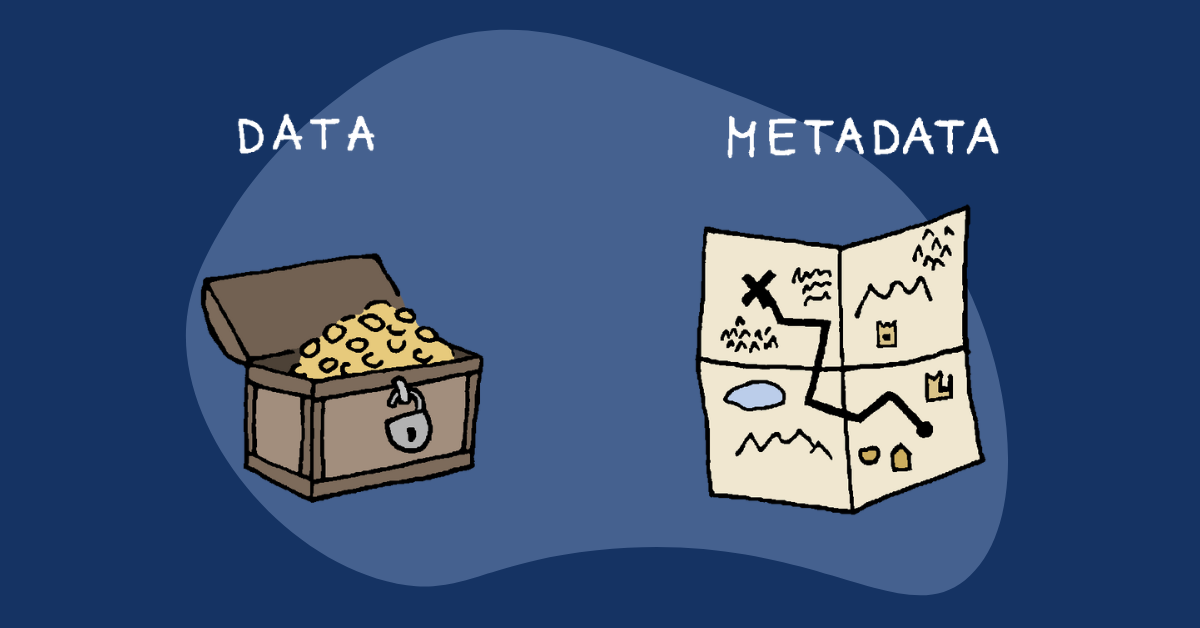
Have you ever struggled to find a document you created a while ago, feeling like you're searching for a needle in a haystack? You're not alone. Today, we're going to explore how using documentation metadata can make finding your documents a breeze, transforming a messy archive into an organized, efficient system.
The hidden cost of chaotic documentation
In any business, the ability to quickly find documents is crucial. It's often easier for a coworker to ask someone else for help rather than search through a chaotic SharePoint or Google Drive. However, this takes up time for both people. In a research from 2013, Gartner says that professionals spend 50% of their time searching for information, and on average, take 18 minutes to locate each document. On similar lines, McKinsey reported in 2012 that employees spend 1.8 hours every day searching and gathering information. While this number likely decreased now due to newer technologies, it's apparent that chaotic documentation creates a lot of inefficiencies. If you can look up information in documents quickly, it saves time and boosts productivity. But for this to happen, your documents need to be easy to find.
How to Improve Document discoverability
To make your documents easy to find, start with a good file structure and clear naming conventions for your document titles. Get rid of outdated documents that clutter your system. But one of the best ways to improve searchability is to add metadata to your documents.
What is Metadata?
Metadata is "data about data." It provides information about various aspects of a document, making it easier to track and manage. For example, metadata can include the creation date, the last update date, the document owner, category, tags, a document description, and the person who last updated it. Another example is that the title and author is metadata of a book.
Important Metadata Elements
Here are some key pieces of metadata that can help you:
- Creation Date: When the document was created.
- Date of Last Updating: The most recent date the document was modified.
- Document Owner: The person responsible for the document.
- Category: The type or category of the document, like "Marketing" or "Finance."
- Tags: Keywords that help identify the document’s content.
- Document Description: A brief summary of what the document is about.
- Updater: The person who last updated the document.
How to Add Metadata to a Document
Adding metadata can be straightforward. In Word or PowerPoint, you might use the first or last page to include these details. In systems like SharePoint, you can often assign metadata through a managed metadata column or an enterprise keyword column in folders. More advanced documentation systems like SowFlow integrate metadata directly into the documents, making it even easier to manage.
Managing Metadata - balancing flexibility and structure
Managing metadata is a powerful tool for organizing and managing information within an organization. It involves creating and maintaining a structured set of terms (metadata) that can be applied consistently across documents and other content. There are two main ways of managing metadata, which can also be combined in a dual approach.
User-Generated Metadata
Allowing users across the organization to create metadata can foster a more dynamic and evolving system. This approach is particularly useful in organizations where the taxonomy is less formal, and there is a need for diverse and rapidly changing metadata. This method allows the metadata taxonomy to grow organically, reflecting the actual needs and terminology used by the organization.
Pre-Defined Metadata
In contrast, defining metadata upfront can prevent the system from becoming chaotic. This approach is suitable for organizations that need a more formal taxonomy. Involving key stakeholders in the planning and development of term sets ensures that the metadata structure aligns with the organization’s needs and goals.
Deciding whether to allow users to create metadata or to define it upfront is crucial. An organization must strike a balance between flexibility and control. Allowing user-generated metadata can lead to a more responsive and relevant system, while pre-defining metadata ensures consistency and prevents chaos.
Benefits of Using Metadata
Using metadata makes documents easy to search for and find, reducing the time spent looking for information and increasing productivity. It also makes collaboration smoother, as team members can quickly access the documents they need. Additionally, it helps preserve important information, making it easier for future team members to understand and use the documents.
By using metadata, you can turn your disorganized document system into a well-ordered and efficient resource. So, start adding metadata to your documents today and enjoy the benefits of a more organized and productive work environment!
👍
What others are liking
5 Steps to outline your ideal documentation structure
5 MINS READ
Where to start the your journey of mapping out your ideal documentation structure, aligning it with the very heartbeat of your organization?
Defining a winning level of detail in your process
3 MINS READ
What is too much detail, and what is too little? This article described in that winning level detail about what detail is enough.





