
General
|
October 16, 2025
|
Top 10 Best Free Screen Video Recorders You Should Definitely Try in 2025
Overview
You might be curious about the best free screen video recorders to check out in 2025. Well, this article dives into the top ten options, showcasing their standout features, user satisfaction, and how they’re being used across different industries. It’s pretty clear that these tools are becoming essential for improving communication, training, and documentation in organizations. Plus, there are some eye-opening stats that reveal a big opportunity for businesses to harness screen recording for onboarding and knowledge management. So, let’s explore how these tools can really make a difference!
Key Highlights:
- Free screen video recorders are essential for creating tutorials, recording gameplay, and enhancing communication in organizations.
- Key features of top recorders include customizable recording areas, audio capture, and editing options without watermarks or time limits.
- In 2025, only 11% of marketers use screen recording for onboarding, indicating a significant opportunity for businesses.
- AI technology is increasingly integrated into video production, improving personalization and efficiency.
- Apowersoft Free Online Screen Recorder is popular for its ease of use, simultaneous audio capture, and 10GB of free storage.
- ScreenPal (formerly Screencast-O-Matic) is favored for its editing capabilities and user-friendly interface, beneficial for educators.
- OBS Studio is a top choice for gamers and streamers due to its comprehensive recording features and support for live video.
- Camtasia combines recording with advanced editing tools, making it ideal for professional-quality content creation.
- Icecream Screen Recorder is user-friendly and effective, especially for beginners, though some users report reliability issues.
- Movavi Screen Recorder is well-suited for live streaming, with customizable features and high-quality output, popular among educators and marketers.
- FlashBack Screen Recorder excels in remote work settings, enhancing training outcomes with its intuitive interface and robust functionality.
- ScreenRec emphasizes security and efficiency, making it valuable for organizations needing to share sensitive information securely.
- When choosing a screen recorder, consider ease of use, recording quality, editing features, security, and compatibility with your operating system.
Introduction
In a world where visual communication is becoming super important, you might be wondering how to capture and share knowledge effectively. Enter free screen video recorders—your new best friends for creating engaging tutorials or documenting complex processes. These handy tools cater to a wide range of needs, especially as we step into 2025. With so many options out there, it’s crucial to understand what makes each tool unique and how it can boost your content creation game.
As businesses and educators realize just how powerful video can be for engaging audiences, the demand for high-quality screen recording solutions is on the rise. So, let’s dive into the best free screen recorders available today! We’ll explore their features and functionalities, and how they can really change the way your organization approaches training, documentation, and communication. Ready to transform your documentation challenges into opportunities? Let’s get started!
Understanding Free Screen Video Recorders: An Overview
Free video recorders are super handy software applications that let you capture footage of your computer screen. Whether you’re creating tutorials, recording gameplay, or documenting processes, these tools serve a variety of purposes. You might be wondering, with so many options available in 2025, how do you choose the right one? Understanding your needs is key to picking the perfect tool for you.
The best free screen video recorder out there today usually comes packed with features like , audio capture, and basic editing options. And guess what? These tools don’t come with pesky watermarks or time limits, so you can create content smoothly. As visual marketing continues to rise—did you know that 71% of B2B marketers and 66% of B2C marketers are using visuals to engage their audiences?—screen recording applications have become a must-have for effective communication and training in organizations.
Now, let’s talk numbers. In 2025, only 11% of marketers have dipped their toes into [creating employee onboarding content](https://wyzowl.com/video-marketing-statistics). That’s a huge opportunity for businesses to harness screen recording software for this purpose! By weaving these tools into their documentation processes, companies can jazz up their training materials, making them more engaging and accessible. As Jack Shepherd, Co-Founder & Marketing Director, wisely puts it, "There’s no time like the present to get started with visual marketing!"
Speaking of trends, there’s a growing reliance on AI technology in production, which is set to democratize creation even more. This shift not only saves time and costs but also boosts the personalization and localization of video materials, making them more relevant to specific audiences. This is particularly beneficial for organizations like SowFlow, which face challenges in maintaining effective records.
By using the best free screen video recorder, businesses can streamline their onboarding processes and standardize operations, perfectly complementing SowFlow's solutions to enhance documentation practices.
Real-world examples of businesses successfully using recording tools for tutorial creation are everywhere! These examples show how recording tools can significantly improve knowledge management and operational efficiency in 2025.
Apowersoft Free Online Screen Recorder: Features and Benefits
You might be wondering about the best free screen video recorder out there. Well, look no further than Apowersoft Free Online Screen Recorder! This handy tool lets you effortlessly record your screen right from your web browser, making it perfect for crafting tutorials and presentations. Plus, it captures both system audio and microphone input simultaneously, giving you flexibility in how you share your content.
With its user-friendly interface and no time limits on recordings, it's no surprise that both casual users and professionals have made it their go-to choice.
Fast forward to 2025, and user satisfaction with Apowersoft remains sky-high! Many users rave about its ease of use and functionality. Did you know the application offers 10GB of free storage space on Showmore.com? This makes sharing your content a breeze. Just a heads up, though: if you have multiple editing applications open at the same time, you might notice a dip in performance, which could slow down your computer.
Organizations have really embraced Apowersoft in their training and presentation workflows. For instance, companies are using to create engaging training videos that enhance onboarding processes and improve knowledge retention among new hires. By leveraging this tool, teams can streamline their record-keeping efforts, cutting down on repetitive meetings and boosting overall productivity.
This approach aligns perfectly with SowFlow's record-keeping system, which helps organizations manage their business records effectively. With features like instant SOP creation and the ability to record processes without leaving the browser, SowFlow complements Apowersoft's capabilities, making everything even more efficient. As Anastasia Masadi, a Product Owner, puts it, "SowFlow has been a game changer in the way we document work and deliver to our clients. I do not have to take each screenshot separately, and do not even have to leave the browser while I am creating SOPs and training materials. SowFlow gave me time from my life back." This testimonial really highlights how SowFlow enables teams to create SOPs and training materials instantly, transforming record-keeping processes and saving valuable time.
Expert evaluations underscore the perks of browser-based recording applications like Apowersoft. Their accessibility and convenience make them a hit! As businesses continue to seek efficient solutions for documentation and training, Apowersoft Free Online Screen Recorder proves to be a valuable asset in fostering effective communication and knowledge sharing within teams, especially when paired with the powerful capabilities of SowFlow.
ScreenPal: A Versatile Tool for Easy Recording
Have you heard about ScreenPal? Formerly known as Screencast-O-Matic, it’s a standout tool for recording and editing, perfect for both educators and content creators. This versatile platform lets you easily capture your screen, add annotations, and edit your recordings without a hitch. Plus, it supports webcam recording, giving your instructional materials that personal touch.
As we look ahead to 2025, ScreenPal is ramping up its features, making it a fantastic option for anyone wanting to create engaging educational content. With seamless integration for sharing, you can distribute your creations across various platforms, reaching a wider audience and boosting engagement.
The impact of ScreenPal on educational content creation is pretty impressive—over 9 million users worldwide are already reaping the benefits of its intuitive features. Educators have shared success stories about how ScreenPal helps them simplify complex concepts, leading to better student comprehension and retention. And did you know that most of the ScreenPal team works remotely? They’re dedicated to creating user-friendly and accessible products, which really enhances the platform’s usability.
Now, let’s talk about digital eye strain. It affects 80% of people who spend long hours in front of screens, but ScreenPal’s user-friendly interface makes content creation a breeze without overwhelming you. This is especially helpful for remote employees who might take fewer breaks and feel more fatigued. By streamlining the video recording process, ScreenPal not only boosts productivity but also supports your well-being.
Getting access to ScreenPal is super easy—just sign in with your TU Dublin email and password. This highlights the platform’s commitment to accessibility. When we stack up ScreenPal against its competitors, it’s clear that its mix of user-friendliness, extensive editing options, and efficient sharing functions makes it the top choice for anyone in the educational field. Leszek Dudkiewicz, at Feedink & Cropink, puts it well: "ScreenPal's resources enable educators to create impactful content that resonates with students."
With its focus on accessibility and user satisfaction, ScreenPal is gaining popularity among businesses and educators alike. If you’re looking to elevate your instructional video content in 2025, this tool is definitely worth a try!
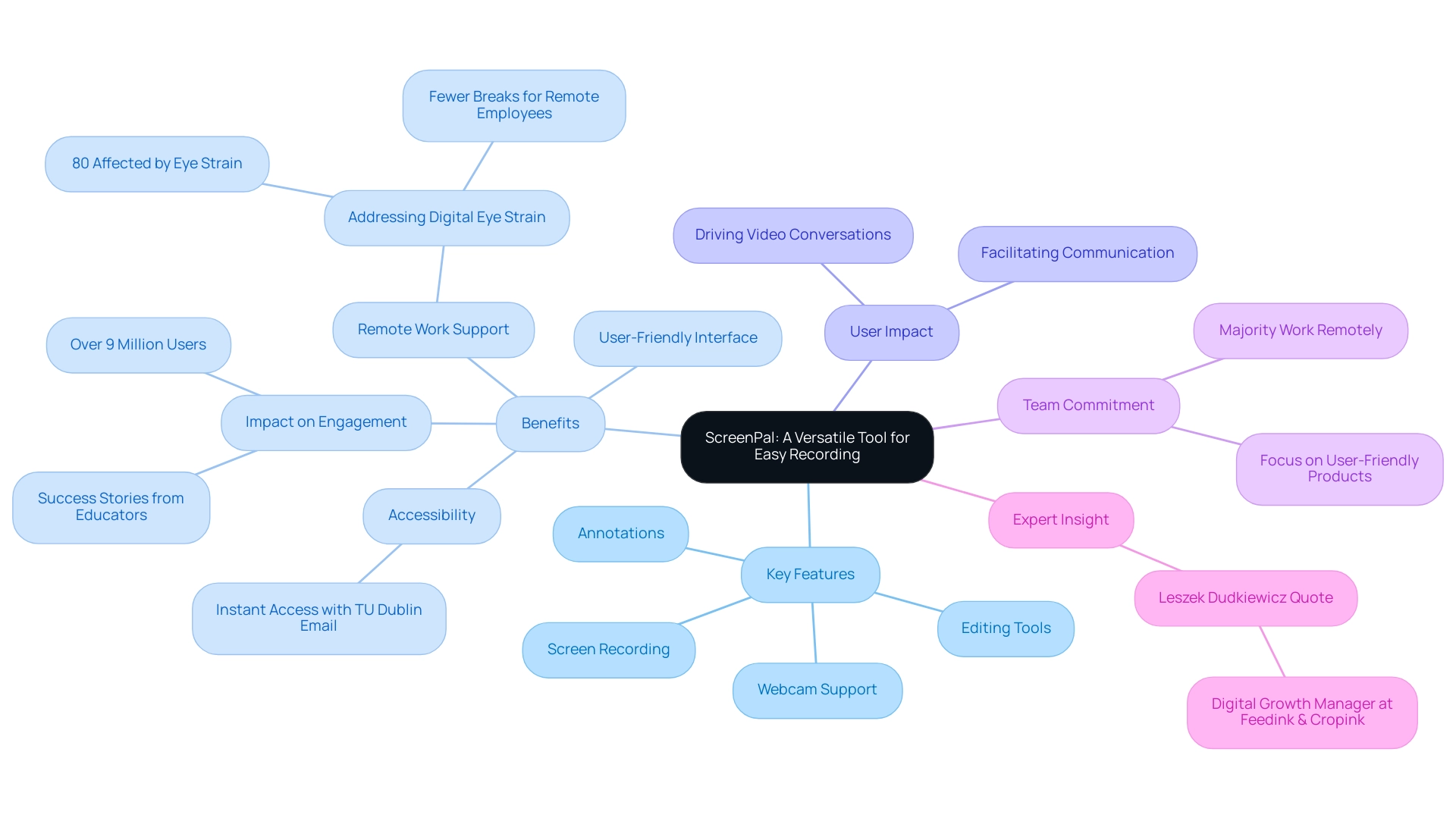
OBS Studio: The Go-To Choice for Gamers and Streamers
In the fast-paced world of content creation, you might be wondering how to keep everything organized, right? Effective record-keeping is essential for success, especially if you're a business looking to onboard new hires and standardize processes. Enter SowFlow, a start-up that’s all about innovative record-keeping solutions. They help organizations create and manage their business materials efficiently. And with the eSports sector inching closer to a $1 billion valuation, having is becoming a must for content creators in this exciting space.
Did you know that 80% of consumers prefer live videos from brands over reading blogs? This shift towards visual content consumption really highlights the need for clear and organized records. allows content creators to whip up comprehensive how-to guides and standard operating procedures (SOPs) that boost productivity and knowledge management.
Let’s take a quick look at a case study on SowFlow's record-keeping system. It shows how streamlining the recording process has led to significant improvements in operational efficiency and team collaboration. This is super important for content creators who want their workflows to be well-documented and easily accessible.
As you engage your audience through live streaming and video tutorials, the importance of proper records can't be overstated. Clear records not only help in crafting high-quality content but also support teams in keeping things consistent and structured. Saisuman Revankar, a content writer who specializes in app statistics, puts it perfectly: "Clear records are the backbone of any successful content strategy, allowing creators to focus on what they do best: engaging their audience."
In conclusion, as the landscape of content creation continues to evolve, resources like SowFlow are absolutely indispensable for operations managers and content creators alike. They ensure you can produce engaging, high-quality content while keeping your documentation practices organized and efficient. So, why not take a closer look at how SowFlow can help you thrive in this dynamic environment?
Camtasia: Combining Recording with Advanced Editing
Camtasia really shines as that effortlessly combines powerful recording features with advanced editing tools. As we step into 2025, it’s still here to help you capture your screen with ease, allowing you to create professional-quality recordings that truly connect with your audience. One cool new feature is the countdown option before you hit record—it’s a neat touch that gives you a clear starting point to get everything just right.
You might be wondering how easy it is to edit your recordings. Well, the intuitive drag-and-drop interface makes the editing process a breeze! You can easily jazz up your content with annotations, transitions, and music, making it perfect for both newbies and seasoned creators alike.
Recent stats show that Camtasia has a solid grip on the recording software market, which speaks volumes about its popularity among professionals. User satisfaction ratings are through the roof, with many content creators raving about how effective it is at producing polished content that clearly communicates their messages. Nathan Roberts, Director of Management Information Systems, puts it perfectly: "Camtasia makes it ridiculously easy to produce professional recordings that capture us manipulating software, voicing our steps, highlighting mouse clicks, and adding annotations to the screen."
Now, let’s dive into some real-world examples! Case studies highlight Camtasia’s impact across various businesses, showcasing how it’s made a difference in training and marketing efforts. Organizations have seen boosted engagement and better learning outcomes when they use Camtasia for their instructional materials and promotional content. This software not only streamlines production but also ensures that your final product meets professional standards.
While it’s true that Camtasia isn’t free, the extensive features it offers are well worth the investment for serious content creators. Its ability to facilitate high-quality production makes it a valuable tool for anyone looking to elevate their content and effectively engage their audience. In a world where visual communication is key, Camtasia remains a go-to choice for professionals eager to create compelling video content.
And here’s a little bonus: when you pair Camtasia with SowFlow's documentation system, you can supercharge your training and onboarding processes! This combo helps operations managers communicate and standardize procedures within their teams, making everything run smoother.
Icecream Screen Recorder: User-Friendly and Effective
You might be wondering what makes Icecream Screen Recorder one of the best free screen video recorders out there. Well, it’s all about how easy it is to capture your display! This intuitive tool lets you grab any part of your screen effortlessly, making it a fantastic choice for creating tutorials and training content. With features like film editing, screenshot capabilities, and audio recording, it’s versatile enough for all your needs.
Fast forward to 2025, and Icecream Screen Recorder has really taken off, especially in the computer hardware industry. Many self-employed folks are using it daily during free trials, and the feedback is a mixed bag. While some users are super satisfied, others have pointed out reliability issues with saved recordings. One verified reviewer even said, "It worked when by the grace of the developers you were allowed to use the software you paid for," which definitely raises some eyebrows about customer satisfaction.
On the bright side, users love that it supports multiple file formats and has real-time drawing and text features. These enhance the recording experience, especially when capturing fast-paced 3D games. However, a little heads-up: the free edition is pretty limited and supports only a few codecs, which might leave some users wanting more.
Case studies show that organizations have successfully used Icecream Screen Recorder to create high-quality instructional content, proving its effectiveness in user training. Plus, means that even beginners can easily navigate its features, allowing them to whip up professional-looking videos in no time.
User reviews from 2025 show a strong preference for Icecream Screen Recorder, especially among newbies to video capturing. Many testimonials rave about its ease of use and effectiveness. Experts also agree that user-friendly screen recording apps are crucial for beginners, highlighting how accessibility can boost productivity. So, if you’re looking to create engaging video content without the hassle, Icecream Screen Recorder might just be your best bet!
Movavi Screen Recorder: Ideal for Live Streaming
Are you on the lookout for a free screen video recorder that makes capturing live streams and webinars a breeze? Look no further than Movavi Screen Recorder! With its impressive features like scheduled recordings, customizable capture areas, and the ability to record system audio alongside your microphone, it truly stands out for all sorts of recording needs. Plus, the intuitive interface means you can navigate the software effortlessly, ensuring you have a smooth experience while creating engaging live content.
You might be curious about the future of live streaming software. Well, in 2025, it’s expected to see a significant surge in demand! Statistics show that over 70% of businesses will likely embrace these tools for . This trend aligns perfectly with the market analysis forecast from 2025 to 2033. And let’s not forget Movavi’s high-quality output, which makes it a go-to choice for professionals eager to craft polished and impactful recordings.
Case studies really highlight how effective Movavi Screen Recorder can be in various business scenarios. For example, Systweak Software recently launched a new recorder app that improved user convenience with features like selective region recording and instant sharing options. This showcases Movavi’s commitment to enhancing user experience in screen capturing. It also ties into the importance of efficient record-keeping, as noted by SowFlow: "SowFlow addresses the common challenge of maintaining effective records in organizations, particularly the difficulty in creating, finding and updating information."
Now, let’s talk about who’s using Movavi. It turns out that educators and marketers are big fans! They leverage its capabilities to whip up instructional videos and promotional content. User feedback consistently emphasizes the software's reliability and versatility, solidifying its reputation as the best free screen video recorder for capturing live events and webinars. As operations managers increasingly recognize the value of effective documentation and knowledge sharing, tools like Movavi Screen Recorder become essential for streamlining these processes, enhancing the offerings of documentation solutions such as SowFlow.
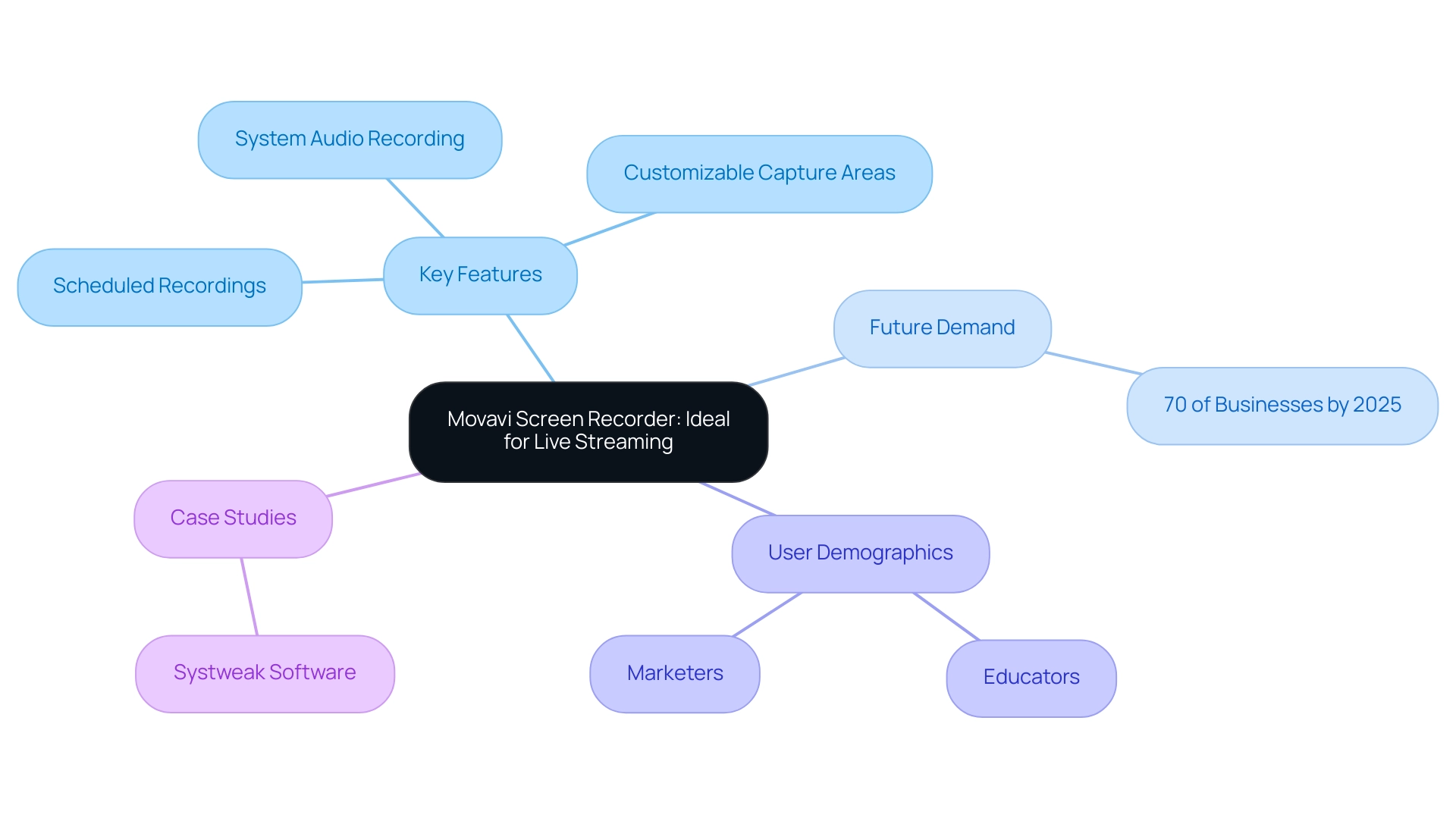
FlashBack Screen Recorder: Perfect for Remote Work
FlashBack Screen Recorder really shines as a top-notch tool for remote work and educational settings in 2025. You might be wondering why it’s considered the best free screen video recorder. Well, it allows you to effortlessly capture your screen while adding your own voice commentary. This makes it a fantastic choice for whipping up training materials and instructional content tailored for remote teams. Plus, features like webcam recording and the ability to grab audio from multiple sources really enhance the user experience, making content creation dynamic and engaging.
User satisfaction with FlashBack Screen Recorder is through the roof! Many users rave about its intuitive interface and robust functionality. In fact, a significant chunk of organizations have reported better training outcomes thanks to this resource, especially in remote work settings where clear communication is key. Did you know that 65% of businesses have experienced real benefits from adding captions to their video content? This just highlights how important it is to have clear and accessible training materials.
Experts are all in agreement that investing in like FlashBack can really boost documentation processes and team collaboration. Frederik Aust, an industry specialist, points out that tackling these issues can significantly enhance the efficiency and quality of your video recordings. Organizations using FlashBack for their training materials have noticed a big uptick in engagement and retention among employees. That’s because the software helps create high-quality instructional content that truly resonates with viewers.
And here’s something interesting: case studies show that companies using FlashBack for training initiatives have streamlined their onboarding processes and improved knowledge transfer. For instance, Canvas, an AI-driven recording app, focuses on high-quality content production and gives users lifetime access to features, which really enhances the creation process for a variety of users. By offering a centralized platform for video sharing, FlashBack stands out as the best free screen video recorder, making it easy to create effective training content that’s accessible to all team members, no matter where they are.
In today’s fast-paced business world, this capability is a game changer, especially when adaptability and efficiency are top priorities.
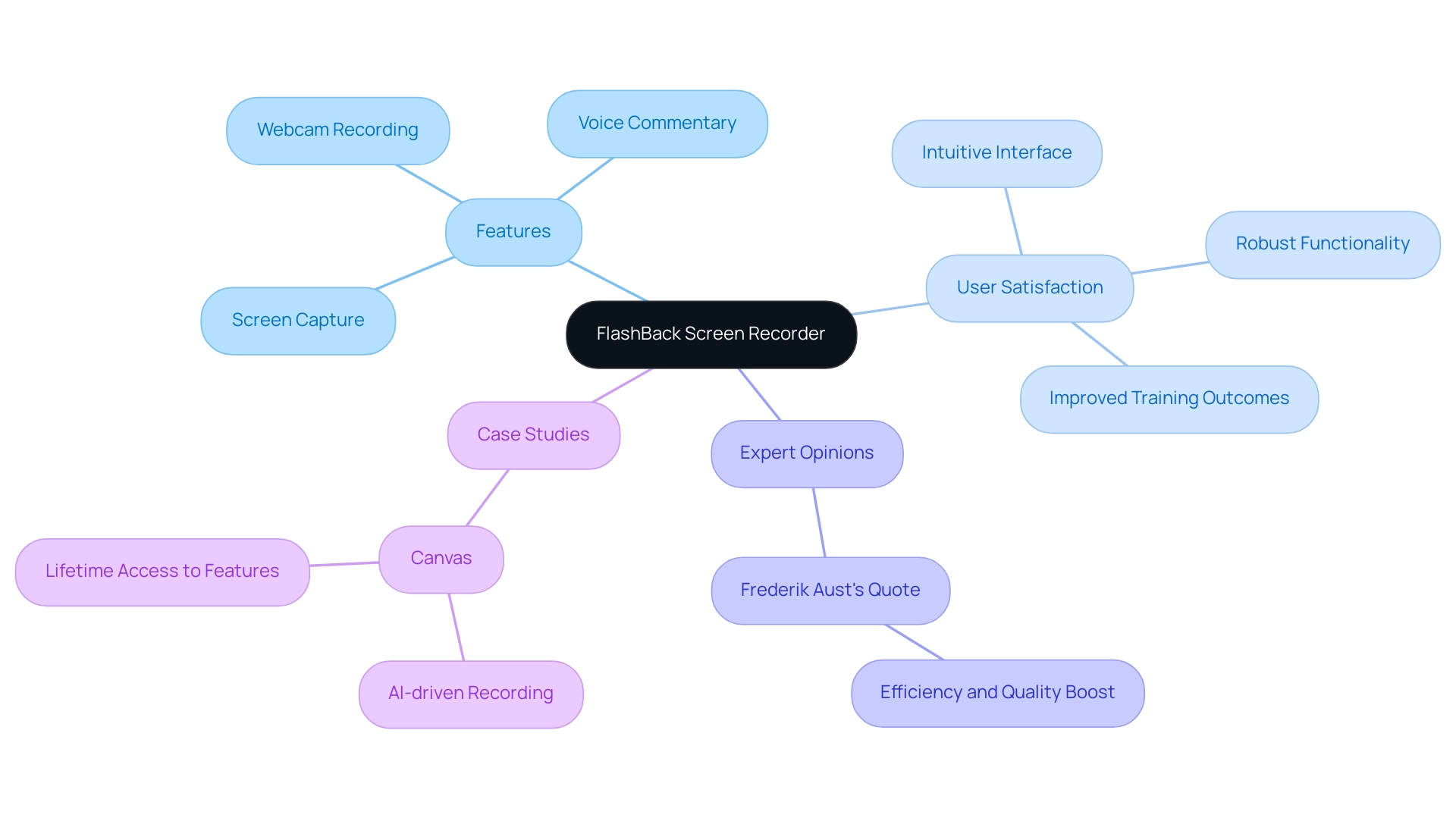
ScreenRec: Secure and Efficient Screen Sharing
You might be wondering what makes ScreenRec stand out as the best free screen video recorder. Well, it’s all about security and efficiency, making it a fantastic tool for businesses looking to improve their documentation processes. In 2025, user stats show that ScreenRec has really taken off, especially among young adults aged 18-24, who spend over 9 hours a day on their screens. This trend highlights the growing need for efficient recording solutions.
Speaking of trends, North America was the biggest player in the capture software market in 2023, which just goes to show the strong demand for tools like ScreenRec.
One of the coolest features of ScreenRec is its ability to let users capture screens and share recordings instantly through secure links. This is a game changer for operations managers and teams that need to get information out quickly without skimping on security. With built-in cloud storage and strong encryption, ScreenRec keeps sensitive data safe, addressing a major concern in our digital world.
You’ll love how simple ScreenRec’s interface is. It really makes recording high-definition sound and visuals a breeze. A case study titled "" shows how this app boosts productivity by allowing for efficient recording and sharing of video messages—perfect for both work and personal use. Businesses using ScreenRec for their documentation have noticed significant workflow improvements, thanks to its ability to create clear, concise guides and standard operating procedures (SOPs).
Now, when you compare ScreenRec's security features to other recorders in 2025, its focus on privacy really sets it apart. Experts stress how important secure screen sharing is, especially for organizations handling sensitive information. As tech writer Adela D. Louie puts it, "as a technical writer, it is my duty to gather effective and reliable solutions to answer questions on how to deal with the issues they are having with their devices."
This really drives home the need for reliable solutions for secure communication, highlighting ScreenRec's role in maintaining confidentiality while enhancing recording efficiency.
However, while ScreenRec is great for quickly sharing information, it might not satisfy those looking for polished video production. This is something operations managers should think about when choosing the right tool for their needs.
In conclusion, ScreenRec isn’t just a powerful resource for capturing and sharing content; it’s also key to improving record-keeping processes, helping teams work more organized and securely.
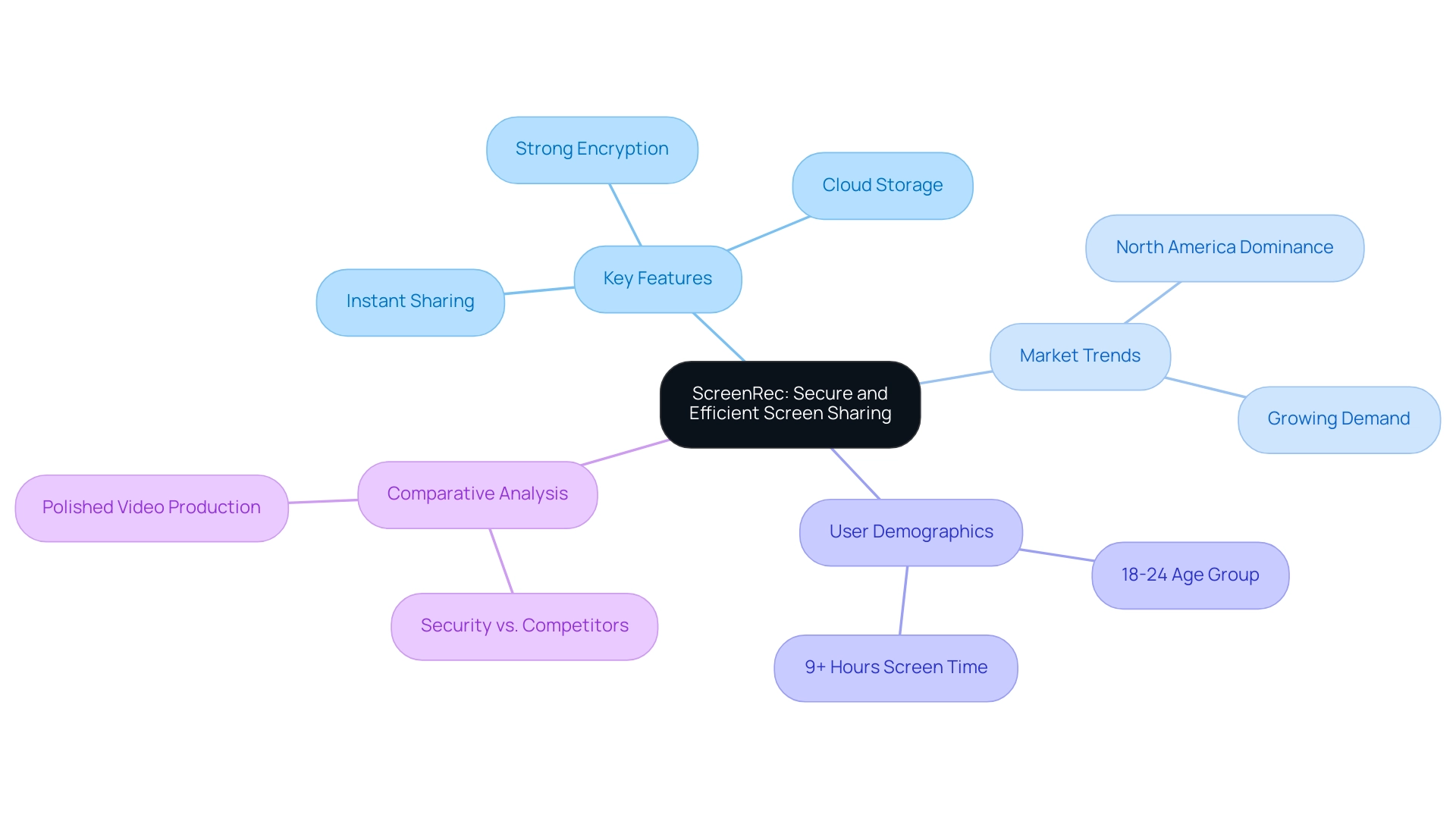
Choosing the Right Screen Recorder: Key Considerations
When you're on the hunt for , it’s super important to think about a few key factors to make sure the software fits your needs perfectly. You might be wondering about ease of use—having a user-friendly interface can really cut down the learning curve and boost your productivity. And don’t forget about recording quality! Look for software that delivers high-definition output to ensure your documentation and presentations are crystal clear, especially when you’re leveraging SowFlow's cool features for better knowledge management.
Editing capabilities are another must-have, particularly if you’re looking to create polished tutorial recordings or product demos. A solid editing suite lets you tweak your recordings, adding annotations, transitions, and other enhancements that can really elevate your final product. Also, security features are crucial; make sure the software protects your sensitive information, especially if you’re documenting proprietary processes.
Think about your primary use case—are you recording gaming sessions, professional presentations, or educational content? This will help steer your selection process. Compatibility with your operating system is key, too; check that the software runs smoothly on your platform and be aware of any limitations in the free version that might affect how you use it.
For example, organizations like Requestly have streamlined their demo creation process by using tools that cut down on production time. Before they started using Clueso, they struggled with long recording and editing processes that slowed them down. As Sachin Jain, Co-founder and CEO, put it, "Clueso cut down our product demo videos from a few hours to a few minutes," highlighting the efficiency gains you can snag with the right software.
In 2023, North America took the lead as the largest market for capture software, while the Asia-Pacific region is set to be the fastest-growing. This trend shows a rising demand for effective recording solutions across various sectors, especially for operations managers looking to standardize processes. By carefully weighing these factors, you can find the best free screen video recorder to boost your recording and communication efforts in 2025, using SowFlow's capabilities to transform how you record.
Want to learn more about how SowFlow can enhance your documentation practices? Just reach out to us!
Conclusion
In today's fast-paced world, where visual communication is key, free screen video recorders are stepping up as fantastic partners for both businesses and educators. You might be wondering how these tools can help, right? Well, they not only make it easier to create engaging tutorials and instructional materials, but they also improve documentation processes, making everything more accessible and effective. With so many options available in 2025, it’s crucial to understand what each screen recorder brings to the table to find the perfect match for your needs.
As we’ve seen throughout this article, bringing screen recording software into your training and documentation workflows can really boost knowledge retention and operational efficiency. Take tools like Apowersoft, ScreenPal, and Camtasia, for example—they show just how these technologies can shake up traditional information-sharing methods, leading to better engagement and communication within teams. Plus, with the rise of AI and the growing demand for high-quality video content, it’s clear that embracing these innovative solutions is essential for staying ahead of the competition.
So, when it comes to choosing a screen recorder, think about what your organization aims to achieve. Are you looking to enhance onboarding, create slick marketing materials, or document standard operating procedures? By tapping into the capabilities of these tools, you can streamline operations and empower your teams to communicate more effectively. This way, valuable knowledge gets shared and retained. Embracing the future of documentation and training really does start with picking the right screen recording solution—it's a vital step toward achieving success in our digital age!
Frequently Asked Questions
What are free video recorders used for?
Free video recorders are software applications that allow users to capture footage of their computer screen for various purposes, such as creating tutorials, recording gameplay, or documenting processes.
What features should I look for in a free screen video recorder?
The best free screen video recorders typically include customizable recording areas, audio capture, basic editing options, and do not have watermarks or time limits.
Why are screen recording applications important for businesses?
Screen recording applications are essential for effective communication and training within organizations, especially as visual marketing rises in importance. They can enhance onboarding processes and improve knowledge retention.
What is Apowersoft Free Online Screen Recorder?
Apowersoft Free Online Screen Recorder is a browser-based tool that allows users to record their screens easily, capturing both system audio and microphone input. It is user-friendly and does not impose time limits on recordings.
How much storage space does Apowersoft offer for recordings?
Apowersoft provides 10GB of free storage space on Showmore.com, making it easy to share recorded content.
What are some benefits of using Apowersoft in organizations?
Organizations use Apowersoft to create engaging training videos, streamline record-keeping, cut down on repetitive meetings, and enhance overall productivity.
What is ScreenPal and how does it stand out?
ScreenPal, formerly known as Screencast-O-Matic, is a versatile tool for recording and editing that allows users to capture their screen, add annotations, and edit recordings easily. It also supports webcam recording for a more personal touch.
How has ScreenPal impacted educational content creation?
ScreenPal has over 9 million users worldwide and is praised for simplifying complex concepts, leading to better student comprehension and retention.
What accessibility features does ScreenPal offer?
ScreenPal is accessible by signing in with a TU Dublin email and password, highlighting its commitment to making the platform user-friendly and accessible.
What common issue does ScreenPal help address for remote employees?
ScreenPal's user-friendly interface helps reduce digital eye strain, which affects 80% of people who spend long hours in front of screens, by streamlining the video recording process and supporting user well-being.
👍
What others are liking
5 Steps to outline your ideal documentation structure
5 MINS READ
Where to start the your journey of mapping out your ideal documentation structure, aligning it with the very heartbeat of your organization?
Defining a winning level of detail in your process
3 MINS READ
What is too much detail, and what is too little? This article described in that winning level detail about what detail is enough.





