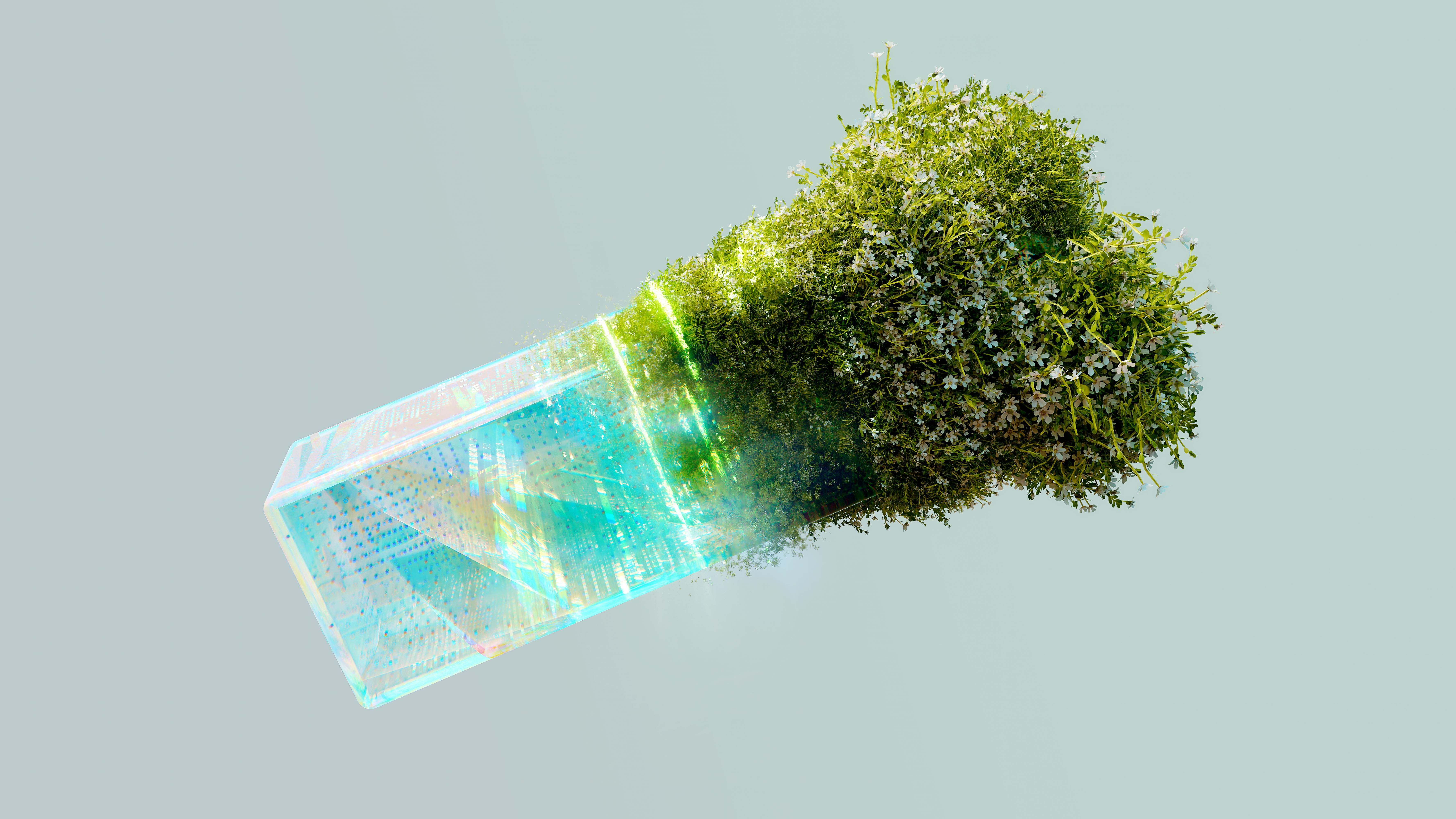
Documentation
|
October 8, 2024
|
3 MINS
Simplifying Knowledge Workers' Role in Digital Sustainability
Many organizations hold onto outdated documents and files, often without realizing the impact. If you ask a colleague who's been around for decades, they might still have files from 20 years ago stored somewhere. It's common to forget about old PowerPoint presentations, videos, and images tucked away in SharePoint, OneDrive, or similar tools. But deleting these unnecessary files not only saves money and makes finding things easier—it also reduces our environmental footprint.
The Environmental Impact of Digital Waste
Storing unnecessary files in platforms like SharePoint or Google Drive harms the environment. It uses energy to maintain data centers, which increases carbon emissions and environmental strain. As storage needs grow, more resources are used for producing and disposing of hardware, adding to pollution and resource depletion.
Did you know?
- Mining for Bitcoin consumes more energy than New Zealand uses in a year!
- In 2022, about 70 million servers were used to store data, each producing 1–2 tons of CO2. Around 20 million of these servers became e-waste that year.
- 99% of data was created in the last decade.
- The Internet's energy consumption today is three times more than all the solar panels in the world can produce!
- The Internet produces over 900 million tons of CO2 annually.
- 90% of stored data is never accessed after three months.
- 91% of web pages get no traffic from Google.
- We send 320 billion emails daily, leading to 62 trillion spam emails yearly—equivalent to emitting 20 million tons of CO2!
- One email emits about 4g of CO2, similar to a light bulb being on for six minutes.
Why Remove Digital Waste?
Reducing digital waste is crucial not only for environmental reasons but also for several other factors. We’ve listed some of the key reasons to start deleting below, as digital waste…
- Reduces CO2 emissions
- Extends device lifespan
- Speeds up information sharing
- Reduces data security risks
- Increases disk and server capacity
- Lowers costs
- Enhances company CSR efforts
- Raises employee sustainability awareness
What Can You Clean Up?
To begin cleaning up digital waste effectively, start by doing an audit of your digital storage systems, such as company servers, cloud services, email accounts, and collaboration platforms like SharePoint or Google Drive. Identify obsolete or redundant files, including old documents, outdated versions, and unused data. Prioritize cleaning up areas with the highest accumulation of digital clutter, such as shared folders or email inboxes with large attachments.
Tips for Digital Cleanup
To make your cleanup efforts a success, here are some of the best practices for organizations and practical tips you can take actions on as an individual.
- Organize a digital cleanup week.
- Clean out your email inbox.
- Delete large files from your computer.
- Reduce document versioning.
- Implement data quotas per co-worker in your organization.
- Include digital cleanup best practices in your documentation governance framework.
Taking Action
Getting rid of our digital trash—just like we manage our regular waste—will help cut emissions, reduce energy consumption, and save costs. Take a few minutes today to delete old emails, files, apps, photos, and videos. Start making a difference now!
👍
What others are liking
5 Steps to outline your ideal documentation structure
5 MINS READ
Where to start the your journey of mapping out your ideal documentation structure, aligning it with the very heartbeat of your organization?
Defining a winning level of detail in your process
3 MINS READ
What is too much detail, and what is too little? This article described in that winning level detail about what detail is enough.





