
Overview
You might be wondering why it’s so important to check the Oracle Database version regularly. Well, this article breaks it down into four essential steps that highlight its significance for:
- Compatibility
- Security
- Performance
- Support eligibility
It’s all about making sure you’re on the right track!
Now, let’s dive into the details. You’ll find clear instructions on using SQL commands to retrieve version information, plus a heads-up on common troubleshooting issues. Regularly checking your version isn’t just a good idea; it’s crucial for keeping everything running smoothly and efficiently. So, why not take a moment to ensure your database is up to date? It could save you a lot of headaches down the road!
Key Highlights:
- Knowing your Oracle Database version is essential for compatibility with applications to avoid operational disruptions.
- Regular updates fix vulnerabilities in older systems, enhancing security.
- Newer versions often include improvements that boost system efficiency and performance.
- Understanding your database version is crucial for determining eligibility for Oracle support and upgrades.
- Neglecting to cheque the version can lead to significant operational issues.
- To access the Oracle Database, use SQL clients like SQL*Plus or SQL Developer and ensure proper credentials and permissions.
- Cheque the Oracle Database version using SQL commands like 'SELECT * FROM v$version;' or 'SELECT version FROM PRODUCT_COMPONENT_VERSION WHERE product LIKE 'Oracle Database%';'.
- Common issues include connexion problems, permission errors, incorrect SQL syntax, and database client installation issues.
- Consulting official documentation or community forums can provide additional support for troubleshooting.
Introduction
You might be wondering why knowing the version of your Oracle Database is so important. Well, it’s not just a technical detail; it’s actually crucial for keeping your operations running smoothly and securely. As more organizations lean on complex data systems, using outdated software can lead to compatibility headaches, security risks, and sluggish performance. Yet, many users don’t realize how easy it is to check their database version.
So, what challenges pop up when you try to verify this key info? And how can you sidestep these potential pitfalls to keep your database strong and secure? Let’s dive into it!
Understand the Importance of Oracle Database Version
Understanding the version of your Oracle Database is crucial for several reasons, and it is important to know how to check Oracle Database version and why it matters so much.
First off, let’s talk about compatibility. Various applications may rely on specific Oracle Database releases to function optimally. Ensuring compatibility is essential to avoid those pesky operational disruptions that can arise from software mismatches.
Then there's security. Older data systems often have vulnerabilities that newer updates fix. By regularly reviewing your software, you can ensure prompt updates and security fixes, keeping your data and systems safe.
Now, let’s dive into effectiveness. More recent iterations usually come with improvements and extra functionalities that can significantly boost your system's efficiency. For instance, collecting statistics can enhance query efficiency in data management systems, leading to better query performance and resource use.
Don’t forget about support! Oracle provides assistance for specific editions. Knowing your data system's release is vital for determining eligibility for assistance and upgrades, ensuring your organization can access essential resources when needed.
Lastly, let’s touch on caution. Neglecting to check the Oracle Database version can lead to significant operational disruptions. For example, regular upkeep of database statistics is crucial to avoid a decline in efficiency and ensure effective operation.
As Anjo Kolk, a performance expert, aptly puts it, "Do you want the optimizer to give you the best performance, or consistent performance?" By acknowledging these factors, it becomes clear why it is so important to check the Oracle Database version routinely. Ultimately, it enhances operational stability and security.
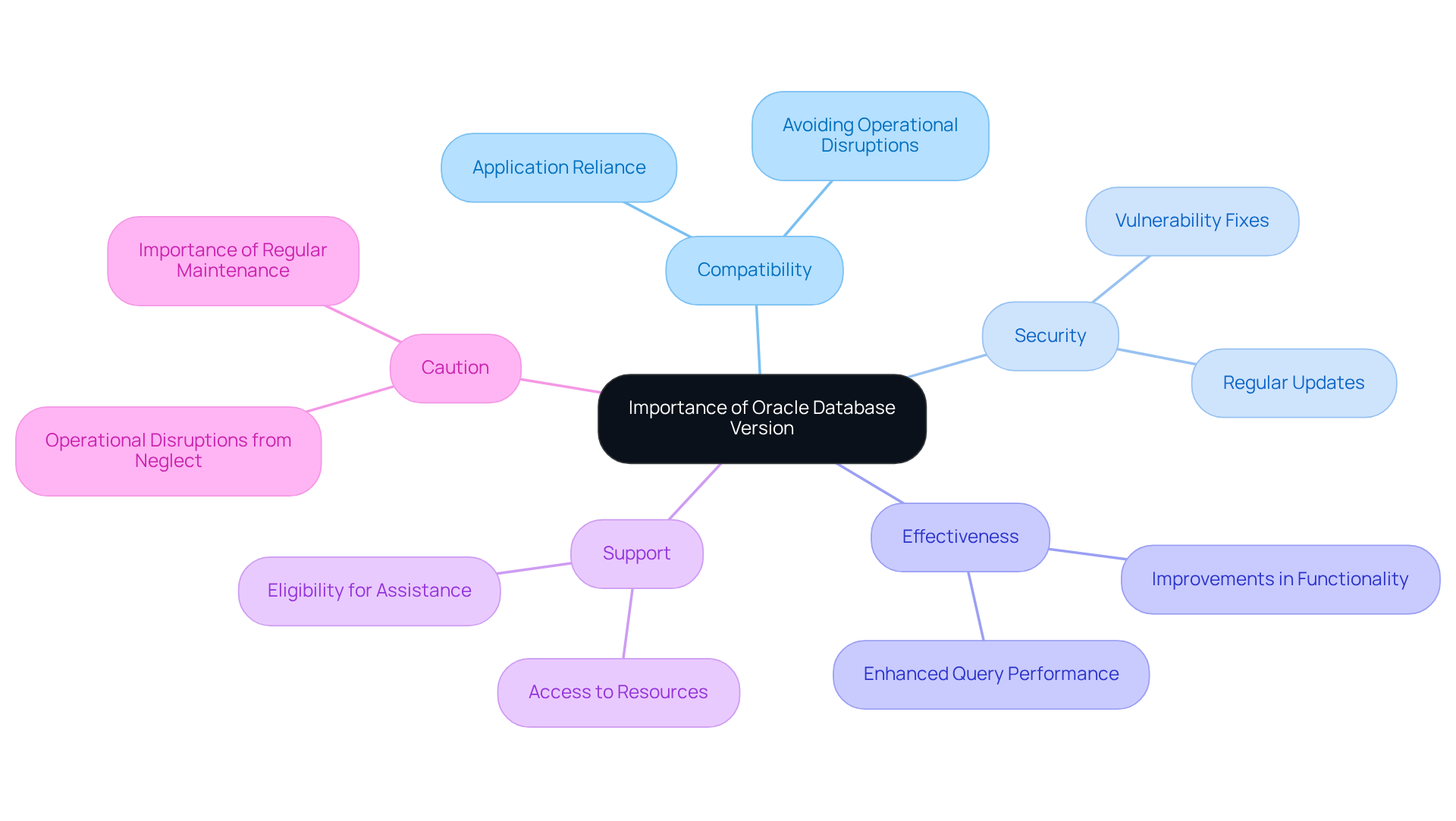
Access the Oracle Database Environment
To access the Oracle Database environment, you’ll want to follow these essential steps:
- Open SQL Client: Go ahead and launch your favorite SQL client, like SQL*Plus or SQL Developer. These tools are super popular for handling data interactions.
- Connect to the Data Store: Now, it’s time to enter your data store credentials—your username and password—to establish that all-important connection. Just make sure you have the necessary permissions to run your queries smoothly.
- Verify Connection: Once you’re connected, you should see a confirmation message pop up. If something goes wrong, don’t panic! Just double-check your credentials and network settings to troubleshoot any potential issues.
- Set Environment Variables: If you’re accessing via the command line, make sure your ORACLE_HOME and PATH environment variables are set up correctly. This will help you seamlessly access your data repository.
Now, a quick heads-up: gathering statistics can really put a strain on the server, so it’s best to avoid doing this during peak workload times. Plus, keeping your index statistics accurate is crucial—they help evaluate how effective and efficient your database operations are. As Jeremiah Peschka wisely points out, "By retaining historical copies of statistics, a DBA can ensure that there’s always a plan to back out changes that have caused a performance problem."
By following these steps and best practices, you can boost your connection success rate and make your interactions with the Database a whole lot easier, ultimately enhancing your operational efficiency. And hey, if you’re looking for a way to capture and manage these processes, SowFlow's documentation tool can really help keep your documentation relevant and up-to-date. So, why not give it a shot?
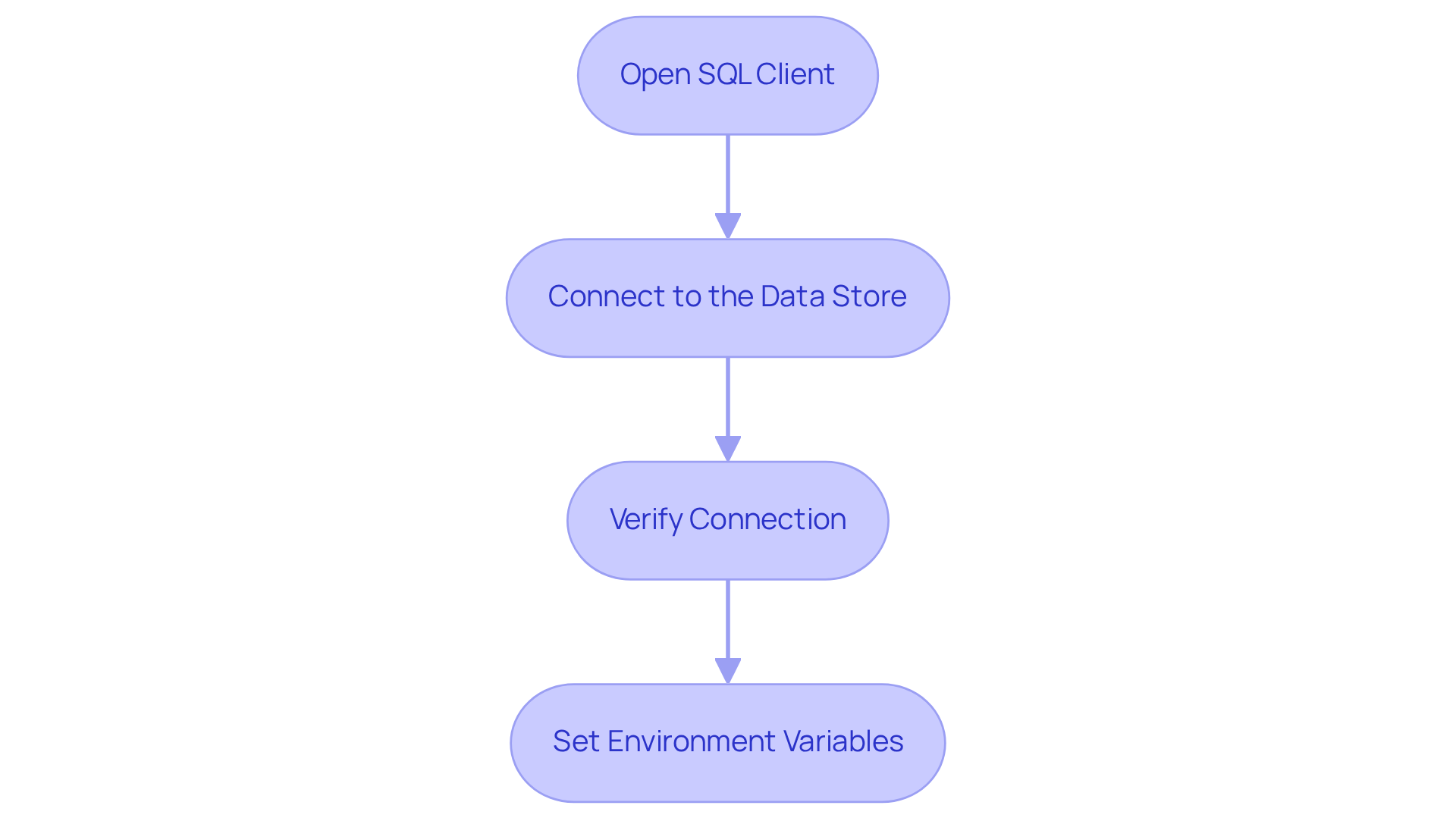
Execute Commands to Check Oracle Version
You might be wondering how to check Oracle Database version. Well, it’s pretty straightforward! Just follow these simple steps:
-
Using SQL Command: In your SQL client, run this command:
SELECT * FROM v$version;This command will pull up detailed info about your Oracle Database version, including the release number and edition.
-
Alternative Command: If you prefer something a bit more concise, you can also use:
SELECT version FROM PRODUCT_COMPONENT_VERSION WHERE product LIKE 'Oracle Database%';This will give you a quick output of the version number.
-
Review the Output: After executing the command, take a moment to review the output. Look for the release number, which usually shows up in the format of major.minor.patch (like 19.0.0.0.0). Understanding this info is super important for grasping your system's capabilities and support status. Regularly checking the Oracle Database version can really help when you check Oracle Database version for tuning and optimization, too. Those who keep an eye on their data system releases can manage their resources better and ensure everything runs smoothly.
As Graham Wood wisely pointed out, "You don't necessarily need up-to-date statistics. You need statistics that are representative of your data." This really highlights how crucial it is to have accurate and relevant data set information for keeping things efficient. Plus, knowing the average time it takes to read an mbrc block can give you some great insights into performance optimization. So, remember, regular examination of your statistics is key to maintaining optimal performance!
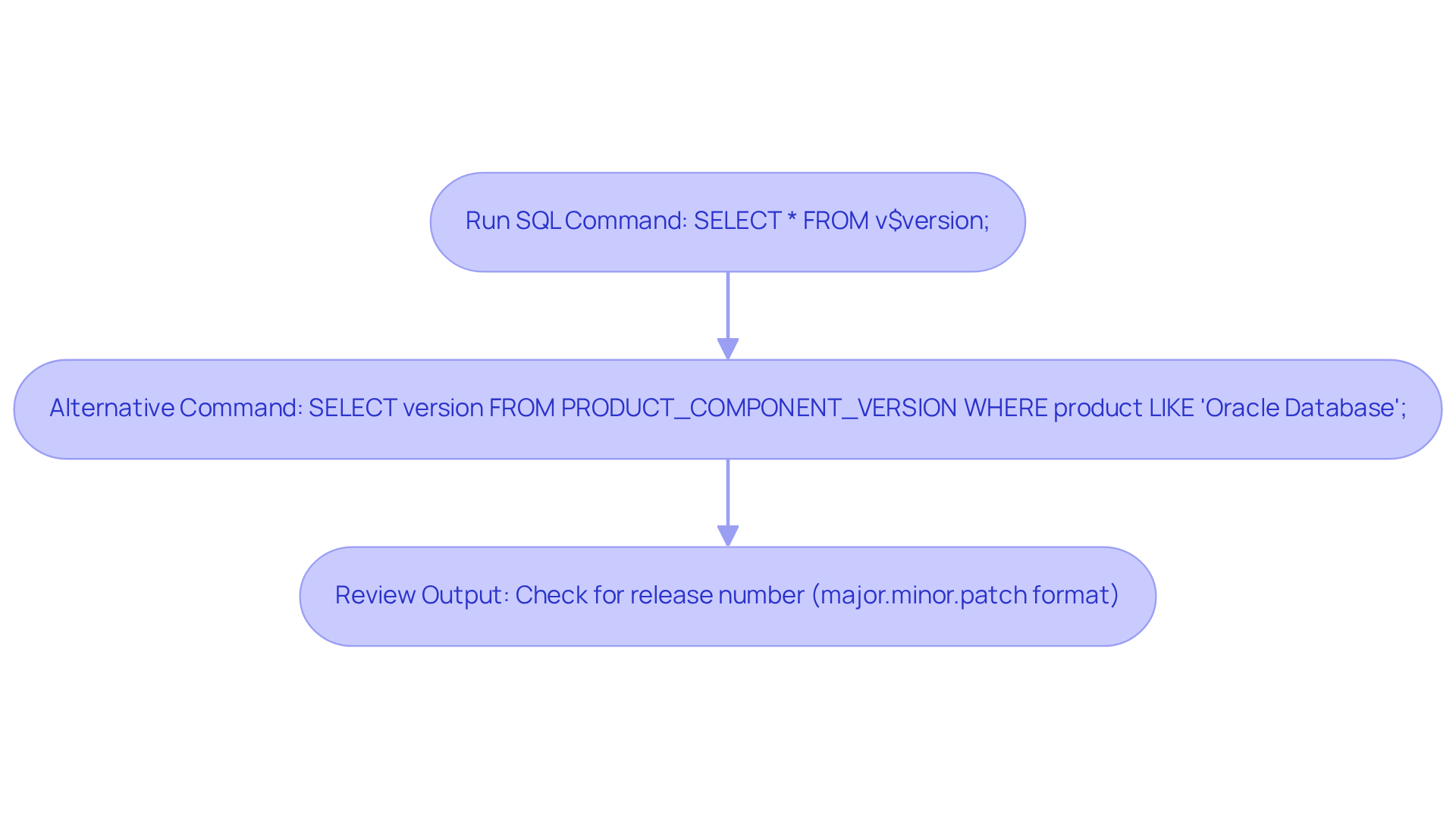
Troubleshoot Common Issues When Checking Oracle Version
When you check Oracle Database version, you might run into a few common hiccups. Let’s walk through some effective troubleshooting steps to help you out:
-
Connection Issues: You might be wondering why you can’t connect. First off, double-check that your credentials for the data repository are spot on and that you have network access to the server. Also, don’t forget to peek at your firewall settings—they could be blocking the connection. Did you know that around 30% of users face connection problems due to misconfigured network settings?
-
Permission errors: If permission-related errors arise, ensure that your user account has the necessary privileges to check the oracle database version. Sometimes, you may need to reach out to your database administrator to sort these issues out.
-
Incorrect SQL Command Syntax: Take a moment to carefully review the syntax of your SQL commands. Are there any typos or missing characters? These little mistakes can lead to execution failures, and we definitely want to avoid that.
-
Database Client Installation: Is your Database Client correctly installed on your machine? If you’re using a command-line interface, check that the ORACLE_HOME environment variable is set right to steer clear of execution issues.
-
Consult Documentation: If you’re still stuck, don’t hesitate to consult the official documentation or community forums for more support. Engaging with these resources can offer valuable insights and solutions to those pesky challenges. As Oracle puts it, "Understanding the AWR Report is crucial for identifying and resolving performance issues in your Oracle 11g database."
-
Real-World Examples: You might find it interesting that organizations like XYZ Corp have tackled connection problems by implementing structured documentation processes and ensuring their network settings are properly configured. This approach not only helped them mitigate connection issues but also boosted their overall operational efficiency.
Now, let’s dive into more ways you can enhance your troubleshooting skills!
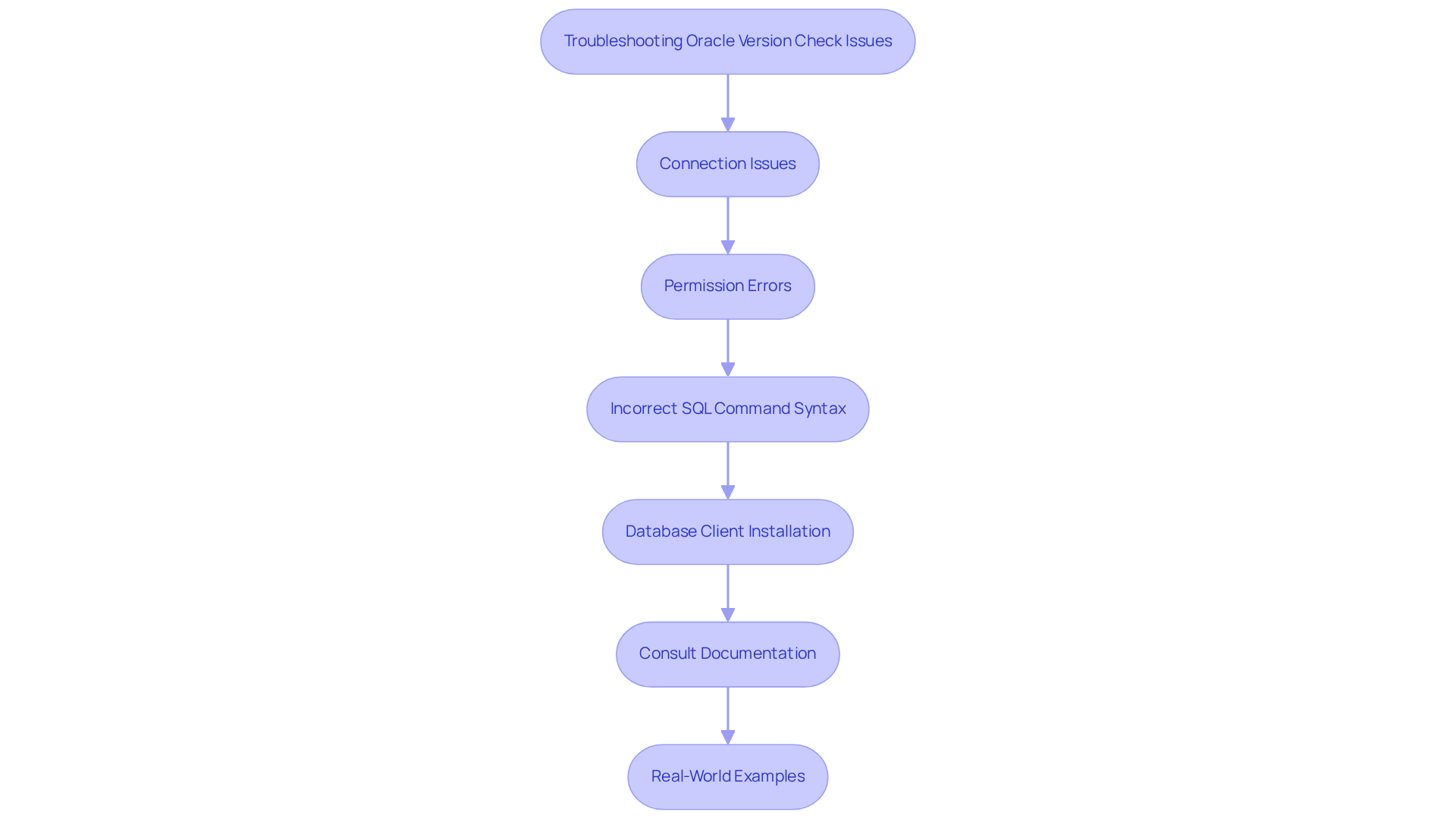
Conclusion
You might be wondering why understanding the version of your Oracle Database is so crucial. Well, it’s not just a technical detail; it’s a key part of keeping your operations running smoothly, securely, and in sync with other applications. Regularly checking your database version can help you avoid hiccups, protect your data, and make sure you're taking advantage of the latest features and enhancements.
The article highlighted several important reasons for checking your Oracle Database version. Think about it:
- Compatibility with applications
- The need for timely security updates
- The perks that come with newer releases
Plus, it walked you through how to access your Oracle Database environment, run the necessary commands to check the version, and troubleshoot any common issues you might face along the way.
In today’s fast-paced tech world, staying on top of your database version is essential. By proactively managing your Oracle Database, you’re not just boosting performance; you’re also gearing up to tackle future challenges. Embracing these best practices can lead to a more resilient and efficient data management strategy, empowering your business to thrive in its field. So, why not dive in and make sure you’re set up for success?
Frequently Asked Questions
Why is it important to know the version of your Oracle Database?
Knowing the version of your Oracle Database is crucial for compatibility with applications, ensuring security through updates, improving system effectiveness, determining support eligibility, and avoiding operational disruptions.
How does the Oracle Database version affect compatibility?
Various applications may rely on specific Oracle Database releases to function optimally. Ensuring compatibility helps prevent operational disruptions caused by software mismatches.
What role does the Oracle Database version play in security?
Older database versions may have vulnerabilities that newer updates fix. Regularly reviewing your software ensures timely updates and security fixes, keeping your data and systems safe.
How can newer versions of Oracle Database improve effectiveness?
More recent iterations often come with improvements and additional functionalities that can enhance system efficiency, such as better query performance and resource utilization through improved statistics collection.
Why is support important regarding Oracle Database versions?
Oracle provides assistance for specific editions, so knowing your database's release is vital for determining eligibility for support and upgrades, ensuring access to essential resources.
What are the risks of neglecting to check the Oracle Database version?
Neglecting to check the version can lead to significant operational disruptions, such as a decline in efficiency due to inadequate maintenance of database statistics.
👍
What others are liking
5 Steps to outline your ideal documentation structure
5 MINS READ
Where to start the your journey of mapping out your ideal documentation structure, aligning it with the very heartbeat of your organization?
Defining a winning level of detail in your process
3 MINS READ
What is too much detail, and what is too little? This article described in that winning level detail about what detail is enough.





