
Overview
You might be curious about the best free screen recorders out there for 2025, right? Well, the article titled "Top 10 Best Free On Screen Recorders You Should Totally Try in 2025!" dives right into that! It highlights the top free screen recording software and what features you should keep an eye on when picking one.
Now, let’s talk about some key features:
- High-resolution recording is a must-have if you want your videos to look sharp and professional.
- A user-friendly interface can make all the difference, especially if you’re just starting out.
- Good sound quality is essential, so don’t forget about audio capture capabilities!
- Who likes watermarks? Not you, that’s for sure!
These features can really enhance your content creation and help you produce professional-quality outputs that cater to your needs. So, are you ready to explore your options?
Key Highlights:
- When choosing a free screen recorder, prioritize high-resolution recording quality (1080p or higher) for professional-looking videos.
- User-friendly interfaces are crucial for efficient content creation, allowing quick access to features.
- Select software that captures both system audio and microphone input for comprehensive recordings.
- Basic editing tools can enhance video quality post-recording, saving time and improving final products.
- Ensure the software supports various output formats (e.g., MP4, AVI) for easy sharing across platforms.
- Opt for recorders that do not impose watermarks on videos for a professional appearance.
- Reliable customer support and regular updates are indicators of a quality screen recording tool.
- ClickUp integrates screen recording with task management for seamless project documentation.
- OBS Studio is favored for professional live streaming and video production due to its high customizability and community support.
- ScreenRec is known for instant sharing capabilities and cloud storage, enhancing business communication.
- ShareX offers advanced screenshot and workflow automation features, including customizable workflows and extensive format support.
- Loom facilitates asynchronous communication, making it easier to create and manage records.
- Free Cam is tailored for educators, featuring built-in editing tools and direct YouTube uploads.
- ActivePresenter excels in e-learning content development with interactive quizzes and advanced editing options.
- Icecream Screen Recorder is versatile for gamers, featuring scheduled captures and game-specific modes.
- CamStudio provides basic recording capabilities with legacy compatibility for older systems.
Introduction
In today's digital world, capturing and sharing screen content is a must-have skill for professionals in all sorts of fields. You might be wondering why this matters—well, whether you're creating fun tutorials, documenting processes, or just trying to communicate better with your team, picking the right screen recording tool can make all the difference.
With so many options out there, understanding what features matter—like recording quality, ease of use, and editing tools—can really boost the effectiveness of what you create. As the demand for high-quality content keeps growing, let’s dive into the top free screen recording tools available in 2025.
We'll explore their unique features and see how they meet the needs of everyone from educators to business pros.
Understanding Free Screen Recorders: What to Look For
When you're on the hunt for a free screen recorder, it’s super important to check out a few key features to find the best tool for your needs. You might be wondering what to look for, so let’s break it down:
- Recording Quality: First off, go for software that supports high-resolution recording—1080p or higher is ideal. You want your videos to look clear and professional, especially since visual content is so important for effective communication these days.
- Ease of Use: A user-friendly interface is crucial. You want quick access to features so you can focus on creating content instead of getting lost in complicated menus. This is especially key in fast-paced environments where every second counts.
- Audio Recording: Make sure the software can capture both system audio and microphone input. This dual capability is a game-changer for creating comprehensive tutorials and presentations that need voiceovers or commentary.
- Editing Features: Some recorders come with basic editing tools, which can help you polish your videos after recording. This can save you time and really boost the overall quality of your final product.
- Output Formats: Check if the software allows exporting in various formats like MP4, AVI, and more. Flexibility in output formats means you can easily share your content across different platforms and devices.
- No Watermark: Many free tools slap a watermark on your videos, which can really take away from the professionalism of your content. Look for software that lets you create clean, watermark-free videos.
- Support and Updates: Reliable customer support and regular updates are signs of a quality product. You want to know you’ll have help when you need it and that the software will keep up with evolving tech.
Now, let’s talk about why this matters. By 2025, the demand for high-quality screen capturing tools is set to skyrocket. Did you know that the average person interacts with about 6.83 social media platforms each month? This highlights the need for effective content creation tools. Plus, the age group of 16 to 25 years logs an average of 7 hours and 32 minutes of screen time daily, making it clear that capturing quality content is crucial. Adam Mosseri, head of Instagram, pointed out that Threads has 320 million monthly active users—talk about a growing need for engaging content across platforms!
A thorough look at shows that picking the right software based on your specific needs and desired features is key to boosting your productivity and efficiency in project tasks. And guess what? The Asia-Pacific region is expected to be the fastest-growing market for screen capturing solutions, which means there’s an increasing demand for these tools. So, what are you waiting for? Dive in and find the perfect screen recorder for you!

ClickUp: The Ultimate Tool for Seamless Screen Recording
Have you ever thought about how much easier project documentation could be? ClickUp's integrated screen capturing function is one of the best free on-screen recorder resources out there, and it can really boost your project records. This is especially true for operations managers and teams focused on creating standard operating procedures (SOPs) and onboarding new employees. Let’s dive into some of its standout features:
- Integration with Tasks: You can record videos that link directly to specific tasks. This makes the documentation process a breeze and ensures all relevant info is right at your fingertips when you’re looking to standardize operations.
- No Time Limits: Unlike many other screen capture tools, ClickUp lets you capture for as long as you need. This flexibility means you can document detailed processes without stressing about time constraints.
- Easy Sharing: Once you’ve wrapped up a capture, sharing it with your team is super simple. You can create links to your audio files, making access and collaboration quick and easy—essential for effective onboarding.
- User-Friendly Interface: ClickUp’s interface is designed with simplicity in mind, so everyone on your team can easily use the screen capture feature, no matter their tech skills.
- Annotations: You can spice up your videos by adding notes and comments right onto the footage. This helps clarify points and provides extra context for viewers.
Fast forward to 2025, and the combination of ClickUp's screen capture feature with task management has truly changed the game for project records. Teams using this feature have reported a noticeable boost in their documentation processes, thanks to the real-time updates and visual explanations that often hit harder than written instructions alone.
Plus, case studies show that organizations using top-notch free on-screen recorders like ClickUp’s screen capture—similar to those using —have improved onboarding for new hires and standardized procedures. These recordings act as handy guides that can be revisited whenever needed, promoting a culture of knowledge sharing within teams. As Alexandra Martin put it so well, "What we need is something sustainable. Something balanced. Something deliberate without being forced. Purposeful without being obsessed with productivity."
This smooth integration not only ramps up productivity but also leads to more organized and efficient operations, perfectly aligning with SowFlow's mission to empower businesses through effective record-keeping.

OBS Studio: Best for Professional Live Streaming and Video Production
You might be wondering what makes OBS Studio stand out as the best free on-screen recorder out there. Well, it’s not just any software; it’s a premier open-source solution for live streaming and video production, packed with features that cater to everyone—from newbies to seasoned pros. With India’s labor force expected to grow by a whopping 138 million people by 2030, the demand for efficient record-keeping and content management tools is on the rise. That’s where OBS Studio comes in, playing a crucial role in training and onboarding a rapidly expanding workforce. And to make things even easier, SowFlow offers a super simple way to create guides, ensuring that your documentation is always relevant and easy to access.
So, what are the key attributes of OBS Studio? Let’s break it down:
- High Customizability: You can tweak the settings to get the best performance for your specific hardware. This flexibility is key for maximizing efficiency and ensuring top-notch output.
- Multiple Sources: Whether it’s webcams, external devices, or screen captures, OBS Studio supports capturing video from a variety of sources. This means you can create dynamic content that really grabs your audience’s attention.
- Scene Composition: Want to design intricate scenes with multiple layers? OBS Studio lets you do just that, helping you produce professional-quality videos that enhance your visual storytelling.
- Recording Formats: It accommodates various output formats, so you can choose the best one for your needs—whether you’re streaming live or working on post-production.
- Community Support: There’s a vibrant community around OBS Studio, filled with resources, tutorials, and forums for troubleshooting. This network is a lifesaver for anyone looking to get the most out of the software.
Fast forward to 2025, and OBS Studio is still evolving, with updates that enhance its functionality and user experience. Its adaptability makes it a favorite among a diverse crowd—from gamers to educators—all using it for live streaming and video production. As James Manyika, Chairman and Director at , pointed out, "It is now critical to reverse these trends, with governments making workforce transitions and job creation a more urgent priority."
This really highlights the importance of tools like OBS Studio, especially when paired with SowFlow’s immediate record-keeping solution. It allows you to create and update guides in real-time, making communication and training in a growing labor market much more effective. By tackling the challenges of keeping documentation up-to-date, SowFlow significantly enhances the onboarding experience for new OBS Studio users. As the demand for high-quality content continues to rise, OBS Studio remains a top choice for anyone looking to create engaging and professional videos, standing out in a competitive landscape filled with major players in the content management software market.
ScreenRec: Quick and Efficient for Business Communication
You might be wondering why ScreenRec is hailed as the best free on-screen recorder. Well, it’s specifically designed to make quick and effective! Let’s dive into some of its standout features:
- Instant Sharing: Imagine being able to share your recordings via a link right after capturing them. This means you can get information out there without any delays—super important in today’s fast-paced work environment where timely communication can really boost productivity.
- No Watermark: Unlike many other free options, ScreenRec ensures that your recordings are free from any branding. This allows you to present your content professionally without those annoying distractions.
- Cloud Storage: With automatic saves to the cloud, you can easily access your captures whenever you need them, no matter where you are.
- User-Friendly Interface: The intuitive design means you can quickly record and share your screen, cutting down on the learning curve and maximizing your efficiency.
- Annotation Tools: Want to highlight key points? You can add notes and highlights to your content, making everything clearer and easier to understand.
Now, let’s talk about the importance of instant sharing in screen recording apps. In 2025, it’s more crucial than ever. A recent survey revealed that 23% of project management software users felt their employee wellbeing improved, thanks to efficient communication solutions like ScreenRec. This aligns perfectly with SowFlow's mission to help businesses onboard new hires, standardize processes, and enhance collaboration among teams.
As Anastasia Masadi, Product Owner, puts it, "SowFlow has been a game changer in the way we document work and deliver to our clients. I do not have to take each screenshot separately, and do not even have to leave the browser while I am creating SOPs and training materials. SowFlow gave me time from my life back."
Moreover, as organizations increasingly embrace tools that boost effective communication, ScreenRec’s features align seamlessly with what operations managers and product teams need. The ability to share insights and updates instantly fosters a more organized approach to knowledge management, ultimately leading to improved operational efficiency. Real-world examples show how businesses are using instant sharing to streamline onboarding and enhance team collaboration.
As Karina Parikh, Hybrid Experience Manager, highlights, "When and how to add production value to a video message" is key in today’s communication landscape. With remote work and digital collaboration on the rise, ScreenRec is becoming an essential asset for businesses looking to elevate their communication strategies in 2025.

ShareX: Advanced Screenshot and Workflow Automation
You might be wondering what makes ShareX stand out as the best free on-screen recorder. Well, it’s not just any screen capture tool; it’s a robust open-source option that’s packed with features designed to streamline your workflow automation. Let’s dive into some of its key features:
- Customizable Workflows: Imagine being able to automate post-capture tasks, like uploading images to different platforms. This flexibility means you can tailor your workflows to fit your team’s specific needs, making everything run a whole lot smoother.
- Multiple Capture Modes: Whether you want to grab the whole screen, just a specific area, or even scrolling windows, ShareX has got you covered with its versatile options.
- Built-in Editor: No need for extra software! With ShareX, you can edit your screenshots and recordings right in the app, allowing for quick tweaks and annotations.
- No Watermark: That’s right! ShareX is completely free, so you can use its features without any hidden costs or branding. This is a huge plus for businesses looking for quality without the price tag.
- Extensive Format Support: Need to save your captures in various formats? ShareX has you covered, including GIFs, which are perfect for creating engaging tutorial videos.
As more organizations see the value in workflow automation—did you know that 74% of current users plan to increase their AI investments in the next three years?—tools like ShareX are becoming must-haves. Customizable workflows not only boost productivity but also align with the digital transformation trend, with 63% of insurers planning to digitize by 2025. Rita Lazar-Tippe, , pointed out, 'Our loan origination requirements were too custom for typical LOS solutions, but Feathery was able to meet those standards while allowing us to launch 5x faster than building in house.' This really highlights how crucial customizable workflows are for adapting to specific business needs.
Real-world applications of ShareX show just how effective it can be for advanced screenshot and workflow automation. Businesses have reported major boosts in collaboration and efficiency after integrating ShareX into their record-keeping. Experts agree that the tool’s customizable workflows are essential for keeping up with the fast-paced changes in today’s business world, ensuring that records remain relevant and accessible.
Plus, ShareX is always evolving! With regular updates and a supportive community, it fosters innovation and user engagement. This commitment to improvement keeps ShareX at the forefront of screen capture technology, empowering teams to create effective records with ease. And just to put things in perspective, the global financial automation market is projected to grow at a compound annual growth rate (CAGR) of over 14.2% from 2024 to 2032, underscoring the rising importance of automation solutions like ShareX in today’s business landscape.

Loom: Best for Asynchronous Business Communication
You might be wondering how to make communication and knowledge management smoother in your business. Well, let me introduce you to SowFlow! This powerful tool is all about helping you create and manage your business records effortlessly. Here are some of its standout features:
- Asynchronous Communication: Imagine being able to generate detailed how-to guides and standard operating procedures (SOPs) that your team can access whenever it suits them. This means fewer live meetings and more flexibility in work schedules—sounds great, right?
- Easy Integration: SowFlow connects seamlessly with various platforms, making it a breeze to incorporate record-keeping into your existing workflow without any hiccups.
- User-Friendly Interface: No need to worry about complicated tech! SowFlow has a simple and intuitive interface that everyone on your team can navigate, regardless of their tech skills.
- Feedback Tools: Collaboration is key! Team members can leave comments and suggestions directly on the materials, creating a more interactive and communicative environment.
- High-Quality Materials: Clarity is crucial, especially in remote work. SowFlow ensures that all written content is clear and concise, making communication effective and straightforward.
Fast forward to 2025, and SowFlow's record-keeping features have become a game-changer for businesses looking to up . Organizations using SowFlow have seen a noticeable boost in team collaboration and productivity. Why? Because well-organized records can convey complex information way better than traditional methods. Plus, with SowFlow keeping records relevant and up-to-date, users enjoy a more dynamic experience when sharing knowledge.
Real-world examples show how companies have successfully turned to SowFlow for their record-keeping needs, leading to shorter meeting times and better information retention among team members. Users rave about SowFlow's efficiency and ease of use, making it a top pick for operations managers eager to streamline their documentation processes. As the world of remote work continues to evolve, tools like SowFlow are essential for keeping communication effective and ensuring that teams stay aligned and informed. So, are you ready to explore how SowFlow can transform your documentation game?

Free Cam: Ideal for Educational Content Creation
In 2025, Free Cam is recognized as the best free on-screen recorder specifically tailored for educators. You might be wondering how it stands out. Well, its robust features are designed to enhance the educational content creation process, making it an invaluable tool for teachers and instructional designers alike. Let's dive into some key features:
- Built-in Video Editor: Free Cam offers an intuitive video editing suite that lets educators refine their recordings effortlessly. This ensures that the final product is polished and professional. And here's a fun fact: 64% of B2B marketers have hosted webinars in the past year! With 9% of webinar registrations happening on the day of the event, the demand for has never been greater.
- Voice-over Recording: Imagine being able to add narration seamlessly! This feature enriches the learning experience and makes complex topics more accessible to students.
- Direct Upload to YouTube: Want to share your videos instantly? Educators can do just that, facilitating easy access to learning materials and fostering a collaborative learning environment.
- No Watermark: Free Cam is completely free of charge and doesn’t impose any branding on videos. This means educators can maintain a professional appearance in their content.
- User-Friendly Interface: Designed with simplicity in mind, Free Cam is accessible for all educators, regardless of their technical expertise. This ensures that anyone can create engaging educational videos.
Now, let’s talk about the significance of integrated video editing features in educational software. As the worldwide eLearning market keeps growing, driven by technological advancements and evolving preferences, resources like Free Cam are crucial for crafting captivating and effective learning experiences. A case study titled 'Key Insights into the eLearning Market' highlights how the growth of this sector is influenced by the increasing adoption rates among organizations and students, emphasizing the need for effective content development resources.
Real-world examples show how educators leverage built-in video editing features to enhance their instructional materials, making learning more interactive and personalized. Experts agree that integrating video editing capabilities within screen recording software significantly boosts user engagement, making it easier for educators to produce content that resonates with their students. As Tajammul Pangarkar, CMO at Prudour Pvt Ltd, observes, developing educational resources is essential for adapting to the evolving environment of content creation.
As the landscape of educational content creation evolves, Free Cam remains the best free on-screen recorder for those looking to harness the power of video in their teaching strategies. Plus, SowFlow's focus on effective documentation and process mapping can further support operations managers in optimizing their educational content creation efforts.

ActivePresenter: Best for E-Learning Content Development
ActivePresenter really shines as a go-to solution for crafting e-learning content, especially as we look ahead to 2025. With the demand for engaging and effective learning resources on the rise, let’s dive into what makes ActivePresenter a standout choice.
You might be curious about interactive quizzes. These assessments are not just tests; they’re designed to captivate learners, boosting engagement and retention significantly. With microlearning becoming more popular—breaking down lessons into bite-sized pieces—interactive quizzes are essential for keeping learners interested and actively participating. As Imed Bouchrika, Co-Founder and , points out, "eLearning can help students learn about five times more material for each hour of the session." That’s a pretty compelling reason to consider these resources!
Now, let’s talk about the best free on-screen recorder. This nifty application lets you capture high-quality videos, making it perfect for creating tutorials and instructional lessons. With eLearning projected to hit a market value of $185.20 billion by 2025, driven by the need for effective training solutions across various sectors, this feature is more valuable than ever, especially in the booming EdTech industry that attracts a diverse learner demographic.
And what about advanced editing tools? Users can easily edit videos and add interactive elements, ensuring content is not just informative but also engaging. This is crucial as the education app market is expected to grow at an annual rate of 8.9% until 2030, highlighting the increasing demand for polished and interactive educational materials.
You’ll also appreciate the export options. ActivePresenter supports saving projects in multiple formats, including HTML5, which is key for web-based applications. This flexibility means you can seamlessly integrate your content into various learning management systems.
Lastly, let’s not forget the user-friendly interface. It’s designed to cater to everyone, whether you’re a beginner or a pro, simplifying the content creation process and making it accessible for all skill levels.
Integrating interactive quizzes into your e-learning resources can really change the game when it comes to learner engagement. Experts agree that they significantly improve knowledge retention. As more organizations adopt e-learning strategies, tools like ActivePresenter are essential in creating dynamic and effective educational experiences—especially for the diverse audience in the EdTech sector. So, are you ready to explore how these features can enhance your e-learning journey?
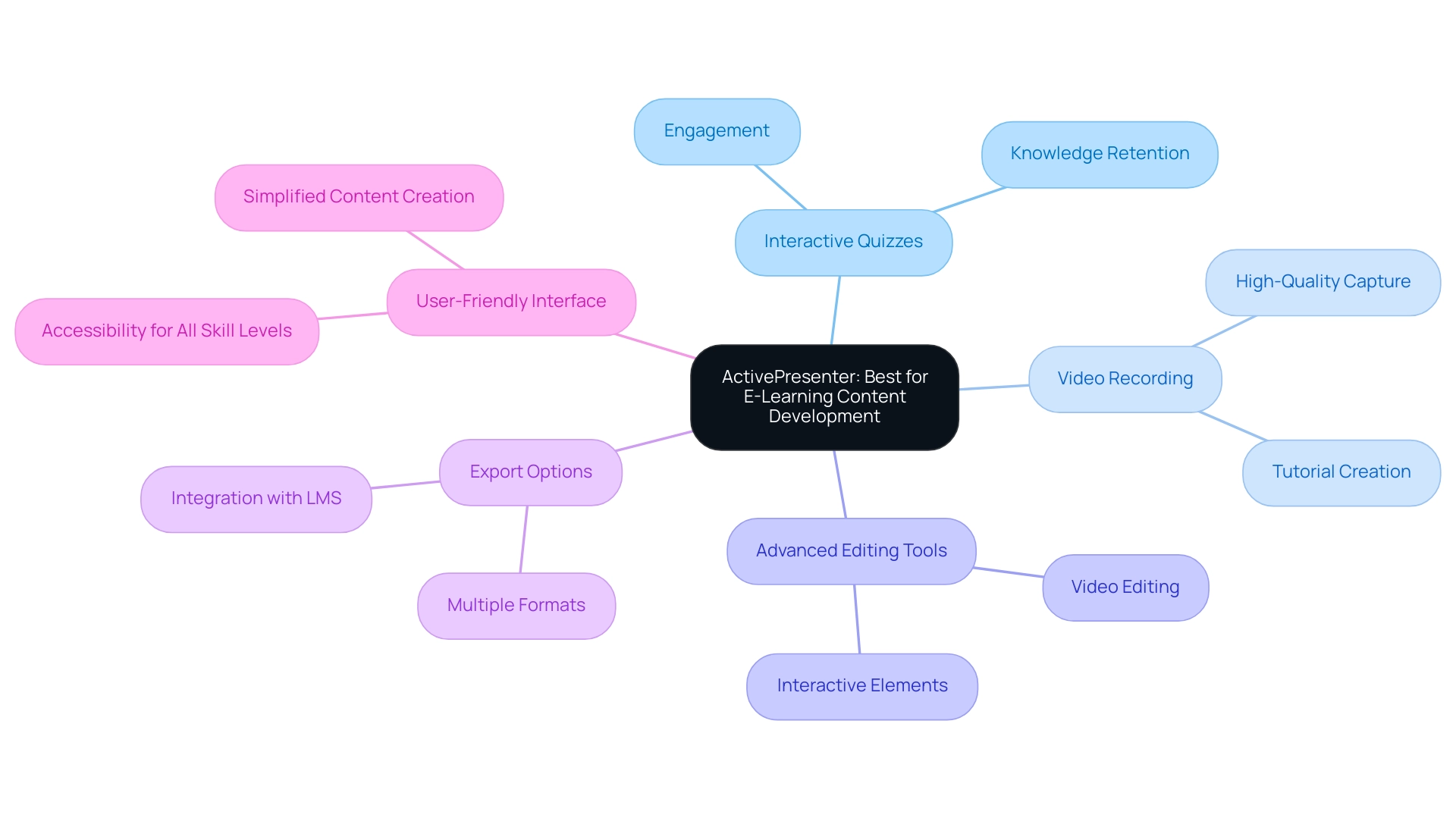
Icecream Screen Recorder: Best for Scheduled Recording and Gaming Capture
Icecream Screen Recorder really shines as a versatile tool for gamers and content creators alike. You might be wondering what makes it so special. Well, let’s dive into its robust features!
First up, we have Scheduled Capture. This handy functionality lets you set specific times for captures, so you can document important events automatically—no manual clicks needed! Imagine not having to be tied to your device while capturing those epic gaming moments. In 2025, many users have said this feature is a game-changer for capturing spontaneous moments, enhancing their overall experience.
Then there's the Game Capture Mode. Designed specifically for documenting gameplay, this mode helps reduce lag and boosts performance, ensuring smooth, high-quality captures. Gamers love it because it allows them to share their experiences without sacrificing video quality. Experts agree that this mode significantly improves the capturing experience by minimizing performance hiccups, making it a favorite among gamers.
Icecream Screen Recorder also supports Multiple Output Formats. This means you can save your captures in the format that fits your needs best—whether you’re sharing on social media or saving for your personal archives.
And let’s not forget the Friendly Interface! The intuitive design makes it super accessible for everyone, even if you’re new to screen capturing. You’ll find navigating the application a breeze.
Plus, there are Annotation Features that let you add notes and highlights in real-time. This is especially useful for creating tutorial videos or walkthroughs that need a bit of extra context.
In 2025, users have been raving about Icecream Screen Recorder, . Many find it invaluable for those spontaneous gaming moments. The competitive landscape is heating up, too, with Systweak Software launching a new screen recorder app for Android that boasts enhanced features for capturing and sharing. It’s clear there’s a growing trend in the market! ScreenPal also offers a free version with some editing options, but it lacks captioning, giving you a good perspective on how Icecream Screen Recorder stacks up.
Speaking of effective tools, the case study on SowFlow's record-keeping system shows how the right tools can boost productivity and streamline operations. Users have also expressed a desire for more customization options, like changing the color or shape of the pointer outliner. This feedback is crucial for developing screen recording software that truly meets user needs.
Overall, if you’re looking to create high-quality content effortlessly, Icecream Screen Recorder remains the best free screen recorder out there!
Bandicam: High-Performance Game Recording
You might be wondering how to elevate your business documentation practices. Well, let me introduce you to SowFlow, a fantastic solution designed specifically for businesses. It’s packed with features that not only enhance your experience but also empower your teams with instant access to crucial information. Here’s what makes SowFlow stand out:
- Comprehensive Record-Keeping Tools: Imagine being able to create and manage your business records without a hitch! SowFlow lets you do just that, ensuring every process is clearly mapped out for easy access and understanding. This means you can transform your written materials into a dynamic resource that evolves with your organization, instantly turning processes into user guides with just one command.
- User-Friendly Interface: You don’t have to be a tech whiz to navigate SowFlow. Its intuitive design makes it easy for everyone, whether you’re a novice or a seasoned pro. This way, written materials become a seamless part of your workflow.
- Real-Time Collaboration: Now, let’s talk about teamwork. With SowFlow, your team can collaborate live on written materials, making it perfect for creating engaging and up-to-date standard operating procedures (SOPs). It really fosters a collaborative environment that enhances knowledge sharing and process standardization.
- Process Mapping: Want to visualize your processes? SowFlow has got you covered! It helps organizations standardize operations and improve efficiency. Plus, it’s a great tool for integrating new team members and optimizing workflows.
- : In today’s fast-paced business world, staying current is key. SowFlow ensures your records remain relevant and up-to-date, allowing you to easily revise materials to reflect current practices and knowledge.
Looking ahead to 2025, the demand for effective solutions is only going to increase, especially for operations managers aiming to streamline processes and enhance training. Did you know that the Asia-Pacific region is expected to be the fastest-growing market for record management solutions? It’s clear that organizations are increasingly relying on such tools for efficiency.
Experts are singing SowFlow’s praises, with many highlighting its ability to streamline record processes and improve knowledge management—exactly what operations teams need. One user even said, 'SowFlow has changed how we generate and oversee our records, simplifying the process of keeping everything current.' With its blend of high-performance capabilities and user-friendly design, SowFlow is definitely a top choice for anyone looking to elevate their documentation practices. So, why not give it a try?
CamStudio: Best for Basic Screen Recording and Legacy Compatibility
CamStudio really shines as the best free on-screen recorder, blending simplicity with powerful features—perfect for anyone in 2025! So, what makes it stand out? Let’s take a look at its key attributes:
- Basic Recording Capabilities: You can easily capture both screen and audio activity, making it a breeze to create tutorial videos and presentations.
- Legacy Compatibility: CamStudio works well on older systems, which is great because many organizations still rely on them. This compatibility can really enhance user experience.
- User-Friendly Interface: With a straightforward interface, even beginners can jump right in and start capturing without feeling overwhelmed.
- AVI Format Support: Your recordings are saved in the widely accepted AVI format, ensuring they play nicely with various media players and editing software.
- Best Free On-Screen Recorder: CamStudio is completely free—no hidden costs! It’s an economical choice for individuals and organizations looking to produce high-quality screen captures.
In 2025, CamStudio remains a go-to option for , with user statistics showing a growing preference for its straightforward functionality. Its legacy compatibility not only boosts usability but also highlights the importance of supporting older systems in our diverse tech landscape.
But let’s face it—organizations often struggle with maintaining effective records. That’s where tools like CamStudio come in handy, streamlining processes. On the flip side, SowFlow’s information system shows how effective records can enhance productivity and knowledge management, which is crucial for operations managers. With features like browser-based SOP creation, it eliminates the need for separate screenshot captures, allowing you to work seamlessly within your existing workflows.
Anastasia Masadi, a Product Owner, puts it perfectly: "SowFlow has been a game changer in the way we document work and deliver to our clients. I do not have to take each screenshot separately, and do not even have to leave the browser while I am creating SOPs and training materials. SowFlow gave me time from my life back."
This testimonial really highlights how SowFlow transforms document management and the quick generation of SOPs, showcasing its advantages over traditional screen capture methods.
Expert opinions back up CamStudio’s effectiveness for basic screen capturing, reinforcing its status as the best free on-screen recorder for those seeking a no-cost solution. However, it’s worth noting that while CamStudio covers the basics, it doesn’t offer the advanced features and integrations that SowFlow provides, which are essential for modern record-keeping. Yasir Shamim, a Digital Marketer Executive at Pure VPN, points out that screen capturing tools are fantastic for communication, emphasizing their significance in enhancing organizational documentation efforts.
Plus, RecordMyDesktop supports several resolutions up to 1080p, giving users options that can really improve the quality of their recordings. So, whether you’re just starting out or looking to streamline your documentation process, there’s a tool out there for you!
Conclusion
Choosing the right screen recording tool is super important if you're aiming to create high-quality content in today’s digital world. In this article, we’ve explored some of the top free screen recording tools available in 2025, each with unique features to cater to different needs. From ClickUp's smooth integration with project management to OBS Studio’s powerful capabilities for live streaming, these tools are all about boosting productivity and communication.
You might be wondering what to look for when picking a screen recorder. Key factors include recording quality, ease of use, and editing features. Tools like ScreenRec and Icecream Screen Recorder are great for quick sharing, making it easy to communicate effectively in fast-paced situations. On the other hand, Free Cam and ActivePresenter are perfect for educators, offering built-in editing tools that help create engaging educational content.
As the demand for high-quality screen recordings continues to grow, it’s clear that picking a tool that fits your specific needs is essential. Whether you’re focusing on business communication, teaching, or content creation, the right screen recording software can really enhance your output and streamline your workflow.
So, let’s wrap this up! Embracing these screen recording tools can empower you to create compelling content that truly resonates with your audience. And as technology keeps evolving, staying updated on the best options will help you adapt and thrive in our increasingly visual digital landscape.
Frequently Asked Questions
What key features should I look for in a free screen recorder?
When searching for a free screen recorder, consider the following features: high recording quality (1080p or higher), ease of use, audio recording capabilities (both system audio and microphone), basic editing tools, various output formats (like MP4 and AVI), no watermark on videos, and reliable customer support with regular updates.
Why is recording quality important in screen recording software?
Recording quality is crucial because high-resolution recordings (1080p or higher) ensure that your videos look clear and professional, which is essential for effective communication in visual content.
How does ease of use impact the selection of screen recording software?
A user-friendly interface allows for quick access to features, enabling users to focus on content creation rather than navigating complicated menus, which is particularly important in fast-paced environments.
What audio recording capabilities should a good screen recorder have?
A good screen recorder should be able to capture both system audio and microphone input, allowing for comprehensive tutorials and presentations that include voiceovers or commentary.
Are editing features necessary in a screen recorder?
Basic editing features can help polish your videos after recording, saving time and enhancing the overall quality of the final product.
Why is it important to have various output formats in screen recording software?
Flexibility in output formats allows users to easily share their content across different platforms and devices, making it more versatile for various uses.
What is the significance of having no watermark on recorded videos?
A watermark can detract from the professionalism of your content, so using software that allows for watermark-free videos is important for maintaining a polished appearance.
How does customer support and software updates contribute to the quality of a screen recorder?
Reliable customer support and regular updates indicate a quality product, ensuring users have assistance when needed and that the software remains up-to-date with evolving technology.
What is the projected demand for screen capturing tools by 2025?
The demand for high-quality screen capturing tools is expected to increase significantly, highlighting the importance of effective content creation tools in a growing digital landscape.
How does ClickUp enhance project documentation with its screen capturing feature?
ClickUp integrates screen capturing with task management, allowing videos to link directly to specific tasks, provides no time limits for recordings, simplifies sharing, and includes user-friendly features like annotations.
What makes OBS Studio a standout choice for screen recording?
OBS Studio is an open-source solution with high customizability, support for multiple sources, scene composition capabilities, various recording formats, and a vibrant community for support and resources.
👍
What others are liking
5 Steps to outline your ideal documentation structure
5 MINS READ
Where to start the your journey of mapping out your ideal documentation structure, aligning it with the very heartbeat of your organization?
Defining a winning level of detail in your process
3 MINS READ
What is too much detail, and what is too little? This article described in that winning level detail about what detail is enough.





