
Process Improvement through Documentation
|
October 16, 2025
|
Create a Step-by-Step Instruction Template with Pictures
Overview
Have you ever thought about how to create a step-by-step instruction template that really resonates with your audience? This article offers a friendly guide, complete with pictures, that emphasizes understanding what your readers need. It’s all about gathering the right materials and using visuals to make everything crystal clear.
You might be wondering what specific sections to include in your template. Well, it’s a good idea to cover the materials needed and throw in some troubleshooting tips. And don’t forget—feedback is your best friend when it comes to refining your document. It can really enhance the user experience and make your instructions more effective.
So, let’s dive into this together and explore how to make your documentation shine!
Key Highlights:
- Define the purpose of the instructional template and analyse the audience's needs for effective guidance.
- Gather necessary materials like document creation software (e.g., Microsoft Word, Google Docs) and graphic design tools (e.g., Canva, Adobe Express).
- Outline the template structure with key sections: Materials Needed, Step-by-Step Guidelines, and Troubleshooting Tips.
- Incorporate visuals to enhance clarity and engagement, ensuring images align with the instructional content.
- Review the document by seeking feedback from colleagues or target audience members to improve clarity and effectiveness.
- Finalise the template in an accessible format for easy sharing with users.
Introduction
Creating effective instructional materials is a vital skill in today's fast-paced environment, where clarity can really make a difference in learning outcomes. You might be wondering, what does it take to craft a step-by-step instruction template that not only incorporates visuals but also engages users? This article dives into the art of doing just that, ensuring that users not only understand the process but feel connected to the content.
But what truly makes a template effective? Is it the structure, the visuals, or maybe even a deep understanding of the audience? Exploring these elements will help us uncover how to enhance instructional design and create materials that really resonate with users. Now, let’s dive into the details!
Define Your Purpose and Audience for the Template
You might be wondering where to start with your guidance framework, right? Well, first things first: clearly outline what you aim to achieve. Think about the specific task or process that your guide will help users complete. After that, it's time for a thorough audience analysis. Understanding your audience's skill levels, backgrounds, and specific needs is super important. For example, if your audience is made up of new employees, you’ll want to keep your instructions straightforward and use basic terminology. Make sure to document these insights carefully, as they’ll lay the groundwork for creating an effective step by step instruction template with pictures that is user-friendly.
Now, let’s talk about [SowFlow's features](https://sowflow.io). With instant updates and easy revisions, your team can keep records relevant in a fast-paced business world. Addressing your audience's needs not only clarifies your instructions but also significantly boosts the overall effectiveness of your materials. Did you know that companies with poor onboarding methods can see more than a 16% turnover rate in the first six months? That really highlights how crucial proper record-keeping is! By leveraging SowFlow's documentation tools, along with surveys or feedback forms, you can gather valuable insights about your audience, making sure your documentation stays relevant and effective.
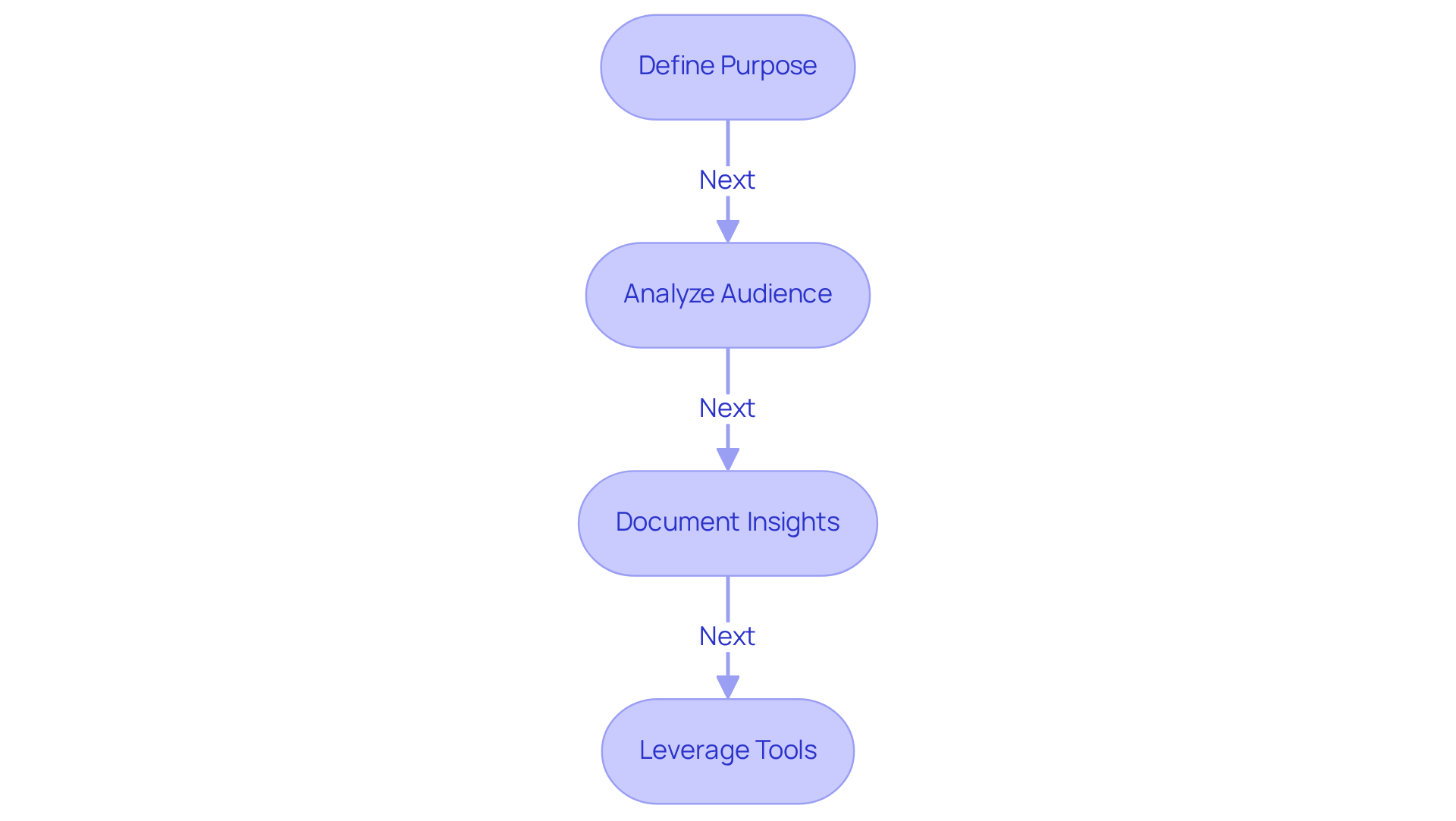
Gather Necessary Materials and Tools
Before you dive into developing your instructional framework, let’s make sure you have all the right materials and tools at your fingertips. You might be wondering where to start—how about choosing some popular document creation software?
- Microsoft Word
- Google Docs
These are great options, widely used in businesses for their versatility and ease of use. And don’t forget to check out graphic design tools like:
- Canva
- Adobe Express
They can really amp up the visual appeal of your designs.
Having access to existing records can be a game-changer, giving you valuable reference points to ensure consistency and clarity in your new materials. Plus, it’s super important to have high-quality images or icons ready to go for your design. These visual elements can significantly boost engagement and comprehension. By preparing these resources ahead of time, you’re setting yourself up for a smooth and effective documentation process. Now, let’s get started!
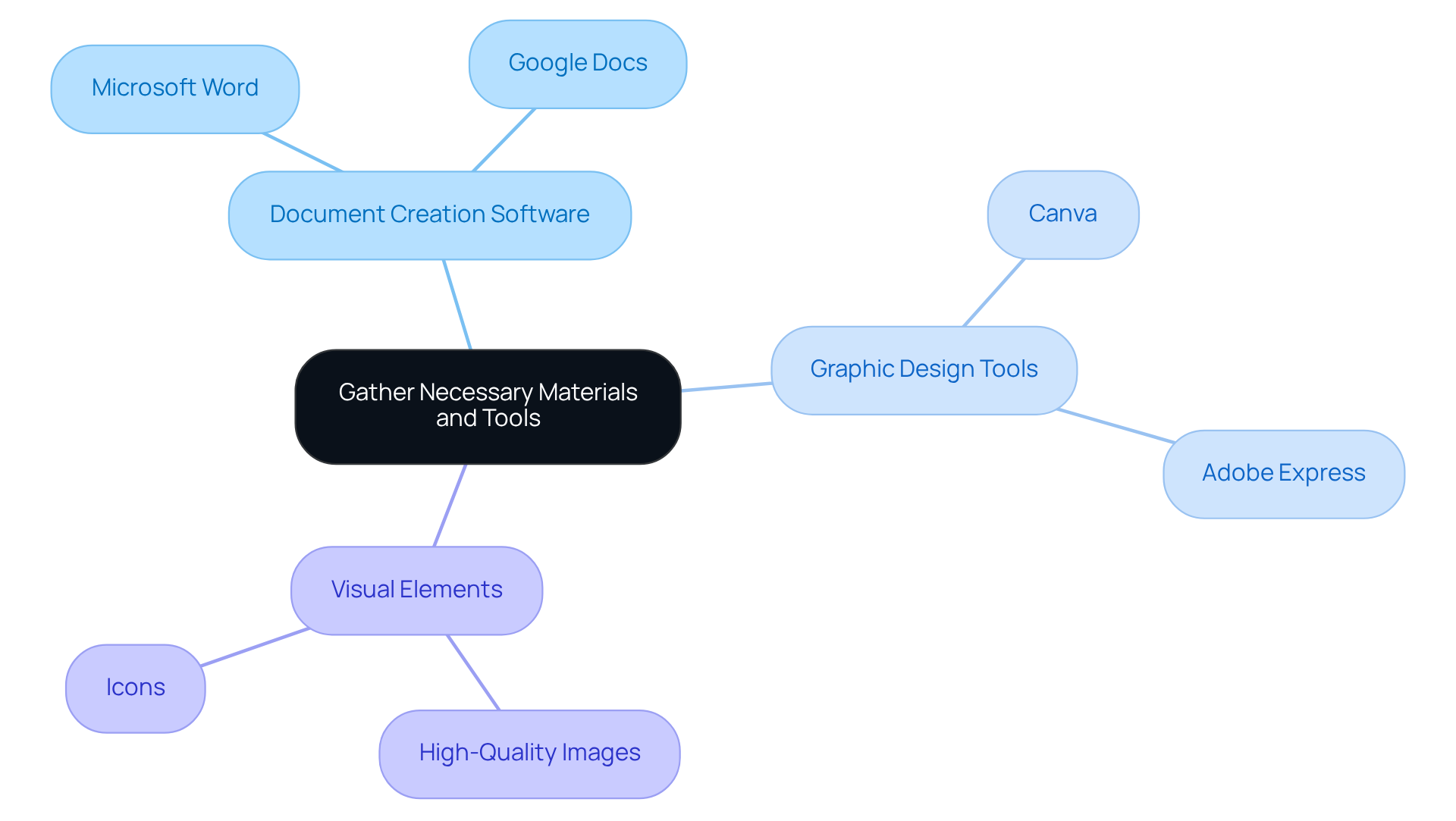
Outline the Template Structure and Key Sections
Start by crafting a detailed outline for your teaching template using SowFlow's intuitive tools. You might be wondering where to begin—start with a title that succinctly conveys the task at hand. Next, include an introduction that outlines the purpose of the instructions, setting the context for the user. Here are some key sections to consider:
- Materials Needed: Be sure to clearly list all items required to complete the task. This way, users are fully prepared, and that clarity helps reduce errors while boosting their confidence.
- Step-by-Step Guidelines: Break the process down into manageable steps. Use action verbs to kick off each guideline. With SowFlow, you can create these instructions effortlessly. Aim for clarity with short sentences and an active voice, steering clear of large blocks of text. And hey, adding visuals like diagrams or photos can really enhance understanding, making your documentation even more effective.
- Troubleshooting Tips: It’s always a good idea to offer solutions for common problems that might pop up. Guide individuals through potential difficulties. Thanks to SowFlow, you can easily update and revise these tips, keeping them relevant in our ever-changing business environment.
This structured outline acts as your step by step instruction template with pictures, serving as a roadmap for filling in the details and ensuring that all critical aspects of the task are covered. High-quality manuals lead to fewer support tickets and quicker onboarding, highlighting the importance of developing an effective guide. By following these guidelines and utilizing SowFlow's instant documentation solutions, you can create a step by step instruction template with pictures that enhances comprehension and minimizes confusion. Remember, a well-organized manual can significantly improve the onboarding process and overall user experience!
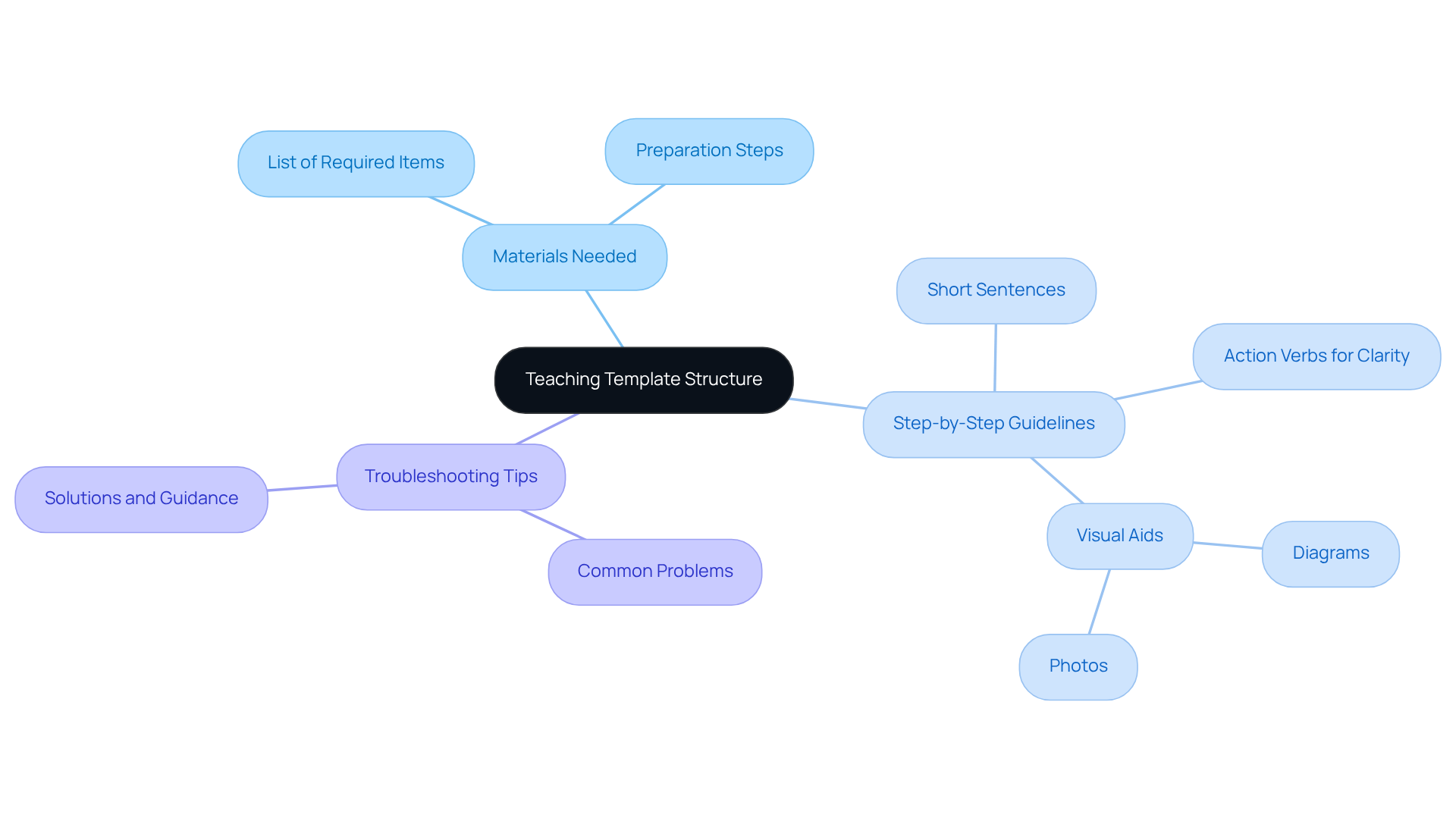
Incorporate Visuals: Adding Pictures to Enhance Clarity
You might be wondering how to make your step by step instruction template with pictures stand out, right? Well, incorporating a step by step instruction template with pictures is essential for boosting clarity and keeping your audience engaged. Choose images that align perfectly with your guidelines; for instance, if you're outlining a cooking process, think about incorporating a step by step instruction template with pictures that features high-resolution images of each step—like prepping ingredients and demonstrating cooking methods. Clear visuals, such as those found in a step by step instruction template with pictures, not only help with understanding but can also lead to better learning outcomes.
And hey, don’t forget about including a step by step instruction template with pictures for the captions! They can really clarify the content and use a step by step instruction template with pictures to guide users through the process. If you’re looking to create visually appealing graphics, tools like Canva and Adobe Express are fantastic options. They can help ensure your information is not just accessible but also engaging. As graphic design experts often say, a step by step instruction template with pictures can really transform your instructional content, making it relatable and a whole lot easier to grasp. So, let’s dive into how you can make the most of these visuals!
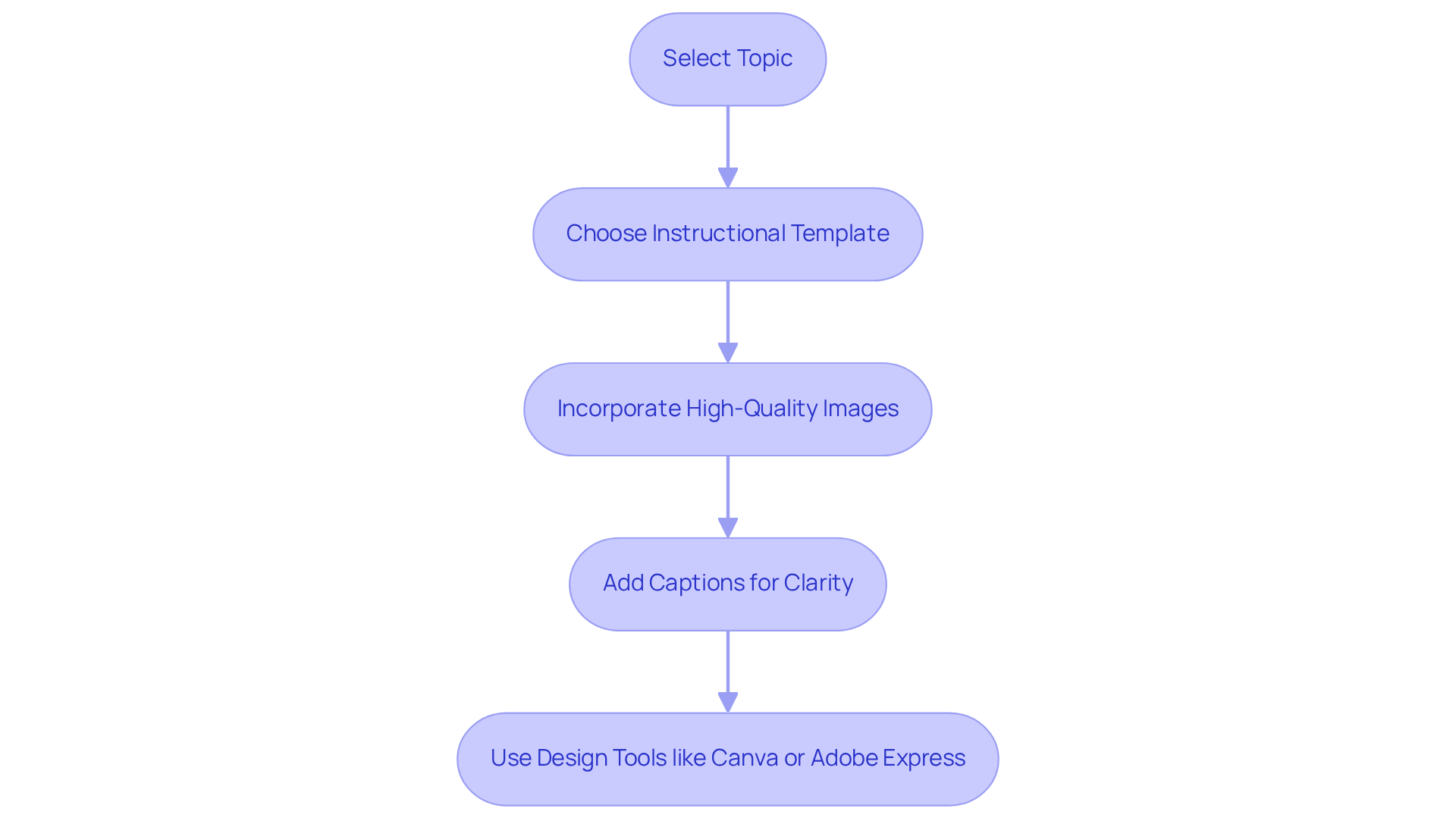
Review and Finalize Your Instruction Template
Once you've wrapped up your document, it’s time for a good review. You want to make sure everything is clear, consistent, and complete. Have you thought about getting a colleague or someone from your target audience to give you some feedback? Their insights can be super helpful! Encourage them to follow the instructions and share their thoughts; this can really shine a light on areas that might need a bit of tweaking. Based on their feedback, feel free to adjust the layout to make it more user-friendly.
This back-and-forth process is crucial because studies show that incorporating feedback from participants can really boost the effectiveness of your instructional materials, ultimately leading to better learning outcomes. Once everything's polished up, save that step by step instruction template with pictures in a format that’s easy to access and share it with the intended users. This way, your team will have quick access to the most relevant documentation!
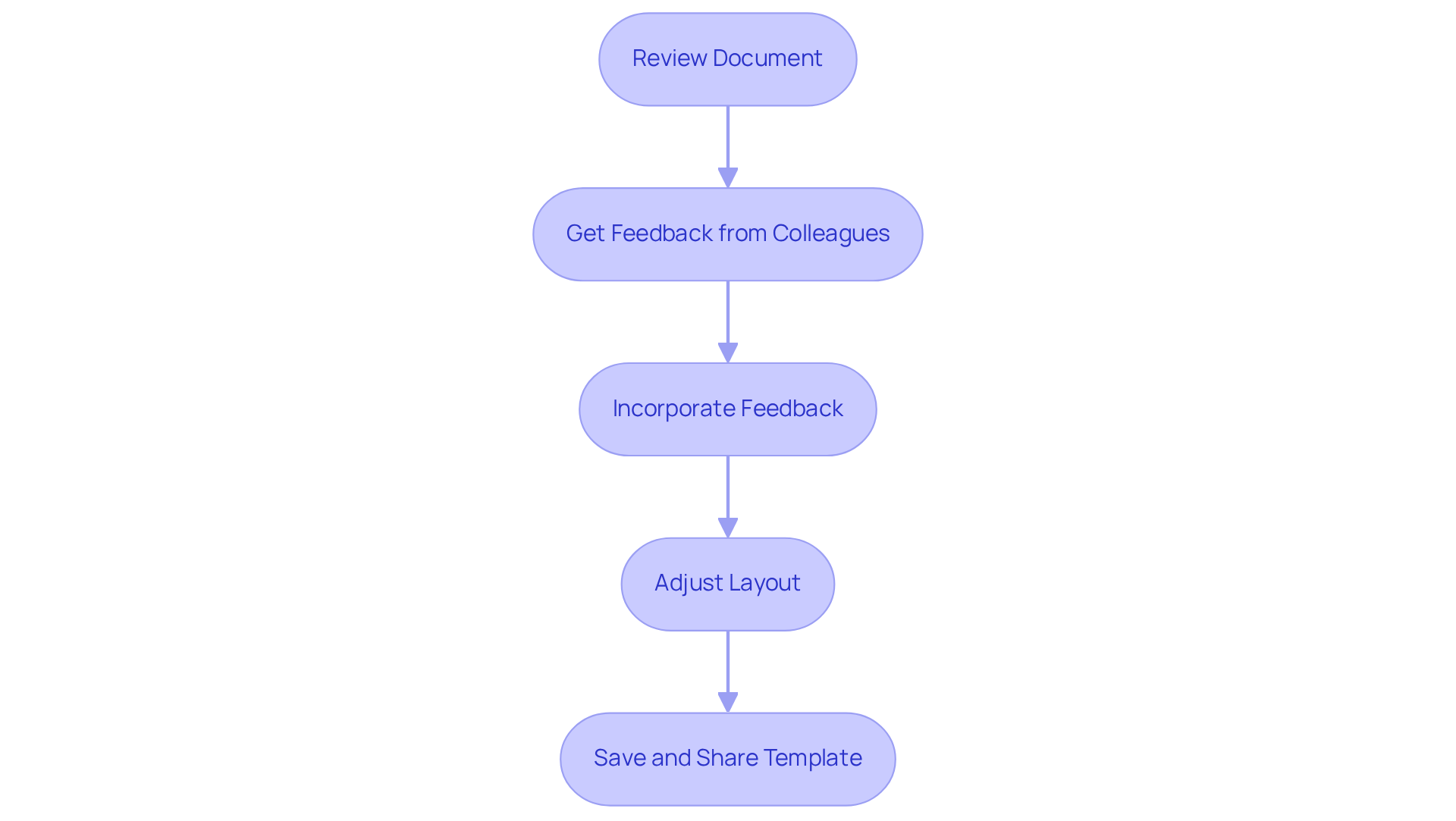
Conclusion
Creating a step-by-step instruction template with pictures is a fantastic way to boost user comprehension and engagement! You might be wondering how to get started. By clearly defining the purpose and understanding your audience, you're laying the groundwork for effective instructional design. This article has given you a comprehensive guide on structuring these templates, ensuring they're not just informative but also visually appealing and user-friendly.
So, what are the key insights?
- Gathering the right materials and tools is essential.
- Outline the crucial sections of your template.
- Think about incorporating visuals that enhance clarity.
- Each step, from drafting guidelines to getting feedback, plays a vital role in refining your final product.
- Tools like SowFlow, Microsoft Word, or Canva can help you create templates that effectively convey information while improving onboarding and reducing confusion.
Ultimately, you can't underestimate the significance of a well-crafted instructional template. It’s a crucial resource that promotes understanding and efficiency in various processes. By embracing these best practices, you’re not just helping your immediate audience; you’re also contributing to a culture of clarity and support within your organization. So, take the time to implement these strategies and create templates that truly resonate with users. Let’s foster an environment where learning and growth can thrive together!
Frequently Asked Questions
What is the first step in creating a guidance framework?
The first step is to clearly outline your purpose and what you aim to achieve with the guide, followed by conducting a thorough audience analysis to understand their skill levels, backgrounds, and specific needs.
Why is understanding the audience important when creating instructional materials?
Understanding the audience is crucial because it helps clarify instructions and significantly boosts the overall effectiveness of the materials, ensuring that they are user-friendly and appropriate for the audience's needs.
What tools can be used for document creation?
Popular document creation software includes Microsoft Word and Google Docs, which are widely used for their versatility and ease of use.
What graphic design tools are recommended for enhancing visual appeal?
Recommended graphic design tools include Canva and Adobe Express, which can enhance the visual appeal of your designs.
How can existing records assist in the documentation process?
Accessing existing records can provide valuable reference points to ensure consistency and clarity in new materials, aiding in the overall documentation process.
Why is it important to have high-quality images or icons in documentation?
High-quality images or icons can significantly boost engagement and comprehension, making the instructional materials more effective.
What is SowFlow and how does it assist in documentation?
SowFlow is a documentation tool that offers instant updates and easy revisions, helping teams keep records relevant in a fast-paced business environment. It also allows for gathering valuable insights about the audience through surveys or feedback forms.
👍
What others are liking
5 Steps to outline your ideal documentation structure
5 MINS READ
Where to start the your journey of mapping out your ideal documentation structure, aligning it with the very heartbeat of your organization?
Defining a winning level of detail in your process
3 MINS READ
What is too much detail, and what is too little? This article described in that winning level detail about what detail is enough.





