
Integrating Documentation Tools
|
October 16, 2025
|
Compare Top Software for Creating Manuals: Features and Suitability
Overview
Are you on the hunt for the best software to create manuals? You're in luck! This article dives into some top contenders like SowFlow, Confluence, MadCap Flare, and Google Docs. Each of these options brings something unique to the table, tailored to different user needs.
So, what should you look for? We evaluate each software based on:
- User-friendliness
- Collaboration features
- Advanced tools for technical writing
Plus, we consider how well they fit various team sizes and the complexity of documentation. It’s all about finding the right match for your organizational requirements.
You might be wondering which software will work best for you. Well, that depends on your specific needs! Whether you're part of a small team or a larger organization, there’s a tool out there that can streamline your documentation process. Let’s explore these options and see how they can make your life easier!
Key Highlights:
- SowFlow is user-friendly and integrates well into browser workflows, enhancing productivity and keeping records updated.
- Companies using manual creation software report a threefold increase in operational efficiency.
- The demand for manual creation software is expected to grow by 2025, driven by the need for better knowledge management.
- Confluence offers collaborative editing and integrates with Atlassian products, making it ideal for teams needing constant updates.
- MadCap Flare supports advanced authoring and multi-channel publishing, catering to technical writers with complex documentation needs.
- Google Docs provides strong collaboration features and is easy to use for straightforward writing tasks, though it lacks advanced features.
- SowFlow is suitable for organisations seeking efficient record-keeping without extensive training.
- Confluence is best for larger teams valuing collaboration and integration with existing Atlassian tools.
- MadCap Flare is aimed at technical writers needing advanced features for complex materials.
- Google Docs is recommended for small teams or startups needing a simple, cost-effective documentation solution.
Introduction
In a world where effective documentation is key to your organization’s success, picking the right manual creation software can really make a difference in productivity and efficiency. You might be wondering, with so many options out there—each with its own unique features—how do you figure out which one fits your needs best?
Understanding the strengths and limitations of these tools is essential for teams eager to boost their record-keeping processes. So, how can you determine which software truly aligns with your specific requirements and workflows?
Let’s dive into a comparative analysis of the top manual creation tools, exploring their features, pros and cons, and how they might suit various user needs.
Overview of Top Manual Creation Software
In the competitive world of software for creating manuals, you might be wondering which applications stand out. Well, several software for creating manuals have emerged as leaders, thanks to their unique capabilities and the number of users who appreciate them.
Take SowFlow, for instance. It really shines with its user-friendly design that fits right into your browser workflows. This makes it a fantastic choice for teams eager to simplify their writing processes using software for creating manuals. Not only does it boost productivity, but it also ensures that your records remain relevant and up-to-date, adapting to the fast-paced changes in business environments.
And here's something interesting: statistics show that more and more users are embracing these information resources. Companies have reported a threefold increase in operational efficiency after adopting such solutions. This trend underscores how crucial effective record-keeping is for enhancing organizational performance.
As we look ahead to 2025, the demand for these resources is expected to keep growing, driven by the need for better knowledge management and streamlined processes. So, what do you think? Are you ready to explore how these tools can make your life easier?

Key Features of Each Software
- You might be curious about this innovative tool that comes with a user-friendly Chrome extension, right? It allows you to capture workflows directly from your browser, making record creation a breeze. With a strong focus on process mapping, it keeps your records fresh and relevant, which means you spend less time on updates. Organizations that have adopted this platform are seeing clearer guides and better practices overall. Plus, did you know that 92% of HR experts recognize how crucial AI is for onboarding? This really highlights the need for efficient record-keeping tools. Anastasia Masadi, a Product Owner, shares how SowFlow transformed their record-keeping process, allowing them to generate SOPs and training materials without ever leaving the browser.
- Now, let’s dive into Confluence. It’s well-known for its collaborative editing features and integrates seamlessly with other Atlassian products. With customizable templates and real-time collaboration, it’s perfect for teams that need constant updates and input from multiple users. This fosters a dynamic environment for sharing information. As we look ahead to 2025, Confluence is set to evolve even further, enhancing its collaboration tools to meet the growing needs of remote work.
- Speaking of tools, let’s talk about MadCap Flare. It’s recognized for its advanced authoring capabilities and supports multi-channel publishing, giving you extensive customization options. This software for creating manuals is a game-changer for technical writers who produce complex manuals and detailed content collections, offering a significant level of flexibility and control over how content is presented.
- Lastly, we have Google Docs. While it’s not specifically designed for manual creation, it offers strong collaborative features and is super easy to use for straightforward writing tasks. Its integration with other Google Workspace applications adds to its flexibility, making it a great choice for teams already in that ecosystem. The simplicity of Google Docs allows for quick edits and updates, though it might not have all the advanced features that specialized writing tools offer.

Pros and Cons of Each Software
- Pros: You might be wondering what makes SowFlow stand out. Well, it features an intuitive interface that allows for rapid documentation creation with software for creating manuals, effective process mapping capabilities, and straightforward updates. This makes it a great choice for teams looking to boost their efficiency. One user even described SowFlow as a 'game changer' for documenting work, highlighting its capabilities as software for creating manuals that allows for seamless SOP creation right in the browser. This handy ability not only streamlines the record-keeping process but also saves valuable time, letting teams focus on other important tasks.
- Cons: Now, let’s dive into the downsides. While SowFlow is easy to use, it may not have some of the advanced features that specialized tools like MadCap Flare offer. This could make it less appealing for those with more complex writing needs.
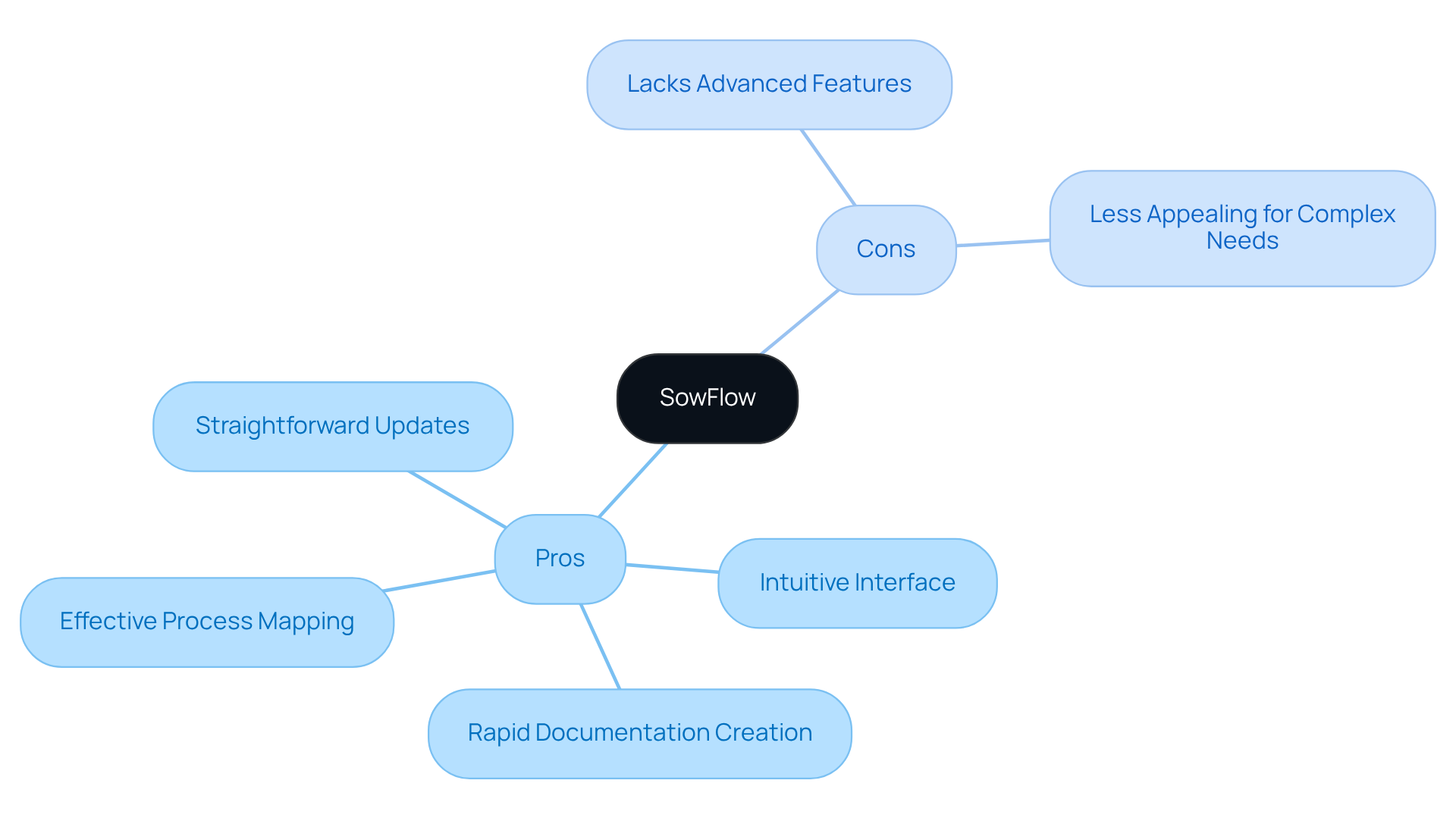
Suitability for Different User Needs
- You might be wondering about SowFlow. It's a great fit for organizations that want to make record-keeping a breeze and boost their knowledge management by using software for creating manuals. If you need quick and effective record-keeping without a lot of training, this is the tool for you!
- Now, let’s dive into Confluence. This one’s perfect for larger teams that really value collaboration and need a single platform for all their records. Plus, if you’re already using Atlassian products, it fits right in!
- Speaking of specialized tools, let’s talk about MadCap Flare. This is aimed at technical writers and organizations that produce complex materials with the help of software for creating manuals. It’s ideal for those who need advanced features and the ability to publish across multiple channels.
- Last but not least, we have Google Docs. This is a solid option for small teams or startups looking for a straightforward, budget-friendly solution for their basic documentation needs. If you prioritize ease of use and collaboration over fancy features, this one’s definitely worth considering!

Conclusion
In the world of manual creation software, you might be wondering how to pick the right tool to boost your productivity and make documentation a breeze. When we take a look at options like SowFlow, Confluence, MadCap Flare, and Google Docs, it’s clear that each one has its own strengths tailored to different user needs, and these unique features can really make a difference in how efficiently your organization operates.
Let’s break it down a bit!
- SowFlow is super user-friendly and great for process mapping, making it perfect for quick record-keeping.
- Confluence shines when it comes to collaboration, especially for larger teams.
- If you’re a technical writer, MadCap Flare has some advanced capabilities that you’ll definitely appreciate.
- For small teams looking for simplicity, Google Docs is a straightforward go-to.
With the increasing focus on effective knowledge management, choosing the right software to fit your documentation needs has never been more important.
Ultimately, the right choice of manual creation software should reflect what your organization specifically requires. As the demand for these tools keeps growing, finding the right fit can lead to smoother operations and better record-keeping practices. So, take a moment to assess your own needs and explore these software options. You might just find the perfect solution to enhance your documentation processes and set your team up for success!
Frequently Asked Questions
What is the focus of the article on manual creation software?
The article provides an overview of top manual creation software, highlighting their unique capabilities and user appreciation.
What is a notable feature of SowFlow?
SowFlow is recognized for its user-friendly design that integrates well into browser workflows, making it an excellent choice for teams looking to simplify their writing processes.
How does using manual creation software impact productivity?
Manual creation software, like SowFlow, boosts productivity and ensures that records remain relevant and up-to-date, adapting to fast-paced business changes.
What improvement in operational efficiency have companies reported after adopting these solutions?
Companies have reported a threefold increase in operational efficiency after adopting manual creation software.
What is the expected trend for the demand for manual creation software by 2025?
The demand for manual creation software is expected to grow, driven by the need for better knowledge management and streamlined processes.
👍
What others are liking
5 Steps to outline your ideal documentation structure
5 MINS READ
Where to start the your journey of mapping out your ideal documentation structure, aligning it with the very heartbeat of your organization?
Defining a winning level of detail in your process
3 MINS READ
What is too much detail, and what is too little? This article described in that winning level detail about what detail is enough.





