
Overview
You might be wondering how to choose the right training software for your small business. Well, this article dives into five options that could make a real difference in employee development and organizational success! We’re talking about TalentLMS, ProProfs Training Maker, LearnUpon, Docebo, and iSpring Learn. Each of these tools has its own unique features and benefits, and we’ll highlight what makes them stand out.
Now, let’s chat about what really matters when picking the perfect software. User-friendliness is key—nobody wants to spend hours figuring out how to use a tool! Customization is another biggie; you want something that fits your specific needs. Integration with other tools, solid reporting capabilities, scalability for future growth, and of course, cost-effectiveness are all crucial points to consider.
So, how does each software stack up against these criteria? We’ll provide insights into how they address these factors, helping you enhance your training outcomes. By the end of this article, you’ll have a clearer picture of which option might be the best fit for your team. Ready to dive in?
Key Highlights:
- Employee training software enhances learning and growth in small businesses, leading to improved productivity and employee satisfaction.
- Key features of effective training software include course creation, progress tracking, and reporting capabilities.
- User-friendliness is essential for engagement and ease of use, reducing frustration during the learning process.
- Customization options ensure training is relevant to specific organisational needs, increasing effectiveness.
- Seamless integration with existing systems is crucial for smooth operations and data consistency.
- Strong reporting and analytics are necessary for tracking employee performance and training effectiveness.
- Scalability allows the software to grow with the business, accommodating future training needs.
- Cost-effectiveness is vital for small businesses to manage budgets while investing in training solutions.
- Top training software options include TalentLMS, ProProfs Training Maker, LearnUpon, Docebo, and iSpring Learn, each with unique strengths.
- Recommendations for selecting training software include evaluating requirements, requesting demos, gathering employee feedback, considering long-term objectives, and assessing support availability.
Introduction
Navigating the landscape of employee training software can feel a bit overwhelming, right? If you’re a small business aiming for growth and efficiency, you might be wondering which tools can genuinely enhance your team’s development. Well, you’re in luck! This article dives into five standout training software solutions, showcasing their unique features and benefits. Plus, we’ll tackle the big question: how can small businesses like yours make the most of their training investments to cultivate a more skilled and engaged workforce?
Understanding Employee Training Software for Small Businesses
You might be wondering how employee development tools can really make a difference for your team. Well, this training software for small business is designed to boost learning and growth among staff. With limited resources, it’s crucial to make the most out of what you have, right?
Educational platforms come packed with features like:
- Course creation
- Progress tracking
- Reporting
This means you can efficiently roll out training software for small business without breaking the bank. By tapping into these resources, your team can gain the skills and knowledge they need to excel in their roles. And guess what? This not only leads to improved productivity but also happier employees!
So, why not explore these tools? They could be just what you need to ensure your staff is well-prepared with the help of training software for small business, ready to tackle their responsibilities with confidence.
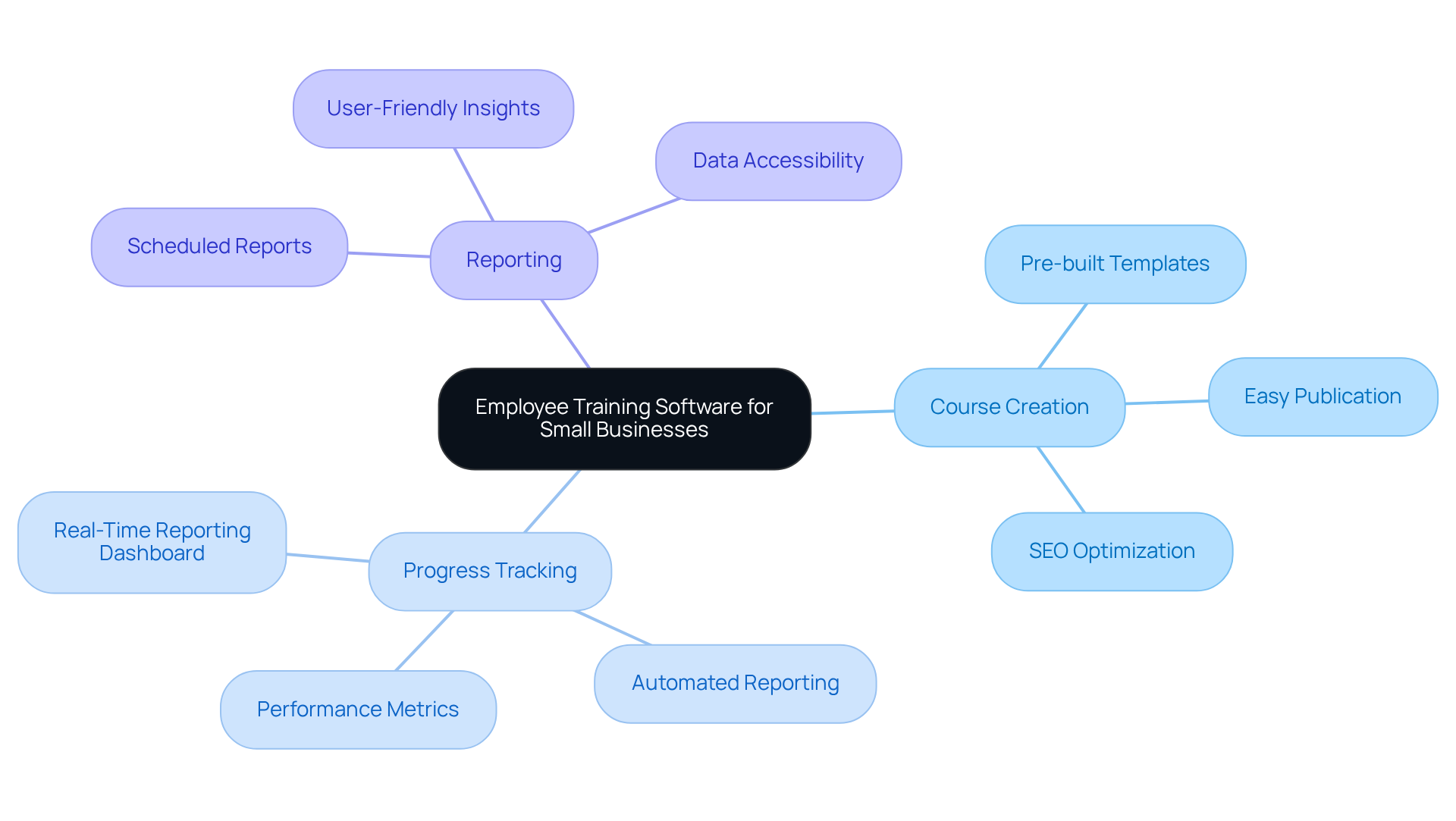
Key Comparison Criteria for Training Software
When you're looking at training software, there are a few key things that small businesses like yours should really focus on:
-
User-Friendliness: You know how frustrating it can be to deal with complicated software. An intuitive interface is a must! It should allow your team to navigate the system with ease, without needing a PhD in tech. Operations managers often point out that when software is user-friendly, it keeps everyone engaged and cuts down on frustration, which makes learning a whole lot better. Frank Chimero puts it perfectly: "People ignore design that ignores people." So, it’s all about putting users first in the design process.
-
Customization Options: Think about how valuable it is to tailor learning materials to fit your organization’s specific needs. Customization means that the training is relevant and directly applicable to your team’s roles, which really boosts its effectiveness.
-
You want your new training software for small business to play well with what you already have, right? Seamless integration with existing systems, like HR software, is crucial for keeping things running smoothly. This way, you minimize disruptions and keep your data consistent across platforms.
-
Reporting and Analytics: Strong reporting features are essential for tracking how your employees are doing and assessing how effective the training is. These insights can help you make smart decisions about future development initiatives. Plus, input is key for keeping users engaged, as the UXPin team reminds us—tools that enhance user feedback systems are a must.
-
Scalability: As your business grows, so will your training needs. You’ll want software that can scale up without needing a complete overhaul every time your team expands.
-
Cost-Effectiveness: Let’s face it—small businesses often work with tight budgets. Understanding pricing structures and spotting any hidden costs is essential. Knowing the total cost of ownership can help you make informed financial decisions.
By keeping these criteria in mind, you’ll be better equipped to choose training software for small business that not only meets your current needs but also aids in the growth of your business over time. And remember, as Tim Parsey says, "Our opportunity, as designers, is to learn how to manage the complexity, rather than avoid it." Simplifying complex processes in training tools can really enhance user experience!

Comparing the Top 5 Employee Training Software Solutions
You might be curious about which training software for small business is worth considering. Let’s take a look at five popular options that could fit your needs:
-
TalentLMS: If you’re looking for training software for small businesses that is user-friendly and customizable, TalentLMS is a fantastic pick, especially for those wanting a scalable solution. It’s got solid reporting features and plays nicely with other tools you might already be using.
-
ProProfs Training Maker: This one shines when it comes to creating engaging online courses. If your organization values interactive learning, this software could be just what you need. Plus, it’s budget-friendly, which is always a plus for companies looking for training software for small business that helps them manage their expenses.
-
LearnUpon: Are you thinking about blending online and in-person training? LearnUpon is super versatile and supports that blended learning approach. Its analytics capabilities are pretty impressive too, giving you valuable insights into how your employees are performing.
-
Docebo: Now, if you’re interested in AI-driven features that can personalize learning experiences, Docebo is worth a look. It might seem a bit complex at first, but those advanced features can really help organizations looking for a comprehensive development solution.
-
iSpring Learn: Last but not least, iSpring is all about ease of use and stellar customer support. If you need to whip up training materials quickly, its fast authoring tools make it a breeze.
So, which one stands out to you? Each of these platforms has its strengths, and exploring them could lead you to the perfect training software for small business that fits your needs!
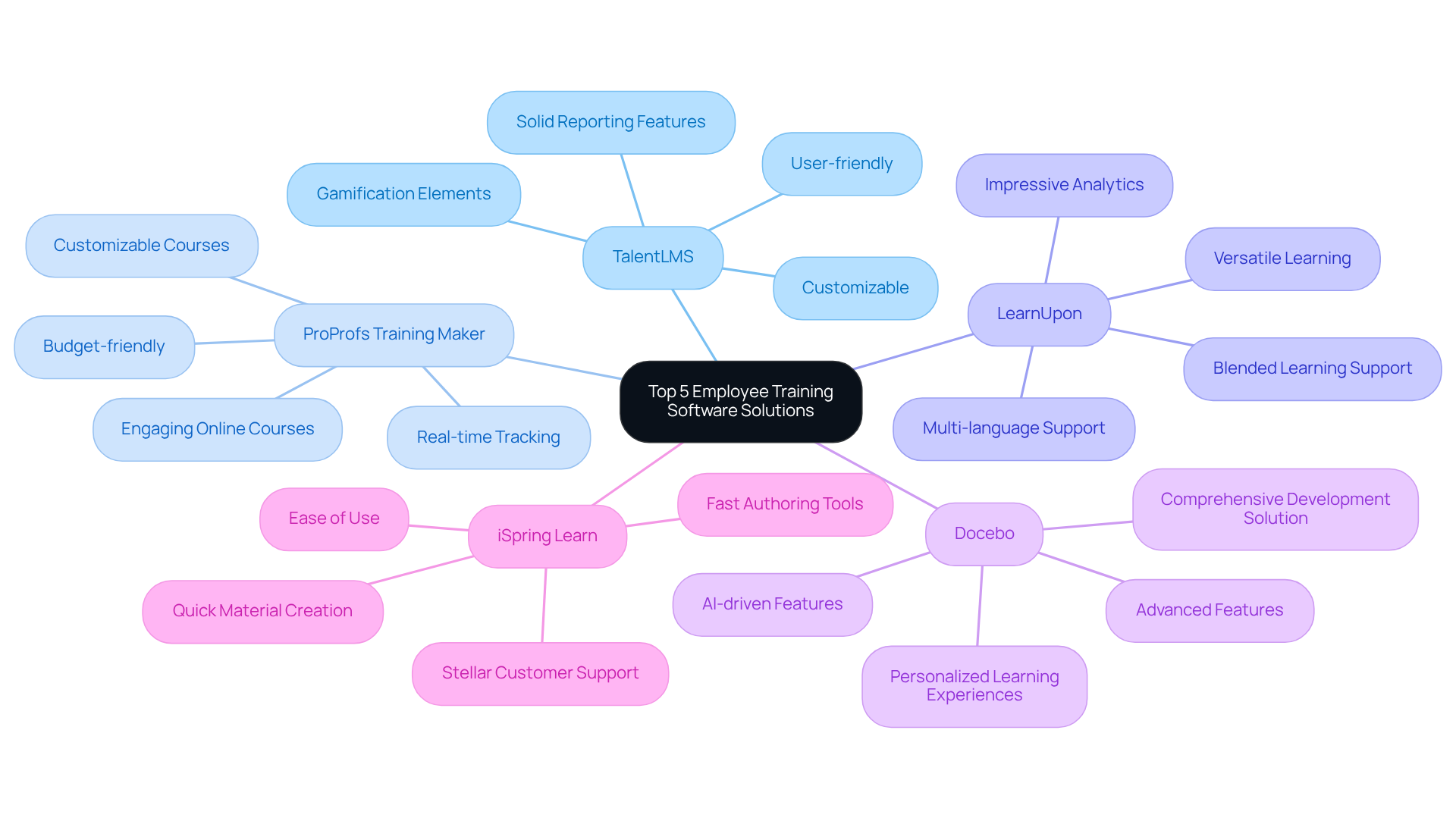
Recommendations and Final Thoughts on Training Software Selection
When you're on the hunt for training software, there are a few handy tips you might want to keep in mind:
- Evaluate Your Requirements: Start by figuring out what you really want to achieve with your learning program. Think about things like skill gaps in your workforce, what training goals you have, and, of course, your budget.
- Request Demos: Don't hesitate to take advantage of free trials or demos! They’re a great way to see how user-friendly the application is and what features it offers.
- Gather Employee Feedback: Involving your team in the selection process can make a huge difference. After all, you want to choose a system that aligns with their learning preferences and needs.
- Consider Long-Term Objectives: Look for applications that not only meet your current needs but can also grow with your organization as it evolves.
- Assess Assistance and Instruction: Make sure the provider has enough support and training resources available to help your team make the most of the platform.
By keeping these steps in mind, you can find the training software that suits your unique needs, ultimately boosting employee development and driving your organization’s success.
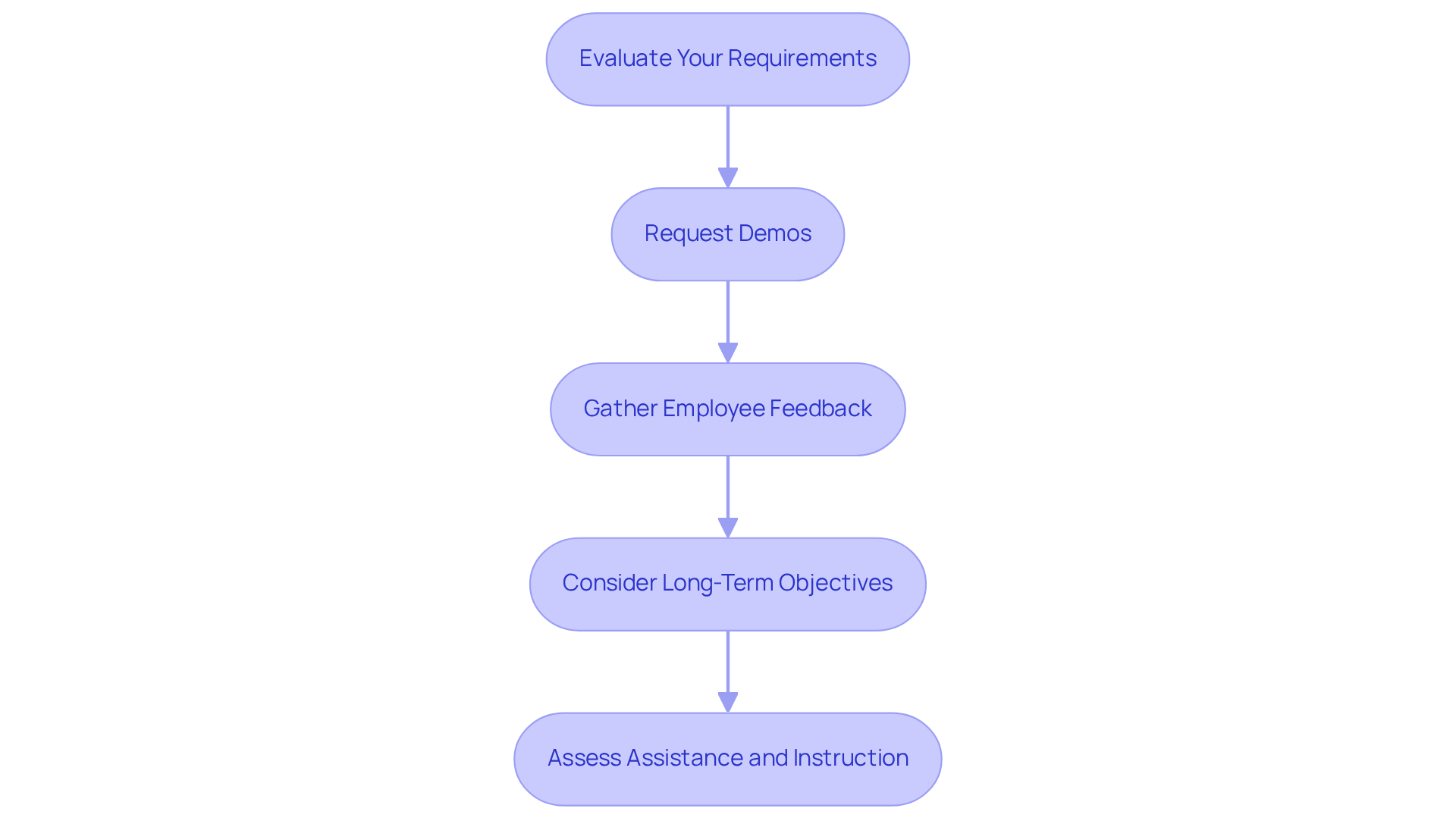
Conclusion
Investing in the right training software can really boost how effective employee development is in small businesses. You might be wondering how to choose the right one, right? By focusing on:
- User-friendliness
- Customization
- Integration capabilities
- Reporting features
- Scalability
- Cost-effectiveness
you can create a solid training environment that not only meets your current needs but also grows with you. Each software solution we’ve discussed has its own unique benefits tailored to different requirements, so it’s super important to pick one that aligns with your specific business goals.
Let’s take a look at five leading training software options—TalentLMS, ProProfs Training Maker, LearnUpon, Docebo, and iSpring Learn. Each platform brings something special to the table, from user engagement to AI-driven personalization, making it easier for small businesses like yours to find a solution that fits your training strategies and budget. By following the recommended steps, like evaluating your needs and gathering employee feedback, you can make smart choices that will really enhance your training initiatives.
In the end, choosing the right employee training software is crucial. As small businesses tackle the challenges of workforce development, embracing effective training tools can elevate employee skills and foster a culture of continuous improvement and satisfaction. So, take a little time to explore your options and implement the best practices for selecting the right software. This will set you up for long-term success and help create a more competent, engaged workforce.
Frequently Asked Questions
What is employee training software for small businesses?
Employee training software for small businesses is a tool designed to enhance learning and development among staff, helping them gain the skills and knowledge necessary to excel in their roles.
What features are commonly included in employee training software?
Common features include course creation, progress tracking, and reporting, which help streamline the training process and monitor employee development.
How can training software benefit small businesses?
Training software can improve productivity and employee satisfaction by providing efficient training resources, allowing staff to develop their skills without significant financial investment.
Why is it important for small businesses to utilize training software?
It is important because small businesses often have limited resources, and training software allows them to maximize their training efforts, ensuring employees are well-prepared to meet their responsibilities.
👍
What others are liking
5 Steps to outline your ideal documentation structure
5 MINS READ
Where to start the your journey of mapping out your ideal documentation structure, aligning it with the very heartbeat of your organization?
Defining a winning level of detail in your process
3 MINS READ
What is too much detail, and what is too little? This article described in that winning level detail about what detail is enough.





