
Maintaining Up-to-Date Documentation
|
October 16, 2025
|
Comparative Analysis of Free Documentation Tools for Developers
Overview
This article dives into the world of free documentation tools for developers, and why they matter so much. You might be wondering, what makes these tools essential? Well, they come packed with key features that can really change the game for your team. Think about it: choosing the right tool—like GitHub for version control or Read the Docs for automated documentation—can really boost teamwork, cut down on those lengthy meetings, and help everyone remember important information. And who wouldn’t want that? By making the right choice, you’re setting up your projects for success!
Key Highlights:
- Free documentation tools are essential for creating, managing, and sharing technical information, aiding in team clarity and efficiency.
- Benefits of using these tools include improved teamwork, reduced meeting times, and enhanced knowledge retention.
- Key features to consider when selecting documentation tools include user interface, collaboration features, integration capabilities, customization options, support for multiple formats, search functionality, and pricing.
- Top free documentation tools include GitHub (great for version control), Read the Docs (automated documentation), Doxygen (generates documentation from code), MkDocs (easy to use), and Docusaurus (modern site features).
- Recommendations for tool selection depend on specific user needs: GitHub for version control, Read the Docs for open-source projects, Doxygen for detailed code documentation, MkDocs for simplicity, and Docusaurus for modern documentation needs.
Introduction
You might be wondering why free documentation tools are so important for developers. Well, they really are the backbone of effective communication and knowledge sharing within teams. Not only do these tools streamline the documentation process, but they also boost collaboration, cut down on meeting times, and ultimately improve project outcomes.
But with so many options out there, how do you find the best tool that fits your specific needs? In this article, we’ll dive into a comparative analysis of the top free documentation tools, exploring their key features and functionalities to help you make informed choices for your documentation strategies.
Understanding Documentation Tools: Importance and Benefits
You might be wondering why free documentation tools for developers are essential resources. Well, free documentation tools for developers play a key role in creating, managing, and sharing technical information. Think about it: using free documentation tools for developers helps keep things clear and consistent, which is super important when bringing new team members up to speed or when current members need to find information quickly.
The perks of using free documentation tools for developers are pretty impressive! You get better teamwork, less time spent in meetings, and a boost in knowledge retention. These free documentation tools for developers provide an organized way to handle records, allowing teams to work more efficiently and effectively. Ultimately, this leads to better project outcomes. So, why not explore how effective documentation can make a difference in your own work?
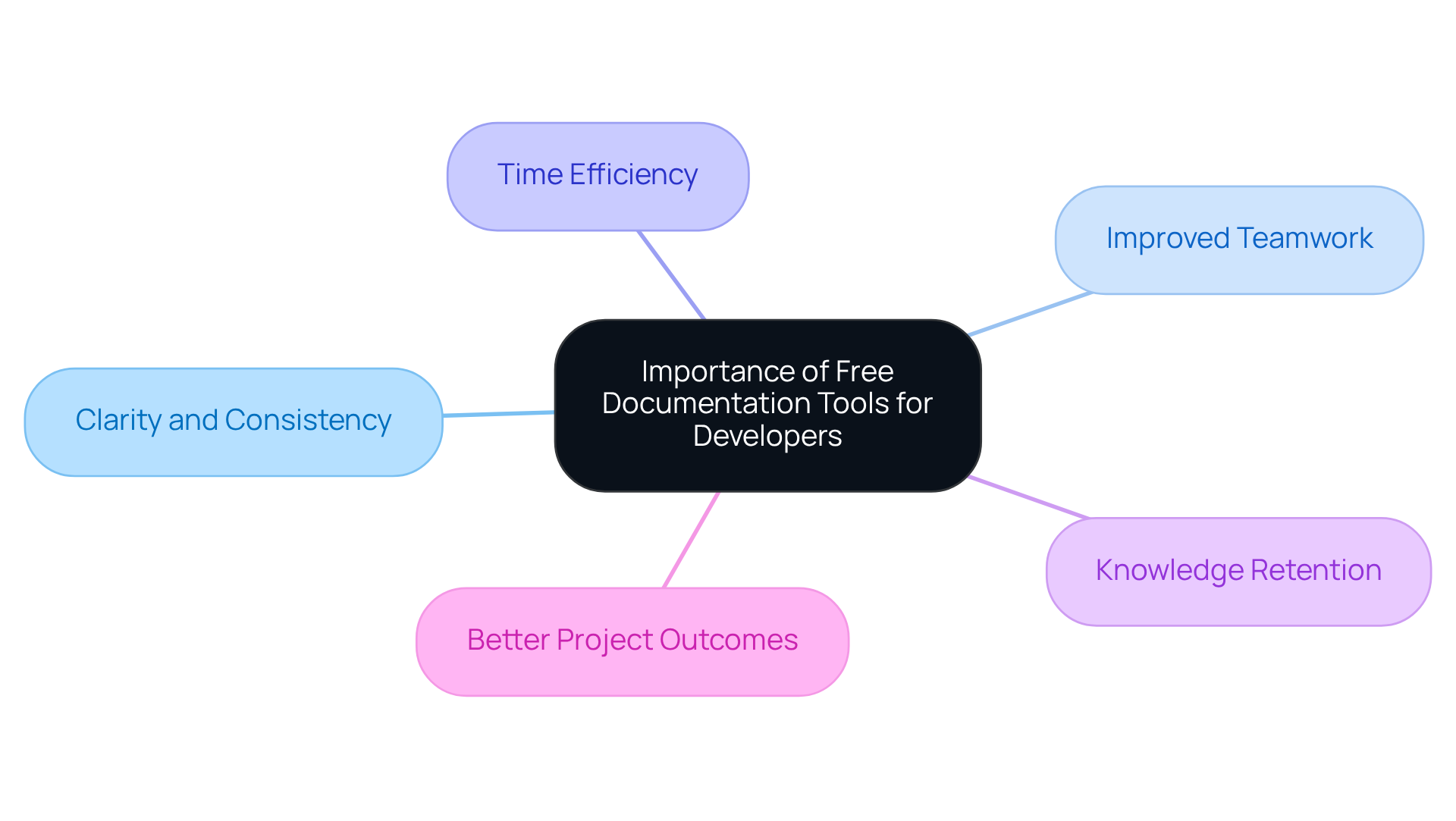
Comparison Criteria: Key Features and Functionality
When you're on the hunt for the right documentation tools, there are a few key features and functionalities you might want to keep in mind:
- User Interface: You’ll definitely appreciate a clean, intuitive interface that makes it easy to use—especially for newcomers who are just getting their feet wet.
- Collaboration Features: If you’re working in a group, look for tools that allow real-time editing, commenting, and version control. These features are game-changers for teamwork!
- Integration Capabilities: Think about how well the tool connects with other systems and platforms like GitHub or Slack. This can really streamline your workflows.
- Customization Options: You’ll want the flexibility to personalize templates and workflows, so your team can adapt the resource to fit your specific needs.
- Support for Multiple Formats: Handling various document types—like Markdown or HTML—is crucial for keeping your records organized.
- Search Functionality: Robust search capabilities are a must; they help you quickly locate information, which can really boost your efficiency.
- Pricing: And don’t forget to consider the cost! Understanding the pricing framework, especially for free documentation tools for developers, is crucial for teams monitoring their budget.
So, what do you think? These features can make a big difference in how you manage documentation, and exploring them could lead you to the perfect solution for your needs!
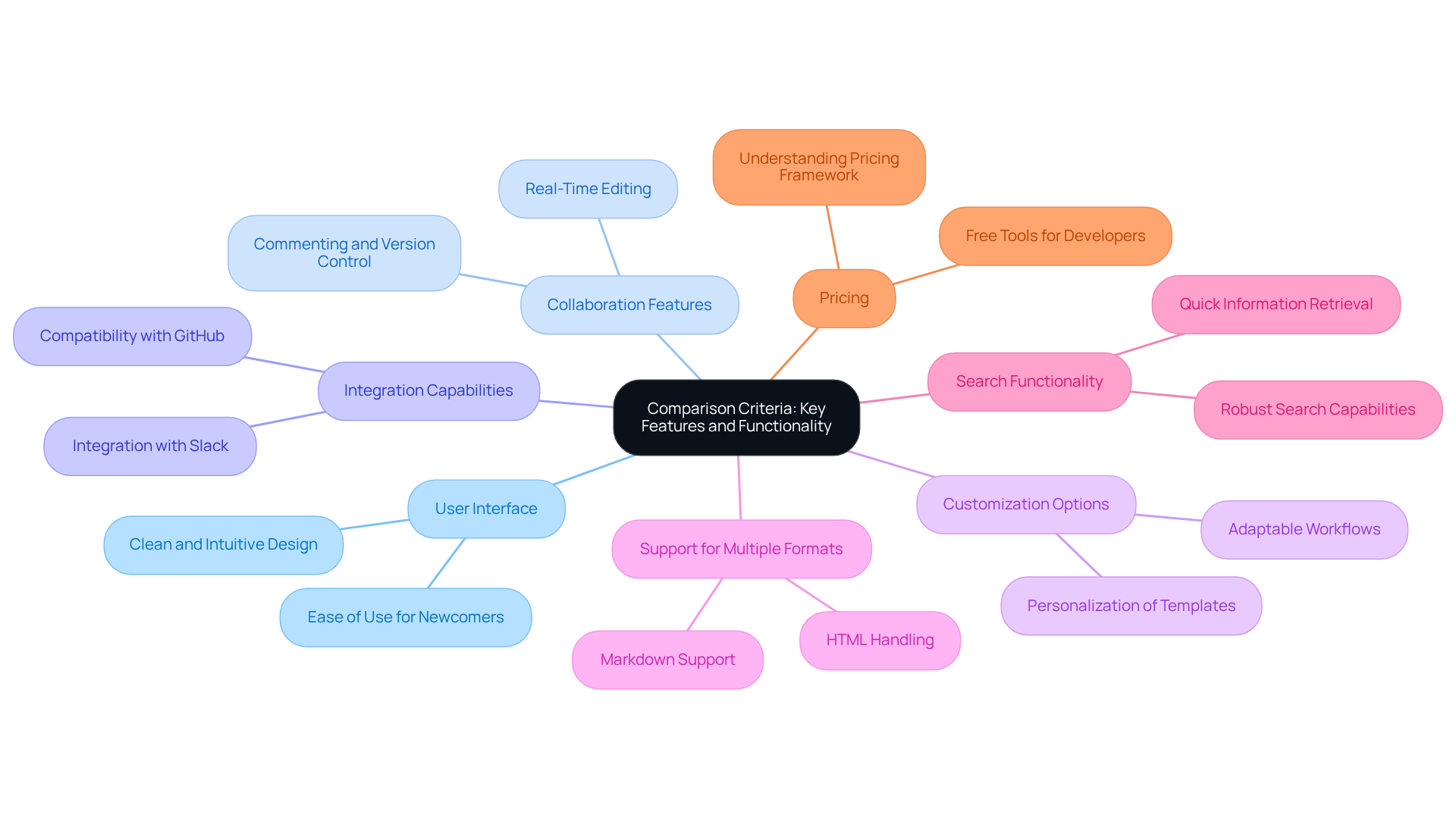
Comparative Analysis of Top Free Documentation Tools for Developers
Let’s take a moment to explore some of the top free documentation tools for developers that they can dive into. You might be wondering which one suits your needs best, so here’s a friendly breakdown:
-
GitHub:
- Pros: It’s fantastic for version control, integrates seamlessly with your code repositories, and supports Markdown.
- Cons: Just a heads up, it might require a bit of technical know-how to set up effectively.
- Best For: Teams that are already on the GitHub train for version control.
- Expert Opinion: ChrisDev mentions, "Our developers appreciate it for maintainability, and our designers enjoy whipping up new sites using our resource set super quickly."
-
Read the Docs:
- Pros: This tool automatically builds documentation from your code repositories and supports multiple formats—pretty neat, right?
- Cons: However, it does have limited customization options compared to some other tools.
- Best For: Open-source initiatives that need automated records.
- User Satisfaction: Many users report high satisfaction levels with Read the Docs, especially among open-source projects that love its automation features.
-
Doxygen:
- Pros: If you’re looking to generate documentation from annotated source code, this is a great choice. It supports multiple programming languages too!
- Cons: Just a little warning—it has a steeper learning curve for newcomers.
- Best For: Projects with extensive codebases that require thorough records.
-
MkDocs:
- Pros: Super easy to use, supports Markdown, and comes with a variety of themes.
- Cons: On the flip side, it has limited features compared to more comprehensive tools.
- Best For: Small to medium-sized projects looking for a straightforward record-keeping solution.
-
Docusaurus:
- Pros: Built by Facebook, it supports versioning and localization, and it’s easy to set up.
- Cons: You might need to do a bit of configuration for those advanced features.
- Best For: Projects that want a modern, user-friendly information site.
So, there you have it! Each tool, including free documentation tools for developers like Read the Docs' automation for open-source projects and GitHub's integration for version management, addresses specific needs. This variety allows developers like you to choose the best option for your requirements. Plus, with expert insights and user satisfaction data, you get a more rounded view of how effective each resource can be. Now, what will you choose for your documentation journey?
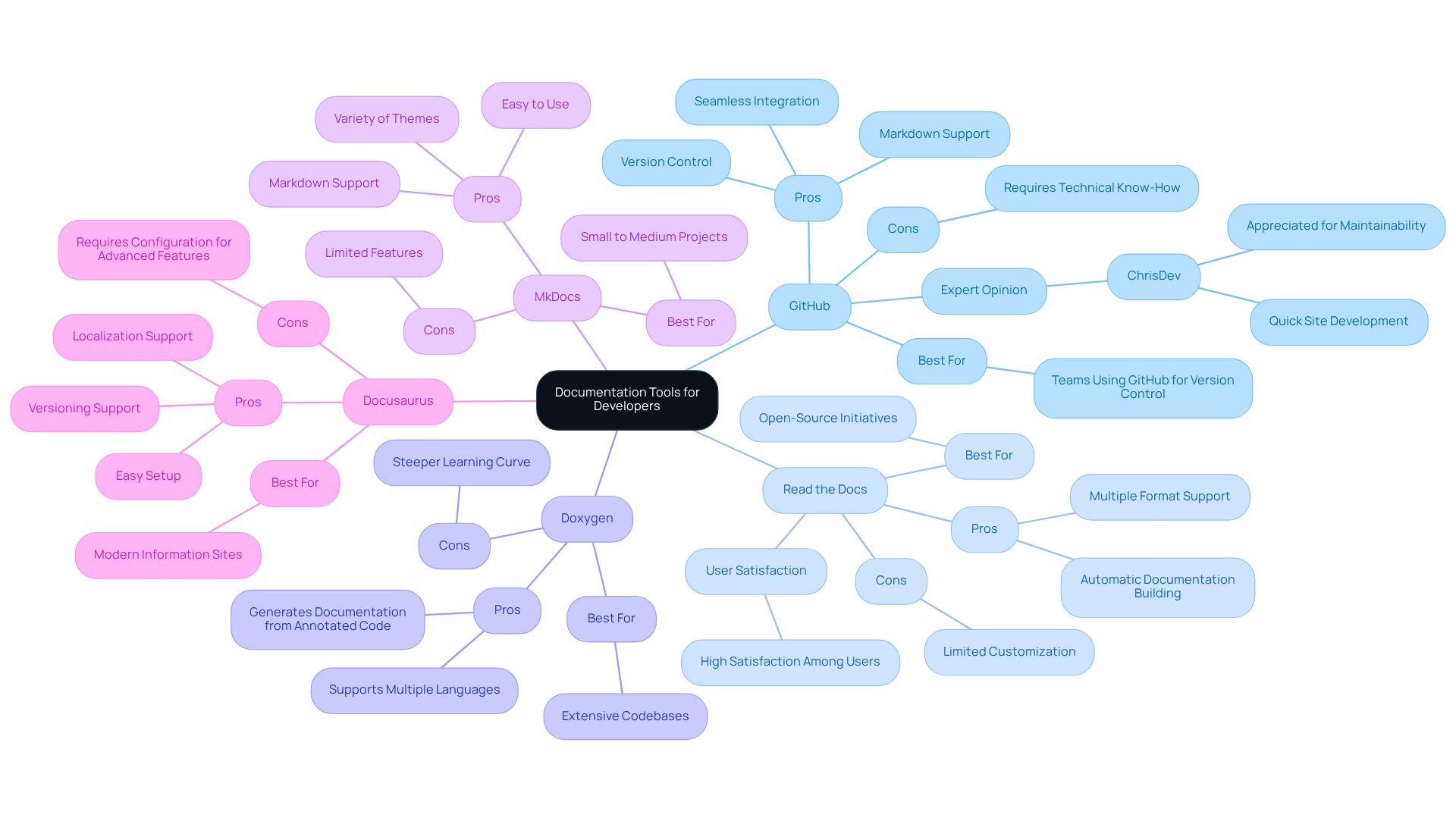
Choosing the Right Tool: Recommendations Based on User Needs
When you're on the hunt for free documentation tools for developers, you might be wondering where to start. Here are some friendly recommendations based on what users typically need:
- If your team is using Git, GitHub is a fantastic choice. It integrates seamlessly with version control and has collaborative features that make teamwork a breeze.
- For those involved in open-source projects, free documentation tools for developers such as Read the Docs are just perfect. It automatically produces guides from code repositories, which means you can keep your materials fresh and up-to-date without the hassle.
- Now, if you're looking to create detailed code documentation, you should consider using free documentation tools for developers like Doxygen. It's great for projects that need extensive documentation generated straight from the source code.
- If simplicity and ease of use are what you’re after, then MkDocs is an excellent choice among free documentation tools for developers. It offers a straightforward solution without any complex setup requirements.
- And for those modern documentation needs, Docusaurus is one of the free documentation tools for developers that fits the bill. It provides a sleek appearance and experience, complete with features like versioning and localization.
Ultimately, the best tool for you will hinge on your project's specific requirements, how familiar your team is with the tool, and the outcomes you’re aiming for in your documentation. So, what are you waiting for? Dive in and explore these options!
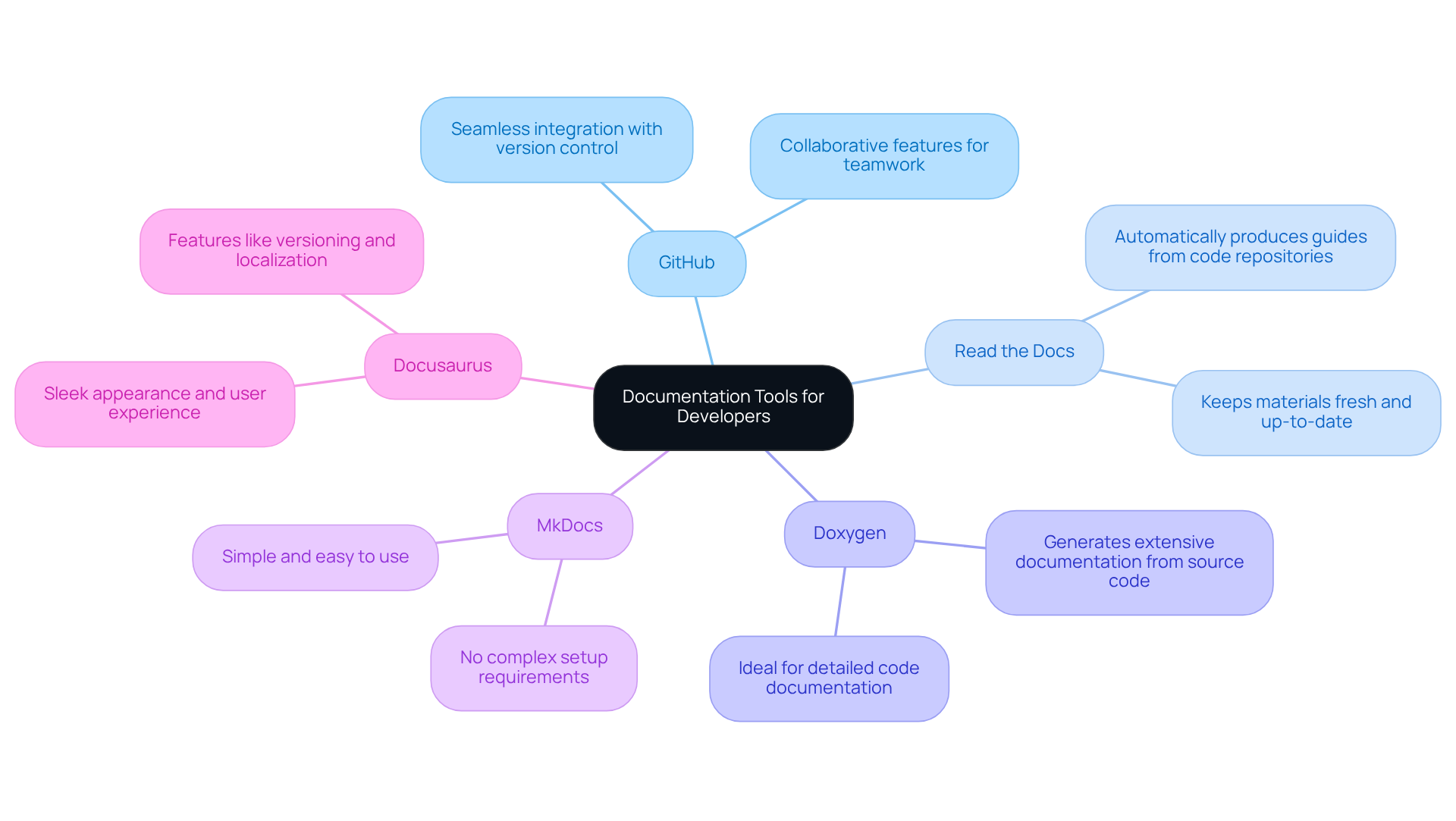
Conclusion
You might be wondering just how free documentation tools can make a difference for developers. These vital resources not only boost clarity and collaboration but also ramp up efficiency within teams. By streamlining the documentation process, they pave the way for better project outcomes. When developers leverage these tools, they ensure that information is easily accessible and well-organized—essential for onboarding new team members and keeping productivity high.
Throughout this article, we’ve highlighted key features like user interface, collaboration capabilities, integration options, and customization as must-haves when selecting the right documentation tool. We took a closer look at popular options like GitHub, Read the Docs, Doxygen, MkDocs, and Docusaurus, uncovering their unique strengths and weaknesses. This insight empowers developers to make informed choices based on their specific project needs and team dynamics.
So, let’s wrap this up! The choice of documentation tool can have a huge impact on your workflow and overall project success. It’s crucial to evaluate the available options carefully, keeping both functionality and user requirements in mind. By embracing the right free documentation tools, your team can boost productivity, enhance collaboration, and ultimately achieve outstanding results in your development projects. The journey towards effective documentation starts now—explore the tools available and find the perfect fit for your team’s needs!
Frequently Asked Questions
Why are free documentation tools for developers important?
Free documentation tools for developers are essential for creating, managing, and sharing technical information, ensuring clarity and consistency, especially for onboarding new team members or helping current members quickly find information.
What are the benefits of using free documentation tools for developers?
The benefits include improved teamwork, reduced time spent in meetings, enhanced knowledge retention, and a more organized way to handle records, leading to increased efficiency and better project outcomes.
How do free documentation tools contribute to project success?
By providing an organized approach to documentation, these tools enable teams to work more effectively, which ultimately results in better project outcomes.
👍
What others are liking
5 Steps to outline your ideal documentation structure
5 MINS READ
Where to start the your journey of mapping out your ideal documentation structure, aligning it with the very heartbeat of your organization?
Defining a winning level of detail in your process
3 MINS READ
What is too much detail, and what is too little? This article described in that winning level detail about what detail is enough.





