
Overview
You might be wondering which screen recorders are the best for your needs, especially those that don’t come with pesky watermarks. Well, you’re in luck! This article highlights nine fantastic options that make creating videos a breeze. Tools like Movavi, OBS Studio, and ScreenPal each bring something special to the table—think user-friendly interfaces, handy editing features, and unique functions tailored to different content creation styles.
So, whether you’re a budding YouTuber or just looking to make quick tutorials, these tools have got you covered without the watermark hassle. Now, let’s dive into what makes each of these screen recorders stand out!
Key Highlights:
- SowFlow combines a screen recorder without watermark with documentation tools, enhancing workflow efficiency and keeping documentation up-to-date.
- CapCut is a versatile online screen recorder that allows for easy screen capture and editing, making it ideal for content creation without distractions.
- Movavi Screen Recorder is user-friendly and efficient, suitable for creating tutorials and webinars, with advanced editing tools introduced in 2025.
- OBS Studio is an open-source software favored by gamers for its customization options and high-quality captures, supporting live streaming and instructional videos.
- ScreenRec is lightweight and easy to use, enabling instant sharing of recordings without time limits, making it popular for tutorials and collaborative projects.
- Bandicam is designed for gamers, offering high-resolution gameplay capture and features like real-time drawing, which enhance content creation.
- Panopto is a corporate-focused tool that supports high-quality recordings, automatic captioning, and analytics for training and onboarding processes.
- RecordCast includes a built-in film editor, allowing users to capture and edit recordings seamlessly, enhancing user engagement in tutorials.
- ScreenPal, formerly Screencast-O-Matic, is popular among educators for its multimedia capabilities, leading to improved student engagement and retention.
- Icecream Screen Recorder offers a straightforward interface for capturing screens and adding annotations, making it ideal for presentations and tutorials.
Introduction
In the digital age, you might be wondering how to capture and share knowledge efficiently. It's become super important for businesses and educators alike! With so many screen recording tools out there, picking the right one can really boost your productivity and communication. Whether you're a beginner or a seasoned content creator, tools like SowFlow, CapCut, and Movavi Screen Recorder have unique features that can help streamline your documentation process.
As more organizations turn to video content for training and engagement, understanding what each screen recording solution offers is key to unlocking their potential in different settings. So, let’s dive into some of the most effective screen recording tools available today, exploring their features and benefits, and see how they can transform the way you and your team collaborate and share information.
SowFlow: Streamlined Screen Recording and Documentation Tool
You might be wondering how to make screen recording more effective using a screen recorder without watermark. Well, SowFlow has a unique approach that combines a screen recorder without watermark with . With its intuitive Chrome extension, you can easily capture workflows using a screen recorder without watermark directly from your browser. This means creating step-by-step guides is a breeze—no more struggling with .
Not only does this feature save you time, but it also keeps your documentation relevant and up-to-date, adapting seamlessly to the rapid changes in today’s business world. Speaking of that, by using SowFlow, teams can really streamline their documentation processes. It’s all about enhancing productivity and reducing chaos in operations, making life a little easier for everyone involved. So, why not give it a try and see how it can transform your workflow?
CapCut: Free Online Screen Recorder Without Watermark
You might be wondering what makes CapCut such a great choice for screen recording. Well, let me tell you—it’s a super versatile online screen recorder without watermark that lets you capture your screen without any pesky distractions. Plus, it has a user-friendly interface, so whether you’re just starting out or you’ve been doing this for a while, you’ll find it easy to navigate.
Now, here’s where it gets even better: CapCut doesn’t just stop at recording. After you’ve captured your video, you can edit and enhance it right there in the app! It really stands out as a comprehensive tool for creating engaging content. And when it comes time to export your audio, you can do it in high quality with without watermark, ensuring you get those professional results without the hassle of watermarks. So, are you ready to give it a try?
Movavi Screen Recorder: User-Friendly and No Watermark
You might be wondering about the best way to capture high-quality screen recordings using a screen recorder without watermark. Well, let me introduce you to Movavi Screen Recorder! This software is not only easy to use but also super efficient, making it ideal for creating tutorials, webinars, and gameplay content. You can start recording with just a few clicks, and it even lets you capture audio and webcam footage simultaneously, which really boosts the quality of your content.
In educational settings, Movavi has been a game changer. Many institutions have tapped into its potential to create engaging tutorials that enhance remote learning experiences. As Majid Ali, a Senior Lecturer, puts it, "Educators must incorporate technology fluidly into the curriculum rather than considering it as a supplementary element, an afterthought, or a separate occasion." This really highlights how tools like Movavi can elevate educational experiences.
Now, let’s dive into the latest features introduced in 2025! Movavi has rolled out advanced editing tools that allow users to refine their recordings seamlessly. This means you can create polished, professional productions without breaking a sweat. Did you know that 74% of shoppers feel more confident in customer recordings than in ? This statistic underscores the importance of high-quality production in today’s market. By using Movavi Screen Recorder, operations managers can whip up impactful training materials and SOPs that really resonate with their teams, making onboarding a breeze.
Expert opinions are in, and Movavi Screen Recorder is often hailed as a top choice for creating tutorials. Many content creators rave about the benefits of using a screen recorder without watermark for their recordings, which they see as a major perk. User feedback consistently shows satisfaction with the software’s performance and simplicity, making it a go-to resource for anyone looking to create compelling content. With the rising demand for tutorials, Movavi Screen Recorder is perfectly positioned to help you produce captivating and educational recordings that truly connect with your audience. Plus, the recent acquisition of Loom by Atlassian highlights the growing importance of video communication tools for team collaboration, further proving just how relevant Movavi is in today’s landscape.

OBS Studio: Open-Source Screen Recorder Without Watermark
You might be wondering what OBS Studio is all about. Well, it's that’s packed with customization options just for you! It allows for high-quality captures with a screen recorder without watermark, which is why gamers and content creators love it so much. OBS Studio works on various platforms and comes with cool features like:
- Scene transitions
- Audio mixing
- Real-time editing
Its flexibility means it’s perfect for everything from live streaming to creating detailed instructional videos. So, whether you're just starting or looking to up your game, OBS Studio has got you covered!
ScreenRec: Easy-to-Use Screen Recorder Without Watermark
You might be wondering what makes ScreenRec such a standout choice for screen capturing. Well, it’s a lightweight tool that functions as a screen recorder without watermark, allowing you to capture your screen without any pesky watermarks. With its intuitive interface, you can effortlessly snap your screen with just a single click, making it super accessible for everyone, no matter your skill level. One of the coolest features? Its instant sharing capability! You can easily distribute your captures via links, which is a game-changer for collaborative projects. Plus, there are no time limits on recordings, so it’s perfect for whipping up tutorials and presentations in no time.
Users rave about how user-friendly ScreenRec is, with many noting how it simplifies content creation. And just to put things into perspective, as DigitalOcean points out, '82% of professionals have encountered some type of burnout while working from home.' That really highlights how important effective resources like ScreenRec are for easing the workload and stress of remote employees. Businesses are catching on, too, using ScreenRec to boost their video production and communicate ideas and instructions more effectively.
Looking ahead, in 2025, ScreenRec rolled out new features that further enhance the capturing process, keeping up with the trend of lightweight tools that prioritize user experience. It’s worth noting that while many free screen capture tools impose time limits, ScreenRec, being a screen recorder without watermark, offers a significant edge over the competition due to its lack of restrictions. Statistics also show a noticeable uptick in user engagement with ScreenRec for collaborative projects, pointing to its growing popularity in . And let’s not forget about similar tools like Bewisse Screen Recorder, which set a standard for online screen capture solutions and showcase just how effective these tools can be.
Bandicam: Free Screen Recorder for Gamers Without Watermark
You might be wondering what makes Bandicam such a standout choice for gamers. Well, it’s a leading screen recorder without watermark that allows you to capture high-resolution gameplay—definitely a must-have for anyone looking to create professional gaming content! With its versatile recording modes, including screen, device, and game recording, it really caters to all your content creation needs. Gamers love its intuitive interface and cool features like real-time drawing and webcam overlay, which add a fun storytelling element to their gameplay.
Fast forward to 2025, and Bandicam has become even more popular among gamers, with many praising its ability to capture high-quality footage as a key reason for their choice. This year’s updates have really refined its capabilities, ensuring it works seamlessly with the latest gaming technologies. Remember during the COVID-19 pandemic? Bandicam stepped up its technical support, showing a real commitment to user satisfaction and community engagement. This proactive approach has solidified its reputation as a reliable resource for gamers looking to boost their content creation efforts. Plus, Bandicam is recognized as a top leader in , reflecting its global popularity since it first launched. And let’s not forget about applications like ClickUp, which help teams share audio and visual content instantly—making Bandicam a fantastic option for operations managers seeking efficient solutions for their teams.
Panopto: Free Online Video Recorder Without Watermark
You might be wondering how Panopto stands out as a leading online recording tool. Well, it allows users to create high-quality recordings with a screen recorder without watermark, making it a fantastic option for corporate settings. Operations managers can easily document training sessions, onboarding processes, and presentations, which really boosts their team's operational effectiveness through these recordings. Key features like automatic captioning, smooth editing, and solid integration with various management systems come together to provide a comprehensive solution for organizations.
Speaking of effectiveness, Panopto’s popularity in corporate environments is hard to ignore. In 2025, a significant number of companies are using Panopto to capture content, proving its value in enhancing training and onboarding experiences. Take the University of Arizona, for example. Their use of the ADECIA ceiling microphone system, which pairs perfectly with Panopto, has dramatically reduced IT troubleshooting issues. This really highlights how crucial reliable audio quality is for operational training sessions.
Organizations have been singing Panopto's praises, especially for its user-friendly interface and powerful features. Many operations managers say that the ability to capture and tweak recordings effortlessly has transformed their training strategies, making content delivery more engaging and accessible. One operations manager even mentioned that incorporating video into their training programs has boosted employee involvement and helped clarify complex processes.
Now, let’s dive into what’s new with Panopto in 2025. It continues to lead the charge in , rolling out features tailored to meet the needs of operations managers and their teams. Its capabilities go beyond just basic documentation; it also provides analytics and insights that help organizations refine their training strategies and enhance overall operational efficiency. So, if you’re looking to elevate your documentation game, Panopto might just be the tool you need!

RecordCast: Versatile Screen Recorder Without Watermark
Have you ever needed a reliable screen recorder without watermark for your hard work? Well, RecordCast is here for you! This versatile online tool serves as a screen recorder without watermark, allowing you to capture your screen effortlessly. It even comes with a built-in film editor! That means you can tweak your recordings right after you capture them, making your content creation journey smoother than ever. Whether you're whipping up tutorials, presentations, or promotional videos, RecordCast has got your back with various recording modes and editing options tailored to your needs.
Now, let’s talk about the exciting updates RecordCast rolled out in 2025. They’ve enhanced their editing features, allowing for precise cuts, smooth transitions, and snazzy text overlays. This makes it super easy for content creators like you to produce polished videos that really stand out. Businesses are jumping on the RecordCast bandwagon, using it to create engaging tutorials and presentations that boost user engagement. In fact, many companies have noticed a spike in viewer retention rates when they use RecordCast for instructional content. It’s clear that this tool plays a significant role in effective knowledge transfer.
You might be wondering why built-in editors are all the rage lately. Well, they save you the hassle of juggling multiple software tools, which means more time and resources for you! RecordCast’s user-friendly interface and solid editing capabilities have received rave reviews from content creators who love the convenience of editing right within the platform. Plus, sharing clips online is a breeze, which enhances collaboration and communication within teams. As Dennis Sellers, editor/publisher of Apple World Today, puts it, "With the free RecordCast, you can capture a zoom meeting, a call, webinar, and more, then share the edited file with your teammates." This adaptability makes RecordCast an essential resource for all your content creation needs. So, why not give it a try and see how it can streamline your process?
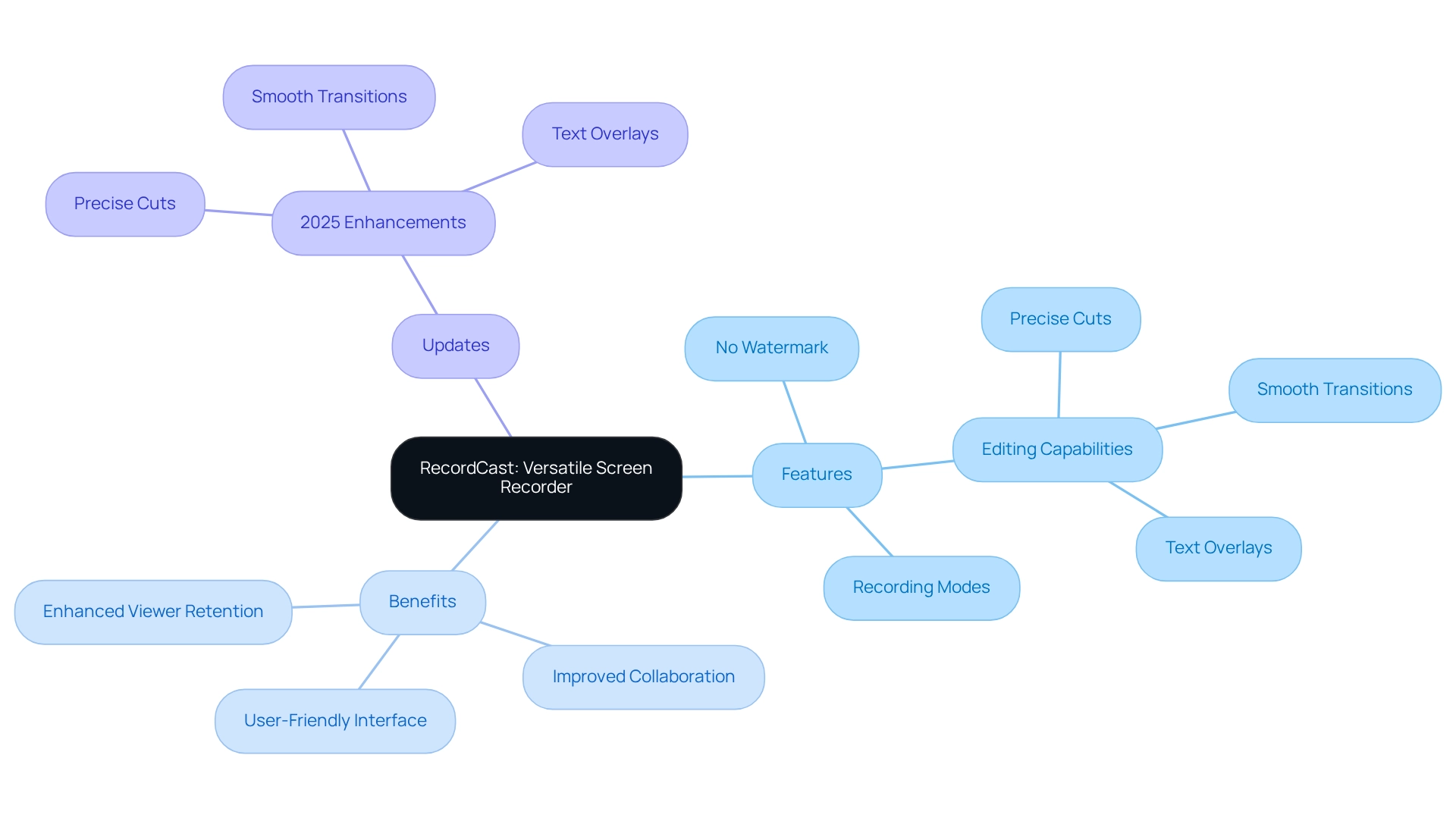
ScreenPal: Free Screen Recorder for Instructional Videos Without Watermark
You might be wondering about ScreenPal, which was previously known as Screencast-O-Matic. This handy screen capturing application really shines as a screen recorder without watermark for creating instructional content. It's no wonder educators and trainers love it! This free tool packs a punch with features like webcam recording, audio narration, and easy editing options, all designed to make content creation a breeze.
In 2025, ScreenPal has really taken off in educational settings. Did you know that over 60% of educators are using multimedia content to boost student engagement and understanding? With its user-friendly interface, ScreenPal allows for quick screen captures, letting educators share their recordings effortlessly with students or colleagues.
Case studies are showing some exciting results! Educators have successfully woven ScreenPal into their teaching methods, leading to better learning outcomes. For instance, a recent study revealed that students who interacted with instructional recordings made with ScreenPal saw a 25% increase in retention rates compared to traditional teaching methods. How cool is that?
And there's more! Educators have praised ScreenPal for enhancing learning experiences. They’ve noticed that the ability to create personalized multimedia content fosters a more interactive and engaging classroom vibe. Plus, with ongoing updates in 2025, ScreenPal keeps getting better, ensuring educators have the tools they need to create impactful instructional videos that truly connect with their students.
If you're curious, there are also other options out there like ScreenFlow. It comes with a one-time fee of $169 for macOS users and offers some advanced features. Then there's OBS Studio, a fantastic open-source application that serves as a screen recorder without watermark, providing customizable screen capturing and live streaming capabilities for various instructional needs. For those watching their wallets, Cap is a lightweight screen capture tool designed for teams and individuals looking for an affordable way to create simple video tutorials. Its user-friendliness and cost-effectiveness make it a strong contender for crafting step-by-step guides, allowing users to share content securely and efficiently.
Riverside offers a pricing model that includes a free plan with limited features, plus paid options starting at $19/month. This makes it a great choice for educators exploring on a budget. Finally, let’s not forget about iMovie, which shows that effective video editing is key to crafting training videos that deliver a full movie experience, enriching your instructional content even further.
Icecream Screen Recorder: Effective Tool Without Watermark
You might be wondering what makes Icecream Screen Recorder such a standout tool for capturing screens. Well, it’s all about the power and simplicity it brings to your content creation journey—just use without watermark for high-quality recordings! With its intuitive interface, you can effortlessly capture any screen area, add annotations, and even record audio all at once. This versatility is a game-changer, especially if you’re looking to whip up tutorials, presentations, or gameplay videos.
As we step into 2025, the trend of sharing video content is only getting stronger. People are leaning towards tools that are easy to use and packed with effective features. Did you know that many folks prioritize straightforward functionality over complex editing options? That’s where Icecream Screen Recorder shines as a screen recorder without watermark, making it perfect for those who want to create engaging content in a snap. Plus, businesses are catching on too! They’ve been using Icecream for presentations and tutorials, proving it’s a great way to boost communication and training. For example, a tech startup recently used Icecream to craft onboarding tutorials for their new hires, which really cut down on training time and helped with knowledge retention.
Now, let’s talk about some recent updates to Icecream Screen Recorder. These enhancements have really upped its game, keeping it competitive in this fast-paced market. While a few users have mentioned that customer support could be a bit quicker, the overall experience remains positive, especially for those on a budget. If you’re an operations manager or part of a team looking to streamline documentation and training, Icecream Screen Recorder is definitely a reliable and efficient choice for you!
Conclusion
You might be wondering how screen recording tools can really make a difference in your work. Well, exploring these various tools shows just how much they can boost productivity and enhance communication in all sorts of settings. Take SowFlow, for instance—its integration of documentation tools makes creating up-to-date guides a breeze. And for those of you looking for quality recording options without the hassle of watermarks, CapCut and Movavi Screen Recorder have got you covered, whether you’re just starting out or are a seasoned pro.
Now, let’s dive into OBS Studio and ScreenRec. These tools really shine when it comes to customization and ease of use, making them perfect for everyone from gamers to educators. As more organizations lean on video content for training and engagement, platforms like Panopto and ScreenPal show just how effective they can be in both corporate and educational environments. They not only help create seamless videos but also enhance learning with engaging materials. And for gamers and professionals, Bandicam and Icecream Screen Recorder are fantastic resources that ensure top-notch content production without pesky watermarks.
In conclusion, choosing the right screen recording tool can truly change the game for how teams collaborate and share knowledge. By understanding the unique features each option offers, you can find the perfect fit for your needs. This choice can lead to more effective communication, training, and documentation processes. Embracing these tools isn’t just about keeping up; it’s about empowering yourself and your organization to thrive in today’s digital world, fostering a culture of continuous learning and engagement. So, what are you waiting for? Dive in and explore the possibilities!
Frequently Asked Questions
How can I make screen recording more effective without a watermark?
SowFlow offers a unique approach by combining a screen recorder without watermark with robust documentation tools. Its intuitive Chrome extension allows you to easily capture workflows directly from your browser, facilitating the creation of step-by-step guides and keeping documentation relevant and up-to-date.
What are the benefits of using SowFlow for documentation?
SowFlow streamlines documentation processes, enhances productivity, and reduces chaos in operations, making it easier for teams to adapt to rapid changes in the business world.
What features does CapCut offer for screen recording?
CapCut is a versatile online screen recorder without watermark that allows users to capture their screen easily. It has a user-friendly interface and offers editing features within the app after recording, enabling users to enhance their videos before exporting them in high quality.
How does Movavi Screen Recorder improve the quality of screen recordings?
Movavi Screen Recorder is easy to use and efficient, allowing users to capture tutorials, webinars, and gameplay content. It supports simultaneous recording of audio and webcam footage, which enhances the overall quality of the content.
What are the latest features of Movavi Screen Recorder introduced in 2025?
Movavi has rolled out advanced editing tools that allow users to refine their recordings seamlessly, enabling the creation of polished and professional productions.
How is Movavi Screen Recorder perceived in educational settings?
Movavi has been a game changer in educational institutions, helping create engaging tutorials that enhance remote learning experiences. Educators are encouraged to incorporate technology into the curriculum effectively.
Why is high-quality production important in today's market?
High-quality production is crucial as 74% of shoppers feel more confident in customer recordings than in brand or influencer content, highlighting the need for impactful and professional recordings.
What do users think about Movavi Screen Recorder?
User feedback consistently shows satisfaction with Movavi Screen Recorder's performance and simplicity, making it a popular choice for content creators looking to produce compelling and educational recordings.
👍
What others are liking
5 Steps to outline your ideal documentation structure
5 MINS READ
Where to start the your journey of mapping out your ideal documentation structure, aligning it with the very heartbeat of your organization?
Defining a winning level of detail in your process
3 MINS READ
What is too much detail, and what is too little? This article described in that winning level detail about what detail is enough.





