
Knowledge Management through Documentation
|
October 17, 2025
|
7 Free Video Recorder Tools for Effortless Screen Capture
Overview
You might be wondering how to capture your screen effortlessly. Well, this article dives into seven free video recorder tools that make screen capture a breeze! Tools like Loom and Movavi Screen Recorder not only help you document but also enhance communication and collaboration. They come packed with intuitive interfaces and features that simplify creating engaging video content.
Imagine needing to share a quick tutorial or a project update; these tools are designed just for that! Each one has its unique perks, making it easier for you to express your ideas visually. So, whether you’re a teacher, a team leader, or just someone who loves sharing knowledge, these tools can be game-changers for your documentation needs.
Now, let’s dive into what makes each of these tools stand out! You’ll find that they cater to different styles and preferences, ensuring there’s something for everyone. Plus, they’re all free, which is a win-win! So, grab your favorite beverage, and let’s explore how these video recorders can elevate your content creation experience.
Key Highlights:
- SowFlow integrates video recording to enhance documentation, making complex workflows clearer and improving team collaboration.
- Loom allows users to capture screen, webcam, and audio, simplifying communication and reducing the need for lengthy emails and meetings.
- Movavi Screen Recorder provides high-quality video capture with features like real-time drawing, ideal for educators and trainers.
- ScreenPal, formerly Screencast-O-Matic, offers versatile recording and editing capabilities, making it user-friendly for creating engaging videos.
- ScreenRec enables instant screen recording and sharing without time limits or watermarks, boosting collaboration through easy feedback sharing.
- Veed.io combines screen recording and editing features in a cloud-based platform, facilitating remote collaboration on video projects.
- Screencapture.com allows users to record their screen directly from a browser, making it convenient for quick captures without downloads.
- OBS Studio is an advanced open-source tool for customizable screen recording and streaming, suitable for professional content creators.
- Apowersoft Free Online Recorder offers a hassle-free browser-based recording solution, perfect for quick and efficient captures.
- FlashBack Express provides a feature-rich platform for creating tutorials, with basic editing tools and easy sharing options.
Introduction
In a world where visual communication reigns supreme, you might be wondering how crucial it is to capture and share screen content. Well, let me tell you—it's never been more important! Free video recording tools have popped up as real game-changers, giving you the chance to create engaging tutorials, enhance your documentation, and make team collaboration a breeze. But with so many options out there, how do you pick the right tool that not only meets your needs but also takes your content creation to the next level? Let's dive into this together!
SowFlow: Streamlined Documentation and Screen Recording Integration
You might be wondering how to make your documentation more engaging. Well, SowFlow offers a free video recorder to ensure you are covered! It transforms documentation by easily incorporating display capture tools, enabling you to create dynamic and captivating content using a free video recorder. This visual approach captures processes in real-time, making complex workflows much clearer.
Imagine your team using video captures to enhance standard operating procedures (SOPs) and user manuals. This way, everyone has access to clear and concise instructions. Did you know that audiences remember 95% of messages delivered through visuals, compared to just 10% from text? That’s a game changer for promoting understanding and cooperation!
Now, let’s talk about teamwork. Teams that collaborate effectively are 50% more productive, and employees save an average of 50 minutes each day thanks to efficient collaboration. Companies that embrace these innovative practices can expect improved efficiency and enhanced team performance, leading to .
So, how can you effectively execute display recording with a free video recorder? Operations managers should consider using tools that seamlessly integrate with . It’s all about making things easier and more effective for everyone involved!
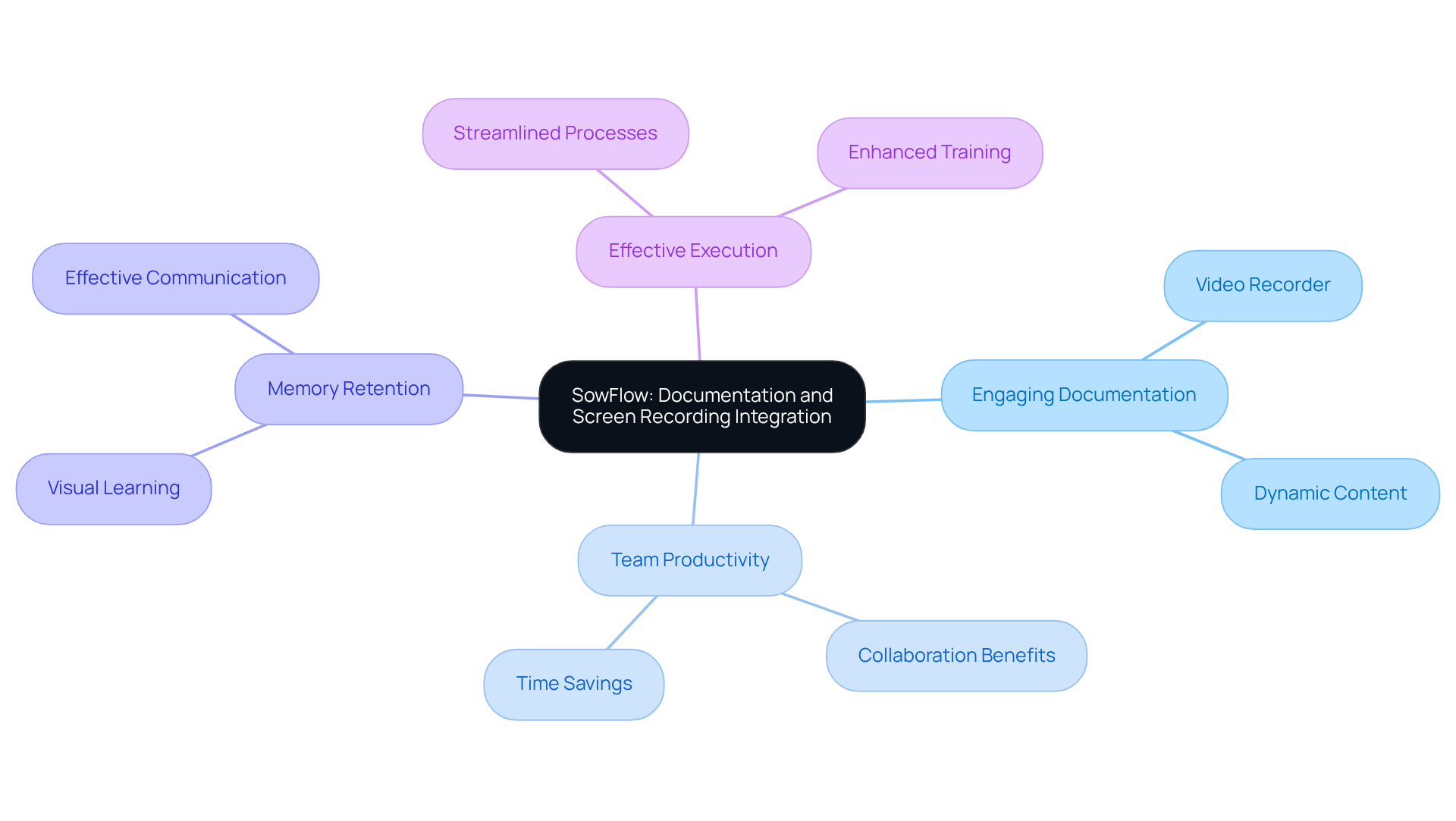
Loom: Quick and Easy Video Messaging Tool
You might be wondering how to make your communication smoother and more effective, right? Well, let me introduce you to Loom—a fantastic [free video recorder](https://sowflow.io/blog-post/7-essential-features-of-employee-training-management-software) that allows you to capture your screen, webcam, and audio all at once. It’s perfect for whipping up quick tutorials, product demos, or even just updating your team. By utilizing a free video recorder to share recordings through a simple link, Loom cuts down on those [long email threads and unnecessary meetings](https://betterup.com/blog/teamwork-quotes), making team communication a breeze.
Now, imagine how much easier it would be to share information without all the back-and-forth! Loom’s intuitive interface and seamless integration with popular platforms really boost its usability. It’s no wonder organizations are turning to it to enhance . Users have found that a free video recorder like Loom not only simplifies sharing information but also creates a more collaborative vibe, which can lead to a real uptick in productivity and engagement among team members.
With Loom, teams can quickly capture and convey complex ideas using a free video recorder, ensuring everyone stays aligned and in the loop. So, if you’re looking to improve your documentation game, why not give Loom a try? It just might be the solution you’ve been searching for!
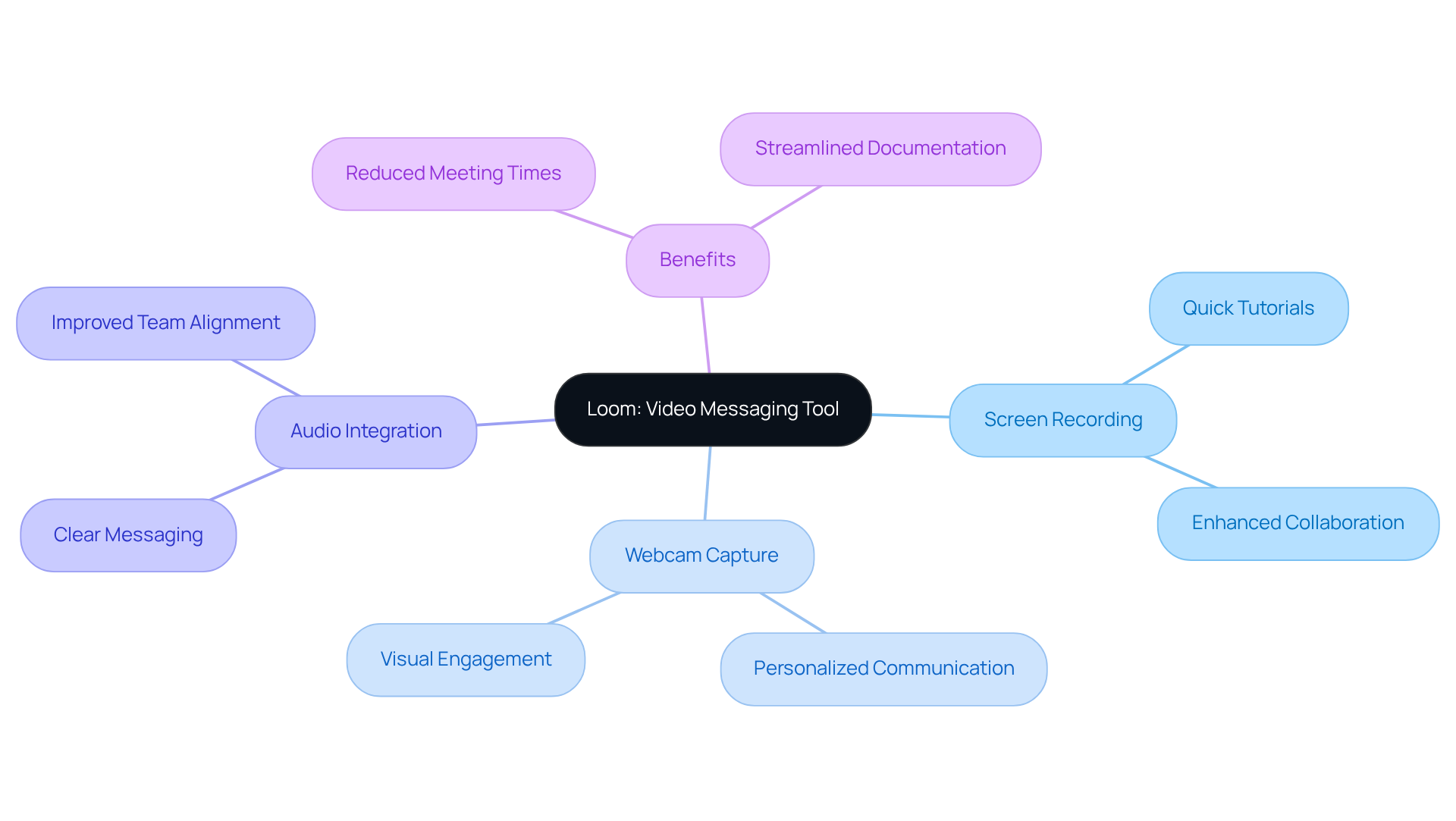
Movavi Screen Recorder: High-Quality Video Capture with Audio
You might be wondering how can help you capture those high-quality recordings and audio that make your tutorials and presentations stand out. Well, Movavi Screen Recorder is a fantastic free video recorder! It lets you document your entire display or just specific sections, so you can focus on the content that matters most. Plus, with features like real-time drawing and annotations, you can really enhance the clarity of your recordings. This free video recorder is particularly useful for educators and trainers who want to create top-notch instructional content. So, why not give it a try and see how it can elevate your documentation game?

ScreenPal: Versatile Recording and Editing Capabilities
You might be wondering how to make your screen recordings more engaging. Well, let me introduce you to ScreenPal, that was formerly known as Screencast-O-Matic. This platform is a game-changer for capturing and editing your videos. With just a few clicks, you can use a free video recorder to capture your screen and then enhance your clips with text, music, and effects using the built-in editing tools. It’s super versatile, making it perfect for creating training materials or presentations that really stand out.
And don’t worry if you’re not a tech whiz! ScreenPal’s user-friendly interface ensures that anyone, even those with minimal technical skills, can use a free video recorder to create professional-looking videos. So, why not give it a try and see how it can elevate your content creation? You’ll be amazed at how easy it is to create something truly engaging!
ScreenRec: Instant Recording and Sharing Solution
You might be wondering how to make your screen capture experience smoother and more efficient. Well, let me introduce you to ScreenRec! This handy application serves as , allowing you to grab your screen instantly and share videos with just a few clicks. This free video recorder has no time limits and no watermarks, making it perfect for whipping up quick tutorials or feedback recordings.
Speaking of feedback, the ability to share audio files via private links really boosts teamwork among colleagues. Imagine getting prompt responses and making necessary tweaks to your documents without any hassle! If you're curious about how ScreenRec can elevate your documentation game, don't hesitate to reach out.
So why wait? Try ScreenRec today, the free video recorder, and see how it can simplify your content creation while enhancing collaboration within your team!
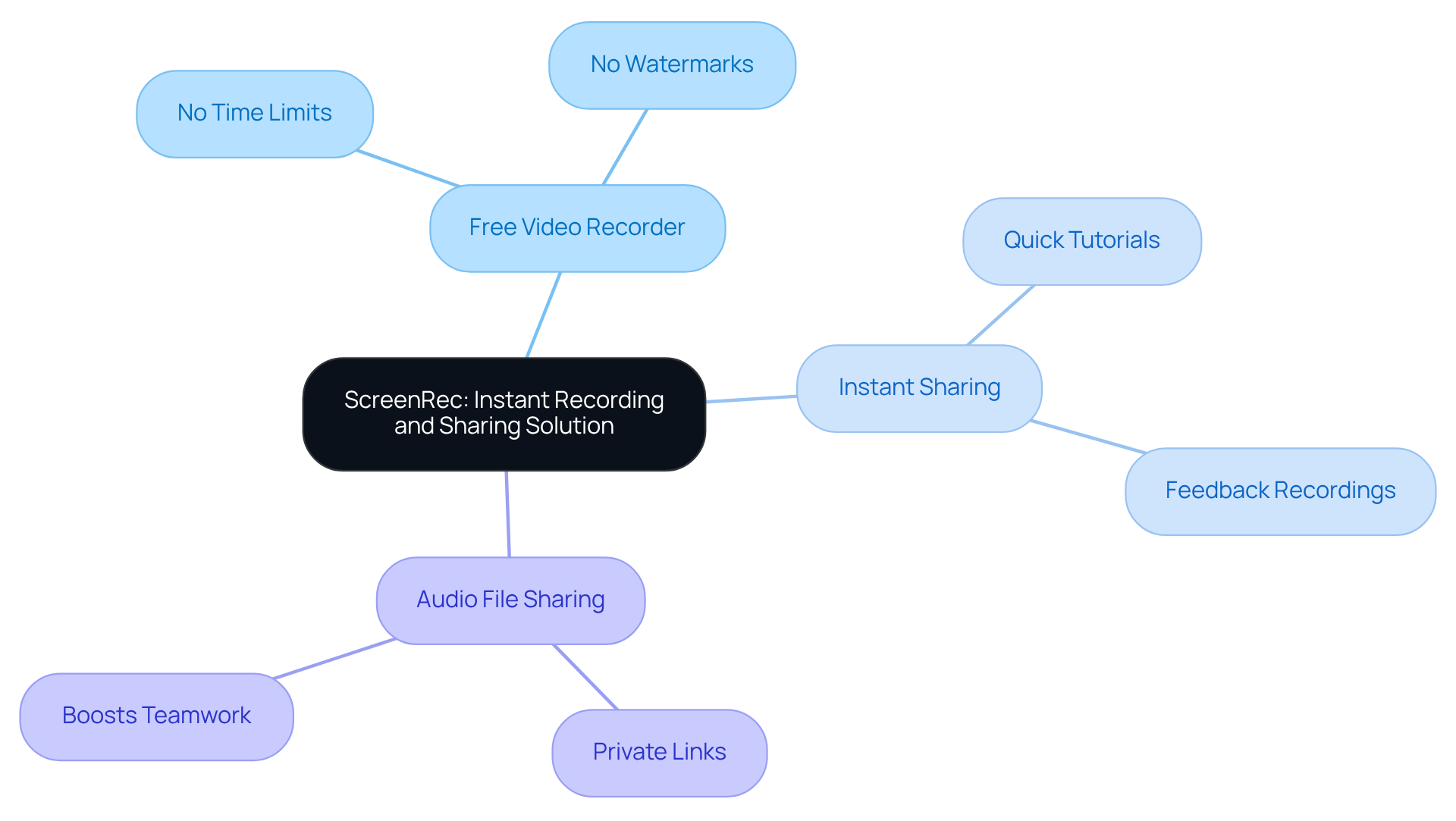
Veed.io: Integrated Screen Recording and Video Editing
You might be wondering what Veed.io is all about. Well, it's a super handy web-based platform that functions as a [free video recorder](https://sowflow.io/blog-post/10-inspiring-orgchart-examples-to-enhance-your-team-structure), allowing you to record your screen and edit videos all in one place. Imagine capturing your display and then jazzing it up with cool tools like:
- Text overlays
- Smooth transitions
- Audio tweaks
Sounds great for making those engaging instructional videos or presentations using a free video recorder, right? Plus, since it's cloud-based, you can easily access your projects and collaborate with teammates, even if you're all working remotely. How awesome is that?
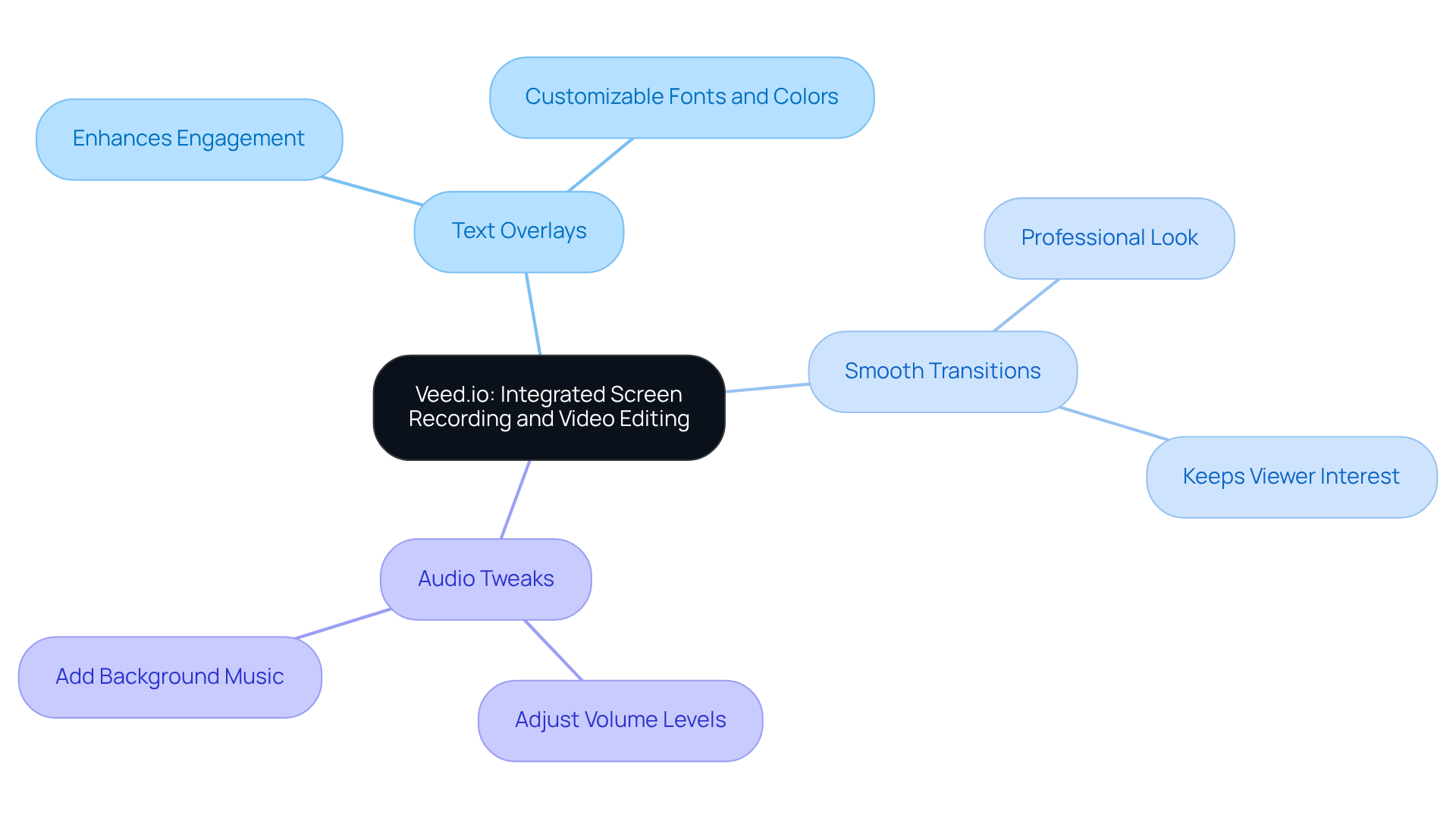
Screencapture.com: Free Online Screen Recording Without Downloads
You might be wondering how to easily capture your screen with a free video recorder without any hassle. Well, let me introduce you to Screencapture.com! It’s a totally free video recorder that allows you to grab screenshots right from your web browser—no downloads needed. Perfect for those moments when you’re on the go and need to make quick captures.
Using a free video recorder is a breeze! With just a few clicks, you can start using a free video recorder to capture anything you need. Plus, sharing your audio files is super simple; just send a link! It’s a fantastic option for teams who want to collaborate quickly and efficiently. So, why not give it a try? You might just find it’s the solution you’ve been looking for!
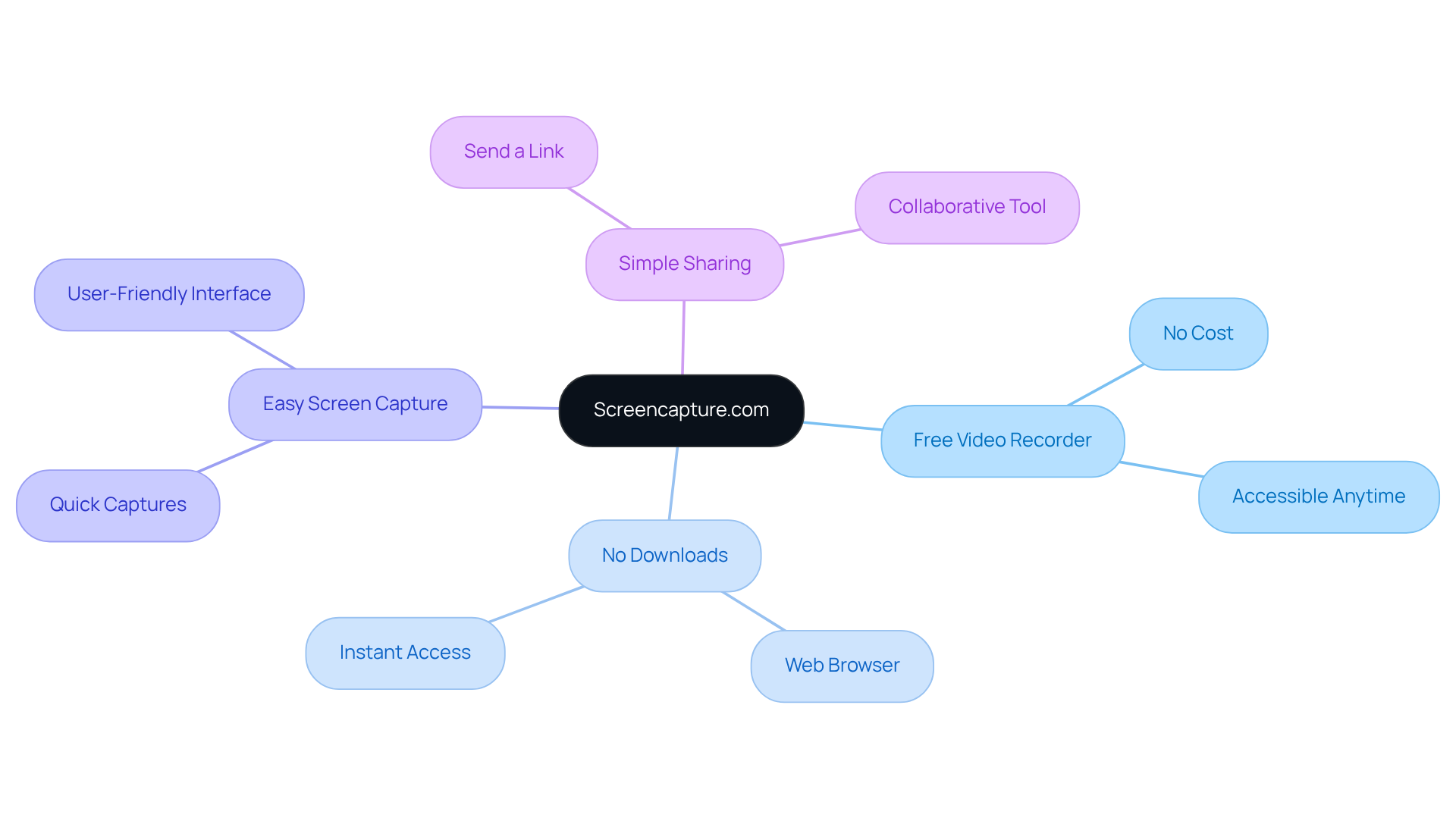
OBS Studio: Advanced Open-Source Screen Recording and Streaming
You might be wondering about OBS Studio. It's a free video recorder that is open-source and really packs a punch when it comes to screen capture and live streaming. With OBS, you can customize your recording settings to your heart's content—think resolution, frame rate, and audio sources. This level of control makes it a fantastic choice for professional content creators and educators who want to use a free video recorder to create top-notch videos.
Sure, it might have a bit of a learning curve, but the flexibility that the free video recorder offers is truly unmatched in the world of free software. So, why not give it a shot?
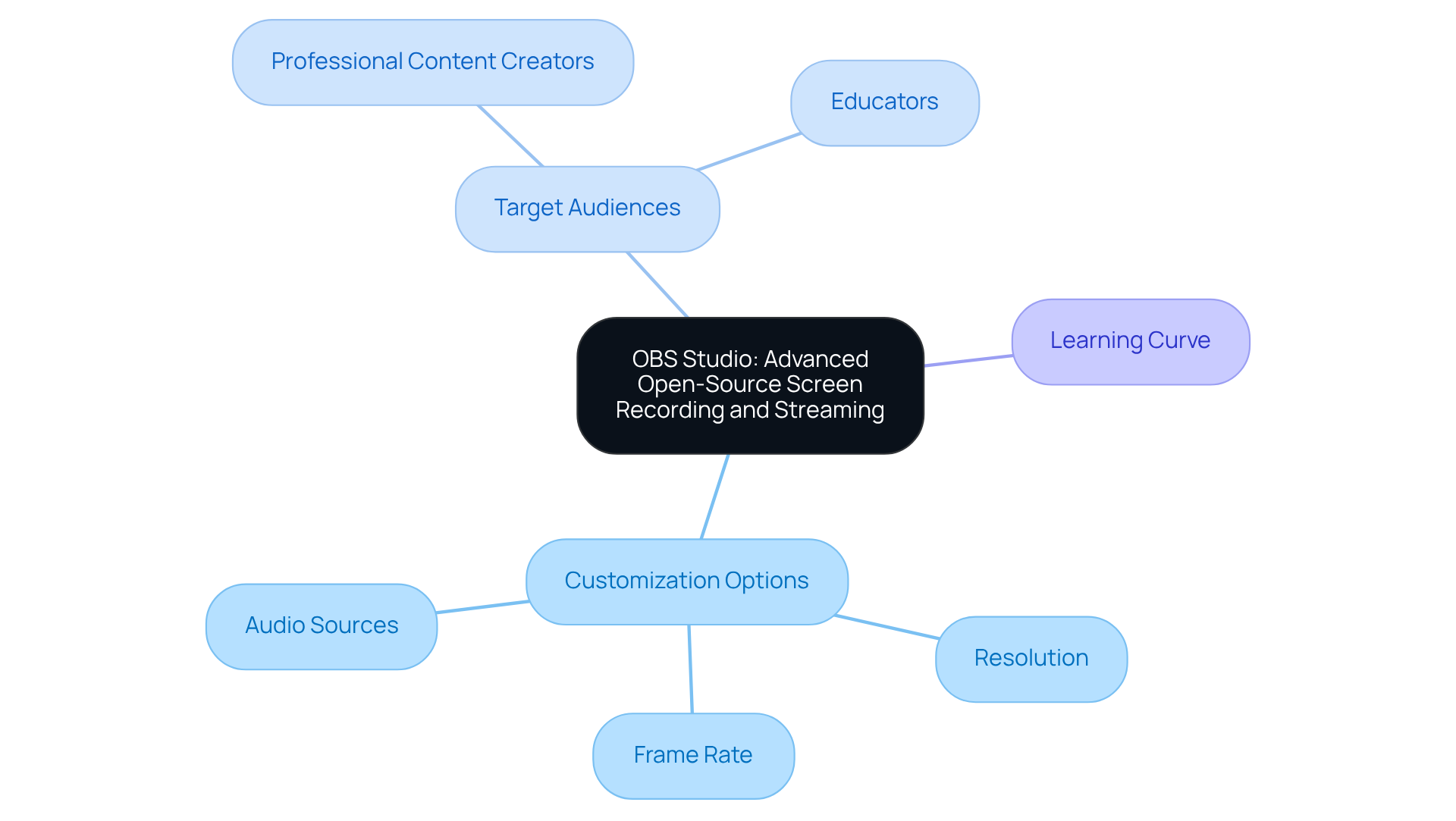
Apowersoft Free Online Screen Recorder: Browser-Based Recording Made Easy
You might be wondering how to easily capture your screen and audio with a free video recorder, avoiding the hassle of installing software. Enter Apowersoft Free Online Recorder! This handy browser-based tool serves as a free video recorder, enabling you to capture your display effortlessly, making it a great choice for creating tutorials or presentations.
With its intuitive interface, you can start recording in just minutes—no software installation needed! It’s perfect for anyone who needs a quick and efficient way to capture using a free video recorder. So, if you’re looking for a straightforward solution, a free video recorder from Apowersoft could be just what you need!
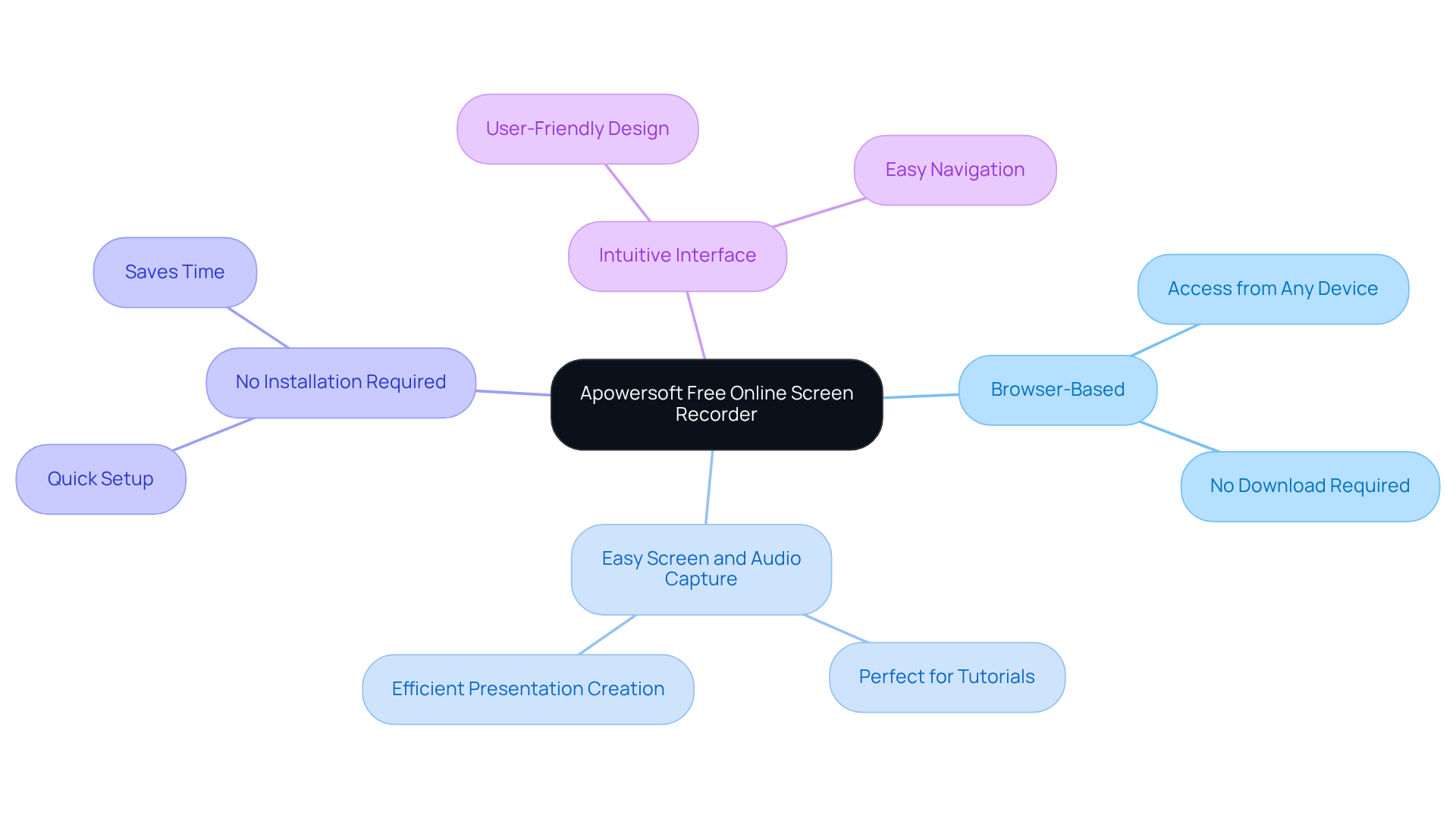
FlashBack Express: Feature-Rich Free Screen Recorder for Tutorials
You might be wondering how to make your tutorials pop! FlashBack Express is that lets you capture your screen, webcam, and audio effortlessly. It’s perfect for creating engaging instructional content. Plus, it comes with basic editing tools to help you polish your recordings. Sharing your videos is a breeze with a free video recorder, making it an excellent choice for educators and trainers who want to create captivating content without the expense of costly software. So, why not give it a try and see how it can elevate your teaching game?

Conclusion
In the world of visual communication, you might be wondering how free video recording tools can really change the game for capturing and sharing information. This article has taken a look at some standout options, each with unique features designed for various needs—whether you’re creating engaging tutorials or looking to streamline team collaboration. By integrating these tools into your everyday workflow, you not only foster clearer communication but also boost productivity across your team.
Let’s highlight a few gems:
- SowFlow brings an innovative approach to documentation
- Loom offers seamless video messaging
- Movavi provides high-quality recording options
- ScreenRec's instant sharing
- OBS Studio's advanced customization
Each tool serves a specific purpose that can elevate your content creation and enhance user engagement. As more organizations recognize the value of visual aids, these free video recording tools are becoming essential resources for fostering understanding and collaboration.
Ultimately, exploring and adopting the right video recording tool can truly transform how your team documents processes, shares knowledge, and communicates effectively. Embracing these technologies simplifies content creation and empowers your team to work smarter and more cohesively. With the right tool at your disposal, your organization can take significant strides toward improved efficiency and engagement in its operations. So, why not dive in and see what works best for you?
Frequently Asked Questions
What is SowFlow and how does it enhance documentation?
SowFlow is a tool that offers a free video recorder to enhance documentation by incorporating display capture tools. It allows users to create dynamic content and capture processes in real-time, making complex workflows clearer.
How does visual content impact audience retention according to the article?
Audiences remember 95% of messages delivered through visuals, compared to just 10% from text, which significantly promotes understanding and cooperation.
What are the productivity benefits of effective teamwork mentioned in the article?
Teams that collaborate effectively are 50% more productive, and employees save an average of 50 minutes each day due to efficient collaboration.
What should operations managers consider when using display recording tools?
Operations managers should use tools that seamlessly integrate with their existing documentation processes to make things easier and more effective for everyone involved.
What is Loom and how does it improve communication?
Loom is a free video recorder that captures screen, webcam, and audio simultaneously, allowing users to create quick tutorials and updates. It simplifies communication by reducing long email threads and unnecessary meetings.
How does Loom enhance productivity and engagement among team members?
Loom's intuitive interface and seamless integration with popular platforms create a collaborative environment, leading to improved productivity and engagement among team members.
What features does Movavi Screen Recorder offer for high-quality recordings?
Movavi Screen Recorder allows users to document their entire display or specific sections, and includes features like real-time drawing and annotations to enhance the clarity of recordings.
Who can benefit from using Movavi Screen Recorder?
Educators and trainers can particularly benefit from using Movavi Screen Recorder to create high-quality instructional content.
👍
What others are liking
5 Steps to outline your ideal documentation structure
5 MINS READ
Where to start the your journey of mapping out your ideal documentation structure, aligning it with the very heartbeat of your organization?
Defining a winning level of detail in your process
3 MINS READ
What is too much detail, and what is too little? This article described in that winning level detail about what detail is enough.





