
Overview
You might be wondering how to make your organizational charts more effective. Well, this article dives into seven free tools that can really boost your management efficiency and team collaboration. Tools like SowFlow and Lucidchart each come with their own unique features, such as user-friendly interfaces, customizable templates, and real-time collaboration capabilities. These tools can streamline your documentation process and improve communication within your teams, making everything a lot smoother.
Now, let’s think about your current documentation challenges. Are they holding you back? With these tools, you can tackle those issues head-on. Each one is designed to make your life easier, so you can focus on what really matters—working together effectively. So, why not explore these options and see how they can enhance your team's workflow? You’ll be glad you did!
Key Highlights:
- SowFlow simplifies the creation of organisational charts with a user-friendly interface, enhancing clarity and communication within teams.
- Lucidchart offers extensive customizable templates and collaborative features, improving teamwork and adaptability in diagram creation.
- Canva provides creative templates for engaging organisational charts, making it easy to create visually appealing visuals for presentations.
- EdrawMind allows for quick setup of professional-quality organisational charts, ideal for teams needing agile documentation.
- Asana integrates useful templates for organisational charts, facilitating project management and effective resource allocation.
- Microsoft 365 includes built-in tools like SmartArt for easy organisational chart creation, enhancing collaboration and efficiency.
- Boardmix enables real-time collaboration on organisational charts, improving team alignment and communication.
- The Aris Community offers a guide to organisational chart notation, promoting better understanding and efficiency in group collaboration.
- AdminDroid highlights the benefits of organisational charts in Microsoft 365, including improved clarity in roles and increased productivity.
- Trainual emphasises the importance of regularly updating organisational charts and provides best practises for effective documentation.
Introduction
Creating an effective organizational structure is key for any business that wants to boost communication and streamline operations. You might be wondering how to tackle this, especially with so many free tools out there. Luckily, organizations can easily whip up clear and visually appealing organizational charts that encourage collaboration and enhance clarity. But with all these options at your fingertips, how do you figure out which tool truly fits your unique needs and maximizes productivity?
Let’s dive into seven standout organizational chart tools that not only make the creation process a breeze but also empower your team to thrive in their collaborative efforts.
SowFlow: Instant Creation of Organizational Charts for Enhanced Clarity
You might be wondering how to make creating a free organizational chart easy. Well, that’s where SowFlow comes in! This tool offers a super efficient solution for companies that want to streamline . With its user-friendly interface, you can visualize your company's framework in real-time through a free organizational chart, ensuring everyone is on the same page with the latest info. No more wasting precious time or getting tangled up in confusion! With a free organizational chart, teams can focus on what really matters without the hassle of unclear reporting lines.
Speaking of clarity, let’s hear from Anastasia Masadi, a Product Owner, who says, "SowFlow has been a game changer in the way we document work and deliver to our clients. I do not have to take each screenshot separately, and do not even have to leave the browser while I am creating SOPs and training materials. SowFlow gave me time from my life back." Isn’t that amazing? Plus, studies show that companies with clear role definitions see a 25% boost in overall work performance. That really highlights how important it is to have effective structures, including a free organizational chart, in place.
So, why not leverage SowFlow's tools to enhance clarity and improve communication in your workplace? It’s all about fostering a more productive environment where everyone can thrive!
Lucidchart: Versatile Templates for Customizable Organizational Charts
You might be wondering how Lucidchart stands out in the world of diagramming tools. Well, it excels with its extensive library of customizable templates, which includes a free organizational chart that caters to various organizational needs. You can easily tweak these templates to fit your specific requirements, making it a fantastic choice for teams that value adaptability in their designs. Plus, the platform’s collaborative features let multiple users work on the same diagram at the same time, which really boosts teamwork and communication.
Speaking of teamwork, did you know that studies show 73% of employees involved in collaborative work report improved performance? That’s a big deal! It highlights just how crucial effective collaboration is when it comes to creating structural diagrams. On the flip side, about 20% of employees lose up to six hours a week due to inefficiencies in collaboration. This really underscores the need for tools like Lucidchart to tackle those challenges head-on.
Users rave about Lucidchart’s user-friendly interface. One user even shared, "The customizable templates, including the free organizational chart, have changed how we visualize our company's structure, making it clearer for everyone involved." This flexibility not only enhances teamwork but also ensures that everyone is on the same page, leading to smoother project execution. Now, let’s talk about security—Lucidchart takes the protection of sensitive employee data seriously, using . This means organizations can manage their information with confidence. And if you’re looking to connect with HR software, Lucidchart has got you covered, making it a comprehensive solution for operations managers eager to streamline their management processes.

Canva: Creative Templates for Engaging Organizational Charts
You might be wondering how to create stunning visuals quickly and easily. Well, Canva has got your back! This platform offers a ton of creative templates for structure diagrams, including a free organizational chart, that are super user-friendly. With its drag-and-drop feature, you can whip up visuals that are not just informative but also eye-catching.
Now, think about those times when you’re preparing for a presentation or onboarding session. Having clear and attractive visuals can really make a difference in how well your audience understands and retains the information. So why not give Canva a try? You’ll find that it makes the whole process a breeze!

EdrawMind: User-Friendly Organizational Chart Maker for Quick Setup
You might be wondering how to streamline your documentation process. Well, EdrawMind offers a super simple way to create , making it a fantastic choice for teams that need to get things up and running quickly. With its user-friendly interface, you can whip up professional-quality graphs in just minutes. This means you can easily update your diagrams, including your free organizational chart, as your company evolves. It’s especially handy for groups that value agility in their documentation practices. So, why not give it a try and see how it can make your life easier?
Asana: Resourceful Templates for Effective Organizational Chart Creation
You might be wondering how to simplify the development of in your project management efforts. Well, Asana has you covered with a range of useful templates designed just for that! This integration helps teams like yours visualize their structure with a free organizational chart while juggling tasks and projects, creating a comprehensive approach to managing your organization. Plus, updating your free organizational chart is a breeze, enabling you to reflect any changes in group dynamics so everyone stays informed and aligned.
But wait, there’s more! This capability not only boosts communication among team members but also supports effective resource allocation and project execution. It’s truly an invaluable tool for modern teams. Speaking of enhancing your management game, have you thought about integrating SowFlow's documentation solutions? They simplify the documentation process and make sure all your information is just a click away.
So, why not reach out to SowFlow today? Discover how our instant guide creation and user-friendly tools can revolutionize your documentation and knowledge management. You’ll be glad you did!
Microsoft 365: Built-In Tools for Seamless Organizational Chart Creation
You might be wondering how Microsoft 365 can make your life easier. Well, it offers some pretty cool integrated tools, like SmartArt in Word and PowerPoint, that let you create a free organizational chart without breaking a sweat. If your organization is already using Microsoft products, these features are a game-changer! They simplify the creation process, so you won’t need any extra software. Plus, you can seamlessly add these visuals into your current workflows, which really boosts collaboration and ensures everyone has easy access to the latest info.
The user-friendly design of SmartArt means you can customize your diagrams to match your team's unique style and branding. This integration not only makes things more efficient but also creates a collaborative atmosphere where information flows freely throughout the organization. For instance, Alex Wilber, a Marketing Assistant, shared, "The free organizational chart offers a clear perspective of where employees belong within the company, assisting in outlining roles and responsibilities."
Speaking of enhancements, there’s exciting news on the horizon! The Org Explorer function for Outlook is set to launch by mid-April 2025, which will further amp up the capabilities of Microsoft 365 tools for visualizing company structures.
So, if you’re an operations manager, now’s the time to dive in and leverage these tools to build efficient structures that really enhance communication and clarity within your teams.

Boardmix: Collaborative Organizational Chart Maker for Team Efficiency
You might be wondering how Boardmix can make your team's collaboration easier. Well, it’s designed for just that! With Boardmix, groups can collaboratively create a free organizational chart in real-time, which significantly enhances interaction. Everyone gets to share their thoughts, leading to more precise and detailed graphs.
Now, think about it: how often have you felt out of sync with your team? The smooth cooperation feature of Boardmix enhances group efficiency and ensures that everyone is aligned with the company's free organizational chart. It’s all about making things easier and more aligned for your team. So, why not give it a try and see how it transforms ?
Aris Community: Comprehensive Guide to Organizational Chart Notation
Are you looking to create effective visuals? The Aris Community has got you covered with a vital guide to creating notation. Mastering the different symbols and frameworks used in a free organizational chart can really boost clarity and interaction within your groups. This resource is a gem for anyone wanting their diagrams, such as a free organizational chart, to be not just eye-catching but also super functional. You might be wondering how clear notation plays into this—well, it promotes better understanding among group members, leading to enhanced collaboration and efficiency when utilizing a free organizational chart.
When entities adopt standardized diagram symbols, they often see a boost in communication, particularly when using a free organizational chart. Why? Because members can quickly grasp roles and relationships with a free organizational chart, it helps to reduce misunderstandings and streamline workflows. Now, let's talk about how SowFlow's instant documentation solution makes creating and updating user guides for structure visuals a breeze. It allows groups to keep their documentation clear and relevant without the hassle.
As Viraj Mahajan puts it, "Effective communication is the cornerstone of any organization and can set the stage for improved performance across the board." So, why not dive in and explore how these tools can elevate your team's communication game?
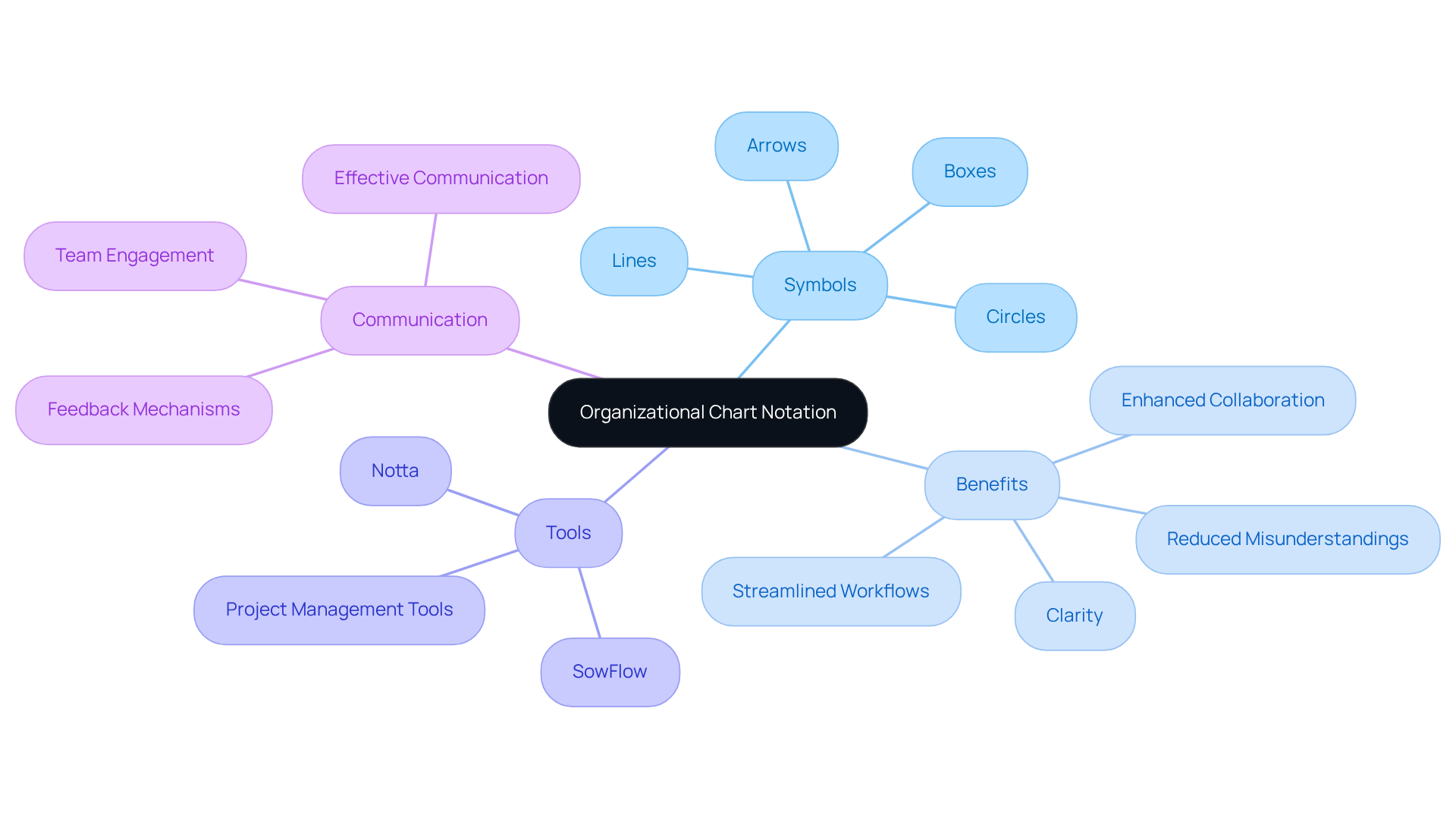
AdminDroid: Benefits of Organizational Charts in Microsoft 365
You might be wondering about the benefits of using structure diagrams within Microsoft 365. Well, let me tell you—they can really improve clarity in reporting connections and promote better communication among groups! By utilizing these graphs, organizations can create a free organizational chart, simplifying their operations and ensuring that every member understands their roles and responsibilities. This clarity not only minimizes confusion but also contributes to a significant boost in productivity. In fact, did you know that entities implementing , like structural diagrams, can see productivity increases of up to 23%?
Now, let’s dive into another exciting aspect: organizations that use modern collaborative tools can experience decision-making processes that are 40% faster! This means teams can respond more effectively to challenges and seize opportunities as they arise. Plus, there are various kinds of structures—functional, divisional, matrix, and flat—that can be customized to meet specific business needs, making structure diagrams even more relevant.
Speaking of relevance, clearly outlined structures can assist in succession planning by identifying potential leadership candidates, ensuring smooth transitions in key positions. Overall, utilizing a free organizational chart within Microsoft 365 is a powerful resource for enhancing operational effectiveness and teamwork. So, operations managers, take a moment to evaluate your existing framework and consider introducing or revising your diagrams. It could really enhance clarity and efficiency!

Trainual: Best Practices for Keeping Your Organizational Chart Updated
Keeping precise structure diagrams is super important for ensuring they’re effective and meaningful in your company. You might be wondering, how can operations managers make this happen? Well, it’s all about applying [best practices for regular evaluations and updates](https://itdworld.com/blog/human-resources/organizational-development-quotes) that reflect changes in team composition, roles, and responsibilities. By taking a systematic approach to these updates, you can ensure that structure diagrams remain valuable assets for everyone, making it clearer who reports to whom and encouraging collaboration. But hold on—it's crucial to approach changes carefully. Quick shifts in an organization's structure can lead to confusion and lower morale.
Now, let’s talk about how SowFlow can help operations managers keep everything documented accurately. With SowFlow's user-friendly Chrome extension, you can easily document workflows in just a few clicks. Here’s how it works:
- Install the free Chrome extension from the Chrome Web Store.
- Open the extension while browsing to document your process instantly.
- Save the documented workflow directly in your group's workspace for immediate access.
This nifty functionality helps maintain up-to-date free organizational charts, making it easier for teams to adapt to changes quickly. Plus, it ensures that all modifications are well-documented and communicated effectively. So, why not give it a try and see how it can streamline your documentation process?

Conclusion
Using free organizational chart tools is super important for boosting clarity and communication within teams. These tools not only make the documentation process easier but also create a collaborative space where everyone knows their roles and responsibilities. By tapping into platforms like SowFlow, Lucidchart, and Canva, organizations can whip up visually appealing and informative charts that help streamline management and ramp up productivity.
You might be curious about which tools stand out. SowFlow shines with its real-time documentation efficiency, while Lucidchart offers customizable templates that really promote teamwork. Canva brings creative visuals that can jazz up presentations, and Microsoft 365 has built-in features that blend right into existing workflows. And don’t forget, keeping these charts updated is key! We’ve got best practices to help ensure they stay relevant and effective.
So, let’s wrap this up! The importance of picking the right organizational chart tools is huge. They play a crucial role in fostering effective communication, boosting operational efficiency, and ultimately driving team performance. Organizations should definitely explore these tools and think about how to implement them strategically to create a more organized and productive work environment. Embracing these solutions will lead to clearer structures and more successful collaborations, helping teams navigate their roles with confidence and clarity.
Frequently Asked Questions
What is SowFlow and how does it help in creating organizational charts?
SowFlow is a tool designed to simplify the creation of organizational charts, allowing companies to visualize their framework in real-time. It offers a user-friendly interface for creating free organizational charts, ensuring clarity and up-to-date information for teams.
What benefits does SowFlow provide to users?
SowFlow enhances clarity and communication in the workplace, streamlines documentation processes, and helps teams avoid confusion regarding reporting lines. It has been noted to save time and improve overall work performance by providing clear role definitions.
How does Lucidchart differentiate itself from other diagramming tools?
Lucidchart stands out with its extensive library of customizable templates, including free organizational charts. It allows for real-time collaboration among multiple users, which enhances teamwork and communication while adapting to specific organizational needs.
What are the advantages of using Lucidchart for creating organizational charts?
Lucidchart offers a user-friendly interface, customizable templates, and collaborative features. It improves performance through teamwork and addresses inefficiencies in collaboration, while also ensuring data security with encryption and access controls.
How does Canva facilitate the creation of organizational charts?
Canva provides a variety of creative templates for organizational charts that are user-friendly. Its drag-and-drop feature allows users to create visually appealing and informative charts quickly, making it ideal for presentations and onboarding sessions.
Why is having clear visuals important in presentations or onboarding?
Clear and attractive visuals help improve understanding and retention of information during presentations or onboarding sessions, making it easier for the audience to grasp complex structures and roles within an organization.
👍
What others are liking
5 Steps to outline your ideal documentation structure
5 MINS READ
Where to start the your journey of mapping out your ideal documentation structure, aligning it with the very heartbeat of your organization?
Defining a winning level of detail in your process
3 MINS READ
What is too much detail, and what is too little? This article described in that winning level detail about what detail is enough.





