
Overview
You might be wondering how to make your documentation process smoother and more efficient. Well, this article dives into seven free Chrome screen recorder tools that can really boost your workflow. Tools like SowFlow and Screencastify stand out with their unique features and benefits, showing just how they can enhance knowledge retention and team collaboration. By using these visual documentation methods, you'll see a noticeable uptick in overall productivity. So, let’s explore how these tools can make your life a little easier!
Key Highlights:
- SowFlow's Chrome screen recorder simplifies documentation by capturing workflows and creating step-by-step guides, enhancing knowledge retention.
- Screencastify is user-friendly for educators and professionals, boosting student engagement by 25% and improving exam scores by 9% through recorded tutorials.
- Loom facilitates asynchronous communication for remote teams, increasing output consistency by 18% and enhancing collaboration through video messaging.
- Nimbus Screenshot & Screen Video Recorder allows for detailed recording with annotations, streamlining documentation and improving clarity in communication.
- Awesome Screenshot enables easy screen capture and instant sharing, fostering a culture of knowledge sharing among teams with over 3 million users.
- Vidyard supports high-quality video content creation for businesses, significantly increasing response rates in sales outreach and enhancing marketing strategies.
- Vmaker offers comprehensive recording features, including editing and cloud storage, ideal for teams looking to improve documentation and communication.
- Screenity prioritises privacy by allowing users to record without registration, catering to the growing demand for secure documentation tools.
- CloudApp enhances documentation with GIF creation and annotations, leading to increased engagement and retention in shared information.
- Scribe automates the generation of step-by-step guides, improving onboarding efficiency and employee retention through AI-driven documentation.
Introduction
In a world where effective communication and documentation can make or break a team's success, the right tools are essential, right? Free Chrome screen recorder tools have popped up as real game-changers, offering innovative solutions for capturing and sharing information seamlessly. But with so many options out there, how can you choose the best tools to boost productivity and collaboration while keeping security and ease of use in mind?
Let’s dive into seven standout screen recording tools that not only simplify documentation but also elevate team efficiency in our fast-paced digital landscape.
SowFlow: Streamlined Documentation with Chrome Extension
You might be wondering how SowFlow's can really change the game for your business. Well, it lets you right from your browser! This innovative tool helps teams capture workflows in a snap, turning complex processes into easy, step-by-step guides. By adding recording features, SowFlow utilizes a free chrome screen recorder to make record-keeping a breeze, ensuring everyone on the team can access important info without unnecessary delays or meetings.
Speaking of saving time, this seamless integration not only cuts down on wasted hours but also keeps your documentation fresh and relevant. In today’s fast-paced work environment, is crucial. With video recordings, companies can and reduce the need for repetitive explanations during training. This ultimately creates a more efficient and collaborative workspace.
As the VIDIZMO Team puts it, 'Using a free chrome screen recorder, , making instructions straightforward.' Isn’t that a great way to highlight the practical perks of this approach? Plus, using can ramp up productivity by up to 95%! That’s a significant efficiency boost that SowFlow’s software brings to the table. So, why not explore how this tool can transform your ?
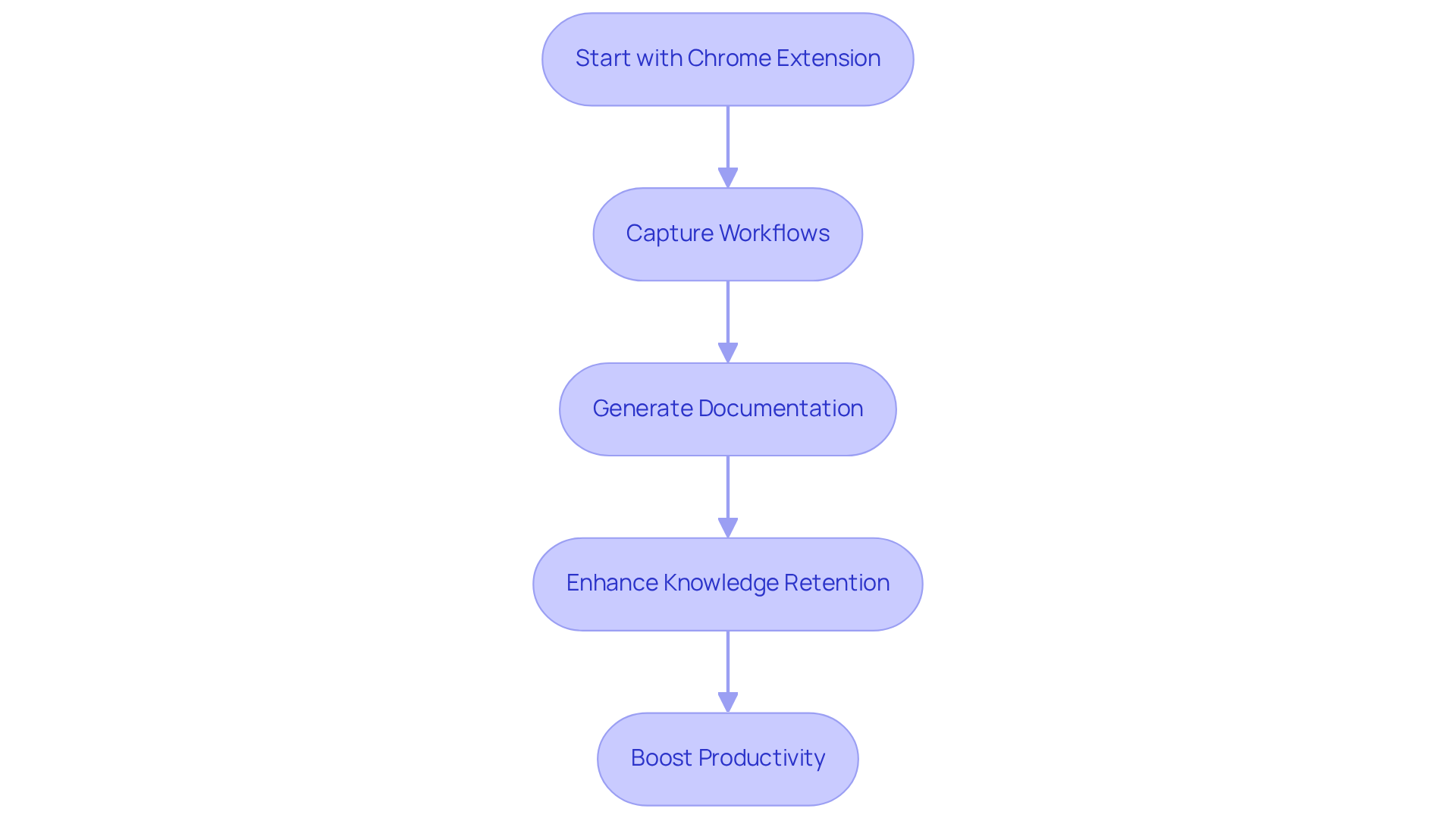
Screencastify: Powerful Screen Recording for Educators and Professionals
You might be wondering how to make easier. Enter Screencastify, a that is one of the most available for Chrome! It’s designed to help you effortlessly capture, edit, and share your content. With features like webcam recording, display annotation, and seamless integration with Google Drive, it’s a fantastic choice for both educators and professionals alike.
Imagine creating that really enhance the learning experience. Research shows that tutorials can boost —did you know recordings can increase student engagement by nearly 25%? Plus, they can positively impact exam scores by 9%! Businesses have jumped on the Screencastify bandwagon too, integrating it into their and seeing improved .
For instance, educators have reported spending an extra 11 minutes a day on after adopting Screencastify. That’s a great way to foster a more engaging learning environment! As display recording applications continue to evolve, Screencastify, a free chrome screen recorder, stays ahead of the curve by helping you produce that enhances knowledge retention and boosts operational efficiency. Now, let’s dive into how you can leverage this tool for your own needs!

Loom: Quick and Easy Screen Recording for Team Collaboration
You might be wondering how Loom can change the way you communicate in your team. Well, it’s an innovative that includes a , enabling you to capture your screen, webcam, and voice all at once. This makes it perfect for whipping up quick tutorials, showcasing products, or sharing team updates. With its , you can share your videos instantly via a link, making .
Now, let’s dive into why this is particularly beneficial for . Loom effectively bridges the gap between in-person and virtual interactions, and research shows that teams who master asynchronous updates can maintain 18% higher output consistency than those who rely solely on live meetings. Plus, experts point out that tools like Loom really enhance team collaboration by letting members express tone and personality—something that often gets lost in written messages.
Have you ever thought about how remote teams use Loom for record-keeping? It’s a game-changer! They can build a . This approach and cuts down on those , leading to and engagement. So, why not explore how Loom can make your team’s communication smoother and more effective?
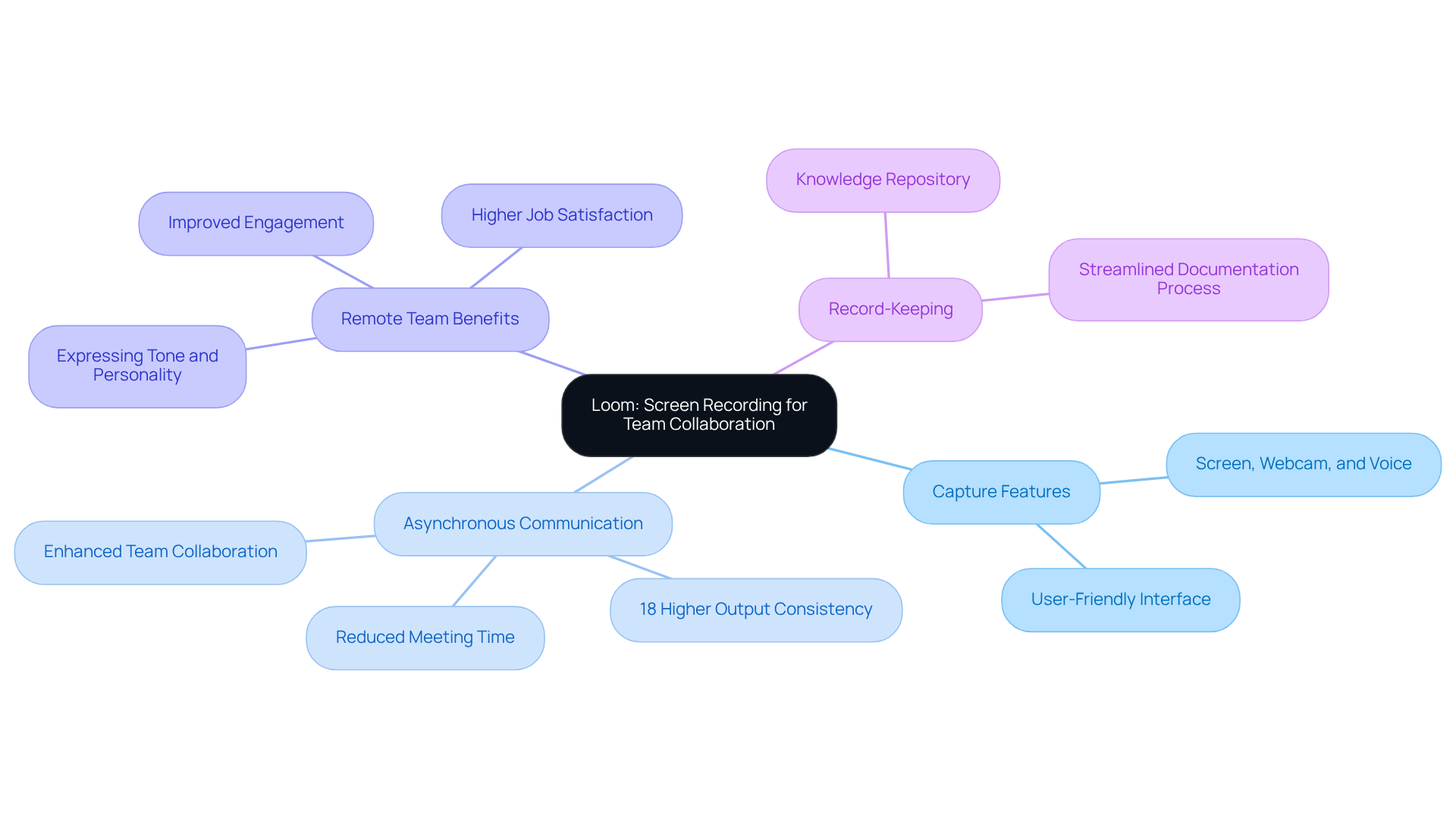
Nimbus Screenshot & Screen Video Recorder: Versatile Documentation Tool
You might be wondering how to make recording processes easier for your team. Well, let me introduce you to Nimbus Screenshot & Screen Video Recorder! This fantastic tool is designed to simplify recording for teams, allowing you to capture screenshots and record videos effortlessly. With various modes tailored for specific tasks, Nimbus ensures you get detailed and precise records every time.
What’s even better? You can annotate your recordings, add text, and share your work directly to cloud storage services. This not only enhances collaboration but also makes your work more accessible. Teams have reported that using Nimbus really streamlines their paperwork and boosts their satisfaction, leading to in their writing efforts.
Now, imagine creating comprehensive guides and that help with and . That’s what Nimbus can do for you! Plus, with the rise of AI trends—like multimodal AI analysis and real-time translation—Nimbus is set to take your team’s record-keeping to the next level.
And let’s not forget about security! With features like , Nimbus keeps your sensitive information safe, ensuring compliance and data protection for operations managers. Speaking of effectiveness, did you know that 84% of leads to positive changes? That’s a pretty compelling reason to consider using Nimbus for your !
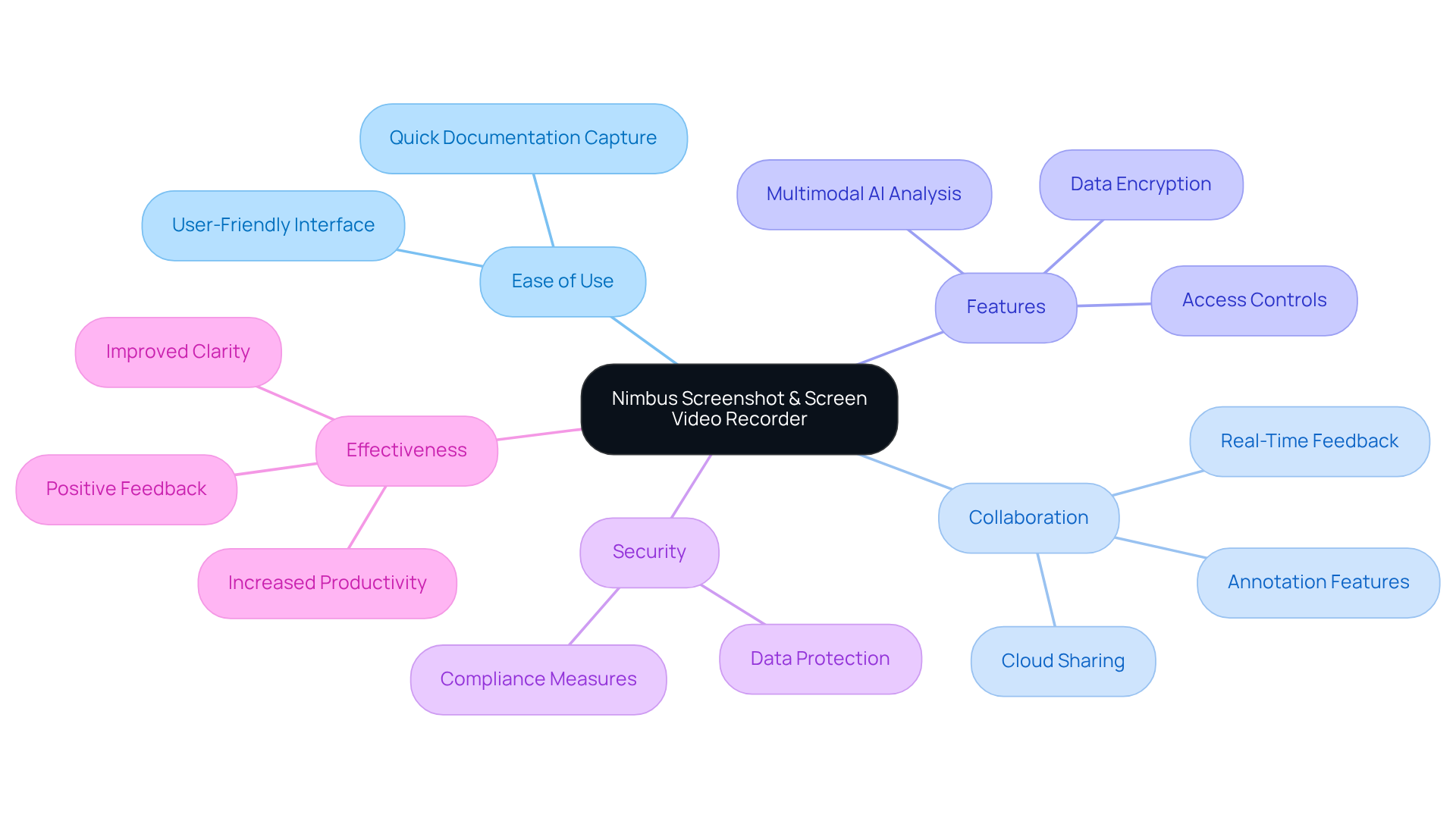
Awesome Screenshot & Screen Recorder: Simple and Effective Screen Capture
You might be wondering how the , Awesome Screenshot & Screen Recorder, can make your life easier. This intuitive tool is all about seamless screen capture and annotation. With features like one-click recording and instant sharing, it really simplifies creating visual records. Imagine effortlessly capturing entire web pages or just the sections you need—perfect for teams that want to record processes quickly and effectively.
Now, let’s dive into what’s trending in 2025! The best methods for focus on clarity and accessibility. Adding annotations helps improve comprehension, and structuring your collected content makes it easy to find later. Teams using Awesome Screenshot have shared some impressive results in their , with many users praising its reliability and ease of use. For example, organizations have turned to this tool for crafting and , which boosts and cuts down on those long, drawn-out meetings.
Speaking of sharing, data shows that in business settings, users prefer a free chrome screen recorder that offers . People have mentioned that the ability to quickly share captured content really fosters a culture of knowledge sharing. One user even said, "Instant sharing has transformed our documentation process, allowing us to disseminate information swiftly and efficiently." With over 3 million users and an impressive rating of 4.66 from nearly 29,000 reviews, Awesome Screenshot clearly supports , enabling teams to document and share information seamlessly.
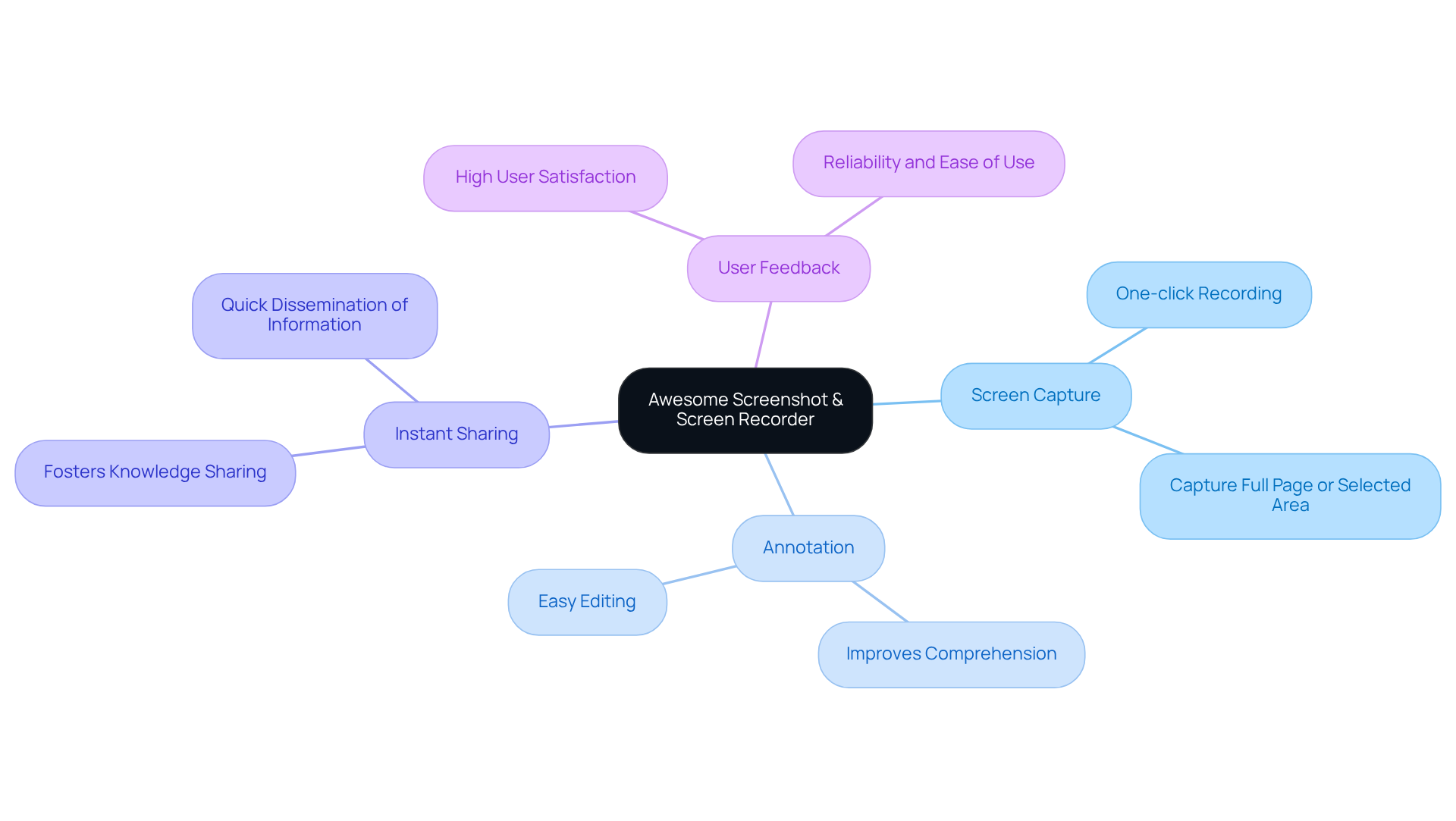
Vidyard: Professional-Quality Screen Recording for Businesses
You might be wondering what makes Vidyard stand out as a fantastic for businesses. Well, it’s all about helping you create for everything from presentations to . With its robust features—think analytics and customizable calls-to-action—you can easily and refine your communication strategies.
Sales teams, in particular, can really benefit from Vidyard's ability to craft that can supercharge outreach efforts. For instance, Business Development Representatives who use in their initial outreach have seen up to five times more responses from prospects! That’s a game-changer when it comes to breaking down communication barriers.
And it gets better! A whopping 87% of of visual content in their strategies, with many noting that it delivers the . Plus, did you know that 50% of B2B buyers rely on visual content to guide their purchasing decisions? Not to mention, 78% of companies report to their content strategies. As more businesses embrace visual content as a key part of their communication, Vidyard's features will be essential for boosting engagement and enhancing overall business communication by 2025. So, are you ready to dive in and see how it can work for you?
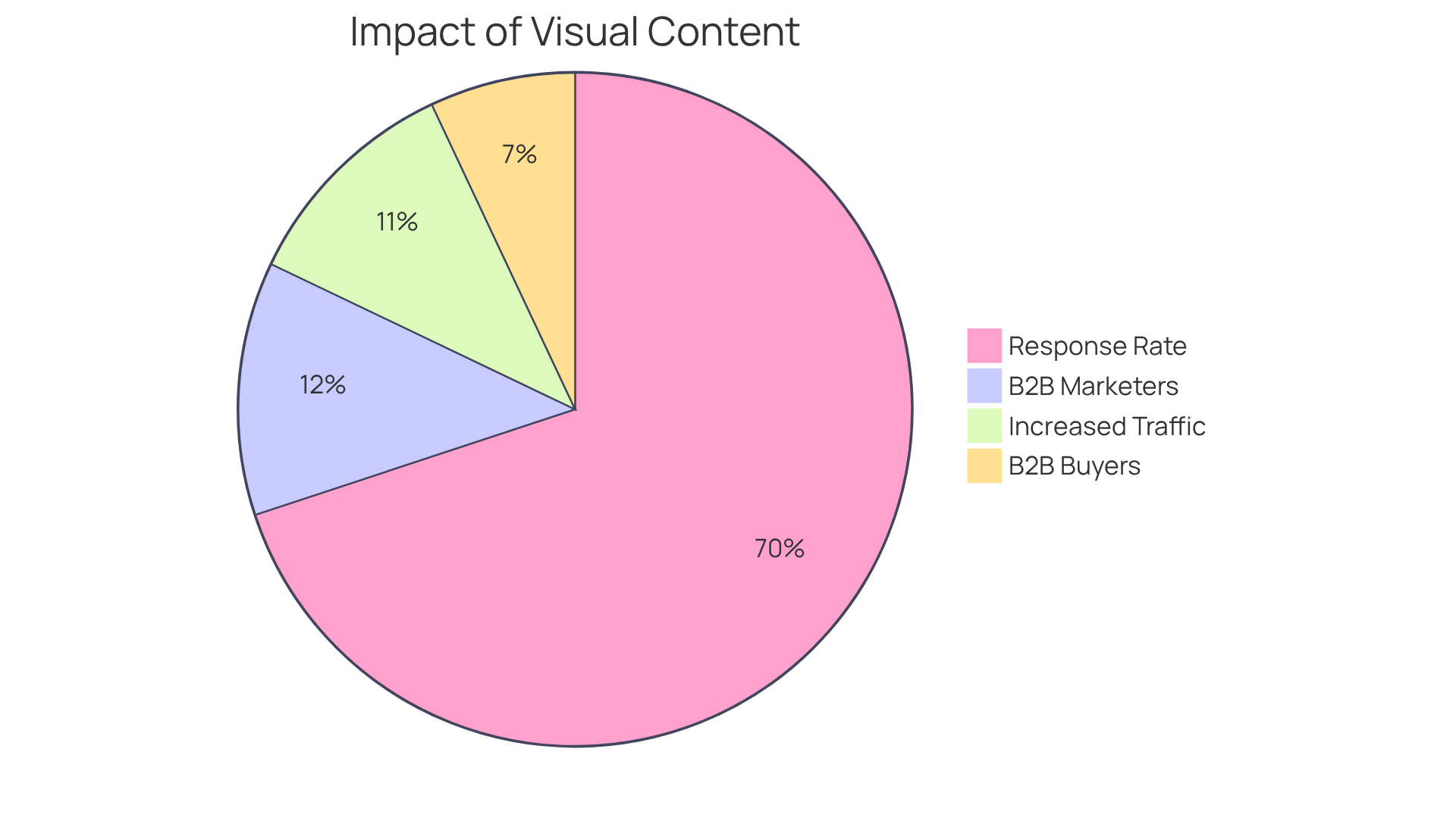
Vmaker: Comprehensive Screen Recording Solution with Advanced Features
You might be wondering how to capture those important moments on your screen with a free . Well, Vmaker is here to help! This comprehensive allows you to capture your screen, webcam, or even both in stunning high definition. With handy features like film editing, annotations, and cloud storage, Vmaker packs everything you need to right at your fingertips.
Imagine recording unlimited videos and sharing them effortlessly with your team. Sounds great, right? This makes Vmaker a fantastic option for teams looking to enhance their . So, why not dive in and explore how Vmaker can transform your ?
Screenity: Free and Private Screen Recorder for Secure Documentation
You might be wondering how to capture your screen using a without all the fuss of signing up. Enter Screenity! This nifty, allows you to record your display without requiring any registration. Plus, it offers and handy features like annotations and editing capabilities. It's a fantastic option for !
And guess what? You can record both your display and microphone at the same time, ensuring you don’t miss a thing. Now, with 2025 on the horizon, the spotlight on is more important than ever. Organizations are increasingly prioritizing , and Screenity is stepping up to the plate. This tool is perfect for those who value privacy in their record-keeping.
It’s pretty clear that more and more users are leaning towards resources like a free chrome screen recorder that prioritize privacy. This shift in user preferences is significant, indicating a . So, if you’re looking for a without compromising your privacy, why not give Screenity a try?
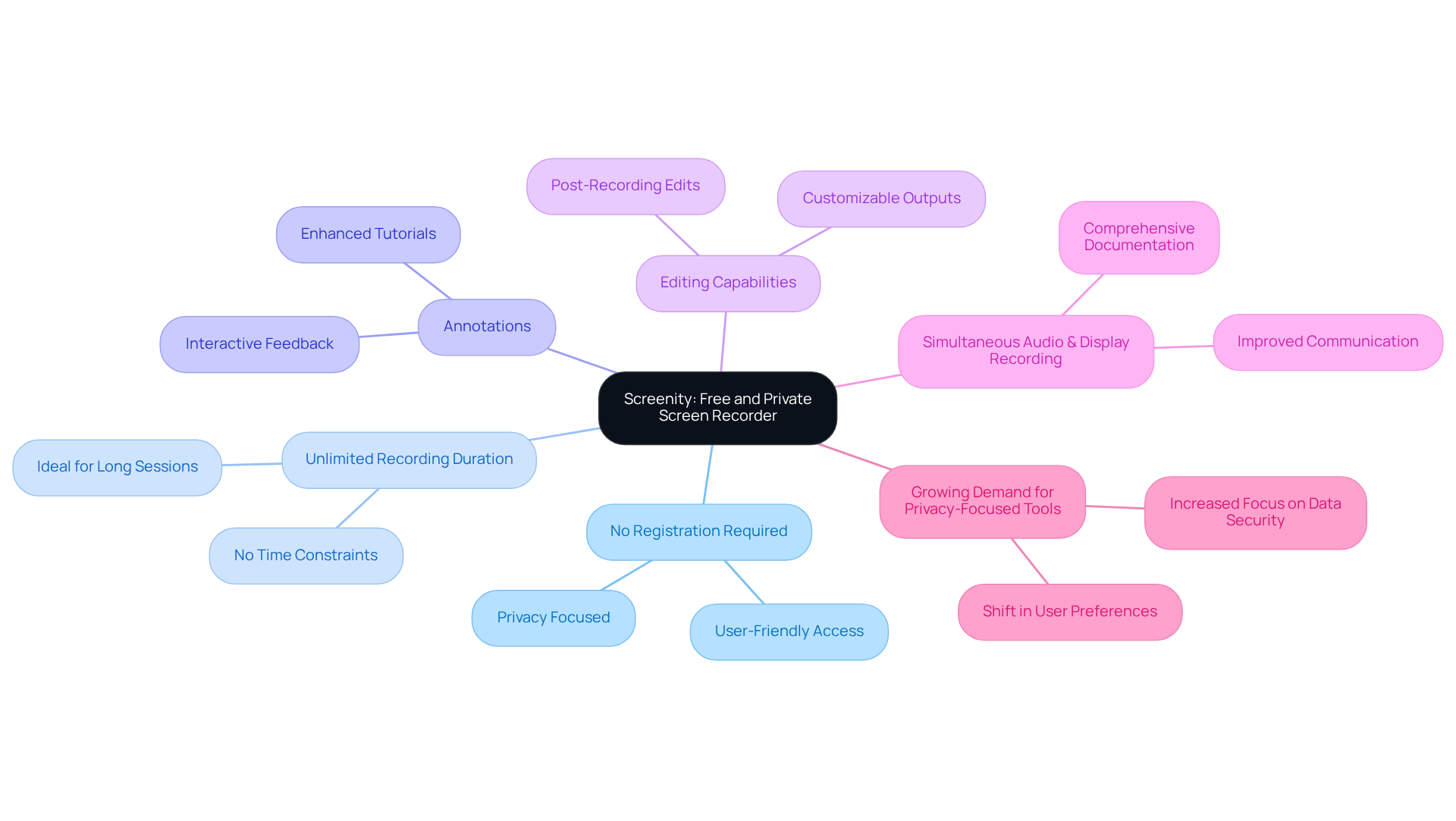
CloudApp: Multifunctional Tool for Screen Recording and Image Sharing
You might be wondering how to make your smoother and more engaging. Enter CloudApp! This versatile tool lets you capture screenshots, record videos, and share images effortlessly. With cool features like GIF creation and annotation, it really amps up your record-keeping game, offering fun ways to communicate visually.
Imagine your team sharing information quickly and effectively, . Organizations using CloudApp have noticed that , making it easier for everyone to get on the same page. In fact, data shows that teams incorporating GIFs see a significant and information retention—emails with GIFs can even experience up to a 26% increase in click-through rates!
Speaking of ease, the free makes it a breeze to capture and , highlighting just how practical CloudApp can be. Plus, GIFs break down complicated processes into simple, step-by-step animations, making them a must-have in any toolkit for manuals. So, why not give it a try and see how it can transform your ?
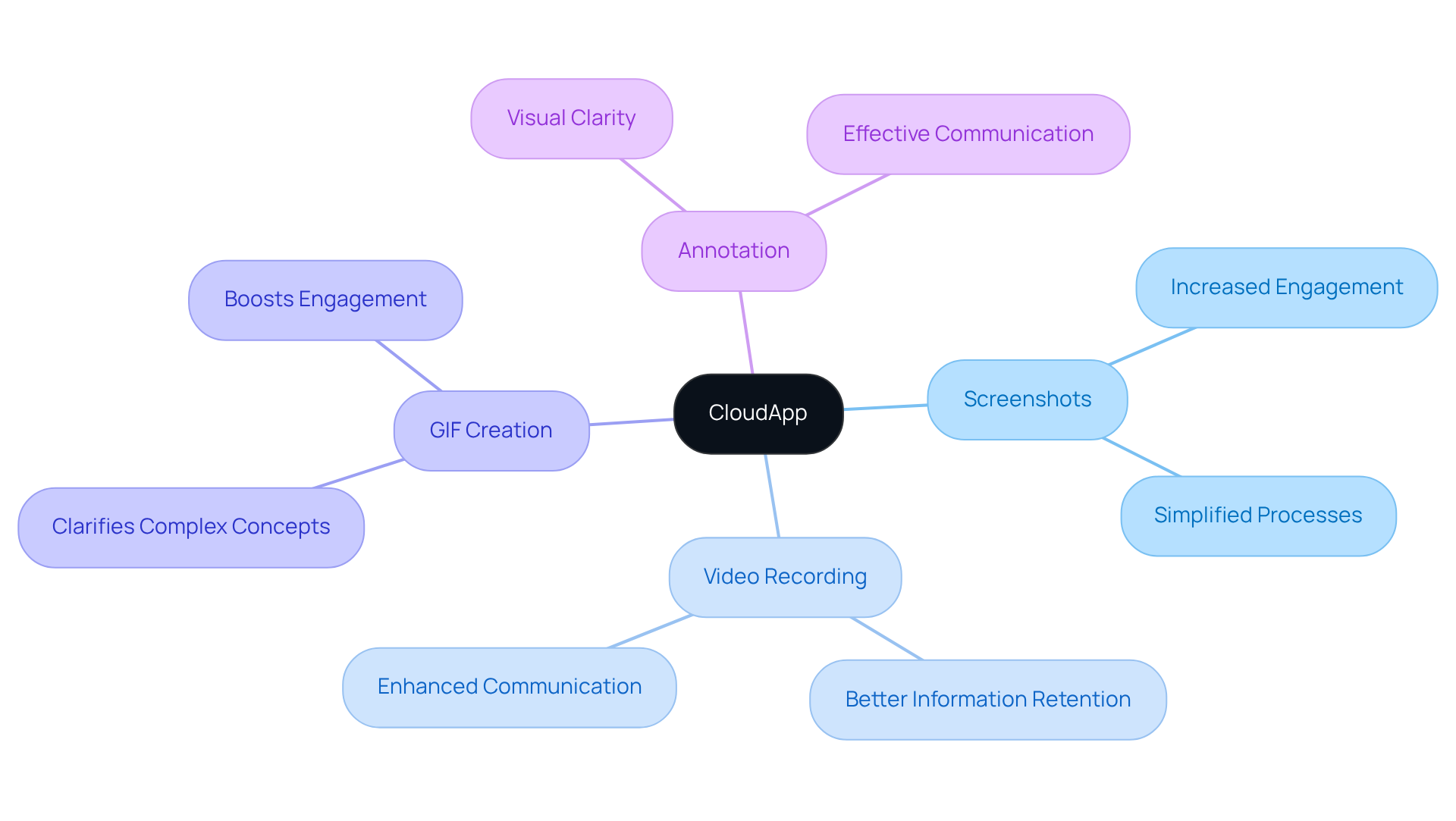
Scribe: Innovative Browser Screen Recorder for Customized Documentation
You might be wondering how to make your smoother and more efficient. Enter Scribe, a cutting-edge that does the heavy lifting for you. It automatically generates detailed step-by-step guides based on how users interact with it. Imagine capturing screenshots and recording processes effortlessly with a free chrome screen recorder—Scribe makes that a reality!
With its , Scribe significantly streamlines the . This makes it an invaluable tool for teams focused on onboarding new employees and developing . Organizations that leverage Scribe can expect enhanced efficiency. Did you know that can improve by 52%? Plus, they can lead to a whopping 50% increase in productivity among new hires!
Now, let’s dive into what makes Scribe even more appealing. Companies using AI-driven writing applications like Scribe report . Automation can actually shorten onboarding schedules by as much as five days! That’s right—AI and automation help by reducing tasks and timelines, boosting retention by up to 16%. This innovative method not only streamlines record-keeping but also creates a more organized and engaging onboarding experience.
So, if you’re looking to enhance employee retention and satisfaction, consider integrating like Scribe into your onboarding process. It could be the game-changer you've been searching for!
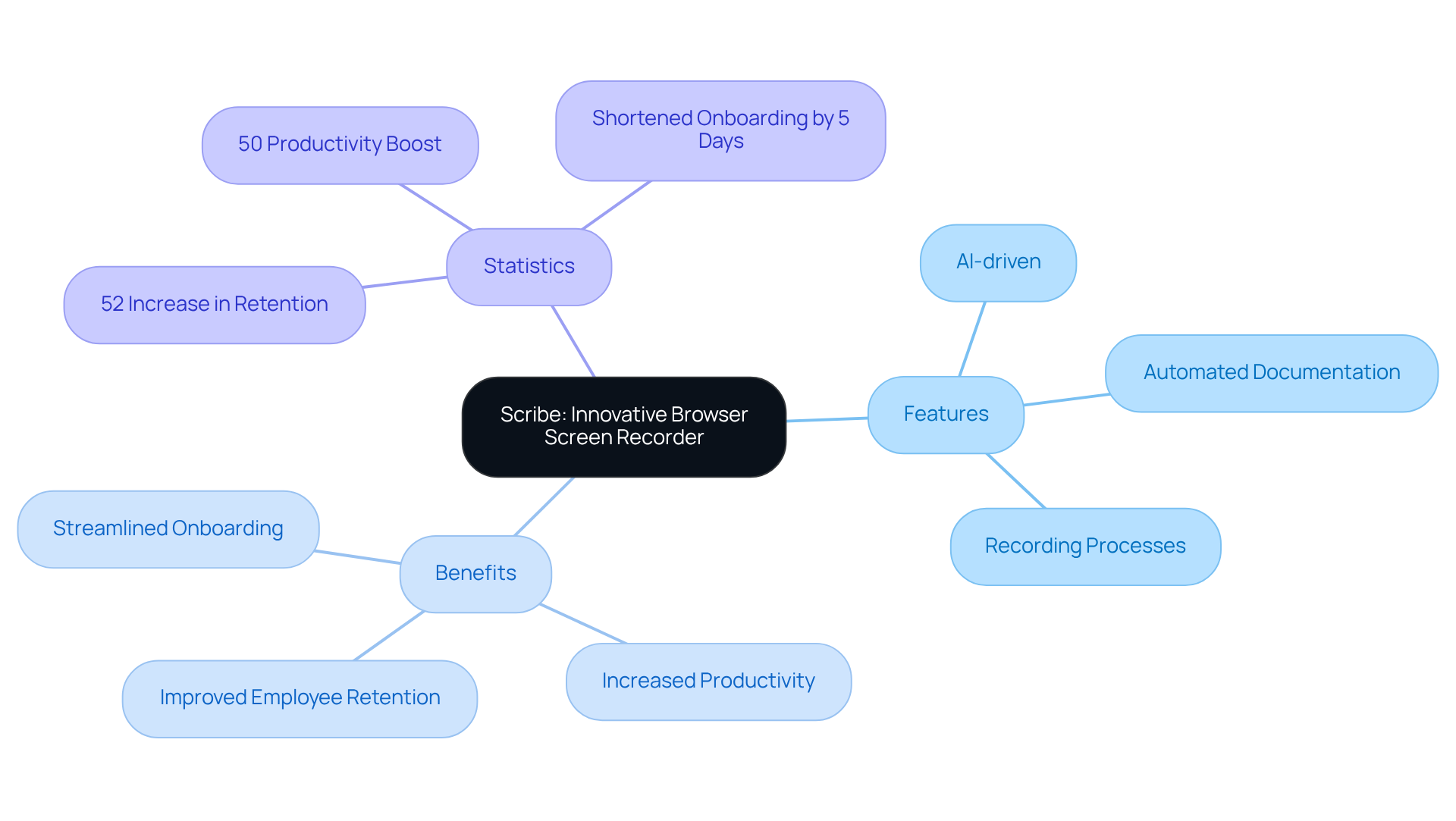
Conclusion
You might be wondering how utilizing free Chrome screen recorder tools can really enhance your documentation processes. Well, these innovative applications do more than just help teams capture and share information; they actually boost knowledge retention and collaboration too! By weaving tools like SowFlow, Screencastify, Loom, and others into your daily workflow, you can create a more efficient environment that cuts down on those repetitive meetings and ramps up overall productivity.
Let’s take a closer look at some standout tools:
- SowFlow is fantastic for turning complex workflows into easy-to-follow guides.
- Screencastify really amps up engagement in educational settings.
- Loom makes communication a breeze for remote teams.
- Nimbus offers flexible documentation options.
- Awesome Screenshot and Vidyard step up your visual content game.
- Vmaker gives you an all-in-one solution for professional recordings.
- Screenity and CloudApp prioritize user privacy and effective information sharing, respectively.
- Scribe even automates the documentation process, making onboarding a walk in the park!
So, incorporating these screen recording tools into your organizational practices isn’t just about keeping records; it’s about enhancing communication, improving training, and nurturing a culture of knowledge sharing. As the need for efficient documentation keeps growing, leveraging these technologies is key for any team that wants to thrive. Embracing these tools can lead to a more organized, productive, and engaged workforce, setting the stage for success in our increasingly digital world.
Frequently Asked Questions
What is SowFlow and how does it benefit businesses?
SowFlow is a free Chrome screen recorder that allows businesses to generate and manage documentation directly from their browser. It helps teams capture workflows easily, turning complex processes into step-by-step guides, thereby improving knowledge management and reducing the need for repetitive explanations during training.
How does SowFlow improve documentation and knowledge retention?
By using video recordings, SowFlow enhances knowledge retention and keeps documentation fresh and relevant. This leads to a more efficient and collaborative workspace, cutting down on wasted hours and unnecessary meetings.
What are the advantages of using Screencastify?
Screencastify is a user-friendly free Chrome screen recorder that allows users to capture, edit, and share content easily. It includes features like webcam recording and display annotation, making it ideal for educators and professionals to create engaging tutorials and presentations that boost student engagement and knowledge retention.
How does Screencastify impact education and training?
Research indicates that using Screencastify can increase student engagement by nearly 25% and positively impact exam scores by 9%. Educators report spending more time on personalized interactions, enhancing the learning experience.
What is Loom and what are its key features?
Loom is a video messaging app that includes a free Chrome screen recorder, enabling users to capture their screen, webcam, and voice simultaneously. It allows for quick tutorials, product showcases, and team updates, with videos that can be shared instantly via a link.
How does Loom enhance team communication and collaboration?
Loom facilitates asynchronous communication, which can lead to 18% higher output consistency in remote teams compared to those relying solely on live meetings. It helps team members express tone and personality, improving collaboration and engagement.
How can Loom be used for record-keeping in remote teams?
Loom enables remote teams to build an easily accessible and up-to-date knowledge repository, simplifying the record-keeping process and reducing the need for time-consuming meetings, ultimately enhancing productivity.
👍
What others are liking
5 Steps to outline your ideal documentation structure
5 MINS READ
Where to start the your journey of mapping out your ideal documentation structure, aligning it with the very heartbeat of your organization?
Defining a winning level of detail in your process
3 MINS READ
What is too much detail, and what is too little? This article described in that winning level detail about what detail is enough.





