
Maintaining Up-to-Date Documentation
|
October 16, 2025
|
5 Essential Tools for Technical Documentation Compared
Overview
You might be wondering about the best tools for technical documentation. This article takes a closer look at five essential options, highlighting what makes each one unique, along with their pros and cons. The goal here is to help you find the tool that fits your needs perfectly.
Now, let’s talk about what really matters when choosing a documentation tool. We emphasize criteria like ease of use, collaboration features, and integration needs. Plus, there's data to back it up! Effective documentation tools can really boost your productivity and even help cut costs. Sounds good, right?
Key Highlights:
- Technical writing applications are essential for creating, managing, and distributing documentation like user guides and API references.
- Efficient record-keeping can reduce software maintenance costs by up to 50% and bugs by 40%, improving team productivity.
- Key criteria for evaluating documentation tools include ease of use, collaboration features, integration capabilities, customization options, support resources, and cost.
- Top technical documentation tools include Confluence, Document360, GitBook, Notion, and HelpNDoc, each with unique pros and cons.
- Operations managers should prioritise ease of use, emphasise collaboration, evaluate integration needs, consider long-term costs, and utilise personalization in documentation tools.
Introduction
In today’s fast-paced tech world, you might be wondering just how crucial effective documentation really is for operational success. With the right tools at your disposal, your team can whip up, manage, and share essential materials that not only boost collaboration but also help cut down on costs and errors.
But with so many options out there, how do you figure out which technical documentation tool is the best fit for your unique needs?
Let’s dive into a comparative analysis of five leading tools, shining a light on their features, benefits, and potential drawbacks. This way, you’ll feel empowered to make the right choice for your documentation challenges.
Understanding Technical Documentation Tools
You might be wondering just how important technical writing applications are. Well, they're pretty vital! These software solutions act as a tool for technical documentation, allowing you to create, manage, and distribute various materials, such as user guides, API references, and internal process records. They come packed with collaborative features, version management, and smooth integration with other apps, making them an essential tool for technical documentation that helps teams keep clear and accessible records.
By using a tool for technical documentation, organizations can ensure their records are not just comprehensive but also up-to-date, which can really boost operational efficiency. For instance, did you know that efficient record-keeping can cut software maintenance costs by up to 50%? Plus, it can reduce bugs and mistakes by 40%, leading to faster issue resolution and better team productivity. And here’s a fun fact: 80% of teams say they collaborate better thanks to organized record-keeping practices.
As Lisa Steingold wisely puts it, "Embrace the strength of record-keeping and observe the change it brings to your business in 2025 and beyond." This really highlights how strategic it is to invest in high-quality resources that foster a culture of collaboration and efficiency within your organization. So, why not start exploring these solutions today?
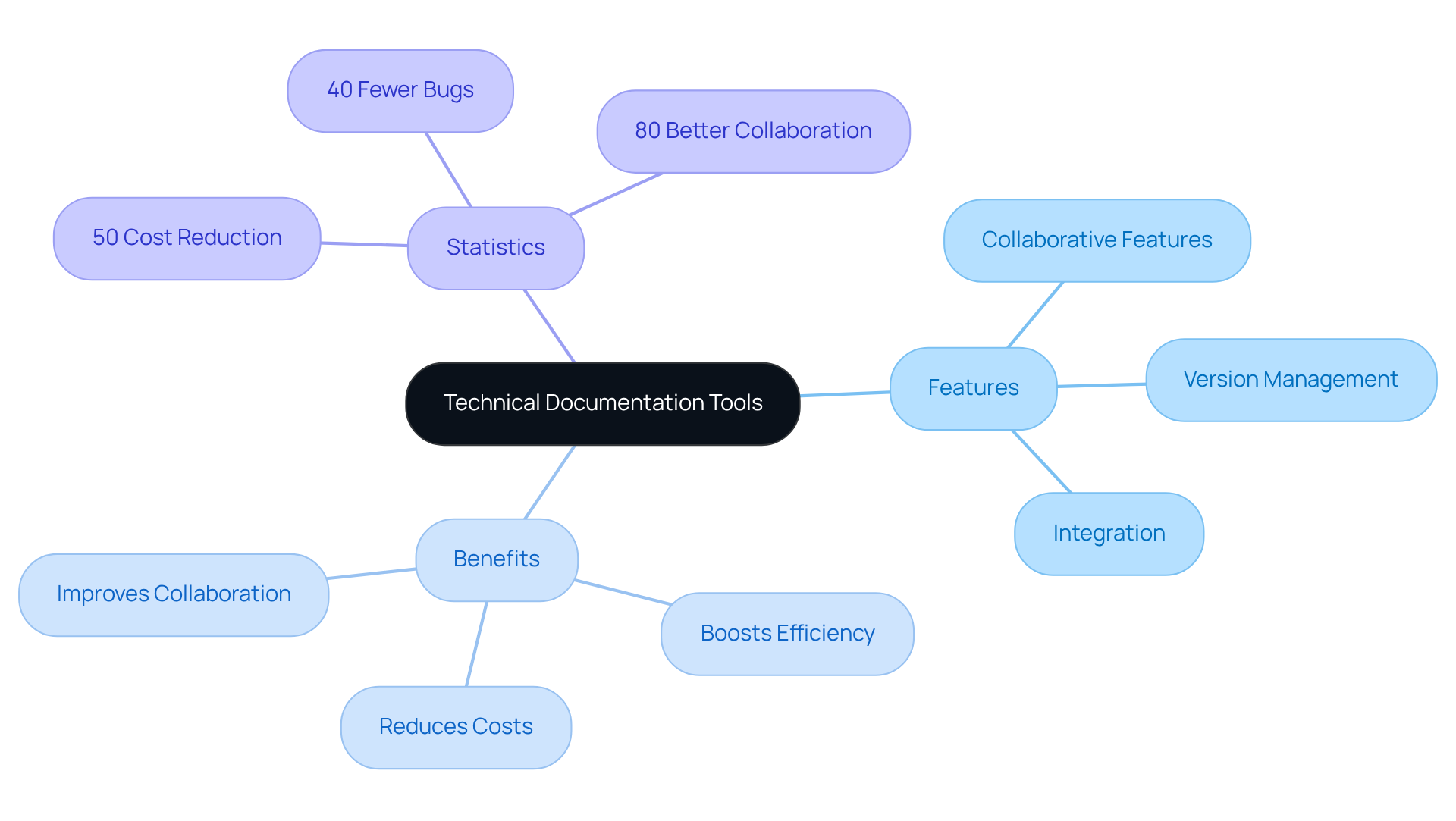
Comparison Criteria for Evaluating Tools
When you're on the hunt for the right technical documentation tool, there are a few key things you'll want to keep in mind:
- Ease of Use: You probably want a user interface that's intuitive, right? It should let you whip up and manage documentation without needing a PhD in tech.
- Collaboration Features: Think about how important it is for your team to work together in real-time. You want tools that make it easy for everyone to jump in, update, and give feedback without a hitch.
- Integration Capabilities: Ever tried juggling multiple software? Connecting your documentation tool with other apps—like project management or version control systems—can really streamline your workflow.
- Customization Options: You should definitely be able to tweak templates and formats to fit your unique documentation needs. After all, one size doesn’t fit all!
- Support and Resources: Don’t underestimate the value of good customer support and educational resources. They can make or break your experience with a tool.
- Cost: Finally, let’s talk about money. You’ll want pricing that fits your budget while still delivering solid value for what you get.
So, what do you think? These criteria can help guide your search for the perfect tool for technical documentation, making your life just a little bit easier!
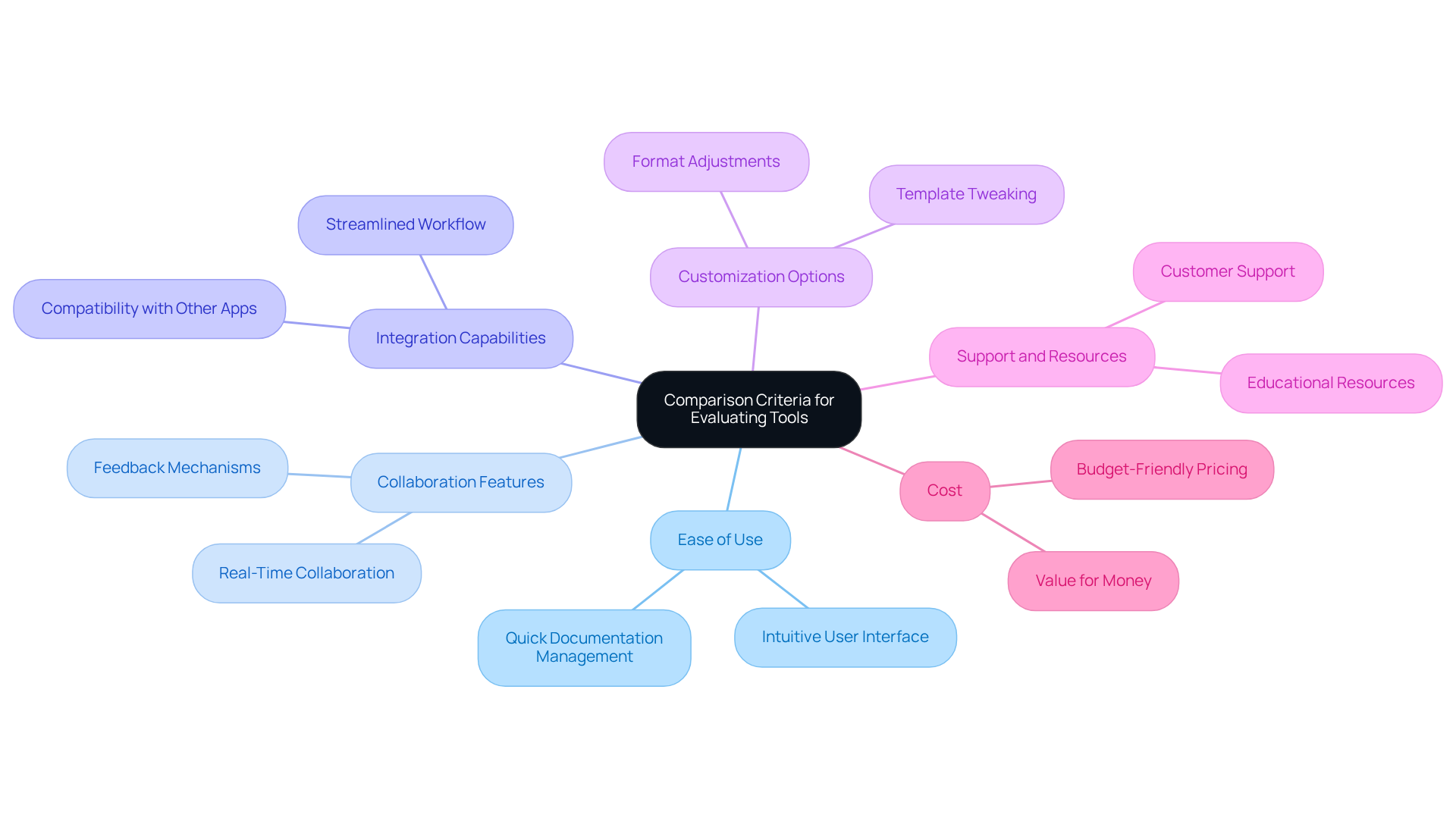
Overview of the Top 5 Technical Documentation Tools
Let’s take a closer look at five leading technical documentation tools that could really make a difference for you:
-
Confluence: Think of it as your collaborative workspace where teams can easily create, share, and manage documentation. It shines when it comes to integrating with other Atlassian products and offers strong collaboration features.
- Pros: With robust collaboration resources and extensive integration options, it really boosts teamwork and productivity.
- Cons: However, its extensive functionalities might feel a bit overwhelming for newcomers, leading to a steep learning curve.
-
Document360: This tool is all about creating a specialized knowledge base with a focus on user experience. Its clean interface and powerful search capabilities make finding information a breeze.
- Pros: You’ll love its user-friendly interface and excellent search functionality, which help teams easily find and use resources.
- Cons: On the flip side, it has limited customization options compared to some competitors, which might restrict your design flexibility.
- Quote: "As software becomes more intricate, the demand for thorough recording tools increases, meeting the growing need for quicker time-to-market and enhanced cooperation among groups." - Edwyne Fernandes.
-
GitBook: This platform makes writing, collaborating, and publishing content super easy. It supports Markdown and offers version control, making it perfect for technical teams.
- Pros: The Markdown support and straightforward version control really simplify the writing process for developers.
- Cons: Just a heads up, some users might need a bit of technical knowledge to fully harness its capabilities.
-
Notion: Here’s a flexible resource that merges note-taking, task management, and records into one handy platform. It allows for extensive customization and integration, catering to various organizational needs.
- Pros: Highly customizable, it serves as an all-in-one workspace, adapting to different workflows.
- Cons: However, its complexity can make navigation tricky, especially for record-keeping.
-
HelpNDoc: This is a powerful tool for technical documentation that simplifies the creation of help files, manuals, and other written materials. With an intuitive interface and support for various output formats, it enhances accessibility.
- Pros: It’s simple to use and supports multiple output formats, making it suitable for different record-keeping needs.
- Cons: But it does have limited collaboration features compared to other tools, which might hinder teamwork on project details.
Market Insights: The software resources sector is set to grow significantly, with a compound annual growth rate (CAGR) expected during the forecast period. This growth highlights the increasing demand for efficient record-keeping solutions, underscoring the importance of tools like SowFlow in today’s evolving business landscape. SowFlow, with its focus on simplifying record-keeping processes, offers unique features that help organizations enhance their operational efficiency.
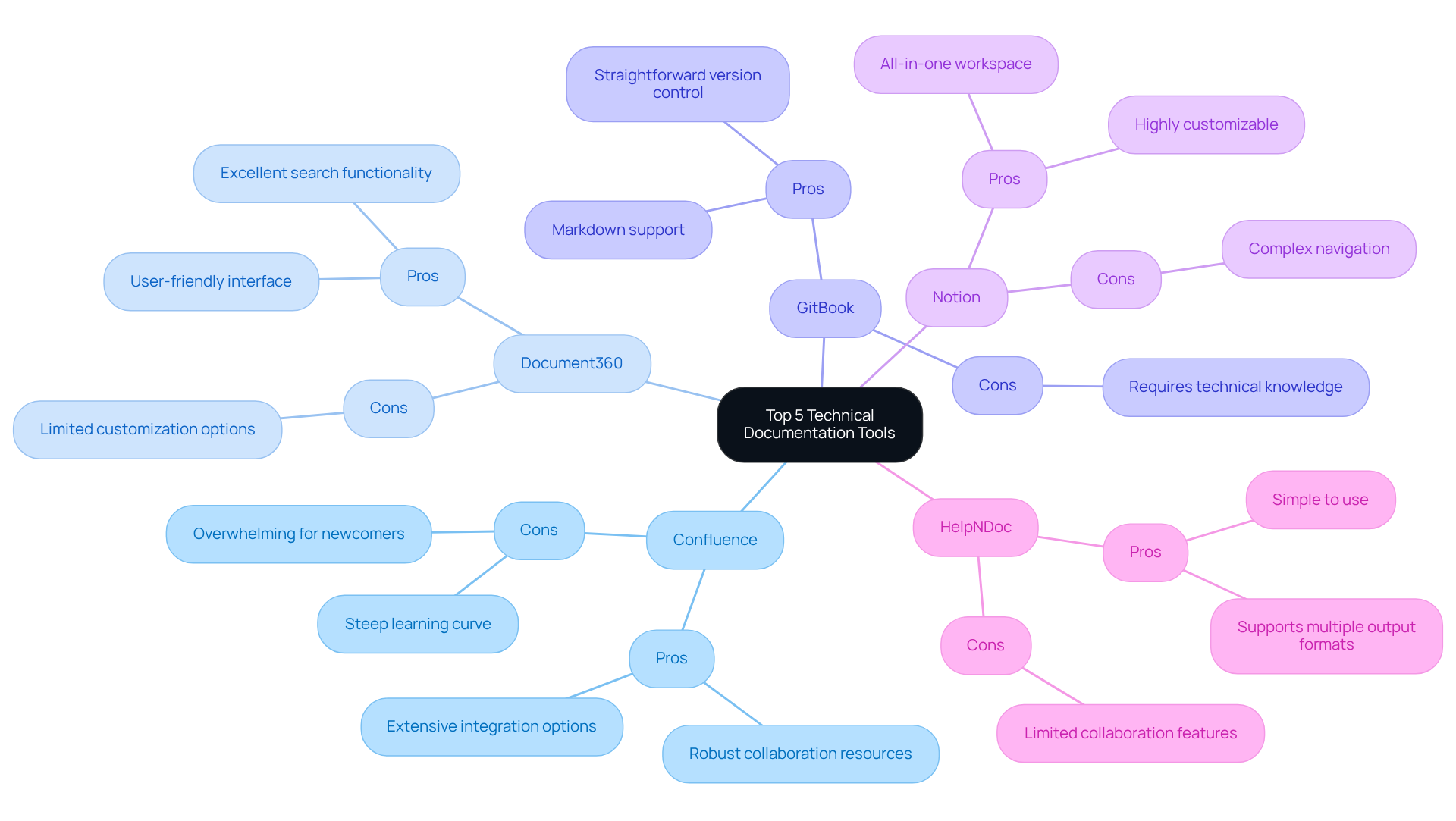
Key Takeaways for Operations Managers
If you're an operations manager looking to amp up your documentation processes, here are some key takeaways you won't want to miss:
- Prioritize Ease of Use: You’ll want to pick tools that your team can jump into without a hitch. The easier it is to use, the less disruption you’ll face, and that means more productivity! A user-friendly interface can really cut down the learning curve, letting your team get back to what they do best. Did you know that 63% of growing organizations have embraced 'productivity-anywhere' models? That makes ease of use a total game changer.
- Emphasize Collaboration: Think about resources that boost teamwork and allow for real-time updates. You want to keep those records fresh and relevant! With 79% of workers utilizing digital collaboration tools, creating a collaborative vibe is key for effective documentation. A study even found that 86% of people believe a lack of workplace collaboration leads to failures, so having the right resources is essential.
- Evaluate Integration Needs: Make sure the solution you choose fits smoothly with your current systems. This can really streamline workflows and boost efficiency, acting as a useful tool for technical documentation and saving you time on juggling multiple platforms.
- Consider Long-Term Costs: Don’t just look at the sticker price; think about the total cost of ownership. This includes potential training and support expenses. Knowing the full financial picture can help you make smarter decisions.
- Utilize Personalization: Opt for resources that let you customize things to meet your specific needs. This can really enhance usability and efficiency. Customizable features act as a tool for technical documentation that can cater to your team's unique requirements, making documentation a breeze. As industry leaders point out, effective communication tools are crucial for boosting collaboration and productivity.
So, what do you think? Ready to dive into these strategies and make your documentation process smoother?
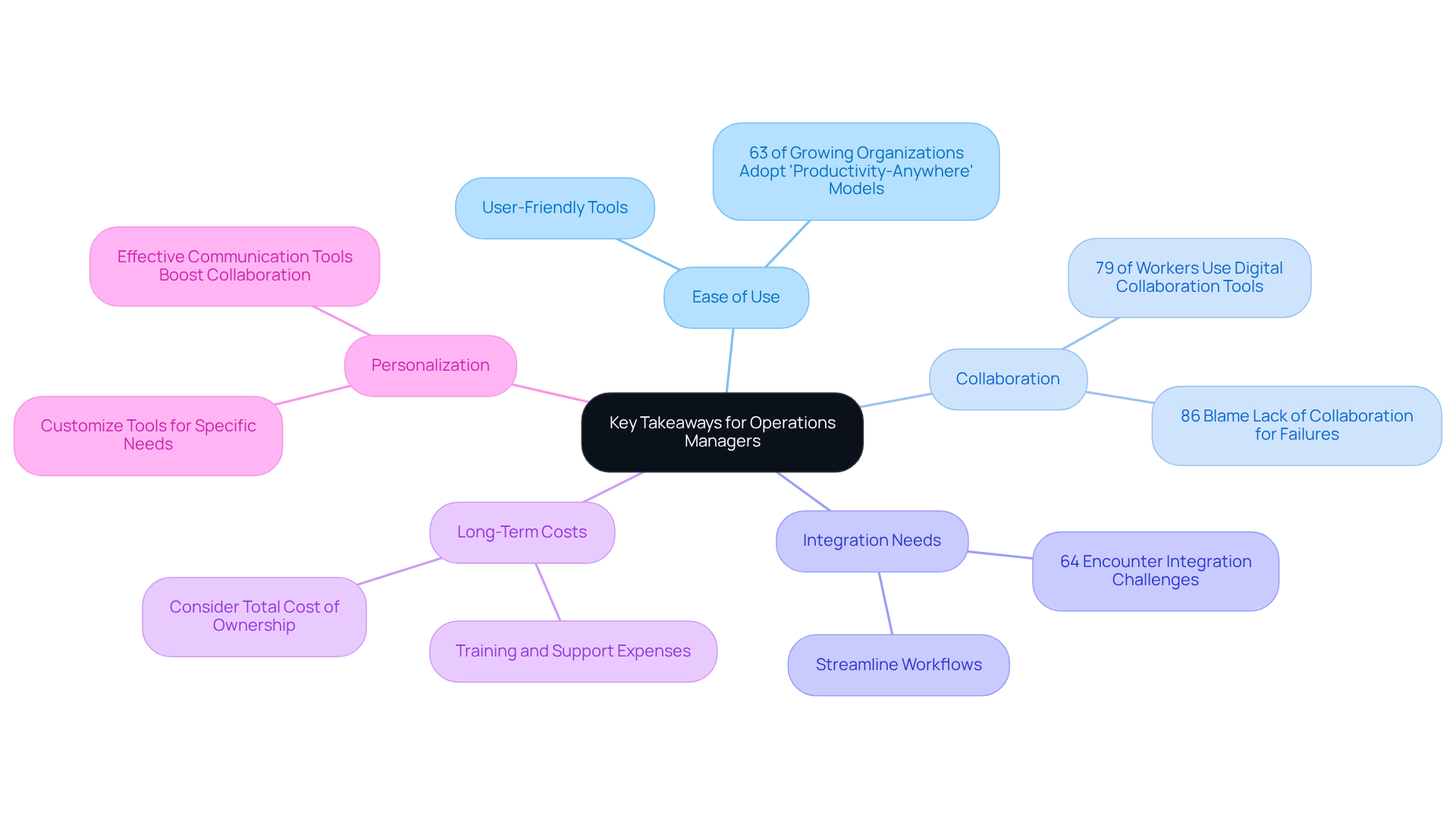
Conclusion
Investing in the right technical documentation tools is super important for boosting your organization's efficiency and collaboration. These tools don’t just make it easier to create and manage essential documents; they also help teams keep clear and accessible records. By focusing on user-friendly interfaces and collaborative features, you can really cut down on errors and ramp up productivity, leading to better outcomes all around.
You might be curious about which tools stand out. The article shines a light on five great options—Confluence, Document360, GitBook, Notion, and HelpNDoc—each with its own unique perks and challenges. Key factors like ease of use, integration capabilities, and customization options are highlighted as must-consider points when picking the right documentation tool. Understanding these elements can guide your team to a solution that fits just right with your specific needs and enhances your workflow.
Ultimately, choosing the right technical documentation tool can make a big difference in how your organization performs. Embracing these resources not only nurtures a culture of collaboration but also helps teams stay nimble in the face of changing industry demands. As you strive for efficiency and clarity in your documentation processes, remember that the right tools can be real game-changers, setting the stage for success in the years ahead.
Frequently Asked Questions
What are technical documentation tools?
Technical documentation tools are software solutions that enable the creation, management, and distribution of various materials such as user guides, API references, and internal process records.
Why are technical writing applications important?
They are vital for ensuring clear and accessible records, improving operational efficiency, and facilitating collaboration among teams.
How do technical documentation tools enhance collaboration?
These tools come with collaborative features that help teams work together more effectively, leading to better organized record-keeping practices.
What are the benefits of using technical documentation tools?
Benefits include up-to-date records, reduced software maintenance costs by up to 50%, a 40% decrease in bugs and mistakes, faster issue resolution, and improved team productivity.
What impact does efficient record-keeping have on teams?
Efficient record-keeping can lead to better collaboration, with 80% of teams reporting improved teamwork due to organized practices.
How can investing in technical documentation tools affect a business?
Investing in these tools can foster a culture of collaboration and efficiency, ultimately leading to positive changes in business operations.
👍
What others are liking
5 Steps to outline your ideal documentation structure
5 MINS READ
Where to start the your journey of mapping out your ideal documentation structure, aligning it with the very heartbeat of your organization?
Defining a winning level of detail in your process
3 MINS READ
What is too much detail, and what is too little? This article described in that winning level detail about what detail is enough.





