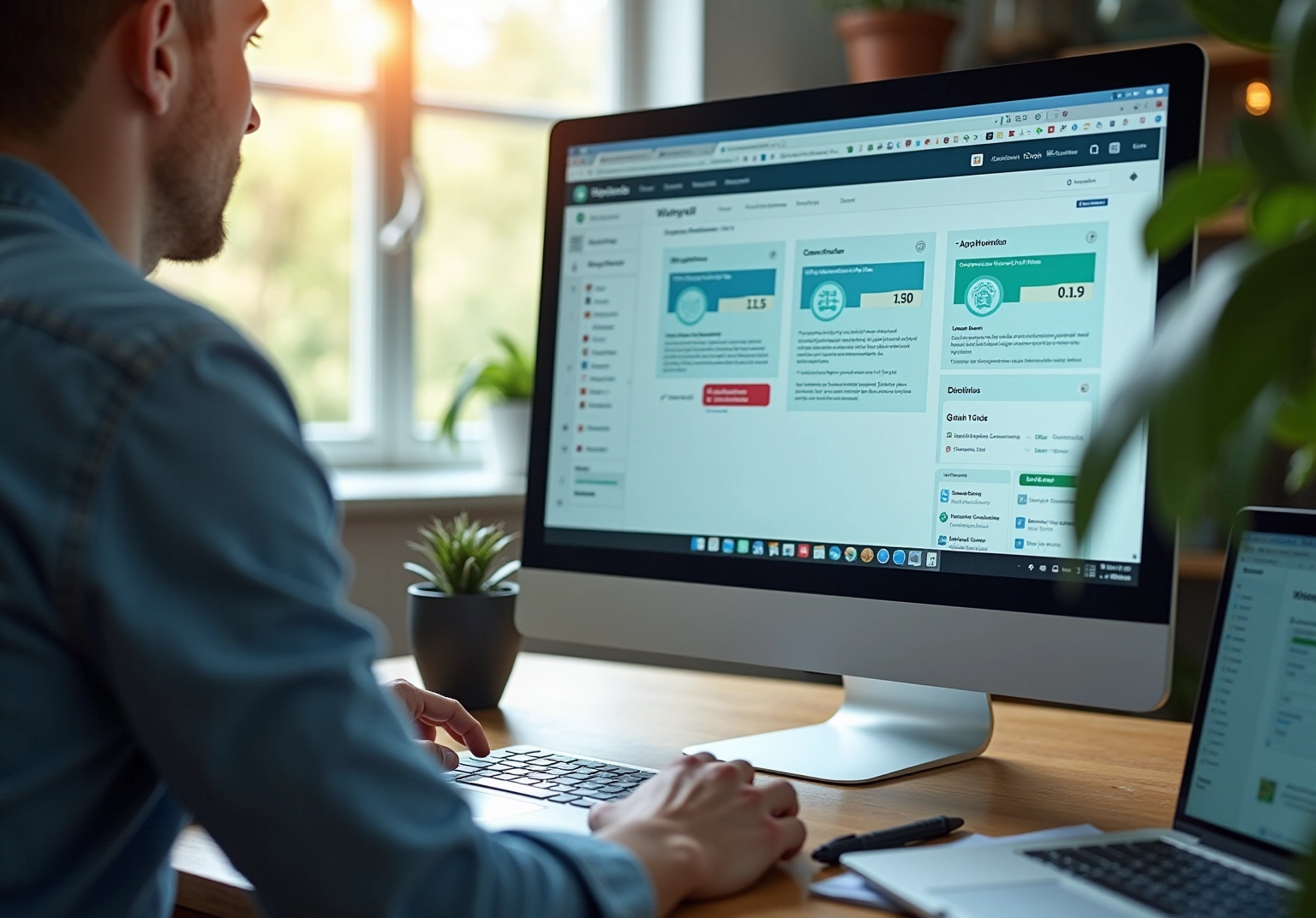
Knowledge Management through Documentation
|
August 14, 2025
|
4 Steps to Master Documentation Creation Software
Overview
You might be wondering how to really get the hang of documentation creation software. Well, there are four essential steps to help you master it!
- Understanding the software's features is key.
- Think about your business needs—what do you really require from this tool?
- Evaluating the available options out there is important.
- Consider user experience and support; after all, you want something that’s easy to use and comes with help when you need it.
Now, let’s dive into some practical tips to make this easier:
- Utilizing templates and version control can really boost your efficiency.
- Engaging stakeholders can lead to tailored solutions that fit your unique situation.
- Prioritizing user-friendly interfaces and robust support can enhance productivity and satisfaction.
So, what are you waiting for? Let’s get started on creating documentation that truly works for you!
Key Highlights:
- Documentation creation software enhances efficiency in generating and managing records through features like templates, version control, and collaborative editing.
- Templates standardise documentation, saving time and ensuring consistency.
- Version control allows tracking of changes and easy reversion to previous document states.
- Collaboration tools enable multiple users to work on documents simultaneously, improving teamwork and productivity.
- Identifying business needs includes examining current practises, defining objectives, engaging stakeholders, and prioritising essential features.
- Evaluating documentation tools involves researching options, comparing features, requesting demos, checking integration capabilities, and considering scalability.
- User experience is crucial; a user-friendly interface reduces the learning curve and increases productivity.
- Training resources and customer support are vital for effective software adoption and user satisfaction.
- Client feedback and community engagement can enhance the overall experience and effectiveness of the documentation software.
Introduction
Navigating the world of documentation creation software can feel a bit overwhelming, right? Especially as businesses lean more on efficient record-keeping to boost productivity. These handy tools not only make it easier to whip up essential documents, but they also come packed with features like:
- Templates
- Version control
- Collaborative editing
that can really change the game for how teams work together. But with so many options out there, you might be wondering: how can your organization pick the right software that fits your unique needs and encourages effective collaboration?
Understand Documentation Creation Software
Documentation creation software for records is essential if you want to efficiently generate, manage, and maintain all types of content. These handy tools come packed with features like templates, version control, and collaborative editing, which really simplify the record-keeping process and help boost productivity. You might be wondering how these functionalities can help you create comprehensive guides, standard operating procedures (SOPs), and other key documents. Let’s break it down:
- Templates: Think of these as pre-designed formats that standardize your documentation, ensuring everything stays consistent and saves you time. Using templates can really cut down on the hours spent creating documents, letting you and your team focus on what really matters.
- Version Control: This is a lifesaver! It keeps track of changes, so you can easily revert to earlier versions if needed. This feature is crucial for keeping your documents intact and making sure the latest information is always at your fingertips.
- Collaboration Tools: These features let multiple people work on documents at the same time, which is fantastic for teamwork and efficiency. When you collaborate effectively, you can achieve better results and get projects wrapped up faster.
By getting a handle on these concepts, you’ll be able to navigate content creation tools like a pro, making the most of their capabilities to enhance your writing practices. And with the market for documentation creation software set to grow significantly, understanding these tools will be key for organizations looking to improve their record-keeping processes and overall efficiency. So, are you ready to dive in and explore the world of creation software?
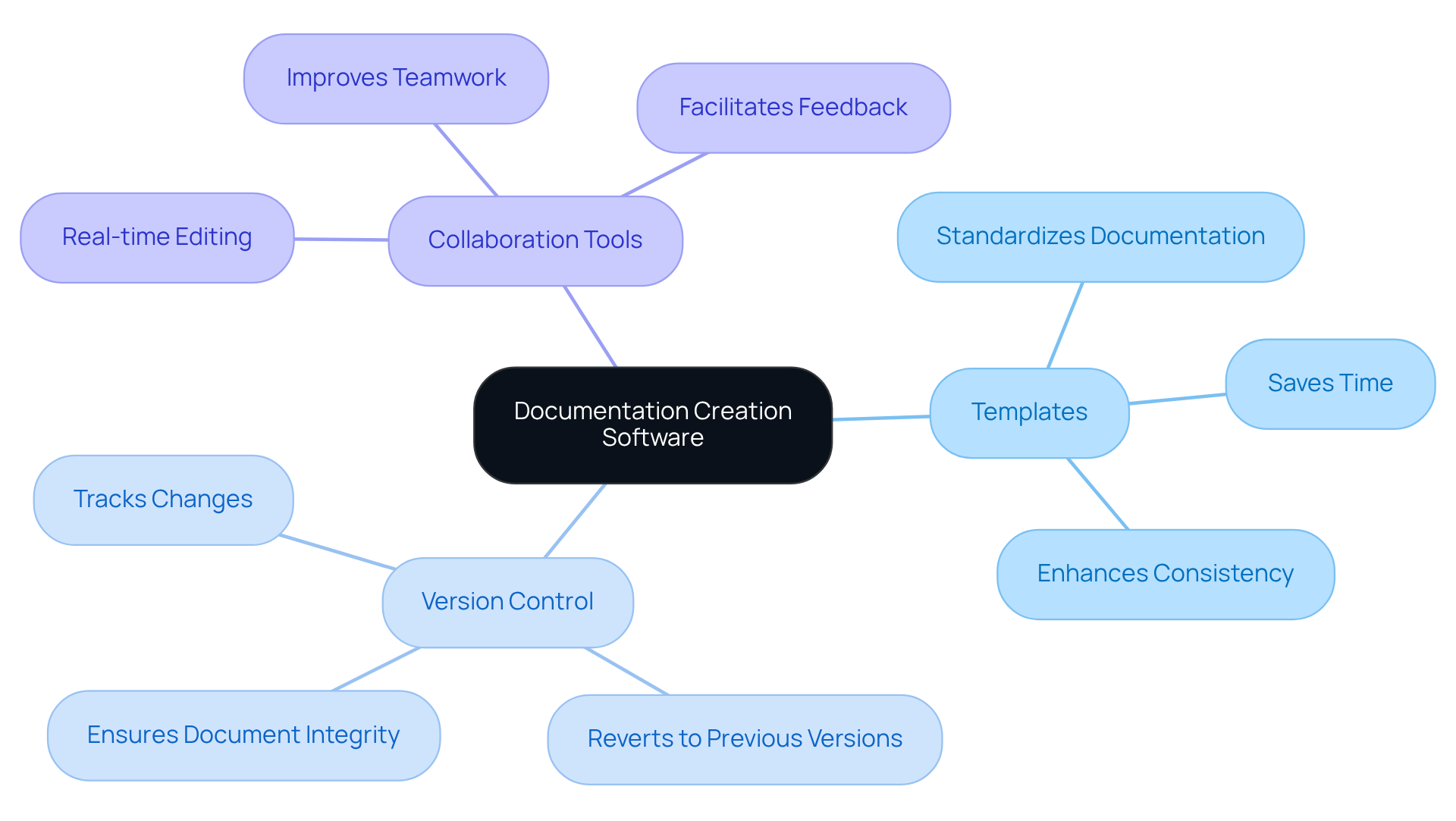
Identify Your Business Needs
When it comes to picking the right documentation creation software for creating records, the first step is to consider what your organization truly needs. You might be wondering, where do I start? Here are some friendly pointers to guide you:
- Examine Current Record-Keeping Practices: Take a good look at how you're currently keeping records. Are there any gaps or inefficiencies? Identifying these can be a game changer.
- Define Objectives: What do you want to achieve with the new program? Maybe it's about improving collaboration, cutting down on the time you spend on records, or making everything more accessible.
- Engage Stakeholders: Don’t forget to involve your team! Chat with the folks who will actually use the software to understand their needs and preferences.
- Prioritize Features: Make a list of must-have features based on your goals. Think about things like ease of use, integration capabilities, and support for different document types.
By clearly defining your business requirements, you’ll be in a much better position to make a smart choice regarding the documentation creation software you assess.
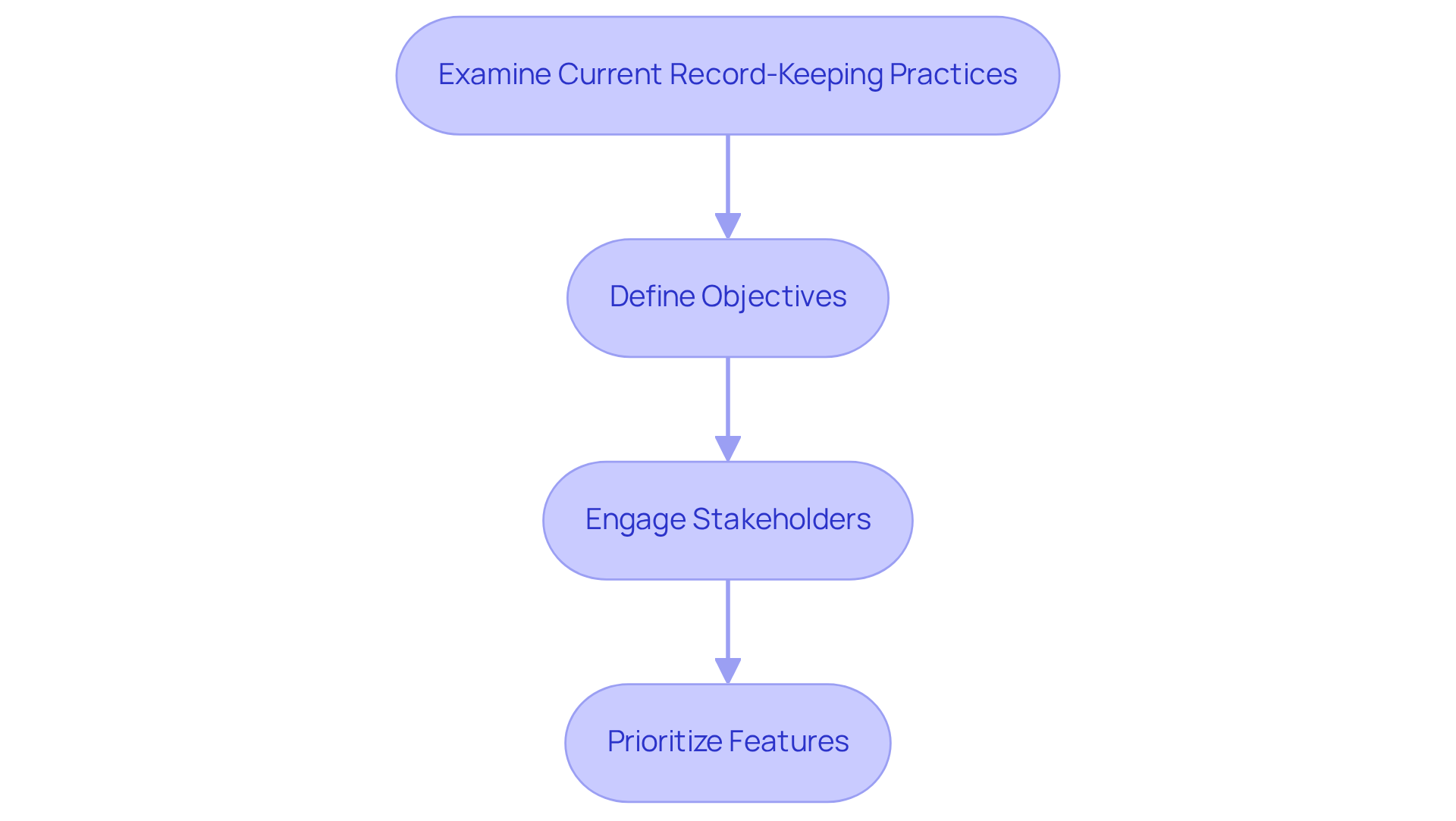
Evaluate Available Documentation Tools
Once you’ve figured out what your business needs, it’s super important to take a good look at the resources you have. Let’s break it down into some simple steps:
- Research Options: Start by putting together a solid list of documentation creation software that fits your needs. You might want to check out online resources, ask your peers for recommendations, and dive into expert reviews to gather some insights.
- Compare Features: Next, whip up a comparison chart that highlights the key features, pricing, user reviews, and support options for each tool. This visual aid will make your decision-making process a whole lot easier.
- Request Demos: Don’t hesitate to reach out to vendors and ask for demonstrations. Seeing the tools in action will help you judge their usability and figure out how well they meet your requirements.
- Check Integration Capacities: Make sure the application can smoothly connect with your current systems and resources. This compatibility is key to keeping your workflow running like a well-oiled machine.
- Consider Scalability: Finally, think about whether the solution can grow with your company, accommodating more users or features as you expand.
By taking a systematic approach to assess the tools available, you’ll be well-equipped to choose the best documentation creation software for your organization, ensuring it meets your needs now and in the future.
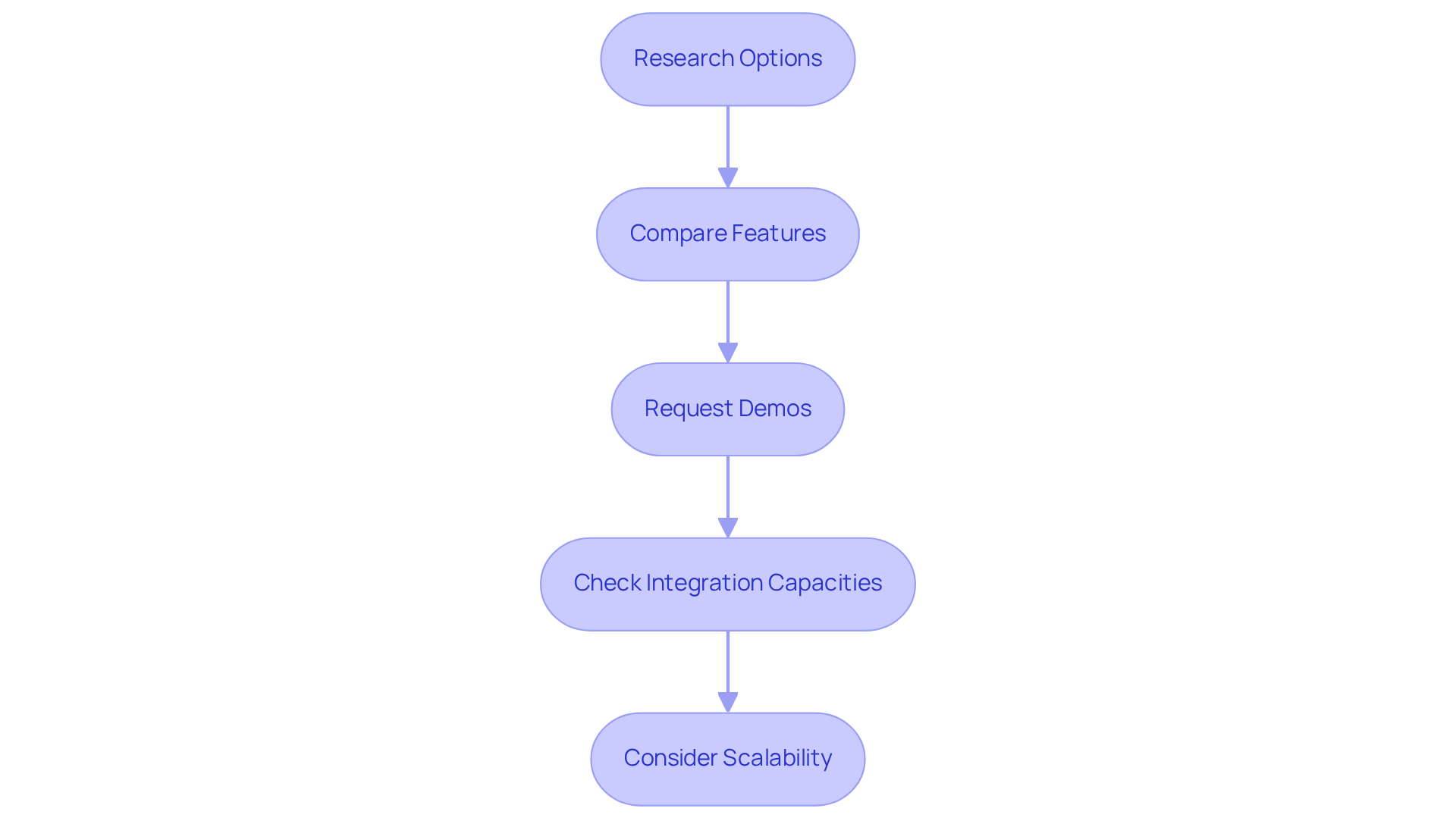
Consider User Experience and Support
When searching for documentation creation software, it's important to consider a few key aspects, particularly regarding user experience and support. Solutions like SowFlow really empower teams by giving them instant access to documentation, making life a whole lot easier.
First up, let’s talk about the User Interface. You might be wondering how easy it is to navigate the application. A user-friendly design can really cut down on that pesky learning curve, allowing your team to jump right in. SowFlow shines here with a streamlined creation experience that lets you whip up guides effortlessly. Did you know that 88% of businesses say poor UX is the main reason they switch learning tech? That’s a big deal!
Next, consider the Training Resources. It’s crucial to find a vendor that offers solid training materials, tutorials, or onboarding sessions. These resources can make a huge difference in how quickly your team adapts, potentially boosting productivity by 45% when tailored to their needs. With SowFlow’s user-friendly tools, creating SOPs and training materials becomes a breeze, helping your team get up to speed in no time. Organizations that invest in comprehensive training see a similar 45% rise in productivity compared to those that don’t prioritize it.
Now, let’s dive into Customer Support. You’ll want to check out what kind of support is available—think live chat, email help, and response times. Strong customer support can really boost your confidence and satisfaction, helping your team tackle issues as they pop up. SowFlow is all about providing immediate updates and assistance, ensuring you can keep your documentation up-to-date in a fast-paced business world. Plus, good training for clients means fewer mistakes and better overall effectiveness.
Don’t forget to look for Client Feedback. Reading reviews and testimonials can give you a sense of how others feel about the application and the support they receive. Positive feedback is a good sign that a product meets user needs. For instance, Anastasia Masadi, a Product Owner, mentioned that "SowFlow has been a game changer in the way we document work and deliver to our clients." That really highlights how this software can transform documentation efficiency. Including specific comments from users about training resources and support can add that authoritative touch.
Lastly, check out the Community and Forums. Is there an active community where users can swap tips and seek help? A vibrant community can provide additional resources and foster collaboration, enhancing the overall experience. Interestingly, 80% of teams report better collaboration thanks to effective record-keeping, showcasing the benefits of community involvement.
By focusing on user experience and support, you can ensure your team maximizes the benefits of documentation creation software such as SowFlow. This leads to improved practices and boosts operational efficiency, making your documentation journey smoother and more effective.
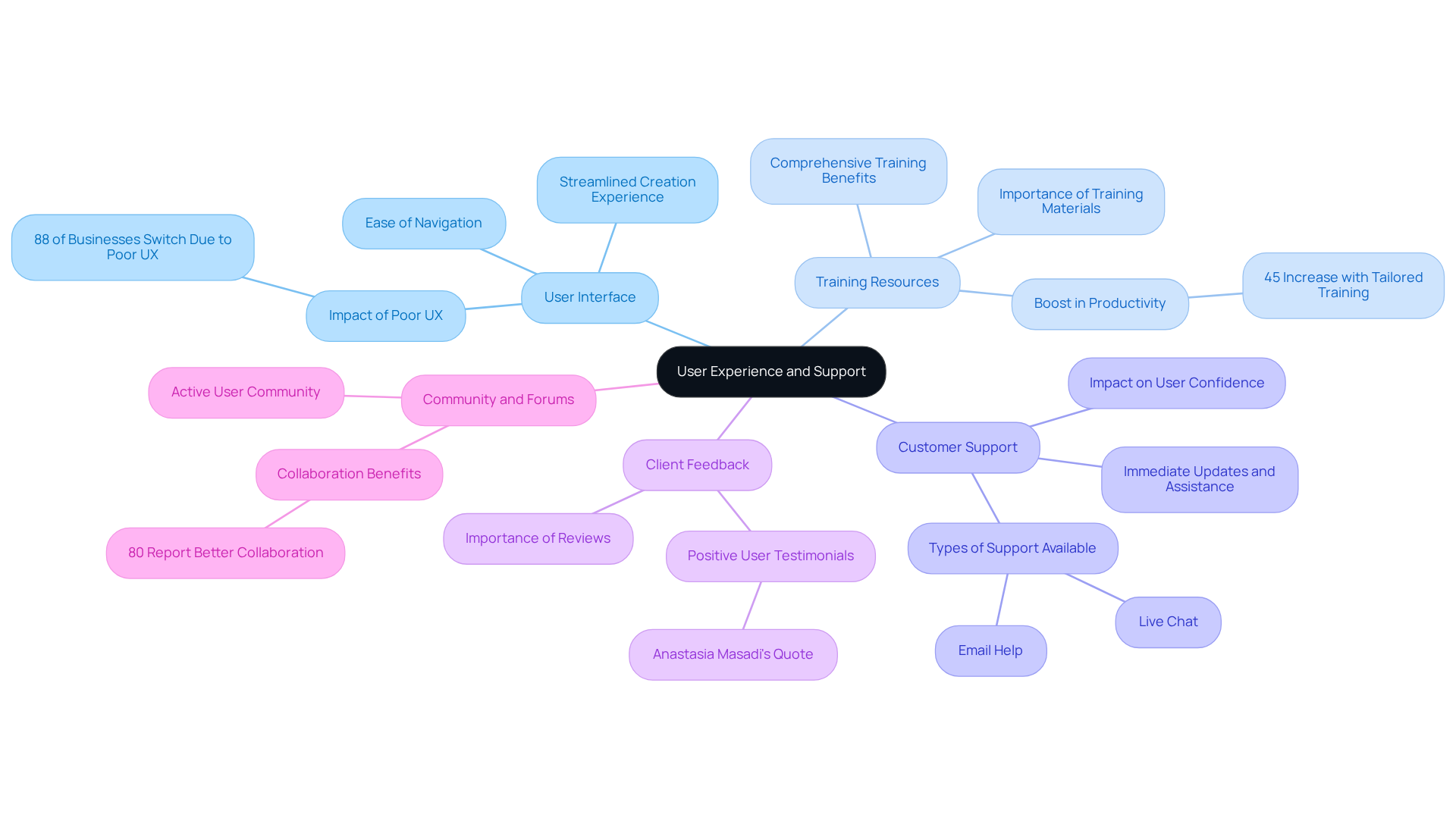
Conclusion
You might be wondering how mastering documentation creation software can really make a difference in your organization. Well, it’s not just about using fancy tools; it’s about boosting your overall efficiency and making sure your record-keeping is smooth and effective. By getting to know the features of these tools—like templates, version control, and collaboration—you can really up your game in how documents are created and managed. This can lead to a more productive work environment for everyone involved.
Now, let’s talk about some key insights from this guide. Before you dive into selecting documentation software, it’s super important to identify your specific business needs. Doing your homework—like researching available tools, comparing features, and checking out user experiences—will help you find a solution that aligns with your organizational goals. Plus, don’t underestimate the power of user-friendly interfaces and solid support systems; they can make a world of difference in how quickly your team adapts and how productive they become.
Ultimately, investing time in mastering documentation creation software can bring huge benefits to any organization. By embracing these tools, your team can collaborate better, keep accurate records, and enhance overall operational effectiveness. And as the world of documentation tools keeps evolving, staying informed and proactive about leveraging these resources will be key for any business wanting to thrive in today’s competitive landscape. So, are you ready to take the plunge and explore these exciting possibilities?
Frequently Asked Questions
What is documentation creation software?
Documentation creation software is a tool designed to help users efficiently generate, manage, and maintain various types of content, including guides and standard operating procedures (SOPs).
What features do documentation creation software typically include?
Common features include templates, version control, and collaborative editing, all of which simplify the record-keeping process and enhance productivity.
How do templates benefit documentation creation?
Templates provide pre-designed formats that standardize documentation, ensuring consistency and saving time, allowing teams to focus on more important tasks.
What is the purpose of version control in documentation creation software?
Version control tracks changes made to documents, allowing users to revert to earlier versions if necessary, which helps maintain document integrity and ensures access to the latest information.
How do collaboration tools enhance the documentation process?
Collaboration tools enable multiple users to work on documents simultaneously, improving teamwork and efficiency, leading to better results and faster project completion.
Why is understanding documentation creation software important for organizations?
With the growing market for documentation creation software, understanding these tools is crucial for organizations aiming to improve their record-keeping processes and overall efficiency.
👍
What others are liking
5 Steps to outline your ideal documentation structure
5 MINS READ
Where to start the your journey of mapping out your ideal documentation structure, aligning it with the very heartbeat of your organization?
Defining a winning level of detail in your process
3 MINS READ
What is too much detail, and what is too little? This article described in that winning level detail about what detail is enough.





