
Overview
You might be wondering how to make your screenshots more effective. Well, this article dives into four key strategies for annotating screenshots that really work. It highlights the importance of keeping things simple, clear, and consistent, while also using visual cues to enhance your communication. And guess what? Evidence shows that well-annotated images can really boost onboarding processes. This leads to happier, more engaged employees who stick around longer. Plus, using automation tools can save you tons of time on those annotations! So, let’s explore how you can elevate your visual documentation game together.
Key Highlights:
- Annotated images improve visual communication by highlighting elements and providing context, enhancing understanding in technical documentation.
- Effective onboarding using annotated screenshots can lead to increased employee engagement and retention, with companies seeing 33% more engaged employees.
- Common pitfalls in onboarding include delays in responses to job-related queries, which can lead to disengagement.
- Key techniques for effective annotation include simplicity, clarity in labelling, use of visual cues, and maintaining consistency.
- Automation tools like Markup Hero and Snagit can enhance annotation efficiency, reducing annotation time by up to 50%.
- Best practises for organising annotated screenshots include using descriptive filenames, establishing a centralised repository, implementing a tagging system, and regularly reviewing and updating documentation.
Introduction
You might be wondering how effective communication can really make a difference. Well, clarity is key, and in our digital world, annotated screenshots have become essential tools for boosting understanding. These visual aids do more than just point out important details; they help simplify complex information, especially in technical documentation and onboarding processes.
But here’s the catch: many people find it tricky to master the art of effective annotation. So, how can you dodge common mistakes and tap into best practices to make your annotated screenshots truly impactful?
In this article, we’ll dive into some key strategies that can turn plain images into powerful instructional guides, ensuring that the information isn’t just shared but genuinely understood.
Understand the Importance of Screenshot Annotation
You might be wondering how annotated images can really make a difference in visual communication. Well, they’re invaluable tools that let you highlight specific elements, provide context, and clarify instructions. By turning static images into interactive guides, they boost understanding—especially in technical documentation. This visual approach really directs attention to what matters, cutting down the time spent on explanations and improving how much information sticks.
For instance, think about onboarding: annotating screenshots effectively can help new employees grasp software functionalities quickly, leading to faster productivity. Organizations that use these visual aids in onboarding often see a notable uptick in new hire engagement and retention. In fact, studies show that companies with effective onboarding have 33% more engaged employees compared to those that don’t quite hit the mark. Plus, a whopping 93% of businesses agree that onboarding plays a big role in whether new hires decide to stay or leave, highlighting just how crucial effective onboarding practices are.
However, it’s important to steer clear of common pitfalls. Did you know that 40% of new hires report getting very late responses to job-related queries? That kind of delay can lead to disengagement. So, let’s dive into how you can enhance your documentation practices to avoid these issues and keep your new hires excited and engaged!
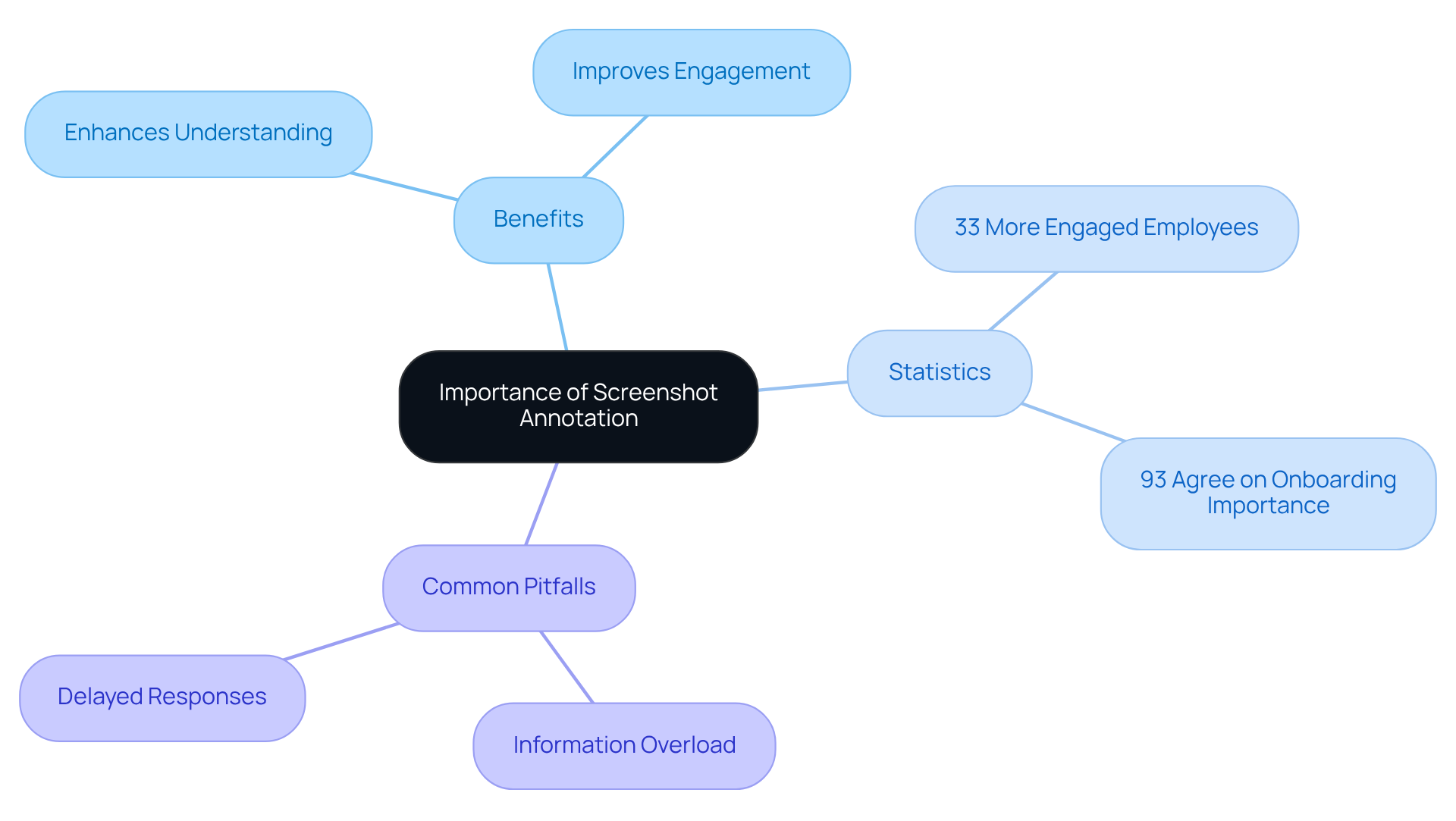
Implement Effective Annotation Techniques
To create effective notes, you might be wondering what techniques to consider. First up, keep it simple! Limit your notes to just 3-4 key highlights. This helps prevent clutter and lets you focus on the most critical information. It’s all about accuracy in data labeling, which measures how many instances are correctly labeled.
Next, let’s talk about labels. Make sure all your markings are clear and easy to understand. Using straightforward language and avoiding jargon can really improve clarity, tackling those common data accuracy issues we all face.
Now, how about incorporating some visual cues? Think arrows, circles, and highlights to direct attention to specific areas. These little visual tricks guide the viewer’s eye, making comprehension easier and reducing ambiguity in your labeling instructions.
And don’t forget about consistency! Applying a uniform style for annotating screenshots helps create a cohesive look and feel across all your screenshots. Strong inter-annotator consensus is super important for reliable data labeling quality. This uniformity not only aids in recognition but also boosts overall comprehension, making it easier for teams to utilize records effectively.
By using these techniques, operations managers can sidestep common pitfalls in labeling practices and really enhance the quality of their documentation. So, what do you think? Ready to give these tips a try?
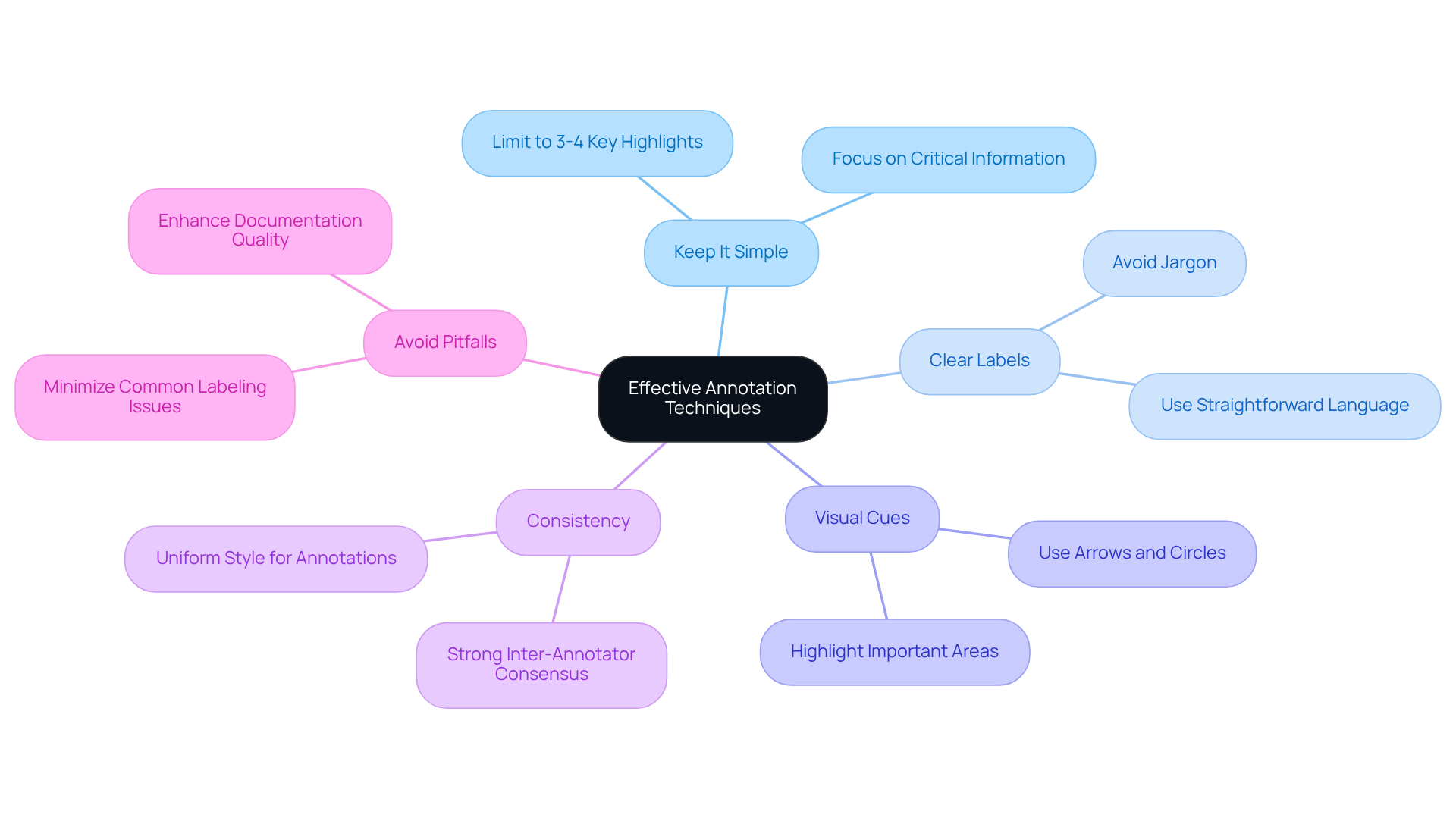
Leverage Automation Tools for Screenshot Annotations
You might be wondering how automation software can really enhance your skills in annotating screenshots. Well, tools like Markup Hero, Snagit, and Awesome Screenshot are leading the charge! These handy helpers come with customizable features—think pre-defined shapes, text fields, and color schemes—allowing you to tailor your notes to fit your needs perfectly. Plus, they can automate those repetitive tasks, allowing you to apply consistent annotating screenshots across multiple images without breaking a sweat.
By using these resources, your team can seriously up the visual appeal and professionalism of your materials, ensuring everything looks polished and cohesive. Businesses that have tapped into tools like Markup Hero and Snagit have noticed a significant bump in both the quality and speed of their documentation. For instance, Markup Hero starts at just $12 a month, making it a wallet-friendly option for teams looking to enhance their record-keeping processes.
And here’s a fun fact: expert insights suggest that using these tools for annotating screenshots can reduce your annotation time by up to 50%! That means more time for you to focus on the important stuff. But, a word of caution—don’t fall into the trap of relying too much on automation. It can sometimes lead to a lack of personalization in your records. Take a case study from a top tech firm, for example; after they started using Snagit, they slashed their documentation turnaround time by 30%. That’s a real win, showing just how effective these tools can be in action!
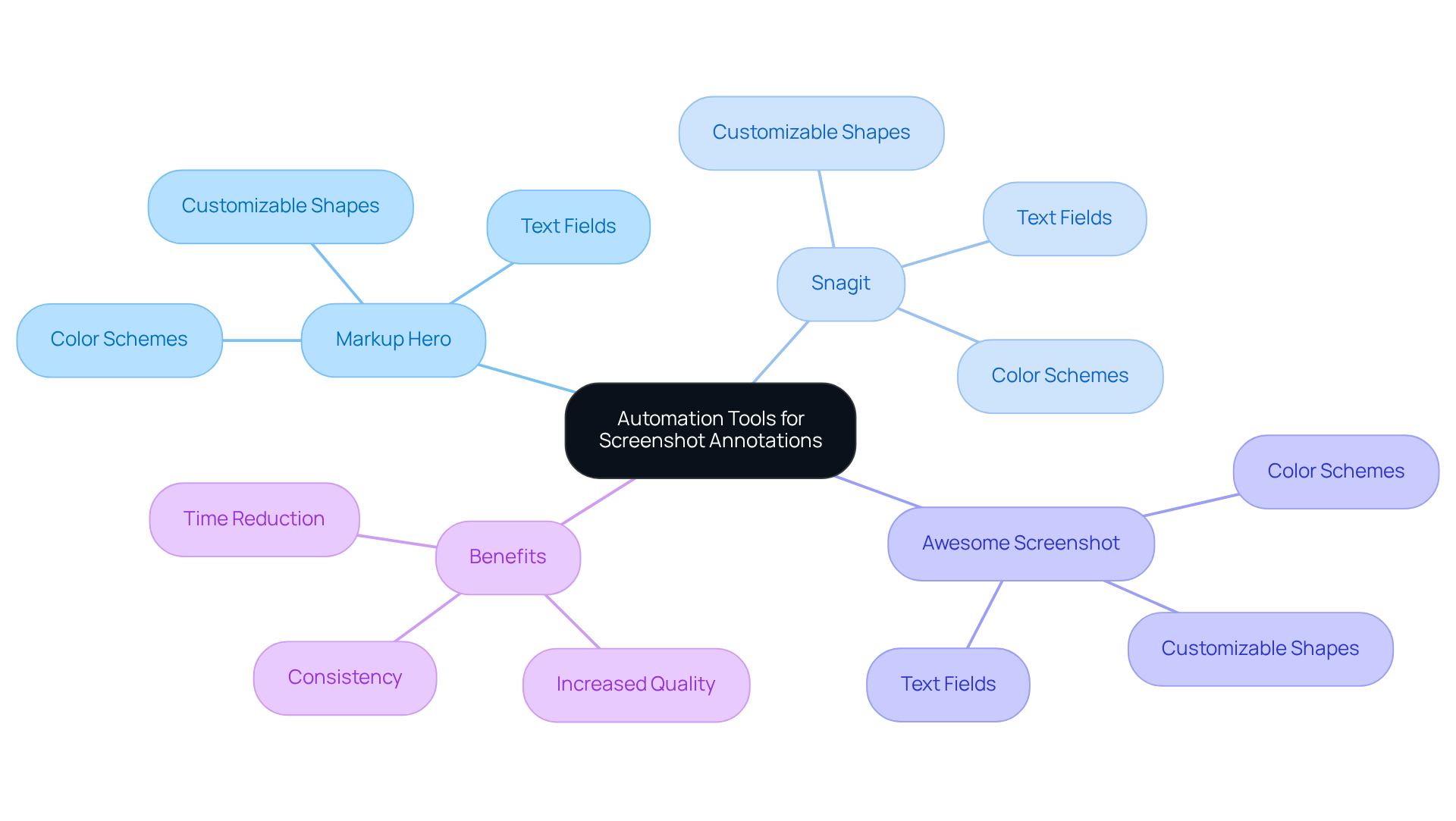
Establish Best Practices for Organizing Annotated Screenshots
To keep your system for managing annotated screenshots running smoothly, let’s chat about some best practices that can really help you out:
- Use Descriptive Filenames: You might be wondering why filenames matter. Well, saving images with names that clearly describe their content can make a world of difference! Not only does this help you find things faster, but it also boosts your overall document management efficiency. Did you know that 48% of employees struggle to find documents quickly? Plus, folks spend an average of 2 hours a day just searching for files. So, clarity in naming is key!
- Establish a Centralized Repository: Now, let’s dive into the idea of a centralized repository. Imagine storing all your labeled images in one easy-to-access spot while annotating screenshots, like a shared drive or an information platform. This setup not only encourages teamwork but also ensures everyone can contribute by annotating screenshots, providing access to the latest info without wasting time. Companies that have embraced centralized documentation systems often see improved productivity and less time spent hunting for files. Talk about a win-win!
- Implement a Tagging System: Have you ever lost track of an important image? A tagging system could be your new best friend! By using tags or categories to classify images based on topics, projects, or teams, you can filter and search quickly, making it a breeze to find what you need. With 83% of employees needing to recreate missing documents, this approach can really cut down on redundancy and keep your workflow smooth.
- Regularly Review and Update: Lastly, don’t forget to regularly review and update your organization system. It’s a good idea to check in periodically to make sure everything is still effective and relevant. Toss out outdated screenshots and refresh existing ones to reflect current processes. This keeps your repository up-to-date and aligns with the fact that 91% of data professionals believe that data quality issues can hurt company performance. Regular reviews help ensure your documentation stays top-notch and efficient!
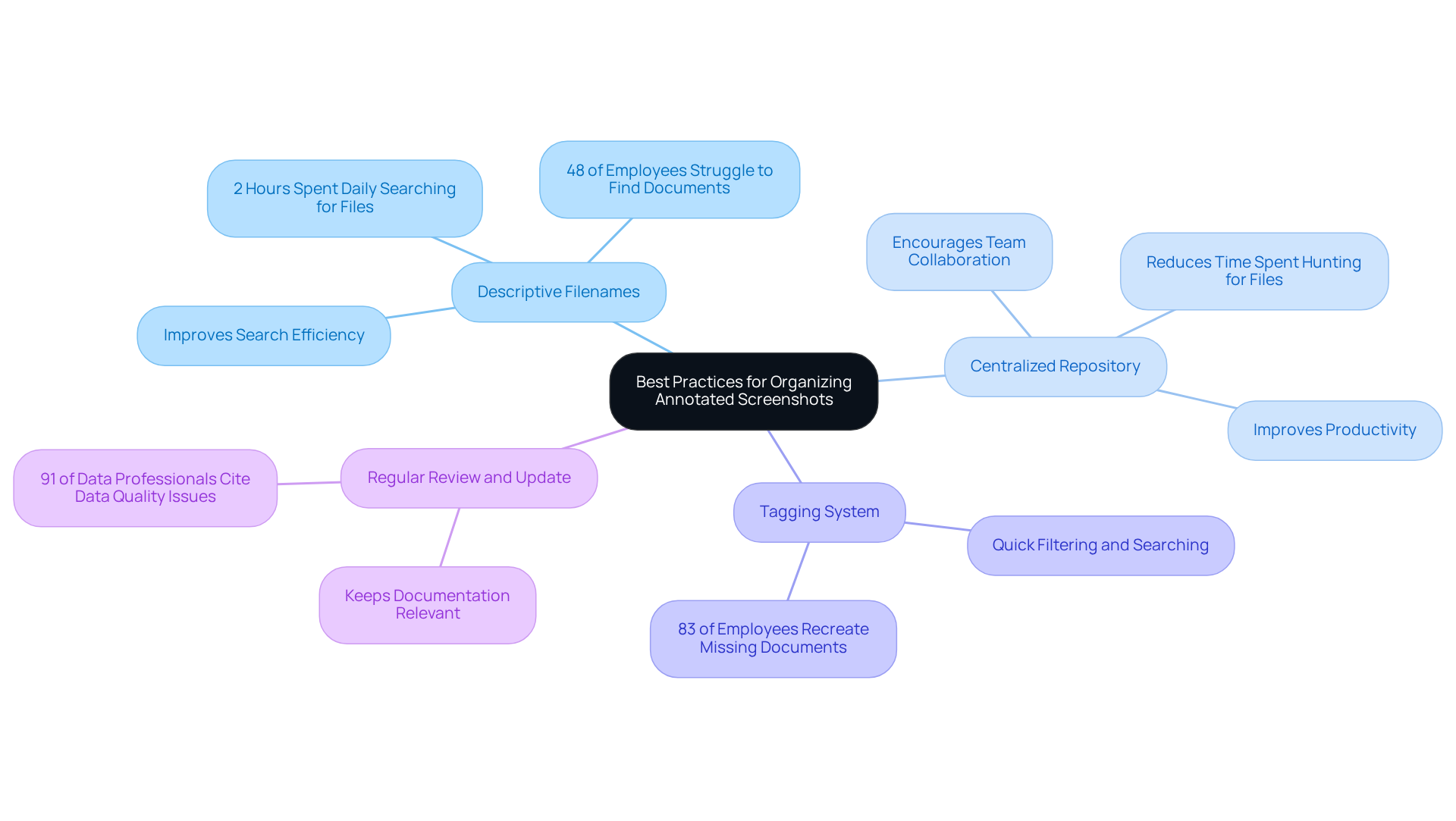
Conclusion
Annotating screenshots isn’t just a technical skill; it’s a crucial practice that boosts visual communication and understanding in various settings, especially during onboarding and training. By turning static images into interactive guides, effective screenshot annotation can really amp up information retention and engagement among users, particularly new hires.
You might be wondering how to do this effectively. Throughout the article, we’ve explored some key strategies for successful screenshot annotation. These include:
- Simplifying notes
- Using clear labels
- Adding visual cues to guide attention
Plus, we highlighted the importance of leveraging automation tools to make the annotation process smoother and establishing best practices for organizing those annotated screenshots. These practices not only enhance the quality of documentation but also help teams become more productive and efficient.
Now, let’s dive into why mastering screenshot annotation is so important. By embracing these strategies and tools, organizations can create a more engaging and effective learning environment. As the need for clear and concise communication keeps growing, investing in these annotation practices will ensure that your teams are ready to tackle challenges head-on, paving the way for both individual and organizational success.
Frequently Asked Questions
What is the importance of screenshot annotation in visual communication?
Screenshot annotation is important because it allows users to highlight specific elements, provide context, and clarify instructions, making static images into interactive guides that enhance understanding, particularly in technical documentation.
How can annotated screenshots benefit onboarding processes?
Annotated screenshots can help new employees quickly grasp software functionalities, leading to faster productivity. Organizations that use these visual aids often see increased engagement and retention among new hires.
What statistics highlight the effectiveness of onboarding practices?
Studies show that companies with effective onboarding have 33% more engaged employees compared to those with less effective practices. Additionally, 93% of businesses agree that onboarding significantly influences new hires' decisions to stay or leave.
What common pitfalls should be avoided in the onboarding process?
One common pitfall is the delay in responses to job-related queries; 40% of new hires report receiving very late responses, which can lead to disengagement.
How can organizations enhance their documentation practices to keep new hires engaged?
Organizations can enhance their documentation practices by using annotated screenshots to provide clear, immediate information and support, thereby reducing delays and improving the onboarding experience.
👍
What others are liking
5 Steps to outline your ideal documentation structure
5 MINS READ
Where to start the your journey of mapping out your ideal documentation structure, aligning it with the very heartbeat of your organization?
Defining a winning level of detail in your process
3 MINS READ
What is too much detail, and what is too little? This article described in that winning level detail about what detail is enough.





