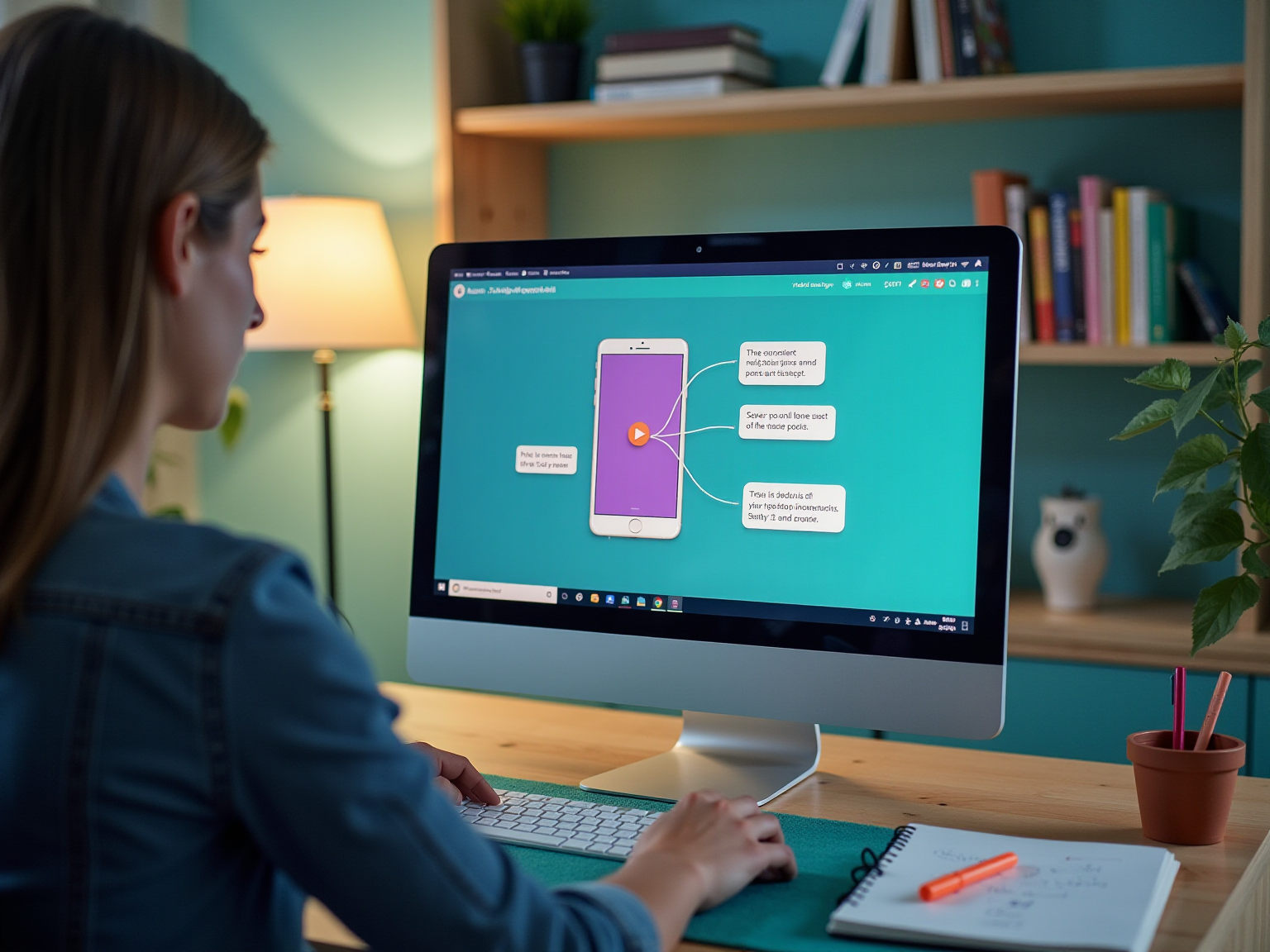
Overview
You might be wondering how to create an effective app screencast. Well, there are some key steps that can really make a difference!
- First off, it’s super important to clearly define your objectives. What do you want to achieve?
- Next, understanding your target audience is crucial. Who are you speaking to?
- Once you have that down, planning structured content comes into play. This helps keep things organized and engaging.
Now, let’s dive into the tools you’ll need. Utilizing the right tools can streamline your process and enhance your screencast.
And don’t forget about editing! Incorporating feedback mechanisms is vital, too. This way, you can refine your content based on viewer input.
Remember, these steps not only boost viewer engagement but also improve communication effectiveness. Tailoring your screencast to meet your audience's needs while maintaining high-quality production standards is the key to success!
Key Highlights:
- Clearly define objectives for your screencast, such as demonstrations, tutorials, or troubleshooting.
- Understand your target audience to tailor the message and presentation style effectively.
- Utilize platforms like YouTube for distribution, as 90% of marketers use it for video sharing.
- Plan content by breaking it into manageable sections for logical flow and enhanced viewer retention.
- Incorporate visual aids and practice your script to improve delivery and clarity.
- Choose the right screencast software, such as Camtasia or Loom, to enhance documentation efforts.
- Record in a quiet space with good audio quality, as this significantly impacts audience engagement.
- Consider shorter recording segments (15 to 60 seconds) to maintain viewer interest.
- Edit screencasts by removing errors and adding annotations or transitions for a polished product.
- Seek feedback from a select audience to improve clarity, pacing, and overall effectiveness.
- Prioritize mobile-friendly editing techniques, as a significant portion of viewers prefer watching on smartphones.
Introduction
In a world where digital content reigns supreme, you might be wondering how to create engaging app screencasts. This skill has become essential for marketers and educators alike. These visual presentations not only showcase features and provide tutorials but also play a pivotal role in enhancing user understanding and satisfaction.
So, what’s the key to successful screencasting? It lies in having a well-defined strategy that includes:
- Clear objectives
- A deep understanding of your target audience
- Effective content structuring
By leveraging the right tools and techniques, along with thoughtful editing and feedback mechanisms, you can transform ordinary screencasts into compelling narratives that truly captivate viewers and drive meaningful engagement.
Now, let’s dive into the critical steps you need to craft impactful app screencasts that resonate with your audience and elevate your communication efforts.
Define Objectives and Target Audience
If you want to create an effective app screencast, you might be wondering where to start. Well, it’s essential to clearly define your objectives first. What do you aim to achieve with your screencast? Are you demonstrating a new feature, providing a tutorial, or offering troubleshooting tips? Setting clear objectives not only directs your material but also boosts viewer involvement. For example, a tutorial aimed at new users should be thorough and informative, while a feature update for current users can be more succinct, focusing on the key changes.
Next up, let’s talk about your target audience. Understanding who will watch your screencast—whether they’re new users, seasoned customers, or internal staff—helps you tailor your message and presentation style effectively. Did you know that 90% of marketers use platforms like YouTube for distribution? This highlights the importance of aligning your content with where your viewers spend their time. Plus, 40% of businesses are currently sharing their videos on YouTube, compared to just 22% on Instagram and Facebook, showing how crucial it is to reach diverse groups. By setting clear goals and understanding your viewers, you can create app screencasts that truly foster engagement and connection. This ultimately leads to more effective communication and happier users. Insights from case studies on strategy challenges reveal that marketers can significantly enhance their approaches by recognizing common obstacles and focusing on metrics like audience engagement and feedback. This method not only boosts the quality of your screencasts but also ensures they meet your audience's needs.
Plan Content and Structure Effectively
After setting your objectives, you might be wondering how to outline the material of your screencast. It's essential to break the information into manageable sections to ensure a logical flow from one topic to the next. For instance, start with an introduction to the app, then move on to a demonstration of its key features, and wrap up with a summary or a compelling call to action. Incorporating visual aids, like slides or annotations, can really reinforce key points and boost audience engagement.
Research shows that having structured content in video presentations can lead to better viewer retention rates. So, planning your content meticulously is a must! Practicing your script not only helps you deliver a smooth presentation but also allows you to spot areas that might need a bit more clarification or simplification. This approach aligns perfectly with the 10/20/30 PowerPoint rule, which suggests keeping presentations concise and relevant to keep your listeners engaged. By applying this rule to your screencast, you can maintain focus and clarity—both are vital for effective communication.
Now, let’s dive into how using SowFlow can enhance this process. It allows you to create user guides effortlessly and update them instantly with a single command, ensuring your documentation stays relevant. This capability not only streamlines your workflow but also saves you from unnecessary meetings where you’re hunting for answers, ultimately boosting productivity. As Aayush Jain points out, 'The use of narrative storytelling within presentations is being emphasized for its powerful impact on engagement with viewers.' This really highlights the importance of not just presenting information, but doing so in a way that captivates your audience.
Did you know that case studies reveal 70% of professionals consider presentation skills crucial for career advancement? This underscores just how important effective communication is in the workplace. By adopting a structured approach to your screencast and leveraging tools like SowFlow, you’re not only enhancing your professional image but also opening doors to new opportunities.
Utilize Appropriate Tools and Techniques
Choosing the right app screencast software is crucial for creating recordings that truly make an impact. You might be wondering which options are the best. Well, tools like Camtasia, Screencast-O-Matic, and Loom each come with their own unique features—think advanced editing, handy annotation tools, and easy sharing options. Did you know that in 2023, the commercial sector held a whopping 50% of the market share? So, picking a tool that fits your specific needs can really boost your documentation efforts.
Now, let’s talk about the environment where you record. It’s crucial to find a quiet space, free from distractions. And let’s not forget about audio quality; a good microphone is key for capturing clear sound, which is just as important as having a crisp video. A representative from a Global Consulting Firm mentioned, "Our company has been working with for some years now and we are very happy with the quality of the reports provided by the company." This really underscores how vital quality is in documentation for effective knowledge management. Research shows that audiences are way more likely to engage with content that has great audio quality, so keep that in mind during your production process.
Also, have you thought about recording in shorter segments? This approach not only makes editing a breeze but also helps keep your audience engaged. Aim for clips that are between 15 to 60 seconds long; studies suggest this length really boosts viewer retention. Plus, there’s a case study titled "User-Friendly Interfaces in Screen Recording Software" that points out how developers are now focusing on creating interfaces that are easy to use, even for those who aren’t tech-savvy. This move towards accessibility is so important for attracting a wider user base and getting more people on board with app screencast software.
By putting these strategies into action, you can really amp up the effectiveness of your app screencast and make sure it hits the mark. Steer clear of common pitfalls, like ignoring audio quality or picking complicated tools, and you’ll find your documentation practices improve, which can boost your team’s productivity.
Implement Editing and Feedback Mechanisms
Editing your screencast is super important if you want to deliver a polished final product. You might be wondering where to start—well, begin by cutting out errors and those awkward pauses. Then, dive into some editing software to jazz up your recording with annotations, transitions, and maybe some background music if it fits.
To really elevate the quality of your screencast, consider sharing a draft with a select audience. This not only gives you valuable insights but also shines a light on areas that could use some improvement. Ask for feedback on clarity, pacing, and overall effectiveness. Did you know that studies suggest integrating audience input can significantly boost film quality? This leads to happier viewers!
Effective editing techniques can truly transform a basic screencast into a compelling narrative that resonates with your audience. Speaking of audience, it’s interesting to note that 38% of the population are editors, with an average age of 40, which really underscores the importance of skilled editing in today’s media landscape. Plus, as Nielsen points out, by 2025, a whopping 68% of all visual content will be consumed on-demand instead of live. This makes it clear that high-quality, viewer-focused material is a must.
And here’s a fun fact: a recent case study found that nearly 70% of digital video viewers in the U.S. prefer watching videos on their smartphones. This emphasizes the need for mobile-friendly editing techniques! By prioritizing these feedback mechanisms, you can ensure that your app screencast effectively meets your audience's needs, particularly in enhancing training materials and onboarding processes. This way, you can really stand out in a competitive landscape.
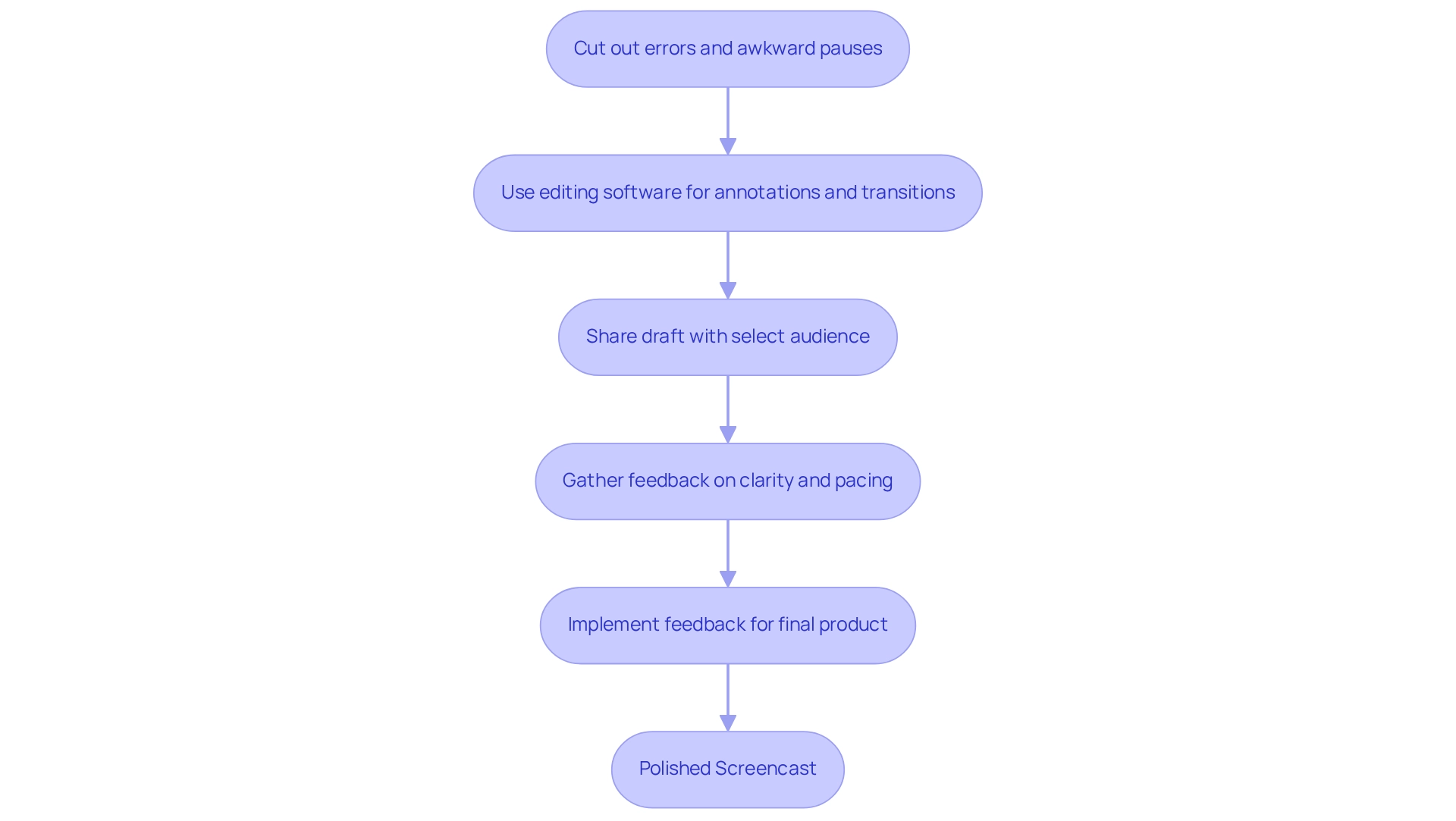
Conclusion
Creating engaging app screencasts is all about strategy. You might be wondering, what does that involve? Well, it starts with:
- Defining clear objectives
- Understanding your audience
- Planning your content effectively
By pinpointing what you want to achieve and tailoring your message to your viewers, you lay the groundwork for compelling screencasts. This initial step is crucial; it sets the tone for the entire presentation and boosts viewer engagement.
Now, let’s dive into structuring your content logically and using the right tools. Did you know that employing user-friendly software and ensuring high audio quality can significantly elevate your screencasts? Recording in short segments not only optimizes viewer retention but also enhances satisfaction. These technical aspects, paired with a clear narrative, help keep your audience focused and ensure effective communication.
But wait, there’s more! The role of editing and feedback is key and shouldn’t be underestimated. Polishing your screencast through careful editing and gathering insights from a select audience allows for continuous improvement. By prioritizing viewer feedback, you can create videos that not only inform but also resonate with your audience, meeting their needs and expectations.
In conclusion, screencasting is about more than just showcasing features; it’s about crafting a narrative that engages and informs. By following these critical steps—defining objectives, structuring content, utilizing the right tools, and implementing effective editing—you can create impactful app screencasts that drive meaningful interaction and enhance user satisfaction. Embracing this approach will not only improve your communication efforts but also set a standard of excellence in the digital landscape. So, are you ready to elevate your screencasting game?
Frequently Asked Questions
What is the first step to creating an effective app screencast?
The first step is to clearly define your objectives. Determine what you aim to achieve with your screencast, such as demonstrating a new feature, providing a tutorial, or offering troubleshooting tips.
Why is it important to set clear objectives for a screencast?
Setting clear objectives directs your material and boosts viewer involvement, ensuring that the content is tailored to the intended purpose.
How should the content differ for various objectives?
A tutorial aimed at new users should be thorough and informative, while a feature update for current users can be more succinct, focusing on the key changes.
Why is understanding the target audience important when creating a screencast?
Understanding your target audience—whether they are new users, seasoned customers, or internal staff—helps you tailor your message and presentation style effectively.
What platforms are commonly used for distributing screencasts?
90% of marketers use platforms like YouTube for distribution, highlighting its importance in reaching viewers.
How does the distribution of videos on social media platforms compare?
40% of businesses share their videos on YouTube, compared to just 22% on Instagram and Facebook, indicating the significance of YouTube for video content.
What can marketers do to enhance their screencast strategies?
Marketers can enhance their approaches by recognizing common obstacles and focusing on metrics like audience engagement and feedback, which improves the quality of screencasts and ensures they meet audience needs.
👍
What others are liking
5 Steps to outline your ideal documentation structure
5 MINS READ
Where to start the your journey of mapping out your ideal documentation structure, aligning it with the very heartbeat of your organization?
Defining a winning level of detail in your process
3 MINS READ
What is too much detail, and what is too little? This article described in that winning level detail about what detail is enough.





