
Knowledge Management through Documentation
|
August 14, 2025
|
4 Best Practices for Effective Annotated Screenshots
Overview
You might be wondering how to make your annotated screenshots really effective. Well, the article highlights four best practices that can help you out:
- Simplicity
- Clear labeling
- Consistency
- Relevance
These tips are not just random suggestions; they’re backed by evidence showing that visual aids can boost information retention and make processes smoother, especially in customer support. This ultimately leads to better efficiency and collaboration within teams. So, let’s dive into these practices and see how they can enhance your communication!
Key Highlights:
- Annotated screenshots provide instant visual context, enhancing understanding of complex information.
- Visual aids improve information retention, with people retaining 42% more when presented visually.
- In customer support, annotated screenshots reduce issue resolution time by simplifying complex procedures.
- SowFlow offers a solution for creating and updating annotated screenshots efficiently.
- Best practises for creating annotated screenshots include simplicity, clear labelling, consistency, relevance, and user feedback.
- Standardising processes for capturing and annotating images is crucial for effective documentation.
- Using advanced tools like SowFlow enhances the integration of annotated screenshots into workflows.
- Creating a central repository for annotated screenshots fosters collaboration and easy access.
- Regular reviews and updates of annotated screenshots are essential for maintaining their relevance.
- Recommended tools for creating annotated screenshots include Snagit, Greenshot, Markup Hero, Lightshot, and SowFlow.
Introduction
You might be wondering how annotated screenshots have become such essential tools in documentation. They provide a visual clarity that plain text often struggles to achieve. By turning complex information into easy-to-understand visuals, they not only boost comprehension but also make communication a whole lot smoother.
But here’s the kicker: creating these annotated images effectively can be tricky. What best practices should you follow to ensure they hit the mark? Let’s explore this question together, as there’s a treasure trove of strategies that can elevate your documentation game and streamline your workflows.
Annotated screenshots can truly be your best friend in any professional setting.
Understand the Importance of Annotated Screenshots
You might be wondering why annotated images are such a big deal in records. Well, they’re crucial resources that provide instant visual context, allowing you to quickly grasp complex information. They illustrate specific steps in a process, making it easier for you to navigate without any confusion. For instance, consider technical documentation—an annotated screenshot can effectively highlight key features of a software interface, guiding you on where to click or what to focus on. This approach not only boosts clarity but also speeds up the learning process; in fact, people retain 42% more information when it’s shown visually rather than just in text.
Now, let’s dive into another benefit: marked images are fantastic communication tools in customer support. Visual aids can significantly cut down the time it takes to resolve issues. Research shows that visuals are processed roughly 60,000 times faster than text, which really highlights their power in simplifying complex procedures and enhancing user guidance. By incorporating annotated screenshots, organizations can foster a culture of reliability and consistency, ultimately leading to improved operational efficiency.
Speaking of efficiency, have you heard about SowFlow's instant documentation solution? It empowers teams to create and update annotated screenshots with ease, ensuring they stay relevant in our fast-paced business world. But remember, keeping notes current is essential to avoid user frustration and maintain effectiveness. Just be sure to steer clear of common pitfalls, like making notes visually distinct from UI elements, to really maximize the benefits of this practice.
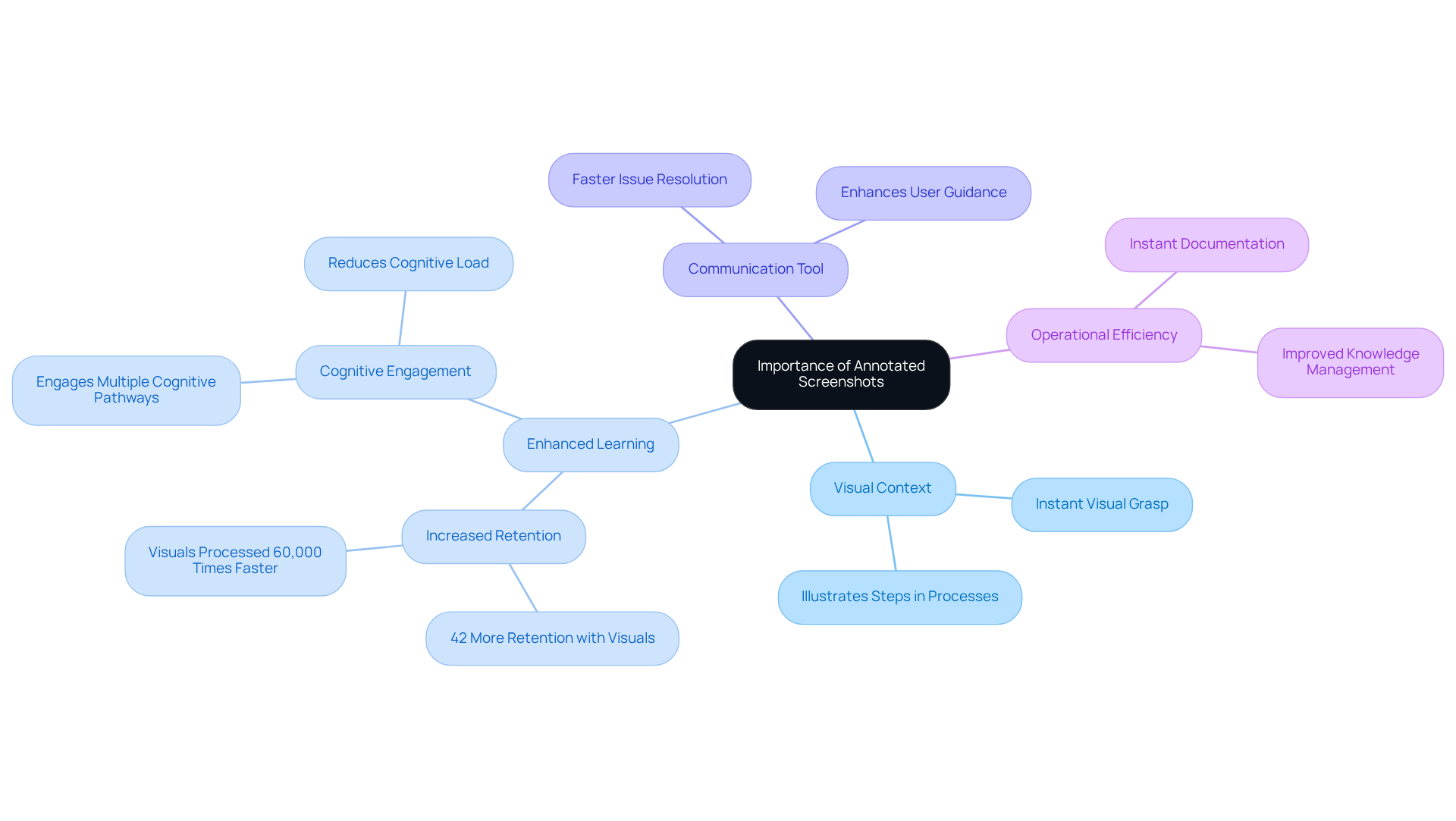
Implement Best Practices for Creating Annotated Screenshots
Creating effective annotated screenshots that give your team instant access to documentation can be a game changer! So, how can you do this? Here are some best practices to keep in mind:
-
Keep it Simple: You might be wondering how to avoid clutter. Try limiting notes to just 3-4 key highlights per screenshot. This not only enhances clarity but also helps users easily spot and understand recurring patterns.
-
Use Clear Labels: Make sure everything is clearly labeled and easy to understand. Using arrows, circles, or boxes can really help emphasize specific areas. Remember, clear labeling is key for effective communication—especially in written materials—and it aligns perfectly with SowFlow's mission to streamline user guide creation.
-
Maintain Consistency: Ever notice how a uniform style makes everything look better? Apply a consistent style for annotations across all annotated screenshots, including font size, color, and shapes. This creates a cohesive appearance and is essential for effective record-keeping and knowledge management, enhancing productivity through SowFlow's easy creation experience.
-
Focus on Relevance: When annotating, stick to the essentials. Only highlight elements that are crucial for understanding the process and avoid unnecessary details that might distract viewers. This approach aligns with SowFlow's goal of cutting down on unproductive meetings by providing immediate access to relevant information.
-
Test with Users: Before you wrap up your materials, gather feedback from real users about the clarity and effectiveness of your marked images. Their insights are invaluable for refining your writing process and ensuring the content meets the audience's needs, ultimately transforming your practices.
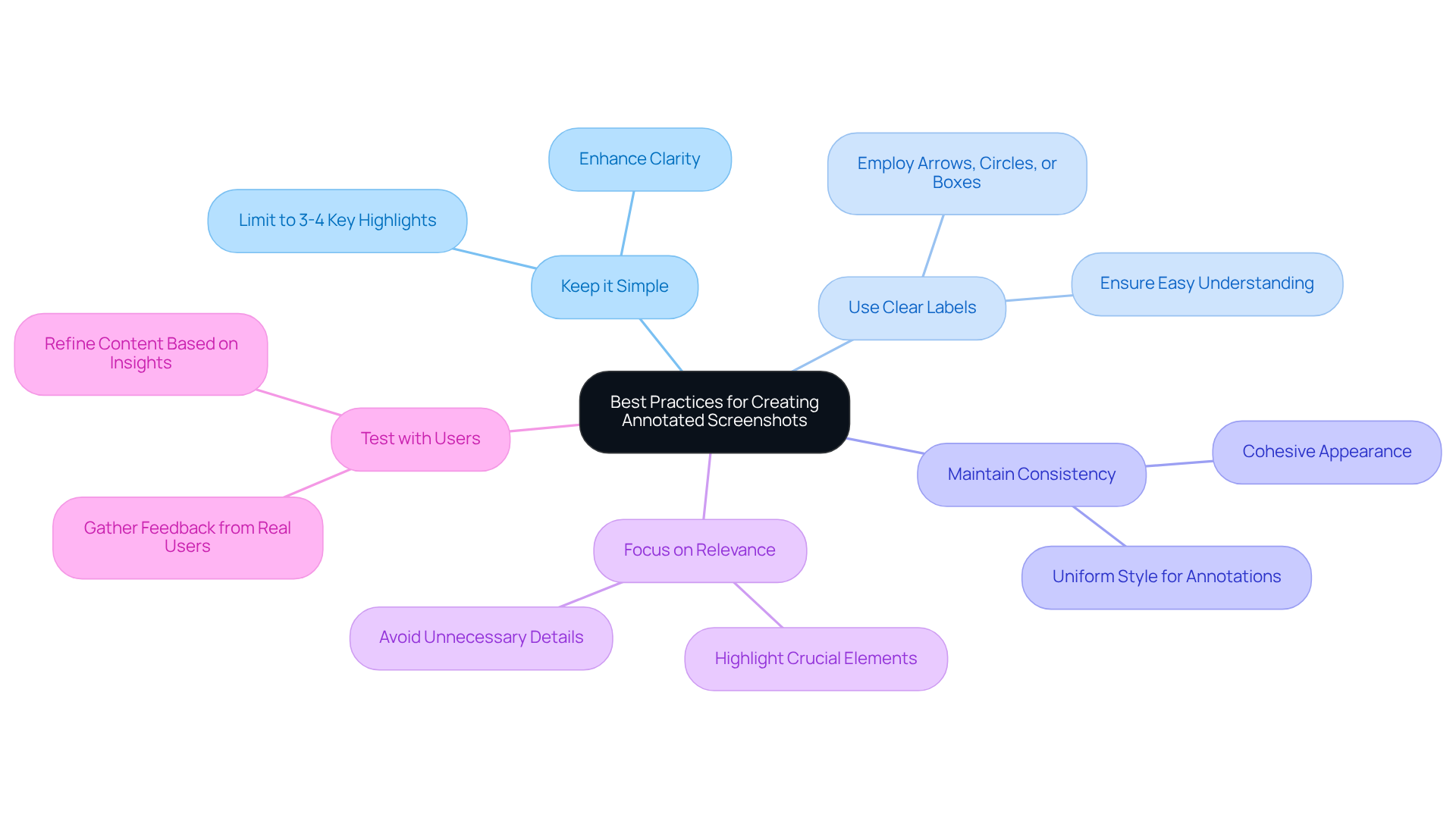
Integrate Annotated Screenshots into Documentation Workflows
You might be wondering how to get started to effectively integrate annotated screenshots into your documentation workflows. Here are some best practices to consider:
-
Standardize Processes: First off, develop a clear procedure for capturing and annotating images within your team. This should include straightforward instructions on when to use images and the best techniques for annotation. It’s all about keeping things uniform across the board!
-
Utilize Recording Tools: Now, let’s talk tools! Advanced recording tools like SowFlow can really help smooth out the process of incorporating annotated screenshots into your workflows. Not only do they enhance the visual appeal of your materials, but they also save time and improve your operational structure. Plus, you’ll find that these visuals are stored and managed more efficiently.
-
Create a Central Repository: Have you thought about establishing a centralized storage for all your annotated screenshots? This makes it super easy for team members to access and use these visuals, fostering collaboration and ensuring everyone has the latest resources at their fingertips. Keeping effective record-keeping practices through a central repository is key to reducing chaos and boosting structure in your operations.
-
Train Team Members: Don’t forget about training! Conduct sessions to educate your team on how to create and use annotated screenshots effectively. This will help everyone understand the importance of visuals in records and empower them to create high-quality annotations. Consider offering online courses and written instructions to reinforce the value of document standardization.
-
Review and Update Regularly: Finally, let’s talk about maintaining relevance. Establish a routine review process for the annotated screenshots that are in your records. Regular updates are crucial, especially after software updates or changes in processes. It’s a great idea to perform a yearly evaluation and standards revision to support your record-keeping efforts. This practice not only keeps your records up to date but also highlights the importance of visual aids in effective communication.
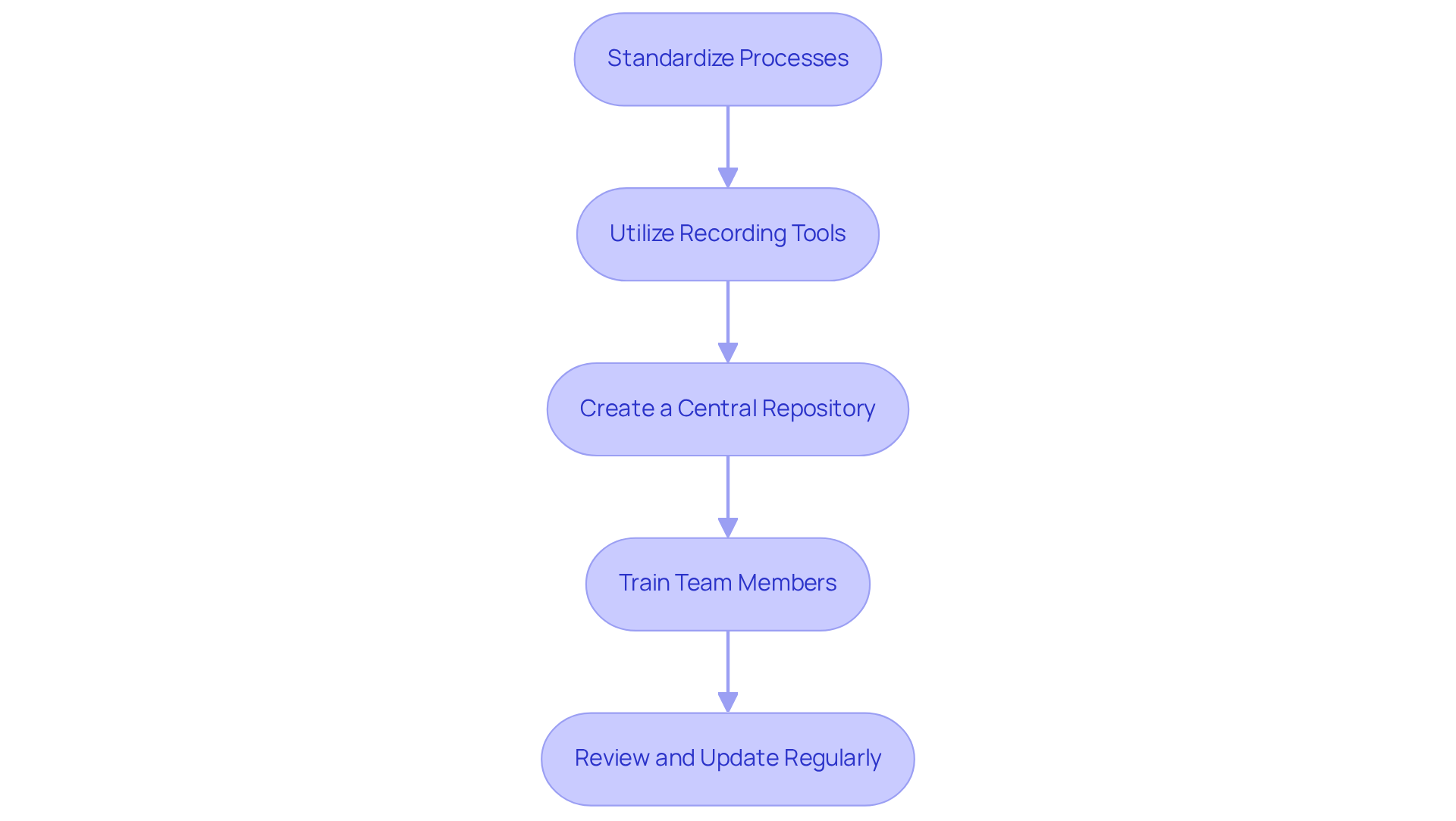
Choose the Right Tools for Annotating Screenshots
Selecting the appropriate tools for creating annotated screenshots is essential for enhancing the quality of your written materials. You might be wondering what options are out there, so let’s dive into some top recommendations:
-
Snagit: This powerful tool is a real champ when it comes to screen capture and commenting. It offers a wide array of options like arrows, text, and shapes. Plus, its advanced features, including automatic scrolling and time-delayed captures, make it versatile for all kinds of documentation needs.
-
Greenshot: If you’re looking for a free, open-source screenshot tool, Greenshot is a fantastic choice. It comes with essential markup features and its lightweight design makes it perfect for quick tasks. You can easily crop, rotate, and add simple markings without any hassle.
-
Markup Hero: This tool simplifies the process of creating annotated screenshots for images, PDFs, and websites, especially in collaborative settings where feedback is key. Its user-friendly interface encourages team engagement and really enhances communication.
-
Lightshot: Known for its simplicity, Lightshot lets you capture and annotate images quickly. The user-friendly layout promotes effortless sharing and teamwork, which really simplifies the record-keeping process.
-
SowFlow: As a start-up focused on record-keeping, SowFlow offers an intuitive tool with a user-friendly Chrome extension for capturing and creating annotated screenshots directly from your browser. This feature is especially helpful for teams looking to streamline their workflow. Anastasia Masadi, a Product Owner, shared, "SowFlow has been a game changer in the way we document work and deliver to our clients. I do not have to take each screenshot separately, and do not even have to leave the browser while I am creating SOPs and training materials. SowFlow gave me time from my life back." This really highlights how SowFlow addresses common challenges in record-keeping, ultimately boosting efficiency and productivity.
So, utilizing these tools can significantly enhance the efficiency and clarity of your documentation. This could lead to better knowledge management and less time spent in those long meetings. How great would that be?
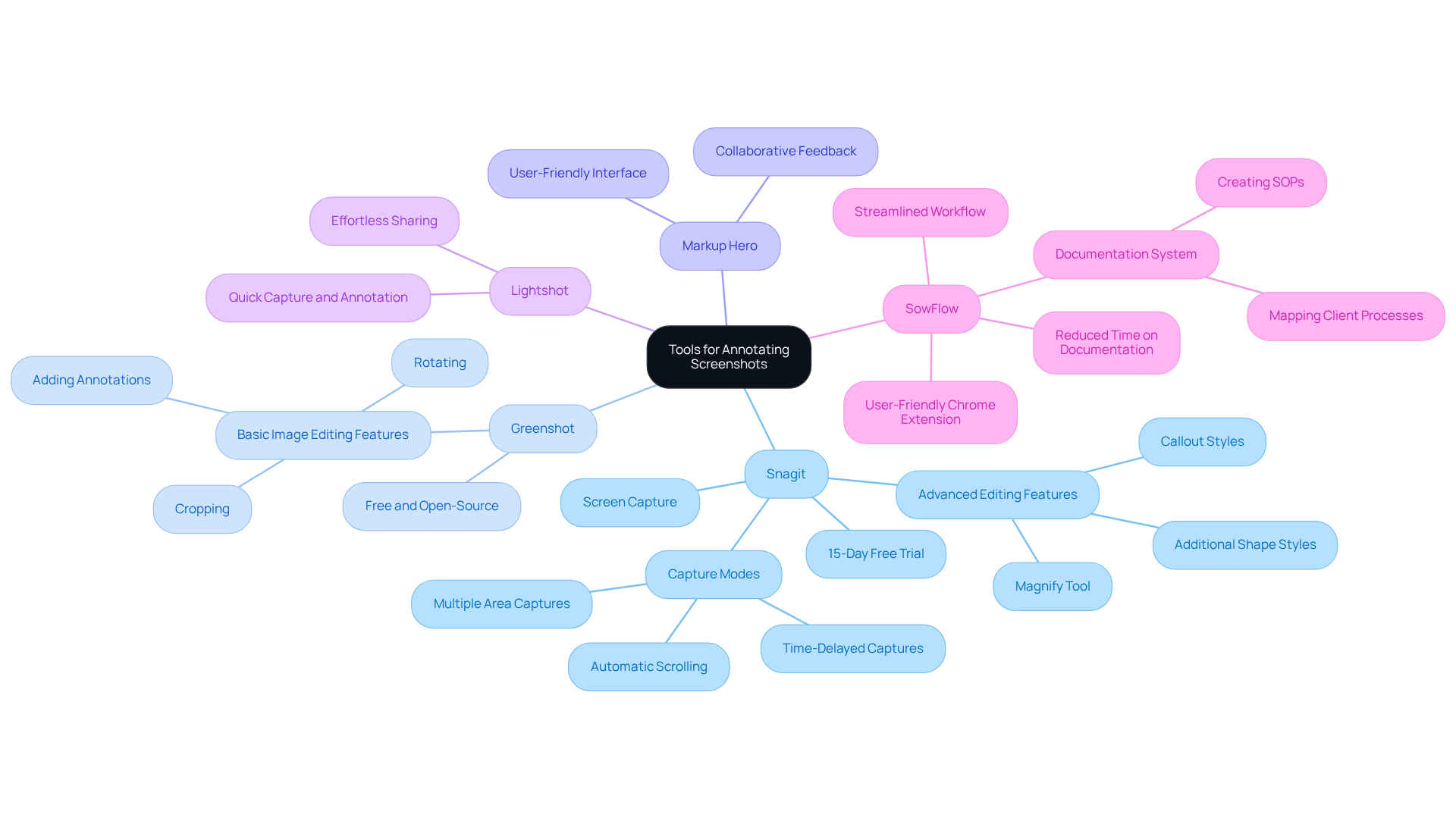
Conclusion
Annotated screenshots are such handy tools, aren’t they? They really enhance understanding and communication in various documentation processes. By giving us that visual context, these images help us grasp complex information more quickly and streamline user guidance. It’s clear that in both technical documentation and customer support, effective annotated screenshots can lead to improved operational efficiency and a more reliable user experience.
You might be wondering what the best practices are for creating these annotated screenshots. Well, keeping things simple, using clear labels, ensuring consistency, and focusing on relevance are all key. Plus, integrating these visuals into your documentation workflows through standardized processes, effective training, and regular updates is crucial for maximizing their impact. Speaking of tools, the article highlights some great options like SowFlow, Snagit, and Greenshot, which empower teams to whip up high-quality annotated screenshots with ease.
In summary, the importance of annotated screenshots really can’t be overstated in today’s fast-paced business world. By embracing these practices and tools, organizations can significantly enhance their documentation processes, improve knowledge management, and foster a culture of effective communication. So, why not adopt these best practices? They not only simplify complex procedures but also empower teams to deliver better outcomes, ultimately leading to greater success in their endeavors.
Frequently Asked Questions
What are annotated screenshots and why are they important?
Annotated screenshots are images that provide visual context by highlighting specific elements or steps in a process. They are important because they help users quickly grasp complex information, enhance clarity, and speed up the learning process.
How do annotated screenshots aid in technical documentation?
In technical documentation, annotated screenshots can effectively illustrate key features of a software interface, guiding users on where to click or what to focus on, thus reducing confusion.
What is the impact of visual aids on information retention?
People retain 42% more information when it is presented visually rather than just in text, making visual aids like annotated screenshots highly effective for learning.
How do annotated images benefit customer support?
Annotated images serve as powerful communication tools in customer support, significantly reducing the time it takes to resolve issues by simplifying complex procedures and enhancing user guidance.
How quickly are visuals processed compared to text?
Research shows that visuals are processed roughly 60,000 times faster than text, highlighting their effectiveness in conveying information quickly.
What is SowFlow's instant documentation solution?
SowFlow's instant documentation solution allows teams to easily create and update annotated screenshots, helping to keep documentation relevant in a fast-paced business environment.
Why is it important to keep notes current when using annotated screenshots?
Keeping notes current is essential to avoid user frustration and maintain the effectiveness of the documentation, ensuring that users have the most accurate and helpful information.
What should be avoided to maximize the benefits of annotated screenshots?
It is important to avoid making notes visually distinct from UI elements, as this can hinder the effectiveness of the annotated screenshots.
👍
What others are liking
5 Steps to outline your ideal documentation structure
5 MINS READ
Where to start the your journey of mapping out your ideal documentation structure, aligning it with the very heartbeat of your organization?
Defining a winning level of detail in your process
3 MINS READ
What is too much detail, and what is too little? This article described in that winning level detail about what detail is enough.





