
Knowledge Management through Documentation
|
October 17, 2025
|
4 Key Practices for Effective Software Guides Creation
Overview
You might be curious about how to create effective software guides. Well, the article highlights four key practices that can really make a difference!
- Understanding your audience's needs. After all, knowing who you're writing for is half the battle.
- Structuring your documentation for clarity is crucial. You want your readers to easily find what they need without feeling overwhelmed.
- Integrating real-world examples. These practical illustrations can really help users relate to the content and see how it applies in their own situations.
- Ensuring regular updates. Keeping your guides fresh and relevant is essential for maintaining user comprehension.
The evidence supports these practices, showing how tailored content, clear organization, practical illustrations, and ongoing revisions enhance user understanding. So, as you think about your own documentation challenges, consider how these strategies might help you create guides that truly resonate with your audience.
Key Highlights:
- Understanding audience needs is crucial for creating effective software guides.
- Conducting surveys and interviews helps identify user preferences and challenges.
- Creating audience personas allows for tailored content that resonates with users.
- Documentation should cater to different expertise levels to avoid confusion.
- Using clear structures like headings, bullet points, and tables of contents enhances usability.
- Incorporating real-world examples and case studies boosts comprehension and relevance.
- Regular updates to documentation are essential for maintaining accuracy and user trust.
- Engaging with users during reviews can highlight areas needing improvement.
Introduction
Creating effective software guides is super important and can really boost user experience and satisfaction. You might be wondering how to do that, right? By understanding what your audience needs, organizing content clearly, and adding real-world examples, developers can whip up documentation that truly connects with users and tackles their specific challenges. But here's the kicker: how do we make sure these guides not only hit the spot right now but also stay relevant down the road? Let’s dive into four key practices that can turn your software documentation from a simple afterthought into a powerful tool for engagement and usability.
Identify Audience Needs for Effective Documentation
You might be wondering how to create software guides that are truly effective and hit the mark. Well, it all starts with understanding your audience's needs. Conducting surveys, interviews, or focus groups can give you some great insights into what they know, what they prefer, and where they struggle. For instance, if your audience is made up of beginners, you’ll want to keep your documentation free of technical jargon and include clear, step-by-step instructions. On the flip side, if you're dealing with a more experienced crowd, throwing in some advanced features and shortcuts can really enhance their experience.
Creating audience personas is a best practice that helps you visualize what your audience needs, allowing you to tailor content that truly resonates. This focused approach not only boosts satisfaction but also cuts down on confusion and frustration when users engage with your application. Did you know that a study found 43% of employees might consider leaving their job if their company lacks a reliable way to access records? That really highlights the importance of good record-keeping in keeping talent around.
And speaking of knowing your audience, as David Grossman put it, "Ultimately, the key is knowing your audiences and presenting the information they want to hear along with the information they need to hear in a way that works best for them." By understanding what your audience prefers in software guides for 2025, you can create materials that not only meet expectations but also improve overall usability.
Now, let’s dive into some common mistakes in audience analysis. One biggie is forgetting to consider the different levels of expertise among users, which can lead to materials that just don’t help. Incorporating real-world examples, like the SowFlow documentation system, can really illustrate how these principles come to life.
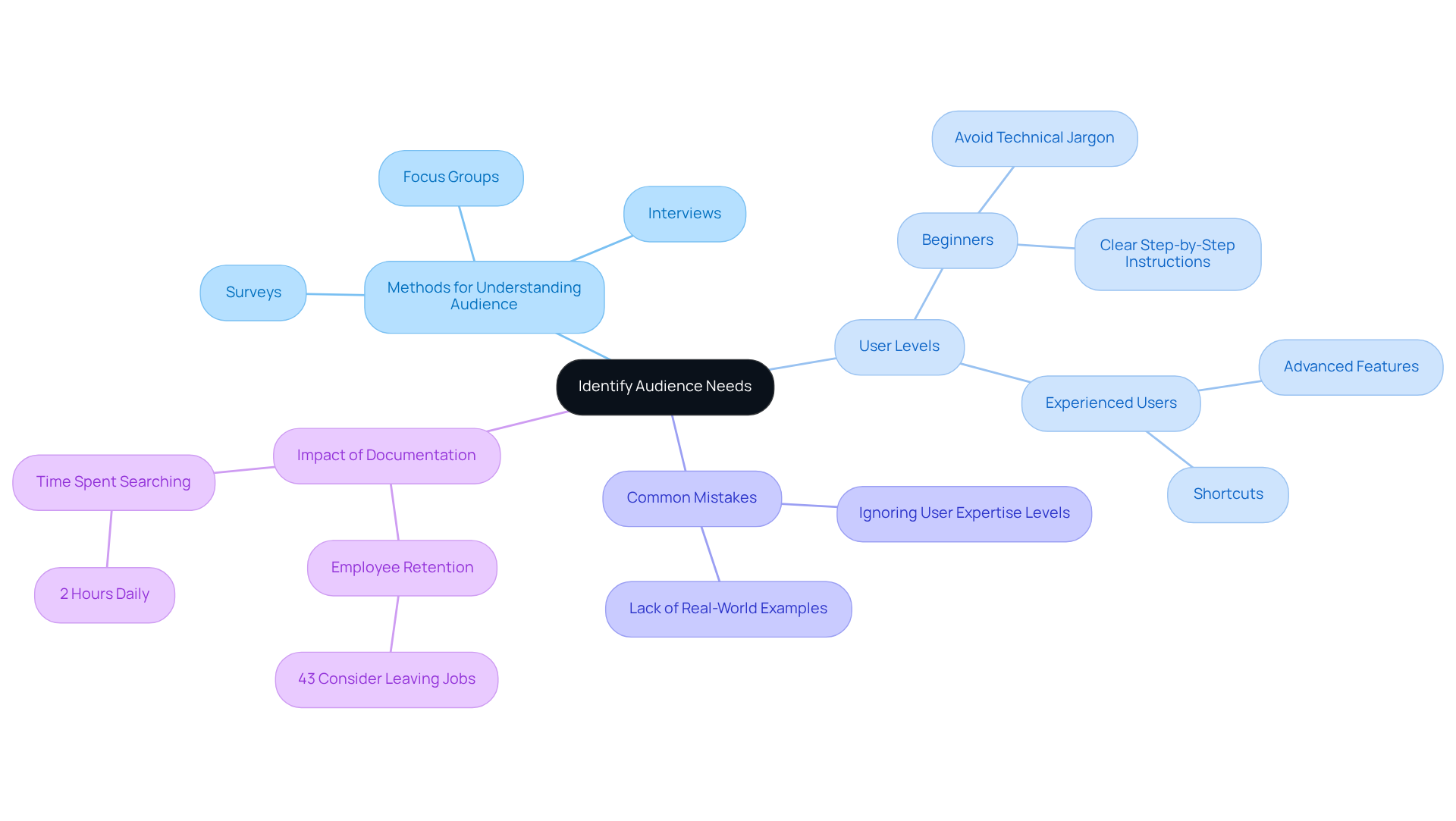
Structure Guides for Clarity and Usability
To develop efficient instructional materials, you might be wondering what the key focuses should be. Well, clarity and usability should be at the top of your list! Start by utilizing headings, subheadings, bullet points, and numbered lists to turn complex information into easily digestible sections. You could kick things off with an overview of the software's features, then refer to the software guides for detailed instructions for each function. Including a table of contents can make navigation a breeze, and don’t forget about visual aids like screenshots or diagrams to illustrate key points.
For example, imagine software guides for a project management tool. It might start with a brief introduction, followed by sections dedicated to:
- Setting up projects
- Assigning tasks
- Tracking progress
This organized approach not only helps folks quickly find the information they need but also enhances their overall experience. Efficient record-keeping methods like these are vital for promoting customer satisfaction and ensuring that everyone can navigate the software with ease.
Based on evaluations, 172 individuals praised the clarity of the materials, while 237 highlighted the importance of information quality. As Steve Krug wisely puts it, 'Usability: A person of average (or even below average) ability and experience can figure out how to use the thing [i.e., it’s learnable] to accomplish something [effective] without it being more trouble than it’s worth [efficient].' By putting these best practices into action, SowFlow not only cuts down on the time spent on documentation but also enhances knowledge management, ultimately leading to more structured operations. Now, doesn’t that sound like a win-win?
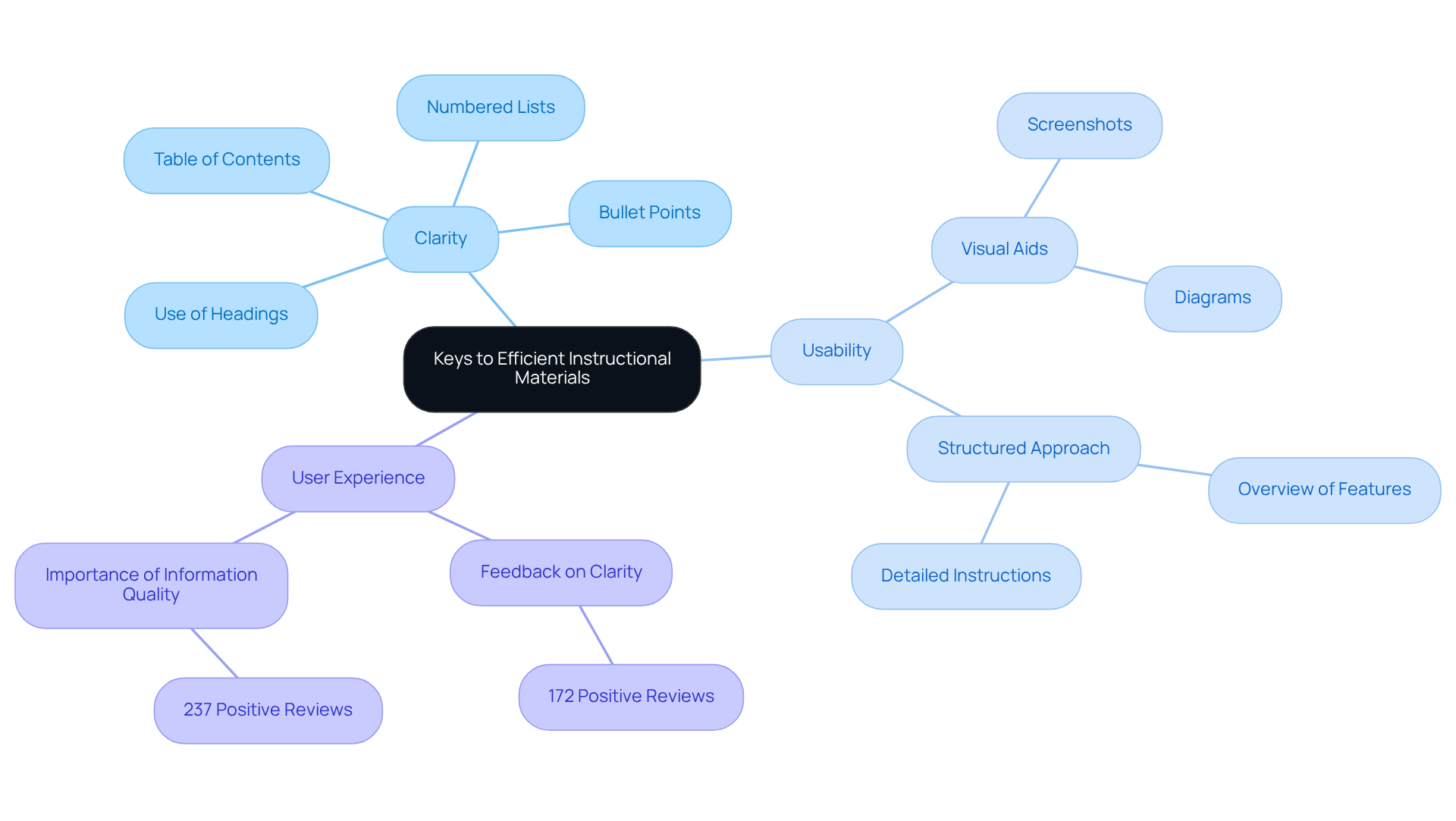
Integrate Real-World Examples to Enhance Understanding
You might be wondering how to make your software guides more effective. Well, incorporating real-world examples can really boost comprehension! Think about using case studies, scenarios, or even client testimonials. These tools show how the application works in real-life situations. For instance, consider a case study of a company that successfully improved its sales process with a customer relationship management (CRM) tool. Not only does this highlight the tool's value, but it also helps you picture how you might use it in your own context.
Speaking of value, did you know that businesses lose around $5.2 million in revenue due to missed opportunities with their data? That really drives home the need for solid documentation practices. Plus, by including typical troubleshooting scenarios in your software guides, you’ll be prepared for any bumps along the road. This way, you’ll feel ready to tackle the application like a pro! As Geoffrey Moore once said, "Data is essential for making informed business choices," which really underscores the need for comprehensive resources.
So, this approach not only helps you connect with the content on a deeper level but also empowers you to get the most out of the application. Ready to dive in and explore these ideas further?
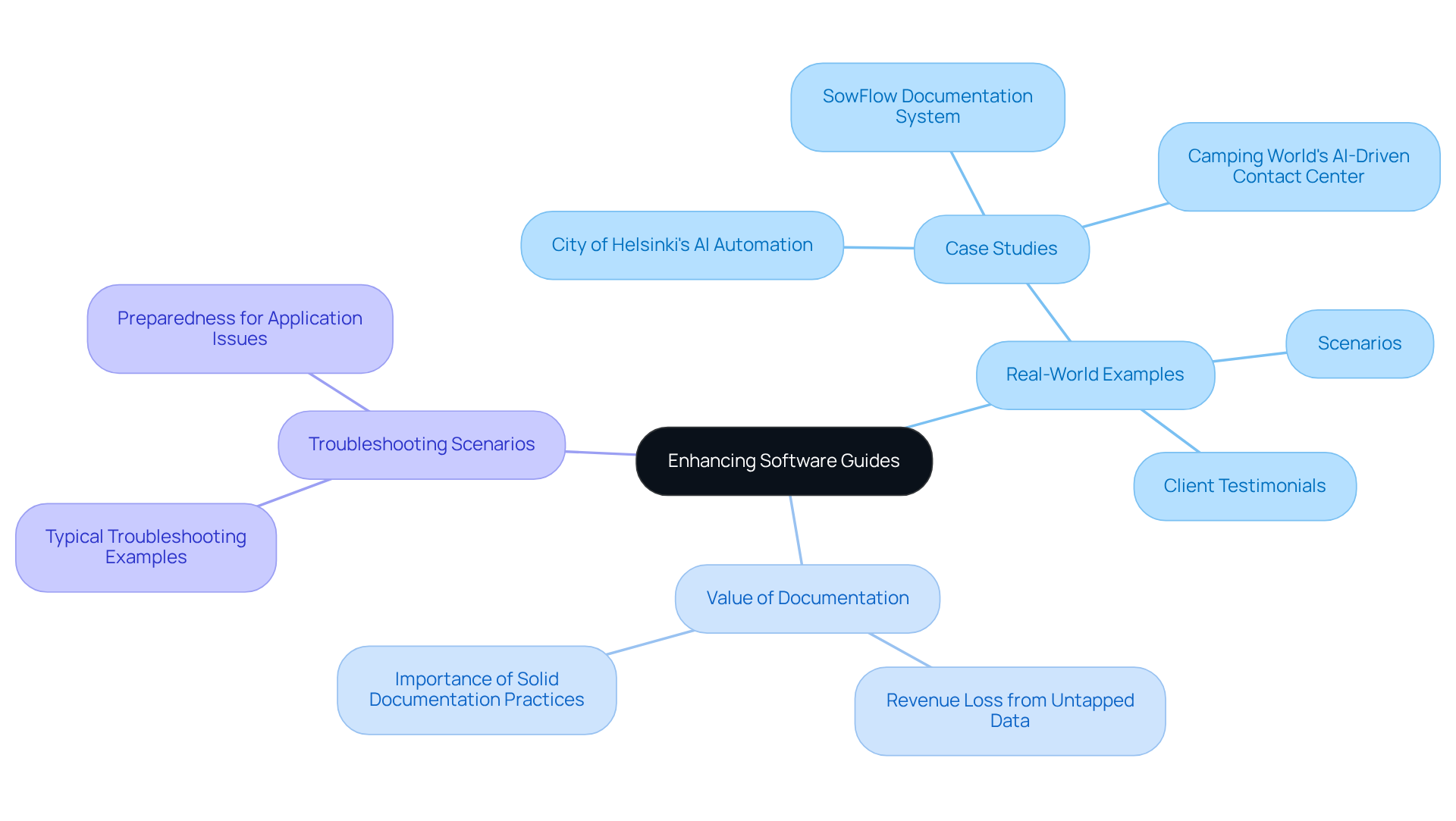
Ensure Regular Updates for Ongoing Relevance
You might be wondering how to keep your software guides fresh and relevant. Well, it’s super important to set up a structured review and update schedule! Whether you choose to do this quarterly, bi-annually, or sync it with major software releases, regular check-ins are key. During these reviews, take a good look at your documentation for accuracy, clarity, and completeness. Don’t forget to chat with users to gather their thoughts on the guides—this can help you identify specific areas that need a little TLC.
For instance, if users frequently mention struggles with a particular feature, why not consider adding a dedicated troubleshooting section? This way, you can directly address their concerns. By keeping your records up-to-date, you’re not just improving the user experience; you’re also boosting the credibility of your application as a go-to resource. Frequent updates show that you care about quality and are responsive to what your audience needs, which ultimately builds trust and satisfaction among your viewers.
As Xpublisher puts it, 'Software guides are essentially a user’s manual for a piece of software,' highlighting the importance of being clear and comprehensive. Plus, take a look at the case study of SowFlow—it really drives home how effective documentation can ramp up productivity and cut down on the time spent on writing. So, let’s keep those guides fresh and reap the benefits!
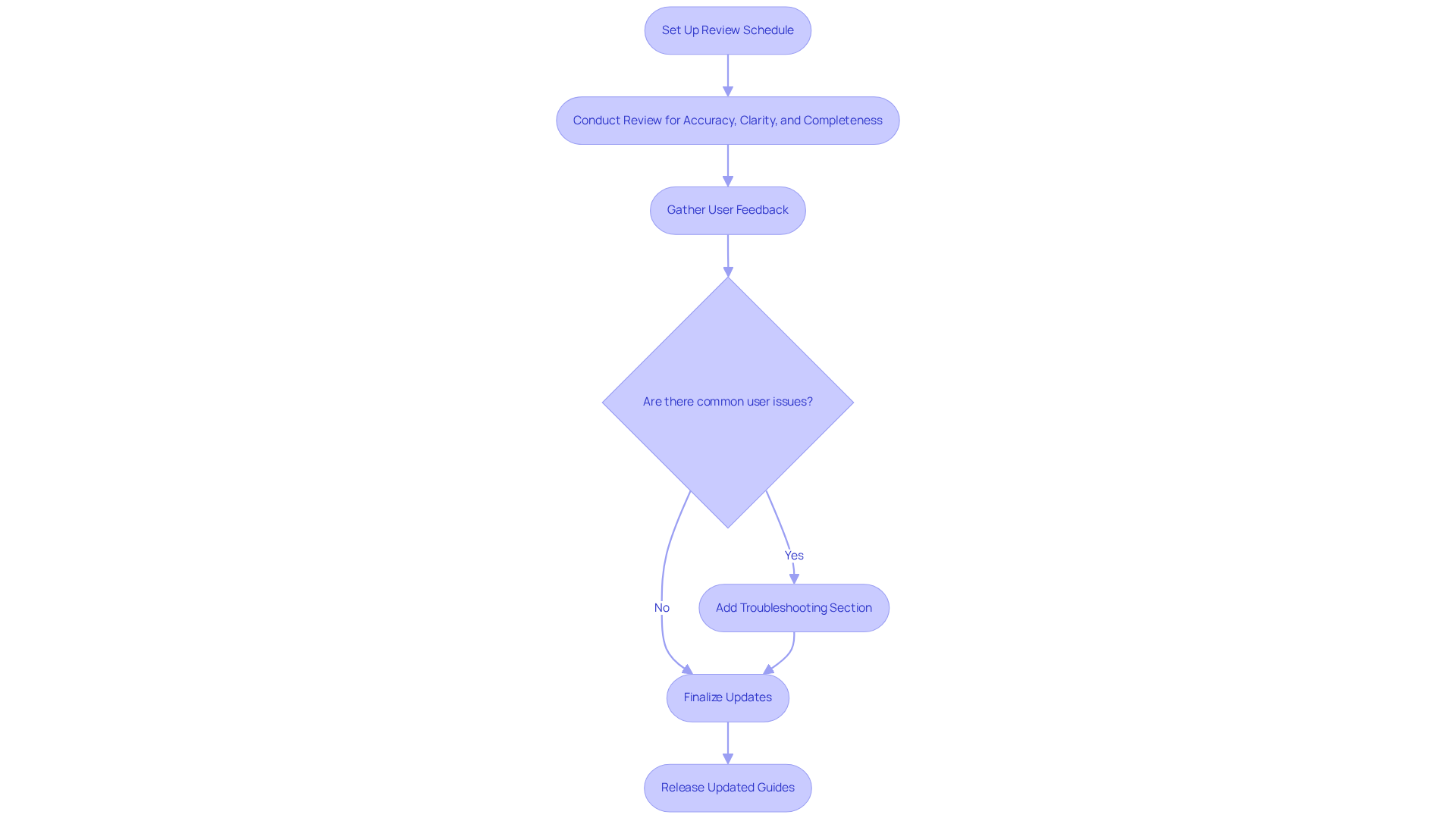
Conclusion
You might be wondering why understanding the intricacies of effective software guide creation is so important. Well, enhancing user experience and satisfaction is at the heart of it all! By focusing on what your audience really needs, structuring content for clarity, integrating real-world examples, and ensuring regular updates, software guides can become invaluable resources that empower users to navigate applications with confidence.
Throughout this article, we’ve highlighted some key points that really matter. For starters, audience analysis is essential to tailor documentation effectively. Then there’s the necessity of clear and organized structures that make things easy to use. And let’s not forget the value of real-life examples that can really boost comprehension. Plus, keeping guides relevant through regular updates is crucial for building trust and credibility among users.
The significance of these practices? It can’t be overstated! As businesses strive to improve their software offerings, investing time and resources into creating user-friendly guides will not only reduce confusion but also elevate overall productivity. By embracing these best practices, you ensure that software documentation serves its purpose as a reliable and effective tool, ultimately leading to a more successful user experience. So, why not take a moment to reflect on how you can apply these insights to your own documentation challenges?
Frequently Asked Questions
Why is it important to identify audience needs for effective documentation?
Understanding audience needs is crucial for creating effective software guides that resonate with users, enhance satisfaction, and reduce confusion and frustration.
How can I gather insights about my audience's needs?
You can gather insights through surveys, interviews, or focus groups to understand what your audience knows, prefers, and where they struggle.
What should I consider when creating documentation for different audience levels?
For beginners, avoid technical jargon and provide clear, step-by-step instructions. For more experienced users, include advanced features and shortcuts to enhance their experience.
What is the purpose of creating audience personas?
Audience personas help visualize audience needs, allowing you to tailor content that resonates and meets their expectations.
What are some common mistakes in audience analysis?
A common mistake is not considering the different levels of expertise among users, which can result in materials that are unhelpful for some audiences.
How can real-world examples improve audience analysis?
Incorporating real-world examples, such as the SowFlow documentation system, can illustrate how audience analysis principles can be effectively applied in practice.
What impact can poor documentation have on employee retention?
A study found that 43% of employees might consider leaving their job if their company lacks a reliable way to access records, highlighting the importance of good documentation in retaining talent.
👍
What others are liking
5 Steps to outline your ideal documentation structure
5 MINS READ
Where to start the your journey of mapping out your ideal documentation structure, aligning it with the very heartbeat of your organization?
Defining a winning level of detail in your process
3 MINS READ
What is too much detail, and what is too little? This article described in that winning level detail about what detail is enough.





