
Overview
You might be wondering how Scribe tutorials can really make a difference in managing your documentation. Well, they’re designed to enhance your workflow by providing tools that help you:
- Capture
- Customize
- Share
- Measure the impact of your documentation efforts
With features like instant SOP creation, AI-driven process documentation, and secure data redaction, SowFlow is here to streamline your documentation processes and boost your organization’s efficiency. So, let’s dive into how these tools can transform your workflow!
Key Highlights:
- SowFlow enables instant SOP creation, enhancing efficiency in documentation for organisations.
- The tool reduces the time spent on manual tasks, allowing teams to focus on core activities.
- Users report significant productivity boosts, with a noted 30% decrease in outstanding debt due to improved record-keeping.
- Scribe tutorials facilitate easy capturing of workflows, generating detailed step-by-step guides automatically.
- Customization options in SowFlow allow users to modify text, images, and branding elements to reflect organisational identity.
- The tool supports secure redaction of sensitive data, crucial for compliance with data protection regulations.
- Scribe tutorials allow for easy sharing of documentation through links, embeds, or PDF exports, enhancing accessibility.
- The AI-driven approach of SowFlow automates the creation of process documents, improving quality and consistency.
- Metrics provided by Scribe tutorials help organisations assess the impact and effectiveness of their documentation.
Introduction
You know, efficient documentation management has really become a must-have for organizations aiming for consistency and productivity. As teams tackle the tricky world of record-keeping, tools like SowFlow and Scribe step in with some pretty cool solutions that not only simplify the process but also boost collaboration. But with so many options out there, you might be wondering: how do you figure out which tutorials and features will genuinely change the game for your documentation practices? Well, this article dives into ten essential Scribe tutorials that are set to revolutionize documentation management, making it a breeze for any organization.
SowFlow: Instant SOP Creation for Efficient Documentation
You might be wondering how to make record-keeping less of a headache. Well, SowFlow is here to transform by letting you whip up SOPs in an instant! This is especially great for organizations that thrive on consistency and structure in their processes. With advanced technology at its core, SowFlow helps teams record workflows effortlessly, cutting down the time spent on tedious manual tasks.
As Anastasia Masadi, a Product Owner, puts it, 'SowFlow has been in the way we document work and deliver to our clients. I do not have to take each screenshot separately, and do not even have to leave the browser while I am creating SOPs and training materials. SowFlow gave me time from my life back.' Pretty impressive, right? Not only does this boost productivity, but it also ensures everyone on the team has access to the latest and most accurate information.
For instance, teams using SowFlow's tools have seen a 30% drop in total outstanding debt—talk about a financial win thanks to better record-keeping! Plus, means you can focus on what really matters instead of getting bogged down by time-consuming documentation. So, why not book a demo and see for yourself?
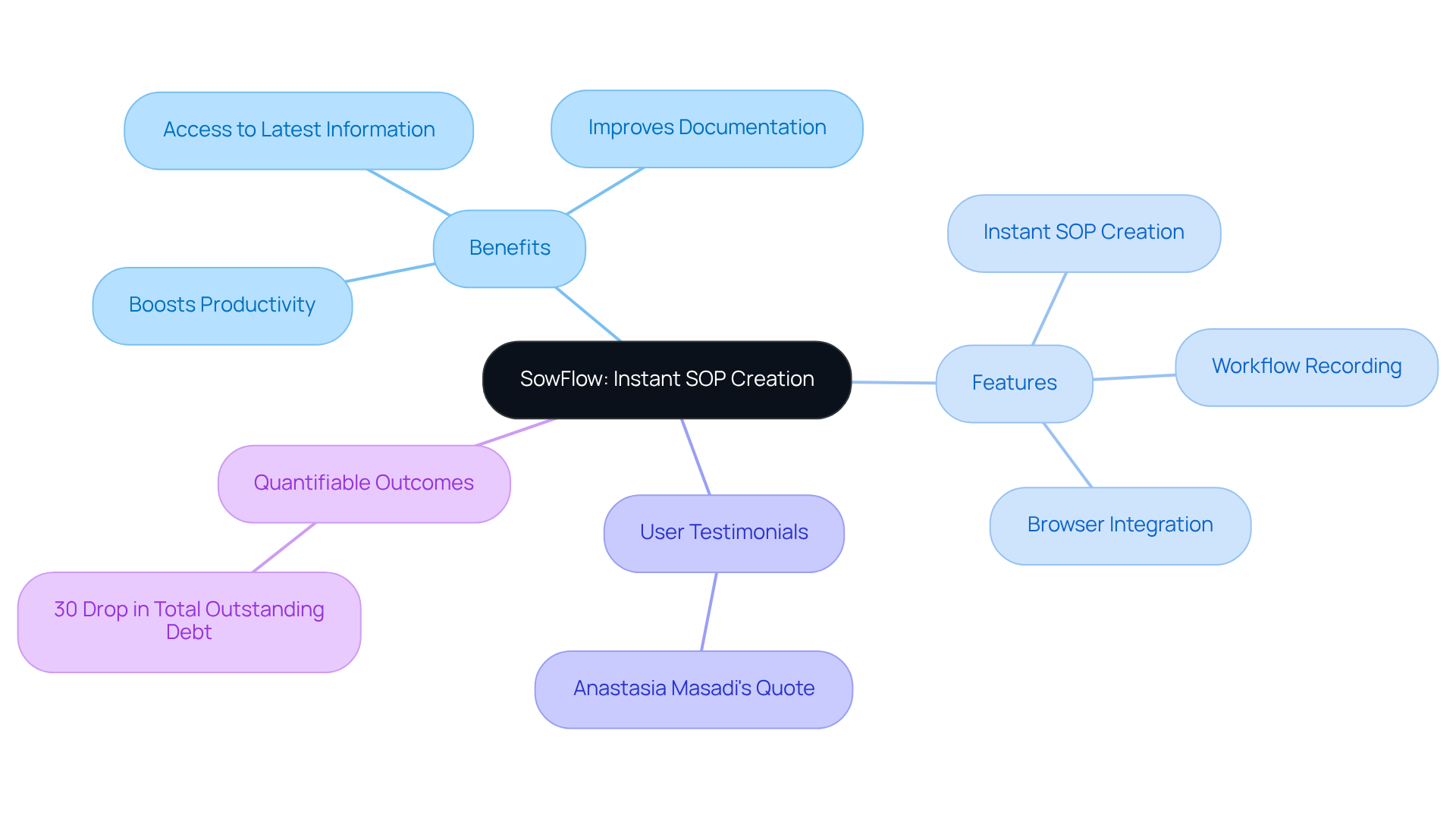
Scribe Tutorial: Capture Processes with Ease
You might be wondering how to make capturing workflows a breeze. Well, this tool does just that! It allows you to record your actions as you tackle tasks, and with just a click, Scribe tutorials provide a detailed step-by-step guide, complete with screenshots and annotations. How cool is that? This feature is a game-changer for teams wanting to document processes without missing a beat. It ensures that no critical steps slip through the cracks, all while keeping your workflow uninterrupted.
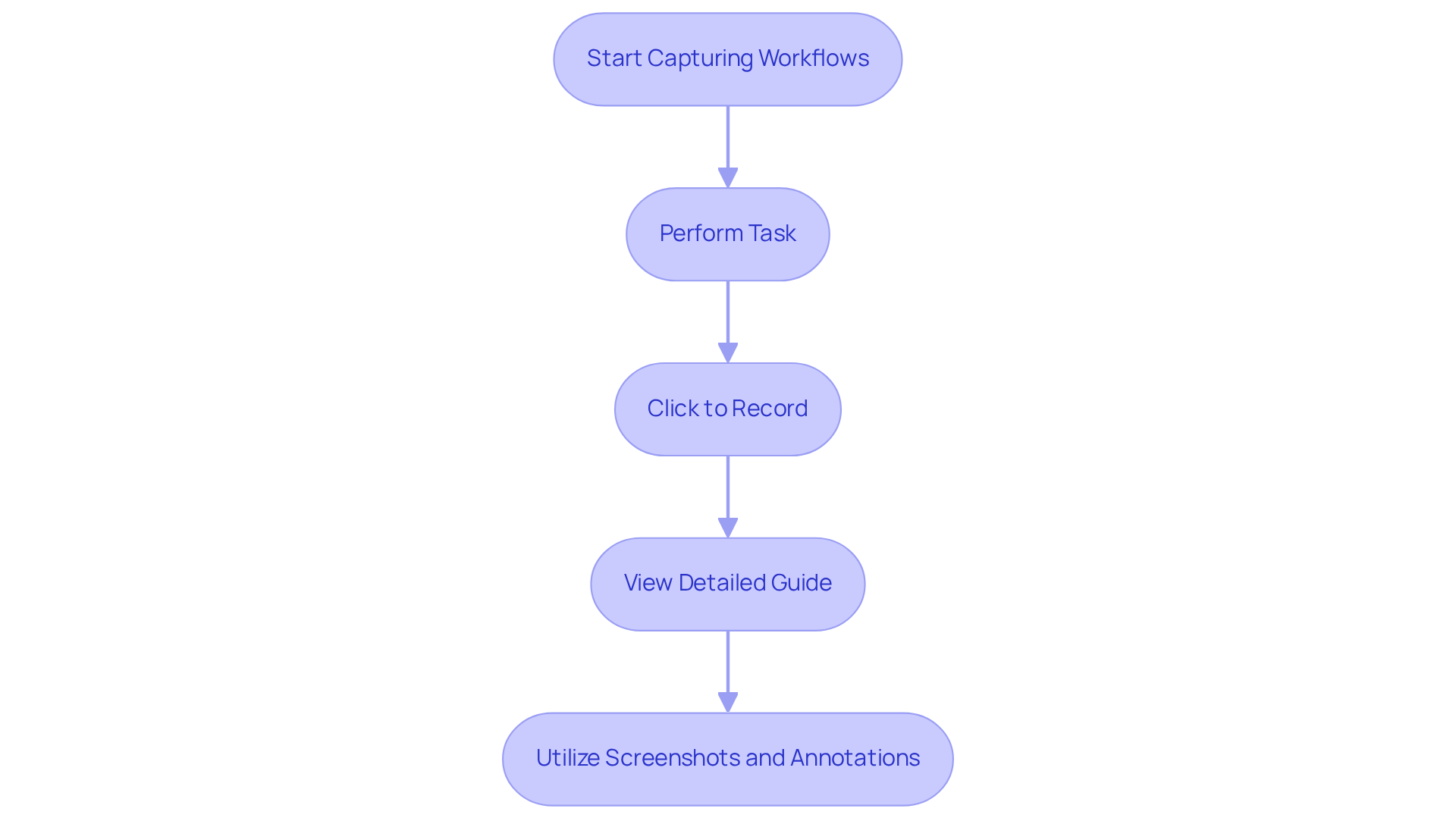
Scribe Tutorial: Customize Your Documentation Effortlessly
You might be wondering how SowFlow can really make a difference for your organization. Well, it offers a fantastic range of customization options that let you tweak your materials to fit your specific needs. Imagine being able to modify text, add images, and even incorporate your branding elements like logos and color palettes! This means you can create materials that not only get the job done but also truly reflect your organization's identity.
This level of personalization isn’t just nice to have; it boosts user engagement and reinforces brand consistency, making your materials more relatable and effective. As branding expert Walter Landor once said, 'Products are produced in a factory, but brands are formed in the mind.' This really highlights how crucial it is to align your documents with your brand identity. By customizing your materials to showcase your core values and aesthetics, you can build a stronger connection with your audience, which ultimately leads to better knowledge retention and operational efficiency.
Now, let’s dive into how SowFlow makes this all happen. Their user-friendly Chrome extension allows you to record workflows right from your browser, making the customization process a breeze and saving you tons of time. Just ask Anastasia Masadi, a Product Owner, who said, 'SowFlow has been a game changer in the way we document work and deliver to our clients. I do not have to take each screenshot separately, and do not even have to leave the browser while I am creating SOPs and training materials. SowFlow gave me time from my life back.' This testimonial really underscores the transformative impact of SowFlow on record-keeping processes, highlighting the importance of quality and relevance in customization.
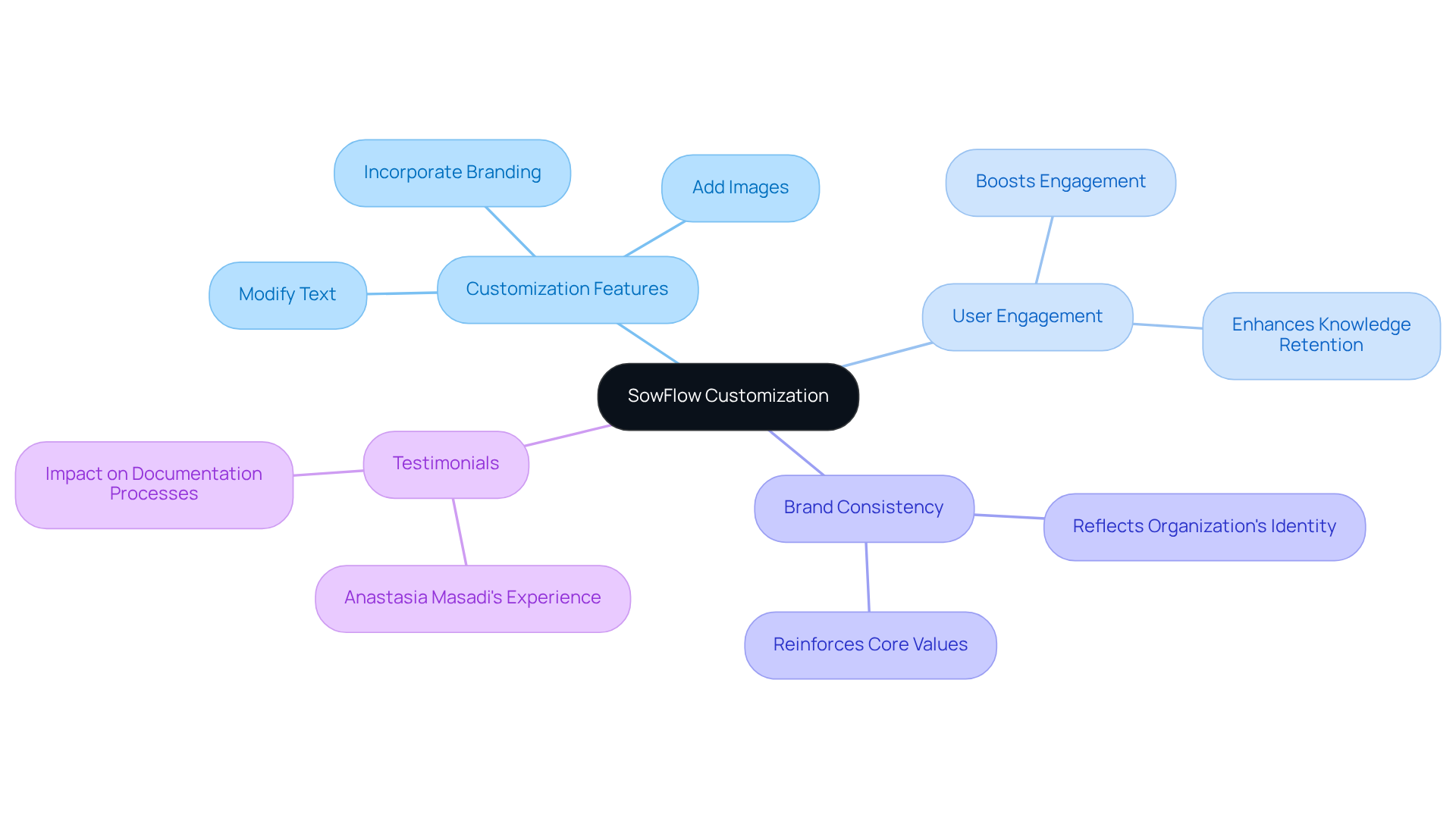
Scribe Tutorial: Share Your Guides with One Click
You might be wondering how to make sharing documentation a breeze. Well, this tool does just that! With a single click, you can easily share your guides through links, embed them in your favorite platforms, or even export them as PDFs. This simplicity means everyone on your team can access the information they need, making collaboration smoother and helping to avoid any mix-ups. So, why not give it a try and see how it can transform your documentation process?
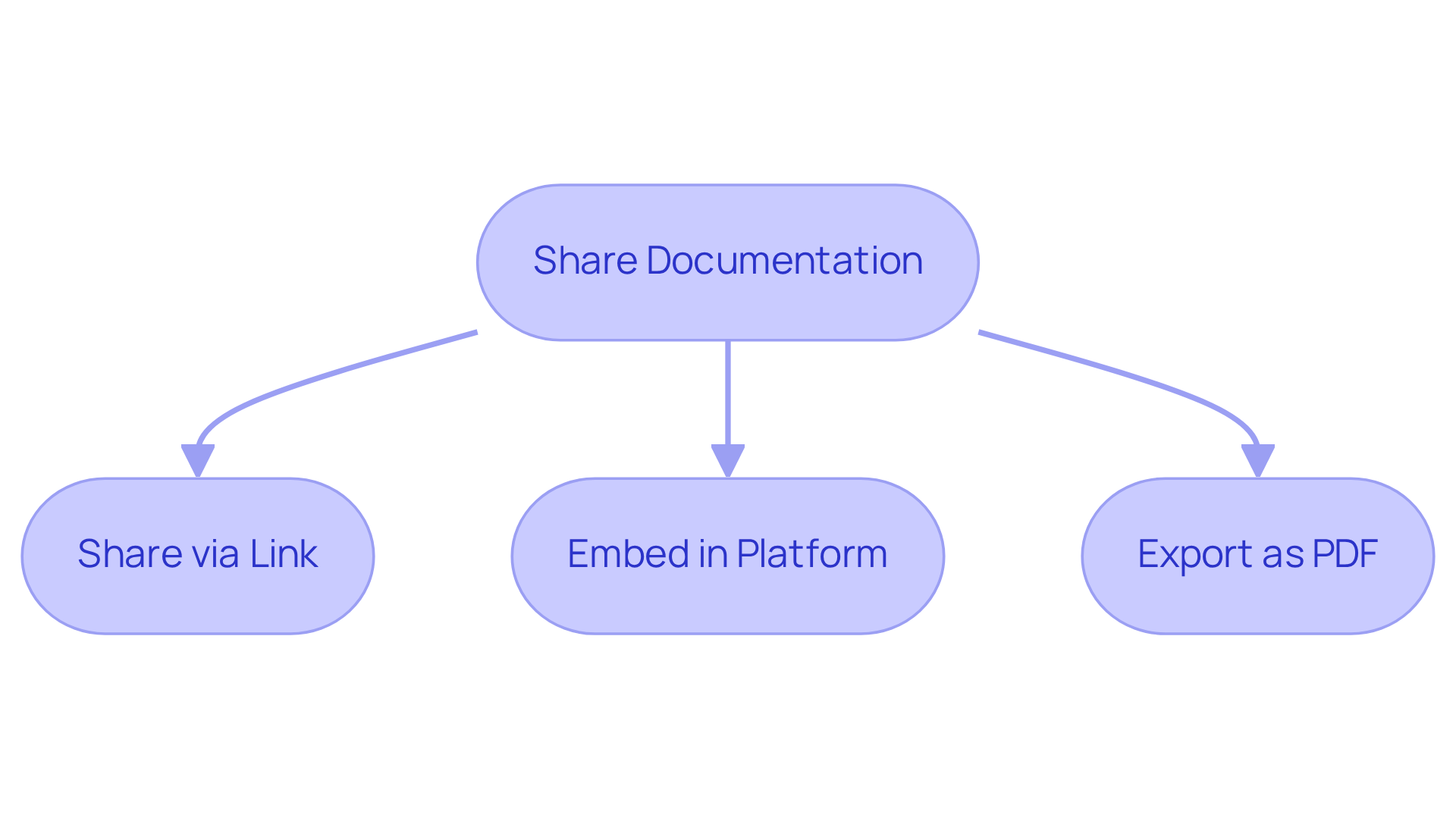
Scribe Tutorial: Utilize Automatic Step Instructions
You might be wondering what makes this application truly stand out. One of its coolest features is the ability to generate automatic step instructions. As you carry out tasks, the system records each action and turns it into clear, concise instructions. This nifty automation not only saves you time but also ensures that the documentation is spot-on and reflects the actual process, which means fewer errors. Isn’t that a game changer?
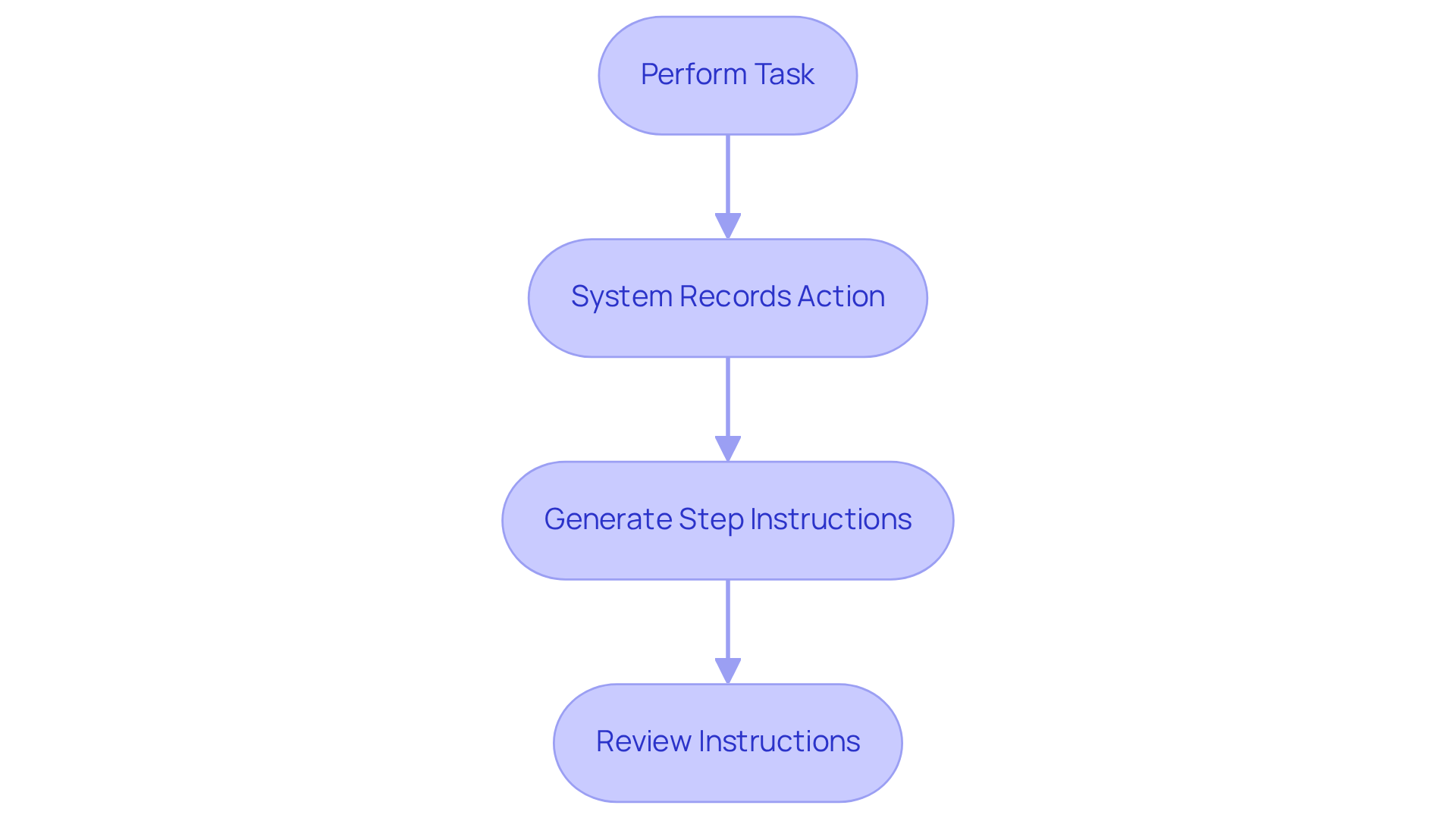
Scribe Tutorial: Generate AI-Powered Process Documents
You might be wondering how AI can make your life easier when it comes to documentation. Well, this company has got it covered! They use AI technology to automatically whip up detailed process documents. By analyzing user interactions, the application generates scribe tutorials that encompass all the necessary steps and considerations. This AI-driven approach not only speeds up record-keeping but also boosts the quality and consistency of the output. It’s like having a reliable assistant by your side, making it a must-have tool for any organization. So, why not explore how this could change your documentation game?
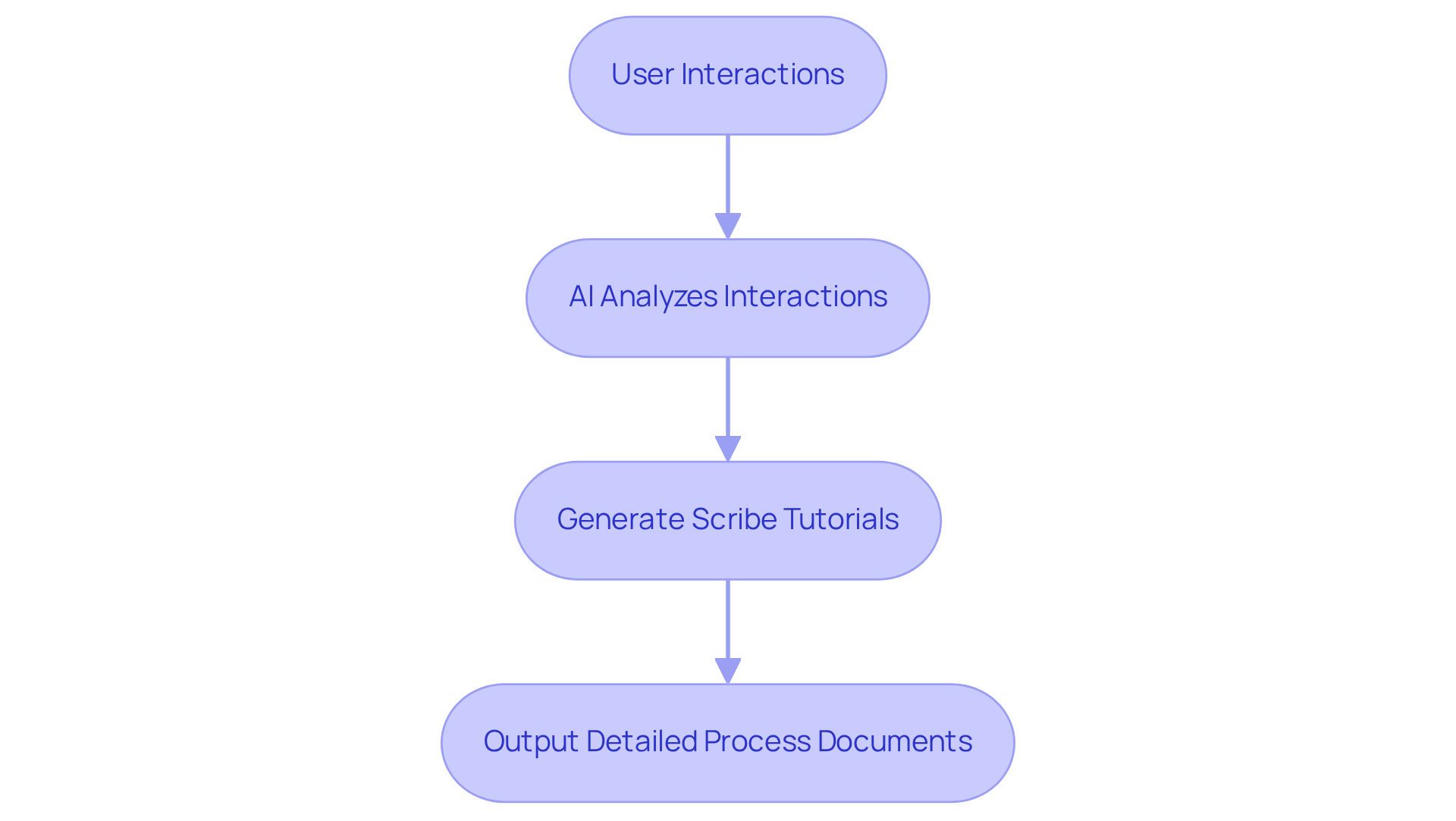
Scribe Tutorial: Redact Sensitive Data Securely
You might be wondering how to keep your sensitive information safe while sharing documents. Well, this tool has got you covered! It offers advanced capabilities for redacting sensitive details, so organizations can protect confidential data throughout the documentation process. You can easily blur or redact personal identifiers or proprietary information before sharing or exporting documents. This is super important for staying compliant with data protection regulations and ensuring your organization’s privacy.
Speaking of privacy, did you know that data breaches expose personal information in 44% of cases? That’s a staggering statistic, and it can cost businesses millions every year. Companies that effectively implement redaction practices not only protect their sensitive data but also boost their reputation by showing they care about data protection. As Masha Komnenic, an Information Security and Data Privacy Specialist, puts it, "Data breaches are also a major issue, with personal information like names and passwords exposed in 44% of cases, costing businesses millions each year."
Now, let’s dive into how using this tool's redaction capabilities can help organizations navigate the complexities of data protection. By fostering a culture of compliance and security, you can ensure that your organization is not just protecting sensitive information but also building trust with your clients and stakeholders.
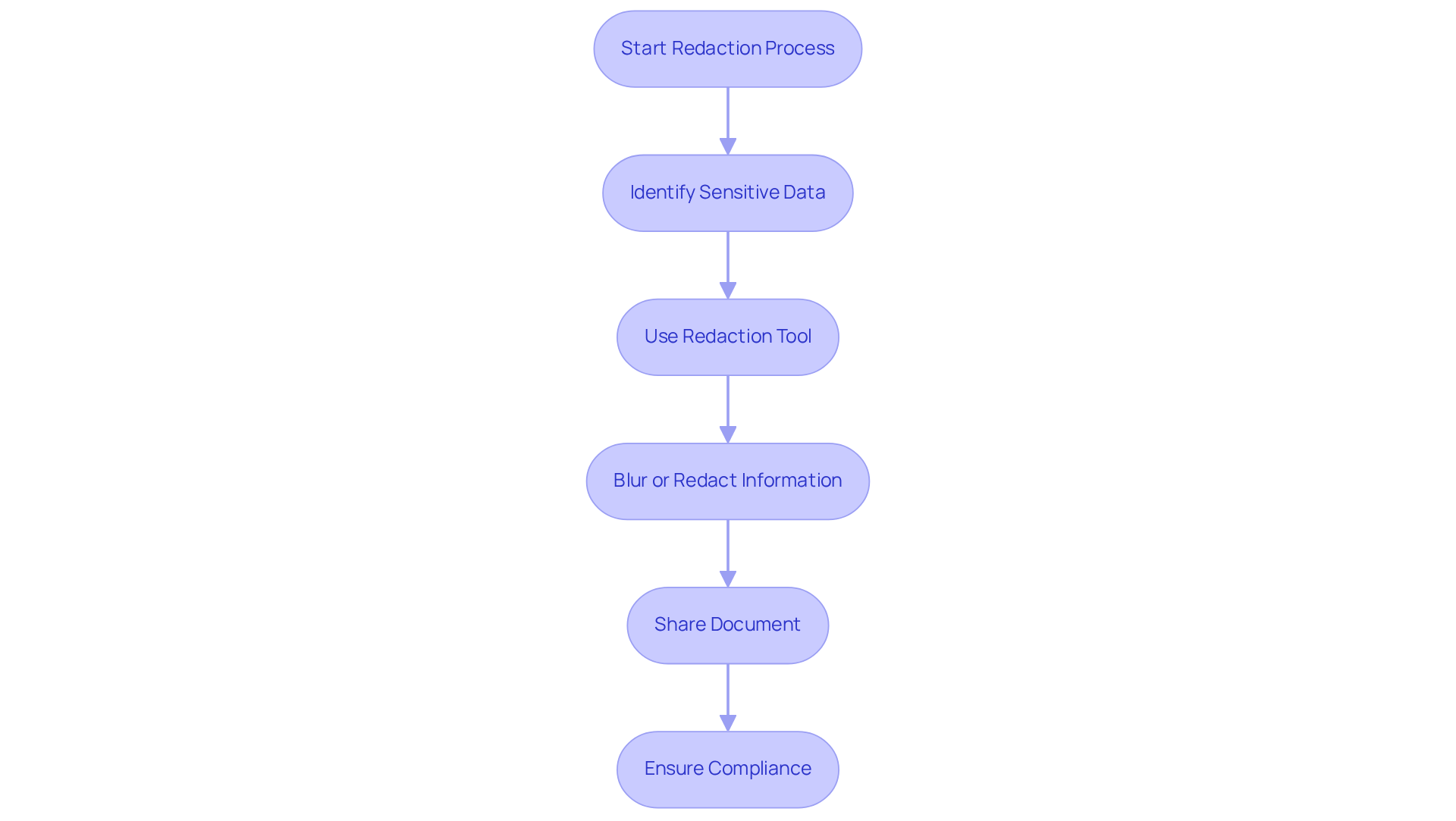
Scribe Tutorial: Export Your Documentation as PDF
You might be wondering how scribe tutorials can help make your documentation more accessible and shareable. Well, the scribe tutorials have you covered! It allows you to export your documents as PDFs, which are super popular for sharing and printing. This feature is a lifesaver for teams that need physical copies of their scribe tutorials or want to share materials with clients or partners. Plus, the PDF export keeps the original formatting intact, so everything looks just as professional as you intended.
By utilizing scribe tutorials, you’re not just making it easier for your team and clients to access important info—you’re also enhancing the quality of your communication. No more worrying about whether someone can open a file or if it looks right on their screen! This streamlined approach means your team can focus on what they do best, rather than getting bogged down by keeping track of documents.
As Anastasia Masadi, a Product Owner, puts it, "SowFlow has been a game changer in the way we document work and deliver to our clients. I do not have to take each screenshot separately, and do not even have to leave the browser while I am creating SOPs and training materials. SowFlow gave me time from my life back." Isn’t that a relief?
To truly maximize the benefits of PDF sharing, operations managers can utilize the easy-to-use scribe tutorials provided by SowFlow. With its seamless integration and user-friendly interface, creating and maintaining comprehensive guides and standard operating procedures (SOPs) becomes a breeze. This way, all your materials stay current and accessible, making your life just a little bit easier!
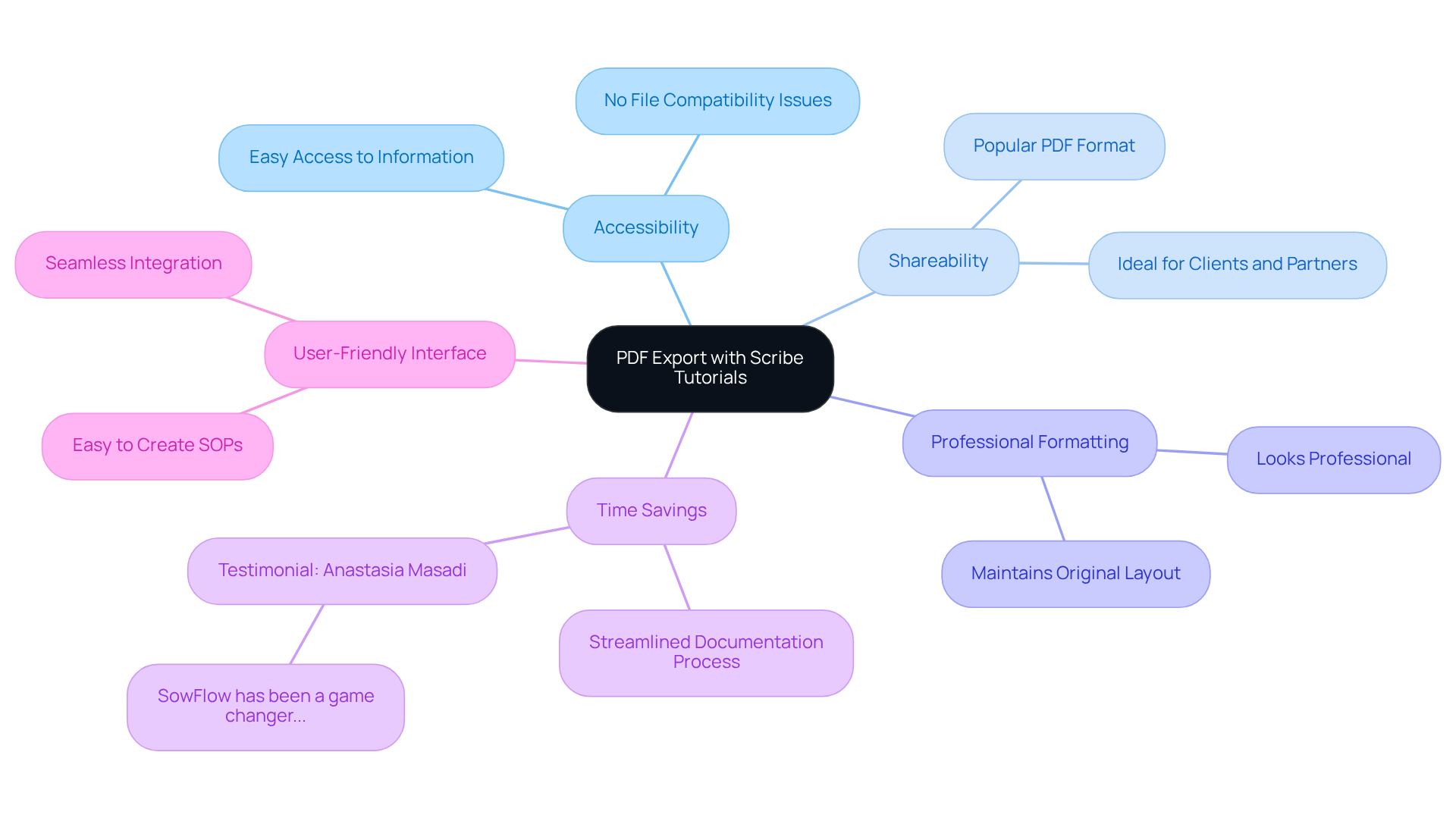
Scribe Tutorial: Implement Custom Branding in Your Guides
You might be wondering how to make your guides stand out. With this tool, you can easily add your own custom branding! Imagine uploading your logo, picking out color schemes, and tweaking layouts to match your organization's branding guidelines. Not only does custom branding boost the visual appeal of your materials, but it also strengthens your brand identity, making your guides more recognizable and professional. So, why not give it a try?
Scribe Tutorial: Measure the Impact of Streamlined Documentation
You might be wondering how to make the most of your written materials, right? Well, Scribe tutorials are here to support you! It offers some handy tools for assessing the impact of your documents, allowing your organization to keep an eye on usage, engagement, and effectiveness. By diving into these metrics, your team can easily spot areas that could use a little boost and make smart, data-informed decisions to enhance your record-keeping practices.
This focus on measurement is crucial—it ensures that your documentation stays a valuable asset in reaching your organizational goals. So, why not take a closer look at how you can leverage these insights through Scribe tutorials? After all, effective documentation can make a world of difference!
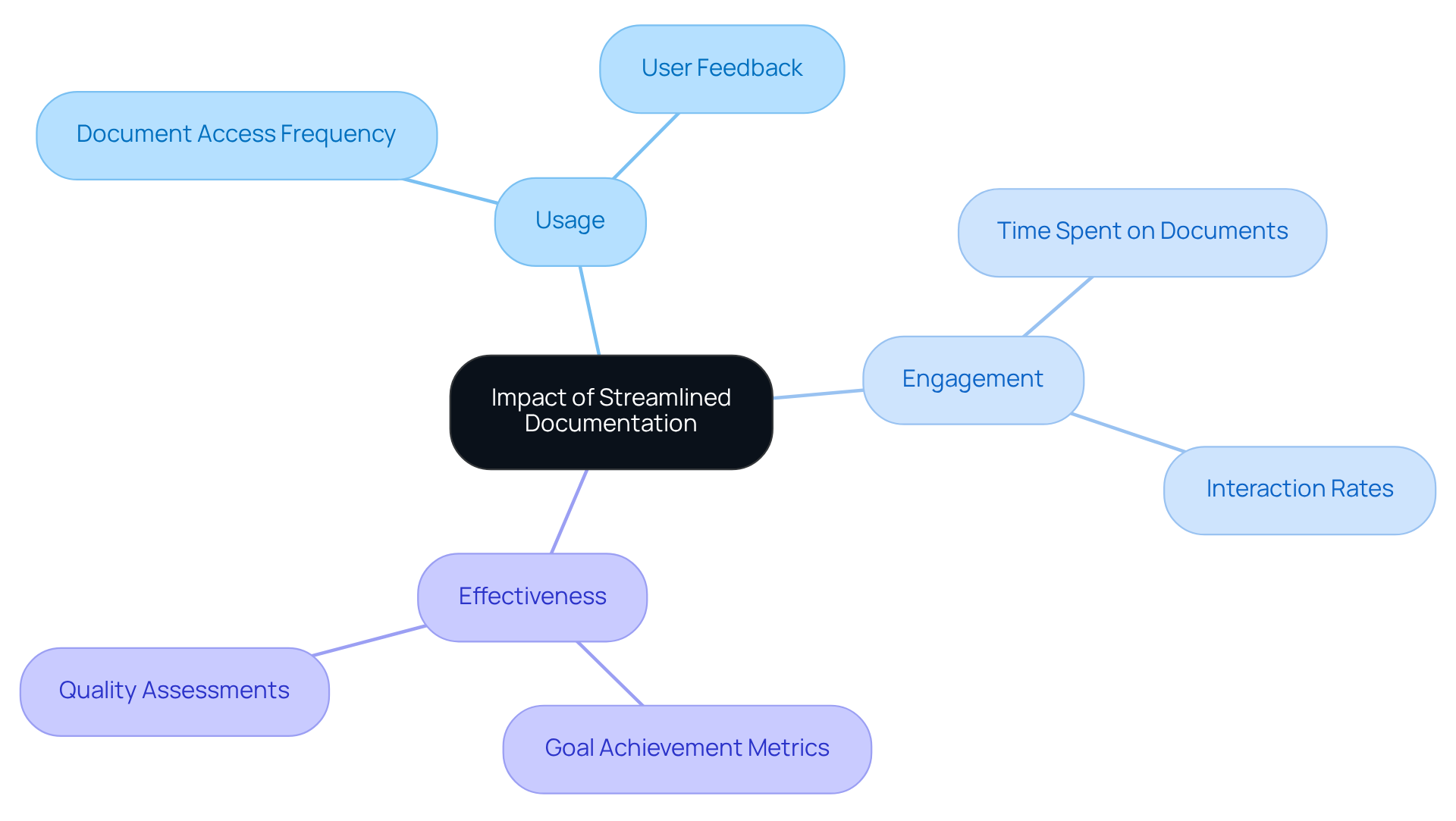
Conclusion
You know, efficient documentation management is key for any organization looking to streamline processes and boost productivity. This article shines a light on some fantastic tools and tutorials, like SowFlow and Scribe, that can truly change the game for how teams create, customize, share, and protect their documentation. By jumping on board with these innovative solutions, you can save time and ensure your documentation is not only relevant but also easily accessible and in line with your brand identity.
Throughout our discussion, we’ve touched on several standout features—think instant SOP creation, customizable documentation, one-click sharing, automatic step instructions, AI-generated documents, secure data redaction, and the ability to export as PDFs. Each of these tools plays a part in making your documentation process smoother, allowing your team to focus on what really counts: delivering value to your clients and stakeholders. And don’t just take our word for it; the testimonials from users really highlight how transformative these tools can be for daily operations.
So, why invest in effective documentation management tools? Well, it’s not just about improving internal processes; it’s about nurturing a culture of efficiency and security that can pave the way for long-term success. We encourage you to explore these tutorials and features to elevate your documentation practices. Staying competitive and responsive in today’s fast-paced environment is crucial, and embracing these tools can make a significant difference in achieving operational excellence. Why not give them a try today?
Frequently Asked Questions
What is SowFlow and how does it improve documentation?
SowFlow is a tool designed to streamline the creation of Standard Operating Procedures (SOPs) and documentation. It allows teams to record workflows effortlessly, significantly reducing the time spent on manual tasks and enhancing productivity.
What benefits have organizations seen from using SowFlow?
Organizations using SowFlow have experienced a 30% reduction in total outstanding debt, indicating improved record-keeping and efficiency. This tool also ensures that all team members have access to the latest and most accurate information.
How does Scribe Tutorial facilitate the capturing of workflows?
Scribe Tutorial allows users to record their actions while performing tasks and generates a detailed step-by-step guide with screenshots and annotations. This feature helps teams document processes seamlessly without interrupting their workflow.
Can users customize their documentation with SowFlow?
Yes, SowFlow offers extensive customization options, allowing users to modify text, add images, and incorporate branding elements such as logos and color palettes. This personalization enhances user engagement and reinforces brand consistency.
How does customization impact user engagement and operational efficiency?
Customizing materials to align with an organization’s brand identity helps build a stronger connection with the audience, leading to better knowledge retention and improved operational efficiency.
What is the user experience like when using SowFlow's Chrome extension?
The user-friendly Chrome extension allows users to record workflows directly from their browser, making the customization process straightforward and saving significant time during documentation.
👍
What others are liking
5 Steps to outline your ideal documentation structure
5 MINS READ
Where to start the your journey of mapping out your ideal documentation structure, aligning it with the very heartbeat of your organization?
Defining a winning level of detail in your process
3 MINS READ
What is too much detail, and what is too little? This article described in that winning level detail about what detail is enough.





