
Remote Team Documentation Strategies
|
November 2, 2025
|
10 Free Screencast Recorders to Enhance Your Documentation Process
Overview
You might be wondering how to make your documentation process smoother and more effective. Well, let’s talk about ten free screencast recorders that can really boost clarity, efficiency, and knowledge retention. Tools like OBS Studio, Loom, and Camtasia each come with their own unique features, catering to different user needs.
Speaking of that, integrating visual tools into your documentation doesn’t just streamline your workflow; it also makes information way more accessible and engaging for everyone involved. Imagine being able to share your ideas visually—how much easier would that make things? So, if you’re looking to enhance your documentation game, these tools are definitely worth checking out!
Key Highlights:
- SowFlow integrates a free screencast recorder to enhance documentation clarity and effectiveness, saving companies up to 62% in training video production time.
- Organisations using screencasting report better knowledge retention, with 97% of professionals agreeing that video content is more effective than text.
- OBS Studio is a versatile open-source software that offers high-quality video and audio capture, customizable settings, and is favoured for creating tutorials.
- ShareX excels in capturing workflows with customizable options and built-in image editing, significantly improving documentation efficiency.
- 65% of people are visual learners, and video content retention is 95%, emphasising the importance of visual tools like ShareX for effective training.
- ScreenPal, user-friendly for beginners, allows quick video creation with editing features, making it ideal for educators and instructional content.
- Loom enables fast documentation with screen capture and voiceovers, significantly reducing the need for meetings and enhancing team communication.
- FlashBack Express offers intuitive editing tools for creating engaging tutorials, appealing to users of all skill levels.
- Apowersoft's online screen recorder provides a convenient, hassle-free way to capture screens without installation, meeting the growing demand for digital documentation.
- TinyTake focuses on quick image and video capture with robust annotation features, enhancing clarity in instructional content.
- Bandicam specialises in high-resolution capturing, making it suitable for detailed technical documentation with user-friendly features.
- Camtasia combines advanced recording and editing capabilities, streamlining the production of professional-quality instructional videos.
Introduction
As organizations lean more on digital documentation, you might be wondering just how crucial effective screencasting tools really are. Well, let me tell you, free screencast recorders can be game-changers! They give you the chance to spice up your documentation process, letting you create engaging, visual content that really boosts clarity and helps people remember what they see.
But with so many options out there, how do you figure out which tool is the right fit for you? Don’t worry! This article is here to explore ten standout free screencast recorders that not only make documentation a breeze but also enhance training and communication across your teams. So, let’s dive in and find the perfect tool for your needs!
SowFlow: Streamlined Documentation with Integrated Screencasting Features
You might be wondering how to make your documentation process smoother and more effective. Well, let me introduce you to SowFlow! This tool offers a comprehensive solution that seamlessly integrates a free screencast recorder, enabling you to create detailed guides effortlessly. By capturing your screen while outlining processes, SowFlow really boosts the clarity and effectiveness of your business records.
Now, here’s the kicker: this integration doesn’t just simplify record-keeping; it also saves you precious time. Companies can slash training video production time by up to 62% using AI tools! Just look at Teleperformance’s experience with Synthesia—they saved an average of 5 days and $5,000 per video in production costs. Pretty impressive, right?
But that’s not all! Organizations that use a free screencast recorder report better knowledge retention. In fact, 97% of learning and development professionals agree that video content is way more effective than text-based documents, according to a Synthesia survey. As more companies start to embrace integrated record-keeping tools, SowFlow stands out as a must-have asset for enhancing knowledge management practices. It ensures that your records stay relevant and easily accessible. So, why not give it a try?
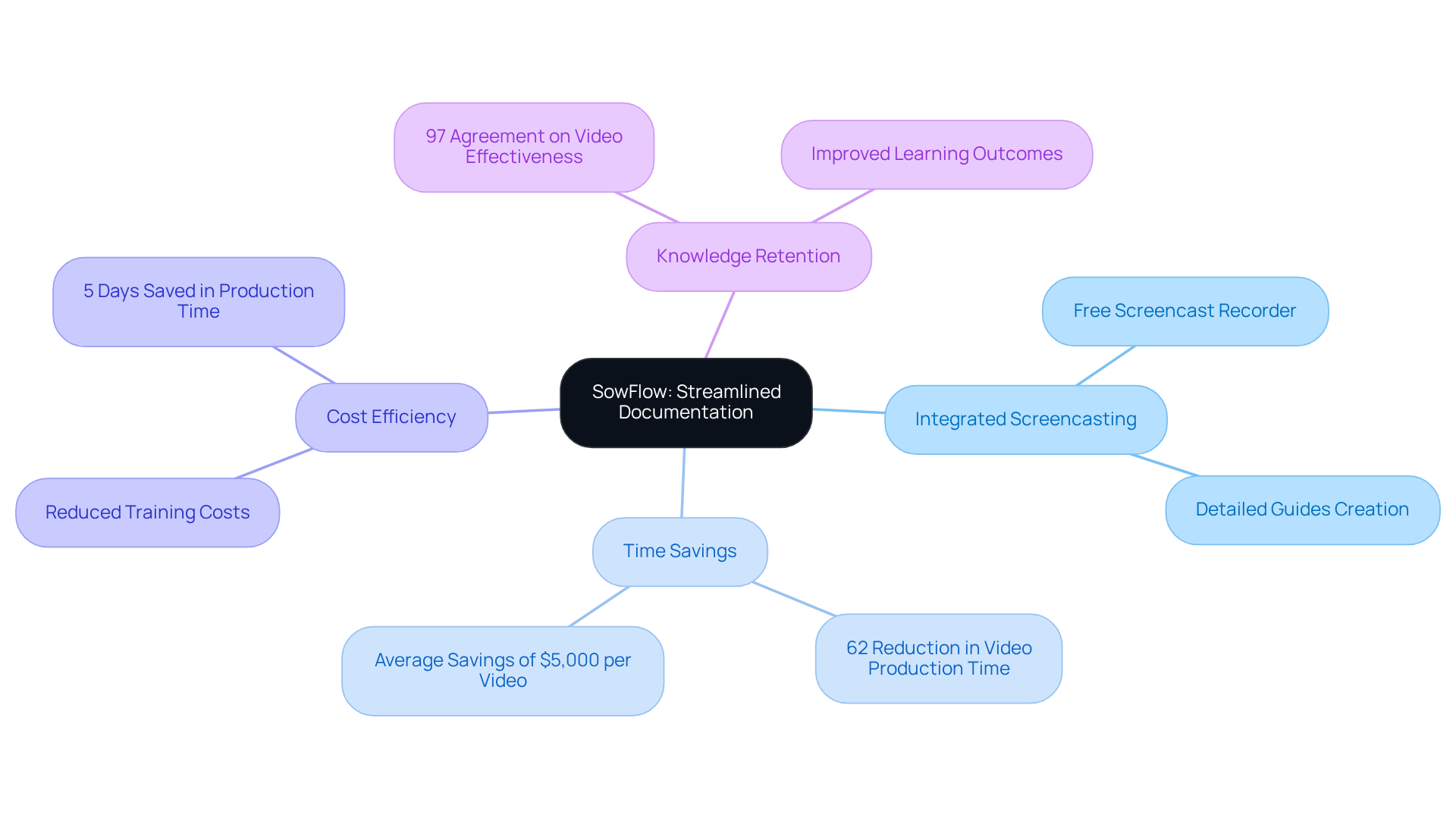
OBS Studio: Versatile Free Screen Recorder for Comprehensive Documentation
You might be wondering what makes OBS Studio such a standout choice for screen capture. Well, let me tell you! This powerful open-source software is not just versatile; it’s packed with features that let you capture high-quality video and audio. Whether you’re creating tutorials, presentations, or just documenting a process, OBS Studio has got you covered.
One of the coolest things about it? You can customize your captures to fit your specific needs. And if you’re into streaming live, this software takes it up a notch, making it a fantastic option for organizations looking to boost their record-keeping. Users rave about its intuitive interface and robust performance, especially when it comes to crafting tutorials.
Now, if you’re thinking about how to make the most of OBS Studio, here’s a tip: plan your setup ahead of time! Using scene transitions can really help with clarity, and don’t forget to check that your audio quality matches your visuals. This little detail can make a big difference in keeping your viewers engaged.
As more folks turn to open-source display capture software—thanks to the growing demand for digital content and remote work—OBS Studio, a popular free screencast recorder, continues to shine as a top choice for organizations eager to enhance their reporting efforts. So, why not give it a try and see how it can work for you?

ShareX: Powerful Free Screen Recorder for Efficient Workflow Documentation
You might be wondering how to make your documentation process smoother and more effective. Well, let me introduce you to ShareX! It’s a powerful tool that serves as a free screencast recorder and truly excels at capturing and documenting workflows. With its customizable capture options, built-in image editing, and direct sharing capabilities, it’s a fantastic choice for teams looking to simplify their record-keeping. You can easily take screenshots, record videos, and even annotate your captures, ensuring that all the important info is conveyed clearly and effectively.
Did you know that 65% of people are visual learners? And get this—viewers retain a whopping 95% of messages while watching a video, compared to just 10% when reading text. This really highlights the power of visual records, making the free screencast recorder ShareX an invaluable tool for operations managers who want to boost training and communication within their teams.
Teams using ShareX have seen some impressive improvements in their documentation efficiency. For example, those customizable capture options let users tailor their outputs to fit specific needs, leading to a more streamlined workflow. This flexibility is key in environments where clarity and precision matter most, allowing teams to create detailed guides and tutorials that are super easy to access.
Speaking of teamwork, the ability to share audio directly really enhances collaboration among colleagues. It speeds up responses and cuts down on lengthy explanations. As Ravalika Medipally, Product Marketing Manager at UnfoldLabs, puts it, 'With the increasing demand for remote work and access to digital educational resources, the need for a free screencast recorder is expected to grow steadily.' This just goes to show how relevant ShareX is in today’s market.
Plus, there are some great case studies out there that showcase the practical benefits of using video capture for training and onboarding. Companies have found that video capture technology helps workers save time by allowing them to revisit recorded footage instead of scrambling to jot down notes or remember details. This leads to more precise and efficient performance.
In conclusion, ShareX is a fantastic tool that enables teams to record their workflows effectively. It’s a valuable resource for any organization looking to enhance its record-keeping practices. So, why not give it a try and see how it can work for you?
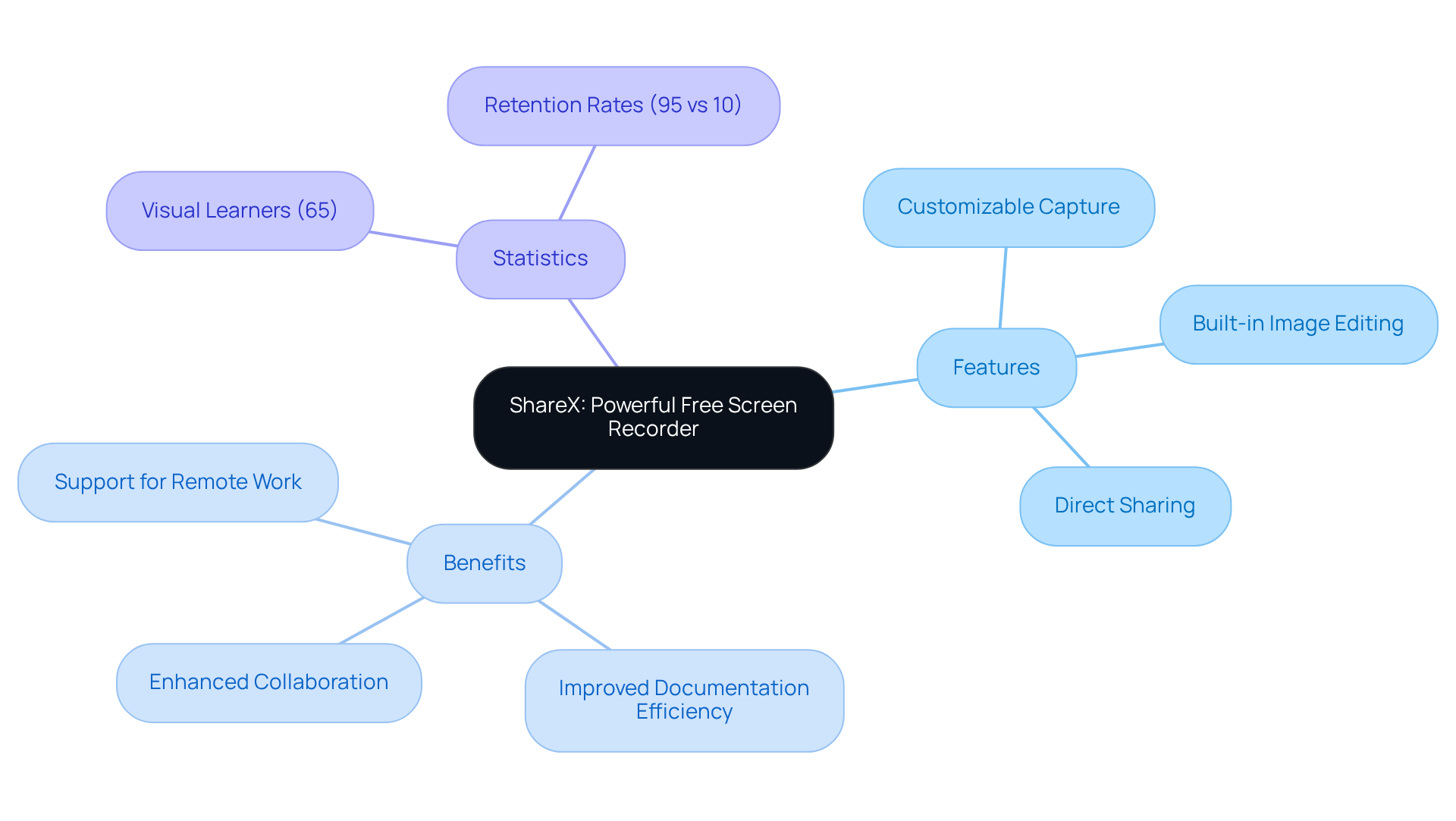
ScreenPal: Beginner-Friendly Free Screen Recorder for Easy Documentation
You might be wondering about ScreenPal, right? Formerly known as Screencast-O-Matic, this recording tool is super user-friendly, especially for beginners. Its intuitive interface lets you quickly capture your screen and whip up engaging content without feeling overwhelmed. With handy features like video editing, annotations, and easy sharing options, ScreenPal is perfect for anyone looking to create quick instructional videos or just keep track of things.
Imagine this: you can create a video or even a podcast in about 5 minutes! That’s how efficient ScreenPal is for newcomers. It really helps you produce high-quality content with ease, which can seriously boost your writing efforts. Educators, for example, have found great success using ScreenPal to enhance their teaching methods. They can provide clear, visual instructions that cater to different learning styles. Kevin M., an educator, shared, "I'm quite pleased with the software and it performs the task of screen capturing very well."
With an impressive overall rating of 5.0, ScreenPal is a standout choice for organizations looking to streamline their processes. And here’s a fun fact: video content is projected to account for 76% of total Internet traffic by 2025! So, the need for efficient video recording is only going to grow. Just keep in mind that the free screencast recorder version of ScreenPal has some limitations, such as a maximum duration of 15 minutes and fewer advanced editing features. It’s definitely something to consider as you explore your options!

Loom: Simple and Effective Free Screen Recorder for Quick Documentation
You might be wondering how to make your instructional videos quick and easy. Well, Loom is here to help! This powerful free screencast recorder allows you to capture your screen, add voiceovers, and share videos in a snap. It’s perfect for teams looking to document processes without the hassle. In 2024, Loom users created a whopping 38 million videos! That’s a testament to its popularity and effectiveness in boosting team communication and workflow.
Speaking of impact, Loom's video usage helped cut down the need for 202 million meetings last year. Can you imagine how much time that saves? By seamlessly integrating with platforms like Jira and Confluence, Loom not only makes record-keeping a breeze but also fosters collaboration among team members. It’s all about speed and efficiency, making Loom the go-to choice for professionals wanting to streamline their documentation processes using a free screencast recorder.
Now, let’s talk about the results. Teams using Loom have seen significant improvements in their record-keeping. In fact, 86% of employees believe that workplace failures often stem from poor communication. As Rebecca Applewhite, Director of Solutions Consulting, puts it, "Loom lets me convey a lot of information in a short amount of time, reliably, with minimal effort." This really highlights how Loom is changing the game for organizations when it comes to managing and sharing knowledge. So, why not give it a try and see how it can transform your team's documentation efforts?
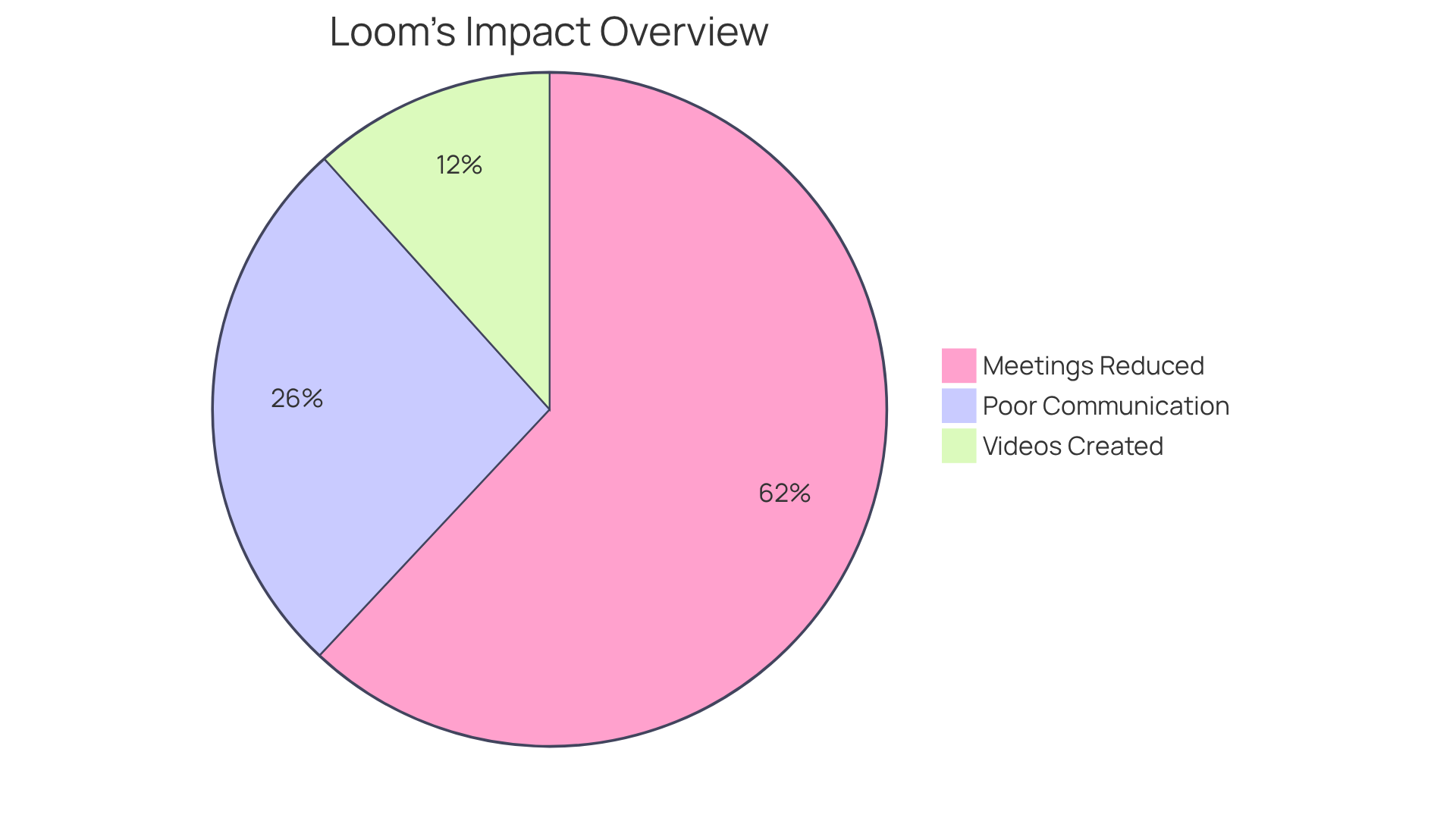
FlashBack Express: Feature-Rich Free Screen Recorder for All Skill Levels
You might be wondering how to use a free screencast recorder to capture your screen, webcam, and audio simultaneously without any hassle. Well, FlashBack Express is here to save the day! This handy tool is perfect for everyone, whether you’re a newbie or a seasoned pro. It’s fantastic for whipping up tutorials and guides that really stand out.
With its super intuitive editing tools, you can jazz up your recordings with annotations, captions, and effects. This way, your materials aren’t just informative—they’re engaging too! If you’re part of an organization looking to create high-quality records without the headache of complicated software, using a free screencast recorder like FlashBack Express is a superb choice.
Many users rave about its simplicity and how it helps them create polished instructional materials that boost knowledge retention and engagement. For example, organizations using FlashBack Express have noticed a significant improvement in their documentation processes. They credit this success to the software’s robust features and user-friendly design. So, why not give it a try and see how it can transform your documentation game?
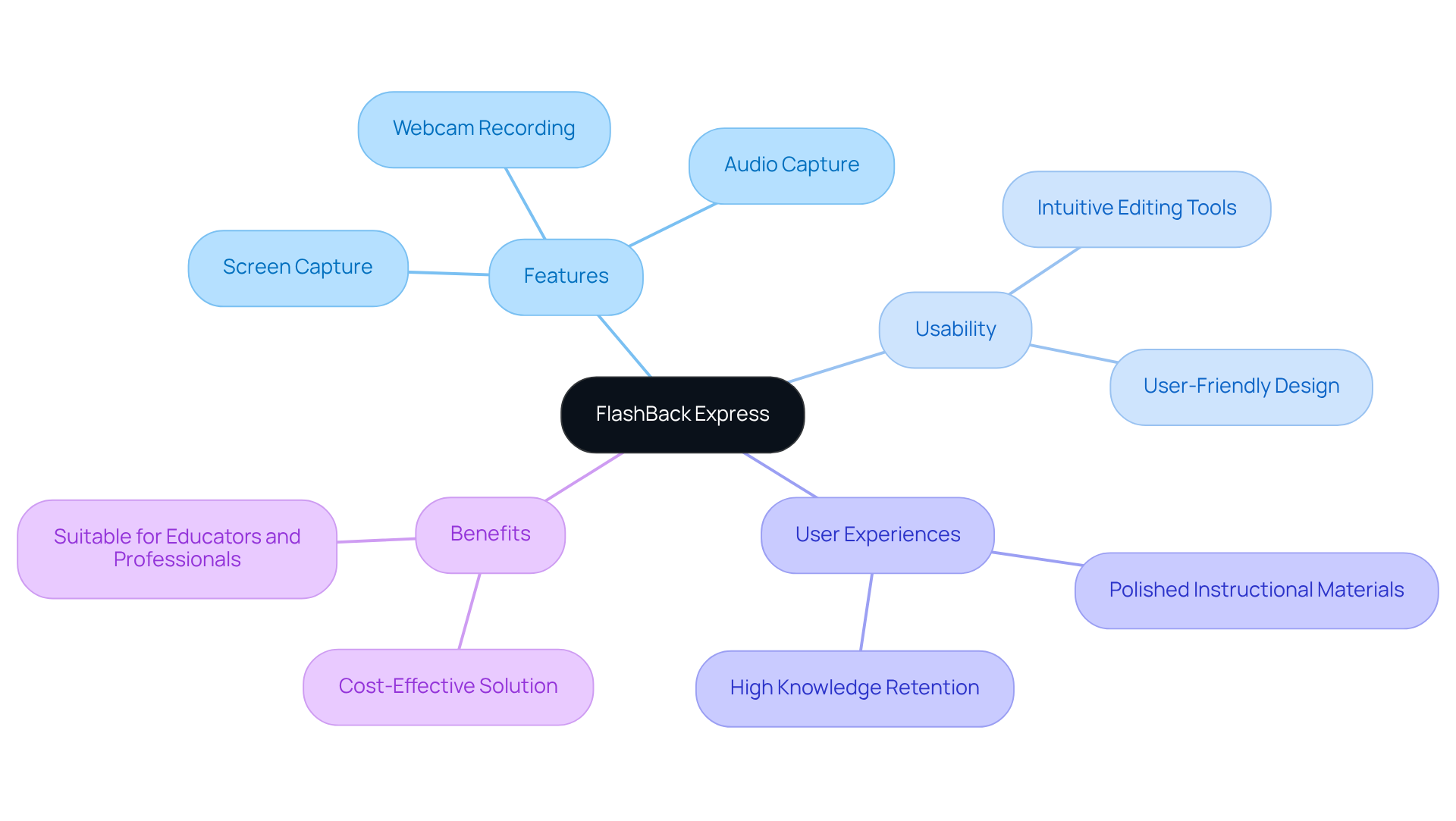
Apowersoft Free Online Screen Recorder: Convenient Web-Based Solution for Documentation
You might be wondering how to capture your screen using a free screencast recorder without the hassle of installing software. Well, let me introduce you to the free screencast recorder from Apowersoft! This handy web-based tool functions as a free screencast recorder, allowing you to effortlessly record your screen, making it perfect for those times when you need to document processes on the go. With features like simultaneous audio capture and easy sharing options, Apowersoft helps you whip up quick and effective documentation in no time. Plus, its user-friendly interface means that even if you’re not a tech whiz, you can still create high-quality audio recordings with ease.
Now, let’s talk numbers! The demand for screen capturing solutions is on the rise, with the global market expected to jump from USD 1,247.8 million in 2022 to a whopping USD 3,206.8 million by 2033. That’s a compound annual growth rate (CAGR) of 14.2%! Companies across various industries are increasingly turning to tools like Apowersoft's free screencast recorder to streamline their record-keeping processes. This not only boosts efficiency but also cuts down the time spent on creating standard operating procedures (SOPs). For example, in the education sector, folks are using Apowersoft to craft engaging video tutorials, while tech companies rely on it for product demos.
Speaking of that, industry experts have pointed out that the growth of hybrid work models has increased the necessity for strong records and communication tools, making a free screencast recorder an essential element of contemporary business infrastructure. The accessibility and functionality of online tools really enhance record-keeping practices, allowing teams to focus on what they do best while keeping everything organized.
To get the most out of Apowersoft, why not explore its integration capabilities with other productivity tools? This way, you can ensure a seamless workflow that keeps you on top of your game!
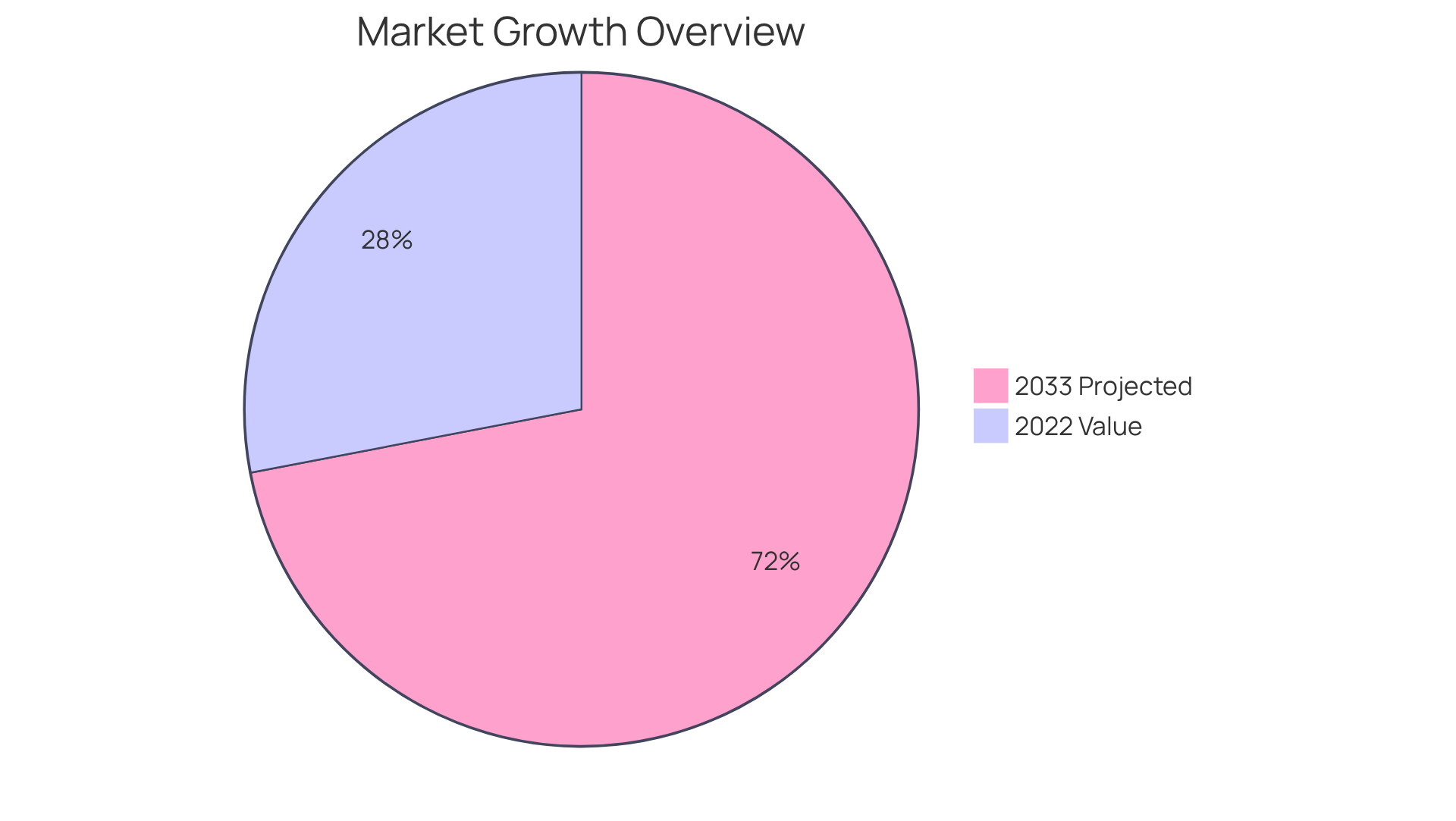
TinyTake: Quick and Simple Free Screen Recorder for Fast Documentation
You might be wondering how to make screen capturing easy for your team using a free screencast recorder. Well, let me introduce you to TinyTake! This easy-to-use tool serves as a free screencast recorder, focusing on seamless image and video capture, making it a fantastic choice for teams that need to record things quickly. With its intuitive interface, you can whip up guides and tutorials without breaking a sweat.
But that’s not all! TinyTake comes packed with robust annotation features that let you jazz up your captures with comments, highlights, and other visual cues. This means you can convey critical information effectively, ensuring your audience gets the message loud and clear. In fact, did you know that 75% of users say these annotation tools really boost the clarity of their instructional content? It’s true! This not only simplifies record-keeping but also cuts down the time you spend creating thorough guides.
So, if you’re looking to enhance your documentation game, you might just need a free screencast recorder like TinyTake. Why not give it a try and see how it can transform your recording process?
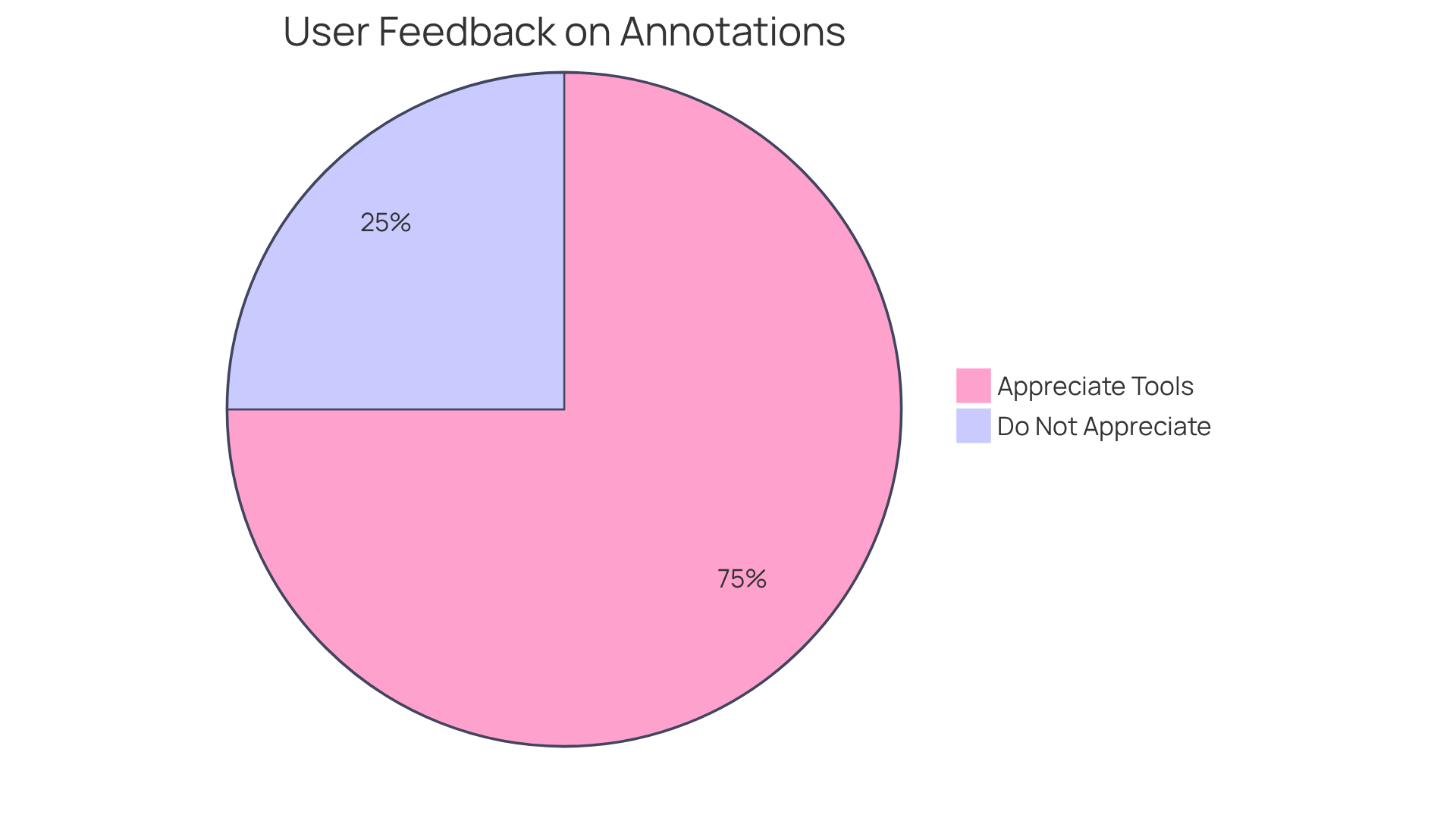
Bandicam: High-Quality Free Screen Recorder for Detailed Documentation
You might be wondering what makes Bandicam stand out in the world of screen capture software. Well, let me tell you, it’s pretty impressive! This tool specializes in capturing every little detail, and with its ability to record in stunning 4K Ultra HD, you can be sure that everything comes through crystal clear. Whether you’re crafting technical descriptions or tutorials, Bandicam has got your back.
One of the best things about Bandicam is its user-friendly interface. You can easily select specific capture zones, which is super handy. Plus, it comes packed with cool features like real-time drawing and webcam overlay, making your recording experience even better. It’s no wonder that professionals love using Bandicam to create polished and detailed documentation.
Now, let’s talk numbers. Bandicam boasts a fantastic 4.7 out of 5-star rating on Google Reviews, with over 10 million users worldwide raving about its straightforward screen recording capabilities. And as the Bandicam Company proudly states, "Bandicam is a 100% safe software used by over 10 million users worldwide." That’s some serious reliability!
Organizations from all sorts of sectors have jumped on the Bandicam bandwagon, using it to boost clarity and engagement in their instructional content. For instance, one case study highlighted how a well-known tech company improved its training resources by leveraging Bandicam's high-resolution capturing features. The result? A smoother onboarding process that made a real difference.
So, if you’re on the hunt for a free screencast recorder that offers high-resolution capturing along with user-friendly features, Bandicam is definitely worth considering. It’s a top choice for anyone looking to create high-quality technical content!
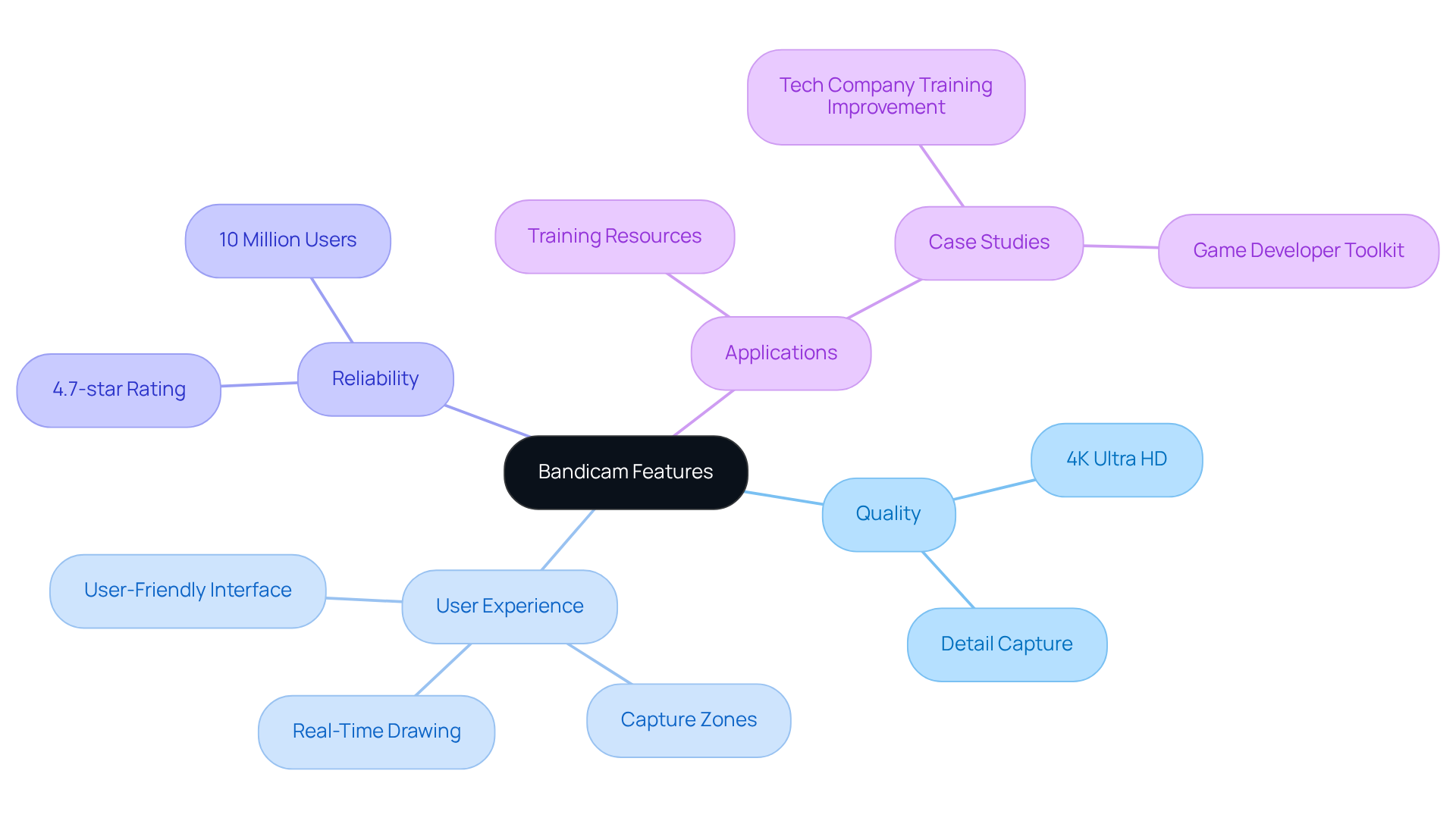
Camtasia: Advanced Editing Free Screen Recorder for Professional Documentation
You might be wondering how to create professional-looking videos effortlessly with a free screencast recorder. Well, let me introduce you to Camtasia! This advanced recording and video editing application is packed with powerful tools that make producing high-quality materials a breeze. With its intuitive interface, you can easily capture your screen and edit your videos, adding effects, annotations, and transitions to really polish your final product.
Now, here’s where it gets even better. Camtasia comes with an extensive library of assets and templates that streamline your workflow. If you’re part of an organization looking to whip up some top-notch instructional videos or guides, this is definitely the tool for you. And speaking of efficiency, when you integrate SowFlow's instant documentation solution, creating and updating user guides becomes a one-command job! How cool is that?
This synergy not only helps standardize processes and share knowledge but also gives your team instant access to essential resources, boosting overall productivity. Users rave about how Camtasia simplifies complex information. One educator even mentioned that it helps them craft engaging explainer videos that clearly communicate key concepts. So, if you’re looking to elevate your video production game, using a free screencast recorder like Camtasia might just be the answer you’ve been searching for!
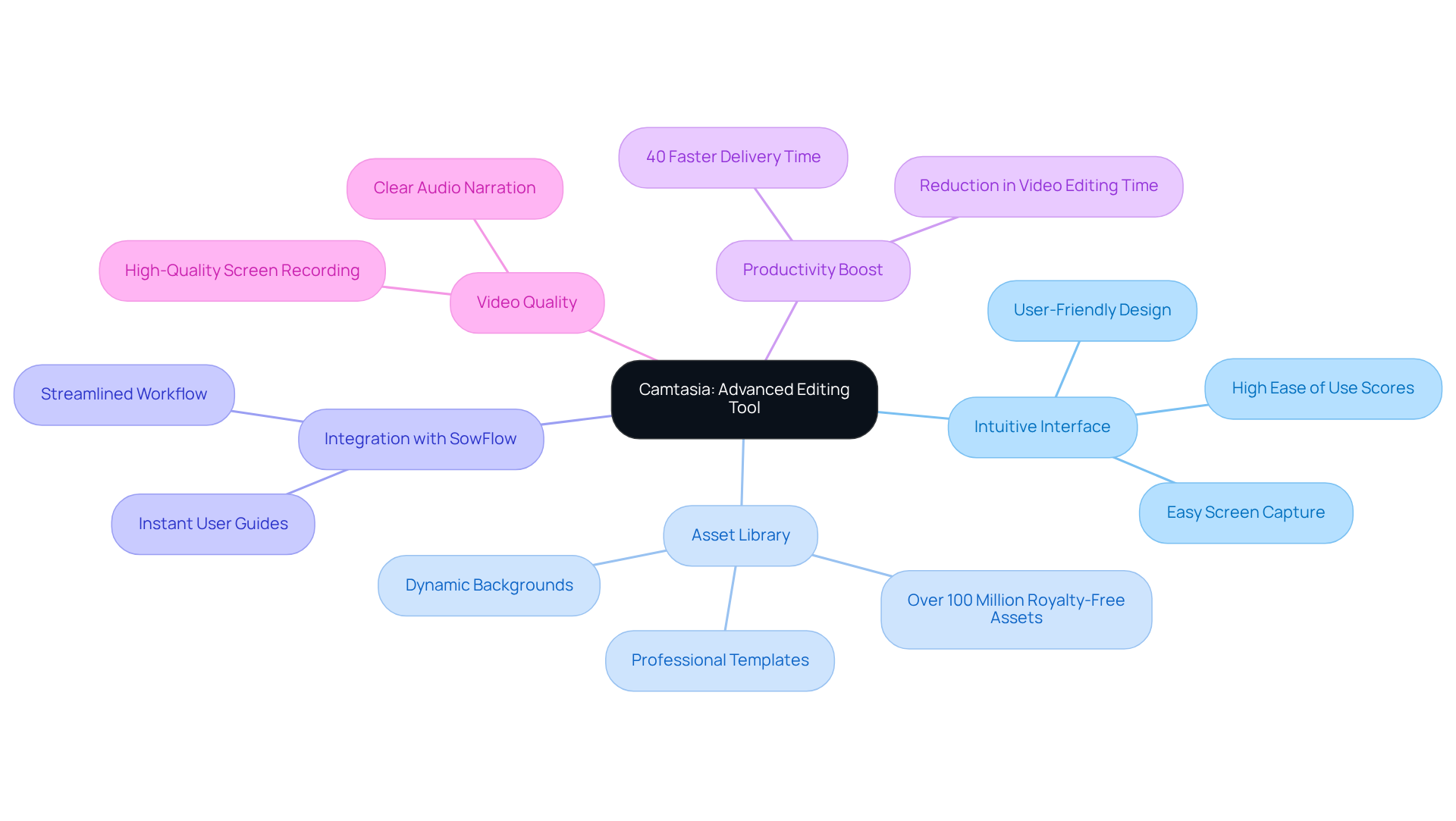
Conclusion
You might be wondering how incorporating free screencast recorders into your documentation process can really make a difference. Well, let me tell you, it can significantly boost clarity, efficiency, and engagement! Tools like SowFlow and Camtasia each come with their own unique features, catering to different needs. This means organizations can easily find the right fit for their documentation strategies. By leveraging these tools, businesses can streamline workflows, improve knowledge retention, and ultimately foster better communication among teams.
Now, let’s dive into some key insights from the article. It turns out that using video content has some serious advantages over traditional text-based documentation. For example, tools like ShareX and OBS Studio offer customizable options that let you tailor your recordings just the way you want. Meanwhile, platforms like Loom and ScreenPal make it super easy to whip up videos for quick sharing. Plus, the stats shared really drive home the effectiveness of visual learning, highlighting why integrating screencasting into modern documentation practices is so important.
As the demand for efficient documentation solutions grows, it’s clear that adopting these free screencast recorders is a smart move. With the work landscape constantly evolving, embracing these tools not only enhances productivity but also helps organizations stay competitive. So, why not explore these options? You could see improved training, clearer communication, and ultimately, a more informed workforce ready to tackle the challenges of today’s business environment.
Frequently Asked Questions
What is SowFlow and how does it improve documentation?
SowFlow is a tool that integrates a free screencast recorder, allowing users to create detailed guides by capturing their screens while outlining processes. This integration enhances the clarity and effectiveness of business records and saves time in training video production.
How much time can companies save using SowFlow?
Companies can reduce training video production time by up to 62% using AI tools. For example, Teleperformance saved an average of 5 days and $5,000 per video in production costs by using Synthesia.
What are the benefits of using video content for learning?
Organizations that use a free screencast recorder report better knowledge retention, with 97% of learning and development professionals agreeing that video content is more effective than text-based documents.
What makes OBS Studio a good choice for screen capture?
OBS Studio is a powerful open-source software that offers versatile features for capturing high-quality video and audio. It is suitable for creating tutorials, presentations, and documenting processes, with customizable capture options.
What tips can improve the use of OBS Studio?
Planning the setup ahead of time, using scene transitions for clarity, and ensuring audio quality matches visuals can enhance the viewer's engagement and overall experience.
How does ShareX support efficient workflow documentation?
ShareX is a powerful free screencast recorder that excels at capturing workflows with customizable capture options, built-in image editing, and direct sharing capabilities, making it ideal for teams looking to simplify record-keeping.
Why are visual records important in documentation?
Since 65% of people are visual learners, viewers retain 95% of messages while watching a video compared to just 10% when reading text. This emphasizes the effectiveness of visual records in training and communication.
How does ShareX enhance collaboration among team members?
ShareX allows users to share audio directly, which speeds up responses and reduces lengthy explanations, facilitating better collaboration among colleagues.
What are the practical benefits of using video capture for training?
Video capture technology allows workers to revisit recorded footage instead of taking notes, leading to more precise and efficient performance during training and onboarding processes.
👍
What others are liking
5 Steps to outline your ideal documentation structure
5 MINS READ
Where to start the your journey of mapping out your ideal documentation structure, aligning it with the very heartbeat of your organization?
Defining a winning level of detail in your process
3 MINS READ
What is too much detail, and what is too little? This article described in that winning level detail about what detail is enough.





