
Automation and Documentation
|
October 27, 2025
|
Master Training Video Recording: A Step-by-Step Guide for Managers
Overview
You might be wondering how to create training video recordings that really hit the mark. Well, this article is your go-to guide! It dives into the perks of these videos, like:
- Boosting engagement
- Offering flexibility
- Being cost-effective
Sounds great, right?
Now, let’s talk about what makes a training video truly shine. High production quality is key, along with having clear objectives and keeping the feedback flowing. When you nail these elements, you’re setting the stage for an awesome training experience. And guess what? This ultimately leads to better learning and retention for your employees.
So, are you ready to elevate your training game? Let’s explore how you can make the most of video recordings in your training strategy!
Key Highlights:
- Training videos enhance employee learning by increasing engagement, with gamification leading to a 48% higher completion and retention rate compared to traditional methods.
- Flexibility in accessing training videos supports self-paced learning, with 90% of employees preferring on-demand development resources.
- Videos provide consistent information across teams, crucial for quality control during onboarding.
- Cost-effectiveness is achieved by reducing expenses related to face-to-face training sessions, potentially lowering average education costs of $774 per learner.
- Scalability of training videos allows organisations to efficiently onboard new hires and implement new processes, contributing to a 17% productivity boost.
- Effective training videos should be brief (ideally under six minutes) and can include quizzes to enhance interactivity and retention.
- Different video formats (screencasts, live action, animated videos, webinars) cater to various learning preferences and objectives.
- High production quality significantly impacts viewer engagement and retention rates, with 4K content improving retention by up to 80%.
- Gathering feedback through surveys, focus groups, and analytics helps optimise training videos and improve learning outcomes.
- Ongoing evaluation and adjustments based on viewer feedback ensure training resources remain effective and relevant.
Introduction
Creating effective training videos isn’t just about hitting record on a presentation; it’s all about transforming the learning experience for your employees. You might be wondering why video training is gaining so much traction. Well, organizations are catching on to the many perks it offers—think enhanced engagement, flexibility, and cost-effectiveness.
But here’s the kicker: managers now face the challenge of producing content that not only captivates but also educates. So, how can they make sure their training videos do more than just relay information? How do they ensure these videos truly resonate with viewers and drive meaningful learning outcomes?
Let’s dive into that!
Understand the Purpose and Benefits of Training Videos
Training materials play a vital role in boosting employee learning and development, offering a dynamic approach that really enhances understanding and retention. You might be wondering what makes training video recordings so beneficial. Well, let’s break it down:
- Increased Engagement: Videos are way more captivating than your average text-based materials. They create a more interactive learning experience. Did you know that employees trained through gamification—think points, leaderboards, badges, and rewards—are 48% more likely to complete courses and remember what they learned compared to those using traditional methods? Pretty impressive, right?
- Flexibility: One of the best parts? Employees can access instructional videos whenever and wherever they want. This flexibility supports self-paced learning, which is crucial since almost 9 in 10 employees want their development to be available anytime and anywhere to help them in their roles.
- Consistency: With videos, every employee gets the same information, which cuts down on discrepancies in how things are taught. This consistency is key for maintaining quality across teams, especially during onboarding.
- Cost-Effectiveness: By reducing the need for face-to-face sessions, companies can save big on travel and lodging costs. In the U.S., the average expense for employee education is around $774 per learner. By switching to recorded instruction, organizations can lower costs related to travel, lodging, or instructor fees, making it a smart financial move.
- Scalability: Training materials can be easily shared with a large audience, making them perfect for onboarding new hires or rolling out new processes across teams. Organizations that prioritize development see a 17% boost in productivity, highlighting the value of scalable educational solutions.
Recognizing these advantages can inspire managers to focus on creating high-quality training video recordings, which ultimately enhances employee engagement and retention. But let’s not forget about the challenges, like keeping employees focused and the difficulty of producing engaging content, which can impact the effectiveness of these videos. Also, keeping recordings short—ideally under six minutes—can help maintain interest and improve learning outcomes. So, what do you think? Ready to explore the world of training videos?
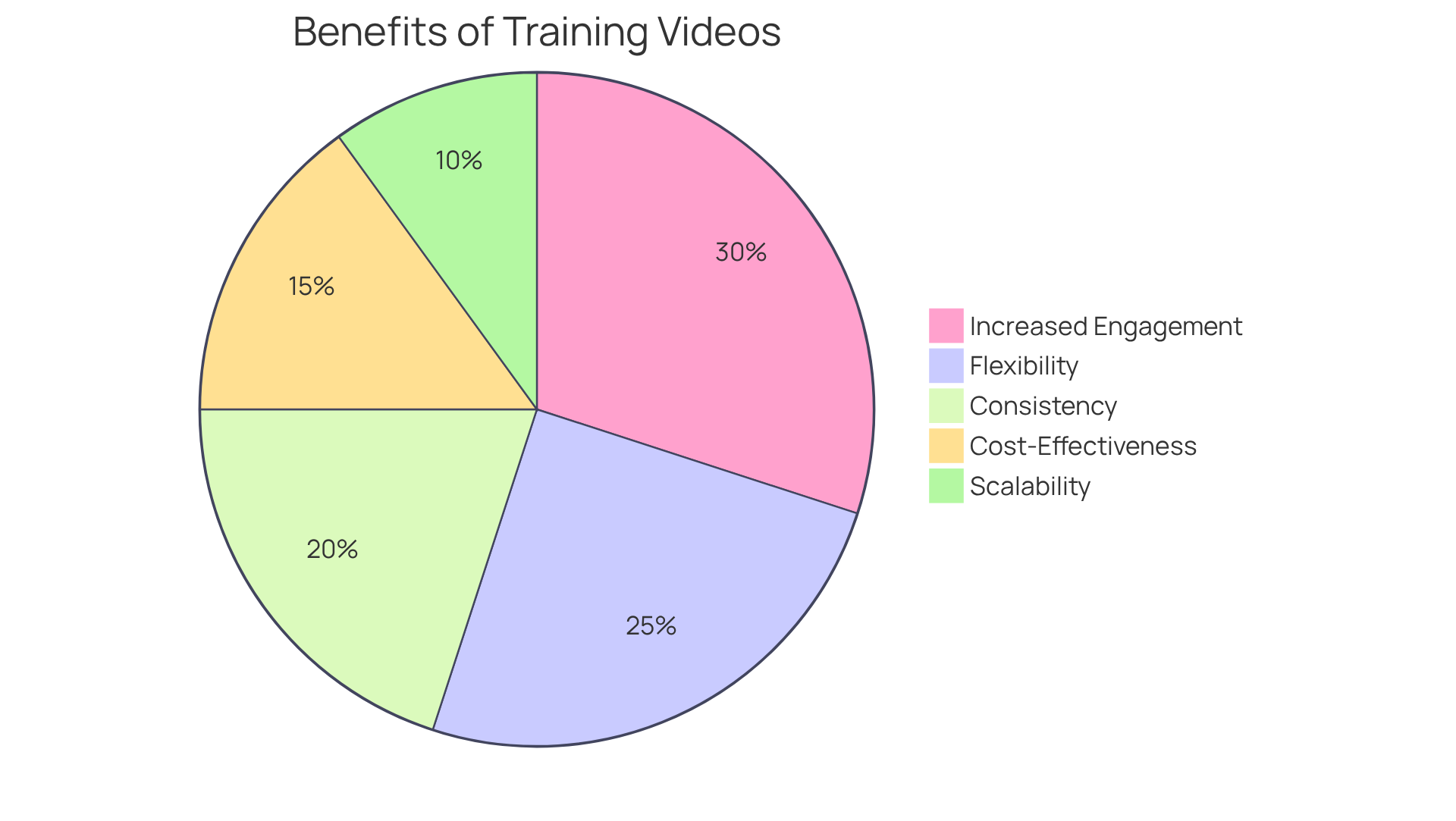
Plan Your Training Video: Define Objectives and Choose Formats
To create an impactful training video recording, you might be wondering where to start. Establishing clear goals is key! Ask yourself:
- What specific skills or knowledge should the viewer gain?
- Who is the target audience, and what are their learning preferences?
Once you’ve nailed down those objectives, it’s time to pick the right format for your video. Here are some options:
- Screencasts: Perfect for software training, showcasing step-by-step processes on a computer screen. Did you know that learners are 75% more likely to watch videos than read emails? That’s pretty powerful!
- Live Action: Great for illustrating physical activities or adding a personal touch through interviews, which can really improve relatability.
- Animated Videos: These are fantastic for breaking down complex concepts, making learning feel more accessible.
- Webinars: If you want to host interactive workshops, webinars are your go-to for real-time questions and discussions.
Now, here’s a tip: keep your training video recordings brief! Engagement tends to drop off significantly after six minutes of content. Plus, adding quizzes can make your instructional sessions more interactive and reinforce learning. Research shows that a training video recording can boost retention by 83% when assessments are postponed—talk about a valuable resource for corporate development! By aligning your format with your objectives and considering these factors, you can really boost participation and enhance the effectiveness of your initiatives.

Create Your Training Video: Script, Record, and Edit
Creating an effective training video recording involves several essential steps that can significantly enhance viewer engagement and retention.
You might be wondering where to start. Scriptwriting is key! Begin with a well-structured script that clearly outlines the key points you wish to convey. A conversational tone and concise sentences improve clarity and keep your audience engaged. Did you know that how-to clips achieve completion rates of 82% for those under one minute? This highlights the importance of brevity and focus in your script. As Sam Rogers points out, how-to clips are most effective for keeping viewers engaged throughout the entire duration.
Now, let’s dive into the training video recording! Select a quiet, well-lit environment for your recording. High-quality visuals and audio are essential in a training video recording; using a professional camera and microphone can significantly enhance the experience for your audience. Studies suggest that content quality directly influences engagement, with audiences more likely to stay focused on well-produced material. In fact, high-quality training video recordings (4K and above) can enhance viewer retention rates by as much as 80%! Rehearsing your presentation will help maintain a natural flow and improve delivery.
Next up is Editing. Utilize film editing software to refine your content. Trim unnecessary segments, add relevant visuals, and incorporate captions to enhance accessibility. Effective editing not only aligns the final product with your initial objectives but also ensures that it remains engaging. Organizations investing in high-quality production often see enhanced engagement and conversion rates, emphasizing the value of a polished final product. Plus, companies using AI tools for film production can save up to 80% of their resources, showcasing the efficiency of modern techniques.
By following these best practices, you can create a professional instructional film that effectively conveys your message and connects with your audience. And remember, with the increasing trend of mobile media consumption, it’s crucial to optimize your content for mobile platforms to reach your audience effectively.
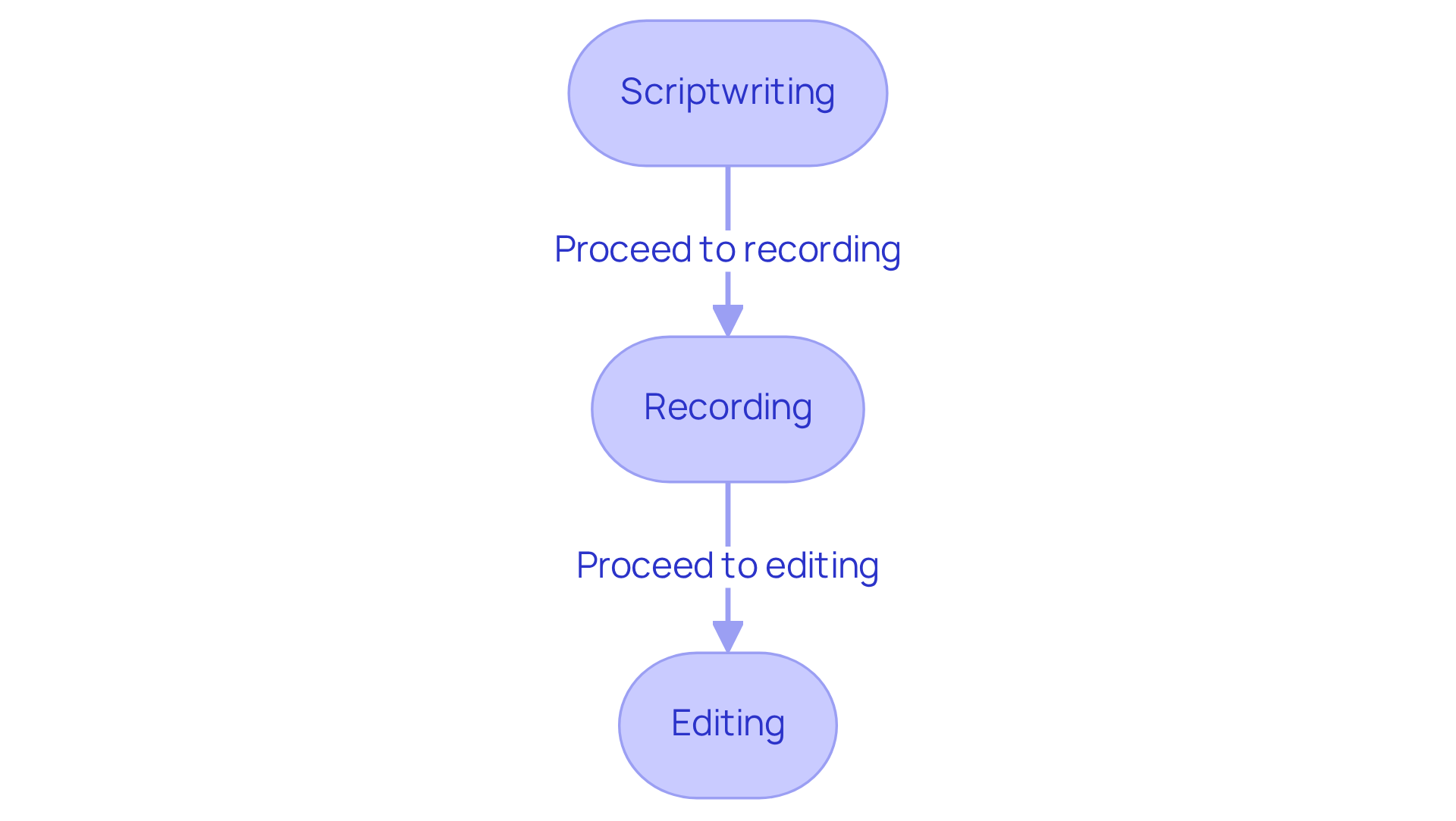
Gather Feedback and Optimize Your Training Video
To evaluate the impact of your training presentation, you might be wondering how to collect responses from your audience effectively. Here are a few methods to consider:
- Surveys: Why not develop a straightforward survey? This allows viewers to share their thoughts on the video's clarity, engagement, and overall usefulness. Direct feedback like this can highlight areas where you can improve.
- Focus Groups: Have you thought about organizing small group discussions? These can explore participants' experiences in-depth, providing nuanced insights and suggestions that surveys might miss.
- Analytics: Let’s talk about using film analytics tools to track key interaction metrics, such as watch duration and drop-off rates. Aiming for a completion rate of 70% or higher is ideal; it shows strong viewer interest and engagement. If you notice high drop-off points, it might signal content that needs some reworking.
Now, based on the feedback you gather, it’s time to make necessary adjustments to enhance your instructional clip. This could mean re-recording specific sections for clarity, adding supplementary resources, or even creating additional videos to tackle frequently asked questions. Ongoing enhancement is essential! By consistently assessing audience feedback and participation metrics, you can ensure that your training resources remain effective and beneficial. For instance, if analytics show that audiences often pause or replay specific segments, it could suggest those parts are either super valuable or a bit perplexing—maybe clearer visuals or explanations are needed.
Additionally, consider using UTM tracking to monitor traffic sources and conversions from video links. This can provide even more insights into viewer engagement. By taking a proactive approach to feedback and optimization, you can really enhance the learning experience and drive better outcomes for your team.
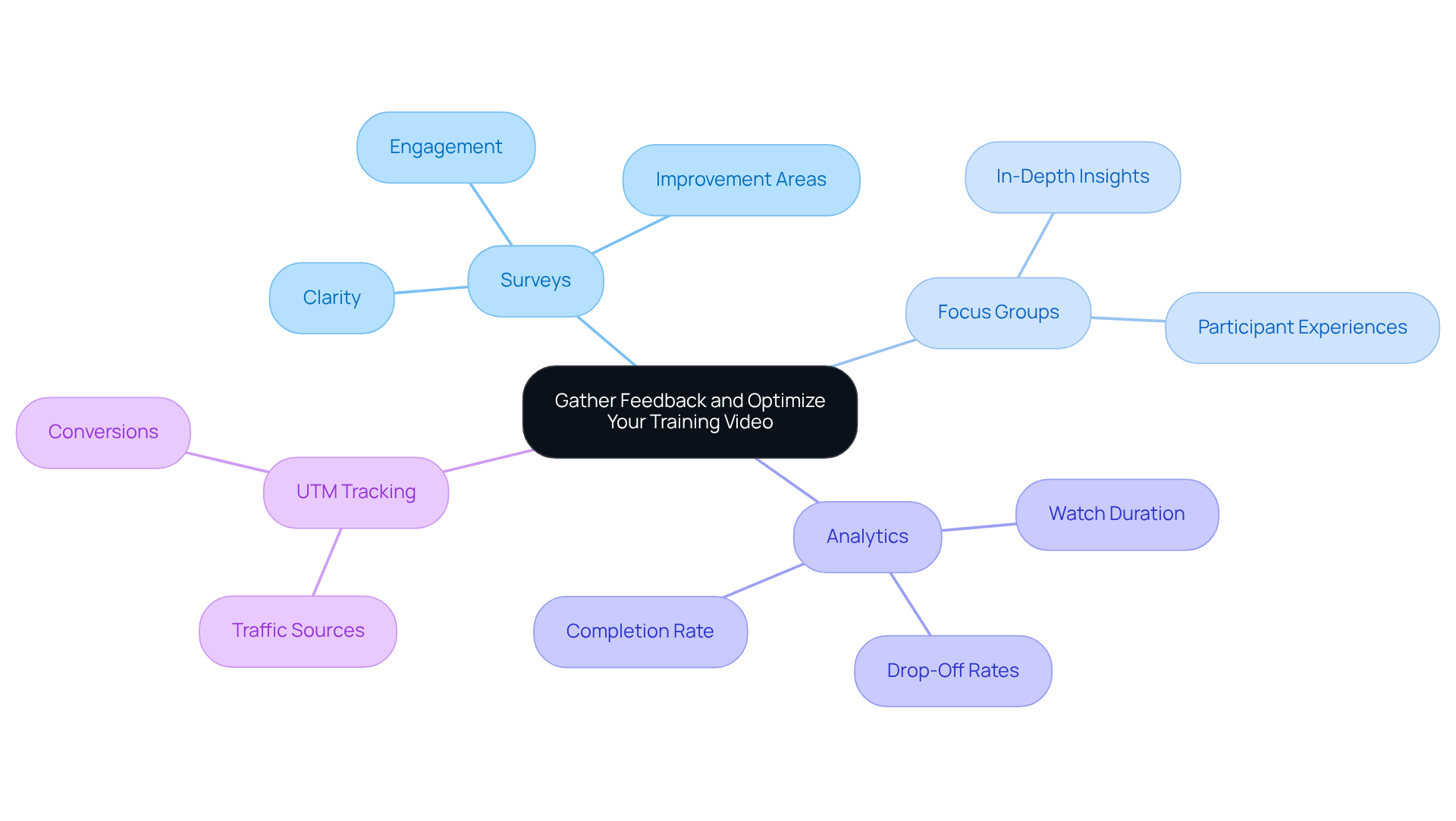
Conclusion
You might be wondering how training video recordings can really make a difference in employee learning and development. Well, they’re a fantastic tool that brings a dynamic and engaging approach to training—something traditional methods often miss. By tapping into the perks of video—like increased engagement, flexibility, consistency, cost-effectiveness, and scalability—you can significantly enhance the training experience for your team. This guide really highlights how important it is to create high-quality training videos that not only get the message across but also connect with your audience.
Now, let’s dive into some key strategies for producing impactful training videos. We talked about everything from understanding the purpose and benefits of these videos to planning, scripting, recording, and editing. Each of these steps is crucial for maximizing viewer engagement and retention. Plus, gathering feedback and optimizing your content based on what your audience thinks can really boost the effectiveness of your training materials, keeping them relevant and beneficial.
Ultimately, investing in well-crafted training video recordings can lead to a more informed, engaged, and productive workforce. So, managers, it’s time to embrace these practices and prioritize developing training videos that align with your organizational goals. By doing this, you’ll foster a culture of continuous learning and improvement, paving the way for success in your teams and the organization as a whole.
Frequently Asked Questions
What is the purpose of training videos?
Training videos are designed to boost employee learning and development by providing a dynamic approach that enhances understanding and retention.
How do training videos increase employee engagement?
Videos are more captivating than traditional text-based materials, creating a more interactive learning experience. Employees trained through gamification techniques are 48% more likely to complete courses and remember the content compared to those using traditional methods.
What flexibility do training videos offer employees?
Employees can access instructional videos anytime and anywhere, supporting self-paced learning, which is essential for their development.
How do training videos ensure consistency in training?
Videos provide the same information to every employee, reducing discrepancies in how training is delivered and maintaining quality across teams, particularly during onboarding.
What are the cost benefits of using training videos?
Training videos reduce the need for face-to-face sessions, saving companies on travel and lodging costs. This can significantly lower the average expense for employee education, which is around $774 per learner in the U.S.
How do training videos support scalability in organizations?
Training materials can be easily shared with a large audience, making them ideal for onboarding new hires or implementing new processes across teams. Organizations that prioritize development see a 17% boost in productivity.
What challenges are associated with creating training videos?
Challenges include keeping employees focused and producing engaging content, which can affect the effectiveness of the videos. Additionally, keeping recordings short—ideally under six minutes—can help maintain interest and improve learning outcomes.
👍
What others are liking
5 Steps to outline your ideal documentation structure
5 MINS READ
Where to start the your journey of mapping out your ideal documentation structure, aligning it with the very heartbeat of your organization?
Defining a winning level of detail in your process
3 MINS READ
What is too much detail, and what is too little? This article described in that winning level detail about what detail is enough.





