
Overview
You might be wondering which free video screen recorder is the best fit for you. Well, it really depends on what you need! Are you looking for something easy to use, high-quality capture, or specific features? In 2024, some top contenders include:
- OBS Studio
- ShareX
- Loom
Each of these tools brings something unique to the table, and they can really enhance your documentation and training processes. So, let’s dive into what makes them stand out and how they can help you tackle your documentation challenges!
Key Highlights:
- Video screen recording technology enhances documentation processes, making it vital for tutorials, presentations, and demonstrations.
- Businesses are increasingly relying on digital documentation, with a projected rise in the use of visual content by 2025.
- Engagement is critical in visual content, with short marketing clips seeing an average engagement rate of 50%.
- Interactive visual content improves training outcomes and standardizes training materials across teams.
- Screen recording aids in knowledge management by creating accessible standard operating procedures (SOPs).
- Key features to consider in screen recorders include ease of use, quality of capture, customization options, editing tools, and export options.
- Online screen recorders offer convenience, while downloadable recorders provide more features and better quality.
- Top free screen recorders in 2024 include OBS Studio, ShareX, ScreenRec, Loom, and Icecream Screen Recorder, each catering to different user needs.
- Common challenges in screen recording include capturing internal audio, editing limitations, performance issues, and file size management.
- User reviews significantly influence the choice of screen recorder, focusing on ease of use, feature effectiveness, customer support, and overall satisfaction.
Introduction
In today's digital world, where visual communication is king, you might be wondering how video screen recording technology can really make a difference. Well, it’s become an essential tool for both businesses and educators! By capturing dynamic screen activity along with audio narration, this tech not only makes creating tutorials and presentations a breeze but also helps improve knowledge management across organizations. As we gear up for 2025, it’s clear that our reliance on video content for training and documentation is only going to grow. This underscores the need for effective screen recording solutions.
Speaking of which, have you noticed how important engagement is in video marketing? With the trend shifting towards interactive content, understanding the ins and outs of screen recording—from picking the right software to tackling common challenges—becomes crucial. After all, it’s all about maximizing impact and efficiency in communication, right? So, let’s dive into how you can make the most of this technology!
Understanding Video Screen Recording: An Overview
You might be wondering how video capture technology can transform your documentation process. When combined with audio narration, it stands out as the best free video screen recorder for documenting computer activity, making it an essential tool for creating tutorials, presentations, and demonstrations. This capability allows you to visually communicate complex information effectively. As we look toward 2025, businesses are increasingly relying on digital documentation, which means the importance of screen recording in enhancing knowledge management and operational efficiency is only going to grow.
Did you know that 60% of marketers highlight engagement as the most crucial metric when it comes to visual content? This really underscores the need for relevant and visually appealing material. Plus, the average engagement rate for marketing clips under one minute is a whopping 50%, with viewers typically sticking around for about 16 seconds. In contrast, recordings over 60 minutes see an average engagement rate drop to just 17%. So, it’s clear that is key in corporate training and documentation.
Industry experts are all on the same page about the best free video screen recorder’s role in corporate training. It’s not just about making onboarding easier; it also helps standardize training materials across teams. For example, interactive visual content is becoming a favorite among marketers, providing immersive experiences that actively engage audiences with features like clickable links and quizzes. These elements not only boost viewer engagement but also offer valuable insights into consumer preferences, making them a powerful asset in marketing strategies.
Take a moment to consider how companies have successfully used interactive content to improve training outcomes. This approach has led to higher retention rates among employees, which is a win-win!
But the benefits of capturing visuals with the best free video screen recorder don’t stop at training; they’re vital for knowledge management too. By enabling teams to document processes visually, organizations can create (SOPs) that are easily accessible and up-to-date. This strategy helps minimize the chaos often associated with information retrieval, ensuring employees can find the resources they need without unnecessary delays or meetings.
As Anastasia Masadi, a Product Owner, puts it, "SowFlow has been a game changer in the way we document work and deliver to our clients. I do not have to take each screenshot separately, and do not even have to leave the browser while I am creating SOPs and training materials. SowFlow gave me time from my life back."
With features like seamless browser integration and automated screenshot capturing, SowFlow really stands out in the market for creating SOPs and training materials.
As we approach 2025, the influence of visual capture on knowledge management is expected to grow, with analysts predicting a 13% rise in connected TV advertising expenditure in the U.S. This trend highlights a broader shift toward visual content as a primary means of communication in business environments. By leveraging visual capture technology, organizations can enhance their documentation practices, optimize operations, and foster a culture of ongoing learning and improvement.
And as Ema Lukan, a content writer and marketing expert, aptly stated, "We hope you found this post informative." This sentiment really captures the goal of using visual content effectively in business documentation.
Key Features to Consider When Choosing a Screen Recorder
When you’re on the hunt for a screen capture tool, there are a few key features you really want to keep an eye on to make sure you get the best performance and usability out there:
- Ease of Use: You know how frustrating it can be to grapple with complicated software. A user-friendly interface is essential for quick adoption, especially if you’re new to screen capturing. Tools that minimize the learning curve can seriously boost your productivity.
- Quality of Capture: Let’s face it, nobody wants fuzzy visuals or muffled audio. High-definition visuals and clear audio are a must for creating professional-looking outputs. As businesses lean more on video tutorials, using the best free video screen recorder to ensure top-notch quality can really enhance viewer engagement and comprehension.
- Customization Options: You might be wondering how important it is to tweak settings like resolution, frame rate, and audio input. Well, it’s vital! Customization lets you tailor recordings to fit your specific needs, making your content more effective overall.
- Editing Tools: Who doesn’t love a little convenience? Built-in editing features mean you can refine your recordings without hunting down additional software. This can save you time and streamline your workflow, making it so much easier to produce polished final products.
- Export Options: Flexibility is key! Having various export formats and sharing capabilities is crucial for making your recorded content more usable. As organizations strive to distribute information effectively, a range of export options can help you reach a wider audience.
Looking ahead to 2025, the emphasis on easy-to-use software is backed by stats showing that a significant number of folks prefer intuitive interfaces, leading to higher adoption rates. Plus, usability experts point out that software with robust privacy policies not only builds trust but also enhances user experience—definitely something to consider when you’re making your choice. Annemarie Bufe, a Content Manager, notes that 81% of consumers trust companies with . That’s pretty telling, right?
As the software landscape evolves—especially with the potential impacts of quantum computing on areas like cryptography and AI—these features in video capture software are more important than ever. Staying updated on software trends is essential for operations managers as we approach 2025, especially since 40% of large enterprises are still using Java for complex application development. By focusing on these key aspects, operations managers can ensure they’re picking tools like the best free video screen recorder to boost their documentation and training efforts, all while gearing up for future tech advancements.
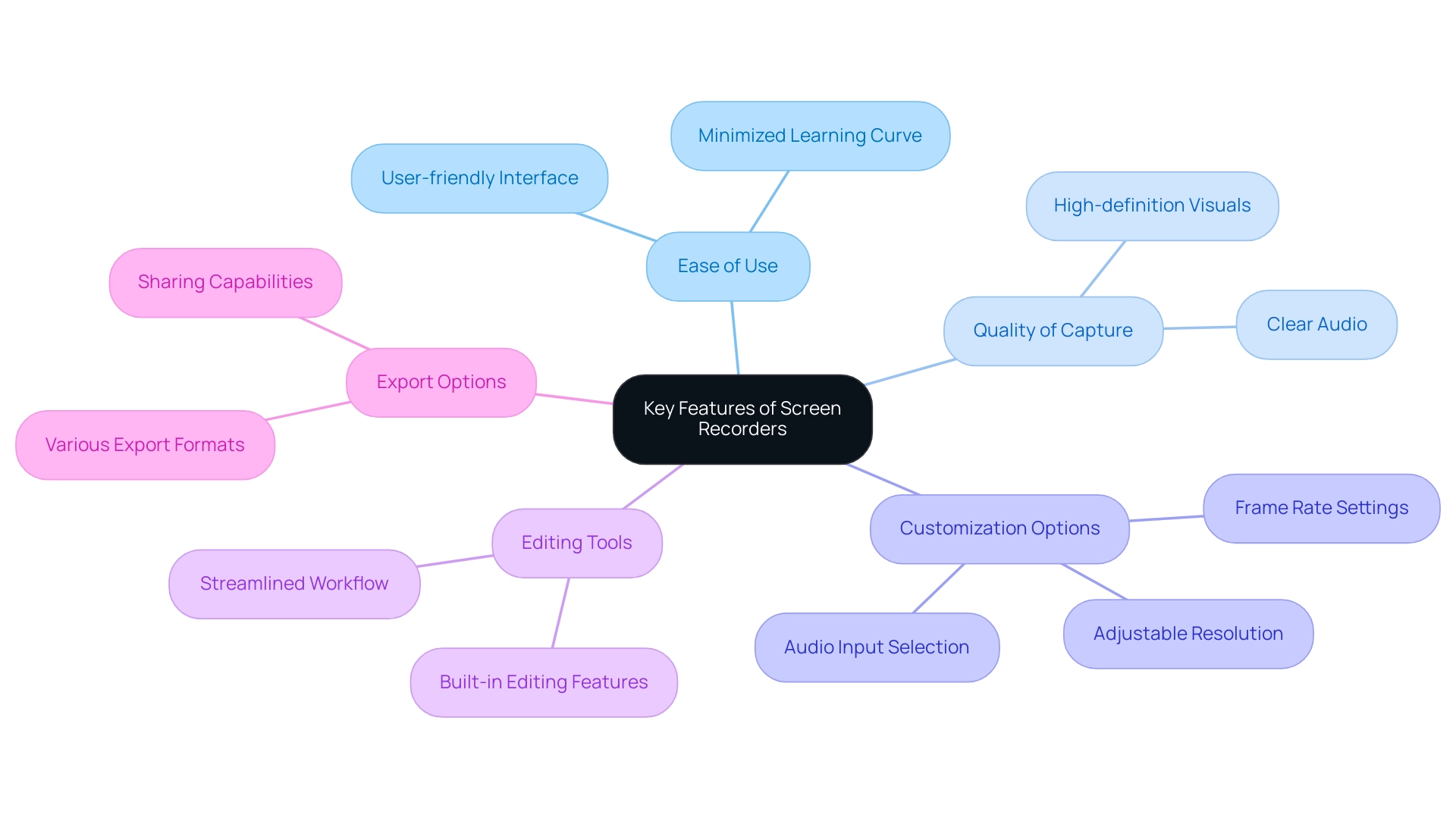
Exploring Different Types of Screen Recorders: Online vs. Downloadable
You might be wondering about screen recorders and how they can help you. Well, let’s break it down! There are two main types: online and downloadable.
- Online Screen Recorders: These handy tools work right in your web browser, making them super convenient. You don’t even have to install anything! They’re perfect for quick recordings and easy sharing, especially if you need to whip up a tutorial in a flash. Recent trends show that businesses are leaning towards these online tools for their quick tutorial needs. Did you know that 76% of podcast listeners prefer shows that release new episodes regularly? This really highlights the demand for fresh and accessible content. But, keep in mind, online recorders might not have all the bells and whistles of their downloadable cousins, which can affect output quality. Sure, capturing and sharing tutorials instantly is great, but you might miss out on those advanced editing features.
- Downloadable Screen Recorders: On the flip side, these applications need to be installed on your computer, but they pack a punch with more features and better performance. The best free video screen recorder often comes with advanced editing options and superior quality, making it a solid choice for professional use. Sure, they require some installation and might use more system resources, but for those who value quality and functionality, it’s often worth it. Tech analysts have noted that while downloadable tools offer enhanced capabilities, you can’t overlook the ease and instant access of online options. Gaurav Sharma, Founder and CEO of Attrock, even points out how crucial effective content creation is for business growth. Case studies show that companies using online tools for tutorials have seen a boost in efficiency. For instance, businesses leveraging these tools report spending less time on documentation and training, which lets teams focus more on what they do best. As the market evolves, we’re seeing a shift in preferences towards solutions that blend accessibility with functionality. The rise of online tools is evident, especially with platforms like Meta's Threads showing . Looking ahead to 2025, understanding the market share between online and downloadable recording tools will be key for operations managers aiming to streamline their processes and enhance efficiency in documentation and training.
Top Free Screen Recorders to Try in 2024
In 2024, you might be curious about which free screen recorders really shine when it comes to capabilities and user-friendliness. Let’s explore some of the top contenders:
- OBS Studio is often hailed as . It’s celebrated for its high-definition captures and extensive customization options. Sure, it might have a bit of a learning curve, but its robust features make it a favorite among gamers and professionals, especially for live streaming and detailed tutorials. A case study even highlights OBS Studio's effectiveness in business settings, showcasing its powerful features for HD recording and streaming. Talk about a strong competitor in the recording market!
- Then there's ShareX, which is recognized for its versatility. It combines screen capture, editing, and sharing functionalities without pesky watermarks. This tool integrates seamlessly into your documentation processes, allowing you to create comprehensive guides and tutorials efficiently. It’s a real gem for teams focused on knowledge management.
- If you’re looking for something that excels in quick recordings and instant sharing, ScreenRec stands out. Its simplicity is perfect for users who prioritize speed and efficiency, especially in fast-paced environments where every second counts.
- Loom is another favorite, known for its intuitive interface. It’s ideal for crafting quick video messages and tutorials. The ease of use really shines here, making it a go-to choice for operations managers who want to streamline training and enhance communication within their teams.
- There’s also this straightforward tool that provides basic editing features along with high-quality captures, making it suitable for beginners. Its user-friendly design ensures easy navigation, so even if you’re new to screen capturing, you can produce effective instructional content without a hitch.
- Don’t overlook the complimentary version of Icecream Screen Recorder, which has a five-minute time limit. This is something to keep in mind if you need to capture longer sessions.
- Lastly, Screen Pal is a great option as it allows you to publish videos directly to platforms like YouTube and sync recordings across devices. It’s particularly useful for operations managers looking to streamline their documentation processes.
As organizations increasingly rely on visual documentation, these tools not only boost productivity but also help create structured, accessible knowledge bases. By utilizing these free recording tools, teams can significantly cut down on the time spent on documentation while ensuring that information remains current and easily retrievable. This aligns perfectly with SowFlow's mission to tackle challenges in maintaining effective documentation, empowering businesses to onboard new hires, standardize processes, and create SOPs efficiently.
Speaking of which, SowFlow stands out among these tools thanks to its unique browser-based capabilities. It lets you create SOPs and training materials without ever leaving your workflow. As Anastasia Masadi, a Product Owner, puts it, "SowFlow has been a game changer in the way we document work and deliver to our clients. I do not have to take each screenshot separately, and do not even have to leave the browser while I am creating SOPs and training materials. SowFlow gave me time from my life back." This efficiency is especially beneficial for operations managers who need to streamline their documentation processes and enhance team collaboration.
Overcoming Common Challenges in Screen Recording
You might be wondering why screen recording can sometimes feel like a bit of a hassle. Well, users often run into a few challenges that can really impact the quality and effectiveness of their recordings. Let’s break down some of these common issues and how you can tackle them!
- Capturing Internal Audio: One of the most frustrating problems is capturing system audio. If you've ever recorded a video and realized you didn’t get the sound you needed, you know what I mean! To fix this, make sure to check your software settings or consider using the best free video screen recorder that’s designed to capture internal audio. This way, you won’t miss out on important sounds, like app notifications or that catchy background music.
- Editing Features: Another thing to keep in mind is editing capabilities. Limited options can really hold back your final product. So, why not choose a free video screen recorder that comes with built-in editing tools? This can make your life so much easier, allowing you to tweak your recordings without needing extra software. It’s especially handy for those polished tutorial videos or presentations you want to create.
- Performance Issues: Now, let’s talk about performance. Screen capturing can be a bit of a resource hog, and that might lead to some frustrating lag. To keep things running smoothly, ensure your system meets the software requirements and consider closing any unnecessary applications. This little proactive step can really help improve quality and minimize any annoying stuttering during your capture.
- File Size Management: Lastly, let’s not forget about file sizes. High-quality audio often means larger files, which can be a headache when it comes to storage. To manage this, look into compression options or adjust your capturing settings. This not only saves you some space but also makes sharing and uploading your content a breeze.
By tackling these common challenges, you can really enhance your experience with the best free video screen recorder out there. This is super important, especially since visual content is becoming a key player in employee training and onboarding—expected to hit 85% utilization by 2025. Overcoming these hurdles will be essential for organizations looking to make the most of this medium. Plus, with video reviews boosting purchase likelihood by 58% by 2025, the value of high-quality recordings is crystal clear.
As Simon Kemp wisely says, "Until then – as always – #BeMoreDog." This mindset is vital as organizations adapt to the growing importance of digital platforms, especially with a recent case study showing a 4.1% increase in globally. So, let’s embrace these challenges together and create some amazing content!
The Role of User Reviews in Choosing the Right Screen Recorder
User reviews are super important when you're on the hunt for the best free video screen recorder. They give you great insights into how well the software performs, how easy it is to use, and whether it’s reliable. So, what should you look for in those reviews? Let’s break it down:
- Ease of Use: You might be wondering how user-friendly the interface is. Feedback on this can really help new users get the hang of things quickly. A design that's easy to navigate can cut down on that pesky learning curve, letting you and your team dive into recording and sharing content without needing a ton of training.
- Feature Effectiveness: Reviews often highlight how well certain features work, which can help you figure out what you really need. Knowing which functionalities people rave about can guide you to software that fits your requirements.
- Customer Support: Insights into how responsive and helpful customer support is can make a big difference when troubleshooting issues. Users love to share their experiences, and this info can give you a heads-up on the kind of help you can expect.
- Overall Satisfaction: Ratings and testimonials give you a snapshot of how reliable and effective the software is in real-world use. Positive reviews can really boost a brand’s image and sway your buying decisions—after all, did you know that 82% of customers check reviews before picking a local business?
Fast forward to 2025, and the impact of feedback from users on software choices is stronger than ever. Statistics show that displaying reviews on product pages can crank up conversions by as much as 270%! That’s huge! Plus, consumer behavior experts point out that reviews often carry more weight than factors like price, free shipping, or even recommendations from friends and family when it comes to making a purchase.
This trend really highlights how important it is for you to consider the shared experiences of others when choosing the best free video screen recorder. Those insights can have a big impact on both software development and your satisfaction as a user. But, keep in mind the concerns about review authenticity; a whopping 62% of consumers worry that AI might be faking reviews. So, genuine feedback is crucial in your selection process.
Real-world examples, like those found in the case study titled "Impact of Online Reviews on Consumer Behavior," show can sway consumer choices and business strategies. The rise of online reviews has reshaped how we make purchasing decisions, making it essential for you to lean on authentic feedback when you’re selecting that perfect free video screen recorder.
Conclusion
As we wrap up, it's clear that video screen recording technology has become an essential tool for both businesses and educators. It’s not just about capturing what’s on your screen; it’s about creating engaging tutorials and presentations that can really boost knowledge sharing and streamline operations. With the growing demand for video content—especially in training and documentation—choosing the right screen recording solution is more important than ever.
You might be wondering what to look for in an effective screen recorder. Throughout the article, we’ve highlighted key features like ease of use, recording quality, and customization options. Plus, understanding the differences between online and downloadable recorders can help you make the best choice for your specific needs. And let’s not forget the top free screen recorders we explored for 2024—they’re great tools that can enhance your productivity and support organized knowledge management.
Now, overcoming the common challenges of screen recording is crucial if you want to achieve high-quality results. As more organizations turn to video for onboarding and training, knowing how to navigate these challenges becomes essential. Also, don’t underestimate the power of user reviews; they can guide you in selecting the right software and ensure you’re making a choice that leads to satisfaction.
Looking ahead, embracing video screen recording technology will be key for effective communication, smoother documentation processes, and better training outcomes. By leveraging these tools and strategies, you can really maximize your impact and efficiency, paving the way for success in our increasingly digital world. So, why not dive in and explore the possibilities? Your next video could be just a click away!
Frequently Asked Questions
How can video capture technology improve documentation processes?
Video capture technology, especially when combined with audio narration, enhances documentation by effectively visually communicating complex information. It is essential for creating tutorials, presentations, and demonstrations, thereby increasing knowledge management and operational efficiency.
What is the significance of engagement in visual content?
Engagement is critical in visual content, with 60% of marketers identifying it as the most important metric. Short marketing clips under one minute have an average engagement rate of 50%, while clips over 60 minutes drop to 17%, highlighting the need for concise and impactful content.
How does video screen recording benefit corporate training?
Video screen recording simplifies onboarding and standardizes training materials across teams. It allows for the creation of interactive visual content that engages audiences and improves training outcomes, leading to higher retention rates among employees.
What role does visual capture play in knowledge management?
Visual capture helps teams document processes visually, enabling the creation of comprehensive standard operating procedures (SOPs). This minimizes chaos in information retrieval, ensuring employees can access necessary resources efficiently.
What features should one look for in a screen capture tool?
Key features to consider include ease of use, quality of capture (high-definition visuals and clear audio), customization options, built-in editing tools, and various export options for flexibility and usability.
Why is ease of use important for screen capture software?
A user-friendly interface is essential for quick adoption and productivity, especially for new users. It minimizes the learning curve, making the software more accessible.
How does the quality of capture affect viewer engagement?
High-definition visuals and clear audio are crucial for creating professional-looking outputs. As businesses increasingly rely on video tutorials, quality significantly enhances viewer engagement and comprehension.
What are the benefits of having customization options in screen capture tools?
Customization options allow users to adjust settings like resolution, frame rate, and audio input to fit their specific needs, making the content more effective overall.
What advantages do built-in editing tools provide in screen recording software?
Built-in editing tools enable users to refine recordings without needing additional software, saving time and streamlining the workflow for producing polished final products.
How do export options contribute to the usability of recorded content?
Having various export formats and sharing capabilities is crucial for effectively distributing recorded content, helping organizations reach a wider audience.
What trends are anticipated for screen capture software by 2025?
There is an expected emphasis on easy-to-use software, with statistics indicating that users prefer intuitive interfaces. Additionally, robust privacy policies are becoming increasingly important for building trust and enhancing user experience.
👍
What others are liking
5 Steps to outline your ideal documentation structure
5 MINS READ
Where to start the your journey of mapping out your ideal documentation structure, aligning it with the very heartbeat of your organization?
Defining a winning level of detail in your process
3 MINS READ
What is too much detail, and what is too little? This article described in that winning level detail about what detail is enough.





