
Overview
You might be wondering how Chrome extensions for video recording can make your documentation processes a whole lot smoother. Well, these handy tools can really step up your record-keeping and training strategies! By integrating video documentation into your training programs, encouraging team feedback, and fostering a culture of continuous learning, you can boost operational efficiency and knowledge sharing. So, why not give it a shot? It’s all about making things easier and more effective for everyone involved!
Key Highlights:
- Chrome extensions can enhance record-keeping by enabling features like screen recording and workflow documentation.
- Key tips for using extensions include identifying suitable tools, training teams, integrating with existing processes, and encouraging regular use.
- Best practises for video recording involve choosing reliable tools, planning content, maintaining quality standards, editing for clarity, and effective sharing/storage.
- Video documentation can be integrated into training programmes to enhance learning retention and understanding.
- Encouraging team input on visual documentation helps improve future recordings and better meet audience needs.
- Using video guides for standard operating procedures promotes consistency and reduces errors in operations.
- Fostering a culture of continuous learning allows team members to create and share their own recordings, enhancing collective knowledge.
- Monitoring video usage and impact provides insights for improving documentation efforts and resource allocation.
Introduction
The digital landscape is changing fast, and you might be wondering how effective documentation fits into this picture. Well, it's become a key part of successful operations! Chrome extensions that help with video recording are a fantastic way to boost your documentation efforts. They let teams capture workflows, create user guides, and share information effortlessly. But as more organizations start using these tools, a big question pops up: how can teams really make the most of these extensions to enhance their documentation and ensure that important knowledge doesn’t slip through the cracks? Let’s explore this together!
Leverage Chrome Extensions for Effective Documentation
You might be wondering how a chrome extension record video can truly enhance your record-keeping process. Well, these handy tools provide immediate access to features that help you capture and organize information effortlessly. Take, for instance, the platform's own guide tool—it allows you to record workflows directly from your browser, ensuring that no essential steps slip through the cracks. And then there's SowFlow, which makes it super simple for teams to create user guides and keep them updated in our fast-paced business world.
So, how can you make the most of these tools? Here are a few friendly tips:
- Identify Key Extensions: Start by doing a little research to find Chrome extensions that fit your needs. Look for tools that offer features like screen recording, note-taking, and workflow automation.
- Train Your Group: Once you've picked your favorites, hold some training sessions to get everyone up to speed. This way, your team will know how to use the tools effectively, maximizing their potential.
- Integrate with Existing Processes: Make sure these extensions fit smoothly into your current record-keeping practices. You might need to tweak some workflows to include new tools without throwing off your productivity.
- Encourage Regular Use: Create a culture of record-keeping by motivating your team to use these extensions consistently. Setting objectives for records and recognizing contributions to the knowledge base can really help.
By embracing the chrome extension record video, you can enhance your record management process, making it more organized and efficient, which ultimately saves time on creating and updating files. Now, isn’t that a win-win?

Implement Best Practices for Video Recording
When it comes to video recording, you might be wondering how to implement the best practices using a chrome extension to record video and make your efforts shine. Let’s dive into some key areas that can really help your organization get the most out of your recordings.
First up, choosing the right tools is essential. You’ll want to pick reliable software, like a chrome extension record video, that works seamlessly with your existing tools. Look for features like screen sharing, annotation, and easy editing options. The good news is that there is a chrome extension to record video. Many solutions offer immediate access to user guides, making it easier for your team to navigate these tools and enjoy a smoother recording experience with the chrome extension to record video.
Next, let’s talk about planning your content. Before you hit record, outline the key points you want to cover. This little step keeps you focused and ensures that all necessary information is communicated clearly. Plus, with the right tool, you can quickly update and modify your documentation to reflect any changes in your content strategy, keeping you adaptable to evolving needs.
Now, don’t forget about the chrome extension record video for maintaining quality standards. High-quality recordings require good lighting, clear audio, and a stable setup. Poor quality can really detract from the learning experience. By utilizing the chrome extension record video feature from your platform, you can standardize quality expectations across your team, ensuring everyone is on the same page with best practices.
After recording, it’s time to edit for clarity. Go through the footage to cut out any unnecessary bits and add annotations or highlights to emphasize important points. This not only enhances viewer engagement but also boosts understanding. The platform you’re using likely enables easy updates to your guides, ensuring that your editing processes are documented and accessible, which supports ongoing improvement.
Finally, let’s discuss how to share and store effectively with a chrome extension to record video. Using a centralized platform to save and distribute your recordings makes them easily accessible to all team members. This approach encourages ongoing learning and reference. The solutions offered by your company empower teams by providing immediate access to relevant guides, promoting effective workflow sharing, and enhancing collaboration.
By sticking to these best practices and leveraging SowFlow's features, your organization can create efficient visual records that serve as invaluable assets for training and process compliance.
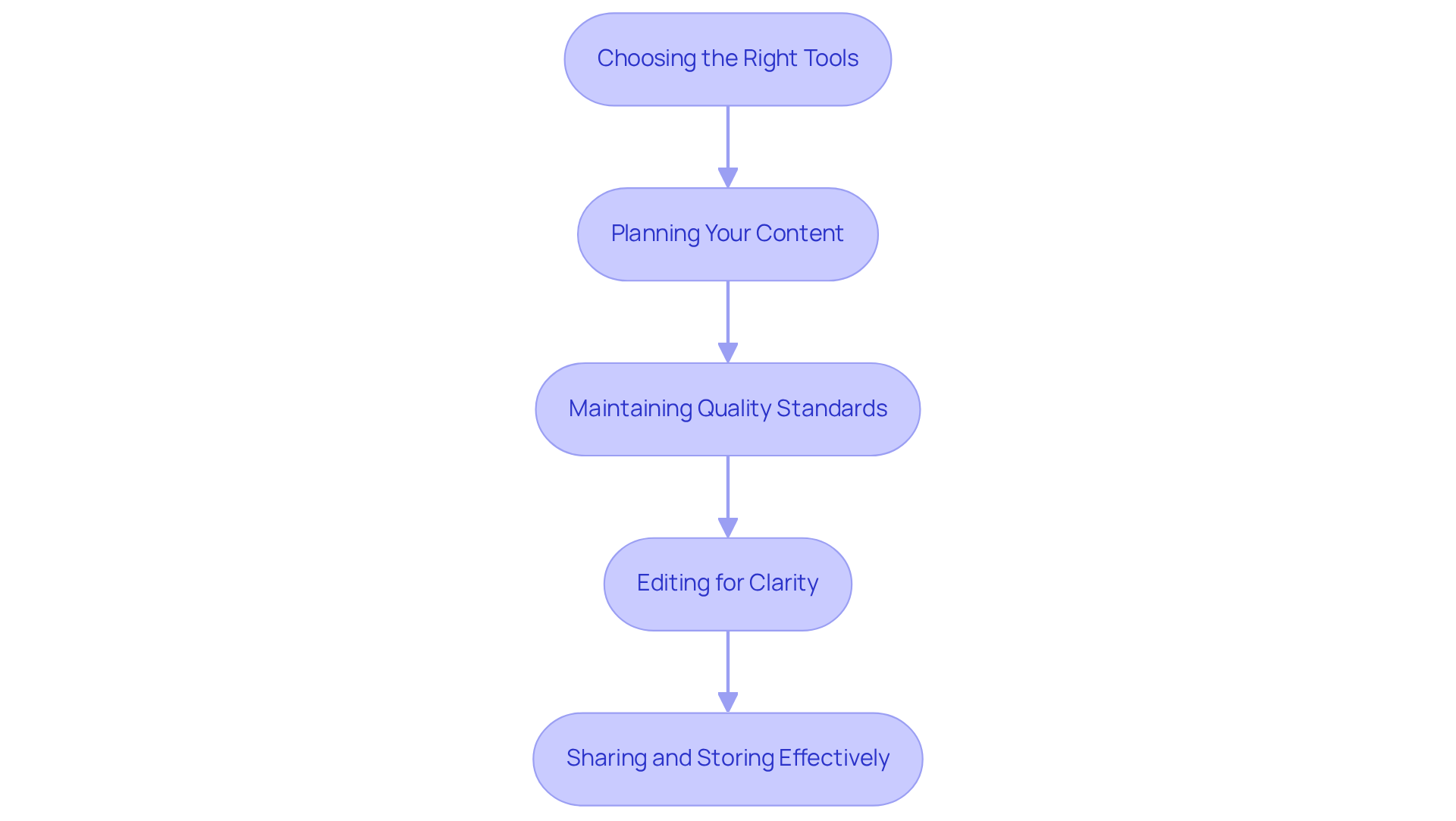
Maximize Benefits of Video Documentation in Operations
To fully harness the advantages of video documentation in operations, you might be wondering about some effective strategies using a chrome extension to record video. Let’s dive into a few that can make a real difference:
- Integrate with Training Programs: How about including visual records in your onboarding and training initiatives? This way, new employees can learn at their own pace and revisit complex topics as needed. It’s a great approach that enhances understanding, especially since learners retain 50% of what they see and hear, compared to just 10% of what they read.
- Encourage Input: After sharing your visual documentation, why not actively seek feedback from your team? This practice helps pinpoint areas for improvement, ensuring that future recordings made with the chrome extension record video really hit the mark and cater to your audience's needs and preferences.
- Utilize for Process Standardization: Consider using a chrome extension to record video guides for your standard operating procedures (SOPs). This promotes consistency across teams, which is crucial for maintaining quality and efficiency in operations. It reduces the chances of errors and miscommunication. As Anastasia Masadi, a Product Owner, puts it, "This tool has been a game changer in the way we document work and deliver to our clients. I do not have to take each screenshot separately, and do not even have to leave the browser while I am creating SOPs and training materials. SowFlow gave me time from my life back."
- Promote Continuous Learning: You know, cultivating an environment of knowledge exchange is key. Encourage your team members to create and share their own recordings with the chrome extension record video. This initiative not only enhances collective knowledge but also empowers everyone to take ownership of their learning processes.
- Analyze Usage and Impact: Finally, let’s talk about monitoring. Keep an eye on how often your videos are accessed and their impact on performance metrics. Analyzing this data can provide valuable insights into how effective your documentation efforts are, guiding future improvements and ensuring that resources are used wisely.
By implementing these strategies, you can significantly enhance operational efficiency, improve training outcomes, and foster a robust culture of knowledge sharing—all while leveraging the transformative capabilities of SowFlow. So, what do you think? Ready to give it a try?
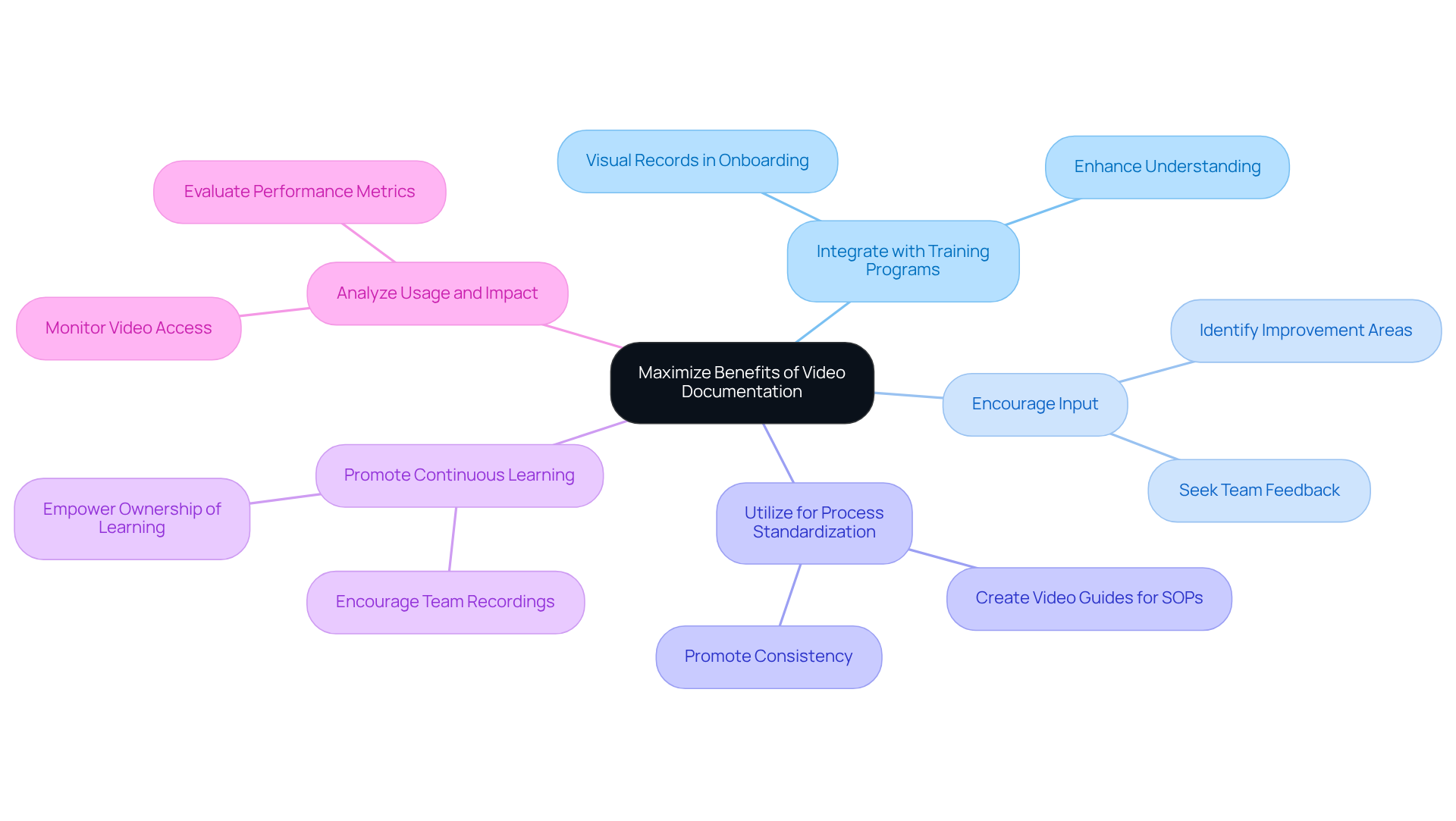
Conclusion
You know, by using Chrome extensions for video recording, organizations can really step up their documentation game. It makes everything more efficient and effective! These handy tools not only help capture essential information but also make it easier to create user guides and training materials that are crucial for success.
So, what are the key takeaways here? Well, it’s all about:
- Picking the right extensions
- Planning your content carefully
- Keeping quality in check
- Nurturing a culture of continuous learning
By weaving these practices into your workflows and encouraging regular use, your team can boost their documentation efforts, leading to better training outcomes and more consistent operations.
In a nutshell, the potential of video documentation is huge! It’s a game-changer for record-keeping and sharing knowledge. Embracing these strategies can really empower your teams, streamline processes, and ultimately fuel your organization’s growth. So, why not take action? Dive into the world of Chrome extensions, implement those best practices, and see the positive impact on your documentation and operations!
Frequently Asked Questions
How can Chrome extensions enhance the record-keeping process?
Chrome extensions can enhance record-keeping by providing immediate access to features that help capture and organize information effortlessly, such as screen recording and workflow documentation.
What is the purpose of the guide tool mentioned in the article?
The guide tool allows users to record workflows directly from their browser, ensuring that no essential steps are missed during the documentation process.
What is SowFlow, and how does it benefit teams?
SowFlow is a Chrome extension that simplifies the creation and updating of user guides for teams, helping them keep documentation current in a fast-paced business environment.
What should I consider when choosing Chrome extensions for documentation?
When choosing Chrome extensions, consider identifying key extensions that offer features like screen recording, note-taking, and workflow automation that fit your specific needs.
How can I ensure my team effectively uses the chosen Chrome extensions?
Hold training sessions to familiarize your team with the selected extensions, ensuring they know how to use the tools effectively to maximize their potential.
How can I integrate Chrome extensions into existing processes?
Ensure that the chosen extensions fit smoothly into your current record-keeping practices, and be prepared to tweak some workflows to accommodate the new tools without disrupting productivity.
What strategies can encourage regular use of Chrome extensions for documentation?
Create a culture of record-keeping by motivating your team to use the extensions consistently, setting objectives for records, and recognizing contributions to the knowledge base.
👍
What others are liking
5 Steps to outline your ideal documentation structure
5 MINS READ
Where to start the your journey of mapping out your ideal documentation structure, aligning it with the very heartbeat of your organization?
Defining a winning level of detail in your process
3 MINS READ
What is too much detail, and what is too little? This article described in that winning level detail about what detail is enough.





