
Overview
You might be wondering how to create a successful hierarchy flowchart. Well, the article outlines four essential steps that can help you out!
- Identify the purpose of your flowchart.
- Gather all the necessary information.
- Draft the structure.
- Review it.
This process is crucial for enhancing organizational clarity and communication. By visualizing your structure, your team can really improve efficiency. Plus, the article emphasizes the importance of having clear roles and effective tools for creating these charts. So, let’s dive into how these steps can make your documentation not just easier, but also more effective!
Key Highlights:
- A hierarchy flowchart visually represents an organisation's structure, showing relationships and ranks of positions.
- Understanding hierarchy flowcharts aids in grasping reporting relationships and departmental functions.
- Clear roles and responsibilities outlined in a flowchart enhance communication and efficiency within teams.
- Effective hierarchy flowcharts can simplify onboarding and optimise workflows.
- Steps to create a hierarchy flowchart include identifying the purpose, gathering information, drafting the structure, and reviewing it.
- Popular tools for creating hierarchy flowcharts include Lucidchart, Microsoft Visio, Google Drawings, and Canva, each with unique features.
- Common issues in chart creation include lack of clarity, overcomplication, feedback resistance, and technical difficulties, which can be addressed with proper strategies.
Introduction
Creating a hierarchy flowchart isn’t just a visual exercise; it’s a strategic necessity for organizations looking to boost clarity and communication. You might be wondering why these diagrams matter. Well, they not only outline roles and responsibilities but also streamline processes and enhance team dynamics.
However, many professionals find themselves wrestling with the nitty-gritty of crafting an effective flowchart. What are the essential steps to make sure you nail it? This article dives into the key components of hierarchy flowchart creation, offering practical guidance and insights to help you navigate the common challenges along the way. So, let’s get started!
Define Hierarchy Flowchart
You might be wondering what a hierarchy diagram is and why it matters. Well, it's basically a hierarchy flowchart that serves as a visual representation of how an organization is structured, showing the relationships and ranks of various positions. Typically, it starts with the highest authority at the top and branches down to lower levels of management or departments. Understanding these hierarchy flowcharts is crucial for grasping reporting relationships and departmental functions, which makes it easier to navigate the organizational framework.
By clearly outlining roles and responsibilities, a hierarchy flowchart can significantly enhance communication and efficiency within teams. They simplify the onboarding process for new employees and help optimize workflows. Did you know that, according to organizational behavior studies, a manager usually oversees about 15-20 employees? This highlights just how important it is to have clear structures in place for effective team management.
As Harold Geneen wisely said, "Every company has two organizational structures: the formal one is written on the charts; the other is the everyday relationship of the men and women in the organization." Speaking of that, tools like EdrawMax can really assist organizations in creating effective hierarchy flowcharts. These tools not only aid in visualizing the structure but also in identifying potential bottlenecks and improving communication. Ultimately, this fosters a more cohesive and productive work environment, making everyone's job a little easier.

Outline Steps to Create a Hierarchy Flowchart
-
Identify the Purpose: So, what’s the goal of your hierarchy diagram? Whether it’s for onboarding, process documentation, or displaying your team structure, knowing the purpose is key to designing an effective hierarchy flowchart. Did you know that 64% of workers think role-specific onboarding really boosts job clarity? That just shows how important customized diagrams can be! With SowFlow, you can whip up user guides that clarify these objectives, making sure your diagrams hit the mark.
-
Gather Information: Now, let’s talk about gathering the right info. You’ll want to collect all the details about your organizational structure—think roles, departments, and reporting lines. This might mean chatting with group leaders or digging into existing records. Operations managers often emphasize that having accurate information is crucial for creating effective hierarchy flowcharts, as this information directly impacts clarity and usability. SowFlow’s instant documentation solution makes this process a breeze, helping you gather and share knowledge across teams without the hassle.
-
Draft the Structure: Ready to start sketching? Grab some paper or a digital tool and begin! Start with the top position and work your way down, making sure those reporting relationships are crystal clear. Best practices suggest that using a hierarchy flowchart can cut onboarding time by up to 50%, which means smoother transitions for new hires. With SowFlow, you can quickly create and tweak your diagrams to keep them relevant in our ever-changing business world.
-
Review and Revise: Once you’ve got a draft, it’s time to share it with your stakeholders for feedback. Their insights can help you make necessary tweaks, ensuring everything is accurate and clear before you finalize the chart. Engaging stakeholders can actually boost retention rates by 23%, since employees feel more connected to their roles when they understand the organizational structure. SowFlow simplifies this review process, allowing for instant updates and revisions to your documentation, which ultimately boosts team efficiency.
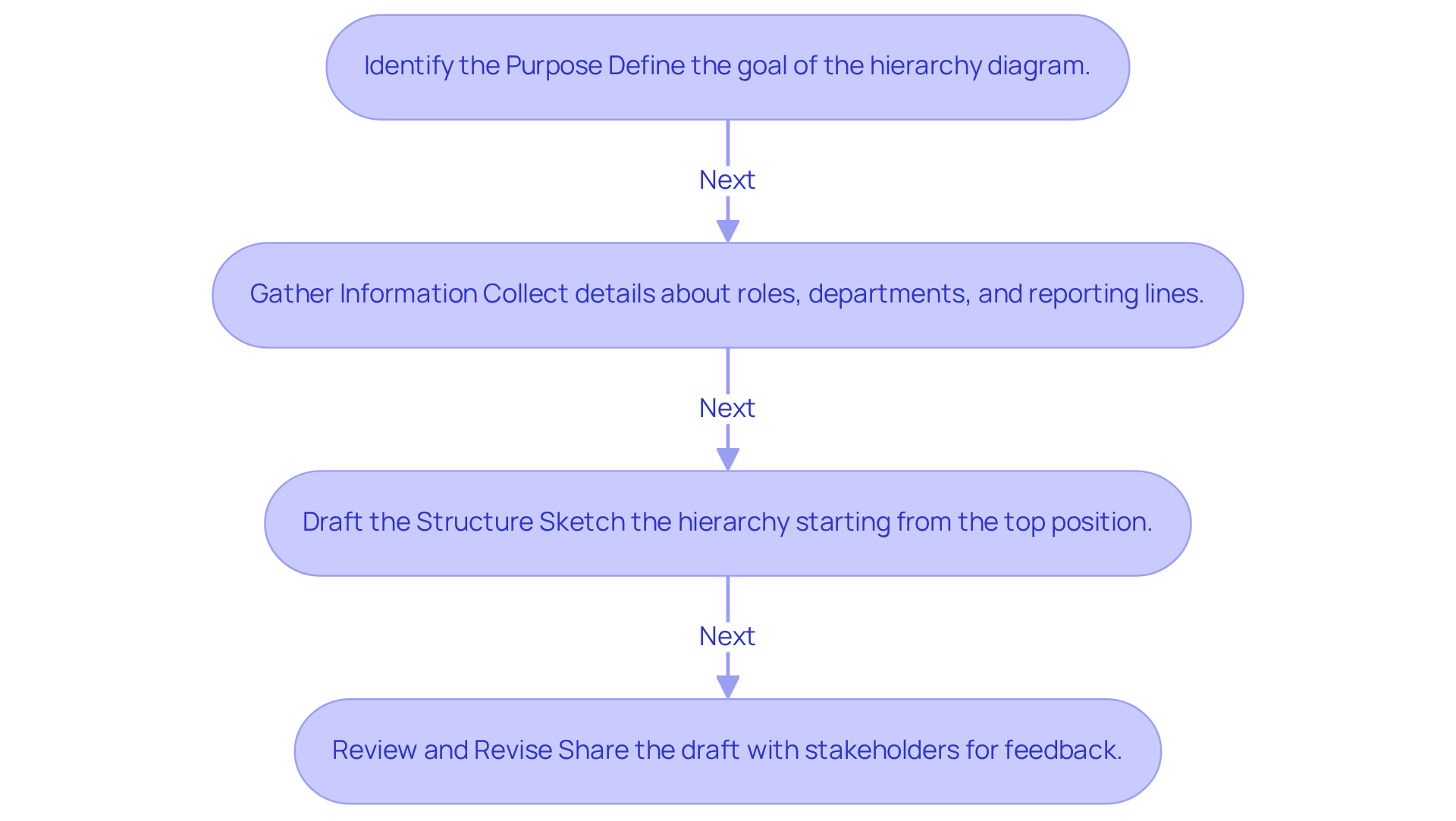
Select Appropriate Tools for Chart Creation
When you're searching for tools to create a hierarchy flowchart, you may be curious about the available options. Let’s break down a few popular choices that could fit your needs:
-
Lucidchart: This user-friendly online diagramming tool is a favorite for many. With its extensive library of templates, customization and sharing become a breeze. It’s especially popular among Fortune 500 companies, which speaks volumes about its credibility and effectiveness in professional settings. Users rave about Lucidchart’s intuitive interface and collaborative features, making it a top pick.
-
Microsoft Visio: If you’re looking for something robust, Visio might be right up your alley. This application offers advanced features tailored for crafting intricate flowcharts, perfect for larger organizations that need detailed visualizations and seamless integration with Microsoft products. Its pricing reflects the extensive functionalities it provides, catering to companies that require advanced diagramming resources.
-
Google Drawings: Here’s a free tool that plays nicely with Google Workspace! Google Drawings allows for real-time collaborative chart creation, making it a practical choice for teams wanting to work together efficiently. Its simplicity and availability make it a go-to for smaller groups or projects.
-
Canva: Known for its design capabilities, Canva offers user-friendly templates for diagrams that even those with limited design experience can navigate. Its intuitive interface makes creating visually appealing charts quick and easy, which is why it’s a popular choice among various users. Plus, Canva’s free version comes with a range of features, while premium options unlock even more functionalities for those with advanced needs.
Each of these tools has its own unique benefits, ensuring that you can find the right fit for creating diagrams, such as a hierarchy flowchart. If you’re looking for collaborative tools, Lucidchart stands out with features that boost team efficiency and simplify the diagramming process. So, which one will you try first?
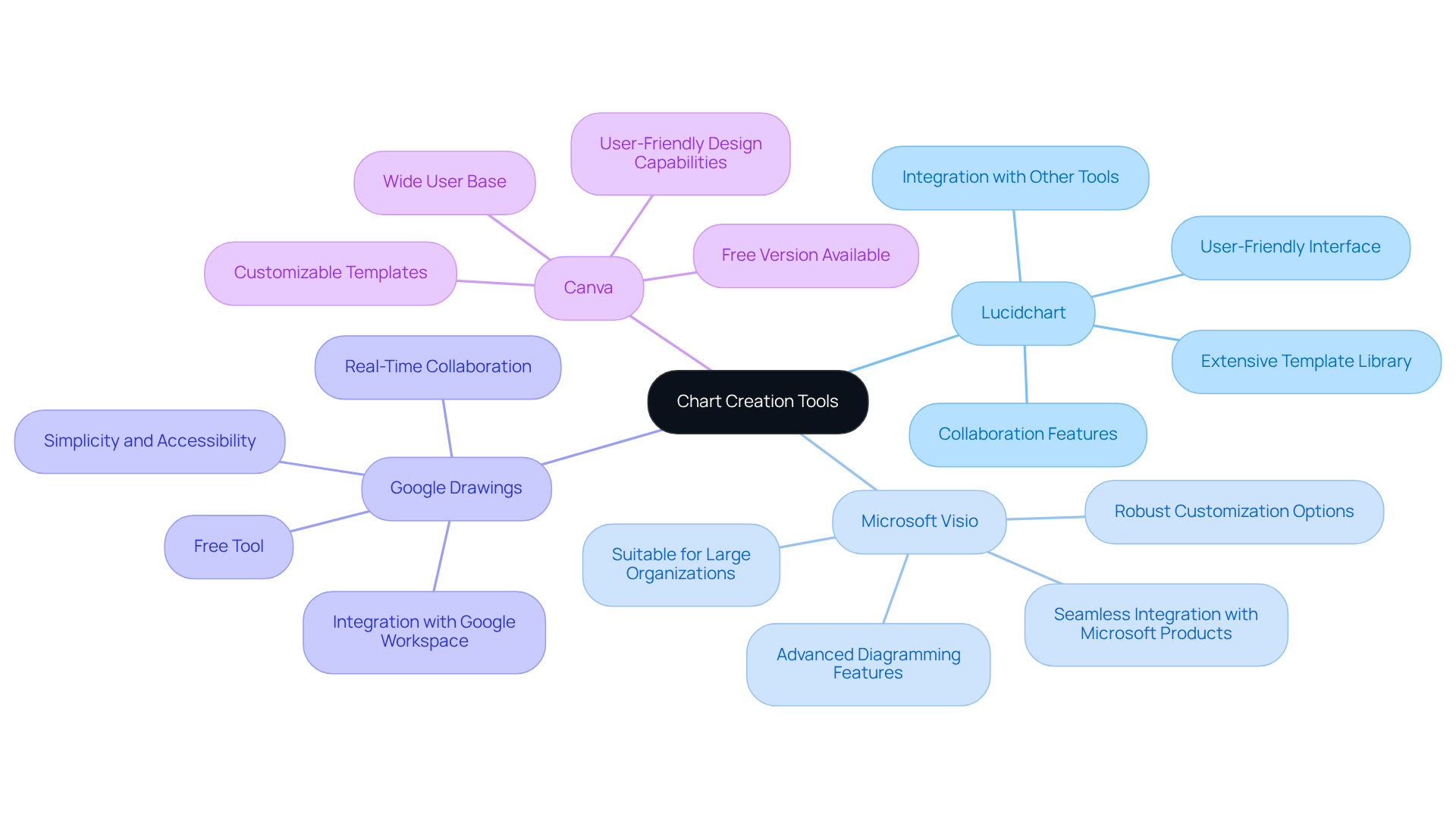
Troubleshoot Common Issues in Chart Creation
While creating a hierarchy flowchart, you might run into a few common hiccups:
- Lack of Clarity: You might be wondering why your roles and relationships seem a bit fuzzy. If that’s the case, it’s time to revisit your data collection phase. Make sure you’ve got accurate info from reliable sources. With SowFlow, updating and revising your records is a breeze, helping you keep your flowcharts clear and relevant.
- Overcomplication: Let’s keep it simple! Adding too many details can overwhelm anyone looking at your chart. Focus on the key roles and relationships instead. SowFlow’s user guide creation can help you whip up clear materials that make comprehension a whole lot easier.
- Feedback Resistance: If stakeholders are a bit hesitant to share their thoughts, it’s crucial to highlight how important their input is for crafting an accurate representation of the organization. Why not schedule a dedicated review session to chat about their concerns? Using SowFlow can make this process smoother by providing immediate access to current materials, making it easier for everyone to jump in.
- Technical Difficulties: If you’re running into issues with your chosen tool, don’t sweat it! Check out the help resources or community forums for troubleshooting tips. Plus, SowFlow offers a seamless creation experience, letting you focus on solving problems instead of getting bogged down by documentation challenges.
By addressing these challenges directly, you can develop a hierarchy flowchart that enhances clarity of roles while also improving team performance and collaboration. Let’s dive into making your flowcharts work for you!
Conclusion
Creating an effective hierarchy flowchart? It’s essential for any organization looking to clarify its structure and boost communication! By visually mapping out the relationships and ranks within a company, these flowcharts not only make it easier for team members to understand each other but also streamline processes. This means onboarding and workflow management become a breeze.
You might be wondering how to craft a successful hierarchy flowchart. Well, it all starts with:
- Defining your purpose
- Gathering accurate information
- Drafting the structure
- Reviewing and revising the draft
This approach ensures your flowchart does its job right! Plus, don’t forget to explore handy tools like:
- Lucidchart
- Microsoft Visio
- Google Drawings
- Canva
They cater to different needs and preferences, making your diagramming experience smoother. And let’s not overlook common pitfalls like lack of clarity and overcomplication—addressing these can really empower you to create effective diagrams.
So, let’s wrap this up! The significance of hierarchy flowcharts is huge. They’re not just fancy visuals; they’re vital for fostering a productive work environment. By embracing the steps and tools we discussed, you can enhance clarity, improve team dynamics, and ultimately drive success. Taking action on these strategies can lead to a more cohesive and efficient organizational structure, benefiting everyone involved. Ready to get started?
Frequently Asked Questions
What is a hierarchy flowchart?
A hierarchy flowchart is a visual representation of an organization's structure, illustrating the relationships and ranks of various positions, starting with the highest authority at the top and branching down to lower levels of management or departments.
Why are hierarchy flowcharts important?
Hierarchy flowcharts are crucial for understanding reporting relationships and departmental functions, which helps navigate the organizational framework. They enhance communication and efficiency within teams and simplify the onboarding process for new employees.
How do hierarchy flowcharts improve team management?
By clearly outlining roles and responsibilities, hierarchy flowcharts facilitate better communication and workflow optimization, making it easier for managers to oversee their teams effectively.
What is the typical number of employees a manager oversees?
According to organizational behavior studies, a manager usually oversees about 15-20 employees.
What tools can assist in creating hierarchy flowcharts?
Tools like EdrawMax can help organizations create effective hierarchy flowcharts, aiding in visualizing the structure, identifying potential bottlenecks, and improving communication.
What is the impact of hierarchy flowcharts on workplace productivity?
Hierarchy flowcharts foster a more cohesive and productive work environment, making everyone's job easier by clarifying roles and enhancing communication.
👍
What others are liking
5 Steps to outline your ideal documentation structure
5 MINS READ
Where to start the your journey of mapping out your ideal documentation structure, aligning it with the very heartbeat of your organization?
Defining a winning level of detail in your process
3 MINS READ
What is too much detail, and what is too little? This article described in that winning level detail about what detail is enough.





