
Streamlined Onboarding Processes
|
November 11, 2025
|
Compare Free IT Documentation Software: Features, Pros, and Use Cases
Key Highlights:
- Free IT documentation software enhances writing practises without significant costs, aiding in record creation, management, and sharing.
- Notable tools include GitHub, Google Docs, Notion, and Document360, each offering unique features for different documentation needs.
- GitHub is ideal for software development teams due to its version control and collaboration capabilities.
- Google Docs excels in real-time collaboration, making it suitable for marketing teams and document creation.
- Notion offers flexibility for organising information, making it suitable for various teams needing a centralised knowledge base.
- Document360 features an integrated Markdown editor and version history, enhancing record-keeping.
- Effective documentation helps reduce chaos, improve collaboration, and prevent potential legal issues related to poor record-keeping.
- Key features of documentation tools include collaboration tools, version control, templates, robust search functionality, and integration capabilities.
- Each tool has pros and cons: GitHub can be complex for non-tech users, Google Docs lacks advanced project management features, and Notion has a learning curve.
- Best use cases include GitHub for coding, Google Docs for marketing, Notion for knowledge bases, and SowFlow for SOP creation.
Introduction
You might be wondering how free IT documentation software can really make a difference for your organization. Well, it’s become a game-changer for many teams looking to improve their record-keeping without breaking the bank. These tools not only simplify the documentation process but also boost collaboration and efficiency among team members.
But with so many options out there, how do you sift through all the features and functionalities to find the perfect match for your needs? This article is here to help! We’ll explore the key aspects of some top free IT documentation software, highlighting their unique strengths, potential drawbacks, and the best scenarios for their use. By the end, you’ll be better equipped to make informed choices that suit your organization’s needs.
Overview of Free IT Documentation Software
You might be wondering how free IT documentation software can truly assist your organization without breaking the bank. Well, these tools are a game-changer for anyone looking to boost their writing practices without hefty costs. They usually come packed with features that make it super easy to create, manage, and share records. This means your team can keep accurate and up-to-date details on processes, procedures, and technical data without the hassle.
Let’s talk about some noteworthy options like GitHub, Google Docs, and Notion. Each of these has its own unique flair tailored for different record-keeping needs. For instance, GitHub lets teams host records right alongside their code, which is fantastic for seamless collaboration and version control. On the other hand, Google Docs shines when it comes to real-time teamwork, allowing multiple users to jump in and contribute simultaneously. And then there’s Notion, which offers a flexible space for organizing and connecting information efficiently.
Now, if you’re looking for something a bit different, Document360 stands out with its integrated Markdown editor and version history features—perfect for keeping thorough records. By using these resources, businesses can really amp up collaboration, cut down on time spent on record-keeping, and ensure that vital information is always at everyone’s fingertips.
The impact of this free IT documentation software on organizational efficiency is pretty significant. They not only help reduce the chaos that often comes with record-keeping but also enable teams to work together more cohesively and productively. Plus, did you know that as of November 22, 2019, there were 8,278 views on the importance of effective documentation? That’s a lot of interest!
But here’s the kicker: poor record-keeping can lead to potential legal issues. Employers might find themselves having to pay for overtime simply because there’s no solid evidence to back it up. As Greg Smith points out, keeping contemporaneous notes is crucial for ethical behavior, highlighting just how important strong recording methods are. So, what are you waiting for? Let’s dive into how you can improve your documentation practices!

Key Features of Leading Documentation Tools
You might be wondering how free it documentation software can truly improve your team's workflow. Well, let’s dive into some essential features that can significantly enhance the documentation process and boost collaboration!
-
Collaboration Tools: Imagine being able to edit and comment on documents in real-time with your teammates. Sounds great, right? These tools make it easy for everyone to jump in and share their thoughts seamlessly. As the Tabnine Team puts it, "Code annotations are like a road map for a software project." They help clarify what the code does, how it works, and why it’s set up that way. This kind of teamwork is crucial, especially when records are constantly evolving.
-
Version Control: Ever made a mistake and wished you could just go back in time? Version control is your safety net! It tracks changes made to documents, so you can revert to previous versions whenever you need to. This not only helps prevent errors but also promotes accountability and clarity in your records. Plus, it makes onboarding new team members a breeze since they can easily see past modifications and understand how things have developed. For instance, Kovaion KMS boosts productivity with effective document management and secure role-based access, which is key for keeping accurate records.
-
Templates: Let’s talk about templates! These pre-designed formats for various types of records can really streamline your creation process. They ensure consistency and save you a ton of time. If your organization has significant record-keeping needs, templates can help maintain a uniform format across all your files.
-
Search Functionality: Have you ever spent ages looking for a specific document? With robust search functionality, you can quickly access the information you need within a large repository. This feature enhances efficiency, allowing teams to find essential info without wasting time sifting through piles of records.
-
Integration Features: Speaking of efficiency, many top-notch software solutions integrate with other applications, like project management or communication platforms. This integration makes workflows smoother, letting teams access resources alongside their usual tools and creating a more cohesive working environment.
All these features work together to enhance the free it documentation software process, ensuring that teams can operate both efficiently and effectively. Ultimately, this leads to better knowledge management and operational success. So, why not explore how these tools can transform your documentation experience?

Pros and Cons of Each Software Solution
When you're searching for free IT documentation software, it’s crucial to evaluate the pros and cons of each option. Let’s break it down together:
-
GitHub:
- Pros: You might have heard of GitHub—it’s pretty much the go-to for version control. It’s a favorite in the developer community and fits right into coding workflows. Plus, with over 56 million members, the collaborative vibe really boosts project development.
- Cons: But here’s the catch: if you’re not tech-savvy, GitHub can feel a bit overwhelming. Its complexity might throw you off, and the limited formatting options can be a bummer if you’re aiming for a polished look.
-
Google Docs:
- Pros: Now, let’s chat about Google Docs. Its user-friendly interface makes real-time collaboration a breeze—multiple users can edit documents at the same time from any device with internet access. This accessibility has made it a hit for businesses, helping teams work together seamlessly. Did you know that many organizations rely on Google Docs for their records? It’s all about boosting productivity!
- Cons: However, while it’s great for text-based documents, Google Docs doesn’t have those advanced project management features that some might need. And let’s be real—formatting can feel a bit limited compared to specialized tools. Some folks have also run into issues with offline access, which can really throw a wrench in the works.
-
Notion:
- Pros: Then there’s Notion, which really shines with its customization options. It combines note-taking and documentation, supporting all sorts of content types, making it super adaptable for different writing styles.
- Cons: But, fair warning: the extensive features can be a bit much for newcomers. You might find yourself facing a learning curve to get the most out of it.
By taking a thoughtful look at these pros and cons, you can find the free IT documentation software that meets your record-keeping needs and enhances team collaboration. And hey, don’t forget—getting expert insights on Google Docs can really help you see how it promotes teamwork!
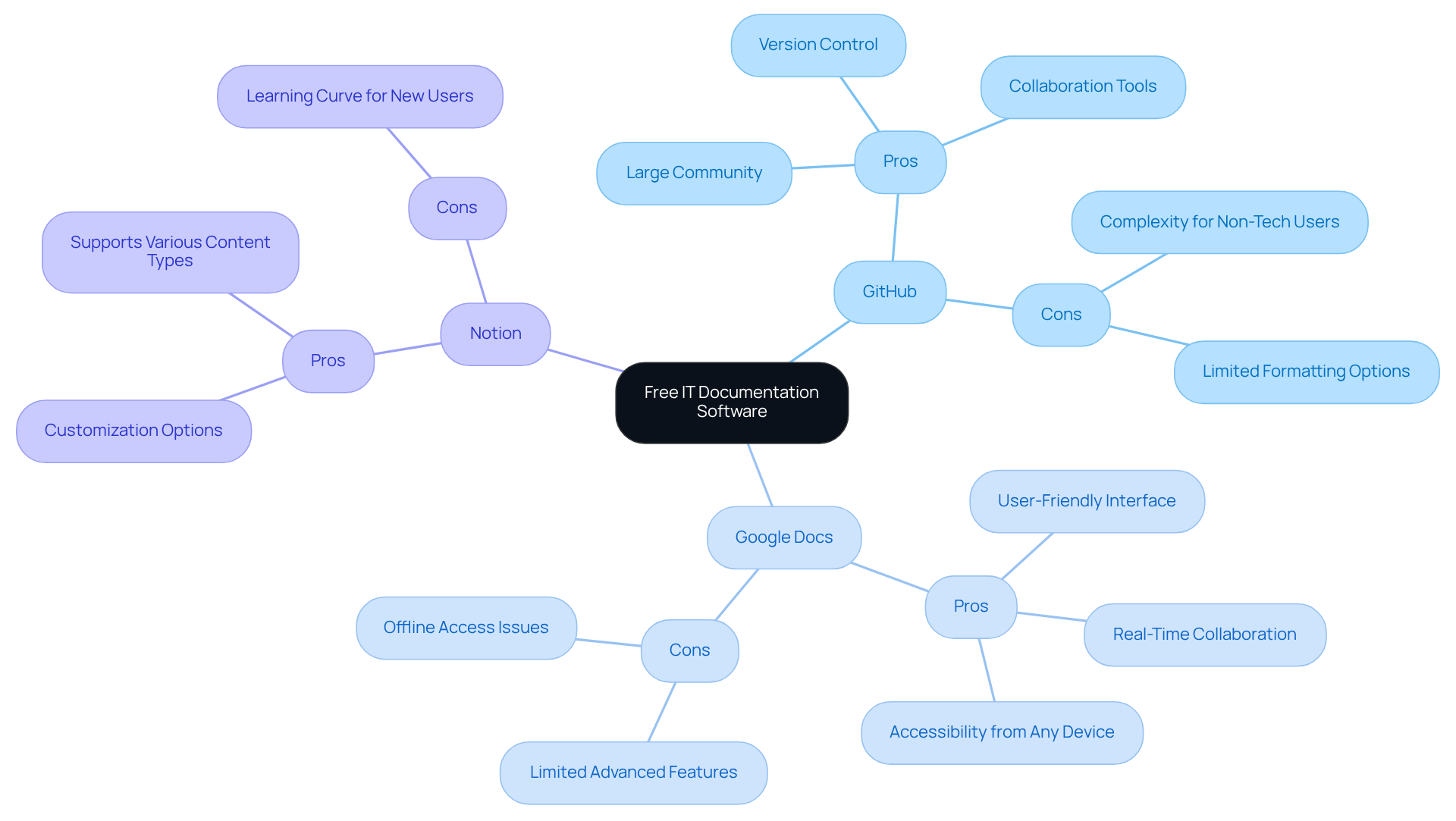
Best Use Cases for Each Documentation Tool
You might be wondering which free IT documentation software is best suited for your needs. Each one shines in its own way, depending on what you’re looking for. Let’s break it down:
-
GitHub: If you’re part of a software development team, GitHub is your go-to. It’s designed for documenting code and tracking changes in real-time. With its strong version control features, it’s perfect for collaborative coding. Did you know that about 87% of Git users have faced merge conflicts? That really shows how crucial effective documentation is for sorting those out!
-
Google Docs: Now, if you’re in marketing, Google Docs is a lifesaver. It makes document creation and collaboration super easy. The user-friendly interface lets teams whip up proposals, reports, and marketing materials without breaking a sweat. Plus, statistics show that 60% of users find their collaboration improves with Google Docs. Experts recommend using it for brainstorming sessions and collaborative writing, making it a fantastic fit for fast-paced marketing teams.
-
Notion: Looking to create a centralized knowledge base? Notion’s got you covered! It’s perfect for organizations that want to combine records, project management, and team collaboration. Its flexibility means it can adapt to various teams, from HR to product development, allowing you to create workflows that fit your needs.
-
SowFlow: Let’s talk about SowFlow, a real game changer in digital records. One Product Owner shared, "SowFlow has been a game changer in the way we document work and deliver to our clients. I don’t have to take each screenshot separately, and I don’t even have to leave the browser while creating SOPs and training materials." This tool not only simplifies the SOP creation process but also boosts overall efficiency. When you compare it to GitHub, Google Docs, and Notion, SowFlow stands out by combining ease of use with powerful features tailored for SOP creation, saving you tons of time and effort.
By aligning the right tool with your specific needs, you can significantly enhance your documentation efficiency and effectiveness with free IT documentation software. Which one do you think fits your style best?
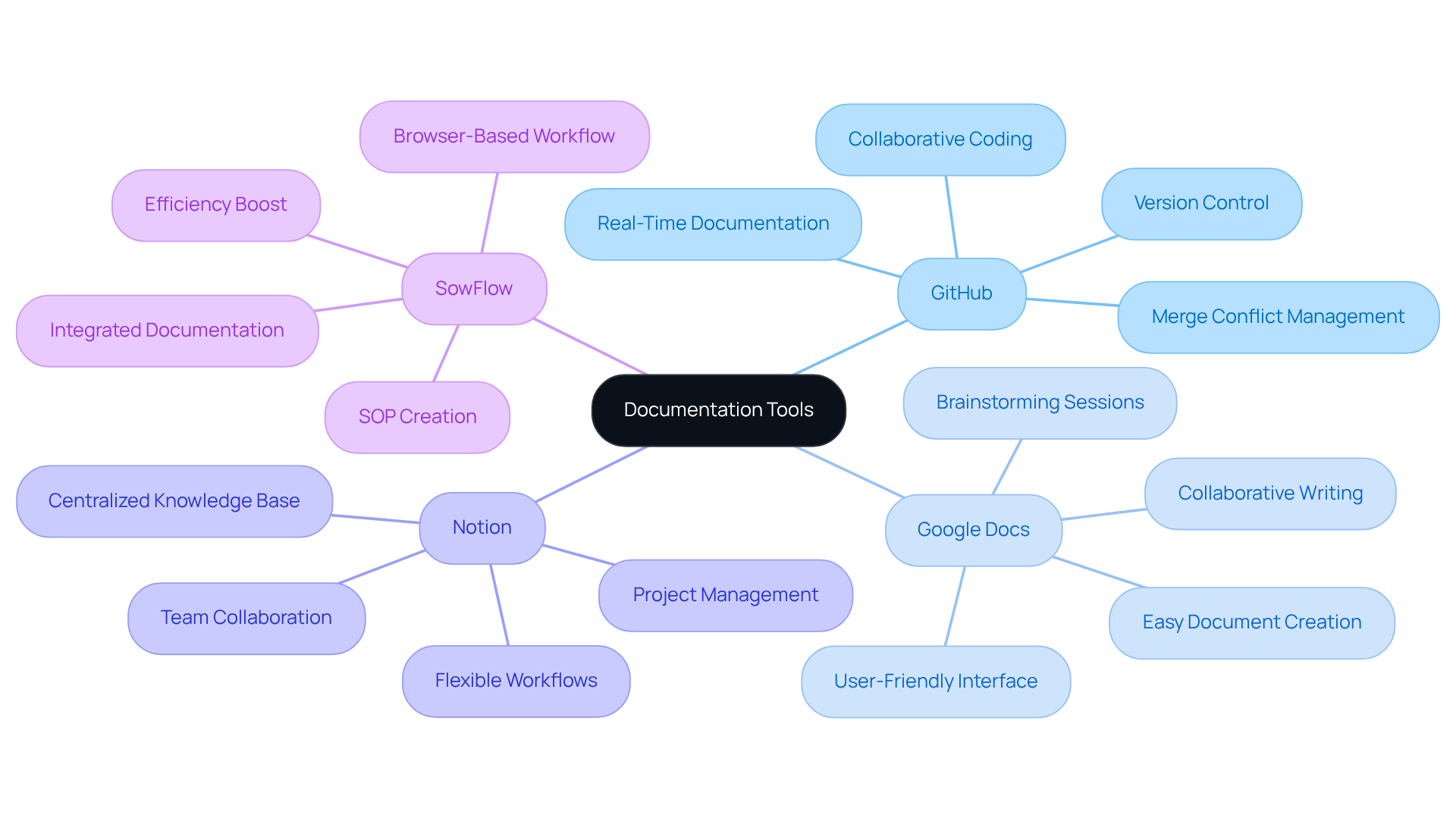
Conclusion
You might be wondering how free IT documentation software can really make a difference for your organization. Well, it’s a fantastic opportunity to boost your record-keeping without breaking the bank! Tools like GitHub, Google Docs, Notion, and Document360 can help streamline your documentation processes, improve collaboration, and keep your records accurate and accessible. These options cater to various needs, making it easier for you to adapt your documentation strategies to fit your specific workflows.
Let’s talk about some key features that really enhance these software options. Collaboration tools, version control, templates, robust search functionality, and integration capabilities are essential components to consider. Each tool has its own strengths—GitHub shines in version control for developers, Google Docs offers seamless collaboration for marketers, Notion serves as a flexible knowledge base, and SowFlow simplifies creating standard operating procedures. It’s all about finding what works best for you!
Now, the importance of choosing the right free IT documentation software can’t be overstated. When you align the tool with your team’s specific needs, you open the door to improved efficiency and productivity. Embracing these tools not only helps avoid the pitfalls of poor documentation but also nurtures a culture of collaboration and transparency. So, why not explore these options? Implementing the right solutions can lead to enhanced operational success, and who wouldn’t want that?
Frequently Asked Questions
What is the purpose of free IT documentation software?
Free IT documentation software assists organizations in enhancing their writing practices without incurring significant costs. These tools help create, manage, and share records, ensuring teams maintain accurate and up-to-date information on processes, procedures, and technical data.
What are some examples of free IT documentation software?
Noteworthy options include GitHub, Google Docs, Notion, and Document360. Each has unique features tailored for different record-keeping needs.
How does GitHub support documentation?
GitHub allows teams to host records alongside their code, facilitating seamless collaboration and version control.
What are the advantages of using Google Docs for documentation?
Google Docs excels in real-time teamwork, enabling multiple users to contribute simultaneously, which enhances collaborative efforts.
What features does Notion offer for documentation?
Notion provides a flexible space for organizing and connecting information efficiently, making it adaptable for various documentation needs.
What makes Document360 a unique option?
Document360 stands out with its integrated Markdown editor and version history features, which are ideal for maintaining thorough records.
How does free IT documentation software impact organizational efficiency?
These tools significantly reduce chaos in record-keeping, promote cohesive teamwork, and enhance productivity by ensuring vital information is readily accessible.
Why is effective documentation important?
Effective documentation is crucial to avoid potential legal issues, such as paying for overtime without solid evidence. It also supports ethical behavior by maintaining contemporaneous notes.
What was the interest level in effective documentation as of November 22, 2019?
As of that date, there were 8,278 views on the importance of effective documentation, indicating a strong interest in the topic.
👍
What others are liking
5 Steps to outline your ideal documentation structure
5 MINS READ
Where to start the your journey of mapping out your ideal documentation structure, aligning it with the very heartbeat of your organization?
Defining a winning level of detail in your process
3 MINS READ
What is too much detail, and what is too little? This article described in that winning level detail about what detail is enough.





