
Knowledge Management through Documentation
|
October 16, 2025
|
Comparative Analysis of Wiki Platforms for Effective Documentation
Overview
You might be wondering about the best wiki platforms for your documentation needs. This article takes a friendly look at various options, comparing their features, strengths, and weaknesses.
For instance, Confluence really shines when it comes to integration and collaboration. On the other hand, Notion is all about customization and versatility. If you’re tackling a large project, MediaWiki could be your go-to, but keep in mind that it does require some technical know-how.
Ultimately, this guide aims to help you choose the right tool that fits your unique documentation style.
Key Highlights:
- Wiki platforms facilitate collaborative content creation, modification, and organisation.
- Key features include a user-friendly interface, version control, search functionality, access control, and integration capabilities.
- A well-designed interface can significantly enhance user engagement and conversion rates.
- Version control helps track changes and restore previous document versions, addressing common headaches in document management.
- Advanced search functionality can reduce time spent searching for documents, thus improving productivity.
- Access control allows administrators to manage permissions, ensuring document security and integrity.
- Integration with other tools can streamline workflows, but many document management systems lack this capability.
- Confluence excels in integration with Atlassian products and real-time collaboration but has a steep learning curve for new users.
- Notion offers a customizable interface and versatile content support, but it has limited offline access and can become chaotic without proper organisation.
- MediaWiki is an open-source platform ideal for large projects but requires technical knowledge for setup and maintenance.
- Use cases for wiki platforms include onboarding new employees, project documentation, and creating knowledge repositories.
Introduction
In today's digital world, you might be wondering just how important effective documentation really is. Well, it’s more crucial than ever! Organizations are on the lookout for collaborative solutions that boost productivity and streamline their processes. Enter wiki platforms—these powerful tools have sprung up, each offering unique features to meet a variety of documentation needs.
But with so many options out there, how do you figure out the strengths and weaknesses of popular platforms like Confluence, Notion, and MediaWiki? This comparative analysis dives into the functionalities and suitability of these wikis, helping you make informed choices that align with your organizational goals.
Understanding Wiki Platforms: Key Features and Functions
You might be wondering how wiki sites work, right? Well, they’re pretty cool cooperative spaces, often referred to as wiki platforms, where people come together to create, modify, and organize content. Let’s dive into some key features that make them so handy!
First off, there's the User-Friendly Interface. Most platforms are designed with intuitive navigation, which makes it super easy for you to create and find content. Did you know that a well-crafted interface can double conversion rates? Plus, 57% of folks won’t recommend a business with a poorly designed mobile site. That really shows is for keeping people engaged!
Then we have Version Control. This nifty feature lets you keep track of changes over time, so if something goes awry, you can easily restore earlier versions of documents. It’s a real lifesaver! Statistics show that 83% of employees face version control headaches, and 72% of developers think version control systems can cut development time by up to 30%. Talk about a win-win!
Next up is Search Functionality. Advanced search options help you quickly find specific info within the wiki. Imagine this: employees spend about 30% of their time just searching for documents! Poor document management can lead to a whopping 21.3% productivity loss. Clearly, having a solid search function can make a big difference.
Let’s not forget about Access Control. Administrators can set permissions to decide who gets to view or edit content. This is super important for keeping things secure and organized. Controlling user permissions helps manage access to documents and prevents unwanted changes, which is key for maintaining document integrity.
Lastly, we have Integration Capabilities. Many wikis can connect with other tools like project management software and communication services to streamline workflows. However, only 26% of document management systems actually integrate with core applications. This highlights how crucial integration is for boosting efficiency and cutting down on repetitive data entry.
Understanding these features is essential when comparing different wiki platforms. They directly impact usability and functionality in your documentation processes. As more organizations jump on the intelligent information management bandwagon, the demand for efficient and user-friendly wiki platforms is definitely on the rise. So, what are you waiting for? Explore your options and find the wiki that fits your needs!
Comparative Analysis of Leading Wiki Platforms: Strengths and Weaknesses
In this comparative analysis, let’s discuss three leading wiki platforms, which include Confluence, Notion, and MediaWiki.
You might be wondering about Confluence. Well, it really shines with its seamless integration with other Atlassian products, making it a go-to for teams already using tools like Jira and Trello. Plus, its collaboration features are top-notch, allowing for real-time editing and feedback. And don’t forget the rich library of templates that speeds up the documentation process! But here’s the catch: new users might find Confluence a bit overwhelming at first due to its extensive features, leading to a steep learning curve before they can fully tap into its potential.
Now, let’s dive into Notion. What makes it special? Its highly customizable interface! You can create workflows that fit your specific needs, which is pretty neat. It supports a variety of content types, from text and databases to kanban boards, making it versatile for different writing styles. Plus, there’s a free tier available, which is perfect for small teams looking to manage their records without any upfront costs. However, keep in mind that Notion does have limited offline access, which might slow you down in low-connectivity situations. And if you don’t organize it well, things can get a bit chaotic, making it tough to navigate.
Lastly, let’s talk about MediaWiki. As an open-source platform, it’s super extensible, ideal for large-scale documentation projects that need customization. The collaborative nature of wiki platforms enables individuals to contribute and edit content, fostering a community-driven approach to knowledge sharing. But, there’s a downside: setting it up and maintaining it requires a bit of technical know-how, which might deter non-tech-savvy folks from fully utilizing its features.
This analysis highlights how each system meets different user needs, from ease of use to customization and scalability. So, if you’re , these insights can help you choose the right tool for your team!
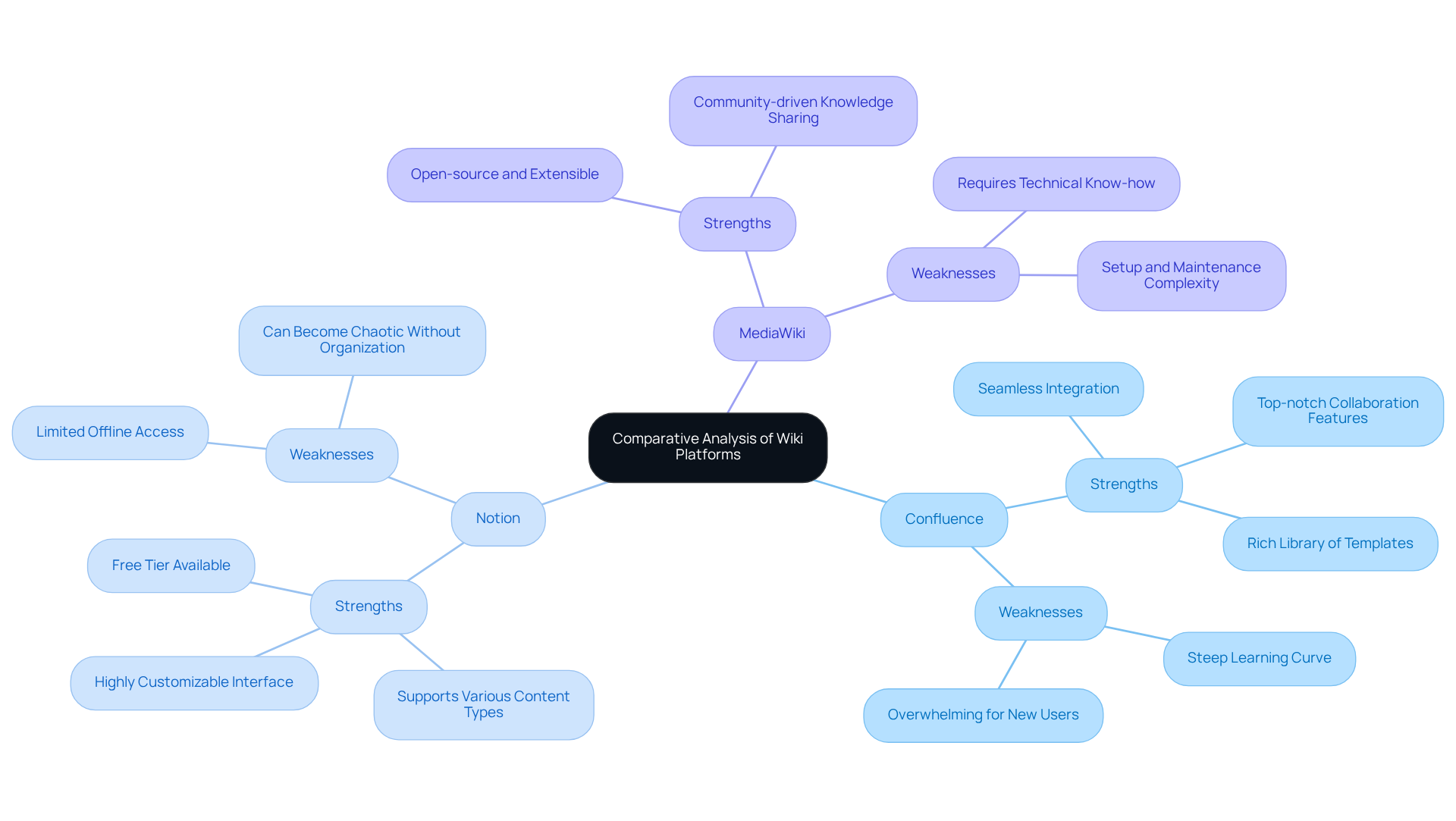
Use Cases and Suitability: Choosing the Right Wiki for Your Documentation Needs
The choice of really depends on what your organization needs. You might be wondering, what are some common use cases? Let’s break it down:
- Onboarding New Employees: If your company is all about onboarding, platforms like Notion can be a game changer. They offer customizable templates that make it super easy for new hires to find the info they need.
- Project Documentation: For teams diving into collaborative projects, Confluence shines thanks to its strong integration with project management tools. This makes real-time updates and teamwork a breeze.
- Knowledge Repositories: If you’re looking to build a comprehensive knowledge base, MediaWiki could be your best bet. Its scalability and open-source nature allow for a lot of customization and control over your content.
By considering these scenarios, you can choose a wiki platform that not only meets your immediate documentation needs but also promotes your organization's growth and efficiency over the long term. Now, doesn’t that sound like a plan?
Conclusion
You might be wondering how to choose the right wiki platform for your organization. Understanding the diverse capabilities of tools like Confluence, Notion, and MediaWiki is essential if you want to enhance your documentation processes. Each platform has its own unique features designed for different needs—some are super user-friendly, while others boast robust integration capabilities. Picking the right one can really boost your productivity and collaboration, making it a key decision for your team.
In this article, we’ve explored important features like version control, search functionality, and access control. These elements are crucial for maintaining effective documentation. We also discussed the strengths and weaknesses of each platform, giving you valuable insights as you consider your options. Whether you’re drawn to the seamless integration of Confluence, the customizable interface of Notion, or the extensibility of MediaWiki, grasping these elements is vital for making an informed choice.
Ultimately, the right wiki platform can change the game for how your team documents and shares knowledge. It’s all about improving efficiency and collaboration. So, take a moment to assess your specific needs and think about the unique strengths of each platform. By doing so, you can ensure you select the best solution for your documentation challenges. Embracing these tools not only streamlines workflows but also nurtures a culture of knowledge sharing and continuous improvement. Now, let’s dive into how you can start this exciting journey!
Frequently Asked Questions
What are wiki platforms?
Wiki platforms are cooperative spaces where people can come together to create, modify, and organize content collaboratively.
What is the importance of a user-friendly interface in wiki platforms?
A user-friendly interface enhances navigation, making it easy to create and find content. A well-crafted interface can double conversion rates, and 57% of users won’t recommend a business with a poorly designed mobile site.
What is version control in the context of wiki platforms?
Version control allows users to track changes over time and restore earlier versions of documents if needed. It helps alleviate common headaches associated with document management, as 83% of employees experience version control issues.
How does search functionality benefit users of wiki platforms?
Advanced search options enable users to quickly find specific information, which is crucial since employees spend about 30% of their time searching for documents. Effective search functionality helps reduce productivity loss associated with poor document management.
What role does access control play in wiki platforms?
Access control allows administrators to set permissions on who can view or edit content, ensuring security and organization. It helps manage access to documents and prevents unwanted changes, maintaining document integrity.
What are integration capabilities in wiki platforms?
Integration capabilities allow wikis to connect with other tools, such as project management software and communication services, to streamline workflows. However, only 26% of document management systems currently integrate with core applications, highlighting the need for improved efficiency.
Why is it important to understand these features when comparing wiki platforms?
Understanding features like usability, version control, search functionality, access control, and integration capabilities is essential for evaluating the effectiveness of different wiki platforms, as they directly impact documentation processes and organizational efficiency.
👍
What others are liking
5 Steps to outline your ideal documentation structure
5 MINS READ
Where to start the your journey of mapping out your ideal documentation structure, aligning it with the very heartbeat of your organization?
Defining a winning level of detail in your process
3 MINS READ
What is too much detail, and what is too little? This article described in that winning level detail about what detail is enough.





