
Knowledge Management through Documentation
|
October 16, 2025
|
Best Tool for Documentation: Compare Top Options for Efficiency
Overview
You might be wondering what the best tool for documentation is. Well, it really depends on your organization's specific needs! There are some leading options out there, like Confluence, Document360, and GitHub, each bringing their own unique strengths and weaknesses to the table. So, how do you choose?
Let’s talk about some key evaluation criteria. Think about:
- Ease of use
- Collaboration features
- Integration capabilities
Understanding these factors is crucial when selecting a documentation tool that not only enhances efficiency but also aligns with your organizational goals. So, are you ready to dive into the world of documentation tools and find the perfect fit for your team?
Key Highlights:
- Documentation tools help create, manage, and share records, enhancing efficiency and knowledge sharing.
- Key players in the documentation tool space include Confluence, Document360, and GitHub, each with unique features.
- 77% of respondents still use homegrown methods for organising documentation, indicating a trend towards customised solutions.
- Common challenges include staying updated with API materials, highlighting the need for effective documentation solutions.
- Key evaluation criteria for documentation tools include ease of use, collaboration features, integration capabilities, customization options, version control, search functionality, and cost.
- Confluence excels in collaboration and integration but can be pricey and has a steep learning curve.
- Document360 is user-friendly with strong search and version control but has limited collaboration features.
- GitHub is ideal for technical documentation but may be less intuitive for non-technical users.
- Selecting the right documentation tool involves assessing documentation needs, team size, integration requirements, budget constraints, usability, and stakeholder feedback.
Introduction
You might be wondering how organizations today are tackling the challenge of finding the right documentation tool. As more and more companies lean on structured documentation to boost efficiency and share knowledge, the search for the best tool has become crucial. With so many options out there, each flaunting its unique features to cater to different needs, understanding these tools can really make a difference in productivity and collaboration.
But here’s the kicker: many are still hanging on to outdated methods. So, how can organizations navigate the maze of documentation tools to find one that not only meets their current needs but also adapts to whatever the future might throw their way?
Understanding Documentation Tools: An Overview
You might be wondering what these applications are all about. Well, they’re specialized software programs designed to help you create, manage, and share records. Think about it: they can do everything from crafting user manuals to laying out standard operating procedures (SOPs) and technical materials. Pretty handy, right? These tools have come a long way, featuring real-time collaboration, version control, and even integration with other software systems.
As organizations lean more on structured records to boost efficiency and knowledge sharing, understanding the landscape of the best tool for documentation is essential. This way, you can pick the right solution that fits your specific needs. Key players in this space include platforms like:
- Confluence
- Document360
- GitHub
Each recognized as the best tool for documentation due to their unique features tailored to different record-keeping requirements. But here’s a fun fact: about 77% of respondents still rely on homegrown methods for organizing their materials, suggesting a growing trend toward customized solutions.
Now, let’s dive into a common challenge. More than half of those surveyed said staying up-to-date with API materials is their biggest hurdle. This highlights the ongoing demand for effective solutions. Experts agree that clear and accessible records are vital for user success. As Bekah Hawrot Weigel put it, "It could be the greatest product in the world, but if no one knows how to use it, it doesn't matter." As the need for effective record-keeping solutions keeps rising, organizations looking to enhance their processes and boost performance should invest in the best tool for documentation.
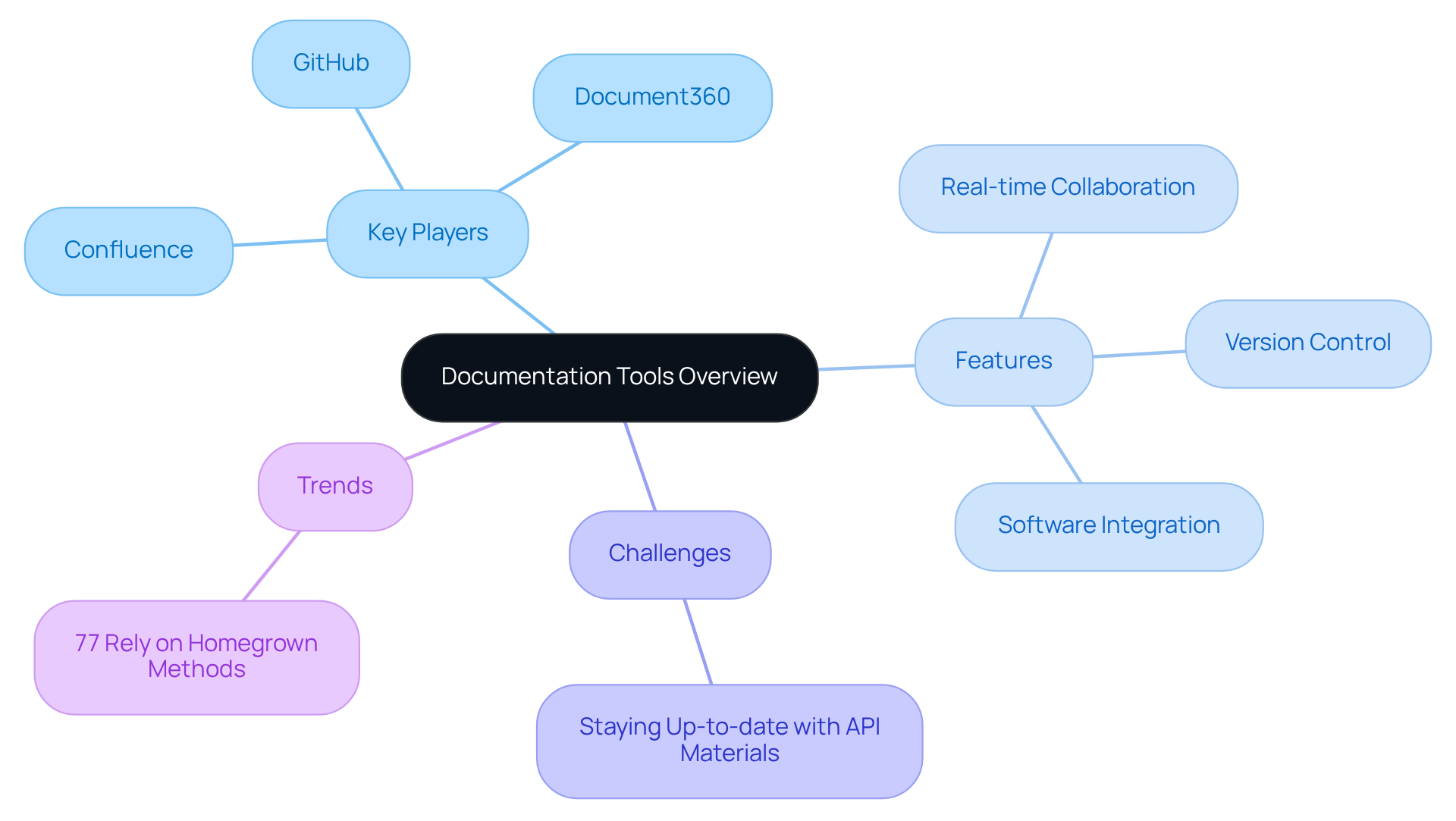
Key Evaluation Criteria for Documentation Tools
When you're on the hunt for documentation tools, there are a few key things you really should keep in mind:
- Ease of Use: You know how frustrating it can be to figure out a complicated tool, right? An intuitive interface is a must. It means you can whip up and manage your materials without needing a degree in tech. This simplicity can really cut down on the time you spend on record-keeping, letting you focus on what really matters.
- Collaboration Features: Ever tried working on a document with others and found it a hassle? Well, the right tools can make real-time collaboration a breeze. Imagine multiple users working on the same document at once! In fact, about 80% of groups say their teamwork improves thanks to better record-keeping methods.
- Integration Capabilities: You might be thinking, "How does this tool fit with what I already have?" That’s a great question! Being able to connect seamlessly with your existing software—like project management apps and CRMs—is key for keeping your workflow smooth. Many organizations struggle with app integrations, with around 80% reporting that these hiccups slow down their digital transformation efforts.
- Customization Options: Everyone has different needs, right? So, having the flexibility to tailor a tool to fit your specific requirements—like formatting and output choices—can make a big difference. Customizable templates can streamline the paperwork process and boost user satisfaction.
- Version Control: You know how important it is to keep track of changes. Effective version control lets you see what’s been altered and even roll back to previous versions if needed. This feature is essential for maintaining document integrity, ensuring your team is always on the same page with the most current info.
- Search Functionality: Ever spent ages looking for a document? A solid search feature is crucial for quickly finding what you need in a sea of files. With employees averaging two hours a day just searching for documents, having efficient search capabilities can really ramp up productivity.
- Cost: Lastly, let’s talk about money. You want transparent pricing that fits within your budget, right? It’s important to consider both initial costs and ongoing expenses. Investing in the right resource can lead to significant savings—some organizations even see a reduction in software maintenance costs by up to 50%!
So, as you explore your options, keep these criteria in mind. Finding the best tool for documentation can significantly improve your workflow!
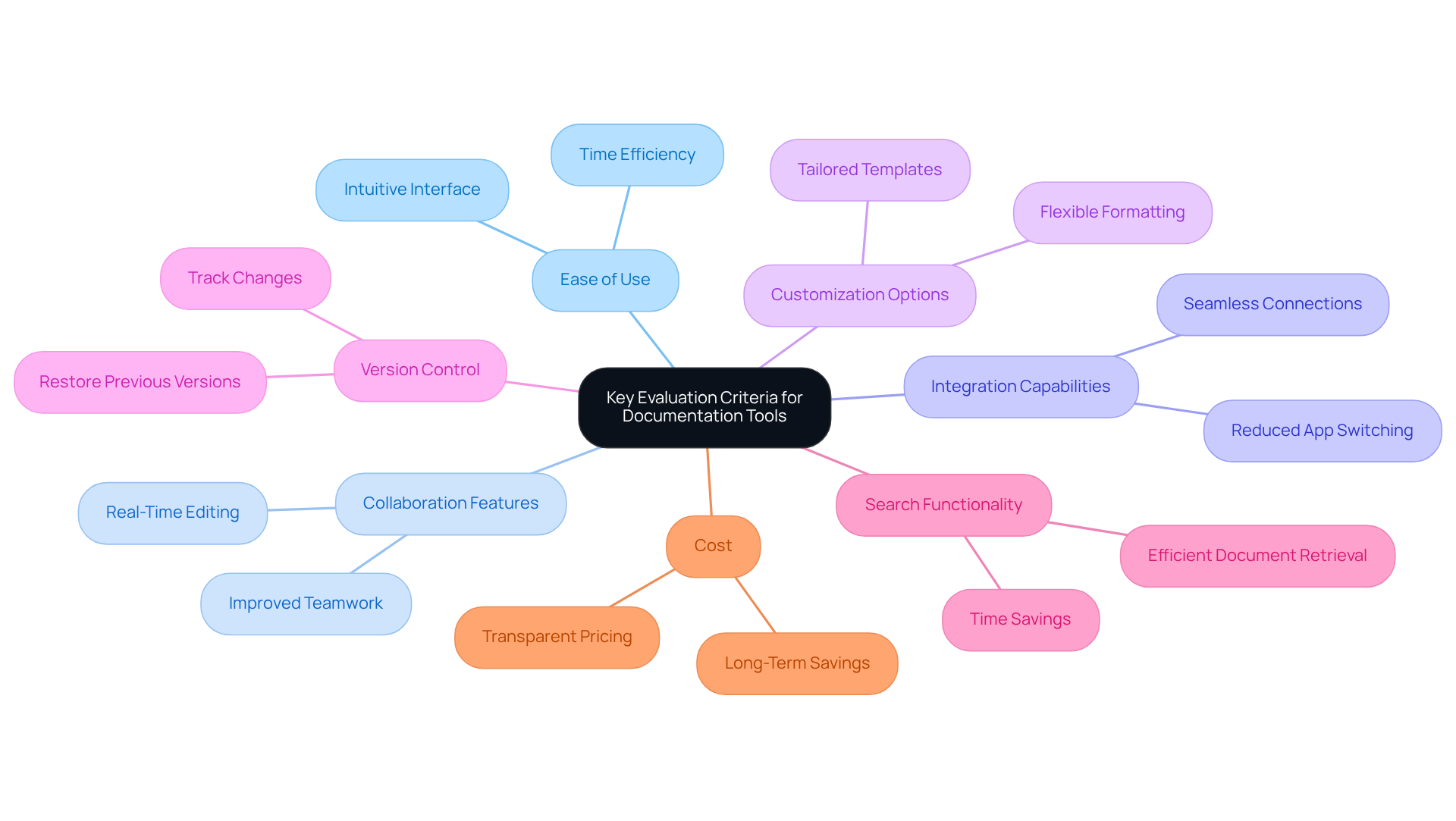
Comparative Analysis of Leading Documentation Tools
In this comparative analysis, let's take a closer look at three leading candidates for the best tool for documentation: Confluence, Document360, and GitHub.
-
Confluence:
- Strengths: You might be wondering what makes Confluence stand out. Well, it excels in collaboration, offering robust integration capabilities and a user-friendly interface. It's especially advantageous for teams that need real-time editing and extensive customization options. With an average rating of 8.2, it holds the top position in the Knowledge Management Software category, showcasing its appeal among users.
- Weaknesses: But, there's a catch. It can get pricey for larger teams, and some users have mentioned a steep learning curve when navigating those advanced features. Plus, critical reviews often point out difficulties with search functionality, which can really put a damper on efficiency.
-
Document360:
- Strengths: Now, let's chat about Document360. It's tailored for creating knowledge bases and boasts powerful search functionality and robust version control. This tool is particularly great for product manuals and guides, with a customer satisfaction rating of 4.7 out of 5. Its intuitive interface scores a whopping 9.3 for ease of use, making it approachable for everyone.
- Weaknesses: However, its collaboration features are a bit limited compared to Confluence, which might slow down team-based projects, especially in fast-paced environments.
-
GitHub:
- Strengths: Speaking of tools, GitHub is fantastic for technical documentation, especially in software development projects. It supports Markdown, making document formatting a breeze, and developers love it for its code management capabilities.
- Weaknesses: On the flip side, it can be less intuitive for non-technical users, and its collaboration features are primarily tailored for developers, which might not suit broader writing tasks.
So, what does this all mean? This analysis shows that while each of these resources has its strengths, the best tool for documentation truly depends on your organization's specific needs—think team size, technical expertise, and the type of material you're producing. It's all about finding the right fit for you!
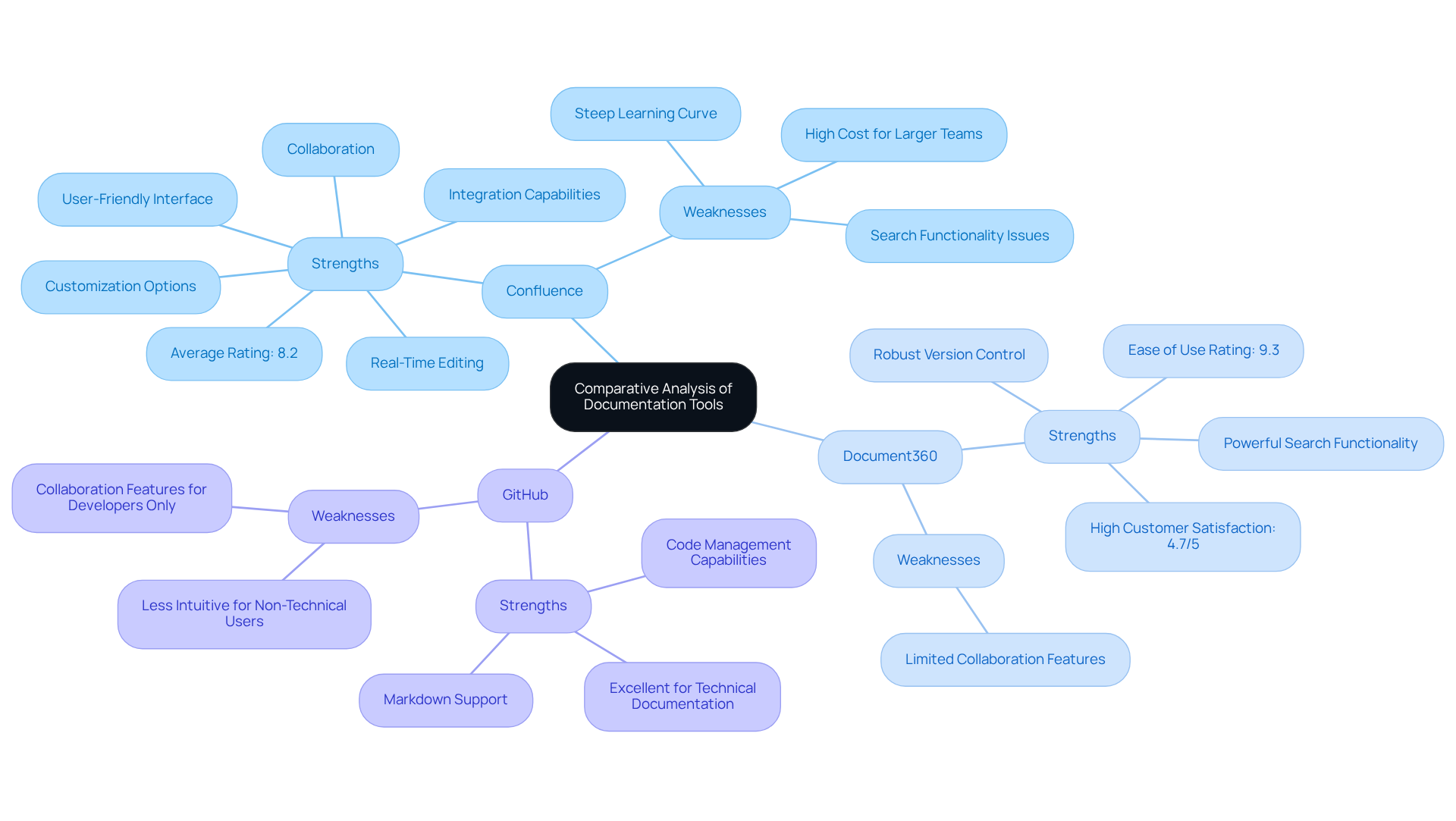
Selecting the Right Documentation Tool for Your Organization
Choosing the right resource is all about understanding your organization's unique needs and processes. You might be wondering where to start, so here are some essential steps to guide your selection process:
- Identify Documentation Needs: First off, clearly define what types of documentation you need—whether it's manuals, standard operating procedures (SOPs), or technical documentation. Don't forget to think about who will be using these materials!
- Assess Team Size and Structure: Next, take a moment to evaluate how many users will be utilizing the resource and their technical skills. If you have a larger team, look for resources that offer strong collaboration features to boost teamwork and productivity. Interestingly, only 3% of firms examined have robust document management procedures, which highlights the need for effective resources, especially in larger organizations.
- Evaluate Integration Requirements: Now, let’s talk about integration. Make sure the tool you choose can easily integrate with your existing software systems; this will help avoid any workflow hiccups. Did you know that 72% of companies are still juggling both physical and digital document processes? That can really complicate efficiency! Plus, paperwork-related challenges can lead to a 21.3% drop in productivity, which shows just how important efficient record-keeping is.
- Consider Budget Constraints: It’s also wise to analyze the total cost of ownership. This includes subscription fees, training expenses, and any potential upgrades. Remember, effective documentation strategies can help mitigate financial losses, so this assessment is crucial.
- Test Usability: Don’t forget to take advantage of free trials or demos! This way, you can check out the user interface and overall experience of the application. An accessible design can significantly influence how quickly your team adopts the tool and their overall satisfaction.
- Gather Feedback from Stakeholders: Lastly, involve your team members in the selection process. Their input can ensure that the chosen tool meets their needs and preferences. Engaging employees not only leads to greater satisfaction but also sparks innovation, as streamlined workflows can boost overall productivity.
By following these steps, you can make informed choices that enhance your record-keeping processes, which serve as the best tool for documentation and improve efficiency. Ultimately, this will make it the best tool for documentation, leading to a more organized and scalable operation. As Lisa Steingold puts it, "Documentation can be implemented quickly and with a dramatic impact on team productivity." Embracing effective documentation practices is essential, especially since 37% of SMBs are just starting their digital transformation. So, what are you waiting for? Let’s get started on this journey together!
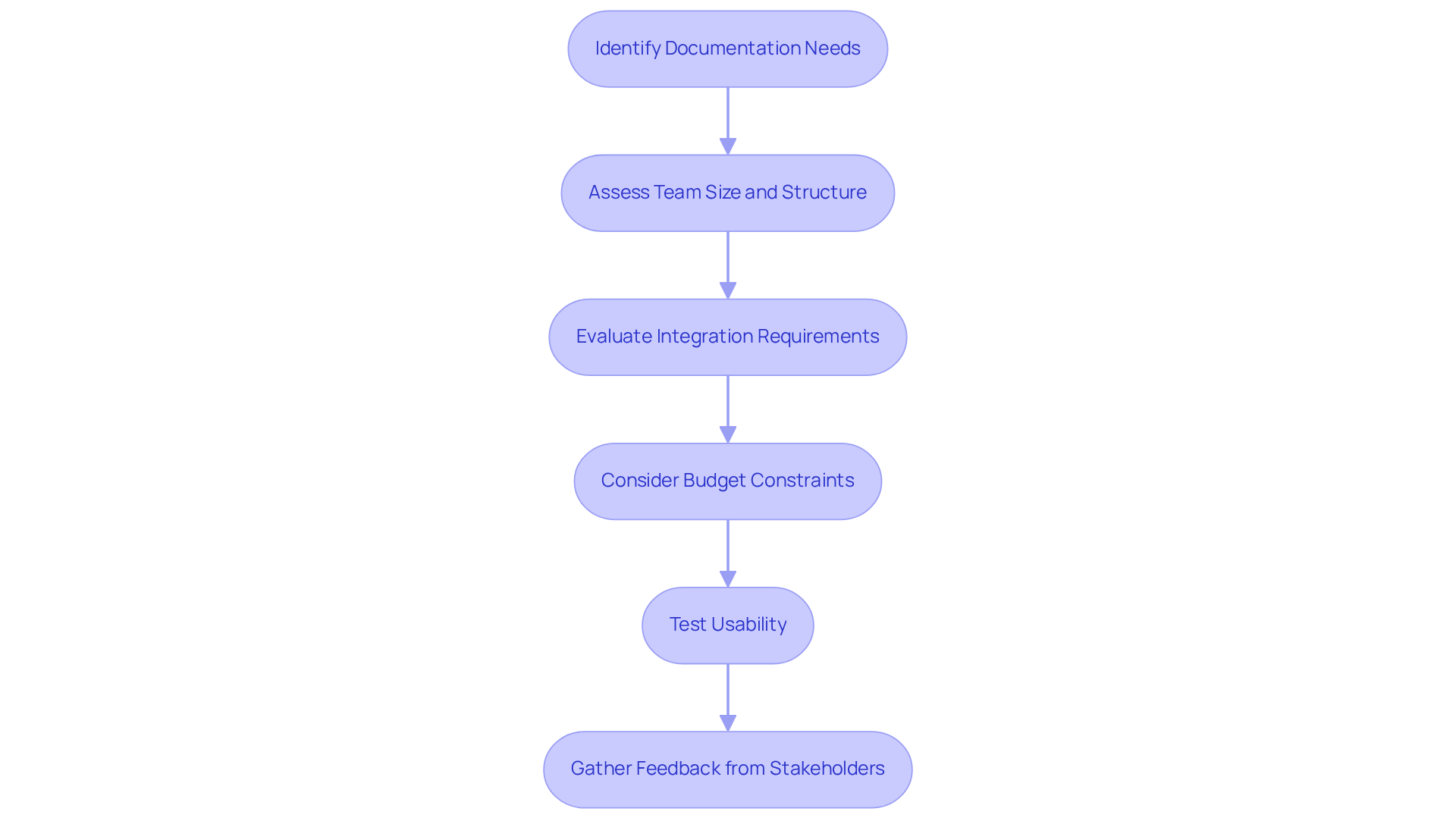
Conclusion
You might be wondering how to choose the right documentation tool for your organization. Well, it's crucial for enhancing efficiency and streamlining your processes! This article highlights some popular options like Confluence, Document360, and GitHub, each with its own unique features tailored to different needs. By evaluating these tools based on criteria like ease of use, collaboration features, integration capabilities, and cost, you can make informed decisions that fit your specific requirements.
Key insights from the discussion remind us of the importance of identifying your documentation needs, assessing team dynamics, and considering integration and budget constraints. Plus, getting your team involved in the selection process can lead to higher satisfaction and productivity. As we’ve seen, effective documentation practices not only improve workflows but also contribute to overall organizational success.
Now, let’s talk about the rapidly evolving digital landscape. The right documentation tool can significantly impact your organization’s operational efficiency. By embracing the best practices outlined here, you’ll be ready to tackle documentation challenges head-on. With the growing need for effective record-keeping, there’s no better time to assess your options and invest in solutions that will boost productivity and innovation. Remember, the journey toward streamlined documentation starts with a single step—so why not take it today?
Frequently Asked Questions
What are documentation tools?
Documentation tools are specialized software programs designed to help create, manage, and share records, such as user manuals, standard operating procedures (SOPs), and technical materials.
What features do modern documentation tools offer?
Modern documentation tools offer features such as real-time collaboration, version control, and integration with other software systems.
Why is it important to understand documentation tools?
Understanding documentation tools is essential for organizations to choose the right solution that fits their specific needs, as structured records can boost efficiency and knowledge sharing.
What are some key players in the documentation tools space?
Key players include Confluence, Document360, and GitHub, each recognized for their unique features tailored to different record-keeping requirements.
What trend is observed in how organizations manage documentation?
About 77% of respondents still rely on homegrown methods for organizing their materials, indicating a growing trend toward customized solutions.
What is a common challenge faced by organizations regarding documentation?
More than half of those surveyed reported that staying up-to-date with API materials is their biggest hurdle, highlighting the demand for effective solutions.
Why are clear and accessible records important?
Clear and accessible records are vital for user success, as emphasized by experts who note that even the best products are ineffective if users do not know how to use them.
What should organizations do to enhance their documentation processes?
Organizations looking to enhance their processes and boost performance should invest in the best tool for documentation.
👍
What others are liking
5 Steps to outline your ideal documentation structure
5 MINS READ
Where to start the your journey of mapping out your ideal documentation structure, aligning it with the very heartbeat of your organization?
Defining a winning level of detail in your process
3 MINS READ
What is too much detail, and what is too little? This article described in that winning level detail about what detail is enough.





