
Automation and Documentation
|
October 17, 2025
|
9 Essential Workflow Documentation Templates for Teams
Overview
You might be wondering how to boost your team's productivity and collaboration. Well, this article dives into nine essential workflow documentation templates that can do just that! It highlights how tools like Notion, Confluence, and Trello provide customizable, collaborative, and structured approaches to managing workflows. These tools can really help tackle those pesky inefficiencies we all face, such as endless manual data entry and chaotic document management. So, let’s explore how you can transform your workflow and make your team's life a little easier!
Key Highlights:
- SowFlow offers a Chrome extension for easy workflow documentation, improving productivity and knowledge management.
- 70% of group members believe fewer meetings and emails could enhance productivity, highlighting the need for effective record-keeping.
- 76% of office workers spend up to three hours daily on manual data entry, which SowFlow aims to reduce.
- Notion provides customizable workflow documentation templates that enhance collaboration and centralise knowledge.
- Confluence enables real-time collaborative editing, improving accuracy and fostering teamwork in workflow documentation.
- Jira is an agile project management tool that integrates workflow documentation, enhancing transparency and accountability.
- Microsoft Word offers adaptable templates for structured documentation, widely used among legal professionals for record-keeping.
- Google Docs supports real-time collaboration, addressing document management challenges that can lead to productivity loss.
- Lucidchart specialises in visual workflow documentation, helping teams create clear diagrams to enhance understanding and communication.
- Trello uses visual task management to improve organisation and team collaboration, reducing project delays.
- Airtable combines database features with spreadsheet flexibility, facilitating efficient record-keeping and collaborative efforts.
- Process Street focuses on checklist-based documentation, promoting standardisation and operational excellence.
Introduction
In today's fast-paced world of teamwork and productivity, you might be wondering why effective workflow documentation is such a big deal. Well, it’s become a crucial piece of the puzzle for any organization aiming for success. With the right templates, your team can streamline processes, boost collaboration, and ultimately ramp up productivity.
But here’s the kicker: how do you figure out which documentation tools are truly essential for your unique needs? In this article, we’ll explore nine must-have workflow documentation templates that not only make record-keeping a breeze but also empower your team to tackle the complexities of modern work life with confidence.
SowFlow: Instant Workflow Documentation Creation and Management
You might be wondering how to reshape your team's information landscape. Well, has got your back! With its , you can record workflows directly from your browser, capturing every task with pinpoint accuracy. This not only makes record-keeping a breeze but also boosts your by giving you a centralized workspace for all that critical info.
Now, imagine this: means your organization can adapt quickly to the ever-changing business world. This leads to better productivity and less operational chaos. In fact, did you know that 70% of group members think fewer meetings and emails could really enhance productivity? That just highlights the need for effective that cut down on unnecessary chatter.
And here's another thing—76% of office workers spend up to three hours a day on manual data entry. Talk about a ! SowFlow tackles these inefficiencies head-on. As Steve Jobs once said, 'The only way to achieve remarkable work is to have passion for what you do.' With SowFlow, companies can tap into the power of to drive success into 2025 and beyond. Just look at this: 47% of companies that digitized their record systems reported bringing in new clients. Pretty impressive, right?
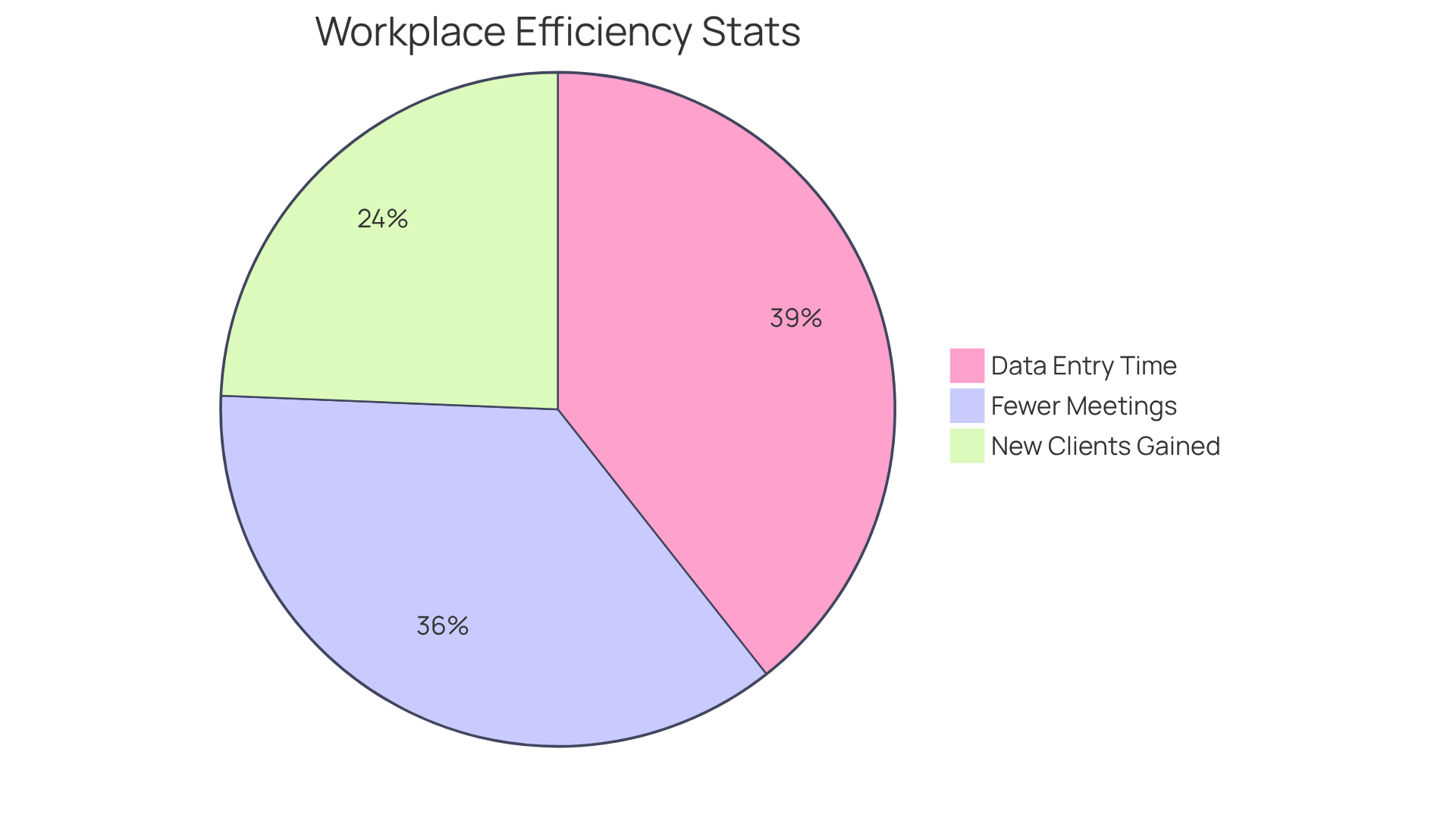
Notion: Comprehensive Process Documentation Templates for Teams
You might be wondering how to streamline your group’s workflow. Well, Notion has got you covered with a fantastic selection of detailed tailored to meet various group needs. These templates make the paperwork process a breeze, allowing your team to easily create, share, and manage workflows. With customizable layouts and robust integration features, Notion helps keep a , so everyone has access to the latest information.
This flexibility not only enhances record-keeping but also . Imagine real-time updates and seamless communication—sounds great, right? By using Notion's workflow documentation template, your group can truly elevate its workflow management, resulting in more organized and effective operations. And let’s not forget about SowFlow, which takes Notion's capabilities up a notch by offering a that helps organizations , ensuring that your data remains relevant and up-to-date.
As users have pointed out, Notion's intuitive design and collaborative features make it an excellent choice for groups looking to enhance their . So, why not give it a try and see how it can transform your workflow?
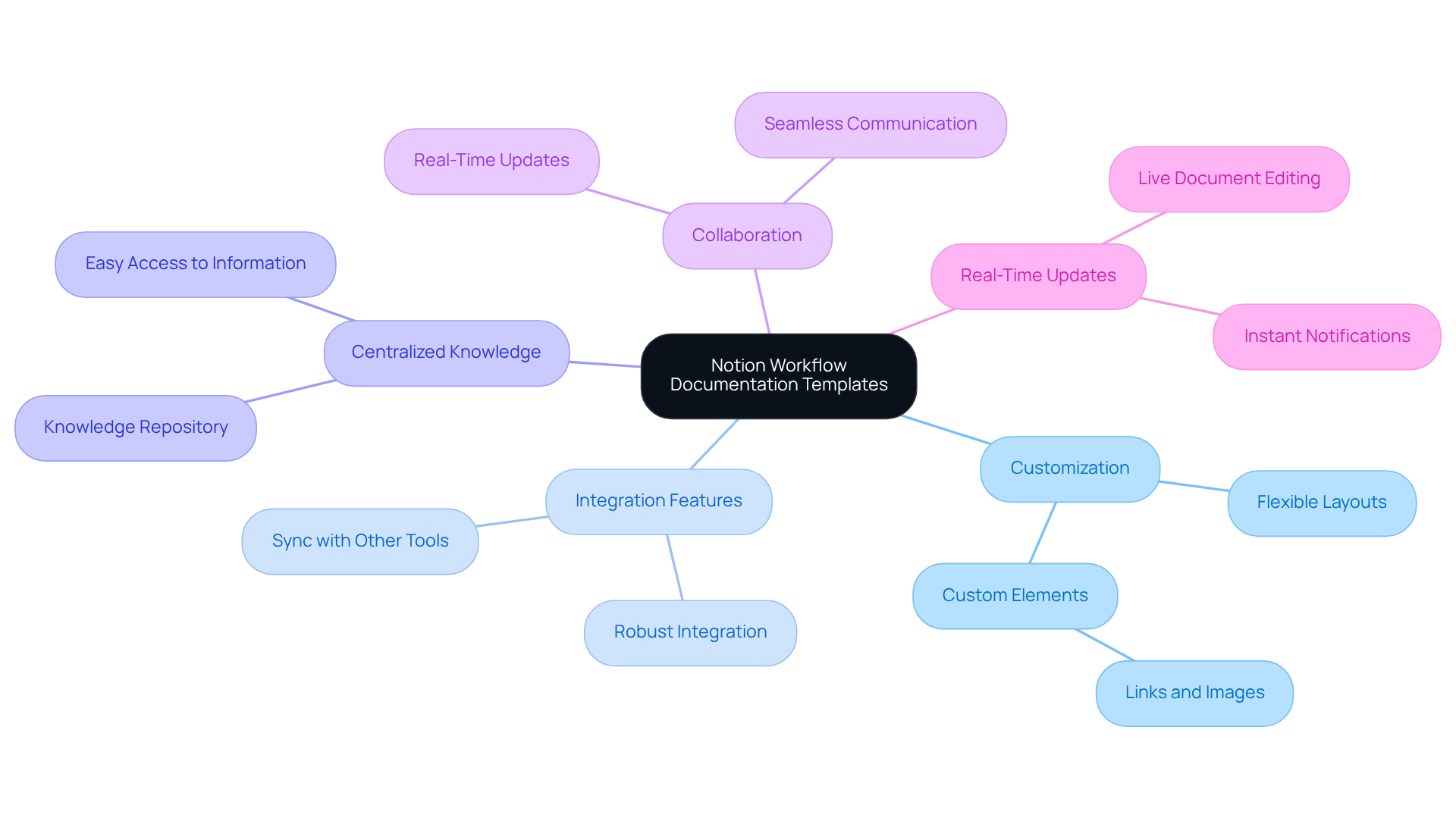
Confluence: Collaborative Workflow Documentation Solutions
You might be wondering how Confluence can make your team’s collaboration smoother. Well, it’s a robust platform for creating a together, allowing everyone to jump in for , commenting, and managing different versions. What’s great is that multiple users can contribute simultaneously, which means all those varied viewpoints can be woven into the writing process. You can leave inline comments by highlighting text or toss in general feedback in the comments panel—super handy for suggestions!
As changes happen, they’re automatically saved and instantly visible to everyone involved, which really boosts the accuracy and thoroughness of your work. And here’s a cool feature: you can turn published pages into live docs, making it easy to switch between different document types. This not only elevates the quality of your records but also enhances the effectiveness of your workflow documentation template, nurturing a culture of . Everyone can pitch in with as needed.
For instance, groups using Confluence have reported , as highlighted in the case study 'Live Docs in Confluence.' It really shows the by utilizing a workflow documentation template. Plus, the makes sharing and accessing information a breeze, and the ability to tweak access permissions adds an extra layer of security and oversight to your records. So, why not dive in and see how Confluence can transform your documentation experience?
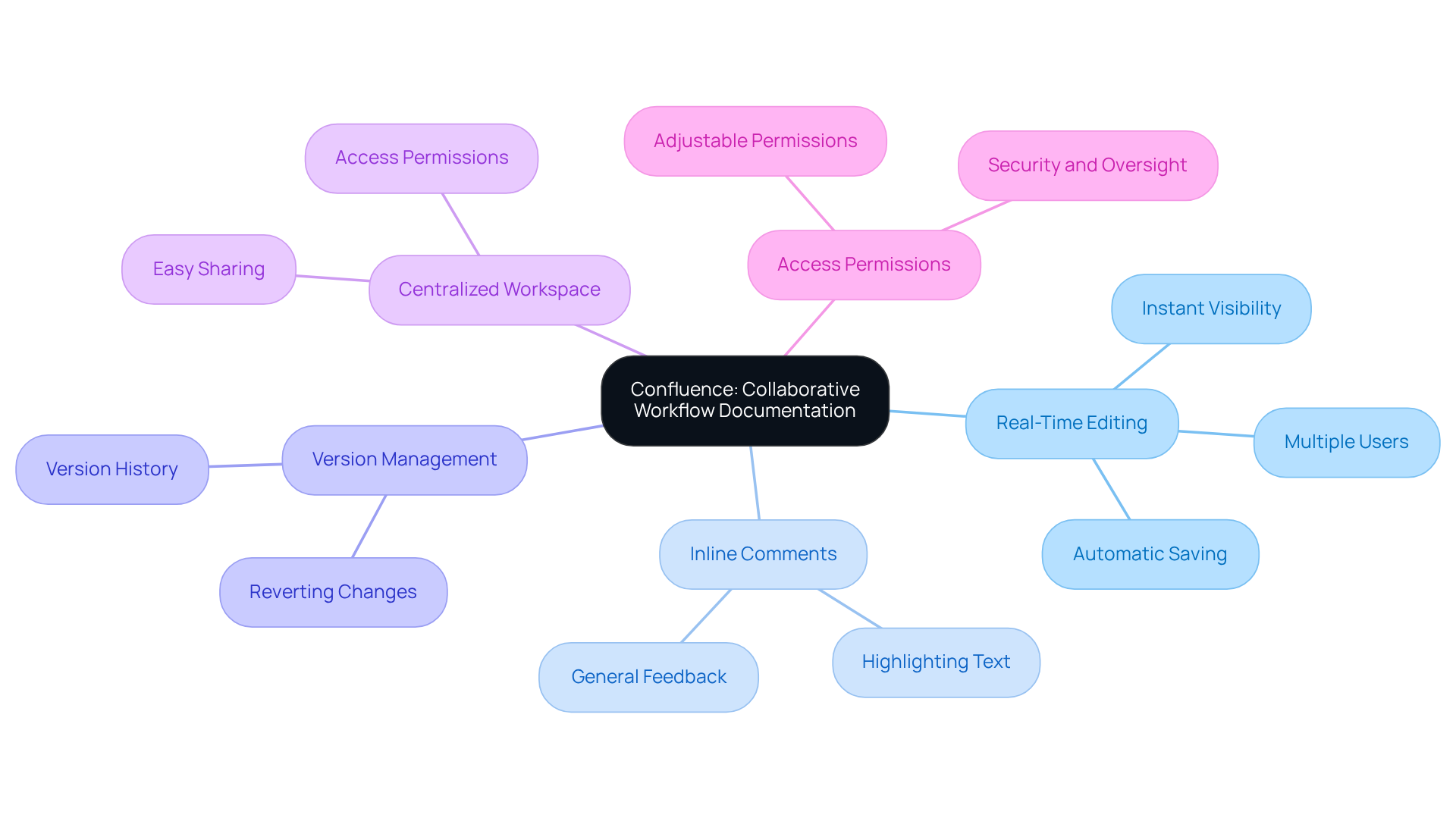
Jira: Agile Workflow Documentation for Project Management
Jira really shines as an agile tool, especially when utilizing a for documenting workflows in software development and keeping track of projects. Its robust features let teams create detailed records for every task, including acceptance criteria, user stories, and sprint backlogs. By weaving these records directly into the project management process, Jira makes sure that everyone on the team has quick access to crucial information, which helps promote alignment and informed decision-making. This seamless integration boosts transparency and accountability, allowing teams to adapt swiftly to changes and keep their momentum going.
You might be wondering how recent improvements in Jira's features can make life easier. Well, they simplify workflow records even more, making it easier to track and manage project tasks efficiently. As organizations start to realize the value of integrated records, tools like Jira become must-haves for driving project success and operational efficiency.
Now, let’s dive into some key benefits of using Jira for documentation:
- Immediate Access: Everyone on the team can grab , ensuring alignment and informed decision-making.
- Improved Clarity: Incorporating records fosters responsibility within teams.
- Adaptability: Teams can pivot quickly when changes arise while keeping up their steady progress.
Many project management teams have found success using Jira as a workflow documentation template to effectively document their workflows, which leads to better and efficiency. For instance, a software development group shared that they saw a 30% drop in time spent on manual record-keeping after bringing Jira into their workflow.
And let’s not forget this quote: "Documentation is considered twice as important as personal meetings for project managers," which really emphasizes how vital is in project management.
To make the most of Jira for documentation, consider setting up a workflow documentation template for user stories and acceptance criteria. This can streamline the documentation process and help ensure consistency across all your projects. It’s a simple step that can lead to big improvements!
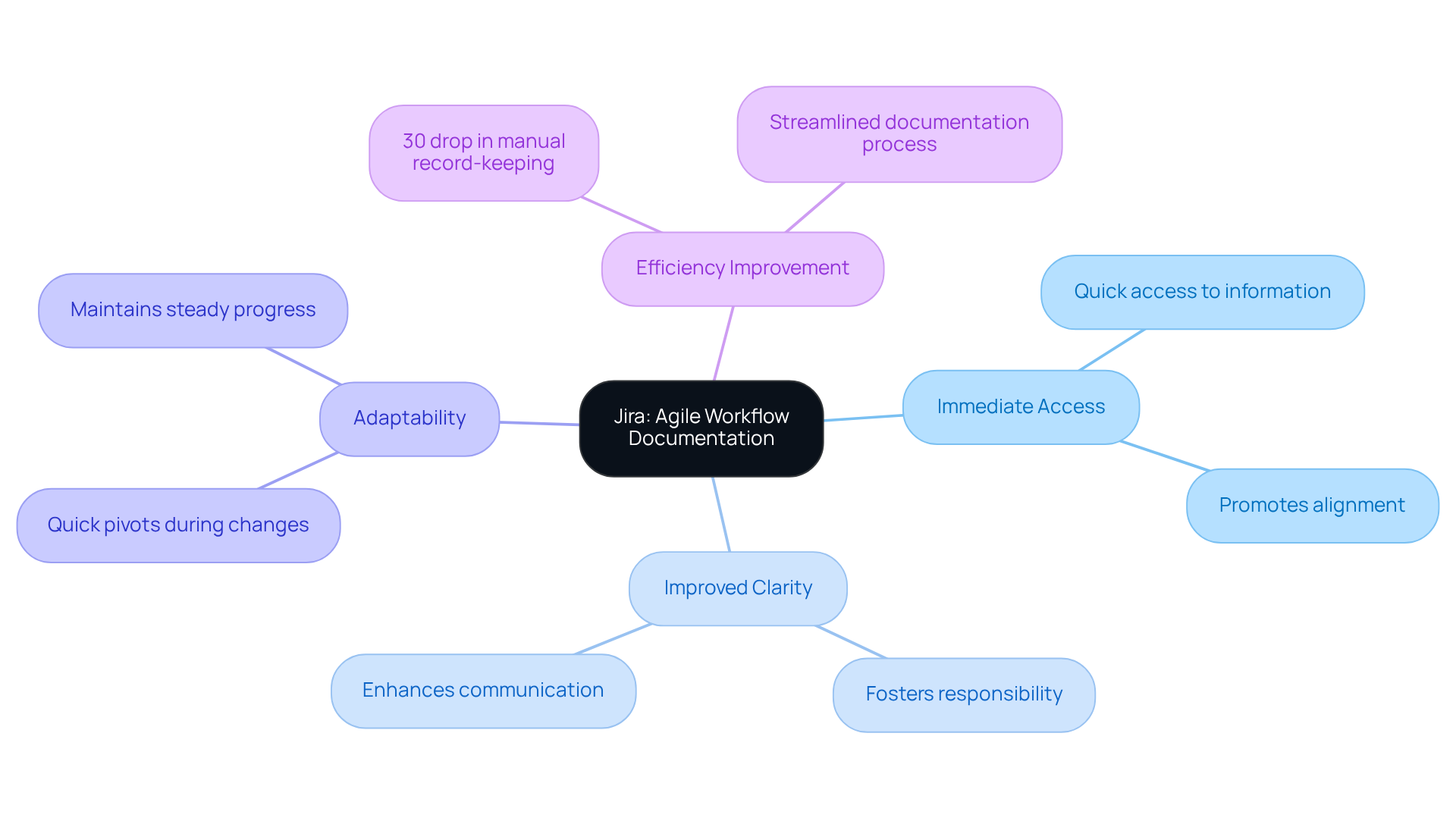
Microsoft Word: Versatile Templates for Workflow Documentation
You might be wondering how to make your easier to manage. Well, with a fantastic array of adaptable templates designed just for that! These templates help you structure your documents effectively, ensuring that you capture all the essential information without a hitch. Plus, with , your team can whip up that fit your unique needs perfectly.
Now, let’s dive into another perk: Word plays nicely with other Microsoft Office applications. This smooth compatibility means that , which really boosts collaboration among your group members. Speaking of collaboration, did you know that over 90% of legal professionals rely on Word for their daily record-keeping tasks? In fact, 56% of them spend more than three hours each day in the application! By utilizing a workflow documentation template, teams can , maintain consistency, and , making it a top choice for organized records across various sectors.
And here’s something to think about: using templates in Word can significantly reduce the chances of layout formatting mistakes. This ensures that your written materials look professional and precise. The potential for dynamic templates and only adds to Word's capabilities, allowing firms to centralize documents and keep version control in check. So, why not explore these and see how a workflow documentation template can transform your documentation experience?
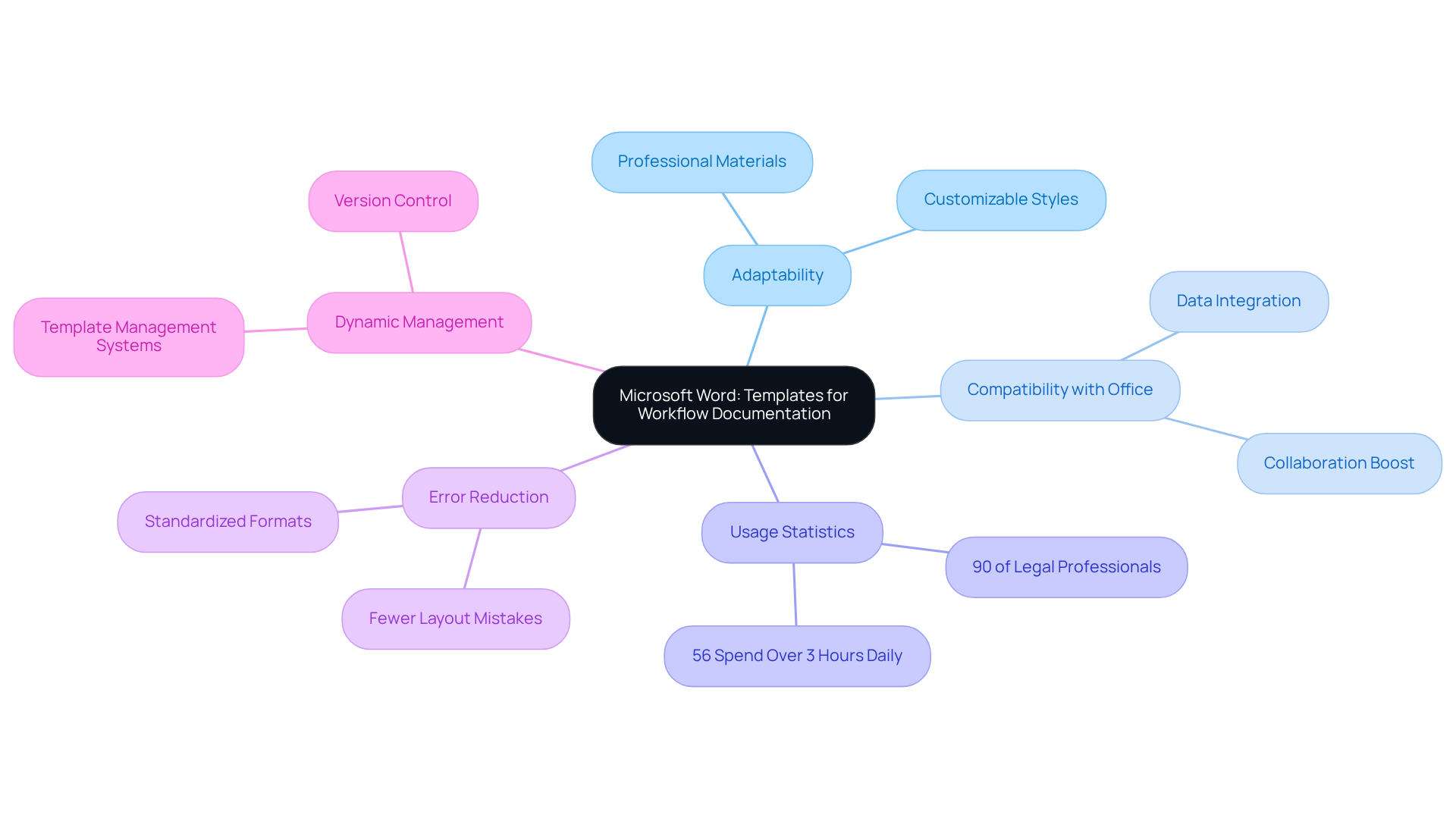
Google Docs: Real-Time Collaboration for Workflow Documentation
You might be wondering how Google Docs can make your workflow smoother. Well, it’s a fantastic platform for on your ! Imagine multiple users editing documents simultaneously—how cool is that? This means everyone can contribute their ideas easily, making the whole process a breeze.
Speaking of collaboration, the commenting and suggestion features really take things up a notch. They allow team members to give without any hassle. This kind of interaction keeps your up-to-date and taps into the group’s shared expertise, which can lead to some seriously .
Now, let’s talk numbers. Did you know that 43% of employees think about leaving their jobs because they can't access records efficiently? And it gets even more interesting—51% of employees aged 18-34 would consider leaving due to poor . This makes real-time collaboration essential for and employees happy. As Phil Jackson wisely said, 'The power of the group is each individual member.' This really shows how tools like Google Docs can create that we all need, that can cause a whopping 21.3% productivity loss for companies.
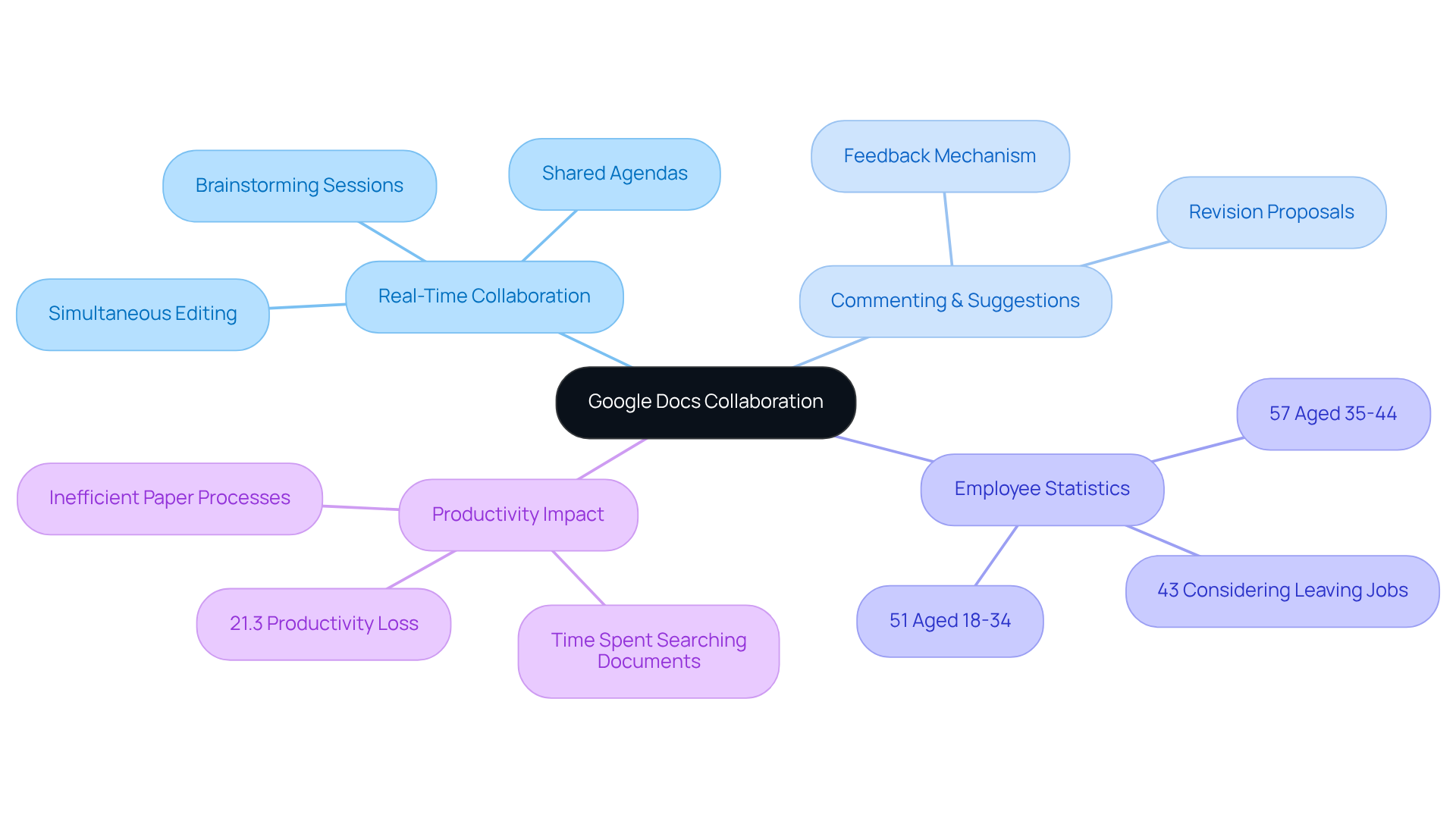
Lucidchart: Visual Workflow Documentation and Process Mapping
Have you ever found yourself tangled in a web of complex tasks? Well, Lucidchart is here to help! This fantastic tool is designed for and mapping, utilizing a . It allows teams to whip up diagrams that clearly show their workflows, making those intricate tasks a whole lot simpler. With its drag-and-drop functionality and a plethora of templates, Lucidchart empowers users to create clear and informative diagrams that can easily be shared across teams. This visual approach not only boosts understanding but also sparks conversations about how to improve and optimize processes.
Now, let’s talk about why are so crucial. W. Edwards Deming once said, 'In God we trust; all others bring data.' This really drives home the importance of clarity and evidence in our methods. By using diagrams, teams can grasp workflows better as outlined in the workflow documentation template, spot bottlenecks, and streamline their operations. For instance, organizations that embrace visual records often report better communication and teamwork, leading to more effective processes.
Real-world examples really highlight how effective Lucidchart can be for . Teams have successfully leveraged its features to create dynamic shapes that adapt based on data, which enhances the clarity of their documentation. This flexibility not only maximizes space but also clears up confusion, making it a breeze for team members to navigate those intricate processes.
Speaking of clarity, the impact of visual aids on understanding processes is truly significant. Did you know that a survey revealed 27% of employees spend over 10 hours a week hunting for essential project information? That’s a lot of time wasted! By utilizing visual tools like Lucidchart, organizations can cut down on this time, ensuring that crucial information is always accessible and up-to-date.
In summary, utilizing a workflow documentation template that incorporates visual aids in process documentation through tools like Lucidchart not only enhances comprehension but also fosters , in line with the Kaizen philosophy. As Taiichi Ohno put it, 'Where there is no Standard there can be no Kaizen.' This really underscores the importance of having to cultivate a culture of improvement.
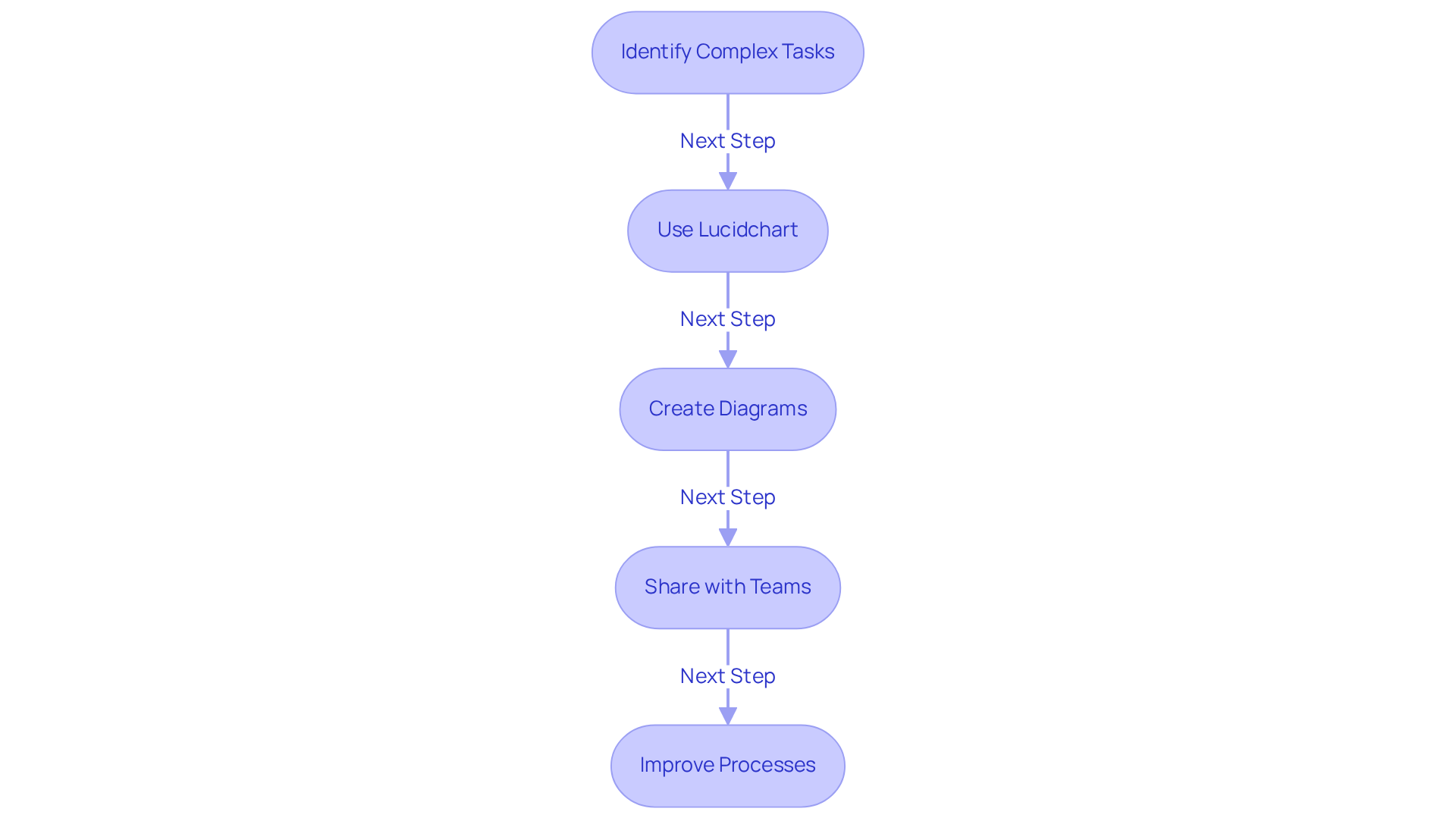
Trello: Workflow Documentation Through Visual Task Management
You might be wondering how to improve your and utilize a . Well, Trello is here to help! This nifty visual tool allows you to manage tasks efficiently while utilizing a workflow documentation template to make a breeze. With boards, lists, and cards, you can arrange tasks in a way that’s not only organized but also engaging. Each card can hold all the juicy details—think descriptions, checklists, and attachments—so everything you need is in one spot.
Now, let’s dive into how this visual setup can actually help your team. It’s not just about keeping track of progress; it’s about . When everyone can see what’s happening, it’s easier to spot those pesky bottlenecks and identify areas for improvement. Plus, the transparency of means you can quickly grasp the status of tasks, making collaboration smoother than ever.
Did you know that projects without a are 16% less likely to finish on time? That’s a pretty big deal! It really highlights why using organized tools like Trello is essential for . As Peter F. Drucker once said, 'A goal without a plan is just a wish.' This really underscores the importance of having a plan in place for your projects. By implementing Trello and creating a workflow documentation template, you can ensure that your processes are not only organized but also aligned with your goals, and . So, why not give it a try and see how it can work for you?
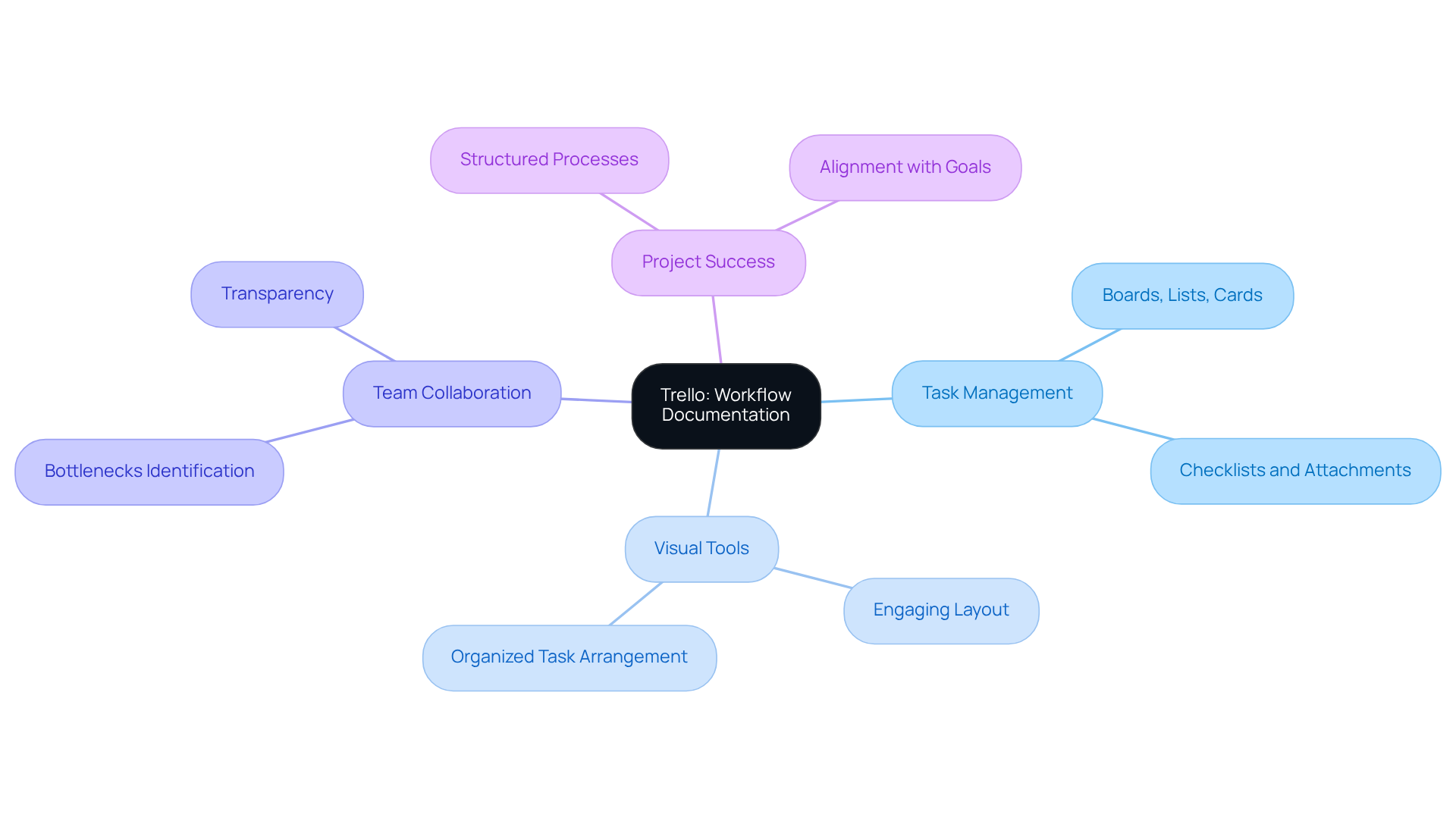
Airtable: Structured Workflow Documentation with Database Features
You might be wondering how Airtable stands out in the world of task management. Well, it’s a fantastic tool that blends the robust features of a database with the flexibility of a spreadsheet—perfect for . Imagine being able to tweak fields, views, and filters to arrange your records just the way you like them. This makes it super easy to keep an eye on your workflows and ensures that all the info you need is right at your fingertips.
This organized approach doesn’t just make recording a breeze; it also . With Airtable, multiple users can jump in and make changes at the same time, creating a seamless collaborative atmosphere. This can really ramp up the efficiency and effectiveness of your record-keeping efforts. Did you know that companies lose a whopping $5.2 million in income due to unutilized data? That really highlights how crucial are.
As Peter Sondergaard wisely said, "." This really drives home the importance of tools like Airtable, which help turn data into actionable insights. Take the , for instance—it shows how organized records can significantly . In short, Airtable is a game-changer for operations managers looking to !
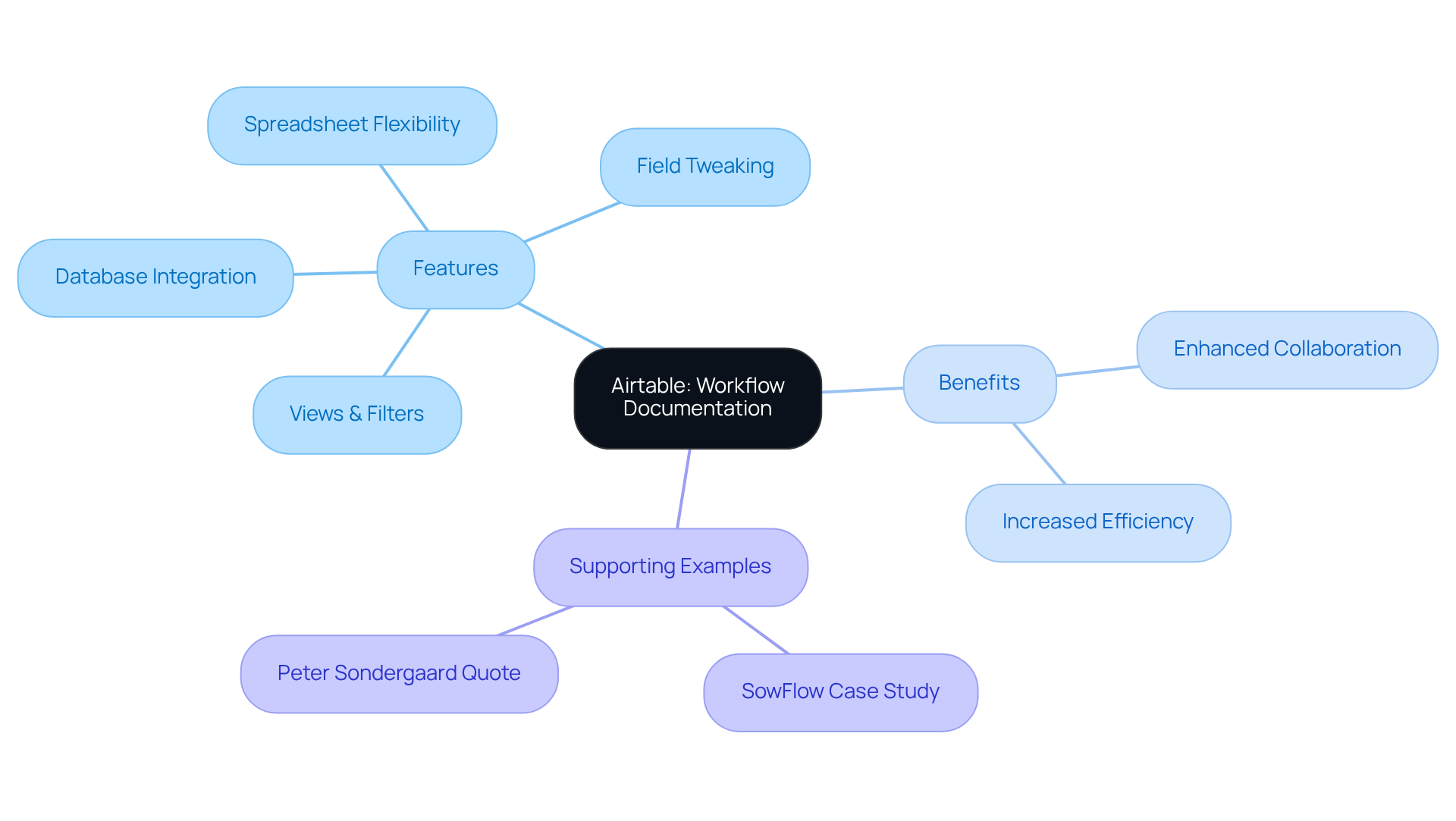
Process Street: Checklist-Based Workflow Documentation for Standardization
You might be wondering how to make your a breeze. Well, Process Street is here to help! It’s a fantastic platform designed for checklist-focused task documentation, allowing teams to create without breaking a sweat. With its user-friendly interface, crafting detailed checklists becomes a walk in the park, guiding your team members through every step of a task. This ensures that everyone is on the same page, .
Now, let’s dive into the benefits! By leveraging Process Street, organizations can . This means fewer errors and a noticeable . Plus, the focus on standardization isn’t just about keeping things neat; it also . Did you know that 95% of BPM-implemented projects succeed? That’s a stark contrast to the mere 25% success rate for those without structured processes.
So, if you’re looking to elevate your documentation practices and achieve , the from Process Street is an essential resource for your team. It’s all about making your life easier while hitting those ambitious goals. Why not give it a try and see how it transforms your workflow?
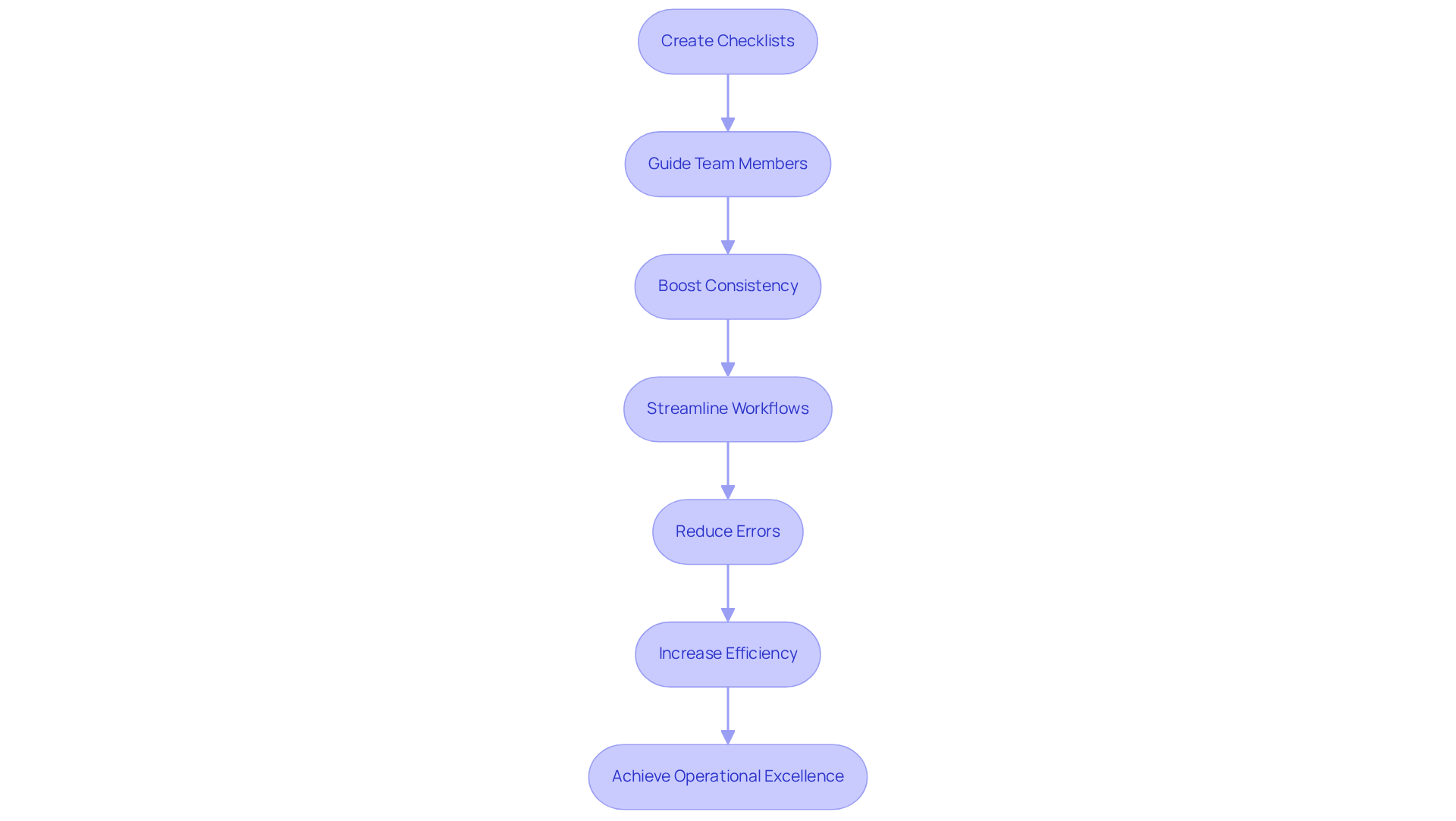
Conclusion
You might be wondering how effective workflow documentation templates can really make a difference in your team's productivity and collaboration. Well, let me tell you, using tools like SowFlow, Notion, Confluence, and others can truly streamline your processes. Imagine reducing all that manual data entry and fostering a culture of continuous improvement! These templates not only simplify the documentation process but also make sure that vital information is right at your fingertips, allowing your team to adapt quickly to whatever comes your way.
Throughout this article, we’ve explored various platforms, each with its own unique features tailored to different documentation needs. For instance, SowFlow helps you create documentation in an instant, while Notion offers comprehensive templates for managing processes. Then there's Confluence, which enhances collaboration with real-time editing capabilities. And let’s not forget about tools like Jira, Microsoft Word, Google Docs, Lucidchart, Trello, Airtable, and Process Street—they all contribute to efficient workflow management in their own special ways, whether it’s through agile project tracking, visual task mapping, or checklist-based standardization.
So, what’s the takeaway here? Embracing these essential workflow documentation templates can really boost your team’s operational efficiency. I encourage you to dive into these tools and implement the best practices we discussed. By investing in effective workflow management solutions, you’ll not only enhance collaboration but also reduce those pesky inefficiencies, ultimately driving success in your projects. Ready to transform your documentation processes? Let’s go for it!
Frequently Asked Questions
What is SowFlow and how does it help teams?
SowFlow is a user-friendly Chrome extension that allows teams to record workflows directly from their browser, capturing tasks with accuracy. It enhances knowledge management by providing a centralized workspace for critical information, making record-keeping easier and helping organizations adapt quickly to changes.
How does SowFlow improve productivity?
By keeping records up to date, SowFlow reduces the need for unnecessary meetings and emails, which 70% of group members believe could enhance productivity. It also addresses inefficiencies such as the 76% of office workers who spend up to three hours a day on manual data entry.
What are the benefits of using Notion for workflow documentation?
Notion offers a selection of detailed workflow documentation templates that streamline the paperwork process. It allows teams to easily create, share, and manage workflows, enhancing record-keeping and collaboration through customizable layouts and robust integration features.
How does Notion enhance team collaboration?
Notion provides real-time updates and seamless communication, allowing team members to collaborate effectively. Its intuitive design and collaborative features make it an excellent choice for groups looking to improve their record-keeping methods.
What are the key features of Confluence for workflow documentation?
Confluence allows teams to create workflow documentation collaboratively, enabling real-time editing, commenting, and version management. Multiple users can contribute simultaneously, and changes are automatically saved and visible to everyone, enhancing accuracy and thoroughness.
How does Confluence support teamwork and accountability?
Confluence nurtures a culture of teamwork by allowing users to leave inline comments and feedback, making quick adjustments as needed. It also provides a centralized workspace for sharing and accessing information, with customizable access permissions for added security.
What improvements have teams experienced using Confluence?
Teams using Confluence have reported significant improvements in the accuracy and efficiency of their records, as shown in the case study 'Live Docs in Confluence,' which highlights the benefits of collaborative task management through workflow documentation.
👍
What others are liking
5 Steps to outline your ideal documentation structure
5 MINS READ
Where to start the your journey of mapping out your ideal documentation structure, aligning it with the very heartbeat of your organization?
Defining a winning level of detail in your process
3 MINS READ
What is too much detail, and what is too little? This article described in that winning level detail about what detail is enough.





