
Integrating Documentation Tools
|
October 16, 2025
|
7 Best Screen Recording Free Tools for Effortless Documentation
Overview
You might be wondering about the best tools for screen recording that won't cost you a dime. Well, this article highlights seven fantastic free options, like SowFlow, OBS Studio, Loom, and more, each with its own special features to meet your unique needs. These tools are designed to boost your productivity and collaboration, thanks to their user-friendly interfaces and advanced functionalities. Plus, sharing your recordings is a breeze, making them perfect for both personal projects and team efforts. So, let's dive into how these tools can make documentation effortless and fun!
Key Highlights:
- SowFlow allows users to document workflows directly from the browser, enhancing knowledge management and operational efficiency.
- OBS Studio is a versatile open-source software that supports video/audio mixing and live streaming, popular among content creators for its advanced features.
- Loom offers an intuitive interface for quick screen and audio recording, making it ideal for tutorials and easy sharing.
- ScreenPal (Screencast-O-Matic) enables simultaneous screen and webcam recording, with video editing and cloud storage options.
- ScreenRec provides instant sharing capabilities with cloud recording, enhancing team collaboration and productivity.
- Screencapture.com is a user-friendly online tool for quick screen capturing without downloads, meeting the rising demand for effective documentation.
- TechRadar offers a comprehensive guide to screen recording tools, helping users make informed choices based on current trends.
- Snagit combines screen recording with advanced editing features, making it suitable for creating engaging instructional content.
- ShareX is an open-source tool with extensive customization options, supporting various output formats and workflow automation.
- FlashBack Express allows unlimited screen recording in high definition, favored by educators for creating engaging video content.
Introduction
In the digital age, effective documentation is more crucial than ever for organizations like yours that are striving for efficiency and clarity. You might be wondering how to make this process easier. Well, with a variety of screen recording tools at your fingertips, capturing and sharing knowledge has never been simpler. Imagine transforming the way you create training materials and guides!
From intuitive platforms like SowFlow, which lets you record right in your browser, to powerful open-source options such as OBS Studio, the landscape of documentation solutions is evolving quickly.
Now, let’s dive into some of the top screen recording tools of 2025, exploring their unique features and benefits, and highlighting how they can enhance productivity and streamline workflows in any business environment.
SowFlow: Streamlined Documentation and Screen Recording Tool
You might be wondering how SowFlow sets itself apart from the usual tools out there. Well, it’s all about those powerful features for screen recording free that let you create comprehensive guides without breaking a sweat. Imagine being able to document workflows right from your browser! This makes it super easy to capture and share processes in one centralized workspace. For organizations looking to boost their knowledge management and streamline operations, this is a game changer. Efficient record-keeping can save you from costly mistakes and really improve project outcomes.
As Anastasia Masadi, a Product Owner, puts it, "SowFlow has been a game changer in the way we document work and deliver to our clients. I do not have to take each screenshot separately, and I can stay in the browser while I create SOPs and training materials using screen recording free tools. SowFlow gave me time from my life back."
By tapping into SowFlow's intuitive features, teams can cut down on chaos and create a more structured approach to their operations. This leads to better productivity and clarity in their processes. So, are you ready to take to the next level?
OBS Studio: Powerful Free Screen Recording Software
You might be wondering what makes OBS Studio such a popular choice for capturing and mixing video and audio. Well, it’s a powerful open-source software that works seamlessly on Windows, macOS, and Linux. This versatility means you can create professional-quality recordings tailored just for you—perfect for gamers, educators, and content creators alike! With customizable settings, OBS Studio meets a variety of needs, from crafting training materials to putting together detailed guides.
Now, let’s dive into some of its key features. You’ll find advanced scene composition, comprehensive audio mixing capabilities, and live streaming options that really enhance its utility for all your documentation purposes. As we look ahead to 2025, OBS Studio is only gaining more traction among content creators. Did you know that 58% of consumers feel that ads in creator content blend naturally with other material? This suggests that tools like OBS are smoothly integrating into professional environments. Many organizations have effectively utilized OBS Studio to boost their onboarding processes and develop engaging instructional material, similar to the vast audience of platforms like YouTube, which boasts an estimated 462 million active accounts in India alone.
User feedback is overwhelmingly positive too! Many users highlight how effective OBS Studio is for producing clear and concise guides, often praising its intuitive interface and robust functionality. As the trend towards open-source software continues to grow—especially with AI tools making life easier for content creators—OBS Studio really stands out as a go-to tool. It helps teams efficiently capture and share knowledge without any unnecessary delays. So, if you’re looking to enhance , OBS Studio might just be the tool you need!
Loom: Easy-to-Use Screen Recorder with Audio
You might be wondering how to make screen recording free and effortless. Well, Loom is here to help! It's designed for fast and simple screen recording free, allowing you to capture both your display and audio simultaneously. With its intuitive interface, you can use screen recording free to capture videos in just a few clicks—perfect for creating tutorials, walkthroughs, or presentations. And when it comes to sharing, Loom makes it super easy, which is a game-changer for keeping everything organized.
Now, let’s dive into how you can boost your workflow even more. By integrating Loom with SowFlow, you can really empower your team. SowFlow's user-friendly interface allows for quick tweaks and adjustments, ensuring that your guides are not only created effortlessly but also updated on the fly. This keeps your content relevant in today’s fast-paced business world. So, why not give it a try and see how these tools can transform your documentation process?
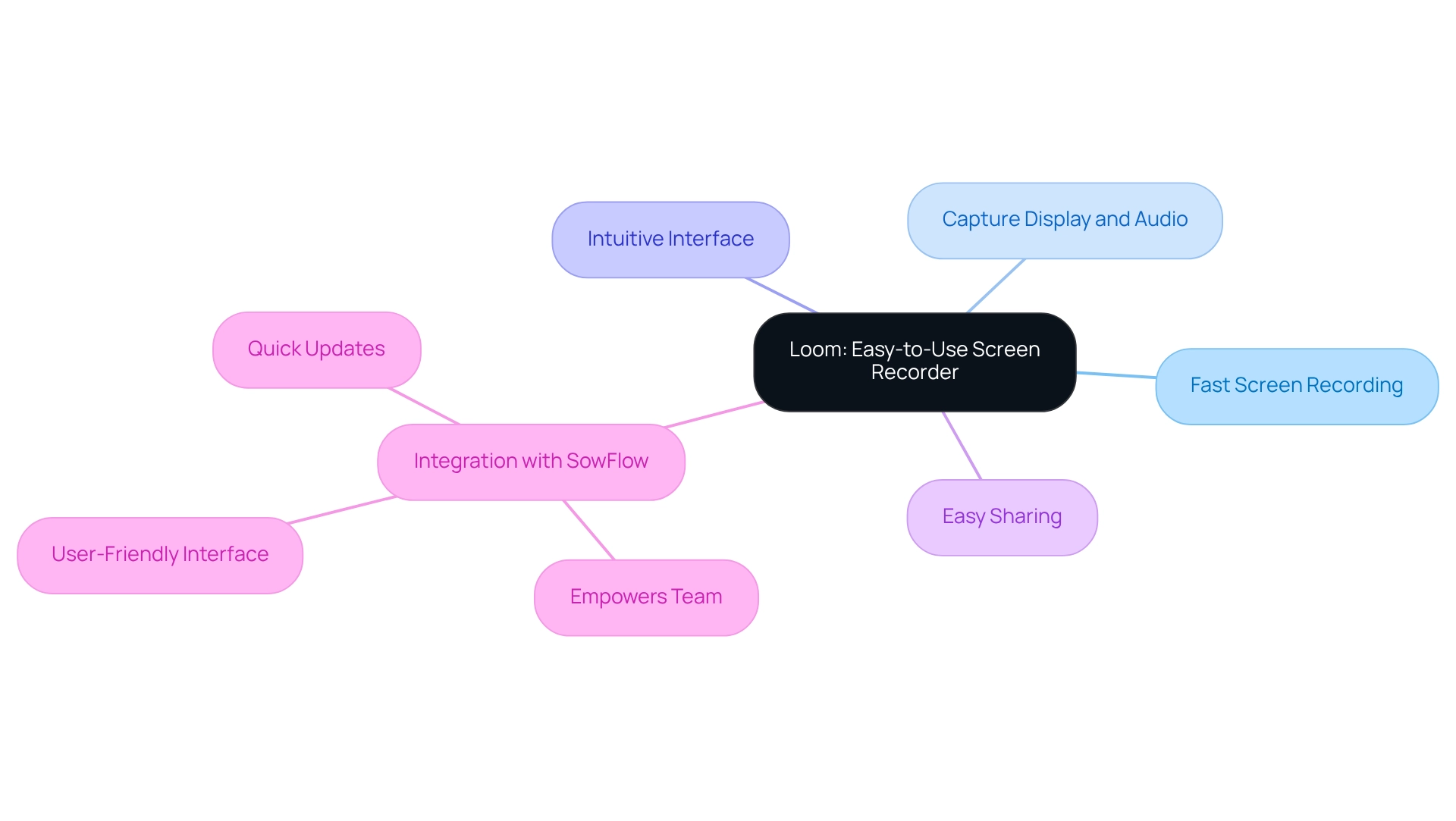
ScreenPal: Versatile Screen and Webcam Recording
You might be wondering how to capture your screen effectively. Well, ScreenPal, which you might know as Screencast-O-Matic, provides a flexible solution for screen recording free. It allows for screen recording free, enabling you to capture your screen, webcam, or even both simultaneously!
With features like video editing, annotations, and the option to add captions, ScreenPal provides a screen recording free tool that makes it super easy to create engaging instructional videos. Plus, its user-friendly interface and cloud storage options simplify managing and sharing your audio files. This really enhances the whole documentation process, don’t you think?
Now, let’s dive into how this tool can help you tackle your own documentation challenges and make your content shine!

ScreenRec: Instant Sharing Screen Recorder
You might be wondering how to make screen recording free and sharing a breeze. Enter ScreenRec! This robust tool offers screen recording free, allowing you to capture your screen and share videos instantly, all without those pesky watermarks. One of its coolest features is the cloud recording, which allows for real-time video uploads. You get a shareable link right after recording—how convenient is that? This is especially handy for teams that need quick access to resources and training materials, giving a nice boost to productivity.
Now, let’s talk numbers. By 2025, it’s estimated that nearly 75% of workers will be looking to adopt new tools to overcome communication hurdles. That’s where efficient solutions for screen recording free, like ScreenRec, come into play. Its instant sharing features really simplify documentation, making teamwork smoother and cutting down on .
Many users have shared their success stories with ScreenRec, highlighting how it has improved collaboration and sped up onboarding processes. As organizations face evolving communication challenges, embracing tools like ScreenRec is crucial for keeping workflows efficient. The positive feedback from teams using it shows just how valuable it is for enhancing productivity and ensuring that records stay accessible and up-to-date.

Screencapture.com: Free Online Screen Recorder
You might be wondering how to simplify your screen capturing tasks without all the hassle of downloads. Well, Screencapture.com has got you covered with that’s super user-friendly! You can easily select the area you want to record and capture audio all at once—perfect for like creating tutorials or snagging presentations.
As we all know, effective record-keeping is becoming increasingly important, and this tool is designed to meet that rising need. With the screen capture software market on the rise due to growing data security concerns, Screencapture.com stands out as a fantastic choice for teams looking to streamline their documentation processes.
But don’t just take my word for it! Users are raving about how this tool boosts productivity, allowing for quick content creation without the headaches of complicated setups. As more organizations adopt online screen capturing, Screencapture.com is becoming a popular choice for anyone looking for efficient documentation solutions, especially those interested in screen recording free. Now, let’s dive into how it can help you tackle your own documentation challenges!
TechRadar: Comprehensive Guide to Top Screen Recording Tools
Are you on the lookout for the best screen recording apps in 2025? TechRadar has got you covered with that dives into detailed comparisons, user reviews, and insights on various software options. You might have heard about Loom being snapped up by Atlassian—this just goes to show how crucial video resources have become in today’s work environment. It’s a clear signal for operations managers to stay updated on tech trends.
By checking out TechRadar, you can make informed choices about which screen recording free application best fits your documentation needs. It’s all about finding a solution that seamlessly integrates into your workflow. Plus, being aware of current user preferences and market trends can really boost productivity and collaboration within your team. So, what are you waiting for? Let’s explore the options together!

Snagit: Screen Recording with Advanced Editing Features
You might be wondering how to make really pop. Well, let me introduce you to SowFlow—a tool that’s shaking things up in the world of screen recording free and capture! With its unique features, you can whip up SOPs and training materials right in your browser. No more juggling separate screenshots; it’s all about boosting your efficiency. This is a game changer for anyone looking to simplify their record-keeping process.
Fast forward to 2025, and SowFlow is still winning hearts. Users rave about its intuitive interface and how it saves them time. Take it from Anastasia Masadi, a Product Owner, who says, "SowFlow has been a game changer in the way we document work and deliver to our clients. I do not have to take each screenshot separately, and do not even have to leave the browser while I am creating SOPs and training materials. SowFlow gave me time from my life back."
As the screen recording free software market evolves, SowFlow continues to push the envelope with innovative features that cater to the increasing demand for quality documentation. This trend reflects a broader understanding of how crucial efficiency is in instructional content. After all, who doesn’t want to convey information more effectively and with less hassle? So, why not dive into the world of SowFlow and see how it can transform your documentation game?

ShareX: Customizable Open-Source Screen Capture Tool
You might be wondering about ShareX, right? Well, it’s a fantastic tool that offers screen recording free and is open-source, allowing you to capture or record any part of your screen. What’s great about it is the extensive customization options—perfect for those of you who like to tweak things to your liking! Whether you're a pro or just someone who loves flexibility, ShareX has got you covered.
Now, let’s dive into its features! It supports various output formats and includes handy tools like instant sharing and workflow automation. This can seriously streamline the record-keeping process for teams that are all about efficiency. Imagine combining ShareX with SowFlow—teams can effortlessly whip up guides and keep documentation up to date. You’ll have immediate access to essential info, which can really empower your workflows and keep everyone in the loop. How cool is that?

FlashBack Express: Unlimited Free Screen Recording
You might be wondering what makes FlashBack Express stand out in the world of screen capture software. Well, it’s a fantastic free tool for screen recording free that lets you capture unlimited video without those pesky watermarks. Plus, it supports high-definition capture and comes with features like webcam usage and audio narration. This makes it a real gem for educators and trainers who need to create a lot of video content. With its user-friendly interface and powerful capabilities, you can whip up engaging instructional materials in no time.
Now, let’s talk about the trend we’re seeing. More and more folks are leaning towards apps that offer screen recording free, and FlashBack Express is leading the charge in educational environments. Did you know that a lot of educators have jumped on board? They’ve found it super effective for boosting engagement and enhancing content delivery. User reviews from 2025 rave about its reliability and ease of use, which cements its status as a top choice for screen recording free in creating educational content.
Speaking of which, experts are also singing its praises. Trainers love the unlimited recording features and the intuitive design. It’s been successfully integrated into various training programs, proving its worth in creating effective learning experiences. However, a quick heads-up: FlashBack Express isn’t the best option for gaming since it lacks editing features, which might not appeal to those looking for . As of 2025, the software has rolled out updates that add new features, keeping it a prime selection for anyone looking to enhance their documentation efforts. And while FlashBack Express shines in education, if gaming is your focus, you might want to check out tools like Gecata by Movavi for a broader range of options.

Conclusion
You might be wondering how screen recording tools have evolved in 2025 and what that means for your organization. Well, the options out there are pretty impressive! From SowFlow’s smooth browser integration to OBS Studio’s robust open-source features, each tool has its own unique flair to meet various user needs. For quick content creation, tools like Loom and ScreenPal make things easy, while ScreenRec and Screencapture.com focus on instant sharing. This ensures your team can keep productivity high and documentation accessible.
Now, let’s talk about why effective documentation is so crucial. It’s not just about keeping records; it’s about enhancing knowledge management and boosting operational efficiency. As organizations aim to streamline their workflows, these innovative tools are game-changers. They empower teams to create, edit, and share instructional content faster than ever, with clarity that stands out. Plus, integrating these tools means less time spent on traditional documentation methods, leading to a more agile approach to training and knowledge sharing.
Ultimately, the variety of screen recording solutions available today underscores the need for organizations to stay updated on tech advancements that can simplify operations. By embracing these tools, your team can tackle the challenges of modern work environments with confidence, ensuring competitiveness in documentation practices. As the demand for efficient and engaging content grows, strategically implementing these screen recording tools will surely shape the future of communication and training in your organization.
Frequently Asked Questions
What is SowFlow and how does it help with documentation?
SowFlow is a streamlined documentation and screen recording tool that allows users to create comprehensive guides directly from their browser. It centralizes the process of capturing and sharing workflows, which enhances knowledge management and improves project outcomes.
What are the benefits of using SowFlow for organizations?
SowFlow improves record-keeping, reduces the chances of costly mistakes, and enhances productivity by providing a structured approach to documentation. It allows teams to create SOPs and training materials efficiently.
How does OBS Studio differ from other screen recording tools?
OBS Studio is a powerful open-source software available on Windows, macOS, and Linux. It offers advanced scene composition, comprehensive audio mixing, and live streaming options, making it suitable for a variety of users including gamers, educators, and content creators.
What features make OBS Studio popular among users?
Key features of OBS Studio include customizable settings for professional-quality recordings, advanced scene composition, audio mixing capabilities, and live streaming options. Users appreciate its intuitive interface and robust functionality for creating clear guides.
How can Loom improve the screen recording process?
Loom is designed for fast and simple screen recording, allowing users to capture both display and audio simultaneously. Its intuitive interface enables quick video creation, making it ideal for tutorials, walkthroughs, and presentations.
How can Loom and SowFlow be integrated for better documentation?
Integrating Loom with SowFlow allows teams to create and update guides effortlessly. SowFlow’s user-friendly interface ensures that content remains relevant and can be adjusted quickly in today’s fast-paced business environment.
👍
What others are liking
5 Steps to outline your ideal documentation structure
5 MINS READ
Where to start the your journey of mapping out your ideal documentation structure, aligning it with the very heartbeat of your organization?
Defining a winning level of detail in your process
3 MINS READ
What is too much detail, and what is too little? This article described in that winning level detail about what detail is enough.





