
Integrating Documentation Tools
|
November 3, 2025
|
5 Steps to Master Your Instructions Maker for Effective Documentation
Overview
You might be wondering how to make your documentation clearer and more effective. Well, this article lays out five essential steps to help you use an instructions maker for creating concise documentation. Not only does this enhance onboarding, but it also boosts employee productivity!
- Understanding your audience is key. When you know who you're writing for, you can tailor your content to meet their needs.
- Structuring your content properly makes a world of difference. Think about how you can break down complex information into digestible bits.
- Incorporating visual aids is important. A picture is worth a thousand words, right? Visuals can help clarify your points and keep your audience engaged.
- Regularly review your materials! Keeping things fresh ensures that your documentation stays relevant and useful.
- By following these steps, you can improve your documentation processes, which ultimately leads to higher employee retention and operational efficiency.
So, why not give it a try? Your team will thank you!
Key Highlights:
- An instructions maker simplifies record-keeping by creating clear and concise documentation.
- Effective onboarding can increase employee productivity by up to 50% and boost revenue by 2.5 times.
- Companies with strong onboarding practises have 82% higher employee retention rates.
- Identifying the audience is crucial for tailoring documentation to enhance usability.
- A structured outline reduces mistakes and standardises operations.
- Using tools like SowFlow helps maintain consistent formatting and improves efficiency.
- Visual aids, such as images and diagrams, enhance comprehension and memory retention.
- Regular reviews and revisions of documentation ensure clarity and relevance.
- Recommended tools include SowFlow for documentation, graphic design software for visuals, collaboration platforms for feedback, and online training resources for skill enhancement.
Introduction
In the fast-paced world of business, you might be wondering just how important clear and effective documentation really is. Well, it can often make or break an organization! An instructions maker is like your trusty sidekick, helping you whip up concise and accessible guides that boost onboarding and operational efficiency. But here’s the catch: many organizations struggle to tap into its full potential, leaving employees feeling overwhelmed and unprepared.
So, what are the key steps to mastering this tool? How can you transform your documentation into a powerful asset for success? Let’s dive into this together!
Understand the Purpose of an Instructions Maker
You might be wondering how an instructions maker can really make a difference in your organization. Well, think of it as your go-to resource for making record-keeping a breeze! It helps you whip up clear and concise directions, so anyone can follow along, no matter their background knowledge.
By using an instructions maker, you can boost the accessibility and thoroughness of your documentation. This means less time spent training new employees and more time for them to hit the ground running. Did you know that well-onboarded employees can see a productivity boost of up to 50%? That’s huge! Plus, companies that nail their orientation process often see 2.5 times higher revenue. Talk about a win-win!
But it doesn’t stop there. Consistency is key, especially when it comes to standard operating procedures (SOPs) and other important business processes. For instance, firms that have effective onboarding practices report 82% higher retention rates. On the flip side, employees who don’t have a positive onboarding experience are twice as likely to look for new opportunities.
So, understanding what an instructions maker can do is just the first step. Let’s dive into how you can use it to create meaningful content that really resonates!
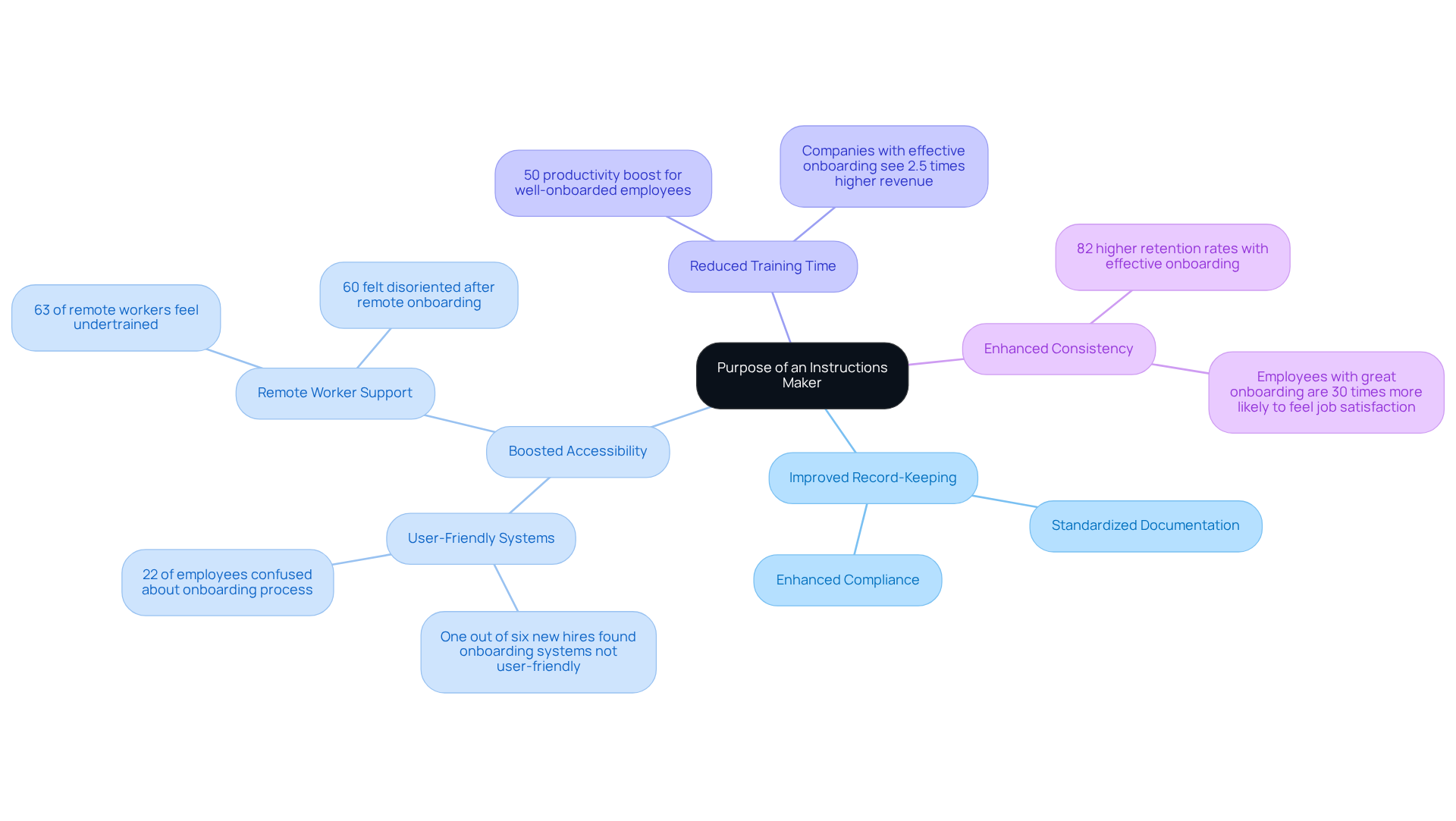
Follow These 5 Steps to Create Effective Documentation
-
Identify Your Audience: You might be wondering why knowing your audience is so important. Well, understanding who will use your documentation is key! When you tailor your instructions to fit the specific needs and knowledge levels of your audience, you really boost usability and effectiveness. Did you know that only 12% of employees feel their organization excels at onboarding? That’s a big opportunity for improvement, and knowing your audience can make a real difference in their experience.
-
Outline the Process: Now, let’s talk about outlining. A well-structured outline is essential for clarity. Break down the procedure into major steps and sub-steps, making sure each part is detailed. This approach not only helps with understanding but also reduces mistakes. After all, having recorded procedures can standardize operations and cut down on inefficiencies.
-
Speaking of tools, have you tried using the Instructions Maker for your projects? Open up something like SowFlow and plug in your outline. SowFlow serves as an instructions maker, making it super easy to create user guides with templates that keep your formatting consistent and save you precious time. Organizations that efficiently record their procedures often see improved performance and lower operational costs.
-
Add Visual Aids: Let’s not forget about visuals! Sprucing up your documentation with images, diagrams, or screenshots can really enhance comprehension and memory. Visual aids make complex procedures easier to grasp. For example, process maps can provide clear visual representations of workflows, which are especially helpful for those who learn better visually.
-
Review and Revise: Finally, once you’ve wrapped up your written materials, take a moment to review them for clarity and accuracy. Testing the instructions with a colleague can give you some valuable feedback, ensuring they’re easy to follow. Regular evaluations are super important, as they help keep your records relevant and precise, adapting to any changing business needs. And guess what? SowFlow lets you update and revise your records with ease, so your how-to guide stays practical and useful.
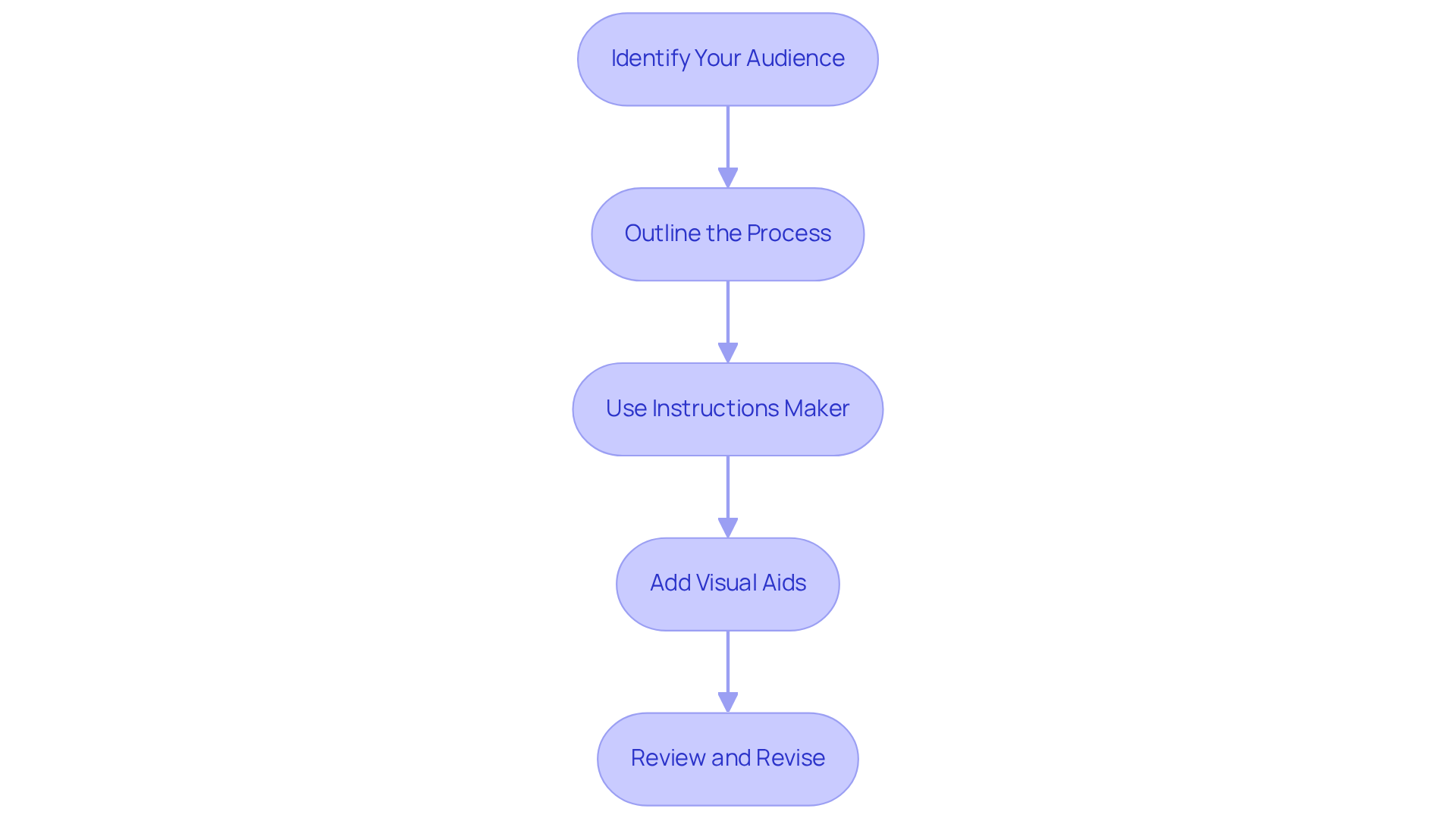
Explore Essential Tools and Resources for Documentation
To really boost your documentation game, have you thought about integrating some handy tools and resources? Let’s take a look at a few that could make a big difference:
-
SowFlow Documentation Tool: This user-friendly tool lets you document workflows right from your browser. It’s super convenient for capturing processes in real-time. As Anastasia Masadi, a Product Owner, puts it, "SowFlow has been a game changer in the way we document work and deliver to our clients. I do not have to take each screenshot separately, and do not even have to leave the browser while I am creating SOPs and training materials. SowFlow gave me time from my life back."
-
Graphic Design Software: Tools like Canva or Adobe Illustrator can help you whip up professional-looking visuals to complement your materials. You might be wondering how visuals can enhance your documentation—well, they really can make your content pop!
-
Collaboration Platforms: Think about using platforms like Google Workspace or Microsoft Teams. They’re great for facilitating collaboration and gathering feedback on your drafts. It’s all about making the writing process smoother, right?
-
Online Training Resources: Websites like Coursera or LinkedIn Learning offer courses on best practices for written communication. These can really help you sharpen your skills and make your documentation even better.
-
Feedback Mechanisms: Don’t forget to set up systems for collecting feedback on your documentation. This is key to continuously improving its effectiveness and relevance. After all, who doesn’t want to make their work better?
So, why not explore these options? You might just find the perfect tools to elevate your documentation efforts!
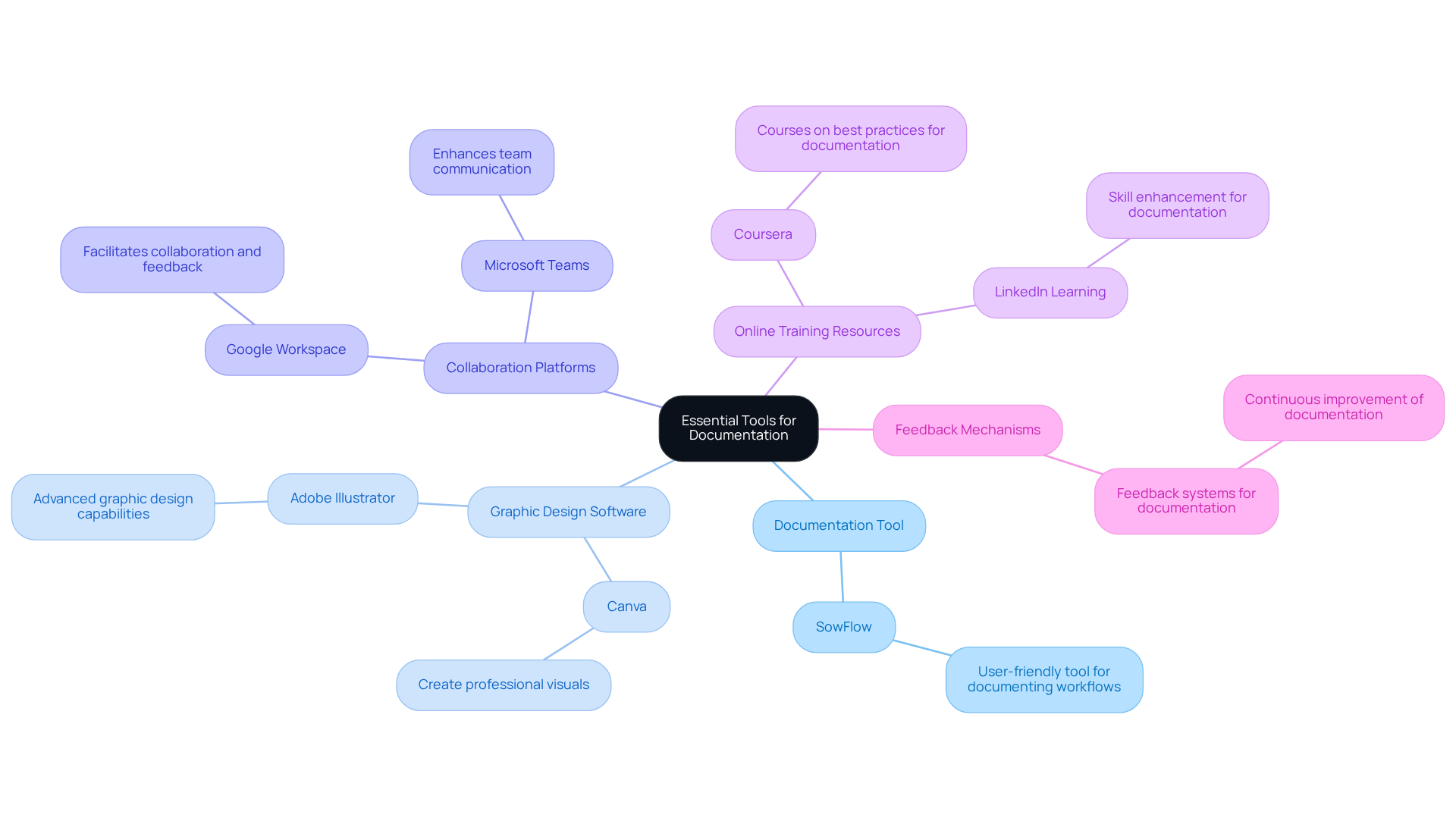
Conclusion
You might be wondering how mastering an instructions maker can really change the game for organizations when it comes to documentation. Well, it can make processes not just more efficient but also way more accessible! By tapping into this powerful tool, businesses can boost clarity in their instructions, which leads to better onboarding experiences and a nice uptick in productivity among employees.
So, what are the essential steps for creating effective documentation? Let’s break it down:
- Identify your audience
- Outline the process
- Utilize handy tools like SowFlow
- Incorporate visual aids
- Review the content for accuracy
Each of these steps is super important for making sure your documentation is not just informative but also user-friendly. Plus, integrating tools and resources really amps up the effectiveness of the documentation process, paving the way for continuous improvement.
Now, in a world where effective communication is key, adopting an instructions maker can seriously elevate the quality of your documentation. Organizations should definitely explore the various tools and techniques we’ve talked about here. Doing so can lead to better retention rates, happier employees, and, ultimately, greater success. Embracing these practices isn’t just about enhancing documentation; it’s about creating a culture of clarity and efficiency that benefits everyone involved. So, why not give it a shot?
Frequently Asked Questions
What is the purpose of an instructions maker?
An instructions maker serves as a resource for creating clear and concise directions, making record-keeping easier and enhancing the accessibility and thoroughness of documentation.
How does using an instructions maker benefit employee onboarding?
It reduces the time spent training new employees, allowing them to become productive more quickly. Well-onboarded employees can experience a productivity boost of up to 50%.
What impact does effective onboarding have on company revenue?
Companies that excel in their orientation process can see up to 2.5 times higher revenue.
Why is consistency important in documentation?
Consistency is crucial for standard operating procedures (SOPs) and other business processes, as it helps ensure that all employees are on the same page and can follow instructions accurately.
What are the retention rates associated with effective onboarding practices?
Firms with effective onboarding practices report 82% higher retention rates, while employees who do not have a positive onboarding experience are twice as likely to seek new job opportunities.
👍
What others are liking
5 Steps to outline your ideal documentation structure
5 MINS READ
Where to start the your journey of mapping out your ideal documentation structure, aligning it with the very heartbeat of your organization?
Defining a winning level of detail in your process
3 MINS READ
What is too much detail, and what is too little? This article described in that winning level detail about what detail is enough.





