
Knowledge Management through Documentation
|
October 16, 2025
|
4 Best Practices Using Software for Creating Documentation
Overview
You might be wondering how to create effective documentation with software. Well, this article outlines some best practices that can help! It emphasizes clarity, user engagement, and the need for regular updates. By detailing various types of documentation and their benefits, it offers specific strategies like:
- Standardizing formats
- Leveraging automation
These approaches can really boost your productivity and cut down on maintenance costs. So, let’s dive into how you can make your documentation not just effective, but also engaging!
Key Highlights:
- Software documentation is essential for developers and users, providing insights on software functionality and maintenance.
- User Documentation helps end-users maximise software use, reducing support requests and increasing customer satisfaction.
- Technical Guides improve developers' understanding of code, leading to better quality and a 40% reduction in bugs.
- Process Documentation preserves workflows and knowledge within organisations, streamlining operations.
- Requirements Records avoid misunderstandings by clearly outlining functional and non-functional requirements.
- Effective documentation can cut software maintenance costs by up to 50% and increase developer confidence by 60%.
- Best practises for documentation include writing clearly, using visuals, standardising formats, engaging stakeholders, and iterating based on feedback.
- User-friendly documentation tools enhance team engagement and reduce inefficiencies, with 85% of staff feeling uncertain about sharing information due to complex systems.
- Collaboration features in documentation tools are vital, as 80% of employees need mobile access to documents.
- Version control is crucial to avoid confusion over document revisions, with 90% of businesses struggling to find the latest document version.
- Scalability of documentation tools is important for adapting to growing organisational needs.
- Regular review cycles, assigned ownership, user feedback, tracking changes, and leveraging automation are key strategies for maintaining relevant documentation.
Introduction
You might be wondering why understanding the nuances of software documentation is so important in today’s fast-paced tech landscape. Well, think about it: from user manuals that make life easier for users to technical guides that empower developers, each type of documentation plays a key role in the success of software. Yet, many organizations find themselves grappling with how to effectively create and manage these documents. This often leads to inefficiencies and rising costs.
So, what best practices can we implement to ensure that documentation not only meets users' needs but also boosts productivity and collaboration? Let’s dive in!
Understand the Importance and Types of Software Documentation
Software manuals are a must-have for both developers and users. They provide essential insights into how software works, how to use it, and how to keep it running smoothly. But did you know there are several types of software documentation? Let’s break them down together!
You might be wondering about User Documentation. This is all about helping end-users get the most out of the software. Think manuals, online help, and FAQs. Good user guides not only make the experience better but also cut down on support requests. That means happier customers! And when developers know the code inside and out, they can fix issues faster, leading to even better support.
Now, let’s dive into Technical Guides. These are aimed at developers and include API descriptions, system architecture, and design specs. Here’s a fun fact: 80% of developers say they understand code better when they have access to these resources. This leads to improved code quality and a whopping 40% reduction in bugs! Microsoft even highlights that good documentation can really minimize errors, showing just how crucial it is for enhancing code quality.
Next up is Process Documentation. This type outlines the workflows and procedures in software development and maintenance. By keeping track of processes, companies can streamline their operations, ensuring that valuable knowledge stays within the organization, especially when team members move on. It’s all about preserving that knowledge to keep things running smoothly.
And let’s not forget about Requirements Records. These capture both functional and non-functional requirements and serve as a reference throughout the development lifecycle. Clear outlines help avoid misunderstandings and misalignments, saving everyone time and resources.
Understanding these types of documentation allows organizations to effectively tailor their strategies with the help of software for creating documentation. This can lead to enhanced efficiency and a significant drop in onboarding time for new team members. In fact, effective records can cut software maintenance costs by up to 50%! Plus, 60% of developers feel more confident thanks to these records, which boosts team performance and reduces stress. So, how’s that for a game changer?
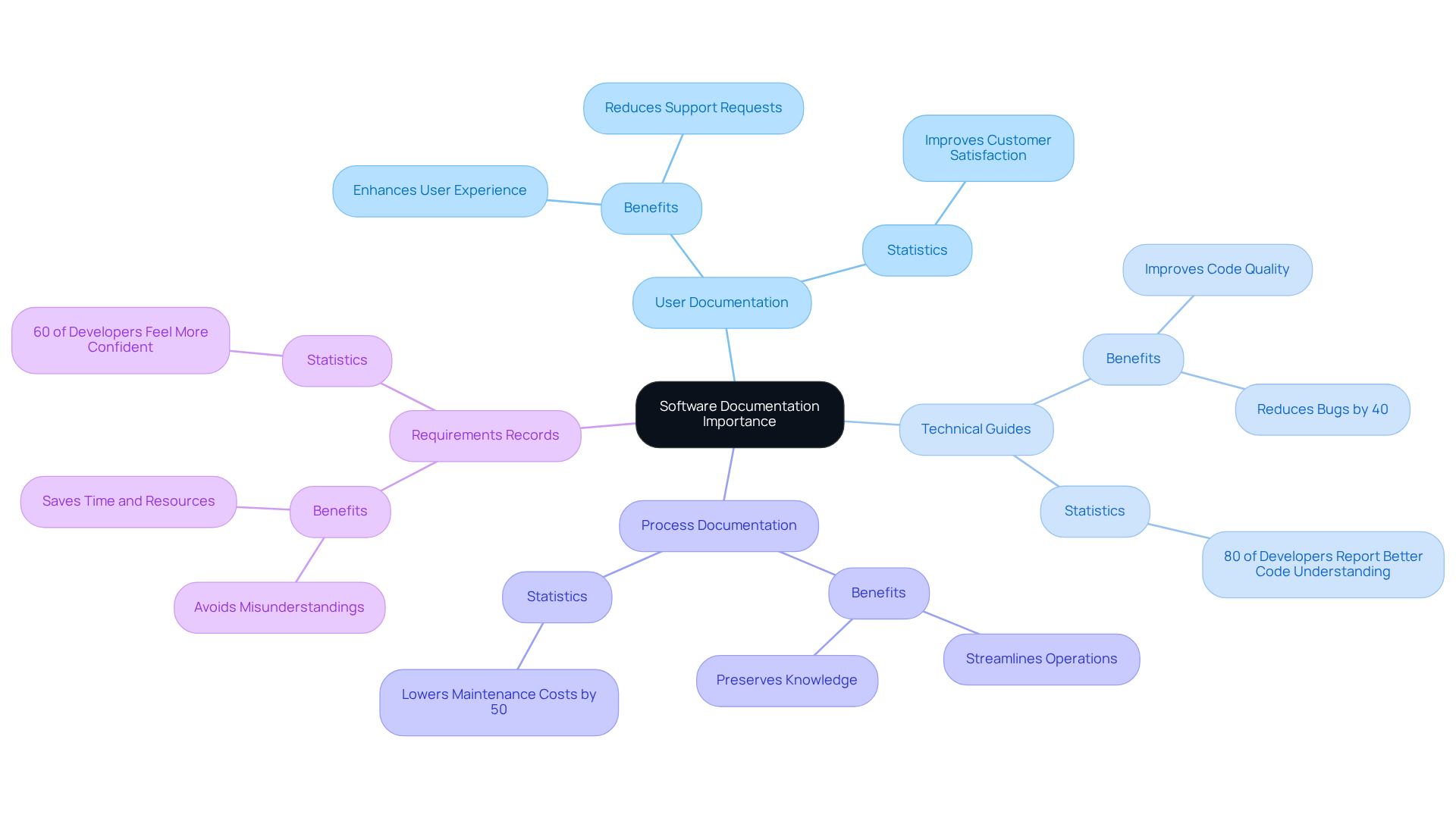
Implement Best Practices for Effective Documentation Creation
Creating effective documentation? You might be wondering where to start! Here are some best practices that can really make a difference:
- Write Clearly and Concisely: Use straightforward language and keep jargon to a minimum. This makes your documents accessible to everyone. Clear writing is key—it can actually boost productivity by 21.3% because it cuts down the time spent hunting for information. On the flip side, ineffective documentation can lead to a 21.3% drop in efficiency. So, clarity really matters!
- Use Visuals: Ever tried to understand a complex concept without a visual? It’s tough! Incorporating diagrams, screenshots, and flowcharts can really help clarify things. Research shows that adding multimedia elements enhances understanding and retention, making it easier for users to digest intricate information. Trust me, visuals can take your written materials to the next level.
- Standardize Formats: You know how frustrating it is to find different formats in one document? Creating templates and style guides ensures everything looks uniform. This not only improves readability but also establishes a single source of truth—super important for teamwork! As Lisa Steingold puts it, "A single source of truth promotes collaborative working and saves a bunch of time!"
- Engage Stakeholders: Don’t forget to involve your end-users and team members in the process! Gathering insights and feedback from them ensures your content meets their needs, making your materials way more effective. This collaborative approach can lead to more relevant and user-friendly documentation by utilizing software for creating documentation.
- Iterate and Improve: Regularly reviewing and updating your records based on user feedback and utilizing software for creating documentation changes is crucial. This keeps your documentation relevant and useful, adapting to the ever-changing needs of your organization. Case studies have shown that companies focusing on iterative improvements in their records see a boost in both productivity and employee satisfaction.
So, are you ready to elevate your documentation game? Let’s get started!
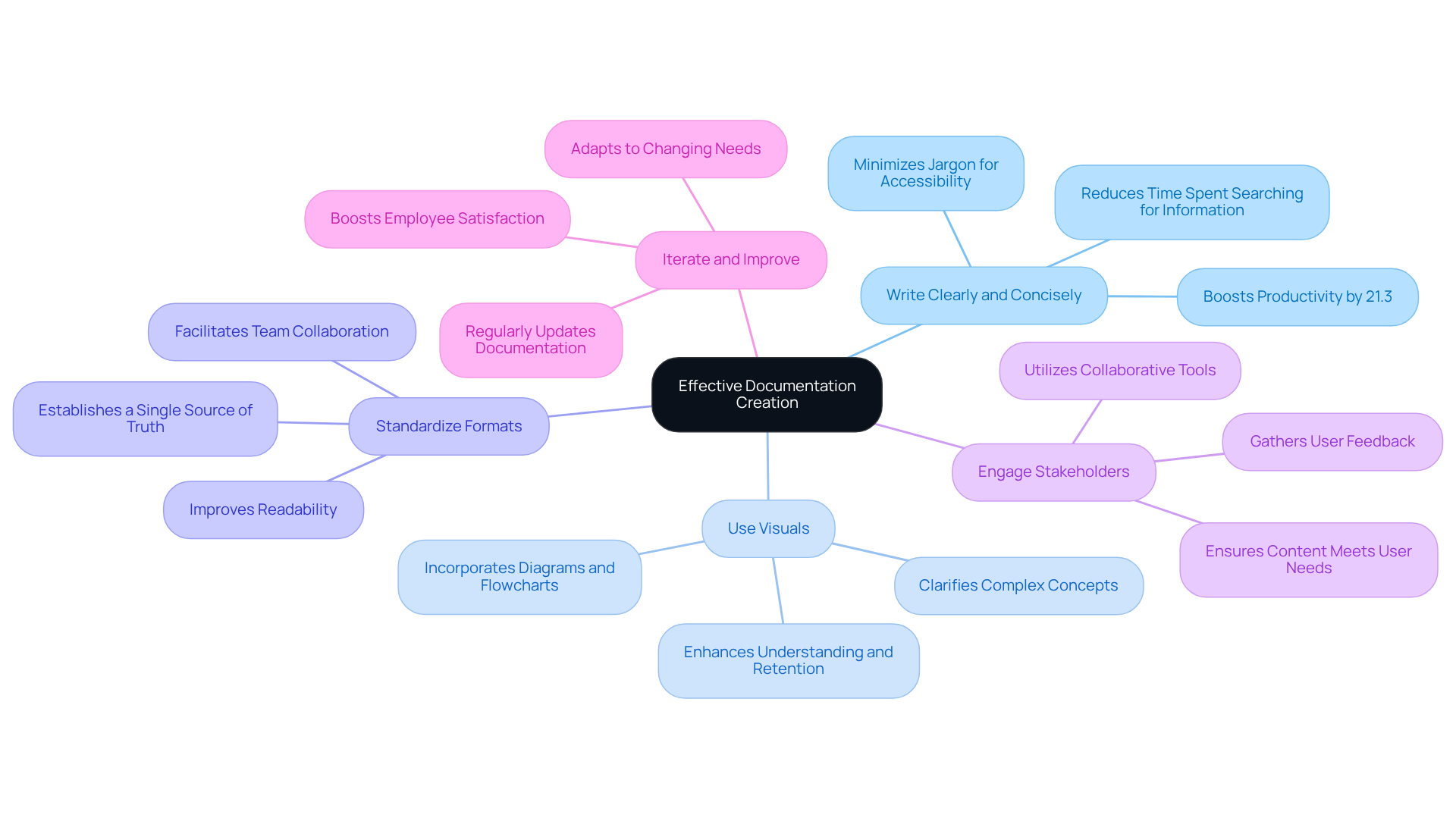
Select Appropriate Software Tools for Documentation Management
When you're on the hunt for software tools to manage your documentation, there are a few key things you really should keep in mind to make sure everything runs smoothly and efficiently:
- User-Friendliness: You might be wondering, how easy is this tool to use? Look for ones that are intuitive and easy to navigate. This can really cut down the learning curve for your team. A user-friendly interface can boost adoption rates significantly—after all, did you know that 85% of staff feel unsure about the information they share externally, often because of complicated systems? Plus, 57% of employees aged 35-44 would think about leaving their job due to inefficient document management. This shows just how crucial user-friendly tools are for keeping your team happy and engaged.
- Collaboration Features: Now, let’s dive into collaboration. You want tools that let multiple users contribute and edit documents at the same time. This is super important because 80% of employees need to access documents from their mobile devices. It’s all about seamless collaboration no matter where everyone is! And here’s a fun fact: 46% of small businesses waste time every day because of those old paper-heavy processes. So, having good collaboration features can really cut down on inefficiencies and boost productivity.
- Integration Capabilities: Speaking of working together, make sure the tool you choose can integrate smoothly with your existing systems and workflows. This is key for sharing information effectively. Many organizations hit roadblocks with app integrations that hold back their digital transformation efforts—80% of them report facing these challenges.
- Version Control: Let’s talk about version control. It’s essential to pick tools that offer solid version control features to keep track of changes and maintain a full history of document revisions. You’d be surprised to learn that 90% of businesses have run into trouble finding the latest version of their documents, which can lead to using outdated information. Nobody wants that!
- Scalability: Finally, consider scalability. Choose tools that can grow with your organization and adapt to increasing record-keeping needs as your team expands. With 72% of companies still juggling a mix of paper-based and digital systems, scalable solutions can really help optimize operations and reduce reliance on outdated methods.
By focusing on these criteria, you can really enhance your record-keeping processes with software for creating documentation, cut down on the time spent searching for information, and ultimately ramp up productivity and collaboration among your teams.
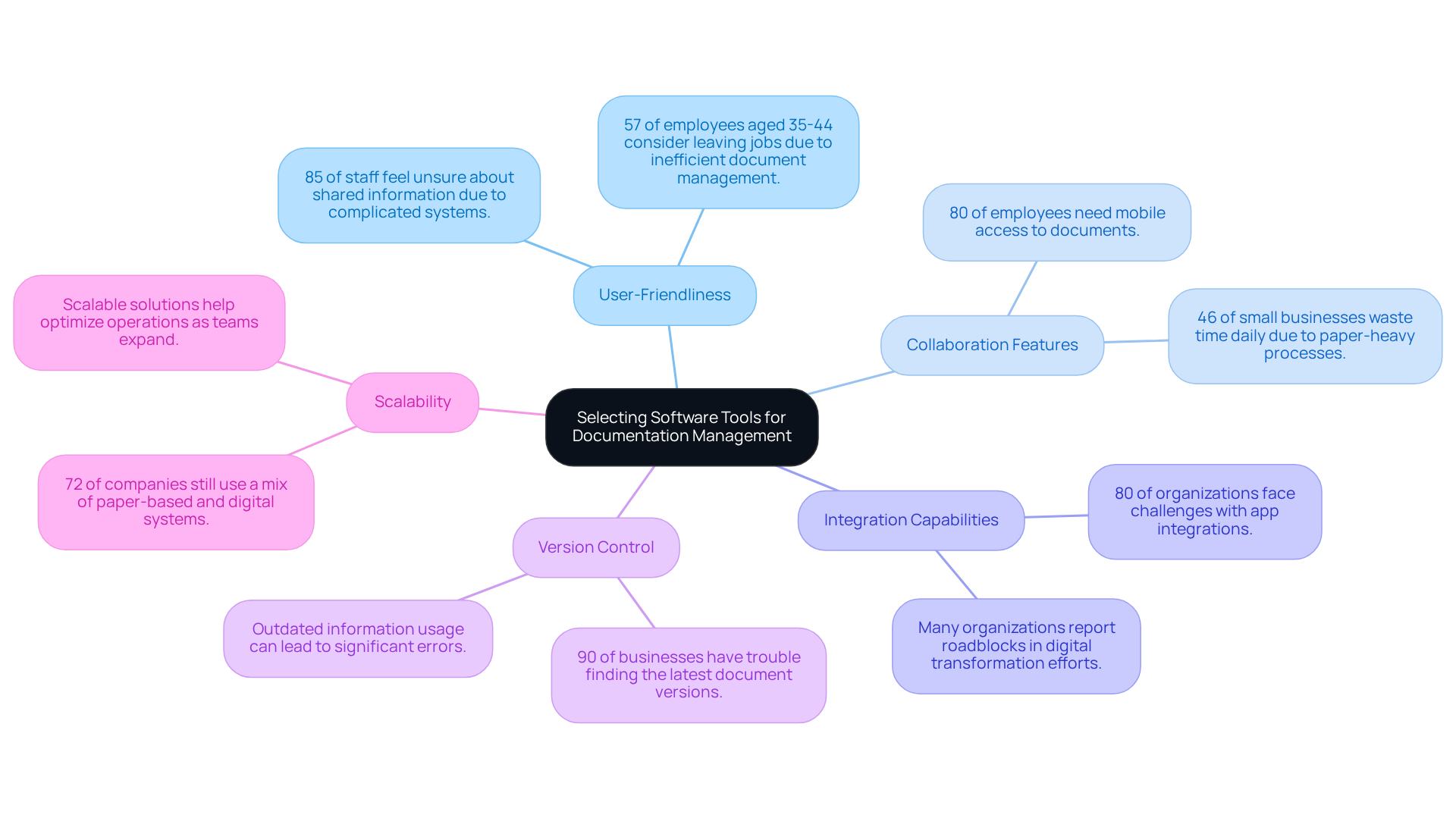
Maintain and Update Documentation Regularly for Relevance
To keep your documentation fresh and relevant, let’s chat about some strategies you can easily implement:
- Set Review Cycles: Have you thought about establishing regular intervals for reviewing your records? It’s a great way to ensure they stay accurate and relevant.
- Assign Ownership: Why not designate team members to take charge of specific documents? This way, you create accountability for keeping the content up to date.
- Utilize Feedback: Encourage your users to share their thoughts on the materials. Their insights can be super helpful in spotting areas that need a little update or improvement.
- Track Changes: Keeping a record of changes made to your documents is beneficial. It helps you understand how methods and decisions have evolved over time.
- Leverage Automation: Consider using tools that automate the documentation process. Capturing workflows in real-time can significantly lighten the load of manual updates.
Now, let’s dive into how these strategies can make your life easier!
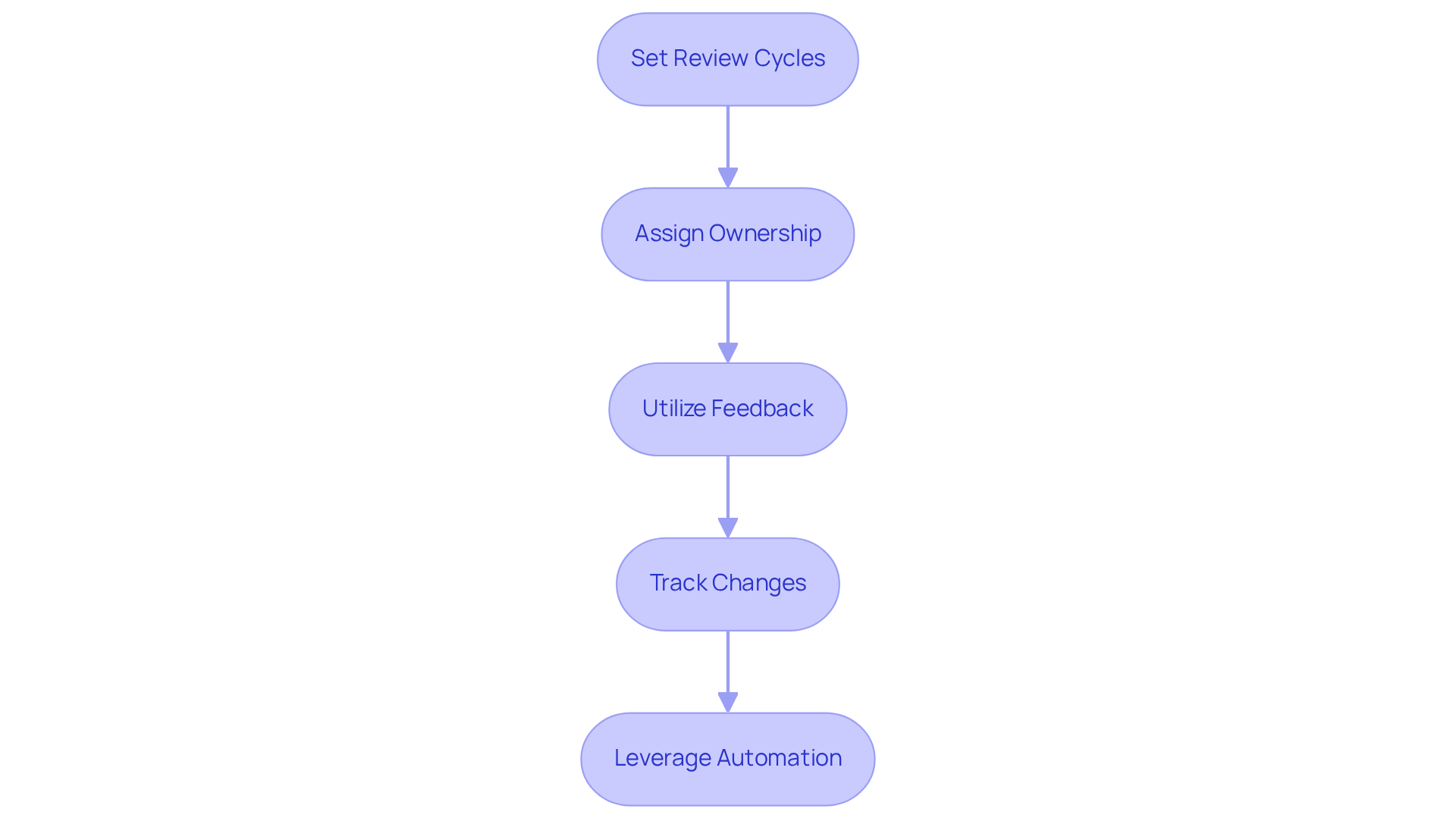
Conclusion
Understanding the significance of software documentation is crucial for both you as a developer and the users you serve. You might be wondering, why is effective documentation so important? Well, it not only enhances user experience but also streamlines development processes, ultimately leading to improved software quality and reduced maintenance costs. By recognizing the various types of documentation—like user guides, technical manuals, process documentation, and requirements records—you can tailor your strategies to fit specific needs, ensuring that valuable information is accessible and actionable.
Now, let’s dive into some best practices for creating effective documentation. Think about:
- Clear and concise writing
- The use of visuals
- Standardization of formats
- Stakeholder engagement
- The importance of iterative improvements
Each of these practices plays a role in boosting understanding and usability, which can significantly enhance productivity and cut down on inefficiencies. Also, selecting the right software tools for documentation management—focusing on user-friendliness, collaboration features, integration capabilities, version control, and scalability—can really enhance the overall documentation process.
Ultimately, maintaining and regularly updating your documentation is vital for keeping it relevant and effective. You might want to consider:
- Establishing review cycles
- Assigning ownership
- Utilizing user feedback
- Tracking changes
- Leveraging automation
These strategies can help keep your documentation fresh and useful. Embracing these practices not only empowers your teams but also fosters a culture of continuous improvement. By prioritizing effective documentation, you can enhance collaboration, reduce errors, and ultimately drive success in your software development efforts.
Frequently Asked Questions
Why is software documentation important?
Software documentation is essential for both developers and users as it provides insights into how software works, how to use it, and how to maintain it effectively.
What is User Documentation?
User Documentation is designed to help end-users maximize their experience with the software. It includes manuals, online help, and FAQs, which can reduce support requests and enhance customer satisfaction.
What are Technical Guides?
Technical Guides are aimed at developers and include API descriptions, system architecture, and design specifications. They help developers understand code better, improve code quality, and significantly reduce bugs.
What is Process Documentation?
Process Documentation outlines the workflows and procedures in software development and maintenance. It helps organizations streamline operations and preserve valuable knowledge within the team.
What are Requirements Records?
Requirements Records capture both functional and non-functional requirements, serving as a reference throughout the software development lifecycle. They help avoid misunderstandings and misalignments.
How can effective documentation impact software maintenance costs?
Effective documentation can reduce software maintenance costs by up to 50%, while also enhancing efficiency and decreasing onboarding time for new team members.
What benefits do developers gain from good documentation?
Good documentation boosts developer confidence, with 60% of developers feeling more assured, which enhances team performance and reduces stress.
👍
What others are liking
5 Steps to outline your ideal documentation structure
5 MINS READ
Where to start the your journey of mapping out your ideal documentation structure, aligning it with the very heartbeat of your organization?
Defining a winning level of detail in your process
3 MINS READ
What is too much detail, and what is too little? This article described in that winning level detail about what detail is enough.





