
Automation and Documentation
|
October 27, 2025
|
4 Best Practices for Effective Video Recording Training
Overview
You might be wondering how to make your video recording training truly effective. Well, let’s dive into four best practices that can really make a difference!
-
Define clear learning objectives.
This helps everyone understand what they’re aiming for, right? -
Organize your content through storyboarding.
Think of it as mapping out your video before you hit record. It makes everything flow better! -
Invest in quality recording tools.
High-quality audio and visuals can significantly enhance learner engagement and retention, making your videos more enjoyable to watch. -
Enhance your videos during the editing phase.
Editing can really elevate the final product.
Evidence shows that structured goals improve program success rates, brief clips increase completion rates, and all of these practices together can lead to a more engaging learning experience. So, what do you think? Ready to take your video training to the next level?
Key Highlights:
- Effective video training begins with defining specific, measurable learning objectives.
- Use the SMART framework to set goals: Specific, Measurable, Achievable, Relevant, Time-bound.
- Programmes with clear goals are 42% more likely to achieve intended results.
- Develop a detailed outline and storyboard to organise content and identify gaps.
- Keep instructional clips under one minute for a 66% completion rate.
- Invest in quality recording equipment, prioritising audio clarity over visual quality.
- Minimise background noise and use sound-absorbing materials for optimal recording conditions.
- Use software like OBS Studio for screen recording and Camtasia for editing.
- Incorporate visuals, graphics, and text overlays during editing to enhance engagement.
- Add closed captions and interactive features to improve accessibility and viewer involvement.
- Keep video recordings under six minutes to maintain learner engagement.
Introduction
Creating impactful video training is about more than just having a camera and a script; it’s all about taking a strategic approach to learning. You might be wondering how to make your training videos really resonate with your audience. By implementing best practices in video recording, organizations can significantly boost learner engagement and retention. But here’s the kicker: navigating the complexities of content creation can feel overwhelming. From defining clear objectives to picking the right tools and editing techniques, it’s a lot to juggle.
So, what are the essential steps to make sure your video training not only informs but also inspires? Let’s dive into this together!
Define Clear Learning Objectives for Video Training
Is creating effective video recording training possible? It all starts with defining specific, measurable learning goals. You want to clearly articulate what learners will achieve by the end. Instead of saying something vague like 'understand the software,' how about setting a target like 'navigate the software interface to complete a basic task'? This kind of specificity not only helps in structuring your content but also makes it easier to assess how learners are doing.
Now, let’s talk about the SMART framework—this is a game changer! Here’s how you can apply it:
- Specific: Clearly define what the learner will accomplish.
- Measurable: Establish criteria for measuring progress.
- Achievable: Ensure the goal is realistic and attainable.
- Pertinent: Align the aim with broader educational goals.
- Time-bound: Set a deadline for accomplishing the goal.
Did you know that programs with clearly defined goals are 42% more likely to hit their intended results? Plus, 58% of employees say transparent educational aims are crucial for effective development experiences. By setting quantifiable educational goals, organizations can better assess the impact of their video recording training programs and make continuous improvements. On the flip side, unclear goals can lead to confusion and disinterest, which is why it’s essential to avoid that trap.
For instance, one firm that set clear educational goals saw a significant boost in employee engagement and development effectiveness. This really illustrates the practical benefits of this approach. So, what do you think? Ready to dive into setting some clear goals for your training?

Outline and Storyboard Your Video Content Effectively
To create effective instructional content, you might be wondering where to start. Begin by developing a detailed outline that aligns with your learning goals. Break the content into key sections, making sure each part serves a specific purpose. Now, let’s dive into the next step: developing a storyboard. This visual map details visuals, dialogue, and transitions for each segment. This approach not only organizes the content effectively but also helps you spot potential gaps or redundancies early on.
Speaking of tools, consider using Canva or Boords to create a visual roadmap. This can really streamline the filming and editing phases! As instructional designer Amanda Ngyuen points out, storytelling is a strategic tool that boosts engagement and retention. So, it’s crucial to weave narrative elements into your content organization.
And here’s a fun fact: clips under one minute reach a 66% completion rate, compared to just 50% for longer content. This highlights the importance of keeping your instructional content brief and engaging. To avoid common pitfalls, ensure your storyboard is detailed and aligns with your learning objectives. Doing so can significantly enhance the effectiveness of your educational materials!
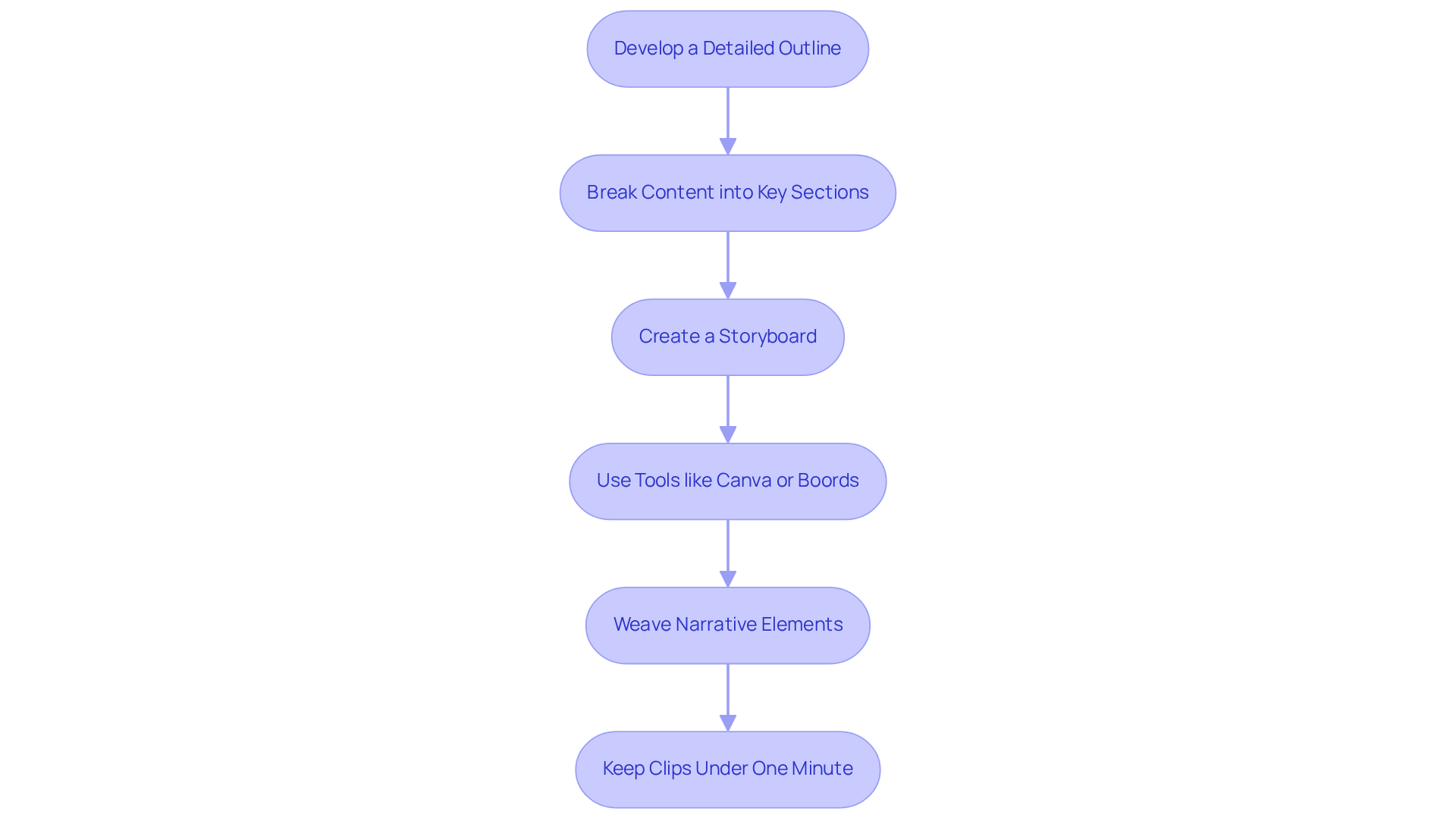
Select Appropriate Tools and Setup for Recording
You might be wondering why investing in quality recording equipment is so crucial for creating effective training content. Well, let’s break it down! A high-definition camera paired with a balanced microphone—like a lavalier mic—can make all the difference. In fact, audio clarity often trumps visual quality in importance, so don’t overlook this aspect.
To set the stage for an optimal recording environment, think about minimizing background noise and distractions. Choosing a small room that’s free from ambient noise is key. If you can, opt for spaces with sound-absorbing materials like carpets or curtains. And hey, using a closet can be a surprisingly effective recording space! Soft lighting is another game-changer; it can enhance visual quality and ensure your images are clear and engaging.
Now, let’s talk tools! Software like OBS Studio for screen recording and Camtasia for editing can really streamline your production process, leading to a polished final product. Plus, your recording environment should be conducive to learning—think clean backgrounds and proper framing to keep the focus on your content. Remember, as industry pros often say, "poor sound quality is unforgivable." It can seriously detract from the viewer's experience! Did you know that 80% of influencer campaign recordings fail due to poor sound quality? That really highlights how critical audio quality is in production.
Firms that prioritize audio quality, especially those investing in sophisticated recording systems, often see better engagement and retention in their development programs. By following these best practices, you can create video recording training content that truly resonates with learners. So, are you ready to elevate your training materials?
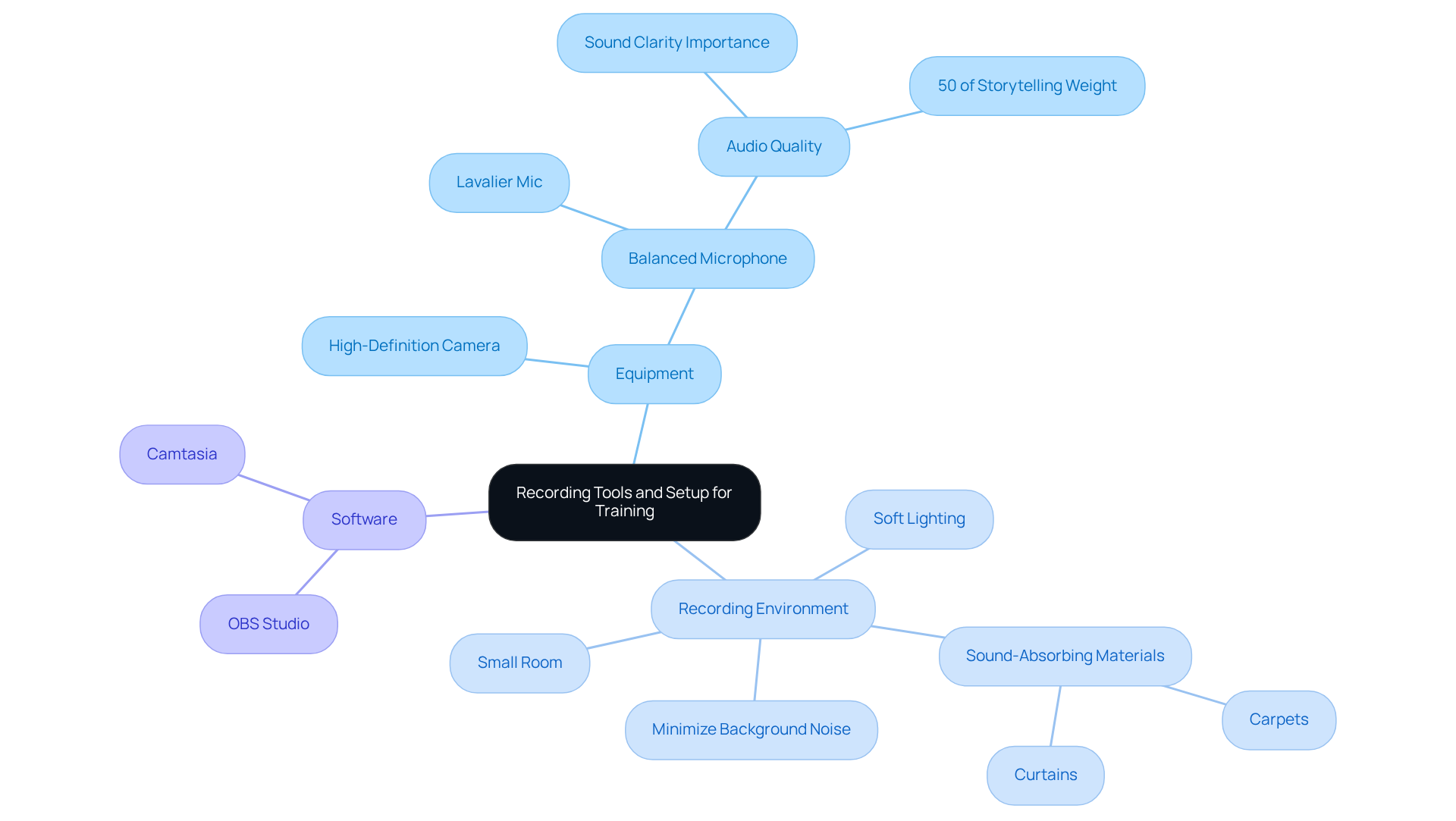
Edit and Enhance Your Training Videos for Maximum Impact
In the editing phase, you might be wondering how to create a dynamic flow. Well, integrating visuals, graphics, and text overlays can really help reinforce those key concepts! Using advanced editing software like Adobe Premiere Pro or Final Cut Pro not only allows you to trim unnecessary content but also enhances audio quality, ensuring your final product looks polished and professional.
And hey, adding closed captions and transcripts is a game-changer! It improves accessibility and caters to diverse learning preferences, making your content more inclusive for a wider audience, including those with hearing impairments. Speaking of engagement, have you thought about including interactive features like quizzes or prompts? They can significantly boost viewer involvement and retention. In fact, studies from Forrester Research show that learners are 75% more likely to watch a recording than read traditional documents.
Now, let’s dive into another tip: keeping your recordings under six minutes is crucial for maintaining learner engagement. Attention often starts to wane after this period, so it’s best to keep things snappy! The ultimate goal here is to produce a video that not only conveys essential information but also captivates and motivates learners to effectively apply their newfound knowledge. After all, we want to avoid the common pitfall where 75% of new information is forgotten within six days if not reinforced!

Conclusion
Defining clear learning objectives is really the backbone of effective video recording training, isn’t it? By setting specific, measurable goals, organizations can truly enhance the learning experience, making sure the content is not just relevant but also engaging. This clarity helps shape the content structure and allows for better assessment of learner progress, which ultimately leads to improved training outcomes.
You might be wondering about some key practices to implement. Throughout the article, we’ve highlighted the importance of:
- Outlining and storyboarding content
- Choosing the right recording tools
- Making videos shine through effective editing
Each of these elements is super important in crafting training materials that really resonate with learners. From using the SMART framework for goal-setting to ensuring top-notch audio quality and adding interactive features, these strategies work together to create a more impactful learning experience.
So, let’s wrap this up! The significance of putting these best practices into action can’t be overstated. Organizations that focus on clear objectives, effective content organization, and high-quality production are more likely to see better engagement and retention in their training programs. It’s time to take action: let’s embrace these techniques to elevate video training and empower learners to achieve their goals!
Frequently Asked Questions
Why is it important to define clear learning objectives for video training?
Defining clear learning objectives is crucial because it articulates what learners will achieve by the end of the training, helping to structure content and assess learner progress effectively.
What is the SMART framework for setting learning objectives?
The SMART framework includes five components: Specific (clearly define what the learner will accomplish), Measurable (establish criteria for measuring progress), Achievable (ensure the goal is realistic), Pertinent (align the aim with broader educational goals), and Time-bound (set a deadline for accomplishing the goal).
How does having clearly defined goals impact training programs?
Programs with clearly defined goals are 42% more likely to achieve their intended results, and 58% of employees believe transparent educational aims are crucial for effective development experiences.
What are the consequences of having unclear learning objectives?
Unclear goals can lead to confusion and disinterest among learners, which can negatively impact the effectiveness of the training.
Can you provide an example of the benefits of setting clear educational goals?
One firm that set clear educational goals experienced a significant boost in employee engagement and development effectiveness, illustrating the practical benefits of this approach.
👍
What others are liking
5 Steps to outline your ideal documentation structure
5 MINS READ
Where to start the your journey of mapping out your ideal documentation structure, aligning it with the very heartbeat of your organization?
Defining a winning level of detail in your process
3 MINS READ
What is too much detail, and what is too little? This article described in that winning level detail about what detail is enough.





