
Knowledge Management through Documentation
|
October 16, 2025
|
10 Tools for Creating Sample Training Materials Effortlessly
Overview
You might be wondering how to create sample training materials without breaking a sweat. Well, this article has got you covered! It highlights ten fantastic tools that make the process a breeze, showcasing their unique features and benefits for enhancing your educational efforts.
For instance, SowFlow is perfect for whipping up SOPs, while Zoom brings your virtual training sessions to life. Each of these tools boosts productivity, fosters collaboration, and amps up engagement, ultimately making your training development process smoother and more efficient.
So, let’s dive into these tools and see how they can help you tackle your documentation challenges!
Key Highlights:
- SowFlow streamlines SOP creation, reducing documentation time by 30% and enhancing knowledge retention.
- Trello's visual project management fosters organisation and accountability, improving team efficiency and communication by 52%.
- Google Workspace promotes real-time collaboration, boosting group productivity and empowering individual learning.
- Slack facilitates focused discussions through dedicated channels, leading to an 18% increase in productivity.
- Canva enables the creation of engaging training materials with templates that enhance audience retention.
- Asana improves task management and accountability, resulting in a 20-25% boost in productivity.
- Zoom allows for global live sessions, enhancing learning through interactive features like breakout rooms and recording capabilities.
- Loom enables the creation of dynamic video tutorials, significantly improving engagement and message retention.
- Microsoft Teams integrates communication and file sharing, enhancing collaboration and user engagement in educational settings.
- Notion serves as a centralised hub for training resources, streamlining access and boosting employee engagement and performance.
Introduction
Creating effective training materials is more important than ever, right? As organizations aim for operational excellence and keep their employees engaged, the challenge is to sift through the many tools out there. You might be wondering which ones can actually streamline the development process while boosting learning outcomes. This article dives into ten innovative tools that not only make creating training resources easier but also encourage collaboration and engagement among teams. So, how can these tools change the game for organizations in their training and development efforts, leading to a workforce that’s both knowledgeable and motivated?
SowFlow: Instant SOP Creation for Efficient Training
You might be wondering how SowFlow can really make a difference for your organization. Well, it empowers teams to create sample training materials and Standard Operating Procedures (SOPs) in no time, turning those complex processes into simple, step-by-step guides. This nifty capability cuts down the time spent on documentation by an impressive 30%! Plus, it ensures that your educational materials are always fresh and relevant.
Imagine being able to focus on delivering top-notch educational experiences instead of drowning in paperwork. With SowFlow, that’s totally possible! Its user-friendly features, like automated screenshot capture and in-browser SOP creation, fit right into your existing instructional programs, which can be supplemented with sample training materials to boost both efficiency and effectiveness.
And here’s something to think about: organizations can expect better knowledge retention, with a whopping 92% of employees saying that workplace development really enhances their job engagement. This means a more engaged workforce, which ultimately leads to improved performance and operational excellence. As Christopher Pappas puts it, "By investing in your employees' development, you not only make them feel valued but also demonstrate that you care about their growth." So, why not dive into this opportunity and see how it can transform your documentation process?

Trello: Visual Project Management for Training Organization
You might be wondering how Trello can make your project management a breeze. Well, its intuitive interface lets you easily create boards tailored for different instructional modules, assign tasks, and set deadlines without breaking a sweat. This visual approach not only keeps things organized but also boosts accountability among your team members, making sure everyone knows what they need to do. As a result, managing development schedules and materials becomes a whole lot smoother.
Organizations using Trello for module oversight have reported a noticeable uptick in efficiency and clarity in their operations. This aligns perfectly with the current trends in project management software, which highlight the importance of visual resources for better collaboration. Speaking of collaboration, did you know that teams using project management software with communication features see a whopping 52% improvement in team communication? That really underscores how effective Trello can be.
Experts agree that tools like Trello can lead to a more organized educational setting, ultimately enhancing the learning experience and outcomes for everyone involved. David Miller points out that understanding the importance of project management is key to ensuring project success. So, it’s clear that resources like Trello are more relevant than ever in today’s project management landscape. Now, let’s dive into how you can leverage these tools for your own success!

Google Workspace: Collaborative Document Creation for Training
You might be wondering how Google Workspace, with its handy tools like Docs, Sheets, and Slides, can change the game when it comes to creating educational resources. Well, it’s all about real-time collaboration! Imagine a group where everyone can jump in and share their expertise seamlessly. This not only leads to richer and more effective sample training materials but also builds a fantastic culture of teamwork and shared knowledge.
Speaking of teamwork, the cloud-based nature of Google Workspace means you can access these resources from anywhere. This flexibility is a game-changer for groups looking to work efficiently. Educational leaders agree that investing in collaborative tools like Google Workspace is crucial for developing a well-trained workforce. It empowers individuals to take an active role in their learning journey.
Plus, organizations that use Google Workspace have seen some impressive boosts in group productivity. By optimizing the creation of sample training materials, everyone remains coordinated and informed. So, if you’re looking to enhance your group’s collaboration and make the most of your educational resources, Google Workspace might just be the perfect fit!

Slack: Real-Time Communication for Training Development
You might be wondering how Slack can really help your team. Well, it allows groups to create dedicated channels for specific topics, which encourages focused discussions and makes it super easy to get quick feedback. This real-time communication tool doesn’t just help you address questions and concerns on the fly; it also boosts the collaborative creation of sample training materials. By optimizing interactions, your team can effectively create extensive educational content, which includes sample training materials, ensuring everyone is aligned and in the loop throughout the process.
Speaking of effective communication, it’s crucial for team success, right? Platforms like Slack show us how technology can enhance collaboration and productivity in educational settings. In fact, organizations that promote open communication see an 18% boost in productivity! That really highlights how tools like Slack can tackle common workplace communication challenges and make a significant difference. So, why not explore how you can leverage Slack for your own team’s success?

Canva: Design Engaging Training Materials Easily
You might be wondering how to create eye-catching infographics or presentations that really grab attention. Well, Canva has got you covered! It’s an easy-to-use platform that lets you design sample training materials along with various other educational resources. With a wide variety of templates and design elements, you can create professional-looking sample training materials that not only captivate your audience but also enhance their retention of what they learn. So, why not dive in and see how Canva can transform your educational content?

Asana: Task Management for Training Accountability
You might be wondering how to make your team's development process smoother. Well, Asana is here to help! It allows you to create specific tasks for each component, which means everyone knows exactly what they need to do. Team members can be assigned these tasks with clear deadlines, creating a sense of ownership and accountability. This organized approach doesn’t just clarify individual responsibilities; it also keeps development projects on track.
Now, let’s dive into why this matters. By using Asana, organizations can really boost their project management skills. Imagine enhancing efficiency and collaboration all at once! In fact, teams that leverage effective collaboration tools like Asana can see a productivity boost of 20-25%. That’s pretty impressive, right? It really highlights how effective Asana can be in overseeing your development initiatives.
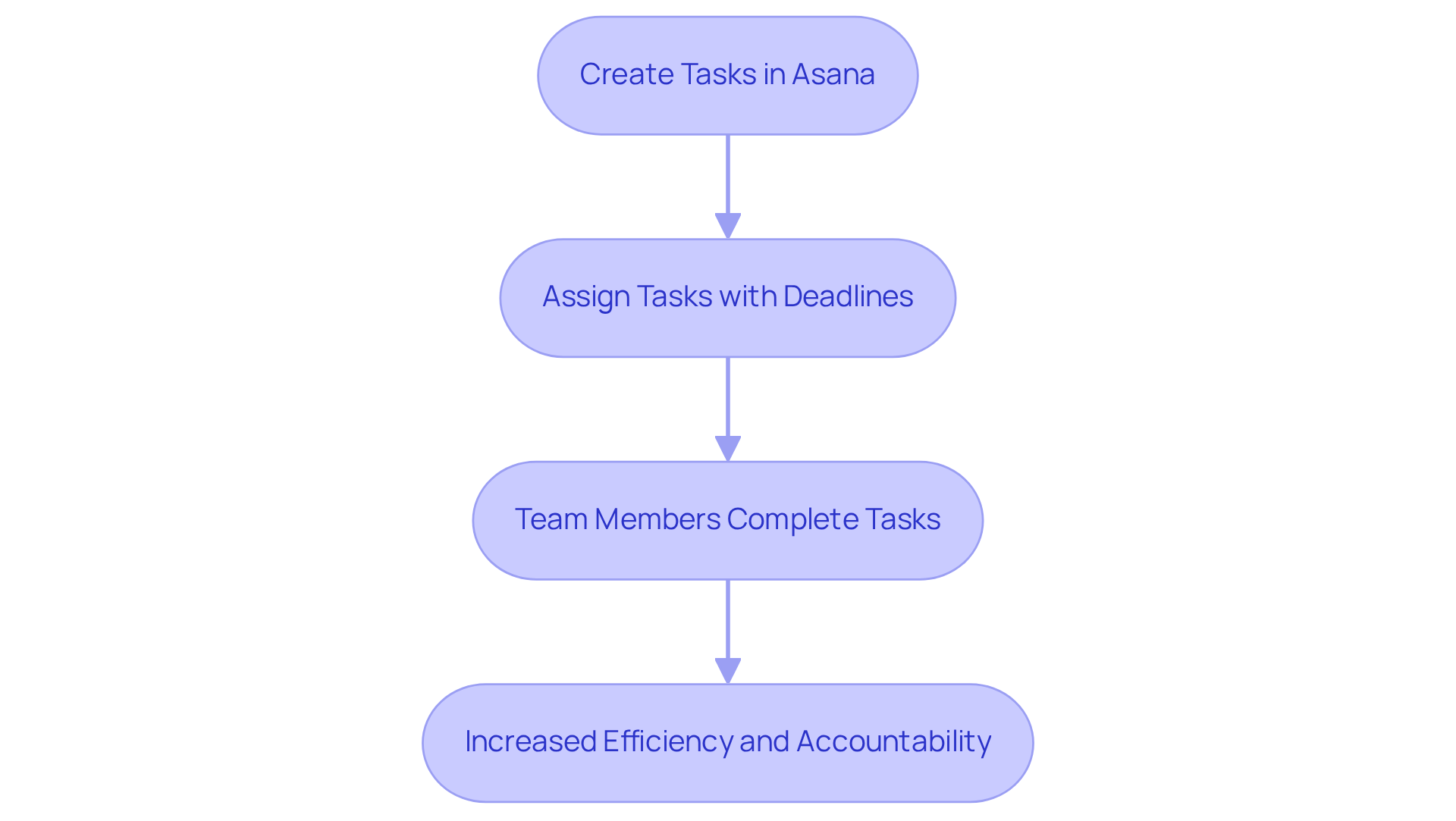
Zoom: Virtual Training Sessions for Remote Teams
You might be wondering how Zoom can transform your teaching experience. Well, it’s a game changer! Zoom enables instructors to conduct live sessions for participants all over the globe, breaking down those pesky geographical barriers. Its robust features—like screen sharing, breakout rooms, and recording capabilities—really amp up the learning experience.
Imagine this: screen sharing lets trainers present materials visually, making it easier for everyone to follow along. And those breakout rooms? They’re perfect for small group discussions, sparking collaboration and deeper engagement among participants. Plus, the ability to record sessions means that content can be revisited later, catering to different learning paces and reinforcing key concepts. How cool is that?
By harnessing these features, organizations can create interactive and engaging learning environments that not only boost knowledge retention but also encourage active participation from remote teams. As Jack Welch once said, "An organization’s ability to learn and translate that learning into action is the ultimate competitive advantage." This really highlights the importance of effective education in today’s fast-paced world.
Now, let’s dive into how companies like SkyPrep have successfully used Zoom’s features to enhance their development programs. To really make the most of remote instruction with Zoom, trainers should consider some best practices:
- Setting clear objectives for each session
- Encouraging participant interaction
- Strategically using breakout rooms
By applying these strategies, organizations can significantly enhance the learning experience using sample training materials to ensure it’s effective and enjoyable for everyone involved.

Loom: Video Tutorials for Engaging Training Delivery
You might be wondering how to make your training sessions more engaging. Well, Loom has got you covered! It lets trainers easily record their screens while adding voiceovers, creating dynamic video tutorials that really grab learners' attention. This method works wonders for showing off software features or step-by-step tasks, helping learners visually understand exactly what they need to do. Did you know that viewers remember 95% of a video's message compared to just 10% when reading text? That's pretty amazing! Plus, 80% of people can recall a video they watched in the last month—talk about memorable content!
By using Loom, trainers can whip up content that not only informs but also sparks action. In fact, a call-to-action in a video can lead to 380% more clicks than just plain text. So, not only is the learning experience informative, but it also has the power to inspire change. Education is a journey, and as Mia Hamm puts it, 'I am building a fire, and every day I practice, I add more fuel.' So, what are you waiting for? Let’s dive into the world of video tutorials and see how they can transform your training sessions!

Microsoft Teams: Integrated Communication for Training Management
You might be wondering how Microsoft Teams can really help your group collaborate better on sample training materials. Well, it’s a fantastic hub for teams to come together, hold meetings, and share files all in one place! This integration means you don’t have to juggle multiple resources, keeping your educational efforts organized and effective. Did you know that around 80% of users engage with Teams daily across Microsoft 365 applications? That’s pretty significant! Teams has become essential for boosting collaboration in educational environments.
Now, let’s dive into some of the cool features. With real-time document editing and built-in communication tools, it’s easier than ever to collaboratively create and update sample training materials. Plus, with the new Microsoft Teams app backed by Microsoft 365 Copilot, those tedious repetitive tasks can be a thing of the past, making the learning process smoother. As Phil Jackson wisely said, 'The power of the group is each individual member,' and 'The power of each individual is the group.' This really highlights how important teamwork is for achieving our goals.
By improving communication and collaboration, Microsoft Teams doesn’t just make learning easier—it also builds a culture of shared success and innovation among everyone involved. So, how can you make the most of Microsoft Teams for managing your educational projects? Encourage your team to dive into the platform’s collaborative features! When everyone pitches in to create and enhance sample training materials, the benefits can be amazing.

Notion: Centralized Workspace for Training Resources
You might be wondering how to organize your sample training materials to make them more accessible. Well, Notion is here to help! It serves as a flexible platform where groups can create a centralized hub for all sorts of educational resources—think documents, videos, and links. This structured setup makes it super easy for everyone on your team to find exactly what they need, without the usual hassle.
By streamlining the development process, Notion fosters a more efficient learning environment. And guess what? This can lead to better employee engagement and performance. Research shows that a whopping 92% of workers believe that well-structured development programs boost their job engagement. That really highlights how crucial effective resource management is!
Plus, companies that invest in comprehensive development solutions can see a staggering 218% increase in income per employee. Talk about a win-win! As J.P. George puts it, "Investing in training and development leads to the most significant return on investment a company can have." So, why not consider using Notion to keep all your sample training materials organized? It could be a game-changer for your team!

Conclusion
You might be wondering how exploring various tools for creating sample training materials can really make a difference for your organization. Well, the potential is transformative! Tools like SowFlow for efficient SOP creation and Notion for centralized resource management each bring unique features to the table that can streamline your training development and boost collaboration. By weaving these tools into your training programs, you can significantly ramp up engagement and knowledge retention among your employees.
Let’s talk about some key insights! Real-time communication is crucial, and platforms like Slack and Microsoft Teams not only allow for immediate feedback but also help cultivate a collaborative culture. Then there’s visual project management with Trello and task accountability through Asana, which keep your workflows organized and efficient. Plus, tools like Canva and Loom empower your teams to whip up visually appealing and engaging training materials, making the learning experience that much more impactful.
Ultimately, leveraging these innovative tools isn’t just about simplifying the training process; it’s about investing in a skilled and engaged workforce. So, why not embrace these technologies? They can enhance your training programs and foster a culture of continuous learning and improvement. As the training landscape evolves, adapting to these tools can lead to significant boosts in employee performance and overall organizational success. Now, how exciting is that?
Frequently Asked Questions
What is SowFlow and how does it benefit organizations?
SowFlow is a tool that enables teams to create training materials and Standard Operating Procedures (SOPs) quickly and efficiently. It reduces documentation time by 30% and helps keep educational materials fresh and relevant, allowing organizations to focus on delivering quality educational experiences.
How does SowFlow enhance knowledge retention among employees?
SowFlow contributes to better knowledge retention, with 92% of employees indicating that workplace development enhances their job engagement. This leads to a more engaged workforce and ultimately improves performance and operational excellence.
What features does SowFlow offer for creating SOPs?
SowFlow includes user-friendly features such as automated screenshot capture and in-browser SOP creation, which integrate seamlessly into existing instructional programs.
How does Trello assist in project management for training organization?
Trello offers an intuitive interface that allows users to create boards for different instructional modules, assign tasks, and set deadlines easily. This visual approach enhances organization and accountability among team members.
What improvements have organizations seen when using Trello?
Organizations using Trello have reported increased efficiency and clarity in their operations, along with a 52% improvement in team communication due to its project management features.
Why is project management important in educational settings?
Effective project management is key to ensuring project success, as it helps create a more organized educational environment, ultimately enhancing learning experiences and outcomes.
How does Google Workspace facilitate document creation for training?
Google Workspace allows for real-time collaboration using tools like Docs, Sheets, and Slides, enabling teams to share expertise and create richer training materials together.
What advantages does Google Workspace provide for teams?
The cloud-based nature of Google Workspace offers flexibility, allowing users to access resources from anywhere. It boosts group productivity and helps keep everyone coordinated and informed during the creation of educational resources.
Why is investing in collaborative tools like Google Workspace important?
Investing in collaborative tools is crucial for developing a well-trained workforce, as it empowers individuals to actively participate in their learning journey and enhances overall collaboration within teams.
👍
What others are liking
5 Steps to outline your ideal documentation structure
5 MINS READ
Where to start the your journey of mapping out your ideal documentation structure, aligning it with the very heartbeat of your organization?
Defining a winning level of detail in your process
3 MINS READ
What is too much detail, and what is too little? This article described in that winning level detail about what detail is enough.





