
Key Highlights:
- SowFlow provides a solution for creating real-time, up-to-date software user manuals, improving record-keeping.
- Effective user manuals enhance onboarding and support for team members, leading to increased productivity.
- 63% of employees disengage from technology if it lacks relevance, underscoring the need for clear documentation.
- SowFlow's instant documentation aids in process standardisation and knowledge sharing across teams.
- Slack user manuals improve communication and collaboration, potentially boosting productivity by 25%.
- Trello manuals utilise visual guides to enhance project management efficiency and engagement.
- Asana user manuals promote structured task management, leading to potential productivity gains of 22%.
- Zoom user manuals facilitate smooth virtual meetings, essential for remote work environments.
- Microsoft Teams manuals enhance digital collaboration, reducing communication issues in fast-paced settings.
- Google Workspace guides optimise the use of productivity tools, fostering collaboration and efficiency.
- Adobe Creative Cloud manuals provide essential instructions for mastering creative tools, aiding skill development.
- Salesforce manuals emphasise organised record-keeping for effective customer relationship management, enhancing client satisfaction.
- Atlassian Confluence guides support knowledge documentation and collaboration, promoting a culture of sharing within teams.
Introduction
Navigating the digital landscape can feel like a maze, right? That’s why having effective software user manuals is more important than ever. They’re like your trusty map, guiding you through the complexities and making the whole experience smoother. With clear and structured guidance, these manuals can really boost user experience and productivity across teams.
But here’s the kicker: with so many options out there, how do organizations make sure they’re using the best practices for creating and maintaining these essential resources? You might be wondering about that! Well, this article is here to help. We’ll explore ten standout software user manuals that not only streamline operations but also encourage collaboration and efficiency. Let’s set the stage for success in your organization!
SowFlow: Instant User Manual Creation for Software Applications
You might be wondering how to make your software manuals more effective. Well, let me introduce you to SowFlow! This tool offers a fantastic solution for creating a software user manual example that is specifically tailored for software applications. With its advanced technology, you can whip up thorough how-to guides in real-time, making sure your records are always up-to-date and relevant.
Now, isn’t that a game changer? This straightforward creation process not only simplifies record-keeping but also enhances the experience for everyone involved. Imagine having clear, accessible instructions that can be easily shared among your team. With SowFlow, organizations can really transform their record-keeping methods. It paves the way for smoother onboarding for new staff and provides efficient support for current members.
Frequent updates to records are crucial. They build trust among team members and address a surprising fact: 63% of employees stop using technology if they don’t see its relevance to their daily tasks. By focusing on immediate record-keeping, SowFlow serves as a software user manual example that helps organizations maintain high levels of clarity and usability in their guides, which ultimately boosts productivity and engagement.
Speaking of productivity, SowFlow's instant documentation solution makes process standardization and knowledge sharing a breeze. It improves group efficiency and ensures that everyone has access to the most relevant information right at their fingertips. So, why not give it a try and see how it can help your team thrive?

Slack User Manual: Enhancing Team Communication and Collaboration
You might be wondering how to make the most out of Slack for your team, right? Well, the Slack guide is your go-to resource for boosting group communication with all the cool features the platform offers. It’s packed with easy-to-follow instructions on setting up channels, managing notifications, and using integrations to make your workflows smoother.
By diving into this guide, your team can really step up its collaboration game, cut down on misunderstandings, and keep everyone on the same page. Sounds great, doesn’t it? This structured approach not only ramps up productivity but also helps create a more connected and engaged work environment.
Did you know that effective communication can lead to a 25% boost in productivity? That’s a big deal! It really highlights how important a software user manual example is for promoting a collaborative culture. Organizations that prioritize clear documentation, including a software user manual example like Slack guides, are much better at navigating the complexities of modern teamwork, paving the way for success and innovation.
And here’s a little tip: with SowFlow's instant documentation solution, your group can easily create and update guides, making sure your documentation stays relevant and easy to access. So, why not give it a shot?

Trello User Manual: Streamlining Project Management with Visual Guides
You might be wondering how to make project management a breeze. Well, the Trello software user manual example is available to assist you! It’s packed with visual guides that really boost your efficiency. In the software user manual example, you’ll find everything you need to know about:
- Creating boards
- Adding cards
- Using handy features like labels and checklists
By incorporating these visual elements, you can quickly get the hang of organizing your projects and collaborating with your team. This approach not only makes learning more engaging but also helps you adopt project management best practices without breaking a sweat. Speaking of which, have you ever noticed how visual learning can really grab your attention? It’s amazing how it speeds up comprehension and helps you remember things better, leading to smoother project organization and execution.
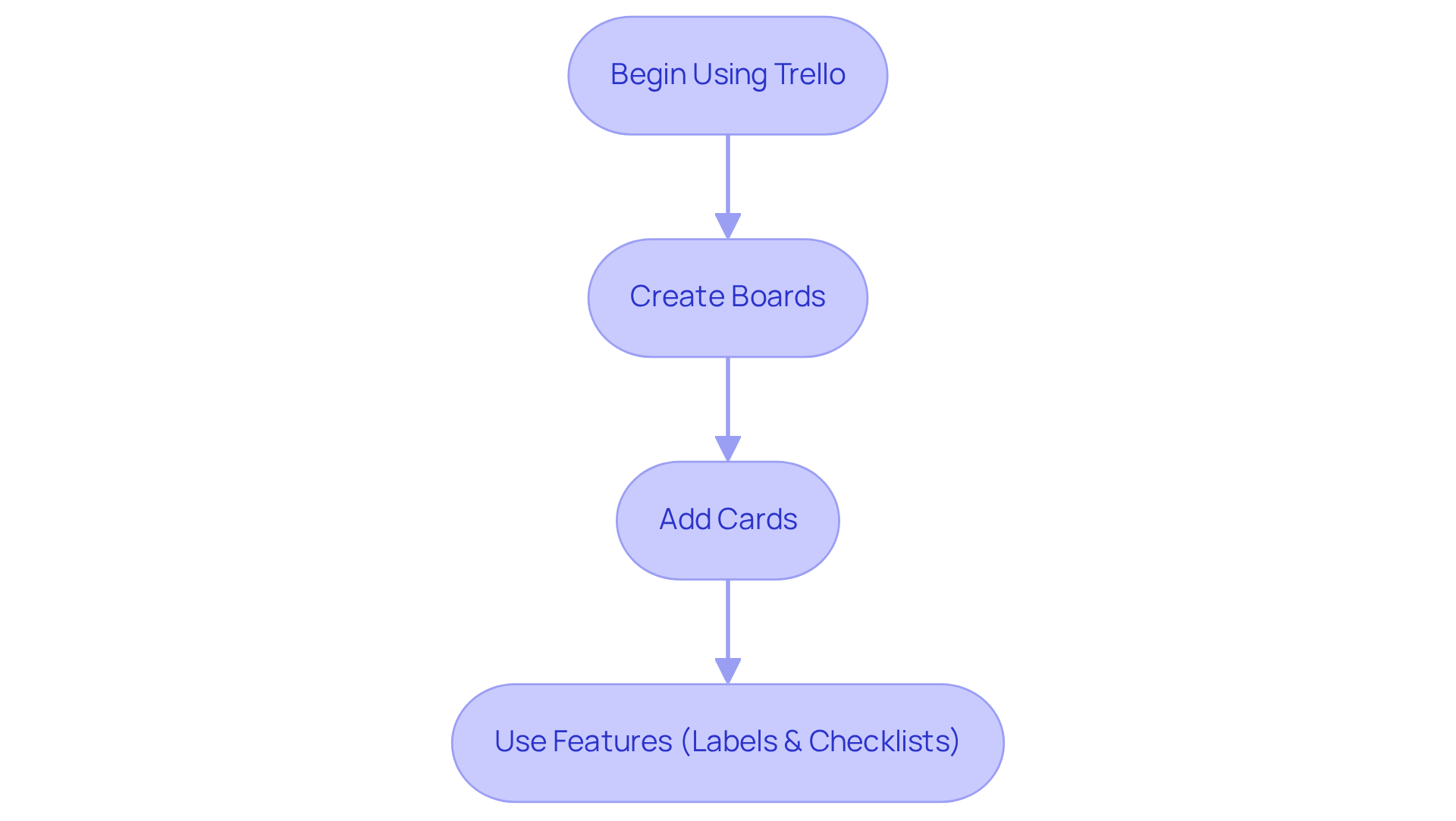
Asana User Manual: Comprehensive Task Management Instructions
You might be wondering how to manage tasks effectively in Asana. Well, the Asana guide is here to help! It lays out a straightforward approach to developing projects, assigning tasks, and keeping track of progress. By following these easy-to-understand guidelines, you can really boost your workflow, making sure tasks get done on time and everyone’s on the same page about project goals.
This focus on task management isn’t just about checking boxes; it builds accountability and helps keep productivity levels high across teams. Did you know that organizations that embrace organized task management techniques can see productivity gains of up to 22%? That’s a big deal! It really shows how important a software user manual example is for improving workflows.
Now, let’s talk about SowFlow. With its instant record-keeping solution, teams can easily create and update guides, making sure that the Asana reference serves as a relevant and effective software user manual example, especially in our fast-paced business world. SowFlow tackles the tricky parts of keeping documentation effective by streamlining process standardization and knowledge sharing. In today’s work environment, structured task management is more crucial than ever!
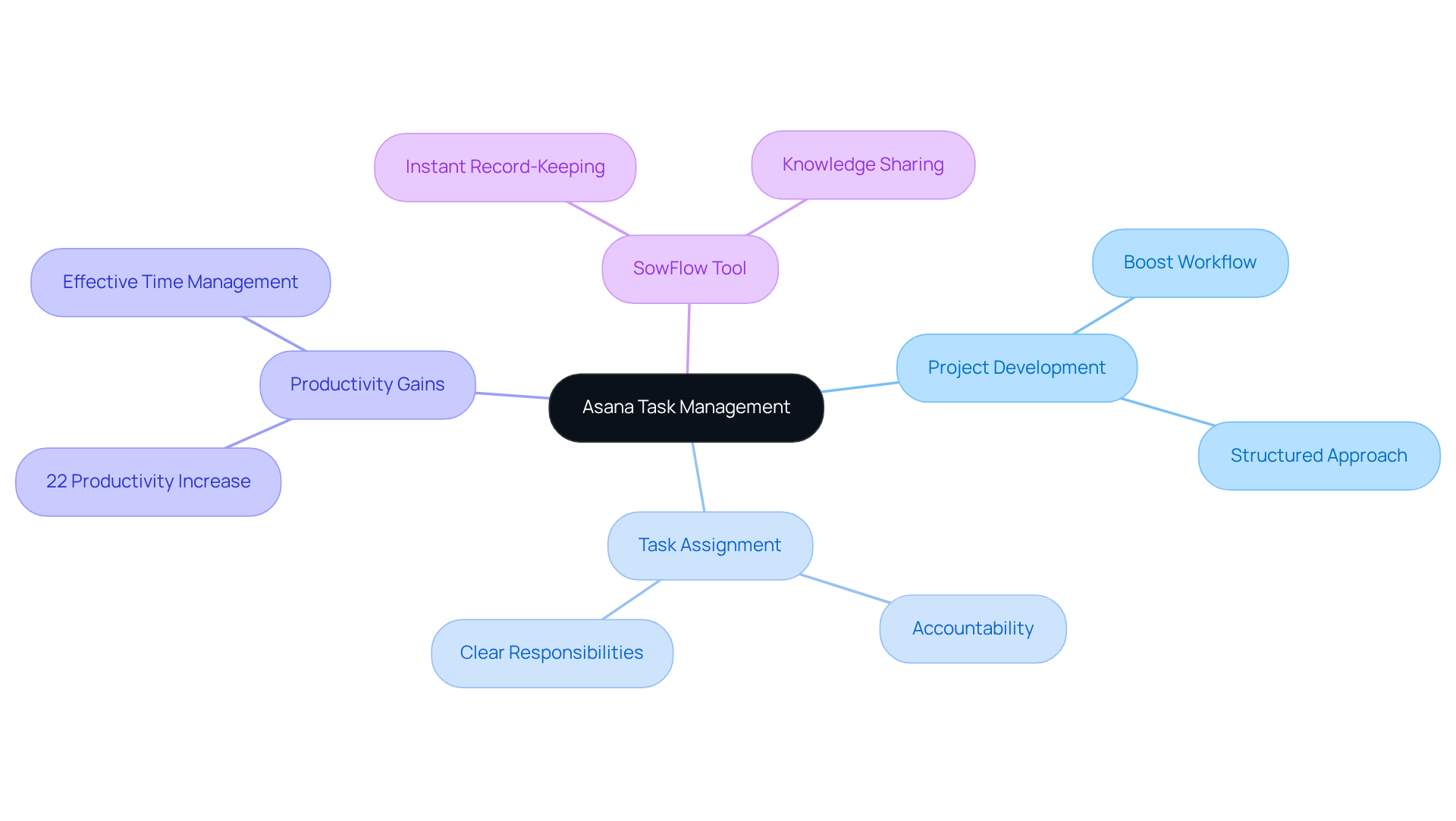
Zoom User Manual: Navigating Virtual Meetings with Ease
You might be wondering how to make the most of Zoom for your virtual meetings. Well, the Zoom software user manual example serves as a fantastic resource for both hosting and joining those meetings. It lays out essential instructions for organizing everything and keeping an eye on participants. By following the guidelines in the software user manual example, you can navigate the platform with confidence, ensuring your meetings run smoothly and effectively.
This guide is especially helpful for organizations that are getting used to remote work. It really helps bridge the gap caused by physical distances, promoting seamless communication and collaboration among teams. Have you noticed how organizations that have integrated Zoom into their workflows often report clearer communication? It leads to more productive meetings and better group cohesion.
Now, let’s talk about the importance of clear instructions in remote work environments. The guide really drives home the idea that well-organized documents, including a software user manual example, are key to optimizing the tools we use for remote work. With SowFlow's solution, teams can easily create and update guides, making sure that documentation stays relevant and accessible. This is a game-changer for Operations Managers who face the challenge of managing documentation effectively.

Microsoft Teams User Manual: Effective Collaboration in a Digital Workspace
You might be wondering how to really make the most of Microsoft Teams, right? Well, the Microsoft Teams software user manual example is the ideal resource if you want to tap into all those collaborative features. It’s packed with handy tips on forming groups, managing channels, and integrating apps—all designed to boost your workflow. By following this software user manual example, you can significantly enhance your teamwork game, resulting in smoother communication and improved project management.
Now, let’s dive into why a structured approach to using Microsoft Teams is so important. It helps create a productive digital workspace and tackles those pesky collaboration hiccups we all face. With this organized documentation, teams can work together more effectively, ensuring everyone is on the same page and in the loop. That’s crucial in today’s fast-paced business world!
So, how can you really maximize the benefits provided in the software user manual example for Microsoft Teams? Operations managers should definitely encourage their teams to use it for onboarding new hires and boosting collaboration. Plus, leveraging SowFlow’s capabilities can really streamline the whole process. It’s all about making things easier and more efficient for everyone involved!

Google Workspace User Manual: Integrating Productivity Tools Seamlessly
You might be wondering how to make the most of Google Workspace, right? Well, the Google Workspace guide is a prime software user manual example for effectively using productivity tools like Docs, Sheets, and Drive. This software user manual example is packed with detailed, step-by-step instructions that help you collaborate on documents, share files, and make the most of features like comments and version history. By referring to this software user manual example, your team can really optimize workflows, boosting collaboration and efficiency.
Now, let’s dive into how SowFlow fits into this picture. With its immediate record-keeping solution, groups can easily create and update a software user manual example, ensuring that your Google Workspace reference stays relevant and accessible. Operations managers, here’s a tip: encourage your teams to refer to both the Google Workspace guide and the software user manual example from SowFlow’s documentation features. This combo can really enhance tool integration and foster a culture of collaboration and efficiency.
So, what do you think? Are you ready to explore these tools and see how they can transform your team's productivity?

Adobe Creative Cloud User Manual: Mastering Creative Software Tools
You might be wondering how to really get the most out of Adobe Creative Cloud. Well, the guide acts as a software user manual example for mastering tools like Photoshop, Illustrator, and Premiere Pro. It serves as a software user manual example, packed with easy-to-follow instructions on essential features, best practices, and even troubleshooting tips. By diving into this guide, you can seriously boost your skills and creativity, making sure you’re fully tapping into all the powerful features the Creative Cloud suite has to offer.
Whether you’re just starting out or you’ve been in the game for a while, this resource is super helpful for refining your craft and streamlining your workflow. Speaking of that, industry leaders often stress how important a software user manual example is for comprehensive guides in skill development. They really help you maximize the potential of creative software, which can lead to some pretty innovative outcomes. So, why not take a look and see how it can work for you?
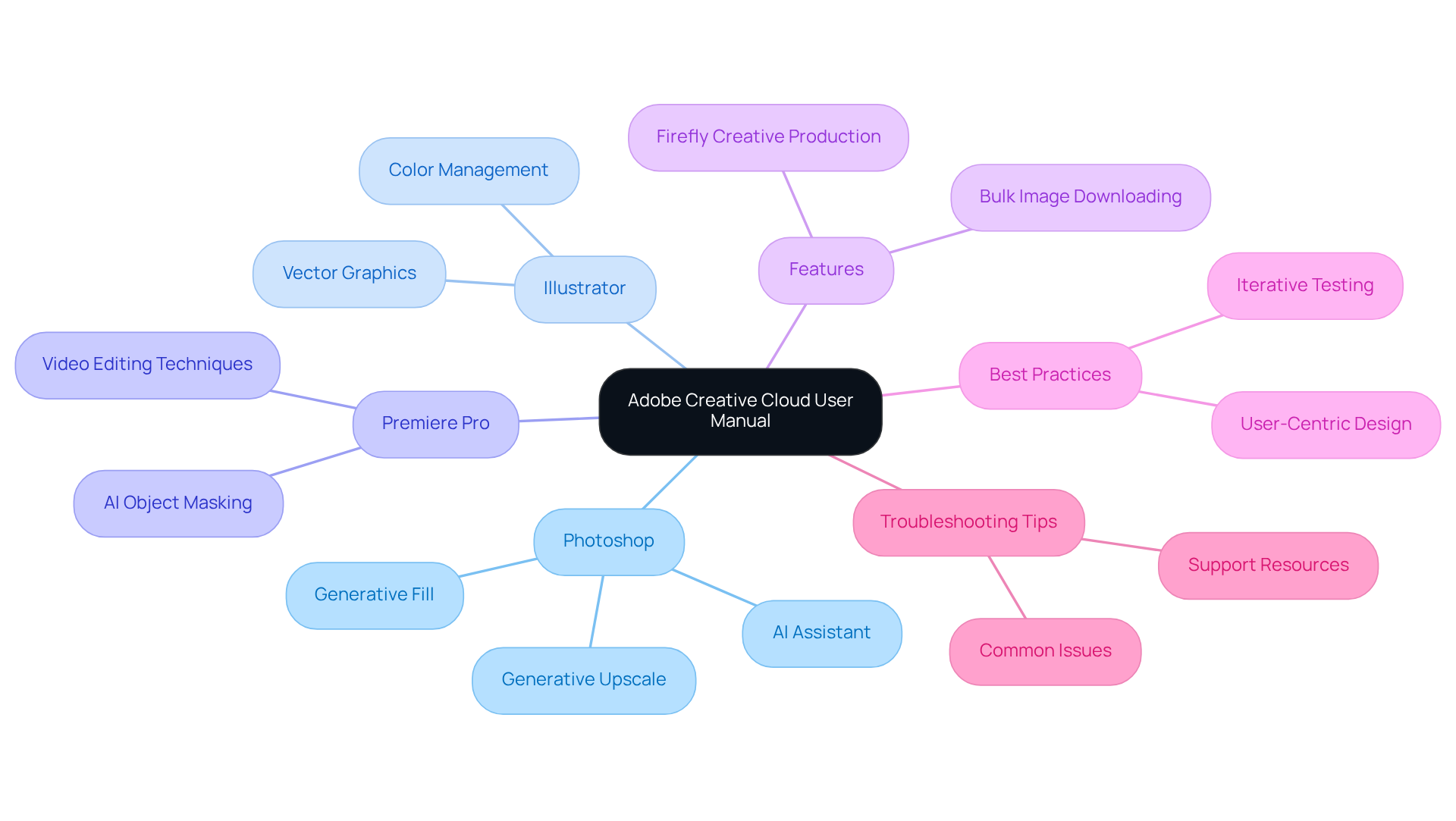
Salesforce User Manual: Optimizing Customer Relationship Management
You might be wondering how to manage customer relationships effectively. Well, the Salesforce guide is a great software user manual example to help! It’s a fantastic resource that can be considered a software user manual example, packed with detailed instructions on setting up accounts, tracking interactions, and utilizing reporting features. By following these organized record-keeping practices, you can really maximize your Salesforce experience.
Think about it: when organizations keep their records straight, they can significantly boost customer engagement and drive business growth. Industry experts agree that a well-organized CRM system is key to maintaining strong client relationships. For instance, businesses that embrace organized record-keeping often see a noticeable uptick in customer satisfaction and retention rates. It’s like having a secret weapon that not only streamlines operations but also empowers your team to respond quickly to customer needs, fostering loyalty and long-term success.
Now, investing in thorough records isn’t just a good idea; it’s a smart strategy that can lead to impressive returns. Did you know that effective CRM can enhance profits by up to 95% with just a 5% increase in customer retention? That’s pretty compelling! So, if you’re looking to thrive in today’s competitive landscape, utilizing Salesforce’s capabilities through organized records is absolutely essential. Let’s dive into how you can make this work for you!
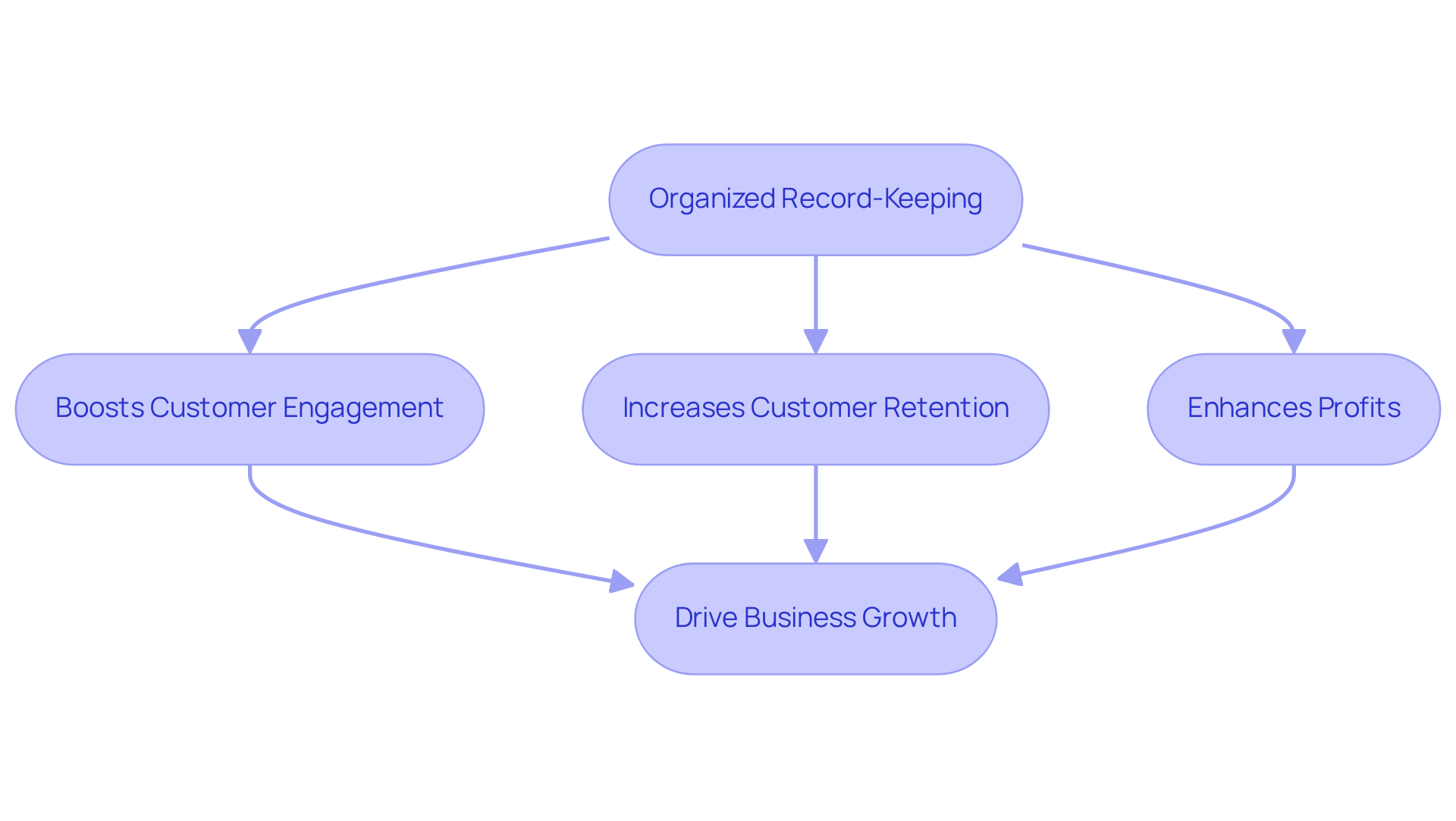
Atlassian Confluence User Manual: Documenting Knowledge and Collaboration
You might be wondering how to keep your team's knowledge organized and accessible. Well, the Atlassian Confluence user guide is just the ticket! It’s a fantastic resource for groups looking to document their knowledge and collaborate more effectively.
This guide lays out everything you need to know about creating pages, structuring your content, and using templates to keep things consistent. By following these tips, you can really amp up your record-keeping game, making sure that information is always at your fingertips and up to date.
Speaking of that, this structured approach doesn’t just make documentation easier; it also helps build a culture of collaboration and knowledge sharing within your organization. And let’s be honest, who doesn’t want to boost team performance? So, why not dive in and explore how this guide can help your team thrive?

Conclusion
Creating effective software user manuals is super important for boosting productivity and building a collaborative work environment. You might be wondering how exactly these manuals help. Well, this article dives into a bunch of tools and their user manuals, showing how these resources can really streamline operations and enhance the user experience. Each software, from SowFlow to Salesforce, has its own unique features that, when documented clearly, can significantly ramp up team efficiency and engagement.
So, what are the key takeaways? One big insight is the value of real-time updates, visual guides, and structured documentation. Tools like SowFlow not only make the manual creation process easier but also keep the information fresh and accessible. By using well-crafted user manuals, organizations can boost communication, improve task management, and optimize customer relationship management. This all leads to increased productivity and satisfaction—who wouldn’t want that?
Now, let’s wrap this up. Investing in comprehensive user manuals isn’t just a good idea; it’s a smart strategy that can change how teams operate. Embracing these resources gives organizations the confidence to tackle the complexities of modern workflows. As you explore the benefits of effective documentation, consider using the tools and insights shared in this article to elevate your operations and nurture a culture of collaboration and continuous improvement. Trust me, your team will thank you!
Frequently Asked Questions
What is SowFlow and how does it help in creating user manuals?
SowFlow is a tool designed for creating software user manuals specifically tailored for software applications. It allows users to generate thorough how-to guides in real-time, ensuring that records are always up-to-date and relevant.
What are the benefits of using SowFlow for record-keeping?
SowFlow simplifies record-keeping, enhances the user experience, facilitates smoother onboarding for new staff, and provides efficient support for current team members. It helps maintain clarity and usability in guides, ultimately boosting productivity and engagement.
Why is it important to frequently update records in software manuals?
Frequent updates build trust among team members and address the fact that 63% of employees stop using technology if they do not see its relevance to their daily tasks. Keeping records current is crucial for maintaining high levels of clarity.
How does SowFlow improve team productivity?
SowFlow's instant documentation solution standardizes processes and simplifies knowledge sharing, improving group efficiency and ensuring that everyone has access to the most relevant information.
What is the purpose of the Slack user manual?
The Slack user manual is a resource designed to enhance team communication and collaboration by providing easy-to-follow instructions on setting up channels, managing notifications, and using integrations.
How can effective communication impact team productivity?
Effective communication can lead to a 25% boost in productivity, highlighting the importance of clear documentation, such as a software user manual, in promoting a collaborative culture.
What features are covered in the Trello user manual?
The Trello user manual includes visual guides for creating boards, adding cards, and using features like labels and checklists, all aimed at enhancing project management efficiency.
How does visual learning benefit project management?
Visual learning engages attention, speeds up comprehension, and improves memory retention, leading to smoother project organization and execution.
👍
What others are liking
5 Steps to outline your ideal documentation structure
5 MINS READ
Where to start the your journey of mapping out your ideal documentation structure, aligning it with the very heartbeat of your organization?
Defining a winning level of detail in your process
3 MINS READ
What is too much detail, and what is too little? This article described in that winning level detail about what detail is enough.





