
General
|
October 23, 2025
|
10 Essential Training Recording Software Tools for Operations Managers
Overview
You might be wondering how to make training and documentation processes smoother for your operations team. Well, the article dives into ten essential training recording software tools that can really help! From SowFlow, which makes creating SOPs a breeze, to Camtasia, perfect for crafting engaging instructional videos, each tool shines with unique features designed to boost efficiency, knowledge retention, and overall training effectiveness.
These tools are tailored to meet the fast-paced demands of today’s business environment, ensuring that you have what you need to keep your team on track. So, whether you're looking to enhance your documentation or spice up your training sessions, there's something here for everyone. Now, let’s explore how these tools can transform your training efforts!
Key Highlights:
- SowFlow enables rapid creation of Standard Operating Procedures (SOPs), reducing creation time from an hour to just 10 minutes.
- SowFlow enhances knowledge management, leading to a 20% reduction in customer response times.
- Camtasia is a user-friendly screen recording and editing tool that helps create engaging instructional videos.
- Camtasia's recent AI-assisted workflow improves the ease of creating impactful training content.
- Loom allows for quick screen recording, facilitating effective communication of instructional material.
- Loom integrates with SowFlow to streamline documentation and enhance knowledge sharing.
- Touchcast offers interactive video creation, boosting retention rates to 75% through quizzes and polls.
- Companies are adopting mobile learning and engaging visual content as part of their development strategies.
- FlashBack Recorder captures high-quality screen recordings and can be paired with SowFlow for effective instructional materials.
- Synthesia uses AI to create personalised training content, helping organisations stay competitive.
- LearnWorlds combines educational management and video creation, simplifying the development of cohesive instructional materials.
- Visme helps create visually appealing content, improving engagement and understanding in training sessions.
- CLIPr allows quick capture and sharing of training moments, enhancing knowledge retention and accessibility.
Introduction
In the fast-paced world of operations management, you might be wondering how important it is to create effective training materials. Well, it’s absolutely crucial for keeping things running smoothly and boosting productivity. With so many training recording software tools out there, operations managers like you have a fantastic opportunity to enhance documentation processes and engage your teams in exciting new ways. But with all these options, how do you figure out which tools really stand out in transforming training experiences?
Let’s dive into this! In this article, we’ll explore ten essential training recording software tools that not only simplify the creation of instructional content but also elevate the learning experience. This way, organizations can stay competitive and agile in a landscape that’s always changing.
SowFlow: Instant SOP Creation and Streamlined Documentation Management
You might be wondering how to make your documentation process smoother and more efficient. Well, SowFlow is here to help operations managers whip up Standard Operating Procedures (SOPs) in no time! With its intuitive documentation tool, you can easily map out processes and create detailed guides that are always up-to-date and easy to access. Imagine cutting your SOP creation time from an hour down to just 10 minutes—just like Eaton did! That's over 650 hours saved in documentation alone, which really shows how much of a game-changer this is for operational efficiency.
Now, let’s dive into how SowFlow enhances knowledge management. It allows for immediate access to crucial information, which can actually lead to a 20% reduction in customer response times. Eaton saw this firsthand with their implementation of Microsoft 365 Copilot. By leveraging SowFlow, organizations can not only streamline their operations but also improve onboarding processes and create a structured environment that supports effective learning management.
The end result? A more agile workforce that's ready to tackle changing demands while keeping high standards of operational efficiency. So, why not explore how SowFlow can transform your documentation challenges into streamlined solutions?

Camtasia: Comprehensive Screen Recording and Editing for Training Videos
You might be wondering how to create high-quality instructional videos that really connect with your team. Well, let me introduce you to Camtasia! This powerful training recording software and video editing application is perfect for operations managers looking to produce engaging educational materials. With its user-friendly interface, you can easily capture screen activity, add annotations, and edit footage seamlessly.
Imagine being able to enhance learning experiences and boost retention among your team members! Camtasia serves as training recording software that allows organizations to refine their educational content, effectively conveying intricate processes. As of 2025, it still holds a significant market share in the educational software sector, which just goes to show how effective and popular it is among users.
Speaking of effectiveness, recent updates have introduced an AI-assisted workflow that launched on July 22, 2024. This enhancement makes it even easier for operations supervisors to create influential instructional content that resonates with their teams. So, if you're looking to improve knowledge retention and make your training materials more impactful, you might just need training recording software like Camtasia!
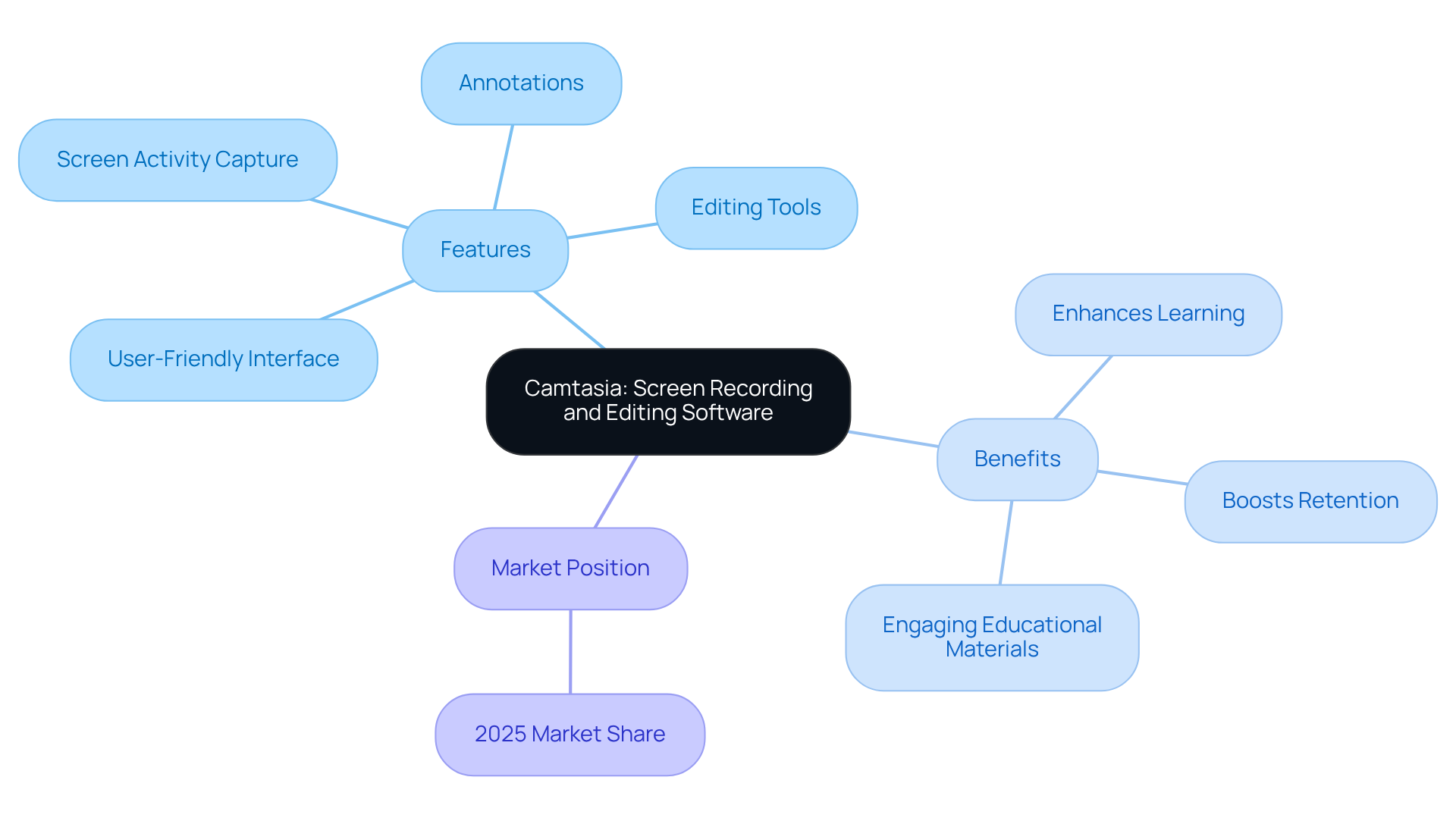
Loom: Quick Screen Recording for Effective Training Communication
You might be wondering how Loom can really make a difference for operations managers like you. Well, let me tell you—it’s a game changer for creating quick and impactful instructional clips! With its super user-friendly training recording software, you can easily capture your screen and share clips in a flash. This means you can use training recording software to communicate instructional material more effectively, making it easier for your team to learn on the go. Pretty neat, right?
Now, think about how quickly information spreads with Loom. It’s all about enhancing learning effectiveness, and that’s something we all want. Plus, Loom integrates smoothly with various platforms, enabling you to use training recording software to seamlessly add those recordings into your documentation. This keeps your educational materials not just accessible, but also engaging.
And here’s where it gets even better: if you pair Loom with SowFlow's Chrome extension, you can document workflows with just a few clicks and save them right in your team’s workspace. This combo is essential for streamlining process standardization and boosting knowledge sharing in today’s fast-paced business world. So, are you ready to explore how these tools can transform your documentation approach?
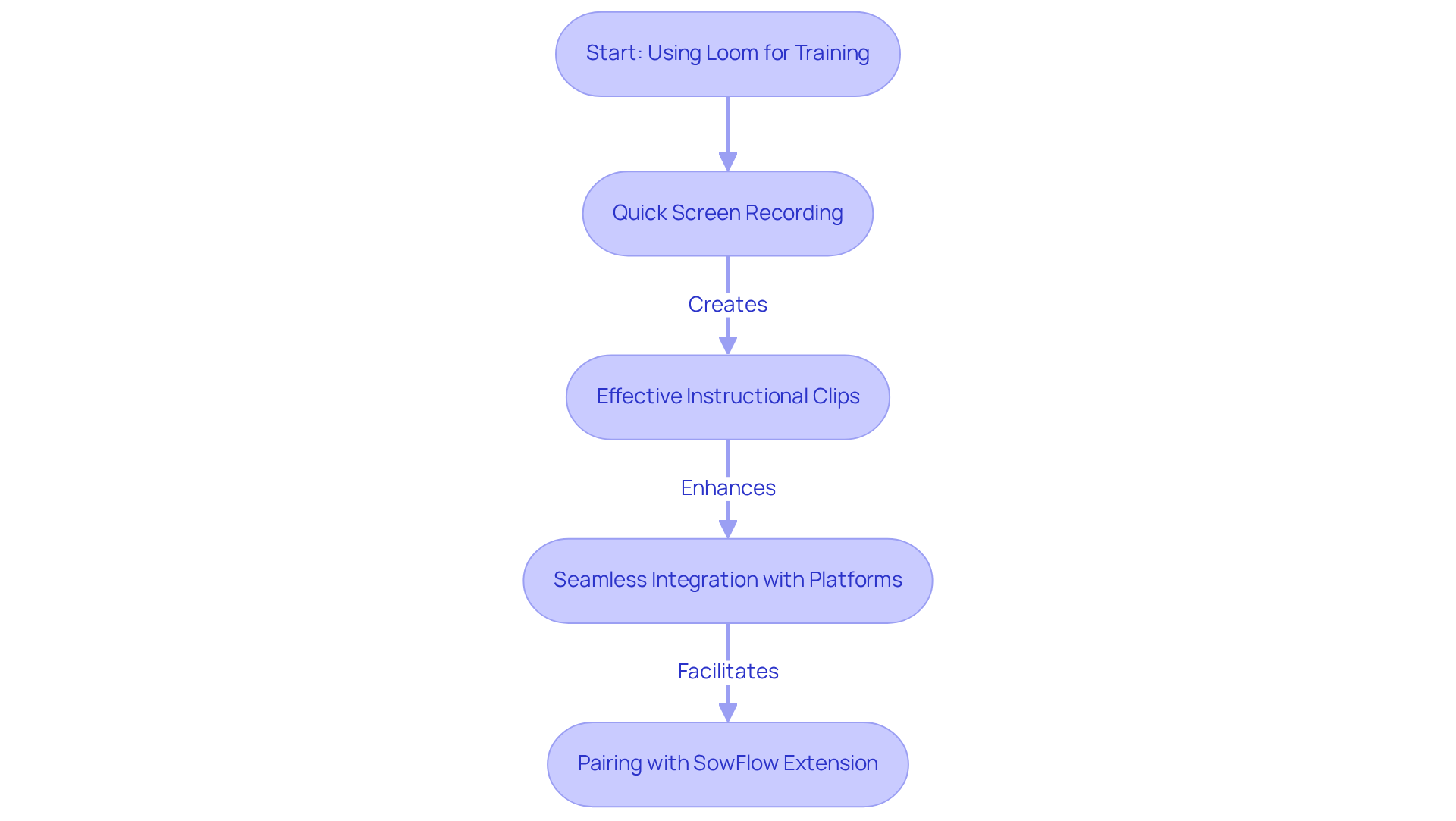
Touchcast: Interactive Video Creation for Enhanced Training Experiences
You might be wondering how Touchcast can really change the game for operations managers. Well, this innovative platform allows you to create engaging multimedia content that can significantly boost educational experiences. Imagine being able to seamlessly add quizzes, polls, and other interactive features into your training recording software. It’s all about fostering a more engaging and participatory learning environment.
Research shows that when quizzes are included, interactive instructional methods can lead to a whopping 75% retention rate—much better than traditional formats. As more organizations recognize the value of interactive education, it’s no surprise that 72% of companies are gearing up for 2025 by incorporating mobile learning and engaging visual content into their development strategies.
Those using Touchcast have seen real improvements in group performance and knowledge retention. It’s clear that interactive video isn’t just a trend; it’s an effective form of training recording software that helps cultivate a culture of continuous learning and engagement. By turning passive viewing into active participation, Touchcast not only enhances the learning experience but also helps employees develop the skills they need to thrive in today’s dynamic work environment. So, why not explore how you can make your educational content more interactive?
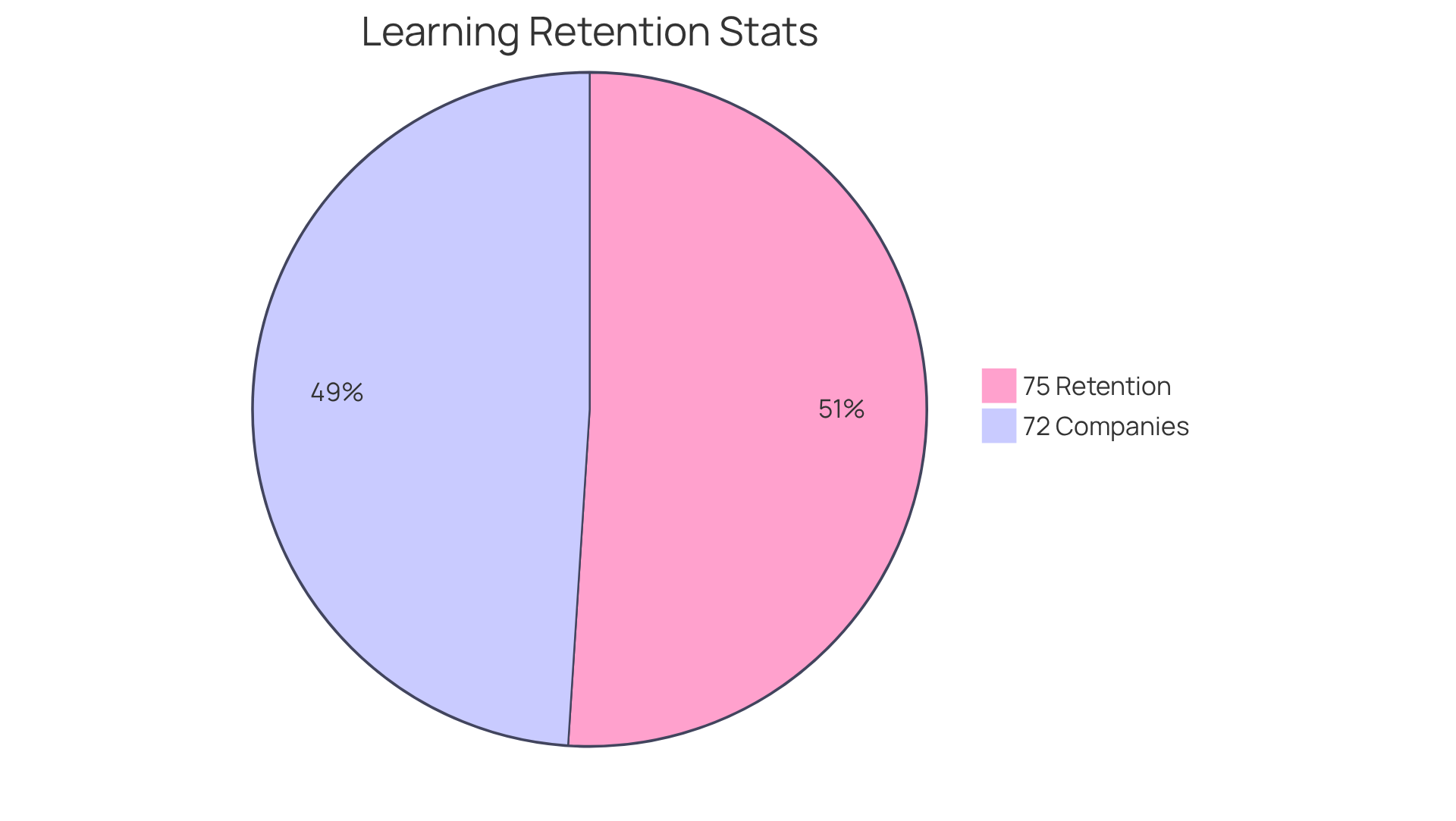
ScreenPal: User-Friendly Screen Recording for Team Training
You might be wondering how to make creating training materials and standard operating procedures (SOPs) a breeze. Enter SowFlow! This user-friendly documentation tool is designed to simplify the whole process. With its intuitive design, you and your team can whip up user guides in no time, giving everyone immediate access to essential documentation.
Imagine this: you're an operations leader looking to boost your team's efficiency. SowFlow is perfect for you! It streamlines process standardization and knowledge sharing without the need for extensive technical know-how. Plus, with SowFlow, you can update and revise your documentation in real-time. This means your educational materials stay relevant, even in a fast-paced business environment.
So, why not give it a try? With SowFlow, you’ll find that creating and managing documentation can be both easy and enjoyable!
FlashBack Recorder: Detailed Screen Recording for Training Purposes
You might be wondering how to make your instructional materials truly stand out. Enter FlashBack Recorder, a fantastic training recording software designed for operations managers who want to create detailed instructional videos. This nifty training recording software allows you to capture high-quality screen recordings, complete with audio and webcam footage. Imagine being able to develop comprehensive tutorials and walkthroughs that guide your colleagues through complex processes—pretty neat, right?
Now, when you pair FlashBack Recorder with SowFlow's documentation solutions, you’re really onto something special. This combination ensures that your instructional materials are not just thorough and effective but also instantly accessible. With SowFlow, teams can easily whip up user guides that feature real-time updates and seamless integration of multimedia elements. It’s all about streamlining process standardization and boosting overall team efficiency. So, why not give it a try and see how it can transform your documentation game?
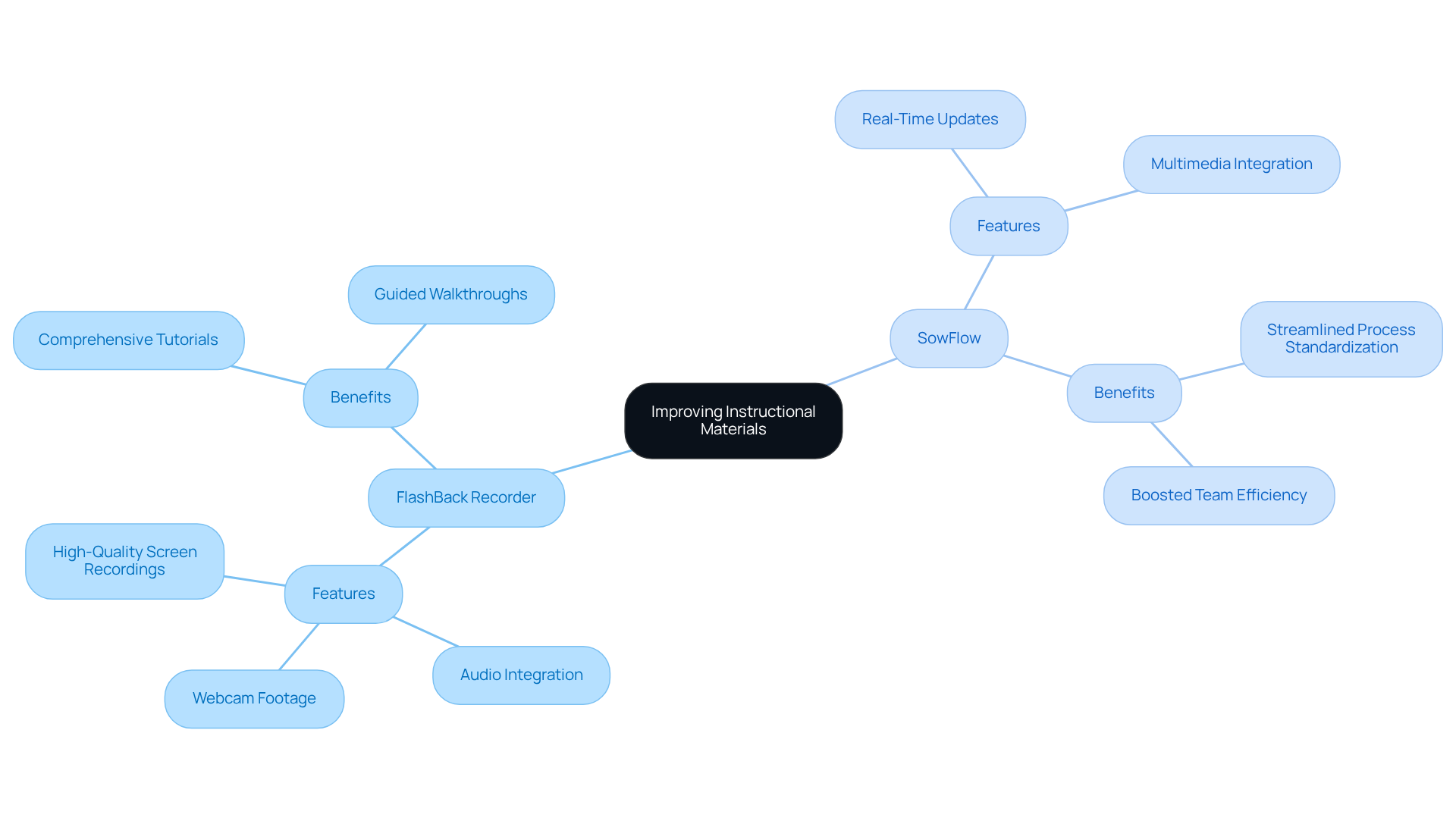
Synthesia: AI-Powered Video Creation for Personalized Training
You might be wondering how AI can really change the way we learn, right? Well, Synthesia is here to help! This cool tool uses AI to whip up customized instructional content that fits your personal learning style. Picture this: operations managers can utilize training recording software to create recordings with virtual presenters who deliver tailored content that not only boosts engagement but also meets a variety of educational needs.
Now, here’s something to think about: companies that don’t jump on the AI bandwagon could find themselves at a competitive disadvantage. That’s why tools like Synthesia are becoming essential for staying ahead in the game. And let’s not forget about trust—it's super important in AI development. As one study pointed out, companies with untrustworthy AI just won’t cut it in the market.
So, by bringing Synthesia into their development frameworks, organizations can really position themselves at the forefront of educational technology. This way, they’re not just keeping up with the evolving demands of their workforce; they’re also fostering trust and engagement. Sounds like a win-win, doesn’t it?

LearnWorlds: Versatile Training Management and Video Creation
You might be wondering how LearnWorlds can make your life easier. Well, it’s a super flexible platform that combines educational management with cool multimedia creation features. As an operations manager, you can use this tool to create, deliver, and monitor educational programs, all while whipping up some engaging video content.
This all-in-one solution really simplifies the development process. It allows your organization to streamline efforts and make sure that all your instructional materials are not just cohesive, but also effective. So, if you're looking to enhance your educational offerings, this might just be the tool for you!
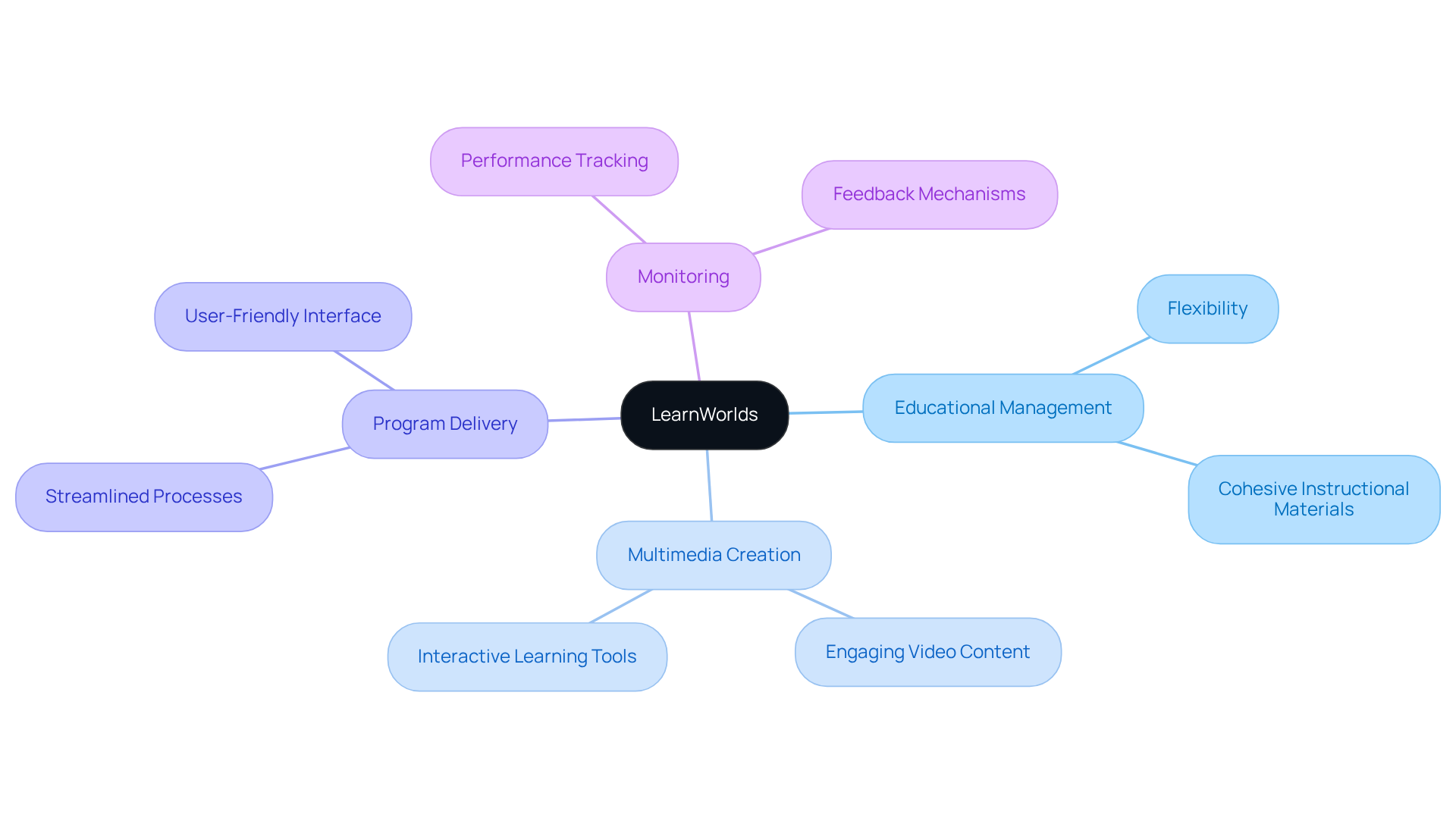
Visme: Visual Content Creation for Engaging Training Materials
You might be wondering how to make your educational materials stand out. Well, let me introduce you to Visme! This powerful tool is perfect for creating visually appealing content that can really enhance learning experiences. Operations supervisors like you can easily whip up infographics, presentations, and other visual aids that not only grab attention but also improve involvement and retention.
Now, think about it: when you integrate visuals into your sessions, you’re not just decorating your slides. You’re actually making complex concepts and processes easier to understand for everyone involved. It’s all about facilitating that ‘aha!’ moment for your team members. So, why not give it a try? You might be surprised at how much more engaged everyone becomes!
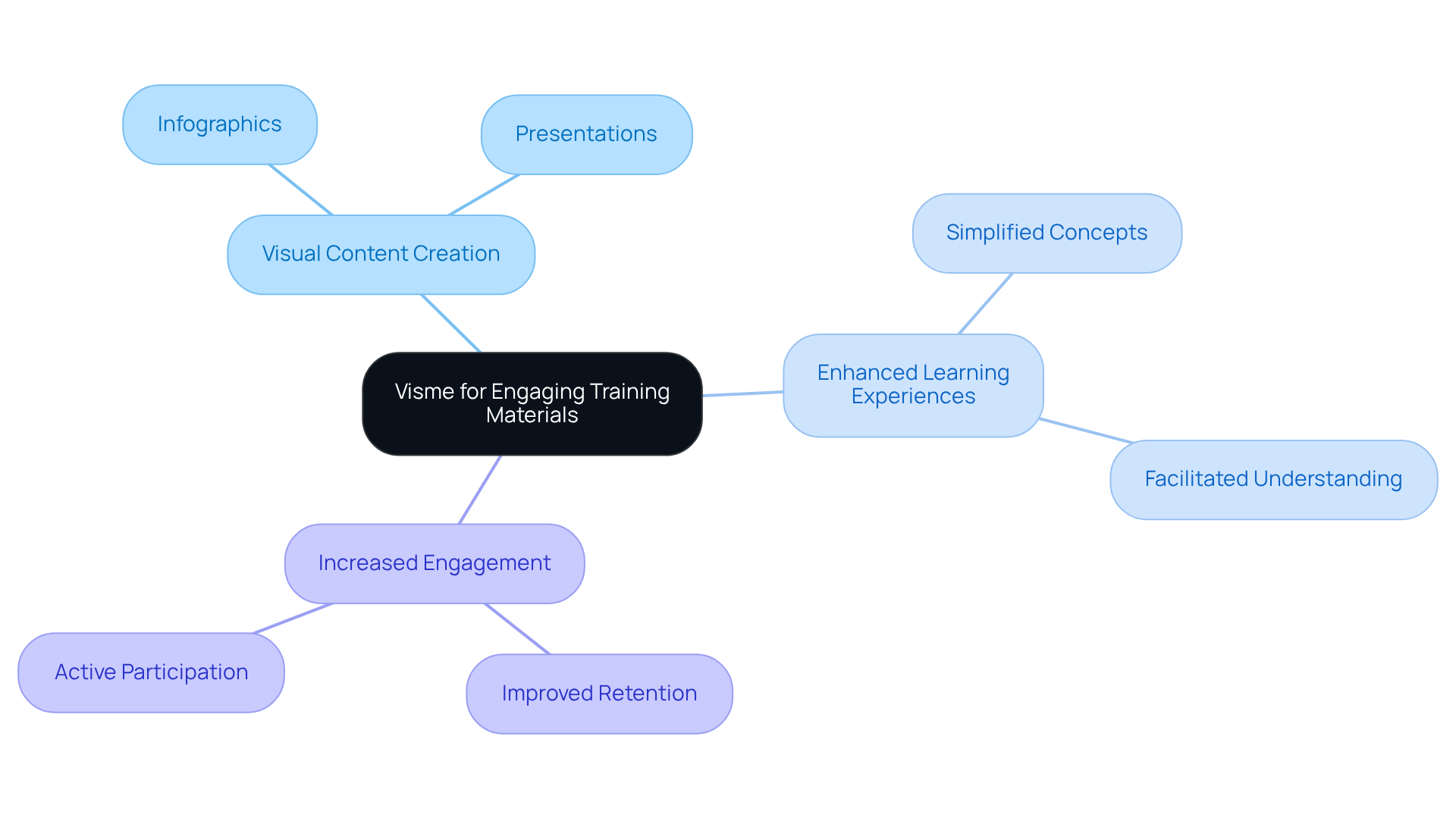
CLIPr: Quick Capture and Sharing of Training Moments
You might be wondering how you can use training recording software to capture those important learning moments in your organization. Well, let me introduce you to CLIPr! This groundbreaking tool makes it super easy for operations managers to swiftly capture and share those insightful snippets from sessions. Imagine being able to document key insights and then share them with your colleagues in just a few clicks.
By using CLIPr, your organization can build a treasure trove of learning moments that everyone can reference later. This not only enhances the overall educational experience but also ensures that valuable information doesn’t slip through the cracks. Speaking of enhancing experiences, when you pair CLIPr with SowFlow's instant documentation solution, you’ve got a winning combo! With SowFlow, teams can save and access documented workflows in mere seconds.
Now, picture this: training recording software can seamlessly integrate those training clips into your team's workspace. This means process standardization and knowledge sharing become a breeze, ultimately boosting your efficiency. So, why not explore how these tools can transform your documentation challenges into opportunities for growth?

Conclusion
In the ever-evolving world of operations management, you might be wondering how the right training recording software can really boost your team's productivity and learning outcomes. Well, by tapping into innovative platforms like SowFlow, Camtasia, Loom, Touchcast, and others, operations managers can make the creation of training materials a breeze, improve communication, and foster a culture of continuous learning within their teams.
This article has highlighted ten essential tools that not only simplify the documentation and training processes but also elevate the overall educational experience. From SowFlow's rapid SOP creation to Synthesia's AI-driven personalized training, each tool brings something unique to the table, catering to the diverse needs of operations managers. With interactive elements, user-friendly interfaces, and real-time updates, these training materials stay relevant and engaging, leading to better knowledge retention and operational efficiency.
Now, as organizations strive to keep up with the demands of a dynamic workforce, embracing these cutting-edge training recording software tools is crucial. By investing in these resources, operations managers can transform their training approaches, enhance team collaboration, and set their organizations up for long-term success. So, why wait? Exploring and implementing these tools can improve training outcomes and empower your teams to tackle tomorrow's challenges with confidence and agility.
Frequently Asked Questions
What is SowFlow and how does it help with documentation?
SowFlow is a tool designed to assist operations managers in creating Standard Operating Procedures (SOPs) quickly and efficiently. It allows users to map out processes and generate detailed guides that are always up-to-date and easily accessible, significantly reducing SOP creation time.
How much time can SowFlow save in SOP creation?
SowFlow can reduce SOP creation time from an hour to just 10 minutes, saving over 650 hours in documentation for organizations.
What impact does SowFlow have on knowledge management?
SowFlow enhances knowledge management by providing immediate access to crucial information, which can lead to a 20% reduction in customer response times.
How does SowFlow improve onboarding processes?
By streamlining operations and creating a structured environment, SowFlow supports effective learning management, thereby improving onboarding processes for new employees.
What is Camtasia and how is it used in training?
Camtasia is a training recording software and video editing application that helps operations managers create high-quality instructional videos. It allows users to capture screen activity, add annotations, and edit footage to produce engaging educational materials.
What recent updates have been made to Camtasia?
Recent updates to Camtasia have introduced an AI-assisted workflow as of July 22, 2024, making it easier for operations supervisors to create impactful instructional content.
What are the benefits of using Loom for training?
Loom is a user-friendly training recording software that allows operations managers to quickly capture screen recordings and share instructional clips. It enhances learning effectiveness and facilitates communication of instructional material.
How does Loom integrate with other tools?
Loom integrates smoothly with various platforms, enabling users to add recordings into their documentation, which keeps educational materials accessible and engaging.
How can Loom and SowFlow work together?
By pairing Loom with SowFlow's Chrome extension, users can document workflows with just a few clicks and save them directly in their team’s workspace, streamlining process standardization and boosting knowledge sharing.
👍
What others are liking
5 Steps to outline your ideal documentation structure
5 MINS READ
Where to start the your journey of mapping out your ideal documentation structure, aligning it with the very heartbeat of your organization?
Defining a winning level of detail in your process
3 MINS READ
What is too much detail, and what is too little? This article described in that winning level detail about what detail is enough.





