
Overview
You might be wondering how to make your documentation process smoother and more effective. Well, look no further! This article dives into the ten best screencasting software options that can really enhance your documentation game. We’re talking about tools like SowFlow, Camtasia, and OBS Studio, each bringing something unique to the table—from user-friendly interfaces to advanced editing features.
These tools don’t just help you create content; they also improve collaboration among your team. Imagine being able to share knowledge effortlessly and communicate more effectively in your professional setting. Sounds great, right?
So, let’s explore how these software options can streamline your content creation and make your life a whole lot easier. Whether you’re a seasoned pro or just starting out, there’s something here for everyone. Ready to find the perfect tool for your needs? Let’s dive in!
Key Highlights:
- SowFlow simplifies the creation and management of Standard Operating Procedures (SOPs), improving knowledge management and productivity.
- Camtasia offers user-friendly video editing for high-quality screencasts, featuring multi-track editing and interactive quizzes.
- OBS Studio is a free, open-source tool for screen recording and live streaming, known for its flexibility and high-quality output.
- Loom enhances team communication through asynchronous video messaging, allowing for effective collaboration across time zones.
- ScreenPal provides a budget-friendly recording solution with basic editing tools, ideal for instructional content and presentations.
- Movavi Screen Recorder is user-friendly, allowing easy recording of webinars and meetings with options for annotations and effects.
- Screencast-O-Matic offers comprehensive features for educators and professionals, including cloud hosting and editing capabilities.
- Snagit specialises in powerful screen capture and editing, facilitating clear documentation and knowledge transfer.
- Apowersoft Screen Recorder enables real-time annotation and easy sharing, making it suitable for detailed tutorials.
- ScreenFlow is designed for Mac users, featuring advanced editing tools that enhance video quality and effectiveness in training.
Introduction
In a world where visual communication is key, you might be wondering why effective screencasting software is suddenly in such high demand. Well, it’s transforming how teams document processes and share knowledge! This article dives into the top ten screencasting tools that not only make documentation a breeze but also boost collaboration and training efficiency across various organizations.
But with so many options out there, how do you figure out which software is the right fit for you? By exploring the features and benefits of these tools, you might just find the perfect solution to elevate productivity and engagement in your workplace. So, let’s get started!
SowFlow: Streamlined Documentation Solutions for Instant SOP Creation
You might be wondering how to make creating and managing Standard Operating Procedures (SOPs) a breeze. Well, let me introduce you to SowFlow! This nifty tool is designed to simplify the whole process, allowing you to whip up thorough how-to guides in no time. Imagine your team having instant access to vital resources—no more scrambling around for information!
With just a single command, you can pull up the knowledge from your records, which means fewer unnecessary meetings and a smoother workflow. Plus, SowFlow’s user-friendly Chrome extension lets you record workflows directly from your browser. This way, your records stay relevant and up-to-date, making life a whole lot easier.
Now, who doesn’t want to save time and boost productivity? This streamlined approach minimizes the chaos often tied to traditional record-keeping methods. With SowFlow, updating and revising your records is a walk in the park, helping you maintain structured operations and improve knowledge management effectively.
And here’s a fun fact: companies that adopt solid record-keeping practices can cut training time by up to 30%! That means your teams can onboard new employees faster and more efficiently. Take a retail company, for example; after implementing process mapping, they saw a whopping 30% reduction in order processing time. Pretty impressive, right? By using SowFlow, organizations can tackle these challenges head-on, fostering a culture of collaboration and continuous improvement. So, are you ready to dive into a more efficient way of working?
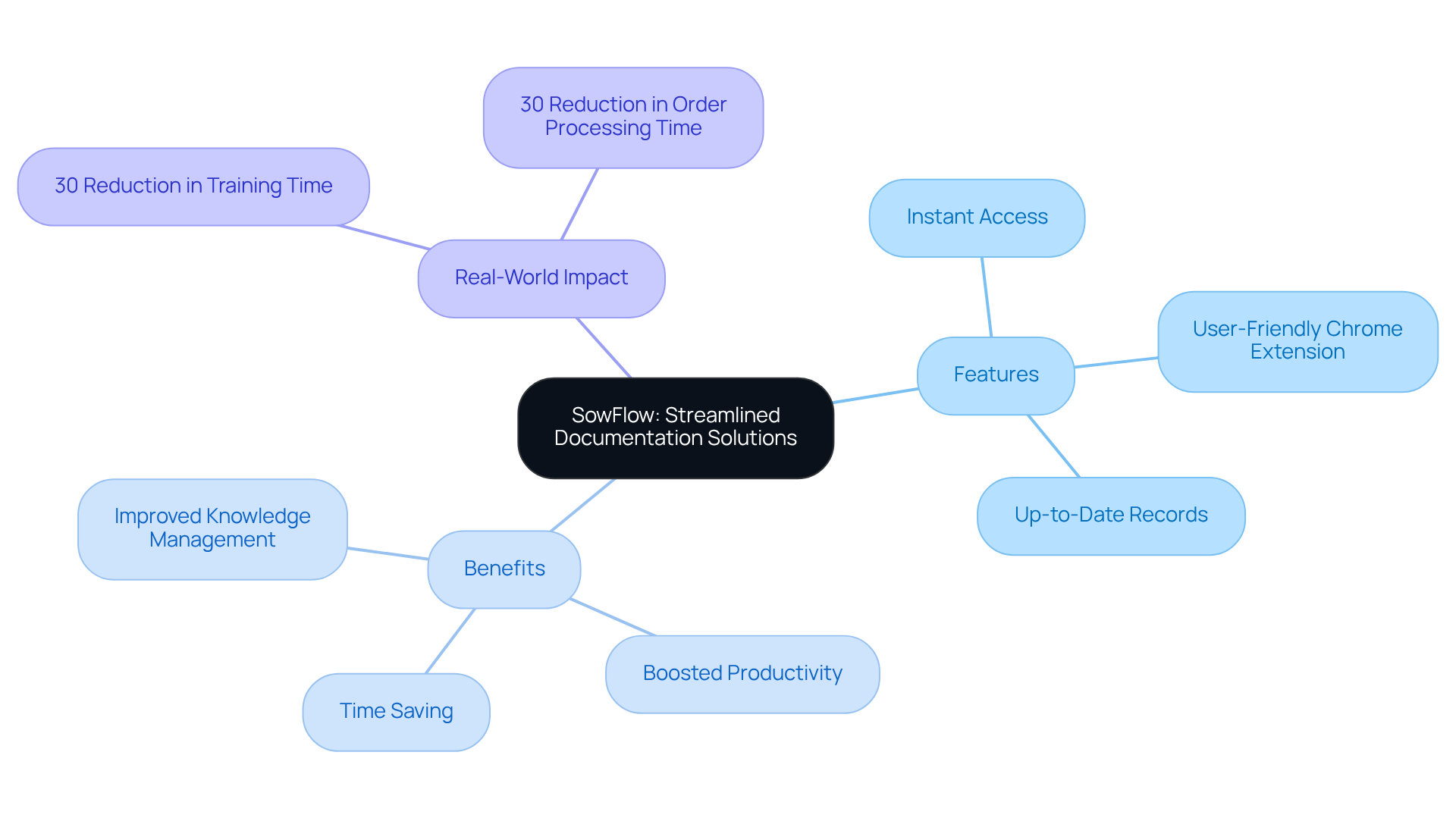
Camtasia: Professional Video Editing for High-Quality Screencasts
You might be wondering what makes Camtasia the best screencasting software for both screen recording and editing. Well, it’s pretty simple! This application is one of the best screencasting software options, enabling you to create high-quality screencasts without breaking a sweat. With its user-friendly interface and drag-and-drop editing, you can easily add effects, transitions, and annotations to your videos.
Now, let’s dive into some of the cool features that really set Camtasia apart. Its advanced functionalities, like multi-track editing and the option to include interactive quizzes, make it a fantastic tool for crafting engaging training materials and tutorials. For instance, the Management Information Systems team at CareerSource Florida uses Camtasia to whip up instructional content that really boosts learning quality. Talk about making an impact in educational settings!
Plus, with those strong editing features, you can ensure your screencasts not only get the message across clearly but also look super professional. As film editing software evolves, Camtasia keeps pace, adapting to the latest trends that focus on interactivity and audience engagement in professional content. So, if you’re looking to elevate your screencasting game, you might find that Camtasia is the best screencasting software for you!
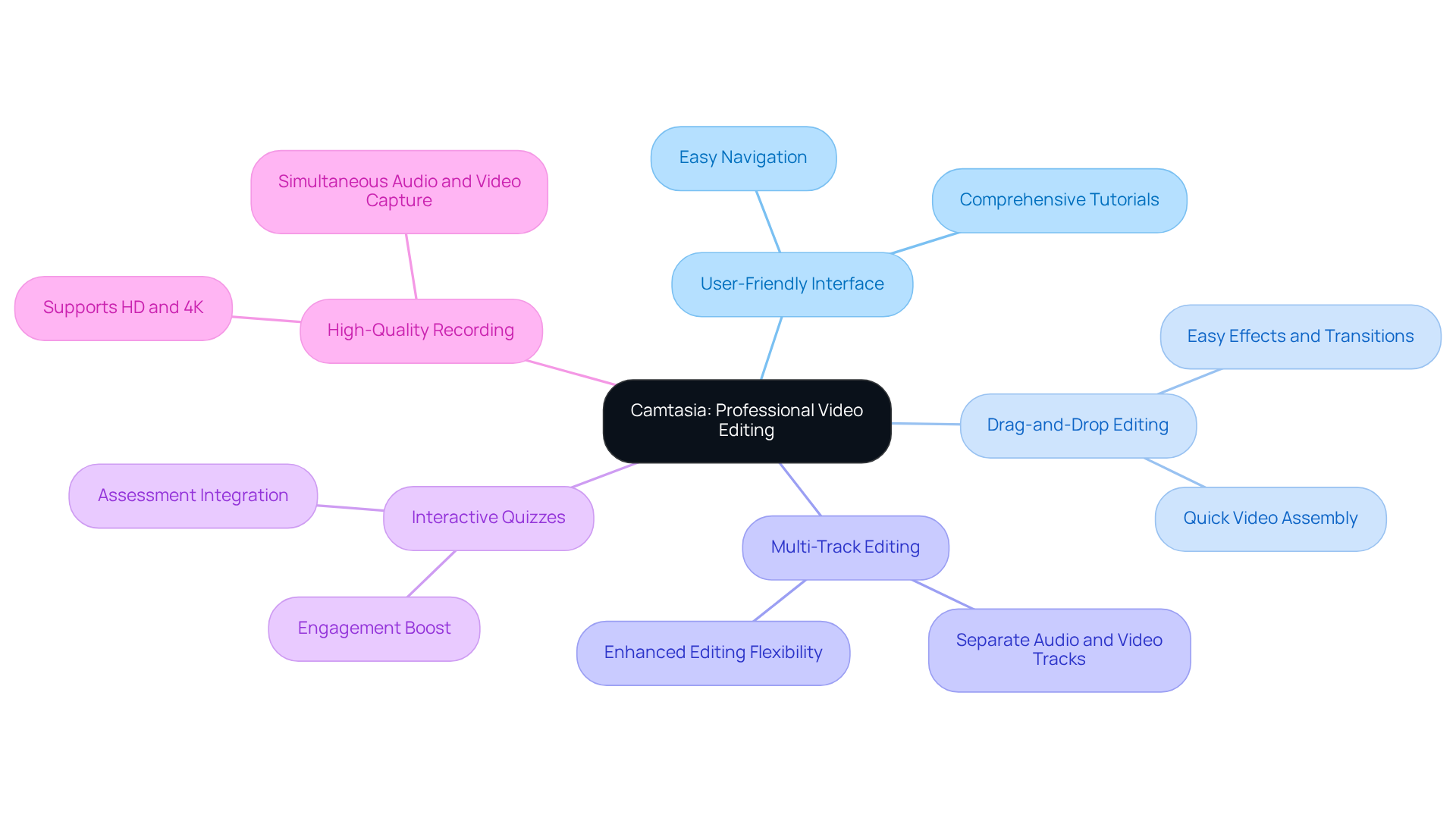
OBS Studio: Free and Versatile Screen Recording for All Users
You might be wondering what makes OBS Studio such a hit among content creators. Well, it’s a robust open-source program designed for capturing displays and live streaming, which makes it one of the best screencasting software available for users of all skill levels. With its extensive feature set, you can create high-quality recordings with customizable audio and visual settings. Imagine effortlessly capturing your display, webcam, and audio—ideal for tutorials, webinars, and live streams!
And here’s the best part: there are no watermarks or time limits! That’s right, OBS Studio is recognized as the best screencasting software for anyone looking to produce professional-grade content in a cost-effective manner. As more businesses jump on board for educational and promotional purposes, its flexibility and user-friendly interface are gaining serious recognition among content creators.
Speaking of features, did you know that OBS Studio supports a keyframe interval of just 2 seconds for streaming? This is crucial for keeping your visual quality sharp. Plus, content creators rave about how well it integrates with platforms like Zoom, making meetings and webinars a breeze. As Simon Kemp, chief analyst at Kepios, puts it, 'OBS Studio's flexibility makes it a popular choice among content creators and live streamers.' So, are you ready to give it a try?

Loom: Quick Video Messaging and Screencasting for Teams
You might be wondering how to make team communication smoother and more effective. Well, Loom is here to help! It’s a super easy-to-use messaging platform that incorporates the best screencasting software, allowing teams to capture their screens and share messages without any hassle. With its intuitive interface, you can record your screen, webcam, or both. This makes Loom the best screencasting software for creating tutorials, feedback videos, and presentations.
Now, let’s talk about how Loom’s asynchronous communication features can really change the game. Imagine being able to collaborate with your team across different time zones without the constant need for long meetings. Studies even show that this kind of communication can boost productivity! Team members can engage with content when it suits them, leading to more thoughtful responses and less meeting fatigue. Sounds great, right?
But that’s not all! SowFlow steps in to revolutionize your record-keeping process. With SowFlow, creating and updating user manuals becomes a breeze, ensuring your materials stay relevant in today’s fast-paced business world. This means your team has instant access to essential information, making onboarding and knowledge sharing so much easier. Plus, the ability to add comments and reactions directly on Loom recordings really amps up engagement and clarity, fostering a collaborative vibe.
Companies like Shopify and Atlassian are already reaping the benefits of Loom in their workflows. They’re using it for effective video messaging that simplifies record-keeping and keeps everyone aligned. As organizations continue to adapt to hybrid work models, Loom is recognized as the best screencasting software for enhancing communication. And with SowFlow, you get a seamless record-keeping solution that keeps all team members informed and engaged. So, what are you waiting for? Let’s dive into these tools and see how they can transform your team’s communication!

ScreenPal: Cost-Effective Screen Recording for Businesses
You might be wondering how to make your documentation process smoother without breaking the bank. Enter ScreenPal! This nifty recording solution stands out as the best screencasting software, offering a budget-friendly option packed with features that help organizations like yours enhance their documentation game. With ScreenPal, you can easily record your screen, webcam, or both, and take advantage of basic editing tools that let you make quick tweaks.
What’s great is that its user-friendly interface means even those of us who aren’t tech-savvy can whip up high-quality instructional recordings, tutorials, and presentations in no time. Plus, with cloud hosting and sharing options, ScreenPal not only simplifies your documentation workflow but also aligns with the growing trend of the best screencasting software in the business world.
Organizations that have jumped on the ScreenPal bandwagon for their instructional content have seen some impressive boosts in training efficiency and knowledge transfer. It’s truly a game-changer for teams looking to streamline operations without hefty expenses. And at just $8 per license each month, it’s a steal! As one happy user put it, "It’s the ultimate capture tool that will assist you in creating smarter and faster, and sharing brand-ready content securely."
Now, let’s talk about trust. ScreenPal complies with GDPR, PIPEDA, and the EU-US Data Privacy Framework, so you can feel confident handling sensitive information. And if you’re using popular video meeting apps like Zoom, Microsoft Teams, or Webex, you’ll love how easily ScreenPal integrates with them, making it even more useful in a collaborative setting.
With the Screen Recorder Market projected to hit USD 2.1 Billion by 2031, growing at a CAGR of 6.5%, it’s clear that the best screencasting software, such as ScreenPal, is becoming essential for businesses wanting to stay competitive. So, why not give it a try and see how it can transform your documentation process?
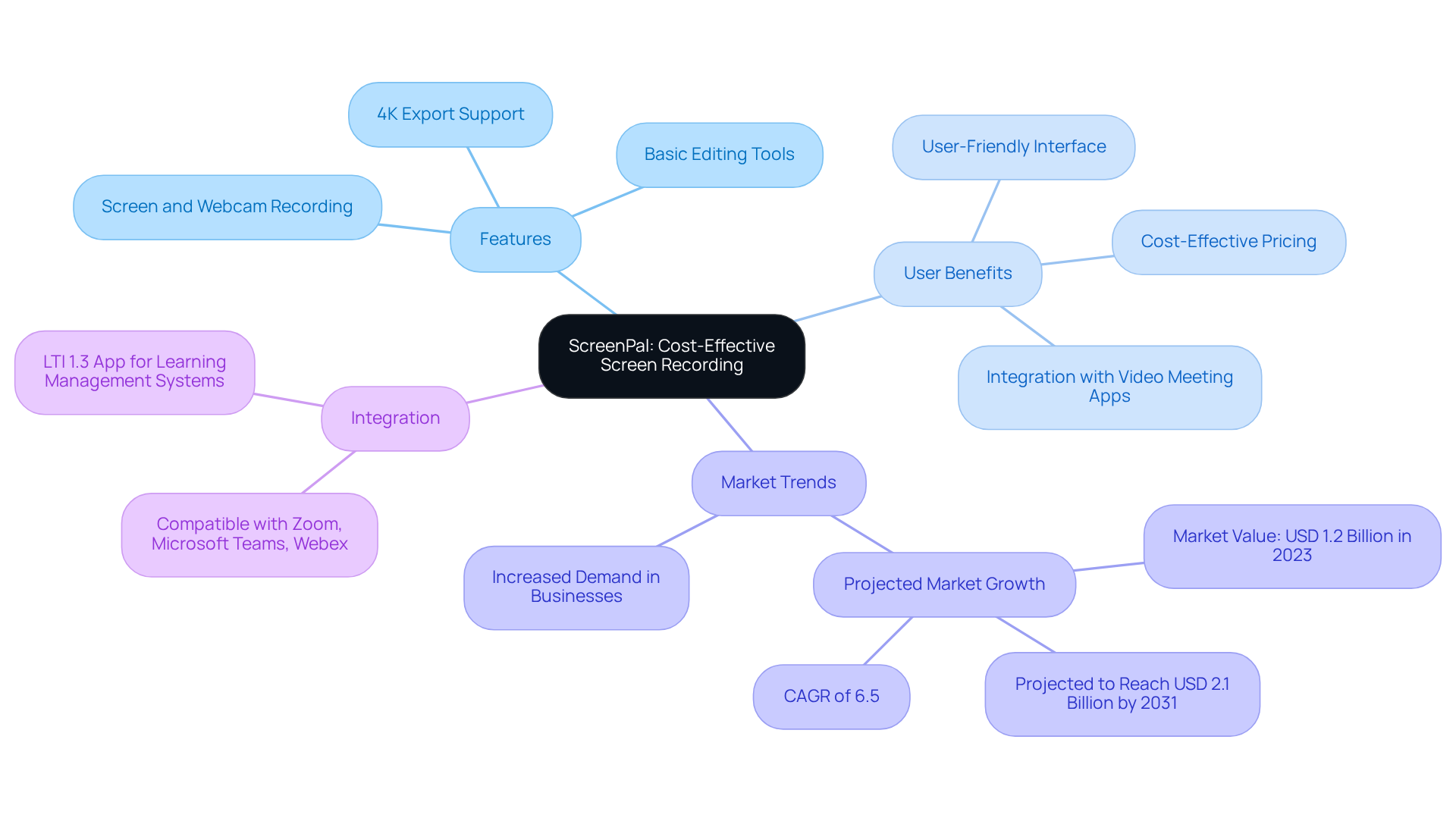
Movavi Screen Recorder: User-Friendly Tool for Effective Documentation
You might be wondering how to easily capture your screen activity without a hassle. Well, let me introduce you to the best screencasting software, which is Movavi Screen Recorder! It’s designed for folks like you who want a simple and effective way to record what’s happening on their display. With its super intuitive interface, you can grab your screen, webcam, and audio in just a few clicks.
Speaking of features, have you ever needed to record a webinar or an online meeting? Movavi has got you covered with its scheduled recording option. Plus, once you’ve captured your footage, you can easily jazz it up with annotations, effects, and music. How cool is that? This makes Movavi the best screencasting software for whipping up engaging documentation and tutorials in no time.
So, if you’re looking to enhance your documentation game, why not give Movavi a try? It’s all about making your life easier while keeping things fun!
Screencast-O-Matic: Comprehensive Screencasting for Educators and Professionals
You might be wondering how to make your presentations pop and keep your audience engaged. Well, let me introduce you to Screencast-O-Matic! This handy tool is among the best screencasting software available for both educators and professionals. It lets you capture your screen, webcam, and audio all at once, making it a breeze to create educational content and presentations that really stand out.
What’s great about the best screencasting software, Screencast-O-Matic, is its range of editing features. You can easily add captions, annotations, and even some catchy music to your videos. Plus, with cloud hosting options, sharing your recordings with students or colleagues is a piece of cake. Speaking of engagement, did you know that studies show video presentations can boost information retention? That’s why Screencast-O-Matic is regarded as the best screencasting software for organizations looking to streamline their record-keeping processes.
Educators love it too! Julie Raby, a Senior Lecturer in English Literature, raves, "Screencast-O-Matic allows teachers to perform all the edits (and more) that they are likely ever to require." Doesn’t that sound like a lifesaver? It really takes the stress out of recording and editing.
Organizations from various sectors have jumped on the best screencasting software to elevate their presentation game. For instance, a case study showed that using this tool in teaching led to better student engagement and understanding of course material. And let’s talk about affordability—at just $18 a year, it’s a steal compared to other professional-grade software that can cost anywhere from $100 to $250.
As we look ahead to 2025, Screencast-O-Matic continues to be a favorite for those wanting to enhance their record-keeping efforts. It’s truly a vital tool for effective communication and knowledge management. So, why not give it a try and see how it can transform your presentations?
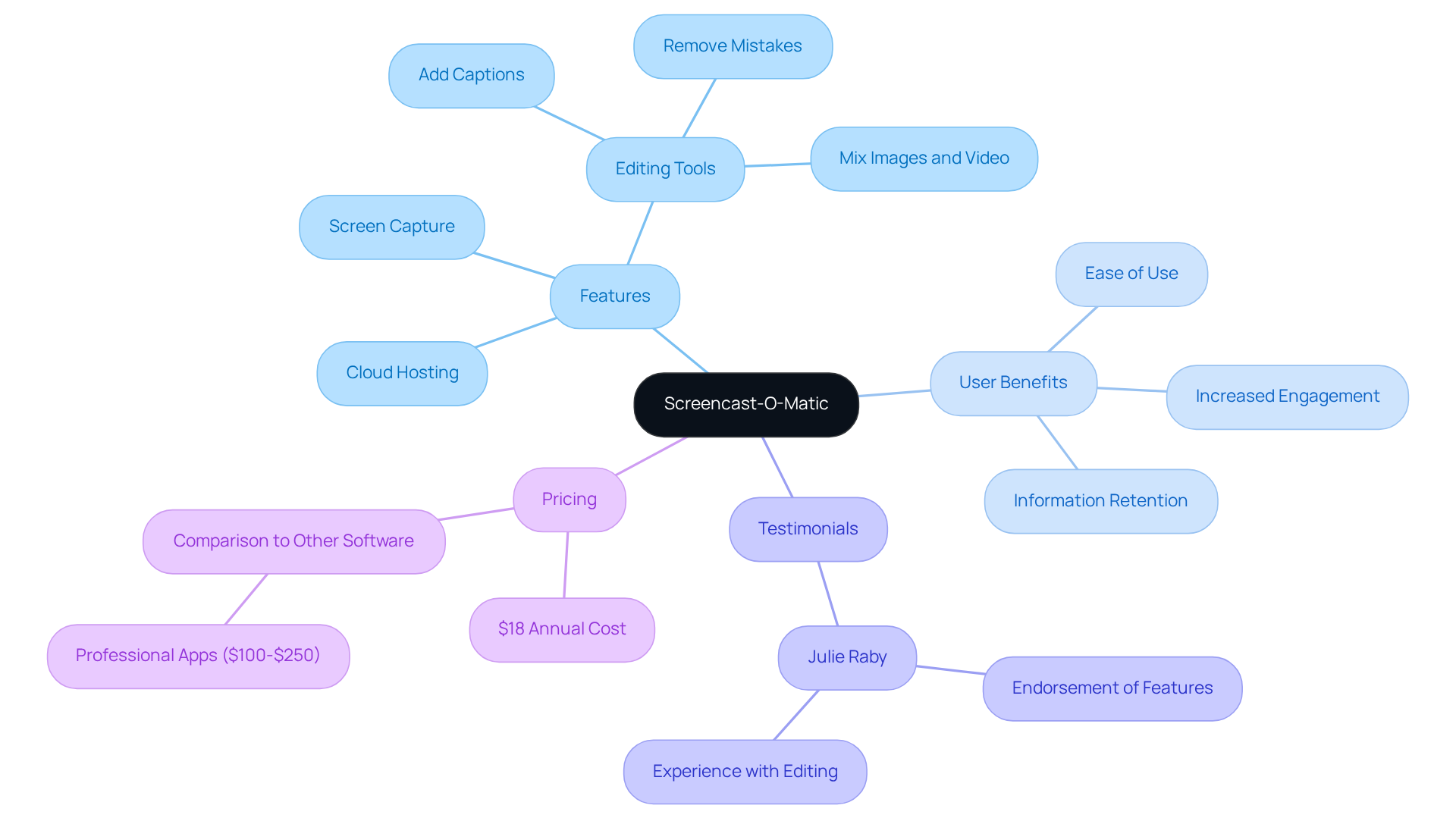
Snagit: Powerful Screen Capture for Enhanced Documentation
You might be wondering how Snagit, known as the best screencasting software, can make your life easier when it comes to capturing and recording screens. Well, let me tell you, it’s a game changer! This powerful tool is all about improving your visual records. One of its standout features is the scrolling capture, which lets you grab long web pages or documents in one go. No more messy screenshots! It really streamlines the documentation process.
But that’s not all. Snagit comes packed with robust editing capabilities, allowing you to annotate your captures with text, arrows, and effects. This makes it super easy to convey complex information clearly. Did you know that 64% of people are more likely to engage with video content? And 65% are visual learners! That just goes to show how effective visual aids can be in communication.
Now, if you need to whip up step-by-step instructions quickly, Snagit is the best screencasting software for the job. It’s become essential for organizations, including Fortune 500 companies, to utilize the best screencasting software for enhancing their record-keeping. They’re using Snagit to create clear and concise guides that help with knowledge transfer within teams. Plus, its integration with other applications boosts its utility in professional settings, making collaboration and workflow management a breeze.
Speaking of collaboration, let’s talk about SowFlow. When you pair Snagit with SowFlow, you can create guides effortlessly and keep everything up-to-date with immediate updates. This means no more pointless meetings where teams are scrambling for solutions! As more organizations recognize the value of visual instructions, combining Snagit’s features with SowFlow’s documentation solutions can really ramp up productivity and clarity.
To get the most out of Snagit, consider using its annotation features to highlight key steps in your guides. This not only ensures clarity but also keeps your audience engaged. So, what are you waiting for? Dive into the world of effective documentation with Snagit and see the difference it can make!
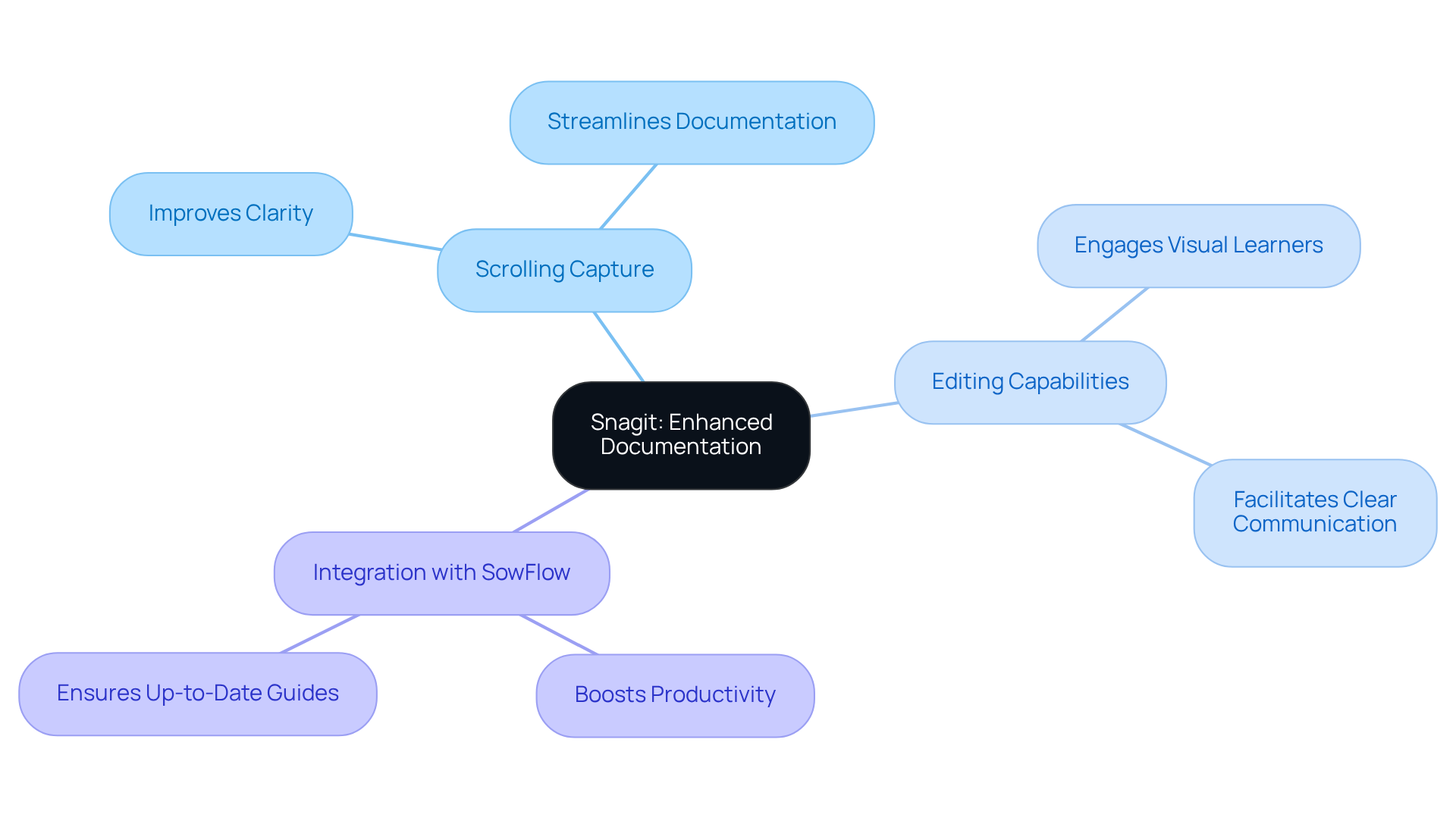
Apowersoft Screen Recorder: User-Friendly Tool for Detailed Documentation
You might be wondering how to capture your screen activity without a hitch. Well, let me introduce you to Apowersoft Screen Recorder! This handy tool makes it super easy to record whatever’s happening on your display. Whether you want to go full screen, select a custom region, or even record from your webcam, it’s got you covered.
What’s really cool is that you can annotate your recordings in real-time. Imagine creating detailed tutorials or presentations that really pop! Plus, Apowersoft’s intuitive interface means you won’t be scratching your head trying to figure it out, even if you’re a total beginner.
And let’s not forget about sharing your videos. With options for exporting, it’s a fantastic addition to any documentation toolkit. So, if you’re looking for the best screencasting software to enhance your documentation game, why not give Apowersoft a try? You might just find it’s the perfect fit for your needs!
ScreenFlow: Premium Screencasting with Advanced Editing Features
You might be wondering what makes ScreenFlow the best screencasting software for Mac users who want to create screencasts. Well, it’s considered the best screencasting software, packed with a solid set of recording and editing tools that really shine. Imagine being able to capture your screen, webcam, and audio all at once with the best screencasting software—perfect for whipping up high-quality tutorials and presentations!
Now, let’s dive into what really sets ScreenFlow apart. With its sophisticated editing features like multi-track editing, customizable transitions, and dynamic text animations, it stands out as the best screencasting software for producing videos that look professional and polished. This can really boost your record-keeping efforts, making everything from training sessions to instructional content more effective.
And here’s the kicker: organizations using ScreenFlow have seen some impressive improvements in training effectiveness. It’s amazing how those advanced editing features can enhance user engagement and help with knowledge retention. So, if you’re looking to streamline your documentation processes and elevate the quality of your content, consider that ScreenFlow is one of the best screencasting software options available!

Conclusion
You might be wondering about the best screencasting software out there. Well, let me tell you, there’s a whole treasure trove of options designed to make documentation and communication within organizations a breeze! From SowFlow's easy SOP creation to Camtasia's powerful video editing features, each tool brings something unique to the table, helping teams share knowledge and boost productivity.
Now, let’s talk about some key players. Tools like OBS Studio and Loom make screen recording and team collaboration a walk in the park. And if you’re looking for budget-friendly options that don’t skimp on quality, ScreenPal and Movavi have got you covered. Plus, educators and professionals can really benefit from Screencast-O-Matic and Snagit, which enhance engagement and help with knowledge retention through visually appealing content.
As we navigate these ever-changing work environments, embracing these advanced screencasting tools is more important than ever. They’re essential for effective communication and efficient documentation practices. By tapping into what these software options offer, teams can streamline their workflows and foster a collaborative culture that drives success. So, why wait? Now’s the perfect time to explore these tools and see how they can transform your documentation process. Take the leap and discover the difference they can make!
Frequently Asked Questions
What is SowFlow and how does it help with SOP creation?
SowFlow is a tool designed to simplify the creation and management of Standard Operating Procedures (SOPs), allowing users to quickly generate thorough how-to guides and access vital resources without unnecessary meetings.
How does SowFlow improve workflow?
With a single command, SowFlow allows users to pull up knowledge from their records, reducing the need for meetings and streamlining workflows. Its user-friendly Chrome extension enables users to record workflows directly from their browser, keeping records relevant and up-to-date.
What are the benefits of using SowFlow for record-keeping?
SowFlow minimizes chaos associated with traditional record-keeping methods, makes updating and revising records easy, and helps maintain structured operations and effective knowledge management.
How much can companies reduce training time by using good record-keeping practices?
Companies that adopt solid record-keeping practices can cut training time by up to 30%, allowing for faster and more efficient onboarding of new employees.
What is Camtasia and what features does it offer?
Camtasia is a screencasting software that enables users to create high-quality screencasts with a user-friendly interface. It offers drag-and-drop editing, effects, transitions, annotations, multi-track editing, and the option to include interactive quizzes.
How is Camtasia used in educational settings?
Teams like the Management Information Systems team at CareerSource Florida use Camtasia to create instructional content that enhances learning quality, making a significant impact in educational environments.
What makes OBS Studio popular among content creators?
OBS Studio is a free, open-source program for capturing displays and live streaming, known for its extensive features, customizable audio and visual settings, and the absence of watermarks or time limits.
What are some key features of OBS Studio?
OBS Studio supports high-quality recordings, a keyframe interval of just 2 seconds for streaming, and integrates well with platforms like Zoom, making it ideal for tutorials, webinars, and live streams.
Who is OBS Studio suitable for?
OBS Studio is suitable for users of all skill levels who are looking to produce professional-grade content in a cost-effective manner, making it a popular choice among content creators and live streamers.
👍
What others are liking
5 Steps to outline your ideal documentation structure
5 MINS READ
Where to start the your journey of mapping out your ideal documentation structure, aligning it with the very heartbeat of your organization?
Defining a winning level of detail in your process
3 MINS READ
What is too much detail, and what is too little? This article described in that winning level detail about what detail is enough.





