
Overview
Have you ever found yourself struggling with documentation? Well, you’re not alone! In this article, we’re diving into the ten best screencast software options that can really enhance your documentation processes. Tools like SowFlow, Loom, and OBS Studio stand out for their unique features and user benefits, and trust me, they can make a world of difference.
Let’s break it down a bit. First up, we have SowFlow, which is fantastic for creating guides efficiently. You might be wondering how that could help you—well, imagine whipping up a comprehensive guide in no time! Then there’s Loom, known for its rapid sharing capabilities. If you’re all about getting information out quickly, Loom might just be your new best friend. And let’s not forget OBS Studio, which offers flexibility for professional-quality content. Whether you’re aiming for polished presentations or casual tutorials, this tool has got you covered.
By exploring these tools, you’ll see how they can significantly streamline your documentation and improve communication in various settings. So, why not take a closer look and see which of these options resonates with your needs? Happy documenting!
Key Highlights:
- SowFlow streamlines documentation for video creation, allowing quick access to guides and SOPs, reducing the need for meetings.
- Loom is a screencasting tool that facilitates rapid messaging and collaboration, enhancing team communication with features like instant sharing and commenting.
- OBS Studio is a free, open-source software ideal for video recording and live streaming, praised for its flexibility and high-performance capabilities.
- Camtasia offers advanced editing tools for professional video production, boasting a significant market share and high user satisfaction in marketing ROI.
- ScreenPal, formerly Screencast-O-Matic, is an affordable tool for educators, featuring video editing and cloud storage, with high user recommendation rates.
- Vidyard focuses on business video marketing, providing tools for content creation and analytics, significantly enhancing lead generation and viewer engagement.
- Screencastify integrates with Google Workspace, making it popular among educators for creating interactive presentations and boosting student engagement.
- Hippo Video allows for interactive video creation, significantly increasing engagement and conversion rates through features like quizzes and polls.
- ShareX is a customizable open-source screen recorder, widely used for its flexibility in capturing screen content and creating GIFs.
- Apowersoft Screen Recorder Pro offers an intuitive interface for recording and editing, suitable for creating high-quality educational materials.
Introduction
In a world where visual communication is key, you might be wondering how the right screencast software can boost your productivity and engagement. Well, you’re in luck! This article dives into ten of the best tools out there, each packed with unique features to meet your needs—whether you’re looking for simple documentation or advanced editing options.
But with so many choices available, how do you figure out which tool will truly elevate your video creation game? Let’s explore this comprehensive list together and discover the standout software that can change the way you share and consume information.
SowFlow: Streamlined Documentation for Video Creation
You might be wondering how to make your video creation process smoother. Well, let me introduce you to SowFlow! This platform is a game-changer for creating and managing documentation. Imagine being able to tap into all your essential guides with just a single command—sounds pretty awesome, right?
With SowFlow, you can instantly whip up comprehensive how-to guides and standard operating procedures (SOPs), which means fewer meetings spent hunting down information. Who doesn’t want to skip those? Plus, making updates is a breeze, so your information stays fresh and relevant in our fast-paced business world.
Now, you can focus more on creativity and execution instead of getting bogged down by administrative tasks. This shift not only enhances your workflow but also boosts the quality of the content you create. So, why not explore how SowFlow can transform your documentation game?

Loom: Quick Video Messaging and Screencasting
You might be wondering how Loom can make your life easier. Well, it’s a fantastic application for rapid messaging and is considered the best screencast software, allowing you to capture your screen, webcam, and audio all at once. This is super helpful for teams that need to share information quickly without the hassle of long meetings. With features like instant sharing through links and the option to add comments, Loom really boosts collaboration, ensuring your messages come across clearly and efficiently.
Now, let’s talk about why so many folks are jumping on the Loom bandwagon. Current user adoption rates show that it’s becoming quite popular, with many organizations using its features to streamline communication. Did you know that 86% of firms are now conducting interviews online? Tools like Loom are playing a crucial role in this shift. Plus, 75% of remote workers using conferencing software reported feeling more productive, which highlights how platforms like Loom can enhance engagement and collaboration.
Experts in collaboration are buzzing about the benefits of using the best screencast software for team communication. They point out that video calls help build trust and speed up decision-making. For example, companies that embrace web conferencing see a 25% drop in employee turnover. That’s a big deal! It shows the long-term perks of using platforms like Loom. In real life, businesses across various sectors have successfully woven Loom into their workflows, using it for training, onboarding, and project updates. As we look ahead to 2025, Loom is only getting better, rolling out advanced features that support seamless team collaboration.
So, how can operations managers make the most of Loom? By integrating it into their onboarding processes, they can ensure new hires receive clear, visual instructions that boost understanding and retention. It’s all about making the experience as smooth as possible!
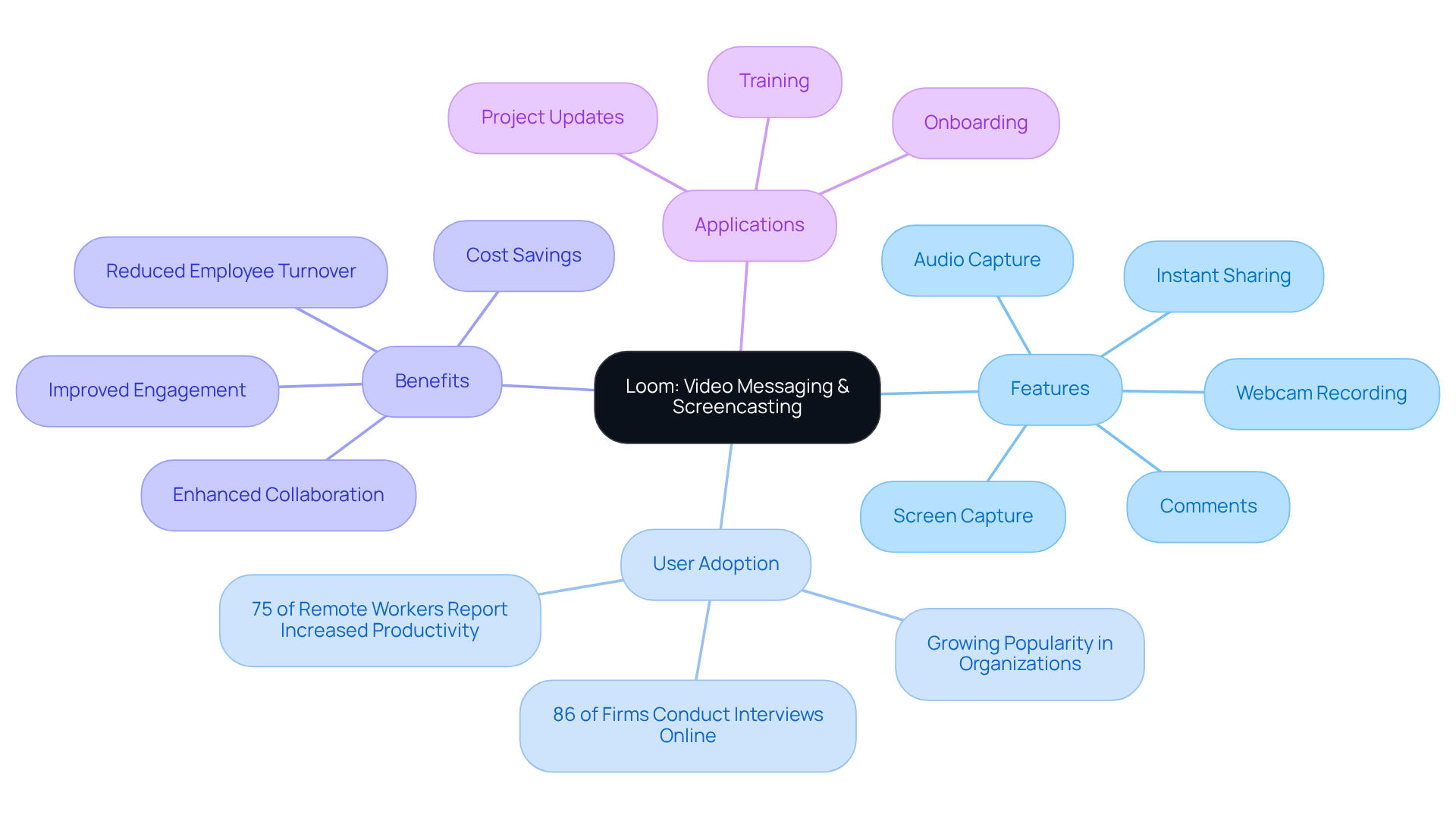
OBS Studio: Versatile Free Screen Recording and Streaming
You might be wondering what makes OBS Studio such a standout choice for video recording and live streaming. Well, it’s a powerful, free, and open-source software that really shines in these areas. With its high-performance capabilities, the best screencast software enables you to easily capture your screen, mix multiple sources, and tailor your recording settings to fit your unique needs. This flexibility makes OBS Studio the best screencast software for creating tutorials, webinars, and live streams, allowing you to produce professional-quality content without breaking the bank.
More and more organizations are hopping on the OBS Studio bandwagon for their training and communication needs. For example:
- Educational institutions are using it to offer engaging online courses.
- Businesses are leveraging its features for internal training sessions and client presentations.
- Multimedia production experts often rave about OBS Studio's flexibility, noting how smoothly it integrates graphics, audio, and visual sources, which really elevates the quality of the content created.
But wait, there’s more! The perks of OBS Studio go beyond just being budget-friendly. Its open-source nature fosters a community-driven vibe, meaning it gets regular updates and enhancements based on user feedback. This adaptability is super important in our fast-paced digital world, where organizations need to stay nimble and responsive to shifting demands. As remote work and online learning continue to gain popularity, the best screencast software, OBS Studio, plays a more crucial role in making communication and knowledge sharing effective than ever. So, are you ready to dive into the world of OBS Studio and see how it can elevate your content creation?

Camtasia: Advanced Editing for Professional Video Production
You might be wondering what makes Camtasia such a standout choice for screen recording and film editing. Well, it’s a robust software packed with advanced editing tools that cater to professionals. With its multi-track editing feature, you can easily blend different media elements together. Plus, the annotations and effects really amp up the visual quality, making it a fantastic option for creating professional tutorials and presentations that truly connect with your audience.
Did you know that Camtasia holds a 14.35% market share, making it the second-largest editing solution worldwide? That’s a testament to how widely it’s embraced by businesses. In fact, 92% of companies using editing software report satisfaction with their marketing ROI on social media, which just goes to show how powerful high-quality visuals can be in grabbing viewers’ attention. And here’s a fun fact: Camtasia users experience a 30% reduction in editing time compared to traditional tools, highlighting its efficiency in production.
What’s really cool about Camtasia is its user-friendly interface. It allows you to turn raw footage into polished, engaging content that effectively gets your message across. Companies from all sorts of industries are leveraging Camtasia to create compelling tutorials, boosting their training and marketing initiatives. As the demand for quality visual content keeps growing, Camtasia has proven to be the best screencast software for professionals looking to enhance their production skills. Oh, and did you know that 37% of Fortune 500 companies tap into Camtasia's asset library? That just shows how trusted it is among leading enterprises!
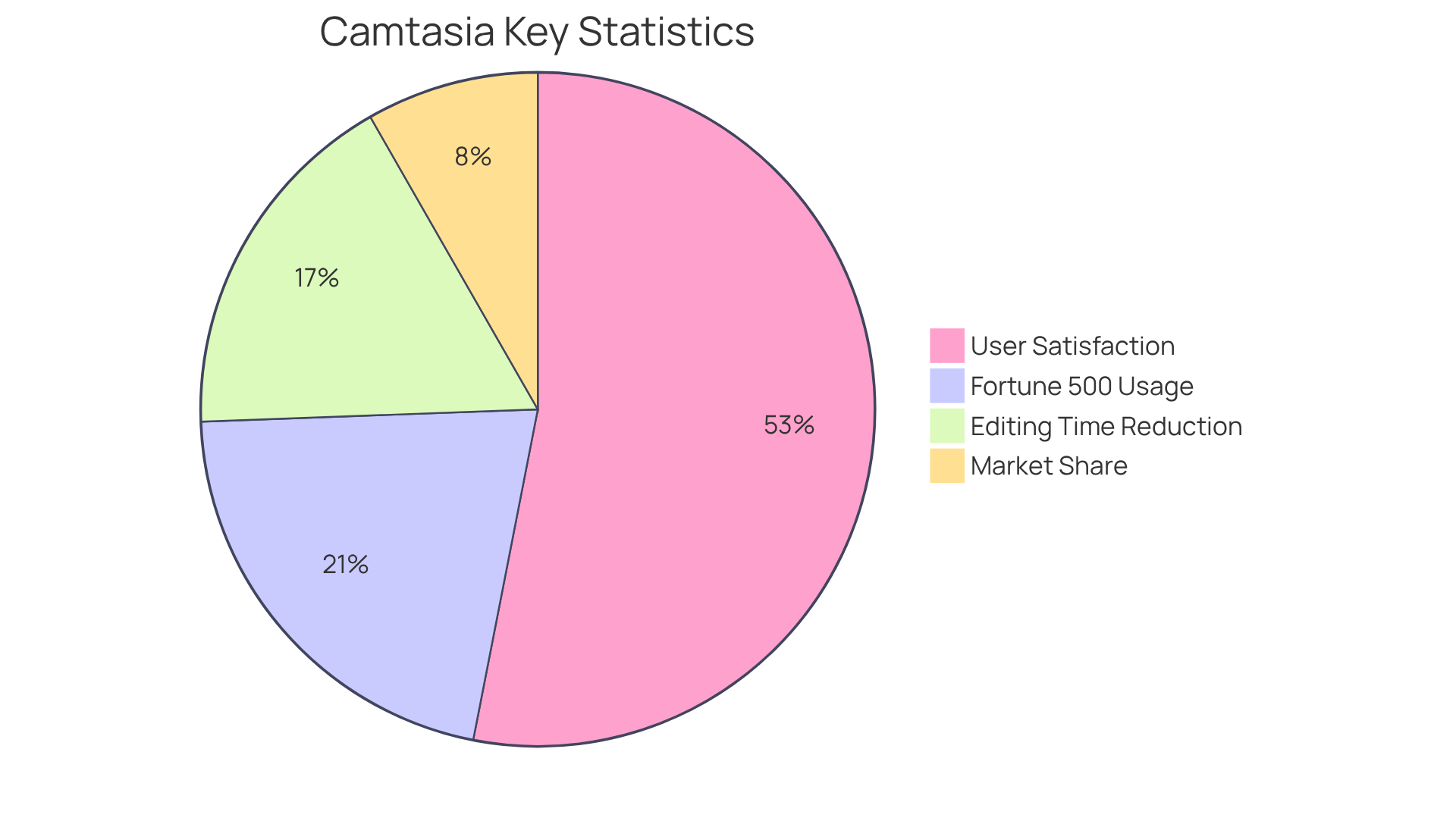
ScreenPal: Affordable Screen Recording Solution
You might be wondering about ScreenPal, previously known as Screencast-O-Matic. This affordable tool is regarded as the best screencast software for capturing both screen and webcam footage. With features like video editing, annotations, and cloud storage, the best screencast software is designed specifically for educators and professionals who want to create instructional videos without breaking the bank.
What’s great is that its intuitive interface allows even those who are not tech-savvy to whip up high-quality content in no time. If you’re looking for the best screencast software to enhance your teaching or training materials, this could be the perfect fit for you! Plus, ScreenPal has received some impressive satisfaction ratings—89% of users recommend it, which speaks volumes about its effectiveness in meeting the needs of its audience.
Organizations, including schools and training departments, have successfully used the best screencast software, ScreenPal, for their instructional content. This really showcases how adaptable and valuable it is in learning environments. Speaking of which, as industry leaders emphasize the importance of accessible multimedia creation tools, ScreenPal continues to empower individuals to share their messages through engaging visual content. So, why not give it a try?
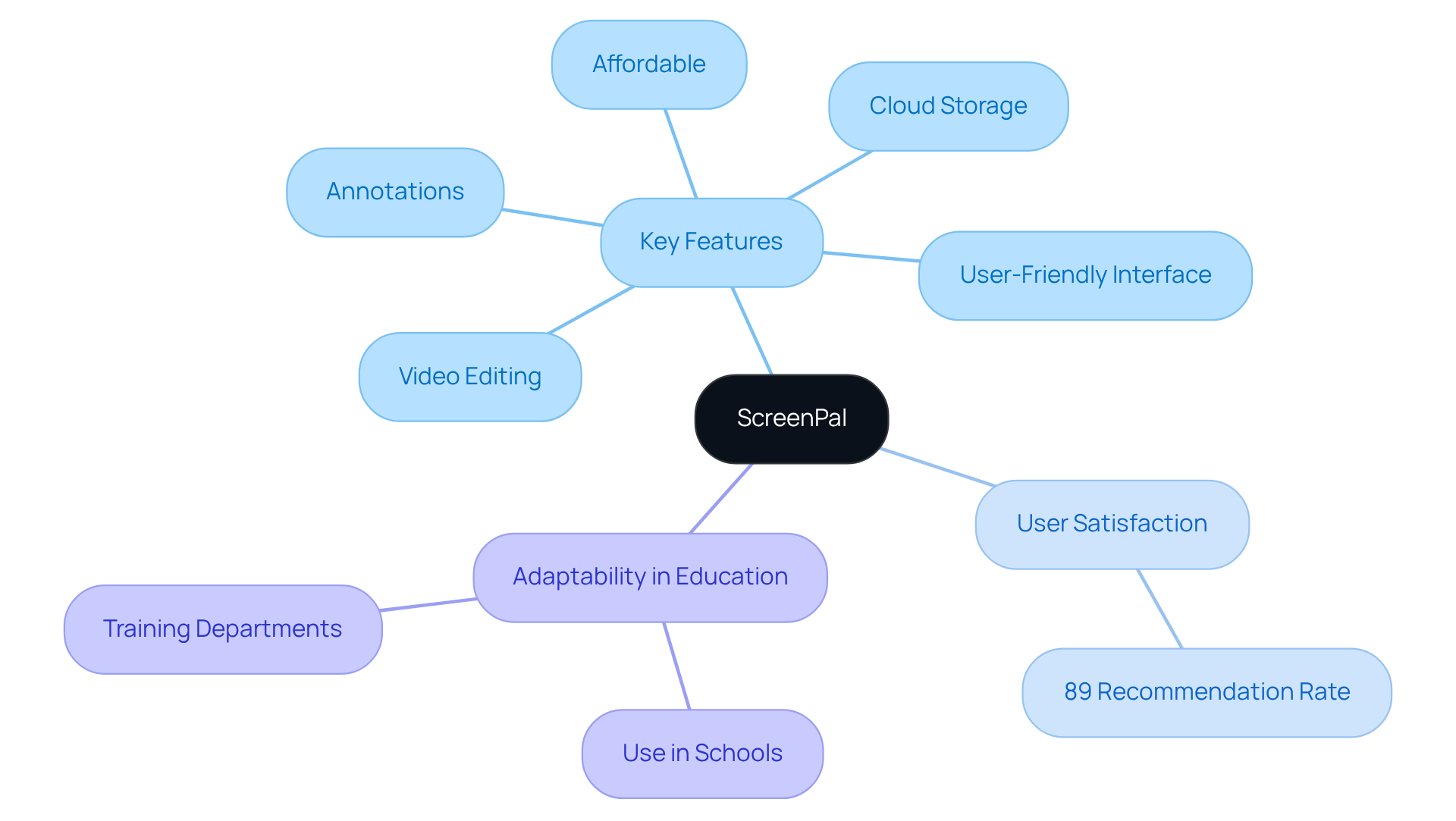
Vidyard: Business-Focused Video Marketing and Analytics
You might be wondering what makes Vidyard stand out in the crowded world of business platforms. Well, it’s all about the extensive tools it offers for content creation, hosting, and analytics. With Vidyard, you can craft tailored messages that truly resonate with your audience, which is a game-changer for boosting engagement. Did you know that 87% of businesses say visual marketing has directly improved their lead generation? That really highlights how effective this platform can be in driving conversions. Plus, 85% of marketers agree that visual content is more effective at grabbing attention online than other formats.
Now, let’s talk about tracking engagement. With Vidyard, companies can meticulously monitor viewer interactions, gaining valuable insights into audience behavior. This data-driven approach is super helpful, especially since 96% of marketers are looking to incorporate AI into their production processes for tasks like scriptwriting and editing. By leveraging these insights, businesses can refine their marketing strategies to better meet the evolving needs of their audience.
There are plenty of organizations that have successfully tapped into Vidyard's capabilities to elevate their marketing game. Take Pavilion, for instance—a community learning platform that saw a twofold increase in responses from prospects after they started using customized visual messages in their sales sequences. Pretty impressive, right? These examples show just how powerful customized visual content can be for enhancing engagement and conversions.
In today’s competitive landscape, utilizing business analytics tools like Vidyard is essential for refining your marketing strategies. Video content accounts for a whopping 82.5% of all web traffic! Companies that actively analyze viewer interactions are in a much better position to capture attention and drive sales. So, are you ready to take your marketing to the next level with Vidyard?
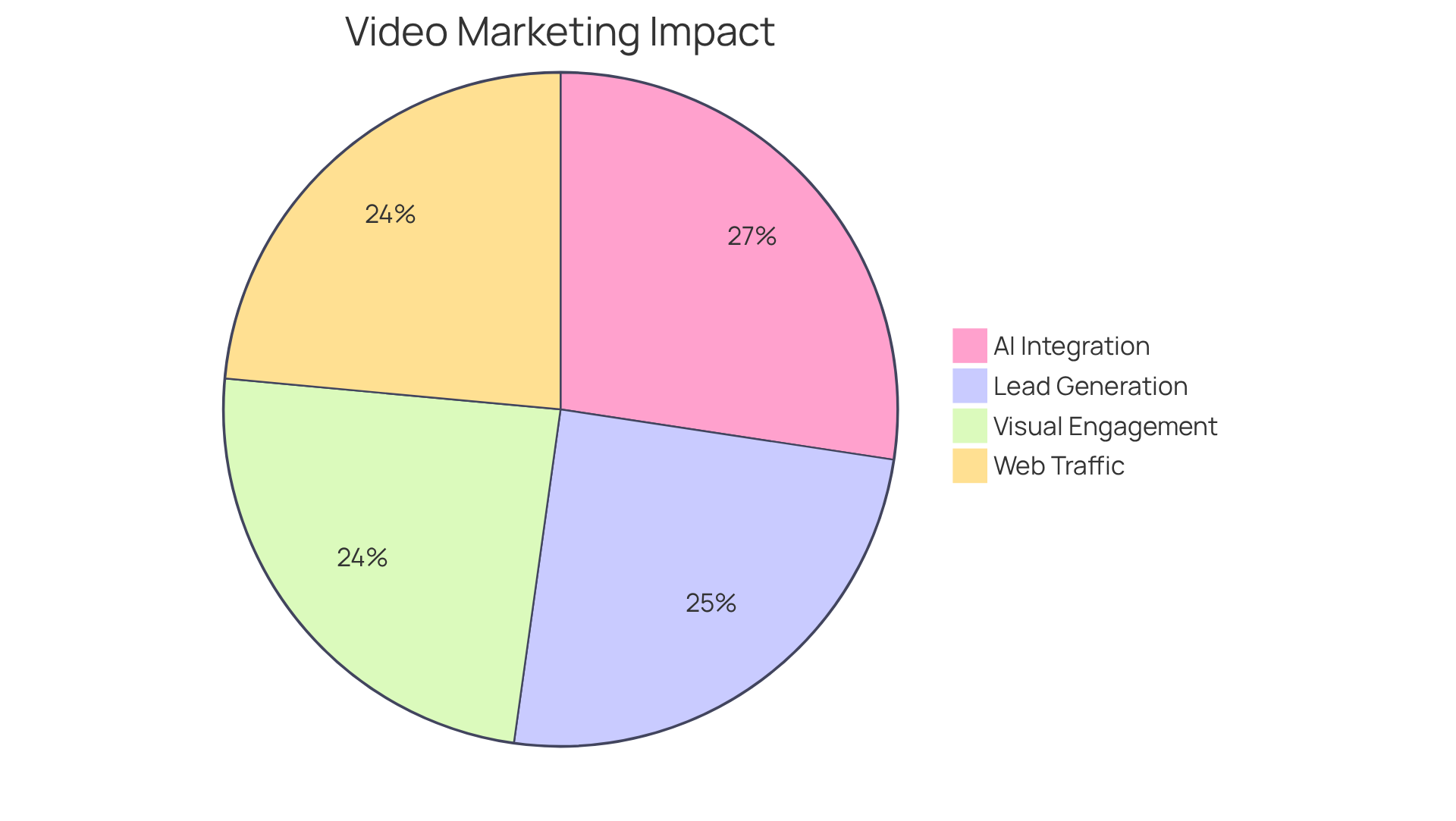
Screencastify: Educational Tool for Easy Screen Recording
Have you heard about Screencastify? It’s become quite the go-to app for educators, recognized as the best screencast software for whipping up captivating presentations and tutorials. Thanks to its seamless integration with Google Workspace, sharing recordings with students and collecting assignments has never been simpler. With robust editing options and the ability to add quizzes, it really enhances the learning experience and boosts student engagement. You know, interactive elements like quizzes or polls can really encourage participation, especially for those students who might be a bit shy in traditional settings.
Now, let’s talk numbers! By 2025, more and more teachers are jumping on the Screencastify bandwagon, recognizing just how valuable it is in the classroom. Educators are seeing a significant boost in student comprehension, with a whopping 73% of students saying that visual feedback helps them understand complex concepts better. Plus, 76% of students feel that technology makes lessons more engaging, which just goes to show how effective Screencastify can be in enhancing learning.
And don’t just take my word for it—educators are raving about the impact of Screencastify. One teacher shared, "The recorded feedback really assisted, and it was far simpler to grasp than written feedback." Another chimed in, "I believe that such feedback offers greater encouragement," highlighting how personal recorded feedback can be. Yet another educator said, "Screencastify allows me to showcase my unique teaching style, enriching the learning experience for my students."
In a nutshell, Screencastify is considered one of the best screencast software not just for making instructional materials, but also for improving communication between teachers and students, making it an essential tool in today’s educational landscape. So, why not give it a try and see how it can transform your teaching experience?
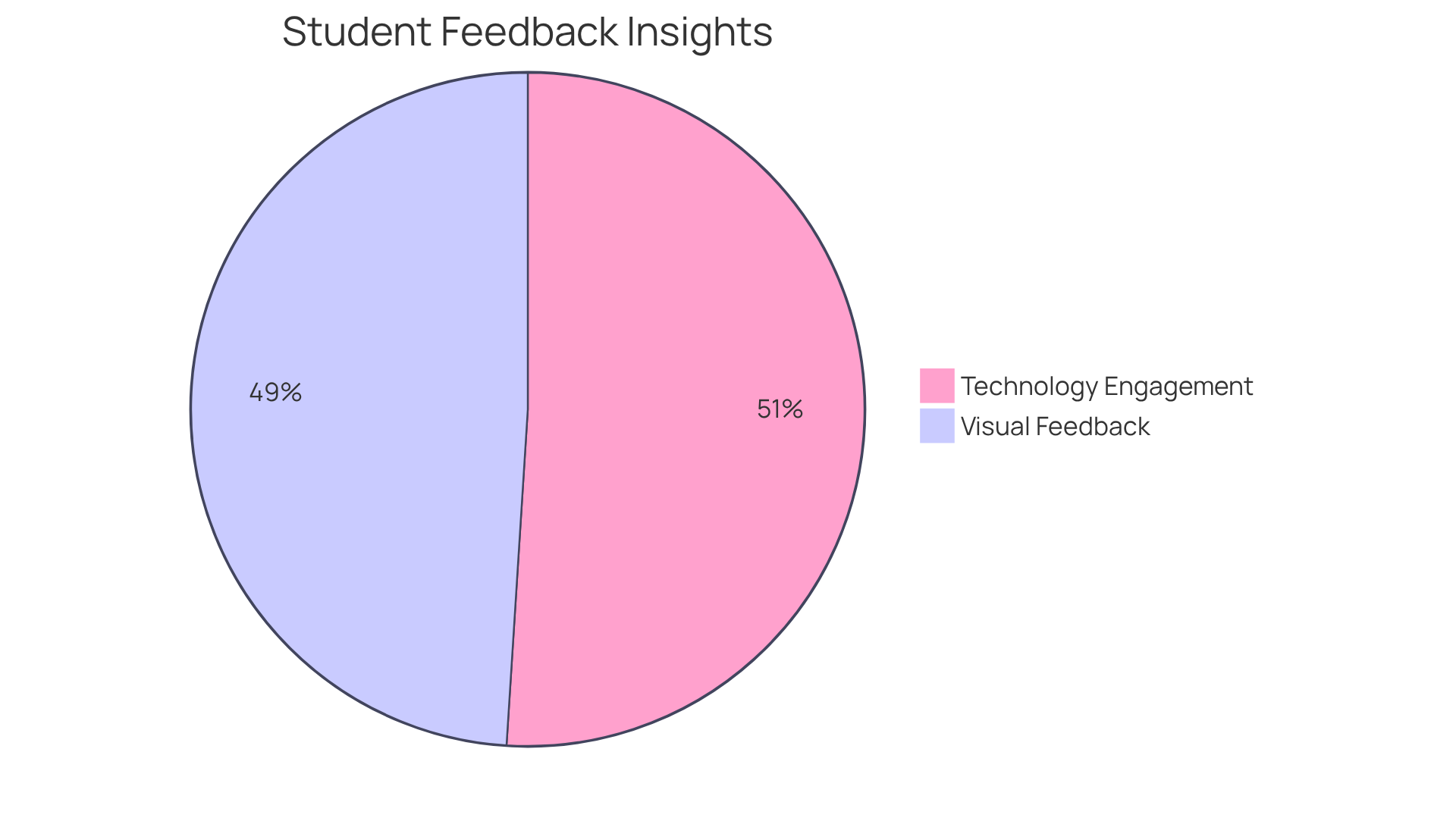
Hippo Video: Interactive Video Creation for Engagement
You might be wondering how Hippo Video stands out in the crowded digital landscape. Well, it’s an interactive platform that lets you create captivating content with cool features like quizzes, polls, and personalized messages. This is especially handy for sales and marketing teams looking to boost customer engagement. By adding these interactive elements, Hippo Video not only makes experiences memorable but also ramps up viewer engagement, which is key for any successful visual strategy.
Speaking of success, did you know that interactive films can generate three times more conversions than static content? In some cases, interactive media can even double those conversion rates! Plus, interactive clips are shared 29% more often than traditional videos on social media, and a whopping 60% of consumers are more likely to share interactive content. As businesses start to recognize the value of engaging material, tools like Hippo Video are becoming indispensable for creating dynamic customer interactions that really resonate with audiences.
And here’s a fun fact: 88% of marketers believe that interactive video helps their brand stand out, and it boosts completion rates by 44% compared to regular videos. So, if you're looking to make a splash, Hippo Video might just be the ticket!

ShareX: Customizable Open-Source Screen Recorder
You might be wondering what makes ShareX the best screencast software, setting it apart for screen recording. Well, it’s considered the best screencast software because it is a powerful, free, and open-source application that offers tons of customization options tailored to your needs. Whether you want to capture your entire screen, just a window, or a specific region, ShareX has got you covered. It’s super adaptable for all sorts of documentation scenarios.
But that’s not all! You can also whip up GIFs and take advantage of built-in editing tools, which makes this the best screencast software for all your screen recording needs. The open-source nature of ShareX really emphasizes its flexibility, allowing you to tweak the software to fit your specific requirements. This adaptability has led to a whopping 61 million live websites currently using ShareX, highlighting its effectiveness in streamlining documentation across various organizations.
Now, speaking of teamwork, combining ShareX with SowFlow can really take your productivity to the next level. It offers immediate access to documentation, making it a breeze to create and update guides. So, if you’re looking to improve your workflow management, why not give ShareX a try? You might just find it’s the perfect tool to tackle your documentation challenges!
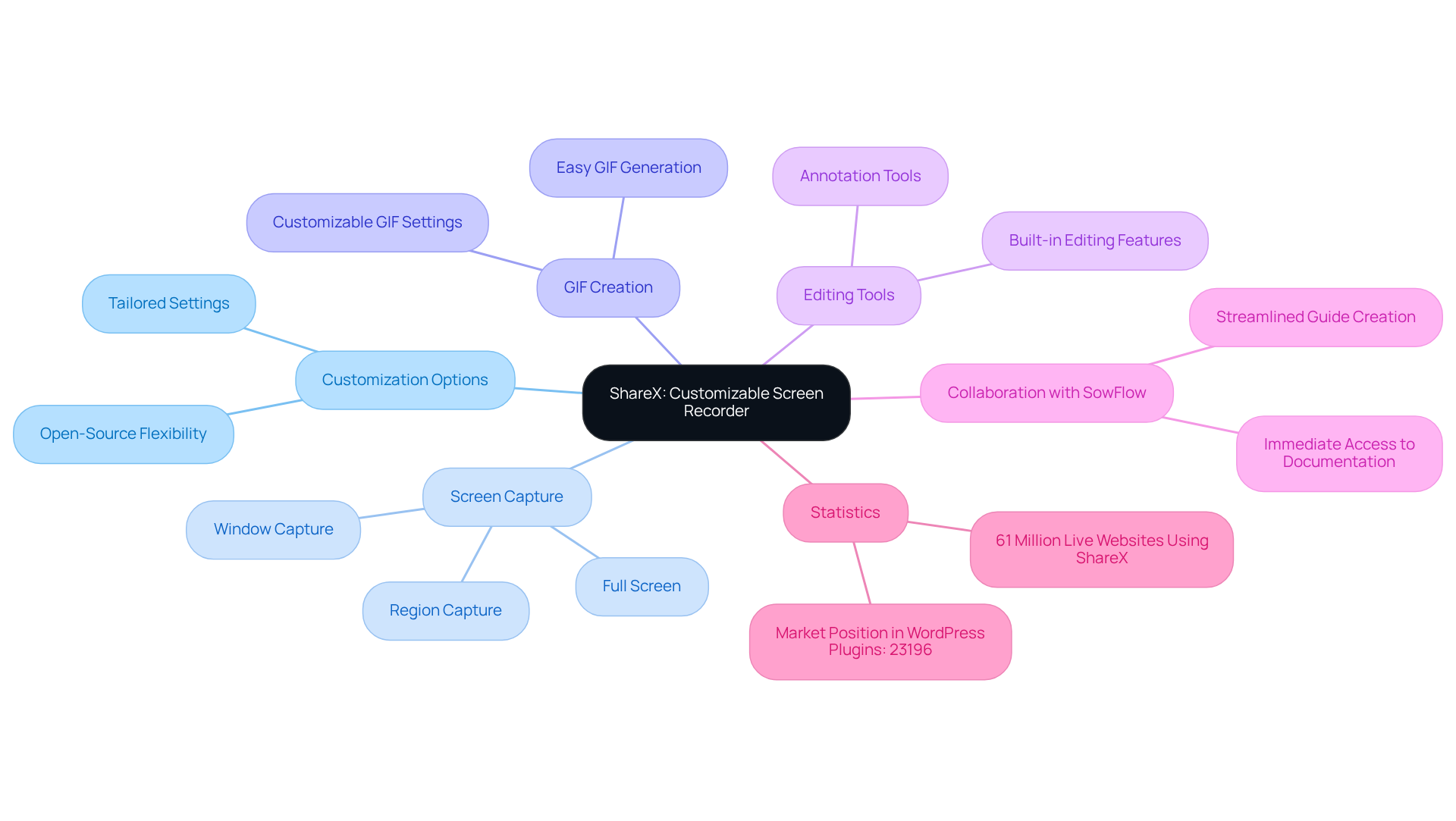
Apowersoft Screen Recorder Pro: User-Friendly with Advanced Features
You might be wondering how to capture your screen and audio at the same time without a hassle. Well, let me introduce you to Apowersoft Screen Recorder Pro! This professional application is designed to make your life easier when it comes to recording. With its intuitive interface, you can effortlessly navigate through various recording modes and editing options.
Whether you're creating tutorials, presentations, or other educational materials, this best screencast software has you covered. It provides all the tools you need to produce high-quality videos easily with the best screencast software. And guess what? You can even upload your recordings directly to platforms like YouTube, making it a fantastic choice for content creators. Now, let’s dive into how this can help you tackle your documentation challenges!
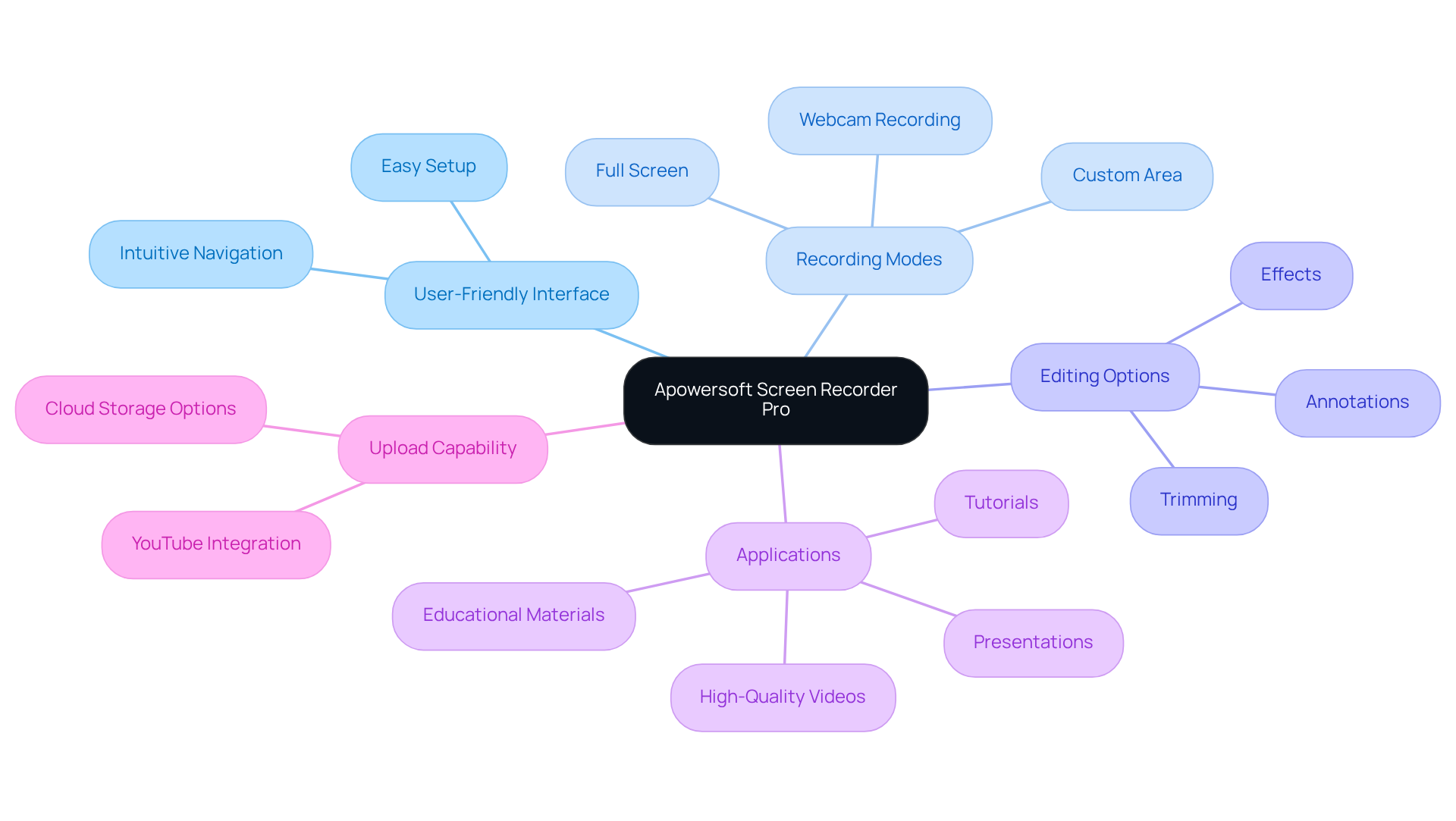
Conclusion
In the quest for effective documentation and engaging video content creation, you might be wondering just how crucial it is to select the right screencast software. The tools highlighted here offer a diverse range of functionalities tailored to meet various needs, from seamless communication to professional-grade video editing. Whether it's SowFlow for streamlined documentation, Loom for quick messaging, or OBS Studio for versatile recording, each software plays a vital role in enhancing your productivity and creativity.
Throughout this article, we’ve discussed key insights into each tool's features and benefits. SowFlow simplifies documentation management, Loom facilitates rapid communication, and OBS Studio enables high-quality content production—all contributing to more efficient workflows. Plus, tools like Camtasia and ScreenPal cater specifically to professional and educational needs, while Vidyard and Hippo Video focus on marketing and engagement strategies. With such versatility and adaptability, you can easily find the perfect fit for your unique requirements.
As the demand for quality visual content continues to rise, leveraging the right screencast software can make a significant impact on your communication, training, and marketing efforts. Embracing these tools not only enhances your individual productivity but also fosters collaboration within your teams. The future of video creation is bright, and exploring these top options will undoubtedly empower you to elevate your documentation and content strategies in 2025 and beyond. So, why not dive in and see which tool resonates with your needs?
Frequently Asked Questions
What is SowFlow and how does it assist in video creation?
SowFlow is a platform designed to streamline documentation for video creation. It allows users to create and manage comprehensive how-to guides and standard operating procedures (SOPs) quickly, reducing the need for meetings and keeping information up-to-date.
What are the benefits of using SowFlow?
The benefits of using SowFlow include enhanced workflow efficiency, the ability to focus on creativity and execution, and the ease of updating information, which keeps content relevant in a fast-paced business environment.
How does Loom enhance communication for teams?
Loom enhances team communication by allowing users to capture their screen, webcam, and audio simultaneously, enabling quick sharing of information through instant links and comments, thus improving collaboration and clarity in messaging.
Why is Loom gaining popularity among organizations?
Loom is gaining popularity due to its effectiveness in streamlining communication, with many organizations using it for training, onboarding, and project updates. Current trends show a significant shift towards online interviews and increased productivity among remote workers using video conferencing tools.
What advantages does OBS Studio offer for video recording and live streaming?
OBS Studio is a powerful, free, and open-source software that excels in video recording and live streaming. It allows users to capture their screen, mix multiple sources, and customize recording settings, making it ideal for creating tutorials, webinars, and professional-quality live streams.
How are organizations utilizing OBS Studio?
Organizations are utilizing OBS Studio for various purposes, including educational institutions offering online courses, businesses conducting internal training sessions and client presentations, and multimedia production experts enhancing content quality through its flexible features.
What makes OBS Studio a community-driven platform?
OBS Studio is considered community-driven due to its open-source nature, which allows for regular updates and enhancements based on user feedback, ensuring the software remains adaptable to the changing needs of users in a fast-paced digital environment.
👍
What others are liking
5 Steps to outline your ideal documentation structure
5 MINS READ
Where to start the your journey of mapping out your ideal documentation structure, aligning it with the very heartbeat of your organization?
Defining a winning level of detail in your process
3 MINS READ
What is too much detail, and what is too little? This article described in that winning level detail about what detail is enough.





